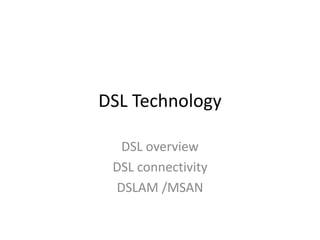
DSL a Brief
- 1. DSL Technology DSL overview DSL connectivity DSLAM /MSAN
- 2. Digital Subscriber Line (DSL) Digital Subscriber Line (DSL) is a family of technologies that provides digital data transmission over the wires of a local telephone network. DSL originally stood for digital subscriber loop. In telecommunications marketing, the term Digital Subscriber Line is widely understood to mean Asymmetric Digital Subscriber Line (ADSL), the most commonly installed technical variety of DSL. DSL service is delivered simultaneously with regular telephone on the same telephone line. This is possible because DSL uses a higher frequency. These frequency bands are subsequently separated by filtering. The data throughput of consumer DSL services typically ranges from 256 Kb/s to 24 Mbit/s in the direction to the customer (downstream), depending on DSL technology, line conditions, and service-level implementation. In ADSL, the data throughput in the upstream direction, (i.e. in the direction to the service provider) is lower, hence the designation of asymmetric service. In Symmetric Digital Subscriber Line (SDSL) service, the downstream and upstream data rates are equal.
- 3. Types of DSL ISDN Digital Subscriber Line (IDSL), uses ISDN based technology to provide data flow that is slightly higher than dual channel ISDN. High Data Rate Digital Subscriber Line (HDSL / HDSL2), was the first DSL technology that uses a higher frequency spectrum of copper, twisted pair cables. Symmetric Digital Subscriber Line (SDSL / SHDSL), the volume of data flow is equal in both directions. Symmetric High-speed Digital Subscriber Line (G.SHDSL), a standardised replacement for early proprietary SDSL. Asymmetric Digital Subscriber Line (ADSL), the volume of data flow is greater in one direction than the other. Asymmetric Digital Subscriber Line 2 (ADSL2), an improved version of ADSL Asymmetric Digital Subscriber Line 2 Plus (ADSL2+), A version of ADSL2 that doubles the data rates by using twice the spectrum. Asymmetric Digital Subscriber Line Plus Plus (ADSL++), technology developed by Centillium Communications (Centillium has been acquired by TranSwitch Corp.) for the Japanese market that extends downstream rates to 50 Mbit/s by using spectrum up to 3.75 MHz. Bonded DSL Rings (DSL Rings), A shared ring topology at 400 Mb/s Rate-Adaptive Digital Subscriber Line (RADSL), designed to increase range and noise tolerance by sacrificing up stream speed Very High Speed Digital Subscriber Line (VDSL) Very High Speed Digital Subscriber Line 2 (VDSL2), an improved version of VDSL Etherloop Ethernet Local Loop (Extended-) Reach Digital Subscriber Line Uni-DSL (Uni Digital Subscriber Line or UDSL), technology developed by Texas Instruments, backwards compatible with all DMT standards Gigabit Digital Subscriber Line (GDSL), based on binder MIMO technologies.[6] Universal High bit rate Digital Subscriber Line (UHDSL) using fiber optics. Developed in 2005 by RLH Industries, Inc. Converts HDSL-1, 2 or 4 copper service into fiber optic HDSL service
- 7. CPE to DSLAM Path taken by data to DSLAM Customer premises: DSL modem terminating the ADSL, SHDSL or VDSL circuit and providing LAN interface to single computer or LAN segment Local loop: the telephone company wires from a customer to the telephone company's central office or to a Serving area interface, often called the "last mile" (LM). Central Office (CO): Main Distribution Frame (MDF): a wiring rack that connects outside subscriber lines with internal lines. It is used to connect public or private lines coming into the building to internal networks. At the telco, the MDF is generally in proximity to the cable vault and not far from the telephone switch. xDSL filters: DSL filters are used in the Central Office (CO) to split voice from data signals. The voice signal can be routed to a POTS provider or left unused whilst the data signal is routed to the ISP DSLAM via the HDF (see next entry). Handover Distribution Frame (HDF): a distribution frame that connects the last mile provider with the service provider's DSLAM DSLAM: a device for DSL service. The DSLAM port where the subscriber local loop is connected converts analog electrical signals to data traffic (upstream traffic for data upload) and data traffic to analog electrical signals (downstream for data download).
- 8. Access Network DSLAM The DSLAM equipment at the telephone company (telco) collects the data from its many modem ports and aggregates their voice and data traffic into one complex composite "signal" via multiplexing. Depending on its device architecture and setup, a DSLAM aggregates the DSL lines over its Asynchronous Transfer Mode (ATM), frame relay, and/or Internet Protocol network (i.e., an IP-DSLAM using PTM-TC [Packet Transfer Mode - Transmission Convergence]) protocol(s) stack. The aggregated traffic is then directed to a telco'sbackbone switch, via an access network (AN) also called a Network Service Provider (NSP) at up to 10 Gbit/s data rates. The DSLAM acts like a network switch since its functionality is at Layer 2 of the OSI model. Therefore it cannot re-route traffic between multiple IP networks, only between ISP devices and end-user connection points. The DSLAM traffic is switched to a Broadband Remote Access Server where the end user traffic is then routed across the ISP network to the Internet. Customer Premises Equipment that interfaces well with the DSLAM to which it is connected may take advantage of enhanced telephone voice and data line signaling features and the bandwidth monitoring and compensation capabilities it supports. In addition to being a data switch and multiplexer, a DSLAM is also a large collection of modems. Each modem on the aggregation card communicates with a single subscriber's DSL modem.
- 9. Access Network MSAN A Multi-service access Node (MSAN) also known as a Multi-service access gateway (MSAG) is a device typically installed in a telephone exchange (although sometimes in a roadside serving area interface cabinet) which connects customers' telephone lines to the core network, to provide telephone, ISDN, and broadband such as DSL all from a single platform. Prior to the deployment of MSANs, telecom providers typically had a multitude of separate equipment including DSLAMs to provide the various types of services to customers. Integrating all services on a single node, which typically backhauls all data streams over IP or Asynchronous Transfer Mode can be more cost effective and may provide new services to customers quicker than previously possible. A typical outdoor MSAN cabinet consists of narrowBand (POTS), broadBand (xDSL) services, batteries with rectifiers, optical transmission unit and copper distribution frame.
- 10. Transport Network MSP – Managed Service Provider Metro Ethernet / Carrier Ethernet This is a network to interconnect all nodes to the BRAS through a Star / Ring topology This are the major components OFC Routers / Switches SDH / PDH
- 11. CORE Network BRAS RADIUS LDAP SDX Gateway Router DNS NMS
- 12. BRAS A broadband remote access server (BRAS, B-RAS or BBRAS) routes traffic to and from broadband remote access devices such as digital subscriber line access multiplexers (DSLAM) on an Internet service provider's (ISP) network. The BRAS sits at the core of an ISP's network, and aggregates user sessions from the access network. It is at the BRAS that an ISP can inject policy management and IP Quality of Service (QoS). The specific tasks include: Aggregates the circuits from one or more link access devices such as DSLAMs Provides layer 2 connectivity through either transparent bridging or PPP sessions over Ethernet or ATM sessions Enforces quality of service (QoS) policies Provides layer 3 connectivity and routes IP traffic through an Internet service provider’s backbone network to the Internet A DSLAM collects data traffic from multiple subscribers into a centralized point so that it can be transported to a switch or router over a Frame Relay, ATM, or Ethernet connection. The router provides the logical network termination. Common link access methods include PPP over Ethernet (PPPoE), PPP over ATM (PPPoA) encapsulated sessions, bridged ethernet over ATM or Frame Relay (RFC 1483/RFC 1490), or just plain ethernet. In the case of ATM or Frame Relay based access, individual subscribers are identified by Virtual Circuit IDs. Subscribers connected over ethernet-based remote access devices are usually identified by VLAN IDs or MPLS tags. By acting as the network termination point, the BRAS is responsible for assigning network parameters such as IP addresses to the clients. The BRAS is also the first IP hop from the client to the Internet. The BRAS is also the interface to authentication, authorization and accounting systems (see RADIUS).
- 13. RADIUS Remote Authentication Dial In User Service (RADIUS) is a networking protocol that provides centralized Authentication, Authorization, and Accounting (AAA) management for computers to connect and use a network service. RADIUS was developed by Livingston Enterprises, Inc., in 1991 as an access server authentication and accounting protocol and later brought into the Internet Engineering Task Force (IETF) standards.[1]
- 14. LDAP The Lightweight Directory Access Protocol (LDAP) (pronounced /ˈɛldæp/) is an application protocol for reading and editing directories over an IP network.[1] A directory in this sense is an organized set of records: for example, a telephone directory is an alphabetical list of persons and organizations with an address and phone number in each "record". The latest version of LDAP is Version 3, which is specified in a series of Internet Engineering Task Force (IETF) Standard Track Requests for comments (RFCs) as detailed in RFC 4510.
- 15. SDX Service Activation Engine (SAE) and Selection Portal (SSP) The core software modules of the SDX software are the service activation engine (SAE) and the service selection portal (SSP). The SAE performs data-processing tasks and interacts with other systems (such as the E-series router and the RADIUS server) to retrieve and disseminate data in the SDX environment. The SSP provides subscribers with access to services, and can locate a specific SAE using information that is dynamically obtained when subscribers connect. Because the data-processing function of the SDX software is separate from the access function, you can easily integrate the SDX software with existing portals, regardless of the technology used to deliver the portal. If your portal environment provides schemes for checking availability of Web servers and balancing loads between Web servers, you can also take advantage of these schemes for the SSP. The SAE implements the core portal API, acts as a policy server, and implements the Common Open Policy Service (COPS) server that communicates with the E-series router. The SAE depends on information stored in a directory. The SAE manages subscribers and services by sharing subscriber sessions and service sessions with its associated E-series routers. The actual SSP Web pages, or portal pages, presented to the subscriber are dynamically generated from information stored in the directory. The portal presents the available service options to the subscriber, such as differentiated class of service, Internet access, or dynamic selection of value-added content.
- 16. Gateway Router Edge router: Also called a Provider Edge router, is placed at the edge of an ISP network. The router uses External BGP to EBGP protocol routers in other ISPs, or a large enterprise Autonomous System. Inter-provider border router: Interconnecting ISPs, is a BGP-protocol router that maintains BGP sessions with other BGP protocol routers in ISP Autonomous Systems. Core router: A core router resides within an Autonomous System as a back bone to carry traffic between edge routers.[12] Within an ISP: In the ISPs Autonomous System, a router uses internal BGP protocol to commmunicate with other ISP edge routers, other intranet core routers, or the ISPs intranet provider border routers. "Internet backbone:" The Internet no longer has a clearly identifiable backbone, unlike its predecessor networks. See default-free zone (DFZ). The major ISPs system routers make up what could be considered to be the current Internet backbone core.[13] ISPs operate all four types of the BGP-protocol routers described here. An ISP "core" router is used to interconnect its edge and border routers. Core routers may also have specialized functions in virtual private networks based on a combination of BGP and Multi-Protocol Label Switching protocols.
- 17. DNS The Domain Name System (DNS) is a hierarchical naming system built on a distributed database for computers, services, or any resource connected to the Internet or a private network. It associates various information with domain names assigned to each of the participating entities. Most importantly, it translates domain names meaningful to humans into the numerical identifiers associated with networking equipment for the purpose of locating and addressing these devices worldwide. An often-used analogy to explain the Domain Name System is that it serves as the phone book for the Internet by translating human-friendly computer hostnames into IP addresses. For example, the domain name www.example.com translates to the addresses 192.0.32.10 (IPv4) and 2620:0:2d0:200::10 (IPv6).
- 18. NMS A Network Management System (NMS) is a combination of hardware and software used to monitor and administer a network. Individual network elements (NEs) in a network are managed by an element management system Effective planning for a network management system requires that a number of network management tasks be performed. The network management system should discover the network inventory, monitor the health and status of devices and provide alerts to conditions that impact system performance. NMS systems make use of various protocols for the purpose they serve. For example, SNMP protocol allows them to simply gather the information from the various devices down the network hierarchy. NMS software is responsible for identification of a problem, the exact source(s) of the problem, and solving them. NMS systems not only are responsible for the detection of faults, but also for collecting device statistics over a period of time. An NMS may include a library of previous network statistics along with problems and solutions that were successful in the past—useful if faults recur. NMS software can then search its library for the best possible method to resolve a particular problem. An NMS manages the Network Elements. These elements or devices are managed by the NMS, so these devices used to call as managed devices. Device management includes Faults, Accounting, Configuration, Performance, and Security (FCAPS) management. Each of these five functions is specific to an organization, but the basic idea to manage these devices is FCAPS.
- 19. Peering Peering is a voluntary interconnection of administratively separate Internetnetworks for the purpose of exchanging traffic between the customers of each network. The pure definition of peering is settlement-free or "sender keeps all," meaning that neither party pays the other for the exchanged traffic; instead, each derives revenue from its own customers. Marketing and commercial pressures have led to the word peering routinely being used when there is some settlement involved, even though that is not the accurate technical use of the word. The phrase "settlement-free peering" is sometimes used to reflect this reality and unambiguously describe the pure cost-free peering situation. Peering requires physical interconnection of the networks, an exchange of routing information through the Border Gateway Protocol (BGP) routing protocol and is often accompanied by peering agreements of varying formality, from "handshake" to thick contracts. The Internet is a collection of separate and distinct networks, each one operating under a common framework of globally unique IP addressing and global BGP routing.
- 20. Internet exchange point An Internet exchange point (IX or IXP) is a physical infrastructure through which Internet service providers (ISPs) exchange Internet traffic between their networks (autonomous systems). IXPs reduce the portion of an ISP's traffic which must be delivered via their upstreamtransit providers, thereby reducing the average per-bit delivery cost of their service. Furthermore, the increased number of paths learned through the IXP improves routing efficiency and fault-tolerance. The National Internet Exchange of India (NIXI) is a non-profit Company established in 2003 to provide neutral Internet Exchange Point services in the country. It was established with the Internet Service Providers Association of India (ISPAI) to become the operational meeting point of Internet service providers (ISPs) in India. Its main purpose is to facilitate handing over of domestic Internet traffic between the peering ISP members, rather than using servers in the US or elsewhere. This enables more efficient use of international bandwidth and saves foreign exchange. It also improves the Quality of Services for the customers of member ISPs, by being able to avoid multiple international hops and thus lowering delays. NIXI currently has seven operational nodes at the centers in Delhi (Noida), Mumbai (Vashi), Chennai, Kolkata, Bangalore, Hyderabad and Ahmedabad
- 21. SomeDSLAM / MSAN Model Names Ericsson EDA1200 EDA2500 UT Star IAN8000 B1000 Alcatel Lucent ISAM 7330 ISAM7302 NSN IP DSLAM Siemens ATM DSLAM Huawei