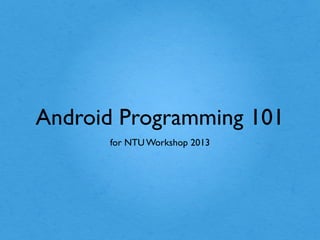
Android Workshop 2013
- 1. Android Programming 101 for NTU Workshop 2013
- 2. About Me Name Work at No. of apps Find me at Junda Ong Hoiio 20+ just2me.com, samwize.com @samwize, G+
- 3. Hoiio API
- 5. Hoiio Phone
- 7. txeet
- 8. SG 4D BAD Example of Porting
- 9. About You ?
- 10. Today’s Programme 8am - 10am Setting Up Android Studio 10am - 12pm Introduction to Android Programming 12pm - 1pm Lunch 1pm - 5pm 3 x hands-on (each 1 hr)
- 12. Objectives Understand Android development process Master Android Studio Kickstart basic Android programming
- 13. Pre-requisite: Java Programming Java Programming Guide: http://mobile.tutsplus.com/tutorials/android/java-tutorial/
- 16. The Android OS • Linux Kernel • Write in Java code • Dalvik Virtual Machine • Application Framework
- 21. Learn how to Design
- 22. Understanding Design • Principles/Guidelines • UI Components • Common Patterns
- 23. Design Principles • Simple • Looks the same, act the same • Customizable • Icon style • Don’t mimic iPhone UI
- 24. UI Components • Buttons • Text Fields • Dialogs • Spinners • Action Bar
- 25. Button
- 26. Text Fields
- 27. Dialogs
- 28. Alerts
- 29. Spinner
- 30. Action Bar
- 31. Common Patterns
- 32. Change view on a set of data
- 34. Dashboard
- 36. dpi = dots per inch dp = density independent pixels for graphics (1dp might be 1 pixel or 2 pixels, depending on the dpi) sp = scale independent pixels for fonts
- 37. App Icon 48x48 dp 48x48 px 72x72 px 96x96 px 144x144 px
- 38. Learn how to Code
- 40. 4 Main Components 1. Activity 2. Service 3. Content Provider 4. Broadcast Receiver
- 41. Activity • Activity = Screen • An app is made up of 1 or more activities • Stack of activities/screens • Activity lifecycle
- 42. Activity • App-X can activate App-Y component • Intent • App-X can access App-Y shared data • Content Resolver
- 44. HelloWorldActivity Activity class has functions to handle onCreate, onResume, onPause, etc
- 45. Activity • Launch an Activity by calling startActivity(intent) Launch a known Activity Intent intent = new Intent(this, SignInActivity.class); startActivity(intent); Launch a system Activity Intent intent = new Intent(Intent.ACTION_SEND); intent.putExtra(Intent.EXTRA_EMAIL, recipientArray); startActivity(intent);
- 46. Activity • Activity must be declared in AndroidManifest.xml <manifest ... > <application ... > <activity android:name=".HelloWorldActivity" /> ... </application ... > ... </manifest > .HelloWorldActivity is shorthand for com.just2us.helloworld.HelloWorldActivity
- 47. Service • Service runs in the background, even when user is not interacting with your app • • • Service or Thread ? To start, call startService() Similar to Activity, has its lifecycle and various event callbacks
- 48. ContentProvider • A way to share data across applications, including apps such as phonebook, calendar, etc. • You can access the phonebook data using a ContentResolver • Have query, insert, delete methods (SQLite) ContentResolver cr = getContentResolver(); cr.query(“content://android.provider.Contacts.Phones.CONTACT_URI”, projection, selection, selectionArg, sortOrder)
- 49. BroadcastReceiver • Responds to system-wide broadcast announcements such as incoming phone call, SMS sent, picture captured, etc
- 50. User Interfaces Slides on http://www.slideshare.net/samwize
- 52. View Hierarchy 1. View - Android UI component, view or widget 2. ViewGroup - Layout or container view
- 53. View • UI components can be found in android.widget package • Basic UI: • • • • • • TextView Button TextField Progress bar List etc..
- 54. ViewGroup (aka layout manager) A simple LinearLayout
- 57. User Interfaces • 3 ways to construct UI 1. Drag-and-drop interface builder 2. XML 3. Code
- 58. The way of XML /res/layout/main.xml <?xml version="1.0" encoding="utf-8"?> <LinearLayout xmlns:android="http://schemas.android.com/apk/res/android" android:orientation="vertical" android:layout_width="fill_parent" android:layout_height="fill_parent" > <TextView android:layout_width="fill_parent" android:layout_height="wrap_content" android:text="@string/hello" /> </LinearLayout> looks in /res/values/string.xml, and find the value for the key “hello” Equivalently.. android:text="Hello world too!"
- 59. The way of XML /res/layout/main.xml <?xml version="1.0" encoding="utf-8"?> <LinearLayout xmlns:android="http://schemas.android.com/apk/res/android" android:orientation="vertical" android:layout_width="fill_parent" android:layout_height="fill_parent" > <TextView android:layout_width="fill_parent" android:layout_height="wrap_content" android:text="@string/hello" /> </LinearLayout> @Override public void onCreate(Bundle savedInstanceState) { super.onCreate(savedInstanceState); setContentView(R.layout.main); } setContentView() inflate main.xml and set the views
- 60. The way of Code package com.just2us.helloandroid; import android.app.Activity; import android.os.Bundle; import android.widget.TextView; public class HelloAndroid extends Activity { /** Called when the activity is first created. */ @Override public void onCreate(Bundle savedInstanceState) { super.onCreate(savedInstanceState); TextView textview = new TextView(this); textview.setText("Hello, Android"); setContentView(textview); } } Creating a TextView and set the text Similarly to the way of XML, setContentView()
- 61. Preferences • The easiest way to store information • NOT only store preferences/settings, but also arbitrary key-value pairs • SharedPreference class • getBoolean, setBoolean, etc..
- 62. Preferences public class Calc extends Activity { public static final String PREFS_NAME = "MyPrefsFile"; @Override protected void onCreate(Bundle state){ super.onCreate(state); } // Restore preferences SharedPreferences settings = getSharedPreferences(PREFS_NAME, 0); boolean silent = settings.getBoolean("silentMode", false); setSilent(silent); @Override protected void onStop(){ super.onStop(); // We need an Editor object to make preference changes. // All objects are from android.context.Context SharedPreferences settings = getSharedPreferences(PREFS_NAME, 0); SharedPreferences.Editor editor = settings.edit(); editor.putBoolean("silentMode", mSilentMode); // Commit the edits! editor.commit(); } }
- 63. Network • Connect to web services over HTTP • Permission needed in Manifest <uses-permission android:name="android.permission.INTERNET" /> • A few different ways to connect • HttpClient is most robust
- 64. Network - GET HttpClient client = new DefaultHttpClient(); HttpGet request = new HttpGet("http://www.myserver.com/script1.php"); // Execute HTTP GET request and get response HttpResponse response = client.execute(request); InputStream is = response.getEntity().getContent(); BufferedReader in = new BufferedReader(new InputStreamReader(is)); // Do what you need with content StringBuffer sb = new StringBuffer(""); String line = ""; String NL = System.getProperty("line.separator"); while ((line = in.readLine()) != null) { sb.append(line + NL); } in.close(); String content = sb.toString(); // Do what you need with content ...
- 65. Network - POST HttpClient client = new DefaultHttpClient(); HttpPost request = new HttpPost("http://www.myserver.com/login_script.php"); // Add your data List<NameValuePair> nameValuePairs = new ArrayList<NameValuePair>(2); nameValuePairs.add(new BasicNameValuePair("username", "samwize")); nameValuePairs.add(new BasicNameValuePair("password", "123456")); request.setEntity(new UrlEncodedFormEntity(nameValuePairs)); // Execute HTTP POST Request HttpResponse response = httpclient.execute(request);
- 66. Multimedia • Camera • Playback audio and video
- 67. Multimedia - Camera • 2 ways to capture photo • Using capture intent • Using Camera class directly
- 68. Multimedia - Camera private static final int CAPTURE_IMAGE_ACTIVITY_REQUEST_CODE = 100; private Uri fileUri; @Override public void onCreate(Bundle savedInstanceState) { super.onCreate(savedInstanceState); setContentView(R.layout.main); // create Intent to take a picture and return control to the calling application Intent intent = new Intent(MediaStore.ACTION_IMAGE_CAPTURE); fileUri = getOutputMediaFileUri(MEDIA_TYPE_IMAGE); // create a file to save the image intent.putExtra(MediaStore.EXTRA_OUTPUT, fileUri); // set the image file name // start the image capture Intent startActivityForResult(intent, CAPTURE_IMAGE_ACTIVITY_REQUEST_CODE); } Capture photo
- 69. Multimedia - Camera private static final int CAPTURE_VIDEO_ACTIVITY_REQUEST_CODE = 200; private Uri fileUri; @Override public void onCreate(Bundle savedInstanceState) { super.onCreate(savedInstanceState); setContentView(R.layout.main); //create new Intent Intent intent = new Intent(MediaStore.ACTION_VIDEO_CAPTURE); fileUri = getOutputMediaFileUri(MEDIA_TYPE_VIDEO); // create a file to save the video intent.putExtra(MediaStore.EXTRA_OUTPUT, fileUri); // set the image file name intent.putExtra(MediaStore.EXTRA_VIDEO_QUALITY, 1); // set the video image quality to high // start the Video Capture Intent startActivityForResult(intent, CAPTURE_VIDEO_ACTIVITY_REQUEST_CODE); } Capture video
- 70. Multimedia - Camera private static final int CAPTURE_IMAGE_ACTIVITY_REQUEST_CODE = 100; private static final int CAPTURE_VIDEO_ACTIVITY_REQUEST_CODE = 200; @Override protected void onActivityResult(int requestCode, int resultCode, Intent data) { if (requestCode == CAPTURE_IMAGE_ACTIVITY_REQUEST_CODE) { if (resultCode == RESULT_OK) { // Image captured and saved to fileUri specified in the Intent Toast.makeText(this, "Image saved to:n" + data.getData(), Toast.LENGTH_LONG).show(); } else if (resultCode == RESULT_CANCELED) { // User cancelled the image capture } else { // Image capture failed, advise user } } } if (requestCode == CAPTURE_VIDEO_ACTIVITY_REQUEST_CODE) { if (resultCode == RESULT_OK) { // Video captured and saved to fileUri specified in the Intent Toast.makeText(this, "Video saved to:n" + data.getData(), Toast.LENGTH_LONG).show(); } else if (resultCode == RESULT_CANCELED) { // User cancelled the video capture } else { // Video capture failed, advise user } } Handling after photo/video is captured by camera app
- 71. Multimedia - MediaPlayer • Play audio and video from: • /res/raw/ • File system (internal or external) • Stream over Internet • MediaPlayer class
- 72. Multimedia - MediaPlayer MediaPlayer mediaPlayer = MediaPlayer.create(context, R.raw.sound_file_1); mediaPlayer.start(); ... mediaPlayer.stop(); Playing /res/raw/sound_file_1.mp3
- 73. 1. Hello World [60 min]
- 75. Objectives • Create new project • Understand project structure • Navigate in Android Studio • Run & Debug
- 76. Demo!
- 79. The steps in brief.. • Create new project • Change App name • Run • View logs • Debug Refer to hand-out 1 notes
- 80. 2. Stopwatch [60 min]
- 83. Objectives • Create widgets in design mode • Edit widgets in XML text mode • Code how stopwatch works
- 84. Demo!
- 85. The steps in brief.. • Create 2 buttons • Edit the names and id • Code the stopwatch logic Refer to hand-out 2 notes
- 86. 3. Polish Stopwatch [60 min]
- 89. Objectives • Create Responsive Layout • Style the UI • Enhance UX
- 90. Demo!
- 91. The steps in brief.. • Edit layout • Add background image • Custom font • Button with background image • Button with states Refer to hand-out 3 notes
- 92. What’s Next?
- 93. Database • Tabular data • SQLite behind the scenes • Extend SQLiteOpenHelper
- 94. Database public class DictionaryOpenHelper extends SQLiteOpenHelper { private private private static final int DATABASE_VERSION = 2; static final String DICTIONARY_TABLE_NAME = "dictionary"; static final String DICTIONARY_TABLE_CREATE = "CREATE TABLE " + DICTIONARY_TABLE_NAME + " (" + KEY_WORD + " TEXT, " + KEY_DEFINITION + " TEXT);"; DictionaryOpenHelper(Context context) { super(context, DATABASE_NAME, null, DATABASE_VERSION); } } @Override public void onCreate(SQLiteDatabase db) { db.execSQL(DICTIONARY_TABLE_CREATE); }
- 95. Database • Call getWritableDatabase() or getReadableDatabase() to get an SQLiteDatabase object • With SQLiteDatabase, call query() to execute SQL queries
- 96. More Topics • Location (GPS) and Map • Bluetooth • USB host and accessory • Animation • OpenGL ES • Push Messaging (GCM)
- 98. Important Resources • http://developer.android.com • http://stackoverflow.com/ • http://www.google.com/
