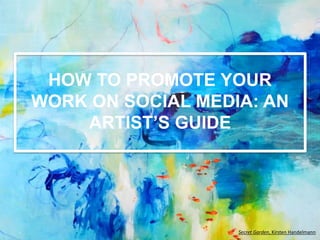
How To Promote Your Work on Social Media: An Artist's Guide
- 1. HOW TO PROMOTE YOUR WORK ON SOCIAL MEDIA: AN ARTIST’S GUIDE Secret Garden, Kirsten Handelmann
- 2. Offering 500,000 original paintings, drawing, sculptures, and photographs by 50,000 artists from over 100 countries, Saatchi Art is home to the world’s largest selection of original art. At Saatchi Art, we’re redefining the experience of buying and selling art by providing free art advisory services and expertly curated selections to art lovers around the world. At Saatchi Art, we work hard to provide you with tools to help sell your work, and these include tools for social media sharing. With social media, you can give a voice and personality to your work and offer collectors a chance to connect with you and your art. With our website’s built-in social sharing tools and by using our mobile app, you can easily access a global community of art lovers. As a contemporary artist, social media is your closest ally in getting your name out there and finding potential collectors for your work. Ahead, we’ll show you how to market your work in just a few easy steps, whether you’re new to social media or looking for some best practices. WHY SOCIAL MEDIA MATTERS
- 3. CREATE A FACEBOOK PAGE To create a Facebook page for your art, you’ll need to have a personal account. From your account, click the small arrow in the top right of your homepage and click “Create Page.” Here you’ll chose the “Artist, Band, or Public Figure” option. Choose artist and enter your name with “Art” or “Artist” on the end (ex: John Doe Artist).
- 4. SET UP YOUR FACEBOOK PAGE Next, enter information about yourself as an artist (think bio, statement, etc), along with a profile picture. You’ll want this to be as thorough as possible to give validity to your page. Set a URL for your page with your full name and Art or Artist (ex: www.facebook.com/JohnDoeArtist).
- 5. FIND THE RIGHT FACEBOOK AUDIENCE Lastly, you’ll need to add information about who you’d like to see your page. You can add in geographic locations, an age range, and some interests you feel your potential fans might have. You can either browse categories, or add in your own. If you make abstract art, think about what those who like abstract art might also enjoy.
- 6. SHARE YOUR ART ON FACEBOOK Adding content to your Facebook page means updating those who’ve “liked” your page on something new you’ve created, or news to share via a link, image, or both. Add an image straight from your page – click into the box that says, “What have you been up to?” and then click the first little icon that looks like a camera on the left. From here you can select the image file from your computer and upload it. You can also simply drag the image from your desktop and drop it into the box. You’ll know the image has been attached when you see a thumbnail of it in the box.
- 7. CAPTIONS AND HASHTAGS Next, add in a caption. You might keep it simple with just the title of the work in quotes, and a call for your followers to see more work on your Saatchi Art page, with the link, or provide a more detailed bit of information about what you’re sharing. Consider hashtagging your name #JohnDoeArt or just #art. By doing this, any other posts with the same hashtag are grouped into a thread and made easily browsable. Users who love art, but aren’t yet familiar with your work, may easily stumble upon it this way. Once you’ve got your content added, click “Post.” This will be shared with those who’ve liked your page to see and interact with.
- 8. CREATE A TWITTER PAGE Go to https://twitter.com/ and click the button on the right that says “Sign Up.” If possible and not taken, try and keep your usernames similar across social media platforms – stick with your name + art or artist. After you’ve entered all of this info, click “Sign Up.” You’ll again need to craft a brief bio about yourself and your artwork, add a profile picture of your face, and a cover photo, which is an image that goes at the top of your page.
- 9. FOLLOW OTHER ACCOUNTS Now that you’ve made a Twitter profile and filled out your info, you can “Follow” people, such as your friends, media sites you frequent, other artists, and more. By “following” accounts, you’ll be able to see an aggregate of their Tweets in your “feed” where you can easily interact and engage with them.
- 10. DRAFTING TWEETS The first thing to know about Twitter is that there is a 140- character limit for Tweets. This means that you’ve got to fit everything into a tight package. When drafting your Tweet, the number in the bottom right of the box shows you how many characters you have left; if it’s in the red, you’ve used them all up and won’t be allowed to properly post. Hashtags are native to Twitter so be sure to include one before any pertinent words in your caption. Once you’ve added all of your content within the character limits, click “Tweet.” You’ve now successfully posted a tweet!
- 11. SET UP A PINTEREST In addition to Facebook and Twitter, which are great for building and engaging with an audience, Pinterest is a platform that allows you to share many images grouped into different sections, or boards. Begin setting up your Home Feed by choosing 5 categories you’re interested in. Next it will ask you to install the “Pin it” button– this makes pinning from your computer much easier. Click “Get it Now” and then “Add.”
- 12. CREATE PINTEREST BOARDS Boards on Pinterest can be based around anything you want; however, it’ best to keep it specific. For example, create a board called “Blue Art” where you can put all works that are blue-hued. To do this, click “Add Board” from your profile page (click on your name in the top right) - name the board (ex: Blue Artworks) and fill in a description that best fits what the board is. Users on Pinterest can now follow your Pinterest boards and see when you add new works, or “Pins,” to them.
- 13. USING THE “PIN IT” BUTTON After you’ve created your Pinterest account and set up a few boards, you’ll want to start filling them with content, or “pins.” When you click on the image, or pin, it will link you to where the image came from (for example: your Saatchi Art portfolio). The “Pin it” button you install to your browser is a helpful asset, as it will make any and all images that appear on a webpage pinnable without having to separately save them to your computer and then upload them. From an art detail page of one of your works, you can click the “Pin” button that appears when hovering over the image. Alternatively, you can click the red P on the top right of your bookmark bar. Then, in the window that pops up, add a caption under the photo and select a board that best fits the work and it will pin to it.
- 14. If you don’t have a Pin it button, you can add an image from your computer, or from a link. The easiest way is to open one of your boards and then simply drag the image from your desktop into the window. You can also click on a board from your Pinterest page and then “Add pin.” Then, click in the space under the image to add a caption into the “Description” box. It’s best to keep the caption descriptive and to the point. For example, you might provide the artwork title, followed by Your Name. You can include a link to the work in the description. Select the board it best fits, and it will successfully pin to it. PINNING IMAGES MANUALLY
- 15. PROMOTING FROM SAATCHIART.COM Saatchi Art makes it even easier to post your artwork to each social media site. Our social share buttons allow you to quickly upload and share works to Facebook, Twitter, and Pinterest straight from your portfolio. Here’s how: Go to your Saatchi Art portfolio page, where all of your works for sale are. From here, or from the art detail page of your work, or even a collection page, scroll down and a sidebar will appear on the lower left, with icons that represent the different Social Media sites.
- 16. In addition, you can add links to each of your Social Media accounts to your profile page. To begin, go to your SA profile page, hover over your name on the right and click “Account Information,” and then click “Profile Information.” Here you’ll paste in the links to each social media profile you’ve created, according to the label on the left of the box. Scroll down and click “Save Changes.” Now each of the icons will link to your designated social media site. This makes it easy for those visiting your SA profile to follow you across other platforms! ADD SOCIAL LINKS TO YOUR SAATCHI ART PROFILE
- 17. The Saatchi Art mobile app for iPhone allows artists to easily manage your profile, upload, and sell art straight from your phone. The app allows you to virtually “hang” art on your own wall using the View in a Room feature. Once you’re satisfied with the placement, press the camera icon at the top to take the photo. You can save the image you create and easily share it on Facebook, or Twitter, demonstrating for your followers how great your art looks on a wall! Offering your followers and fans a visual sensation of how great your art looks on a wall can be an instrumental part of encouraging sales. PROMOTING FROM THE SAATCHI ART MOBILE APP
- 18. 1. Keep it simple. Only post a few times a day. Try for one or two well-crafted, eye- catching posts per day. 2. Be diverse! Share a variety of info – updates from the studio, a new piece completed, another artist’s work or quote that inspires you, etc. 3. Engage with your followers and those you follow! Follow back, reply to comments, and share the love. This will help you grow your following and find potential collectors. 4. Don’t let the fear of copyright infringement deter you from exploring social media! These platforms all have policies protecting the rights of your image. In posting an image you don’t forfeit the rights to it, but grant the site and its users the right to share your content, but not to profit from it in any way. This right belongs to you and you can easily report an abuse of this policy you may come across. 5. Join us at SaatchiArt.com! Saatchi Art is free and available to all artists. Join us today for unrivaled access to global art lovers and all the tools to reach them. 5 TIPS FOR PROMOTING YOUR ART ON SOCIAL MEDIA
