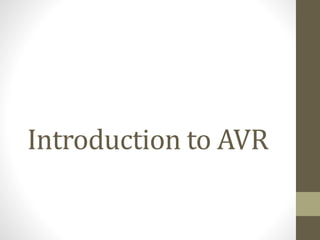
AVR programming - BASICS
- 2. Features of AVR (ATmega16) • Harvard architecture • 8 bit Microcontroller • High performance - 16MIPS @ 16MHz • Large program memory • EEPROM – non volatile memory • Two 8 bit, One 16 bit timer with total 4 PWM channels • On chip 10 bit ADC, 8 channels • UART, I2C, SPI protocol support
- 3. Tools • Compiler : WinAVR/AVR Studio/CodeVision AVR • The programmer hardware - Simple parallel/serial port based In System Programmer (ISP) or - USB based ISP (recommended) : USBasp • Bread board, wires, power supply, crystal, etc.
- 4. Points to be noted • PORT : group of 8 pins, or set of pins used for exchanging data with external world • Width of almost all registers : 8 bits (some 16 bits) • In port related registers, every bit corresponds to one pin of the port. Bit 0 corresponds to Pin 0 Bit 0 corresponds to Pin 1 .. Etc • Remember direct one to one correspondence between HEX and BINARY numbers. 0xFF = 1111 1111 0xAA = 1010 1010 0x11 = 0001 0001
- 5. Input/Output Basics • Three registers : - DDRx : for configuring Data Direction (input/output) of the port pins. - PORTx: for writing the values to the port pins in output mode. Configuring the port pins in input mode. - PINx: reading data from port pins in input mode • Where x : A,B,C,D… depending on the available ports in your AVR.
- 6. DDR – Data Direction Register • Configures data direction of the port - Input / Output • DDRx.n = 0 > makes corresponding port pin as input DDRx.n = 1 > makes corresponding port pin as output • Examples : • to make all pins of port A as input pins : DDRA = 0b00000000; • to make all pins of port A as output pins DDRA = 0b11111111; • to make lower nibble of port B as output and higher nibble as input DDRB = 0b00001111;
- 7. PIN register • Used to read data from port pins, when port is configured as input. • First set DDRx to zero, then use PINx to read the value. • If PINx is read, when port is configured as output, it will give you data that has been outputted on port. • There two input modes : - Tristated input - Pullup input This will be explained shortly • Example : DDRA = 0x00; //Set PA as input x = PINA; //Read contents of PA
- 8. PORT register • Used for two purposes … 1) for data output, when port is configured as output: • Writing to PORTx.n will immediately (in same clock cycle) change state of the port pins according to given value. • Do not forget to load DDRx with appropriate value for configuring port pins as output. • Examples : • to output 0xFF data on PB DDRB = 0b11111111; //set all pins of port b as outputs PORTB = 0xFF; //write data on port • to output data in variable x on PA DDRA = 0xFF; //make port a as output PORTA = x; //output 8 bit variable on port
- 9. PORT register 2) for configuring pin as tristate/pullup, when port is configured as input) : • When port is configures as input (i.e DDRx.n=1), then PORTx.n controls the internal pull-up resistor. • PORTx.n = 1 : Enables pullup for nth bit PORTx.n = 0 : Disables pullup for nth bit, thus making it tristate • Examples : • to make PA as input with pull-ups enabled and read data from PA DDRA = 0x00; //make port a as input PORTA = 0xFF; //enable all pull-ups y = PINA; //read data from port a pins • to make PB as tri stated input DDRB = 0x00; //make port b as input PORTB = 0x00; //disable pull-ups and make it tri state
- 10. What is pull-up ? • Pull-up resistor is used to ensure that tri-stated input always reads HIGH (1) when it is not driven by any external entity. • Pull-up is very important when you are using tri-stated input buffers. • Tri-state input pin offers very high impedance and thus can read as logic 1/ logic 0 because of minute static charges on nearby objects. • Pin state changes rapidly and this change is unpredictable. • This may cause your program to go haywire if it depends on input from such tri-state pin.
- 11. Input/Output Basics Summary register bits → pin function↓ DDRx.n PORTx.n PINx.n tri stated input 0 0 read data bit(s) x = PINx.n; y = PINx; pull-up input 0 1 read data bit(s) x = PINx.n; y = PINx; output 1 write data bit(s) PORTx.n = x; PORTx = y; n/a • Following table lists register bit settings and resulting function of port pins
- 12. I/O Basics – Exercise 1. Configure PB as output port 2. Configure PC as tri-stated input and read value into variable x. 3. Configure PA as pullup input and read lower nibble into variable y and higher nibble into variable x. 4. Make higher nibble of PA as pullup inputs and lower nibble as output. 5. Read, only input pins of above mentioned port and get the binary number present on those pins into variable x. 6. Write four bit number 0x5 onto output pins of above mentioned port
- 13. Answers to Exercise 1. DDRB = 0xFF (or) 0b11111111 (or) 255; 2. DDRC = 0xFF; PORTC = 0x00; x = PINC; 3. DDRA = 0x00; PORTA = 0xFF; y = PINA & 0b00001111; x = (PINA & 0b11110000) / 24 4. DDRA = 0x0F; PORTA = 0xF0; 5. x = (PINA & 0b11110000) / 24 6. PORTA = PORTA | 0x05;
