Ppt introduction
•Als PPS, PDF herunterladen•
0 gefällt mir•156 views
Melden
Teilen
Melden
Teilen
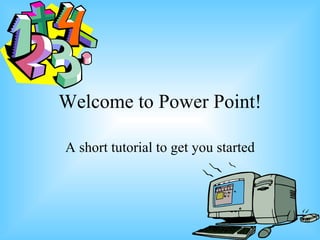
Empfohlen
Weitere ähnliche Inhalte
Was ist angesagt?
Was ist angesagt? (16)
Learning Illustrator CS6 with 100 practical exercises

Learning Illustrator CS6 with 100 practical exercises
The A to Z of Adobe Illustrator – design & illustration

The A to Z of Adobe Illustrator – design & illustration
Andere mochten auch
Andere mochten auch (18)
BVK Fibrotek Engineers Private Limited Tamil Nadu India

BVK Fibrotek Engineers Private Limited Tamil Nadu India
Program Schedule of Workshop on “Open Access to Agricultural Knowledge for In...

Program Schedule of Workshop on “Open Access to Agricultural Knowledge for In...
Ähnlich wie Ppt introduction
Ähnlich wie Ppt introduction (20)
Kürzlich hochgeladen
Enterprise Knowledge’s Urmi Majumder, Principal Data Architecture Consultant, and Fernando Aguilar Islas, Senior Data Science Consultant, presented "Driving Behavioral Change for Information Management through Data-Driven Green Strategy" on March 27, 2024 at Enterprise Data World (EDW) in Orlando, Florida.
In this presentation, Urmi and Fernando discussed a case study describing how the information management division in a large supply chain organization drove user behavior change through awareness of the carbon footprint of their duplicated and near-duplicated content, identified via advanced data analytics. Check out their presentation to gain valuable perspectives on utilizing data-driven strategies to influence positive behavioral shifts and support sustainability initiatives within your organization.
In this session, participants gained answers to the following questions:
- What is a Green Information Management (IM) Strategy, and why should you have one?
- How can Artificial Intelligence (AI) and Machine Learning (ML) support your Green IM Strategy through content deduplication?
- How can an organization use insights into their data to influence employee behavior for IM?
- How can you reap additional benefits from content reduction that go beyond Green IM?
Driving Behavioral Change for Information Management through Data-Driven Gree...

Driving Behavioral Change for Information Management through Data-Driven Gree...Enterprise Knowledge
Kürzlich hochgeladen (20)
The Codex of Business Writing Software for Real-World Solutions 2.pptx

The Codex of Business Writing Software for Real-World Solutions 2.pptx
Strategies for Unlocking Knowledge Management in Microsoft 365 in the Copilot...

Strategies for Unlocking Knowledge Management in Microsoft 365 in the Copilot...
IAC 2024 - IA Fast Track to Search Focused AI Solutions

IAC 2024 - IA Fast Track to Search Focused AI Solutions
Powerful Google developer tools for immediate impact! (2023-24 C)

Powerful Google developer tools for immediate impact! (2023-24 C)
Presentation on how to chat with PDF using ChatGPT code interpreter

Presentation on how to chat with PDF using ChatGPT code interpreter
Apidays Singapore 2024 - Building Digital Trust in a Digital Economy by Veron...

Apidays Singapore 2024 - Building Digital Trust in a Digital Economy by Veron...
Driving Behavioral Change for Information Management through Data-Driven Gree...

Driving Behavioral Change for Information Management through Data-Driven Gree...
Boost Fertility New Invention Ups Success Rates.pdf

Boost Fertility New Invention Ups Success Rates.pdf
2024: Domino Containers - The Next Step. News from the Domino Container commu...

2024: Domino Containers - The Next Step. News from the Domino Container commu...
Tata AIG General Insurance Company - Insurer Innovation Award 2024

Tata AIG General Insurance Company - Insurer Innovation Award 2024
The 7 Things I Know About Cyber Security After 25 Years | April 2024

The 7 Things I Know About Cyber Security After 25 Years | April 2024
Breaking the Kubernetes Kill Chain: Host Path Mount

Breaking the Kubernetes Kill Chain: Host Path Mount
Handwritten Text Recognition for manuscripts and early printed texts

Handwritten Text Recognition for manuscripts and early printed texts
Understanding Discord NSFW Servers A Guide for Responsible Users.pdf

Understanding Discord NSFW Servers A Guide for Responsible Users.pdf
Ppt introduction
- 1. Welcome to Power Point! A short tutorial to get you started
- 2. When you open PowerPoint this is what you will see…. Use this to start a new presentation This is where you will open a presentation you have already saved Choose OK when finished
- 3. When Power Point begins it will ask what type of slide to insert first Title Slide Blank Slide Slide Description
- 4. Review some of the items on the toolbar New open print Font Font size Bold Italics Underline Whenever you see a double arrow you can click it for additional buttons that you don’t see on the toolbar. Save
- 5. These are other helpful tools Cut: This is used to cut things out of your project Copy: this is used to copy from one portion of your project to another Paste: When you cut or copy something from your project, it is put on an “imaginary” clipboard. The paste button retrieves it from the clipboard and places it in your project
- 6. Things you can insert…. New Slide : This button on the toolbar will allow us to add more sides to the presentation Most of the other buttons are towards the bottom of the screen Various Shapes line arrow rectangles oval text box text art clipart Fill Color Line Color Font Color Line Width Line Type Arrow Type Shadow 3-D
- 7. If you move your cursor over any icon on the screen and leave the mouse there for a second, the name of what the icon represents will appear. If you forget what the icons are:
- 8. The Slide Show menu will help you run your show: This will run your show This will have you set up animations with the objects on your slide This allows you to change the transitions between slides