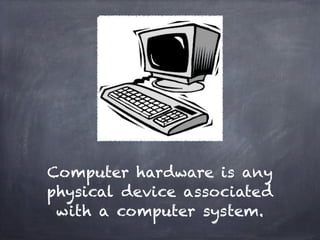
What does your computer consists of?
- 1. Computer hardware is any physical device associated with a computer system.
- 2. A computer system consists of a few basic components: CPU Main Memory Buses Input Auxiliary Output Device storage Device
- 3. Zooming in on the components: Input Any hardware device Device that sends data to the computer. Allows the user to interact with the computer.
- 4. Zooming in on the components: Input Any hardware device Device that sends data to the computer. Allows the user to interact with the computer. Examples are: keyboard and mouse.
- 5. Zooming in on the components: Output Any hardware device Device that outputs data from the computer. Allows the user to see the results processed by the computer.
- 6. Zooming in on the components: Output Any hardware device Device that outputs data from the computer. Allows the user to see the results processed by the computer. Examples are: monitor and printer.
- 7. Zooming in on the components: CPU Central processing unit or microprocessor. The 'heart' of the computer. Processes the input data, prepares the result acordingly and produces the output.
- 8. Zooming in on the components: CPU Central processing unit or microprocessor. The 'heart' of the computer. Processes the input data, prepares the result acordingly and produces the output.
- 9. Zooming in on the components: Main Stores data that is needed by Memory the CPU for execution - loses all data when the power is switched off. Primary memory - directly accessible by the CPU.
- 10. Zooming in on the components: Main Stores data that is needed by Memory the CPU for execution - loses all data when the power is switched off. Primary memory - directly accessible by the CPU. Examples are: Random access memory (RAM), Read-only memory (ROM).
- 11. Zooming in on the components: Auxiliary Stores information over a storage longer period - preserves data after the power is switched off. Secondary memory - not directly accessible by the CPU.
- 12. Zooming in on the components: Auxiliary Stores information over a storage longer period - preserves data after the power is switched off. Secondary memory - not directly accessible by the CPU. Examples are: harddisk (internal) and usb stick (external).
- 13. Zooming in on the components: Buses System within the computer hardware that moves data between the components. There are several types of buses. The type is determined according to the specific components it connects. Interconnection system.
- 14. Zooming in on the components: Buses System within the computer hardware that moves data between the components. There are several types of buses. The type is determined according to the specific components it connects. Interconnection system.
- 15. Zooming in on the CPU...
- 16. CPU ALU Cache Memory Control Registers Unit Interprets the instructions loaded into the main memory. The instructions either come from the input device or a software program stored in the auxiliary memory. Generates signals to the other components (tells the other components what to do and when).
- 17. CPU ALU Cache Memory Control Registers Unit Arithmetic Logic Unit. Responsible for the arithmetical and logical operations (the actual work the computer does). A computer can have more than one ALU.
- 18. CPU ALU Cache Memory Control Registers Unit Smaller and faster memory inside the CPU. Contains a copy of frequently used instructions and data from the main memory. Reduces the average time to access memory.
- 19. CPU ALU Cache Memory Control Registers Unit Memory within the CPU for temporarily storage of information during processing, such as instructions supplied to the control unit and results of operations performed by the ALU.
- 20. Why is there memory everywhere? The storage of data and instructions is devided between different components as there is a tradeoff between: the speed at which the CPU can access the stored information, storage size and cost.
Hinweis der Redaktion
- \n\n
- \n\n
- \n\n
- \n\n
- \n\n
- \n\n
- \n\n
- \n\n
- \n\n
- \n\n
- \n\n
- \n\n
- \n\n
- \n\n
- \n\n
- \n\n
- \n\n
- \n\n
- \n\n