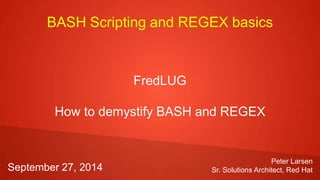
Bash and regular expressions
- 1. BASH Scripting and REGEX basics FredLUG How to demystify BASH and REGEX Peter Larsen Sr. Solutions Architect, Red HatSeptember 27, 2014
- 2. Agenda Introduction to BASH Basics – with exercises A little more advanced Introduction to REGEX Understanding the Shellshock bug
- 3. BASH Introduction Shell – what is it and who cares? Current directory, umask Exit codes Functions Built in commands Environment Variables Traps, Options and Aliases sh, ksh, csh and the rest of the family How does it work? Command Expansion Command Execution
- 4. Command Expansion Variable assignments and redirections are saved for later processing Words are expanded. In the result, the first word is taken to be the command and the rest are arguments Redirections are executed Text after = are expanded/substituded
- 5. Command Execution If no / in command shell searches for command If function, calls function If shell built-in, execute Search $PATH To execute Create subshell Run command in subshell If not found, return exit code 127
- 6. BASH - Basics Hello World Variables Passing arguments to a script Arrays Basic Operations Basic String Operations Decision Making Loops Shell Functions
- 7. Hello World Anything after # is ignored Blank lines are ignored Start all bash scripts with #!/bin/bash To execute a bash script, set execution bit or run: bash[scriptname] Always provide path to script or place it in $HOME/bin
- 8. Hello World -Example Create a script that writes „Hello, World!“ on the screen The „print“ command in bash is called echo – it's an internal bash command. #!/bin/bash echo "Hello, World!"
- 9. Variables Variables are created when assigned Syntax: VAR=VALUE Note: No spaces before/after the = Case sensitive – one word, can contain _ but not other special characters Read variables by adding $ in front of it or use ${var} Use to escape special characters like $ Preserve white-spaces with “ “ Assign results of commands to variables with ` (back-ticks) or $(command)
- 10. Variables – Examples PRICE_PER_APPLE=5 MyFirstLetters=ABC greeting='Hello world!' PRICE_PER_APPLE=5 echo "The price of an Apple today is: $HK $PRICE_PER_APPLE" MyFirstLetters=ABC echo "The first 10 letters in the alphabet are: ${MyFirstLetters}DEFGHIJ" greeting='Hello world!' echo $greeting now with spaces: "$greeting" FILELIST=`ls` FileWithTimeStamp=/tmp/my-dir/file_$(/bin/date +%Y-%m- %d).txt
- 11. Variables - Exercise Create 3 variables in the sample code: String (BIRTHDATE) – contain the text “Aug 11 1967” Integer (PRESENTS) – contain the number 10 Complex (BIRTHDAY) – contain the weekday of $BIRTHDATE (Friday) Hint: use the 'date' command to get the weekday from a date date -d “$date1” +%A #!/bin/bash # Change this code BIRTHDATE=None Presents=None BIRTHDAY=None # Testing code - do not change it if [ "$BIRTHDATE" == "Aug 11 1967" ] ; then echo BIRTHDATE is correct, it is $BIRTHDATE else echo "BIRTHDATE is incorrect - please retry" fi if [ $Presents == 10 ] ; then echo I have received $Presents presents else echo "Presents is incorrect - please retry" fi if [ "$BIRTHDAY" == "Friday" ] ; then echo I was born on a $BIRTHDAY else echo "BIRTHDAY is incorrect - please retry" fi
- 12. Variables - Solution BIRTHDATE="Sep 27 2014" Presents=10 BIRTHDAY=$(date -d "$BIRTHDATE" +%A) #!/bin/bash # Change this code BIRTHDATE="Aug 11 1967" Presents=10 BIRTHDAY=$(date -d "$BIRTHDATE" +%A) # Testing code - do not change it if [ "$BIRTHDATE" == "Sep 27 2014" ] ; then echo BIRTHDATE is correct, it is $BIRTHDATE else echo "BIRTHDATE is incorrect - please retry" fi if [ $Presents == 10 ] ; then echo I have received $Presents presents else echo "Presents is incorrect - please retry" fi if [ "$BIRTHDAY" == "Friday" ] ; then echo I was born on a $BIRTHDAY else echo "BIRTHDAY is incorrect - please retry" [fredlug@fredlug class]$ bash ./var-solution.sh BIRTHDATE is correct, it is Aug 11 1967 I have received 10 presents I was born on a Friday
- 13. Passing arguments to a script Arguments are passed to a script when it's run Arguments are given after the command line with spaces between them Refer to arguments inside the script with: $1 first argument $2 second argument Etc. $0 is the script name $# number of arguments $@ all parameters space delimited
- 14. Arguments - Examples ./my_shopping.sh apple 5 banana 8 “Fruit Basket” 15 $ echo $3 →banana $ echo “A $5 costs just $6” →A Fruit Basket costs just 15 $ echo $# →6
- 15. Arrays Several values in the same variable name Created with space separated values in ( ) Total array values: ${#arrayname[@]} Use ${array[index]} to refer to values Note index numbers start at 0 (not 1).
- 16. Array - Examples my_array=( apple banana “Fruit Basket” orange ) new_array[2]=apricot $ echo ${#my_array[@]} →4 $ echo ${my_array[3]} →orange $ my_array[4]=”carrot” $ echo ${#my_array[@]} →5 $ echo ${my_array[${#my_array[@]}-1]} →carrot
- 17. Array - Exercise Create a bash script Define array NAMES with 3 entries: John, Eric and Jessica Define array NUMBERS with 3 entries: 1, 2, 3 Define variable NumberOfNames containing the number of names in the NAMES array using $# special variable Define variable second_name that contains the second name in the NAMES array Print the content of NumberOfNames and second_name #!/bin/bash NAMES=( John Eric Jessica ) # write your code here NUMBERS=(1 2 3) NumberOfNames=${#NAMES[@]} second_name=${NAMES[1]} echo NumberofNames is: $NumberOfNames echo second_name is: $second_name [fredlug@fredlug class]$ bash ./array.sh NumberofNames is: 3
- 18. Basic Operations Use $((expression)) Addition: a + b Subtraction: a – b Multiplication: a * b Division: a / b Modulo: a % b (integer remainder of a divided with b) Exponentitation: a ** b (a to the power of b)
- 19. Basic Operations - Exercise Given COST_PINEAPPLE=50 COST_BANANA=4 COST_WATERMELON=23 COST_BASKET=1 Calculate TOTAL of a fruit basket containing 1 pinapple, 2 bananas and 3 watermelons Print the content of TOTAL #!/bin/bash COST_PINEAPPLE=50 COST_BANANA=4 COST_WATERMELON=23 COST_BASKET=1 TOTAL=$(( $COST_BASKET + ( $COST_PINEAPPLE * 1 ) + ( $COST_BANANA * 2 ) + ( $COST_WATERMELON * 3 ) )) echo Total is: $TOTAL $ bash ./operations.sh Total is: 128
- 20. Basic String Operations STRING=”this is a string” String length: ${#STRING} →16 Numerical position of character: expr index $STRING “a” →9 Substring: ${STRING:$POS:$LEN) POS=1, LEN=3 →his ${STRING:12} →ring # from pos and to the end of var Substring replacement: ${STRING[@]/string/text} →this is a text Substring replace ALL: ${STRING[@]//is/xx}→thxx xx a string Delete all occurrences: ${STRING[@]// a /}→this is string Replace first occurrence: ${STRING[@]/#this/that/} Replace last occurrence: ${STRING[@]/%string/text}
- 21. Strings - Exercise Given BUFFET="Life is like a snowball. The important thing is finding wet snow and a really long hill." Create ISAY variable with the following changes: First occurence of 'snow' with 'foot' Delete second occurence of snow Replace 'finding' with 'getting' Delete all characters following 'wet' Print ISAY #!/bin/bash BUFFET="Life is like a snowball. The important thing is finding wet snow and a really long hill." ISAY="$BUFFET" ISAY=${ISAY[@]/snow/foot} echo First: $ISAY ISAY=${ISAY[@]/snow/} echo Second: $ISAY ISAY=${ISAY[@]/finding/getting} echo Third: $ISAY POS=`expr index "$ISAY" "w"` ISAY=${ISAY:0:POS+3} $ bash ./string2.sh First: Life is like a football. The important thing is finding wet snow and a really long hill. Second: Life is like a football. The important thing is finding wet and a really long hill. Third: Life is like a football. The important thing is getting wet and a really long hill. Fourth: Life is like a football. The important thing is getting wet
- 22. Decision Making If [ expression ]; then code the true part else code the false part fi Else can be replace with elif if followed by another if Case $variable in “condition1”) command ... ;; “condition2”) command ... ;; esac mycase=1 case $mycase in 1) echo "You selected bash";; 2) echo "You selected perl";; 3) echo "You selected python";; 4) echo "You selected c++";; 5) exit esac
- 23. Expressions Can be combined with ! (not), && (and) and || (or) Conditional expressions should use [[ ]] (double) Nummeric Comparisons $a -lt $b $a < $b $a -gt $b $a > $b $a -le $b $a <= $b $a -ge $b $a >= $b $a -eq $b $a == $b $a -ne $b $a != $b String Comparisons “$a” = “$b” or “$a” == “$b” “$a” != “$b” -z “$a” a is empty
- 24. Decision making - Exercise Change variables to make expressions true #!/bin/bash # change these variables NUMBER=10 APPLES=12 KING=GEORGE # modify above variables # to make all decisions below TRUE if [ $NUMBER -gt 15 ] ; then echo 1 fi if [ $NUMBER -eq $APPLES ] ; then echo 2 fi if [[ ($APPLES -eq 12) || ($KING = "LUIS") ]] ; then echo 3 fi if [[ $(($NUMBER + $APPLES)) -le 32 ]] ; then echo 4 NUMBER=1 6 APPLES=1 6 KING=LUI S
- 25. Loops “for” loop for arg in [list] do command(s) .... done “while” loop while [ condition ] do command(s) ... done “until” loop until [ condition ] do command(s) ... done “break” - skip iteration “continue” - do next loop now
- 26. Loop Examples # loop on array member NAMES=(Joe Jenny Sara Tony) for N in ${NAMES[@]} ; do echo My name is $N done # loop on command output results for f in $( ls *.sh /etc/localtime ) ; do echo "File is: $f" done COUNT=4 while [ $COUNT -gt 0 ]; do echo Value of count is: $COUNT COUNT=$(($COUNT - 1)) done COUNT=1 until [ $COUNT -gt 5 ]; do echo Value of count is: $COUNT COUNT=$(($COUNT + 1)) done # Prints out 0,1,2,3,4 COUNT=0 while [ $COUNT -ge 0 ]; do echo Value of COUNT is: $COUNT COUNT=$((COUNT+1)) if [ $COUNT -ge 5 ] ; then break fi done # Prints out only odd numbers - 1,3,5,7,9 COUNT=0 while [ $COUNT -lt 10 ]; do COUNT=$((COUNT+1)) # Check if COUNT is even if [ $(($COUNT % 2)) = 0 ] ; then continue fi echo $COUNT done
- 27. Loop Exercise NUMBERS=(951 402 984 651 360 69 408 319 601 485 980 507 725 547 544 615 83 165 141 501 263) Print all even numbers in order of array Do not print anything after 547 #!/bin/bash NUMBERS=(951 402 984 651 360 69 408 319 601 485 980 507 725 547 544 615 83 165 141 501 263) for num in ${NUMBERS[@]} do if [ $num == 547 ]; then break fi MOD=$(( $num % 2 )) if [ $MOD == 0 ]; then echo $num fi done $ bash ./loops.sh 402 984 360 408 980
- 28. Shell Functions Sub-routine that implements set of commands and operations. Can take parameters Useful for repeated tasks function_name { command .... } function function_B { echo Function B. } function function_A { echo $1 } function adder { echo $(($1 + $2)) } # FUNCTION CALLS # Pass parameter to function A function_A "Function A." # Function A. function_B # Function B. # Pass two parameters to function adder adder 12 56 # 68
- 29. Functions - Exersize Write a function ENGLISH_CALC which process the following: ENGLISH_CALC 3 plus 5 ENGLISH_CALC 5 minus 1 ENGLISH_CALC 4 times 6 The function prints the results as 3 + 5 = 8, 5 – 1 = 4 etc. #!/bin/bash function ENGLISH_CALC { NUM1=$1 ; OPTXT=$2 ; NUM2=$3 case $OPTXT in plus) OP='+' ;; minus) OP='-' ;; times) OP='*' ;; *) echo Bad operator $OPTXT ;; esac echo $NUM1 "$OP" $NUM2 = $(($NUM1 $OP $NUM2)) } ENGLISH_CALC 3 plus 5 ENGLISH_CALC 5 minus 1 ENGLISH_CALC 4 times 6
- 30. BASH – Advanced Special Variables Bash trap command File testing There's a lot more features – this is not comprehensive $man bash is your friend
- 31. Special Variables * $* = “$1 $2 $3 ......” $ Process ID of shell @ $@ “$1” “$2” “$3” ..... ! Process ID of most recent background process # Number of parameters 0 Name of shell or program being executed ? Exit status _ Aboslute path of shell or command - Current option flags (shopt)
- 32. Bash trap command “trap” executes a script automatically when a signal is received $ trap program sigspec List all signals with “trap -l” Great for catching a HUP or INT to clean up temporary files etc before exiting
- 33. File testing Used as a condition to set actions based on file attributes Exists, readable, writable etc. File1 older/newer than File2 Commonly used in if statements [ ] [[ ]] etc.
- 34. File Testing options -f regular file exists -d directory exists -h symbolic link exists -r file is readable -w file is writable file1 -nt file2: file1 newer than file2 file1 -ot file3: file1 older than file2 file1 -ef file2: file1 and file2 refers to same inode
- 35. Regular Expressions Characters/Strings Character Classes and Bracket Expressions Anchoring Backslash and special expressions Repetition Concatenation, Alternation, Precedence
- 36. Demo file Create a file resolv.conf with the following contents Make sure grep is aliased to: grep –color=auto ; generated by /sbin/dhclient-script ^$[](){}- ?*.+:_ search brq.com mylab.brq.com lab.eng.brq.com world.com nameserver 12.14.255.7 nameserver 14.14.255.6
- 37. Characters/Strings Simple Character strings are matched as you would expect
- 38. Character Classes and Bracket Expressions [ ] is a set of characters that matches. A string matches if it matches any of the characters in the set. A ^ inside the [ ] means do not patch Predefined sets like [[:alnum:]] [[:digit:]] exists to make writing easier Decimal point (.) matches any single character
- 39. Examples
- 40. Anchoring Locks the search pattern to a specific position ^ beginning of line $ end of line
- 41. Backslash and special expressions Backslashes can prefix special functions < = Start of word > = End of word b = beginning of word B = not b w = word W = not word
- 42. Repetition * repeats 0 or more times + repeats 1 or more times ? repeats 0 or 1 time {5} repeats 5 times {2,3} repeats 2 or 3 times
- 43. Concatenation, Alternation, Precedence Concatenation: sequence of characters (literal/special) Alternation: Separate different patterns with | Precedence: Parentheses, Repetition, Concatenation, Alternation Use ( ) to group things together for later reference
- 45. #shellshock – the famous BASH bug So what is it? CVE-2014-6271 Try this at your command prompt: x='() { :;}; echo vulnerable' bash -c "echo test" Does it print vulnerable? If so, you need to update your BASH right away. $ rpm -q bash Should report version 4.2.45-5.4 – if not “yum update” now.
- 46. #shellshock - how A little known “hack” allows functions to be treated as variables $ function foo { echo "hi mom"; } $ export -f foo $ bash -c 'foo' # Spawn nested shell, call 'foo' hi mom Great Blog:http://lcamtuf.blogspot.com/2014/09/quick- notes-about-bash-bug-its-impact.html#comment-form
- 47. #shellshock – how continued $ foo='() { echo "hi mom"; }' bash -c 'foo' hi mom Let's break it down foo='() { echo “hi mom”;}' “magic property” () { is executed before the command is run execute bash running foo Since env variables are used by httpd, dhcpd and other daemons, it potentially allows them to run code by simply setting a value in a variable.