Getting started with code composer studio v4 for tms320 f2812
•Als PPT, PDF herunterladen•
1 gefällt mir•3,895 views
Melden
Teilen
Melden
Teilen
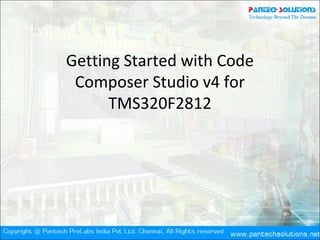
Empfohlen
Empfohlen
Weitere ähnliche Inhalte
Was ist angesagt?
Was ist angesagt? (20)
Digital signal Processing all matlab code with Lab report 

Digital signal Processing all matlab code with Lab report
Noise Analysis of Trans-impedance Amplifier (TIA) in Variety Op Amp for use i...

Noise Analysis of Trans-impedance Amplifier (TIA) in Variety Op Amp for use i...
Andere mochten auch
Andere mochten auch (13)
Getting started with code composer studio v3.3 for tms320 f2812

Getting started with code composer studio v3.3 for tms320 f2812
Lcd module interface with xilinx software using verilog

Lcd module interface with xilinx software using verilog
Types of motors and control techniques using TI motor control kit

Types of motors and control techniques using TI motor control kit
Ähnlich wie Getting started with code composer studio v4 for tms320 f2812
Ähnlich wie Getting started with code composer studio v4 for tms320 f2812 (20)
C++ was developed by Bjarne Stroustrup, as an extension to the C language. cp...

C++ was developed by Bjarne Stroustrup, as an extension to the C language. cp...
C++ helps you to format the I/O operations like determining the number of dig...

C++ helps you to format the I/O operations like determining the number of dig...
Mehr von Pantech ProLabs India Pvt Ltd
Mehr von Pantech ProLabs India Pvt Ltd (20)
Choosing the right processor for embedded system design

Choosing the right processor for embedded system design
Brainsense -Introduction to brain computer interface

Brainsense -Introduction to brain computer interface
Kürzlich hochgeladen
Kürzlich hochgeladen (20)
Mastering MySQL Database Architecture: Deep Dive into MySQL Shell and MySQL R...

Mastering MySQL Database Architecture: Deep Dive into MySQL Shell and MySQL R...
Strategies for Unlocking Knowledge Management in Microsoft 365 in the Copilot...

Strategies for Unlocking Knowledge Management in Microsoft 365 in the Copilot...
[2024]Digital Global Overview Report 2024 Meltwater.pdf![[2024]Digital Global Overview Report 2024 Meltwater.pdf](data:image/gif;base64,R0lGODlhAQABAIAAAAAAAP///yH5BAEAAAAALAAAAAABAAEAAAIBRAA7)
![[2024]Digital Global Overview Report 2024 Meltwater.pdf](data:image/gif;base64,R0lGODlhAQABAIAAAAAAAP///yH5BAEAAAAALAAAAAABAAEAAAIBRAA7)
[2024]Digital Global Overview Report 2024 Meltwater.pdf
Powerful Google developer tools for immediate impact! (2023-24 C)

Powerful Google developer tools for immediate impact! (2023-24 C)
08448380779 Call Girls In Civil Lines Women Seeking Men

08448380779 Call Girls In Civil Lines Women Seeking Men
2024: Domino Containers - The Next Step. News from the Domino Container commu...

2024: Domino Containers - The Next Step. News from the Domino Container commu...
Exploring the Future Potential of AI-Enabled Smartphone Processors

Exploring the Future Potential of AI-Enabled Smartphone Processors
Boost Fertility New Invention Ups Success Rates.pdf

Boost Fertility New Invention Ups Success Rates.pdf
Scaling API-first – The story of a global engineering organization

Scaling API-first – The story of a global engineering organization
The Role of Taxonomy and Ontology in Semantic Layers - Heather Hedden.pdf

The Role of Taxonomy and Ontology in Semantic Layers - Heather Hedden.pdf
Strategies for Landing an Oracle DBA Job as a Fresher

Strategies for Landing an Oracle DBA Job as a Fresher
Tech Trends Report 2024 Future Today Institute.pdf

Tech Trends Report 2024 Future Today Institute.pdf
Raspberry Pi 5: Challenges and Solutions in Bringing up an OpenGL/Vulkan Driv...

Raspberry Pi 5: Challenges and Solutions in Bringing up an OpenGL/Vulkan Driv...
Apidays Singapore 2024 - Building Digital Trust in a Digital Economy by Veron...

Apidays Singapore 2024 - Building Digital Trust in a Digital Economy by Veron...
Getting started with code composer studio v4 for tms320 f2812
- 1. Getting Started with Code Composer Studio v4 for TMS320F2812
- 2. OBJECTIVE To understand the basic features and functions to create and debug a project in CCS v4 To get familar with CCS v4 More in-depth explanations of Code Composer Studio’s various features . Finally, you will able to work with CCS v4
- 3. Introduction Code Composer Studio is the Integrated Design Environment for the Texas Instruments DSP/DSC/MC. DSP – TMS320C6745 DSC – TMS320F2812 MC – MSP430F5529 Code Composer Studio is the environment for project development for all tools needed to build an application for the Specific Target.
- 4. Contents at a Glance Setting a workspace location Create a project Add files to the Project Create a Target Configuration file Build a Project Run a project Console window
- 5. Launching The CCS v4 Click this icon shown on your desktop. To launch Code Composer Studio IDE for the first time, configure Code Composer Studio for a fixed workspace location.
- 6. Setting The Workspace Location Double-click the p CCStudio v4 icon on desktop.
- 7. Note: Be sure that workspace location is empty for a fresh project
- 8. Tick the use this as the default and do not ask again(Optional). Note: Again to get the workspace launcher at startup. open ccs go to window – preference – general – startup and shutdown – tick “prompt for workspace on startup”. Click ok.
- 9. The empty workspace editor will open.
- 10. Create a New Project Launch Code Composer Studio. From the CCStudio File menu, choose New – CCS Project.
- 11. In the Project Name field : Type the project name. Tick the use default Location Check box or browse to the folder you created as workspace loaction. Click Next.
- 12. In the Project type field: Select C2000. Tick Debug and Release in configuration box. Click Next. Again, Click Next.
- 13. Output Type:Executable. Device Variant: TMS320C28XX & TMS320F2812. Click Finish. CCS creates a project.
- 14. From the CCStudio C/C++ Projects, Right click the led [ Active – Debug ] New – Source File.
- 15. In the source file field, Type the source file name with extension. (led.c) Click Finish.
- 17. Type the program in led.c editorwindow then , File – Save.
- 18. Add a Files to Project After Creating the project and source file we must add some addition files to our project. These addition files may vary depend upon the projects which we used. Create/add new source files to your project by right- clicking on the project in the “C/C++ Projects”
- 19. From the CCStudio C/C++ Projects, Right click the led [ Active – Debug ] Select the Add files to project.
- 20. Then browse and select all the needed files.
- 21. Click Open. The selected all the files are added to your project.
- 22. Create a Target Configuration File From the CCStudio C/C++ Projects, Right click the led [ Active – Debug ] New – Source File.
- 23. New Target Configuration dialog appears. Then Click Finish
- 24. NewTargetConfiguration.ccxml This file will help to communicate between hardware and softeware. While connecting the hardware to the software the target configuration file will run. If any initialize needed we can add gel file additionally in the target configuration. In General setup, Connection : XDS 100 USB emulator version 1 Device : TMS320F2812( Target Device ). Tick the TMS320F2812 & Click Save.
- 26. Build a Project Before Building the project we must modify project properties , add the include files and path according to our usage. From the CCStudio C/C++ Projects, Right click the led [ Active – Debug ] – Properties.
- 27. Compiler Option In C/C++ Build, go to C2000 compiler – Include Options (Add dir to #include search path(-- include_path,-I)) select this add icon and add the following two path by indivdually. "${XDAIS_CG_ROOT}/packages/ti/xdais“ "C:/tidcs/c28/DSP281x/v120/DSP281x_headers/in clude"
- 29. Linker Option IN C/C++ Build, go to c2000 linker Basic option - stack size : 0x400. Include lib or cmd file as input (--library,-I): "rts2800_ml.lib" File search path (Add <dir> to library search path(-- include_path,-i)) select this add icon and add the following two path by indivdually. "${PROJECT_ROOT}" "C:ProgramFilesTexasInstrumentsccsv4toolscom pilerc2000lib"
- 31. Build a Project From the CCStudio C/C++ Projects, Right click the led [ Active – Debug ] – Build Project or Rebuild Project. Note: Once the project is successfully build you will get 0 Errors. If Errors arise check the code and project properties then rebuild the project.
- 32. Run a project Target – Debug Active Project. Note: at this step, Target will connect, gel file will run, led.out will load to target then finally Keep the cursor at main() of program to start execute.
- 36. This is Debug workspace., at this we can debug a code using breakpoints, single stepping, watch window, memory etc..,
- 37. Target – Run. For led code, check the output at on board. The Leds is will on and off with few delay. Target – Halt.
- 39. Target – Terminate all.
- 40. Again, the ccs will return to edit workspace from debug workspce.
- 41. Console Window The Output window is located at the bottom of the screen by default. By default, the printf function displays in console window, showing information such as the contents of Stdout and the build log.
- 42. H elp CCS provides many help tools through the H elp menu. Select H elp Contents to search by contents. Select H elp Tutorial to access tutorials to guide you through the CCStudio development process. Select H elp Web Resources to obtain the most current help topics and other guidance. U ser manuals are PDF files that provide information on specific features or processes. Y ou can access updates and a number of optional plug-ins through H elp U pdate Advisor.
- 43. Presented by S.THIYAGARAJAN, Senior R & D Engg, Pantech Solutions, Chennai - 96 THANK YOU
