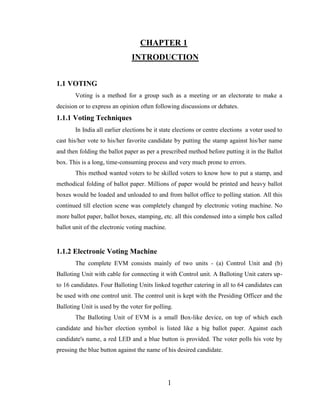
Voting Techniques and Power Supply in Electronic Voting
- 1. 1 CHAPTER 1 INTRODUCTION 1.1 VOTING Voting is a method for a group such as a meeting or an electorate to make a decision or to express an opinion often following discussions or debates. 1.1.1 Voting Techniques In India all earlier elections be it state elections or centre elections a voter used to cast his/her vote to his/her favorite candidate by putting the stamp against his/her name and then folding the ballot paper as per a prescribed method before putting it in the Ballot box. This is a long, time-consuming process and very much prone to errors. This method wanted voters to be skilled voters to know how to put a stamp, and methodical folding of ballot paper. Millions of paper would be printed and heavy ballot boxes would be loaded and unloaded to and from ballot office to polling station. All this continued till election scene was completely changed by electronic voting machine. No more ballot paper, ballot boxes, stamping, etc. all this condensed into a simple box called ballot unit of the electronic voting machine. 1.1.2 Electronic Voting Machine The complete EVM consists mainly of two units - (a) Control Unit and (b) Balloting Unit with cable for connecting it with Control unit. A Balloting Unit caters up- to 16 candidates. Four Balloting Units linked together catering in all to 64 candidates can be used with one control unit. The control unit is kept with the Presiding Officer and the Balloting Unit is used by the voter for polling. The Balloting Unit of EVM is a small Box-like device, on top of which each candidate and his/her election symbol is listed like a big ballot paper. Against each candidate's name, a red LED and a blue button is provided. The voter polls his vote by pressing the blue button against the name of his desired candidate.
- 2. 2 1.1.3 Tele voting Machine Tele-voting is a method of decision making and opinion polling conducted by telephone. TVM has the major unit i.e. control unit. And the heart of the machine is a microcontroller which controls all the ICs and components connected to it. It can cater large number of candidates and even further its capacity can be increased by interfacing it with 8255. In this a voter calls up the number with which the machine is connected and the system automatically activates and the voice message already stored on voice processor chip gets played and on following the voice script voter casts his vote by pressing the respective key of his phone. And the vote cast gets stored in flash memory instantly. All vote cast can be checked later with the help of couple of switches and LCD display. Reset keys are also provided to reset the machine for next time. 1.2 ADVANTAGES OF TVM The TVMs have following advantages: Elimination of polling queues. Can be interfaced with PC to generate back-ups The saving of considerable printing stationery and transport of large volumes of electoral material, Easy transportation, storage, and maintenance, No invalid votes, Reduction in polling time. Easy and accurate counting without any mischief at the counting centre Eco-friendly. 1.3 COMPARE A ND CONTRAST: PAPER VOTING, EVM and TVM We have so far discussed three different voting systems. These systems are being used or considered obsolete because of certain positive and negative points. These are summarized as follows: Device type Ballot paper : Papers and boxes
- 3. 3 EVM : Embedded system with Assembly code TVM : Embedded system with Assembly code Visual Output Ballot paper : Stamp on paper EVM : Single LED against each candidate's name TVM : LCD screen and one LED Security Issues Ballot paper : No security provided by the system, neither during polling nor during voting. EVM : During polling, a facility is provided to seal the machine in case of booth capturing. No further voting can be done afterwards. TVM : machine is disconnected from the telephone line. No more calls can be received afterward. Power Supply Ballot paper : No power supply required. EVM : 6V alkaline batteries or electricity. TVM : Electricity and supply from exchange. Capacity Ballot paper : As much a ballot box can hold. EVM : 3840 Votes. TVM : Depends on the size of flash memory attached.
- 4. 4 1.4 EXISTING SYSTEM But this electronic voting machine has its disadvantages too. These areas of deficiency are not much of a concern to a layman, but for an intelligent voter this must be eliminated for a secure election. The few technical disadvantages are given as: Microprocessor based design, which requires a no. of supporting components like memory, peripheral interface, etc. Long polling queues at the centre. Existing system costs around 12000 INR(300$) 1.5 PROPOSED SYSTEM All these faults motivated us to make this enhanced version of EVM. The faults which are eliminated are summarized as follows: Microcontroller replaced microprocessor, which made the EVM closer to real time operation making it faster, more reliable and unique. More user friendly and interactive LCD display Proposed Module costs around Rs 2000. Elimination of polling queues had been the major factor.
- 5. 5 CHAPTER 2 POWER SUPPLY 2.1 INTRODUCTION These days almost all the electronic equipments include a circuit that converts AC supply into DC supply. The part of equipment that converts AC into DC is known as AC to DC converter. In general, at the input of the power supply is a transformer. It is followed by a rectifier, a smoothing filter and then by a voltage regulator circuit. 2.2 COMPONENTS OF POWER SUPPLY Power supply consists of four components:- (i) Step-Down Transformer (ii) Rectifier (iii) Filter (iv) Voltage Regulator Block diagram of such a supply is shown below:- Fig. 2.1 Block diagram TRANSFORME R VOLTAGE REGULATO R RECTIFIER FILTER
- 6. 6 2.2.1 Step Down Transformer A transformer in which the output (secondary) voltage is less than the input (primary) voltage is called step down transformer. Alternating current is passed through the primary coil which creates the changing magnetic field in iron core. The changing magnetic field then induces alternating current of the same frequency in the secondary coil (the output). A step down transformer has more turns of wire on the primary coil than in secondary coil which makes a smaller induced voltage in the secondary coil. The transformer equation relates the number of turns of wire to the difference in voltage between the primary and secondary coils. Vp /Vs = Np /Ns ...(2.1) Vp is the voltage in the primary coil. Vs is the voltage in the secondary coil. Np is the number of turns of wire on the primary coil. Ns is the number of turns of wire on the secondary coil. 2.2.2 Rectifier Rectifier is defined as an electronic device used for converting A.C voltage into unidirectional voltage. A rectifier utilizes unidirectional conduction device like P-N junction diode. There are three types of rectifier:- a. Half wave rectifier. b. Full wave center tap rectifier. c. Full wave bridge rectifier.
- 7. 7 2.2.3 Filter The output from any of the rectifier circuits is not purely D.C but also has some A.C components, called ripples, along it. Therefore such supply is not useful for driving sophisticated electronic devices/circuits. Hence, it becomes essential to reduce the ripples from the pulsating D.C supply available from rectifier circuits to the minimum. This is achieved by using a filter or smoothing circuit which removes the A.C components and allows only the D.C component to reach the load. A filter circuit should be placed between the rectifier and the load. 2.2.4 Voltage Regulator Voltage Regulator (regulator), usually having three legs, converts varying input voltage and produces a constant regulated output voltage. 7805 voltage regulator has three pins:- a. Input:- For 7805 the rectified and filtered voltage coming at this pin must be between 8 to 18V in order to get stable 5V DC output at the output pin. INPUT O OUTPUT GND Fig. 2.2 Pin configuration b. Ground:- This pin is connected to the ground of the circuit to which this 5V DC supply is provided. c. Output:- If the input voltage at input pin is between 8-18V then at the output pin a stable 5V DC voltage will be available. 7805 can give +5V output at about 150 mA current, but it can be increased to 1A when good cooling is added to 7805 regulator chi 7805
- 8. 8 2.3 5V DC POWER SUPPLY USING FULL WAVE CENTER TAP RECTIFIER The transformer supplies the source voltage for two diode rectifiers, D1 and D2. This transformer has a center-tapped, low-voltage secondary winding that is divided into two equal parts (W1 and W2). W1 provides the source voltage for D1, and W2 provides the source voltage for D2. The connections to the diodes are arranged so that the diodes conduct on alternate half cycles. When the center tap is grounded, the voltages at the opposite ends of the secondary windings are 180 degrees out of phase with each other. Thus, when the voltage at point A is positive with respect to ground, the voltage at point B is negative with respect to ground. Let's examine the operation of the circuit during one complete cycle. During the first half cycle (indicated by the solid arrows), the anode of D1 is positive with respect to ground and the anode of D2 is negative. As shown, current flows from ground (center tap) to point A, through diode D1 to point B and to point D. When D1 conducts, it acts like a closed switch so that the positive half cycle is felt across the load (RL). During the second half cycle (indicated by the dotted lines), the polarity of the applied voltage has reversed. Now the anode of D2 is positive with respect to ground and the anode of D1 is negative. Now only D2 can conduct. Current now flows, as shown, from point C to point B through diode D2 then to point F and back to point D. Now during both the cycles the capacitor C1 quickly charges to the peak voltage but when the input voltage becomes less than peak voltage the capacitor discharges through load resistance and loses charge. But because of large load resistance the discharging time is large and hence capacitor does not have sufficient time to discharge appreciably. Due to this the capacitor maintains a sufficiently large voltage across the load.
- 9. 9 Fig. 2.3 Centre-tap full-wave rectifier The voltage across the capacitor is applied to 7805 voltage regulator which provides a constant 5V D.C. voltage at its output. Fig. 2.4 Output waveforms of centre-tap full-wave rectifier
- 10. 10 Fig. 2.5 Output waveform of voltage regulator.
- 11. 11 CHAPTER 3 DTMF RECEIVER 3.1 INTRODUCTION DTMF stands for Dual Tone Multi Frequency. In TVM we are required to convey the information of phone key pressed by the voter to the microcontroller for further processing. DTMF receiver converts the analog signal to digital signal that could be fed to the microcontroller through demultiplexer. In this project we have used MT8870DE series of DTMF receiver. 3.2 GENERAL DESCRIPTION The MT8870DE series are Dual Tone Multi Frequency (DTMF) receivers integrated with digital decoder and band-split filter functions. The MT8870DE type supply power-down mode and inhibit mode operations. It uses the digital counting techniques to detect and decode all the 16 DTMF tone pairs into a 4-bit code output. Highly accurate switched capacitor filters are employed to divide tone (DTMF) signals into low and high group signals. A built-in dial tone rejection circuit is provided to eliminate the need for pre-filtering. 3.2.1 Features Operating voltage: 2.5V~5.5V Minimal external components No external filter is required Low standby current (on power down mode) Excellent performance Tristate data output for µC interface 3.58MHz crystal or ceramic resonator
- 12. 12 1633Hz can be inhibited by the INH pin MT8870DE: 18-pin SOP package 3.2.2 Pin Configuration Fig. 3.1 Pin configuration
- 13. 13 Pin Name I/O Internal Connection Description Vp I OPERATIONAL AMPLIFIER Operational amplifier non-inverting input Vn I Operational amplifier inverting input Gs O Operational amplifier output terminal VRef O VREF Reference voltage output, normally VDD/2 X1 I OSCILLATOR The system oscillator consists of an inverter, a bias resistor and the necessary load capacitor on chip. A standard 3.579545MHz crystal connected to X1 and X2 terminals implements the oscillator function. X2 O PWDN I CMOS IN Pull-low Active high. This enables the device to go into power down mode and inhibits the oscillator. Pin Name I/O Internal Connection Description INH I CMOS IN Pull-low Logic high. This inhibits the detection of tones representing characters A, B, C and D. This pin input is internally pulled down. Vss --- --------- Negative power supply
- 14. 14 OE I CMOS IN Pull-high D0~D3 output enable, high active D0-D3 O CMOS OUT Tristate Receiving data output terminals OE=_H_: Output enable OE=_L_: High impedance DV O CMOS OUT Data valid output When the chip receives a valid tone (DTMF) signal, the DV goes high; otherwise it remains low. EST O CMOS OUT Early steering output (see Functional Description) RT/GT I/O CMOS IN/OUT Tone acquisition time and release time can be set through connection with external resistor Pin Name I/O Internal Connection Description Vdd --- ----------- Positive power supply, 2.5V~5.5V for normal operation DVB O CMOS OUT One-shot type data valid output, normal high, when the chip receives a valid time (DTMF) signal, the DVB goes low for 10ms. Table 3.1 Pin Description
- 15. 15 3.3 FUNCTIONAL DESCRIPTION The MT8870DE series tone decoders consist of three band pass filters and two digital decode circuits to convert a tone (DTMF) signal into digital code output. The pre- filter is a band rejection filter which reduces the dialing tone from 350Hz to 400Hz. The low group filter filters low group frequency signal output whereas the high group filter filters high group frequency signal output. When each signal amplitude at the output exceeds the specified level, it is transferred to full swing logic signal. When input signals are recognized to be effective, DV becomes high, and the correct tone code (DTMF) digit is transferred. When one of the telephone set's buttons is pressed two tones are produced: One signifying the row and the other the column. The frequencies are chosen thus that they don't contain harmonic frequencies of each other. Normal human speech doesn't contain mixed frequencies that are stable for a significant duration. 1 2 3 A 697 4 5 6 B 770 7 8 9 C 852 0 * # D 941 1209 1336 1477 1633 Hz Table 3.2 Dual Tone Multi Frequencies
- 16. 16 When the voltage of RT/GT changes from 0 to VTRT (2.35V for 5V supply), the input signal is effective and the correct code will be created by the code detector. After D0~D3 are completely latched, DV output becomes high. When the voltage of RT/GT falls down from VDD to VTRT (i.e.., when there is no input tone), DV output becomes low, and D0~D3 keeps data until a next valid tone input is produced.
- 17. 17 CHAPTER 4 MICROCONTROLLER AT89S52 4.1 INTRODUCTION The AT89S52 is a low-power, high-performance CMOS 8-bit microcontroller with 8K bytes of in-system programmable Flash memory. The device is manufactured using Atmel’s high-density nonvolatile memory technology and is compatible with the industry- standard 80C51 instruction set and pin out. The on-chip Flash allows the program memory to be reprogrammed in-system or by a conventional nonvolatile memory programmer. By combining a versatile 8-bit CPU with in-system programmable Flash on a monolithic chip, the Atmel AT89S52 is a powerful microcontroller which provides a highly-flexible and cost-effective solution to many embedded control applications. The AT89S52 provides the following standard features: 8K bytes of Flash, 256 bytes of RAM, 32 I/O lines, Watchdog timer, two data pointers, three 16-bit timer/counters, a six-vector two-level interrupt architecture, a full duplex serial port, on- chip oscillator, and clock circuitry. In addition, the AT89S52 is designed with static logic for operation down to zero frequency and supports two software selectable power saving modes. The Idle Mode stops the CPU while allowing the RAM, timer/counters, serial port, and Interrupt system to continue functioning. The Power-down mode saves the RAM contents but freezes the oscillator, disabling all other chip functions until the next interrupt or hardware reset.
- 18. 18 4.2 FEATURES – Compatible with MCS-51® Products – 8K Bytes of In-System Programmable (ISP) Flash Memory – Endurance: 1000 Write/Erase Cycles – 4.0V to 5.5V Operating Range – Fully Static Operation: 0 Hz to 33 MHz – Three-level Program Memory Lock – 256 x 8-bit Internal RAM – 32 Programmable I/O Lines – Three 16-bit Timer/Counters – Eight Interrupt Sources – Full Duplex UART Serial Channel – Low-power Idle and Power-down Modes – Interrupt Recovery from Power-down Mode – Watchdog Timer – Dual Data Pointer – Power-off Flag – Fast Programming Time – Flexible ISP Programming (Byte and Page Mode)
- 19. 19 4.3 BLOCK DIAGRAM Figure 4.1
- 20. 20 4.4 PIN DESCRIPTION Figure 4.2 VCC Supply voltage. GND Ground.
- 21. 21 Port 0 Port 0 is an 8-bit open drain bidirectional I/O port. As an output port, each pin can sink eight TTL inputs. When 1s are written to port 0 pins, the pins can be used as high impedance inputs. Port 0 can also be configured to be the multiplexed low-order address/data bus during accesses to external program and data memory. In this mode, P0 has internal pull-ups. Port 0 also receives the code bytes during Flash programming and outputs the code bytes during program verification. External pull-ups are required during program verification. Port 1 Port 1 is an 8-bit bidirectional I/O port with internal pull-ups. The Port 1 output buffers can sink/source four TTL inputs. When 1s are written to Port 1 pins, they are pulled high by the internal pull-ups and can be used as inputs. As inputs, Port 1 pins that are externally being pulled low will source current (IIL) because of the internal pull-ups. In addition, P1.0 and P1.1 can be configured to be the timer/counter 2 external count input (P1.0/T2) and the timer/counter 2 trigger input (P1.1/T2EX), respectively, as shown in the following table. Port 1 also receives the low-order address bytes during Flash programming and verification. Port 2 Port 2 is an 8-bit bidirectional I/O port with internal pull-ups. The Port 2 output buffers can sink/source four TTL inputs. When 1s are written to Port 2 pins, they are pulled high by the internal pull-ups and can be used as inputs. As inputs, Port 2 pins that are externally being pulled low will source current (IIL) because of the internal pull-ups. Port 2 emits the high- order address byte during fetches from external program memory and during accesses to external data memory that use 16-bit addresses. In this application, Port 2 uses strong internal pull-ups when emitting 1s.
- 22. 22 Table 4.1 Alternate Functions of Port1 Port 3 Port 3 is an 8-bit bidirectional I/O port with internal pull-ups. The Port 3 output buffers can sink/source four TTL inputs. When 1s are written to Port 3 pins, they are pulled high by the internal pull-ups and can be used as inputs. As inputs, Port 3 pins that are externally being pulled low will source current (IIL) because of the pull-ups. Port 3 receives some control signals for Flash programming and verification. Port 3 also serves the functions of various special features of the AT89S52, as shown in the following table.
- 23. 23 Table 4.2 Alternate Functions of Port3 RST Reset input. A high on this pin for two machine cycles while the oscillator is running resets the device. This pin drives high for 98 oscillator periods after the Watchdog times out. The DISRTO bit in SFR AUXR (address 8EH) can be used to disable this feature. In the default state of bit DISRTO, the RESET HIGH out feature is enabled. ALE/PROG Address Latch Enable (ALE) is an output pulse for latching the low byte of the address during accesses to external memory. This pin is also the program pulse input (PROG) during Flash programming. In normal operation, ALE is emitted at a constant rate of 1/6 the oscillator frequency and may be used for external timing or clocking purposes. Note, however, that one ALE pulse is skipped during each access to external data memory. If desired, ALE operation can be disabled by setting bit 0 of SFR location 8EH. With the bit set, ALE is active only during a MOVX or MOVC instruction. Otherwise, the pin is weakly pulled high. Setting the ALE-disable bit has no effect if the microcontroller is in external execution mode.
- 24. 24 PSEN Program Store Enable (PSEN) is the read strobe to external program memory. When the AT89S52 is executing code from external program memory, PSEN is activated twice each machine cycle, except that two PSEN activations are skipped during each access to external data memory. EA/VPP External Access Enable. EA must be strapped to GND in order to enable the device to fetch code from external program memory locations starting at 0000H up to FFFFH. Note, however, that if lock bit 1 is programmed, EA will be internally latched on reset. EA should be strapped to VCC for Internal program executions. This pin also receives the 12-volt programming enable voltage (VPP) during Flash programming. XTAL1 Input to the inverting oscillator amplifier and input to the internal clock operating circuit. XTAL2 Output from the inverting oscillator amplifier.
- 25. 25 4.5 MEMORY ORGANISATION MCS-51 devices have a separate address space for Program and Data Memory. Up to 64K bytes each of external Program and Data Memory can be addressed. 4.5.1 Program Memory If the EA pin is connected to GND, all program fetches are directed to external memory. On the AT89S52, if EA is connected to VCC, program fetches to addresses 0000H through 1FFFH are directed to internal memory and fetches to addresses 2000H through FFFFH are to external memory. 4.5.2 Data Memory The AT89S52 implements 256 bytes of on-chip RAM. The upper 128 bytes occupy a parallel address space to the Special Function Registers. This means that the upper 128 bytes have the same addresses as the SFR space but are physically separate from SFR space. When an instruction accesses an internal location above address 7FH, the address mode used in the instruction specifies whether the CPU accesses the upper 128 bytes of RAM or the SFR space. Instructions which use direct addressing access the SFR space. For example, the following direct addressing instruction accesses the SFR at location 0A0H (which is P2). EXAMPLE: MOV 0A0H, #data Instructions that use indirect addressing access the upper 128 bytes of RAM. For example, the following indirect addressing instruction, where R0 contains 0A0H, accesses the data byte at address 0A0H, rather than P2 (whose address is 0A0H). EXAMPLE: MOV @R0, #data Note that stack operations are examples of indirect addressing, so the upper 128 bytes of data RAM are available as stack space.
- 26. 26 4.6 FUNCTIONAL DESCRIPTION The function of the pins of microcontroller AT89S52 used in the TELEVOTING MACHINE can be described as follows: – Pin no 1,2,3,4 of PORT 1 are connected to get the vote data input from 74154 (BCD to DECIMAL decoder) for four different candidates. – Pin no 5,6,7,8 are connected to four push-button switches to check the vote data casted for individual candidate. – Pin no 9 is connected to the reset button to reset the microcontroller automatically when we switch on the power. It is a Power on reset. – Pin no 10 of PORT 3 is connected to a push-button switch to check the total vote caste for all the candidates. – Pin no 11 and 12 of PORT 3 are connected to two push-button switches (R-1 and R-2) to reset or clear all the vote data. To reset the data firstly we will press the R- 1 button then press the R-2 button and again press the R-1 button. Then all the vote data has to be cleared from the AT24c02 flash memory. – Crystal is connected to the pin no 18(XTAL 1) and pin no 19(XTAL 2) providing 11.0592 MHz frequency. – Pin no 20 is connected to the ground (GND). – Pin no 21 and 22 of PORT 2 are connected to pin no 5(SDA- serial data) and pin no 6 (SCL- serial clock input) of AT24c02 flash memory. – Pin no 26, 27, 28 of PORT 2 are connected to the pin no 4, 5, 6 of LCD display. Pin no 26 is connected to RS (register select), pin no 27 is connected to R/W (read/write select) and pin no 28 is connected to En(chip enable signal) of LCD. – Pin no 31( EA/Vpp) should be strapped to VCC for internal program executions, this pin also receives the 12-volt programming enable voltage (VPP) during flash programming. – Pin no 32 – 39 of PORT 0 are connected to the DB0-DB7 (8-bit) data lines of LCD display. – Pin no 40 is connected to the positive supply (Vcc)
- 27. 27 CHAPTER 5 LIQUID CRYSTAL DISPLAY 5.1 INTRODUCTION Figure 8.FFFF FIG. 5.1 Liquid Crystal Display also called as LCD is very helpful in providing user interface as well as for debugging purpose. The most common type of LCD controller is HITACHI 44780 which provides a simple interface between the controller & an LCD. These LCD's are very simple to interface with the controller as well as are cost effective. The most commonly used ALPHANUMERIC displays are 1x16 (Single Line & 16 characters), 2x16 (Double Line & 16 character per line) & 4x20 (four lines & Twenty characters per line). The LCD requires 3 control lines (RS, R/W & EN) & 8 (or 4) data lines. The number on data lines depends on the mode of operation. If operated in 8-bit mode then 8 data lines + 3 control lines i.e. total 11 lines are required. And if operated in 4-bit mode then 4 data lines + 3 control lines i.e. 7 lines are required. How do we decide which mode to use? It’s simple if you have sufficient data lines you can go for 8 bit mode & if there is a time constrain i.e. display should be faster then we have to use 8-bit mode because basically 4-bit mode takes twice as more time as compared to 8-bit mode.
- 28. 28 5.2 PIN DESCRIPTION Figure 5.2 Pin Symbol Function 1 Vss Ground 2 Vdd Supply Voltage Pin Symbol Function 3 Vo Contrast Setting 4 RS Register Select 5 R/W Read/Write Select 6 En Chip Enable Signal 7-14 DB0-DB7 Data Lines 15 A/Vee Gnd for the backlight
- 29. 29 16 K Vcc for backlight Table 5.1 Pin Description of LCD 1.RS(Register Select) When RS is low (0), the data is to be treated as a command. When RS is high (1), the data being sent is considered as text data which should be displayed on the screen. 2. R/W(Read/Write) When R/W is low (0), the information on the data bus is being written to the LCD. When RW is high (1), the program is effectively reading from the LCD. Most of the times there is no need to read from the LCD so this line can directly be connected to GND thus saving one controller line. 3. E(enable) The ENABLE pin is used to latch the data present on the data pins. A HIGH - LOW signal is required to latch the data. The LCD interprets and executes our command at the instant the EN line is brought low. If you never bring EN low, your instruction will never be executed. 4. D0-D7 The 8 bit data pins D0-D7 are used to send information to the LCD or read the contents of the LCD’s internal registers. .To display any character on LCD micro controller has to send its ASCII value to the data bus of LCD. For e.g. to display 'AB' microcontroller has to send two hex bytes 41h and 42h respectively LCD display used here is having 16x2 size. It means 2 lines each with 16 characters. In 4-bit mode the data is sent in nibbles, first we send the higher nibble and then the lower nibble. To enable the 4-bit mode of LCD, we need to follow special sequence of
- 30. 30 initialization that tells the LCD controller that user has selected 4-bit mode of operation. We call this special sequence as resetting the LCD. Following is the reset sequence of LCD. Wait for about 20mS Send the first init value (0x30) Wait for about 10mS Send second init value (0x30) Wait for about 1mS Send third init value (0x30) Wait for 1mS Select bus width (0x30 - for 8-bit and 0x20 for 4-bit) Wait for 1Ms 5.3 LCD CONNECTIONS IN 4-BIT MODE Figure 5.3
- 31. 31 Sending data/command in 4-bit Mode The common steps are: Mask lower 4-bits Send to the LCD port Send enable signal Mask higher 4-bits Send to LCD port Send enable signal 5.4 FUNCTIONAL DESCRIPTION 5.4.1 Writing and reading the data from the LCD Writing data to the LCD is done in several steps: 1) Set R/W bit to low 2) Set RS bit to logic 0 or 1 (instruction or character) 3) Set data to data lines (if it is writing) 4) Set E line to high 5) Set E line to low Read data from data lines (if it is reading): 1) Set R/W bit to high 2) Set RS bit to logic 0 or 1 (instruction or character) 3) Set data to data lines (if it is writing) 4) Set E line to high 5) Set E line to low
- 32. 32 EXAMPLE: Fig. 5.4 5.5 LCD COMMAND CODES 1. CLEAR DISPLAY SCREEN 2. RETURN HOME 4 DECREMENT CURSOR ( SHIFT CURSOR TO LEFT) 5 SHIFT DISPLAY RIGHT. 6. INCREMENT CURSOR ( SHIFT CURSOR TO RIGHT) 7. SHIFT DISPLAY LEFT 8. DISPLAY OFF, CURSOR OFF A DISPLAY OFF CURSOR ON C DISPLAY ON CURSOR OFF E DISPLAY ON CURSOR BLINKING F. DISPLAY ON CURSOR BLINKING. 10. SHIFT CURSOR POSITION TO LEFT 14. SHIFT CURSOR POSITION TO RIGHT 18. SHIFT THE ENTIRE DISPLAY TO THE LEFT
- 33. 33 1C SHIFT THE ENTIRE DISPLAY TO THE RIGHT 80 FORCE CURSOR TO BEGINNING OF IST LINE C0 FORCE CURSOR TO BEGINNING OF 2ND LINE 38 2 LINES AND 5 X 7 MATRIX 5.5.1 Checking the busy status of LCD The code to check the status of LCD whether it is busy or not is as follows: WAIT_LCD: SETB EN ;Start LCD command CLR RS ;It's a command SETB RW ;It's a read command MOV DATA, #0FFh ;Set all pins to FF initially MOV A,DATA ;Read the return value JB ACC.7,WAIT_LCD ;If bit 7 high, LCD still busy CLR EN ;Finish the command CLR RW ;Turn off RW for future commands RET Thus, our standard practice will be to send an instruction to the LCD and then call our WAIT_LCD routine to wait until the instruction is completely executed by the LCD. This will assure that our program gives the LCD the time it needs to execute instructions and also makes our program compatible with any LCD, regardless of how fast or slow it is. 5.5.2 Initializing the LCD The code to initialize the LCD is as follows:
- 34. 34 INIT_LCD: SETB EN CLR RS MOV DATA, #38h CLR EN LCALL WAIT_LCD SETB EN CLR RS MOV DATA, #0Eh CLR EN LCALL WAIT_LCD SETB EN CLR RS MOV DATA, #06h CLR EN LCALL WAIT_LCD RET Having executed this code the LCD will be fully initialized and ready for us to send display data to it. 5.5.3 Clearing the display The code to clear the LCD display is as follows: CLEAR_LCD: SETB EN CLR RS MOV DATA,#01h CLR EN LCALL WAIT_LCD RET we may clear the LCD at any time by simply executing an LCALL CLEAR_LCD.
- 35. 35 5.5.4 Writing text to the LCD The code to write any text to the LCD is as follows: WRITE_TEXT: SETB EN SETB RS MOV DATA,A CLR EN LCALL WAIT_LCD RET The WRITE_TEXT routine that we just wrote will send the character in the accumulator to the LCD which will, in turn, display it. Thus to display text on the LCD all we need to do is load the accumulator with the byte to display and make a call to this routine.
- 36. 36 CHAPTER 6 PROJECT DESCRIPTION 6.1 CIRCUIT DIAGRAM Figure 6.1
- 37. 37 6.2 Functional Description The function of the pins of microcontroller AT89S52 used in the electronic voting machine can be described as follows: – Pin no 1,2,3,4 of PORT 1 are connected to get the vote data input for four different candidates. – Pin no 5,6,7,8 are connected to four push-button switches to check the vote data casted for individual candidate. – Pin no 9 is connected to the reset button to reset the microcontroller automatically when we switch on the power. It is a Power on reset. – Pin no 10 of PORT 3 is connected to a push-button switch to check the total vote caste for all the candidates. – Pin no 11 and 12 of PORT 3 are connected to two push-button switches to reset or clear all the vote data. To reset the data firstly we will press the R-1 button then press the R-2 button and again press the R-1 button. Then all the vote data has to be cleared from the AT24c02 flash memory. – Crystal is connected to the pin no 18(XTAL 1) and pin no 19(XTAL 2) providing 11.0592 MHz frequency. – Pin no 20 is connected to the ground (GND). – Pin no 21 and 22 of PORT 2 are connected to pin no 5(SDA- serial data) and pin no 6 (SCL- serial clock input) of AT24c02 flash memory. – Pin no 26, 27, 28 of PORT 2 are connected to the pin no 4, 5, 6 of LCD display. Pin no 26 is connected to RS (register select), pin no 27 is connected to R/W (read/write select) and pin no 28 is connected to En(chip enable signal) of LCD. – Pin no 31( EA/Vpp) should be strapped to VCC for internal program executions, this pin also receives the 12-volt programming enable voltage (VPP) during flash programming. – Pin no 32 – 39 of PORT 0 are connected to the DB0-DB7 (8-bit) data lines of LCD display. – Pin no 40 is connected to the positive supply (Vcc).
- 38. 38 6.3 WORKING OF THE SYSTEM The working of this project is controlled by a microcontroller ATMEL AT89S52 and EEPROM is used for memory storage. The project works in the following ways: 1. Switch on power supply. 2. Message ‘VOTING MACHINE’ , ‘INDIA VOTING’ will appear on LCD. 3. Controller switch is pressed after which the message ‘Cast the Vote’ appears. 4. After casting the vote, one hears the buzzer after which no other votes will be casted until the controller button is again pressed. 5. To check the number of vote press the button on the PCB and number of votes of each candidate & total number of vote will appear on LCD. 6. Two memory clear pins are provided for clearing the EEPROM. 6.4 LIST OF COMPONENTS S.NO. LIST OF COMPONENTS QUANTITY 1 220V, 50HZ, 9V-0-9V CENTRE TAP TRANSFORMER 1 2 7805 VOLTAGE REGULATOR 2 3 LIQUID CRYSTAL DISPLAY 1 4 8Ω LOUD SPEAKER 1 5 CONDENSER MICROPHONE 1 6 89S52 MICROCONTROLLER 1 7 MT8870 DTMF RECEIVER 1 8 CD74HC154E Demultiplexer 1 9 24C02 EEPROM 1 10 LED 7 11 IN4148 DIODE 1
- 39. 39 12 IN 4007 DIODE 3 13 1000µF,16V ELECTROLYTIC CAPACITOR 2 14 470Ω RESISTOR 3 15 LED 7 16 PUSH BUTTON SWITCH 11 17 10KΩ RESISTOR 5 18 4.7KΩ RESISTOR 4 19 10µF,100V ELECTROLYTIC CAPACITOR 1 20 22KΩ RESISTOR 2 21 100KΩ RESISTOR 9 22 3.58 MHZ CRYSTAL OSCILLATOR 1 23 0.1µF CERAMIC CAPACITOR 4 24 330KΩ RESISTOR 1 25 1KΩ RESISTOR 8 26 27µF CERAMIC CAPACITOR 2 27 10µF,50V ELECTROLYTIC CAPACITOR 1 28 0.01µF CERAMIC CAPACITOR 1 29 100Ω RESISTOR 1 30 270Ω RESISTOR 1 31 33KΩ RESISTOR 1 32 22µF CERAMIC CAPACITOR 1 33 BC 548 NPN TRANSISTOR 5 34 11.0592MHZ CRYSTAL OSCILLATOR 1 Table 6.1 List of ComponentS
- 40. 40 CHAPTER 7 CONCLUSIONS 7.1 Area of Applications Fast track voting which could be used in small scale elections, like resident welfare association, “panchayat” level election and other society level elections. It could also be used to conduct opinion polls during annual share holders meeting. It could also be used to conduct general assembly elections where number of candidates are less than or equal to eight in the current situation. It is used in various TV serials as for public opinion. 7.2 Future Scope Number of candidates could be increased by using other microcontroller. It could be interfaced with printer to get the hard copy of the result almost instantly from the machine itself. It could also be interfaced with the personal computer and result could be stored in the central server and its backup could be taken on the other backend servers. Again, once the result is on the server it could be relayed on the network to various offices of the election conducting authority. Thus our project could make the result available any corner of the world in a matter of seconds.
- 41. 41 CHAPTER 8 CODING #include<reg52.h> #define lcdport P0 sbit rs=P2^2; sbit rdwr=P2^1; sbit lcde=P2^0; sbit cand1=P1^0; sbit cand2=P1^1; sbit cand3=P1^2; sbit cand4=P1^3; sbit cand5=P1^4; sbit cand6=P1^5; sbit cand7=P1^6; sbit cand8=P1^7; sbit party1=P2^3; sbit party2=P2^4; sbit party3=P2^5; sbit party4=P2^6; sbit party5=P2^7; sbit party6=P3^0; sbit party7=P3^1; sbit party8=P3^2; unsigned int cand1count,cand2count,cand3count,cand4count,cand5count,cand6count,cand7count,cand 8count; /****************FUNCTION FOR SWAPPING LSBYTE AND MSBYTE OF THE DATA***************/ unsigned char xch(unsigned char data1) { unsigned char temp,temp1; temp=data1; data1=data1>>4; temp1=data1; data1=temp; data1=data1<<4; data1=data1|temp1; return(data1); }
- 42. 42 /************ delay for 20 micro second **********************************************/ void delay() { unsigned char i,j; for(i=0;i<80;i++) { for(j=0;j<120;j++) {} }} /***************** FUNCTION FOR SENDING LCD COMMANDS***********************************/ void send_command(unsigned char data1) { unsigned char newdata; rs=0; delay(); lcde=1; delay(); lcdport=data1; lcde=0; delay(); lcde=1; newdata=xch(data1); lcdport=newdata; delay(); lcde=0; delay(); rs=1; } /************************** FUNCTION FOR WRITING DATA ON THE LCD***********************/ void send_data(unsigned char data1) { unsigned char newdata; rs=1; delay(); lcde=1; delay(); lcdport=data1;
- 43. 43 lcde=0; delay(); lcde=1; newdata=xch(data1); lcdport=newdata; delay(); lcde=0; delay(); rs=0; } /*********** COMMAND FOR BRINGING LCD CURSOR ON SECOND LINE ***************************/ void next_line() { send_command(0xc0); delay(); } /**************COMMAND FOR CLEARING LCD AND BRINGING LCD CURSOR ON FIRST LINE********/ void clr_lcd() { send_command(0x01); delay(); send_command(0x02); delay(); } /* FUNCTION FOR DISPLAYING DATA ON THE LCD *************************************/ void dispslogan(unsigned char *p) { unsigned char data1; while(*p) { data1=*p; send_data(data1);
- 44. 44 p++; } } /********************** INITIALIZATION OF LCD ***********************************/ void lcdinit() { clr_lcd(); /*FUNCTION SET */ send_command(0x28); delay(); send_command(0x28); delay(); send_command(0x28); delay(); send_command(0x06); //ENTRY MODE delay(); send_command(0x0e); //DISPLAY ON/OFF delay(); clr_lcd(); } void count_display(unsigned int data1) { unsigned int a[4]; int i=0; while(data1!=0) { a[i++]=data1%10; data1=data1/10; } i--; for(;i>=0;i--) send_data(a[i] + 48); } void cand1chk() { if(cand1==0 && vote_switchflag==1) { next_line(); dispslogan("CONG_OK "); vote_switchflag=0; cand1count++;
- 45. 45 }} void cand2chk() { if(cand2==0 && vote_switchflag==1) { next_line(); dispslogan("BJP_OK "); vote_switchflag=0; cand2count++; }} vote_switchflag=0; cand7count++; }} void cand8chk() { if(cand8==0 && vote_switchflag==1) { next_line(); dispslogan("CP1_OK "); vote_switchflag=0; cand8count++; }} void voteswitchchk() { if(vote_switch==0) vote_switchflag=1; } void party1chk() { if(party1==0) { next_line(); dispslogan("CONG= "); send_command(0xc5); count_display(cand1count); }} void party2chk() { if(party2==0) { next_line(); dispslogan("BJP= "); send_command(0xc5); count_display(cand2count);
- 46. 46 }} void party3chk() { if(party3==0) { next_line(); dispslogan("RSS= "); send_command(0xc5); count_display(cand3count); }} void party4chk() { if(party4==0) { next_line(); dispslogan("BSP= "); send_command(0xc5); count_display(cand4count); }} void party5chk() { if(party5==0) { next_line(); dispslogan("SP= "); send_command(0xc5); count_display(cand5count); }} void party6chk() { if(party6==0) { next_line(); dispslogan("RJD= "); send_command(0xc5); count_display(cand6count); }} void party7chk() { if(party7==0) { next_line(); dispslogan("JDU= "); send_command(0xc5); count_display(cand7count); }}
- 48. 48 RESULTS AND DISCUSSION The complete system (including all the hardware components and software routines) is working as per the initial specifications and requirements of our project. Because of the creative nature of the design, and due to lack of time some features could not be fine- tuned and are not working properly. So certain aspects of the system can be modified as operational experience is gained with it. Initially the landline section in the circuit got hanged after 3 rings & the circuit to automatic switch on the landline section does not work properly as the electromagnetic relay connected earlier consumes more current when circuit is powered on therefore, a remedy to this problem is that we have used reed relay which has low switch & voltage ratings, capable of faster switching speeds and mainly used for temporarily storing information in telephone exchanges. Also, the voice processor section having APR9600 chip got hanged due to reverse current flow in that section. To avoid this we have connected an op-amp 714 to compensate for the same. As the users work with the system, they develop various new ideas for the development and enhancement of the circuit.
- 49. 49 REFRENCES Muhammad Ali Mazidi , Janice Gillispie Mazidi, Rolin D. Mckinlay. Second edition, “THE 8051 MICROCONTROLLER AND EMBEDDED SYSTEM” K. J. Ayala. Third edition, “The 8051 MICROCONTROLLER” Tutorial on microcontroller: www.8051projects.net/microcontroller_tutorials/Tutorial on LCD: www.8051projects.net/lcd-interfacing/ WEBSITES www.atmel.com www.seimens.com www.howstuffworks.com www.alldatasheets.com www.efyprojects.com www.google.com www.eci.gov.in/Audio_VideoClips/presentation/EVM.ppt www.rajasthan.net/election/guide/evm.htm www.indian-elections.com/electoralsystem/electricvotingmachine.html
