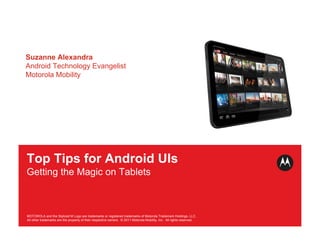
Top Tips for Android UIs - Getting the Magic on Tablets
- 1. Suzanne Alexandra Android Technology Evangelist Motorola Mobility Top Tips for Android UIs Getting the Magic on Tablets MOTOROLA and the Stylized M Logo are trademarks or registered trademarks of Motorola Trademark Holdings, LLC. All other trademarks are the property of their respective owners. © 2011 Motorola Mobility, Inc. All rights reserved.
- 2. @suzalex developer.motorola.com Presentation Title Version 1.0 02.24.09
- 3. •Video here
- 4. We're in a whole new place. Bring the right stuff aboard. Space Chips http://moto.ly/spacechips
- 5. Get the magic 01 KEEP ERGONOMICS THOUGHTFUL 02 ENGAGE THE SENSES 03 USE COOL AESTHETICS 04 MAKE IT OBVIOUS
- 6. Get the magic 01 KEEP ERGONOMICS THOUGHTFUL Landscape layouts Rich notifications Text sizes 02 ENGAGE THE SENSES Images Touchability 03 USE COOL AESTHETICS Themes, themes, themes 04 MAKE IT OBVIOUS Action bars Fragments Drag and drop
- 7. Assume your users are using landscape.
- 8. Landscape layouts Landscape often needs specialized layouts, on any device
- 9. Landscape layouts Look what happens on the tablet
- 10. Landscape layouts What went wrong? alignParentLeft alignParentRight Nothing in the center Small image
- 11. Landscape layouts Design for screen size AND orientation
- 12. Landscape layouts The winning layout centerHorizontal="true" <RelativeLayout> layout_alignLeft layout_alignRight
- 13. Landscape layouts Optimize the user experience for wide screens
- 14. Landscape layouts Avoid the wide, wide ocean effect
- 15. Text sizes Small text (like images) probably won't work
- 16. Text sizes Best practices Scale with sp 18 sp and up Be sure text is readable to real users
- 17. Rich notifications A key benefit of Android over other mobile platforms Your app notification
- 18. Rich notifications Examples of when to use rich notifications When new content arrives When media is playing
- 19. Rich notifications On Honeycomb, two notification displays Tray Popup
- 20. Rich notifications Use the Notification.Builder class Notification.Builder builder = new Notification.Builder( this ); Like AlertDialog.Builder
- 21. Rich notifications Build the notification you want builder.setSmallIcon(R.drawable.icon) .setContentTitle(title) .setContentText(text) .setContentIntent(pintent) // A pending intent .setLargeIcon(myBitmap) ;
- 22. Rich notifications Visual coding setLargeIcon() setSmallIcon() setContentTitle() setContentText()
- 23. Rich notifications Get some magic - create a clickable button RemoteViews layout = new RemoteViews( getPackageName(), R.layout.notification); layout.setTextViewText(R.id.notification_title, getString(R.string.app_name)); layout.setOnClickPendingIntent(R.id.notification_button, getDialogPendingIntent("Tapped") ); builder.setContent(layout);
- 24. Rich notifications Strategy for backward compatibility private static boolean isHoneycomb = android.os.Build.VERSION.SDK_INT > 10; if (!isHoneycomb) // start one activity intent else // start another
- 25. Get the magic 01 KEEP ERGONOMICS THOUGHTFUL 02 ENGAGE THE SENSES Images Touchability 03 USE COOL AESTHETICS 04 MAKE IT OBVIOUS
- 26. Vision trumps all other senses. Brain Rules Dr. John Medina
- 27. Images Express it visually, for appeal
- 28. Images Screens for different devices need different image sizes
- 29. Images Choose an image strategy One set of images and let Android autoscale? Custom resource sets for different sizes and densities? Target the most commonly used density? Retrieve images dynamically at runtime and scale for the device?
- 30. Images Memory vs file size – an example Autoscaling 32 MB memory 324 KB size Image sets 23 MB memory 728 KB size
- 31. Autoscaling uses memory. Custom image sets increase file size.
- 32. Images Sample large images at runtime to save memory BitmapFactory.Options options = new BitmapFactory.Options(); options.inJustDecodeBounds = false; options.inSampleSize = 4; options.inScaled = true; options.inTargetDensity = screenDensity; Bitmap bitmap = BitmapFactory.decodeResource( getResources(), R.drawable.clover, options);
- 33. Images Where to place images and icons Default, auto-scaled High resolution icons Prescaled for density Match 3.0 styling
- 34. Touchability Tablets are designed for touch
- 35. Touchability Make sure all targets are tappable
- 36. Touchability Make sure all targets are tappable public View getView( int position, View convertView, ViewGroup parent) { ImageView i = new ImageView(mContext); i.setImageResource(mImageIds[position]); i.setLayoutParams(new Gallery.LayoutParams( 300, 200)); i.setScaleType(ImageView.ScaleType.FIT_XY); i.setBackgroundResource( mGalleryItemBackground); return i; }
- 37. Touchability Watch how images transfer across devices 160 dpi – medium 16:9 aspect ratio
- 38. Get the magic 01 KEEP ERGONOMICS THOUGHTFUL 02 ENGAGE THE SENSES 03 USE COOL AESTHETICS Themes, themes, themes 04 MAKE IT OBVIOUS
- 39. Themes Fit in with the device, or stand out
- 40. Themes Honeycomb has two new holographic themes Theme.Holo Theme.Holo.Light
- 41. Themes But they require hardware acceleration <application android:icon="@drawable/icon" android:label="@string/app_name" android:hardwareAccelerated="true" > Only available with Honeycomb
- 42. Themes But you might be targeting multiple Android versions <uses-sdk android:minSdkVersion="8" android:targetSdkVersion="11" />
- 43. Themes Create multiple themes for Android versions <style … parent= "@android:style/Theme"> <style … parent= "@android:style/Theme.Holo">
- 44. Be sure all API calls you use work for all API versions you support.
- 45. Get the magic 01 KEEP ERGONOMICS THOUGHTFUL 02 ENGAGE THE SENSES 03 USE COOL AESTHETICS 04 MAKE IT OBVIOUS Action bars Fragments Drag and drop
- 46. Action bars Make your app features readily available App icon Drop-down dialog Action view Action items
- 47. Action bars Visual coding <item android:showAsAction="true" … > onCreateOptionsMenu() android:actionLayout onOptionsItemSelected() android:actionViewClass
- 48. Action bars Step 1 – Target API level 11 <uses-sdk android:minSdkVersion="8" android:targetSdkVersion="11" />
- 49. Action bars Step 2 – Place menu items on action bar <item android:id="@+id/favorite" android:title="@string/favorite" android:icon="@drawable/ic_menu_star" android:showAsAction="ifRoom" />
- 50. Action bars Step 3 - Handle options selection as usual @Override public boolean onOptionsItemSelected(MenuItem item) { switch (item.getItemId()) { case R.id.favorite: // do something return true; … }
- 51. Action bars On XOOM and smartphone
- 52. Action bars Get some magic, style it <style name="MyTheme" parent="android:style/Theme.Holo" > <item name="android:actionBarStyle"> @style/ActionBar</item> </style> <style name="ActionBar" parent="android:style/Widget.Holo.ActionBar"> <item name="android:background"> @drawable/my_background</item> </style>
- 53. Action bars Get some magic, add a dialog Use AlertDialog.Builder Create a custom dialog in XML Use a DialogFragment
- 54. Action bars But do Honeycomb stuff only on Honeycomb private static boolean isHoneycomb = android.os.Build.VERSION.SDK_INT > 10; if (isHoneycomb) { // build custom dialog here }
- 55. Fragments Use to display more content and features, more fluidly
- 56. Fragments You can use many patterns Most common
- 57. Fragments The starting fragment layout is the same across orientations
- 58. Fragments But you can show or hide views
- 59. Fragments In your main activity, find your fragments Fragment gridFrag = getFragmentManager(). findFragmentById(R.id.photogrid); Fragment photoFrag = getFragmentManager(). findFragmentById(R.id.the_frag);
- 60. Fragments Check the orientation and adjust the views private boolean photoInline = false; photoInline = (photoFrag != null && getResources().getConfiguration().orientation == Configuration.ORIENTATION_LANDSCAPE); if (photoInline) { // do something } else if ( photoFrag != null ) { getView().setVisibility(View.GONE); }
- 61. Fragments Even better Animated transition
- 62. Fragments Get some magic – animate fragment display #1 <set> <objectAnimator xmlns:android= http://schemas.android.com/apk/res/android android:propertyName="x" android:valueType="floatType" android:valueFrom="-1280" android:valueTo="0" android:duration="500" /> </set>
- 63. Fragments Get some magic – animate fragment display #2 FragmentTransaction ft = getFragmentManager().beginTransaction(); ft.setCustomAnimations( R.anim.slide_in_left, R.anim.slide_out_right ); DetailsFragment newFrag =DetailsFragment.newInstance(); ft.replace(R.id.details_fragment_container, newFrag, "detailFragment"); ft.commit();
- 64. Drag and drop Creates direct, immediate physical engagement
- 65. Drag and drop Has a number of event states ACTION_DRAG_STARTED ACTION_DRAG_ENTERED
- 66. Drag and drop Has a number of event states ACTION_DROP ACTION_DRAG_ENDED
- 67. Drag and drop Watch how it works across fragments
- 68. Drag and drop Getting started #1 public boolean onDrag(View v, DragEvent event) { if (event.getAction() == DragEvent.ACTION_DRAG_STARTED){ border = v.getBackground(); v.setBackgroundDrawable(redBorder); } else if (event.getAction() == DragEvent.ACTION_DRAG_ENTERED){ isWithin = true; } else if (event.getAction() == DragEvent.ACTION_DRAG_EXITED){ isWithin = false; } continued …
- 69. Drag and drop Getting started #2 else if (event.getAction() == DragEvent.ACTION_DROP){ if (isWithin){ View view = (View) event.getLocalState(); ViewGroup owner = (ViewGroup) view.getParent(); owner.removeView(view); LinearLayout container = (LinearLayout) v; container.addView(view); } } else if (event.getAction() == DragEvent.ACTION_DRAG_ENDED){ v.setBackgroundDrawable(noBorder); } return true; }
- 70. Questions? @suzalex @motodev developer.motorola.com
- 71. thank you
- 72. LEGAL LICENSE NOTICES Except where noted, sample source code written by Motorola Mobility Inc. and provided to you is licensed as described below. Copyright © 2010-2011, Motorola, Inc. All rights reserved except as otherwise explicitly indicated. Redistribution and use in source and binary forms, with or without modification, are permitted provided that the following conditions are met: Redistributions of source code must retain the above copyright notice, this list of conditions and the following disclaimer. Redistributions in binary form must reproduce the above copyright notice, this list of conditions and the following disclaimer in the documentation and/or other materials provided with the distribution. Neither the name of the Motorola, Inc. nor the names of its contributors may be used to endorse or promote products derived from this software without specific prior written permission. THIS SOFTWARE IS PROVIDED BY THE COPYRIGHT HOLDERS AND CONTRIBUTORS "AS IS" AND ANY EXPRESS OR IMPLIED WARRANTIES, INCLUDING, BUT NOT LIMITED TO, THE IMPLIED WARRANTIES OF MERCHANTABILITY AND FITNESS FOR A PARTICULAR PURPOSE ARE DISCLAIMED. IN NO EVENT SHALL THE COPYRIGHT HOLDER OR CONTRIBUTORS BE LIABLE FOR ANY DIRECT, INDIRECT, INCIDENTAL, SPECIAL, EXEMPLARY, OR CONSEQUENTIAL DAMAGES (INCLUDING, BUT NOT LIMITED TO, PROCUREMENT OF SUBSTITUTE GOODS OR SERVICES; LOSS OF USE, DATA, OR PROFITS; OR BUSINESS INTERRUPTION) HOWEVER CAUSED AND ON ANY THEORY OF LIABILITY, WHETHER IN CONTRACT, STRICT LIABILITY, OR TORT (INCLUDING NEGLIGENCE OR OTHERWISE) ARISING IN ANY WAY OUT OF THE USE OF THIS SOFTWARE, EVEN IF ADVISED OF THE POSSIBILITY OF SUCH DAMAGE. Other source code displayed in this presentation may be offered under other licenses. Apache 2.0 Copyright © 2010, Android Open Source Project. All rights reserved unless otherwise explicitly indicated. Licensed under the Apache License, Version 2.0 (the "License"); you may not use this file except in compliance with the License. You may obtain a copy of the License at http://www.apache.org/licenses/LICENSE-2.0. Unless required by applicable law or agreed to in writing, software distributed under the License is distributed on an "AS IS" BASIS, WITHOUT WARRANTIES OR CONDITIONS OF ANY KIND, either express or implied. See the License for the specific language governing permissions and limitations under the License. Creative Commons 3.0 Attribution License Portions of this presentation are reproduced from work created and shared by Google (http://code.google.com/policies.html) and used according to terms described in the Creative Commons 3.0 Attribution License (http://creativecommons.org/licenses/by/3.0/).
