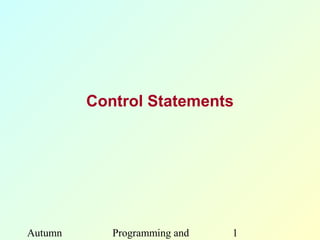
L3 control
- 1. Control Statements Autumn Programming and 1
- 2. What do they do? • Allow different sets of instructions to be executed depending on the outcome of a logical test. – Whether TRUE or FALSE. – This is called branching. • Some applications may also require that a set of instructions be executed repeatedly, possibly again based on some condition. – This is called looping. Autumn Programming and 2
- 3. How do we specify the conditions? • Using relational operators. – Four relation operators: <, <=, >, >= – Two equality operations: ==, != • Using logical operators / connectives. – Two logical connectives: &&, | | – Unary negation operator: ! Autumn Programming and 3
- 4. Examples count <= 100 (math+phys+chem)/3 >= 60 (sex==‘M’) && (age>=21) (marks>=80) && (marks<90) (balance>5000) | | (no_of_trans>25) ! (grade==‘A’) ! ((x>20) && (y<16)) Autumn Programming and 4
- 5. The conditions evaluate to … • Zero – Indicates FALSE. • Non-zero – Indicates TRUE. – Typically the condition TRUE is represented by the value ‘1’. Autumn Programming and 5
- 6. Branching: The if Statement • Diamond symbol (decision symbol) - indicates decision is to be made. – Contains an expression that can be TRUE or FALSE. – Test the condition, and follow appropriate path. • Single-entry / single-exit structure. • General syntax: if (condition) { …….. } – If there is a single statement in the block, the braces can be omitted. Autumn Programming and 6
- 7. The if Selection Structure true grade >= 60 print “Passed” A decision can be made on any expression. zero - false false nonzero - true if (grade>=60) printf(“Passed n”); Autumn Programming and 7
- 8. Example #include <stdio.h> main() { int a,b,c; scanf (“%d %d %d”, &a, &b, &c); if ((a>=b) && (a>=c)) printf (“n The largest number is: %d”, a); if ((b>=a) && (b>=c)) printf (“n The largest number is: %d”, b); if ((c>=a) && (c>=b)) printf (“n The largest number is: %d”, c); } Autumn Programming and 8
- 9. Branching: The if-else Statement • Also a single-entry / single-exit structure. • Allows us to specify two alternate blocks of statements, one of which is executed depending on the outcome of the condition. • General syntax: if (condition) { …… block 1 ……. } else { …….. block 2 …….. } – If a block contains a single statement, the braces can be deleted. Autumn Programming and 11
- 10. The if/else Selection Structure false true grade >= 60 print “Failed” print “Passed” if ( grade >= 60 ) printf( "Passedn"); else printf( "Failedn"); Autumn Programming and 12
- 11. if-else syntax if ( expression ) if ( expression ) { { statement_1; statement1; statement_2; statement2; . . statement_n; statement_n; } } else { Statement_1; . if (grade>=60) Statement_m; printf(“Passed n”); } if ( grade >= 60 ) printf( "Passedn"); else printf( "Failedn"); Autumn Programming and 13
- 12. Nesting of if-else Structures • It is possible to nest if-else statements, one within another. • All if statements may not be having the “else” part. – Confusion?? • Rule to be remembered: – An “else” clause is associated with the closest preceding unmatched “if”. Autumn Programming and 14
- 13. if e1 s1 else if e2 s2 if e1 s1 else if e2 s2 else s3 if e1 if e2 s1 else s2 ? else s3 if e1 if e2 s1 else s2 Autumn Programming and 15
- 14. if e1 s1 if e1 s1 else if e2 s2 else if e2 s2 if e1 s1 if e1 s1 else if e2 s2 else if e2 s2 else s3 else s3 if e1 if e2 s1 if e1 if e2 s1 else s2 else s2 else s3 else s3 if e1 if e2 s1 if e1 if e2 s1 else s2 else s2 Autumn Programming and 16
- 15. Example #include <stdio.h> main() { int a,b,c; scanf (“%d %d %d”, &a, &b, &c); if (a>=b) if (a>=c) printf (“n The largest number is: %d”, a); else printf (“n The largest number is: %d”, c); else if (b>=c) printf (“n The largest number is: %d”, b); else printf (“n The largest number is: %d”, c); } Autumn Programming and 17
- 16. Example #include <stdio.h> main() { int a,b,c; scanf (“%d %d %d”, &a, &b, &c); if ((a>=b) && (a>=c)) printf (“n The largest number is: %d”, a); else if (b>c) printf (“n The largest number is: %d”, b); else printf (“n The largest number is: %d”, c); } Autumn Programming and 18
- 17. Confusing Equality (==) and Assignment (=) Operators • Dangerous error – Does not ordinarily cause syntax errors – Any expression that produces a value can be used in control structures – Nonzero values are true, zero values are false • Example: if ( payCode == 4 ) printf( "You get a bonus!n" ); Checks paycode, if it is 4 then a bonus is awarded Equality check improper Equality check proper if ( payCode = 4 ) if ( payCode == 4 ) printf( "You get a bonus!n" ); printf( "You get a bonus!n" ); Autumn Programming and 20
- 18. Generalization of expression evaluation in C • Assignment (=) operation is also a part of expression. i=3; Returns the value 3 after assigning it to i. int i=4, j ; int i=4, j ; j? if(i=3) if(i==3) j=0; j=0; Whatever be the value of i, else else j=1 j is always 0. j=1; j=1; Autumn Programming and 21
- 19. More about expressions • Increment (++) and Decrement (--)Operations Prefix operation ++i; --i; First increment / decrement and then used in evaluation Postfix operation i++; i--; increment / decrement operation after being used in evaluation int t,m=1; int t,m=1; m=2; m=2; t=++m; t=2; t=1; t=m++; Autumn Programming and 22
- 20. Some More Examples Initial values :: a = 10; b = 20; x = 50 + ++a; a = 11, x = 61 x = 50 + a++; x = 60, a = 11 x = a++ + --b; b = 19, x = 29, a = 11 x = a++ – ++a; Undefined value (implementation dependent) Autumn Programming and 25
- 21. Ternary conditional operator (?:) – Takes three arguments (condition, value if true, value if false) – Returns the evaluated value accordingly. grade >= 60 ? printf( “Passedn” ) : printf( “Failedn” ); (expr1)? (expr2): (expr3); Example: interest = (balance>5000) ? balance*0.2 : balance*0.1; Returns a value Autumn Programming and 26
- 22. The switch Statement • This causes a particular group of statements to be chosen from several available groups. – Uses “switch” statement and “case” labels. – Syntax of the “switch” statement: switch (expression) { case expression-1: { …….. } case expression-2: { …….. } case expression-m: { …….. } default: { ……… } } Autumn Programming and 28
- 23. The switch Multiple-Selection Structure true case a case a action(s) break false true case b case b action(s) break false . . . true case z case z action(s) break false default action(s) Autumn Programming and 29
- 24. Example switch ( letter ) { case 'A': printf("First lettern"); break; case 'Z': printf("Last lettern"); break; default : printf("Middle lettern"); break; } Autumn Programming and 30
- 25. Example switch (choice = toupper(getchar())) { case ‘R’: printf (“RED n”); break; case ‘G’: printf (“GREEN n”); break; case ‘B’: printf (“BLUE n”); break; default: printf (“Invalid choice n”); } Autumn Programming and 31
- 26. Example switch (choice = getchar()) { case ‘r’: case ‘R’: printf (“RED n”); break; case ‘g’: case ‘G’: printf (“GREEN n”); break; case ‘b’: case ‘B’: printf (“BLUE n”); break; default: printf (“Invalid choice n”); } Autumn Programming and 33
- 27. The break Statement • Used to exit from a switch or terminate from a loop. – Already illustrated in the switch examples. • With respect to “switch”, the “break” statement causes a transfer of control out of the entire “switch” statement, to the first statement following the “switch” statement. Autumn Programming and 34
- 28. The Essentials of Repetition • Loop – Group of instructions computer executes repeatedly while some condition remains true • Counter-controlled repetition – Definite repetition - know how many times loop will execute – Control variable used to count repetitions • Sentinel-controlled repetition – Indefinite repetition – Used when number of repetitions not known – Sentinel value indicates "end of data" Autumn Programming and 36
- 29. Counter-Controlled Repetition • Counter-controlled repetition requires – name of a control variable (or loop counter). – initial value of the control variable. – condition that tests for the final value of the control variable (i.e., whether looping should continue). – increment (or decrement) by which the control variable is modified each time through the loop. int counter =1; //initialization int counter; while (counter <= 10) { //repetition condition for (counter=1;counter<=10;counter++) printf( "%dn", counter ); printf(“%dn”,counter); ++counter; //increment } Autumn Programming and 37
- 30. while Statement while (condition) statement_to_repeat; /* Weight loss program */ while ( weight > 65 ) { while (condition) { printf("Go, exercise, "); statement_1; printf("then come back. n"); printf("Enter your weight: "); ... scanf("%d", &weight); statement_N; } } int digit = 0; while (digit <= 9) printf (“%d n”, digit++); Autumn Programming and 38
- 31. false C Single-entry / true single-exit structure statement(s) Autumn Programming and 39
- 32. do-while Statement do { /* Weight loss program */ statement-1 do { statement-2 printf("Go, exercise, "); . printf("then come back. n"); printf("Enter your weight: "); . scanf("%d", &weight); statement-n } while ( weight > 65 ) ; } while ( condition ); At least one round of exercise ensured. Autumn Programming and 40
- 33. statement(s) Single-entry / single-exit false structure C int digit = 0; true do printf (“%d n”, digit++); while (digit <= 9); Autumn Programming and 41
- 34. for Statement for (initial; condition; iteration) statement_to_repeat; All are expressions. initial expr1 for (initial; condition; iteration) { condition expr2 statement_1; iterationexpr3 ... statement_N; fact = 1; /* Calculate 10 ! */ } for ( i = 1; i < =10; i++) No fact = fact * i; semicolon after last expression Autumn Programming and 42
- 35. • How it works? – “expression1” is used to initialize some variable (called index) that controls the looping action. – “expression2” represents a condition that must be true for the loop to continue. – “expression3” is used to alter the value of the index initially assigned by “expression1”. int digit; for (digit=0; digit<=9; digit++) printf (“%d n”, digit); Autumn Programming and 43
- 36. • How it works? – “expression1” is used to initialize some variable (called index) that controls the looping action. – “expression2” represents a condition that must be true for the loop to continue. – “expression3” is used to alter the value of the index initially assigned by “expression1”. Autumn Programming and 44
- 37. int digit; expression1 for (digit=0; digit<=9; digit++) printf (“%d n”, digit); false expression2 Single-entry / single-exit true structure statement(s) expression3 Autumn Programming and 45
- 38. The For Structure: Notes and Observations • Arithmetic expressions – Initialization, loop-continuation, and increment can contain arithmetic expressions. – e.g. Let x = 2 and y = 10 Increment for ( j = x; j <= 4 * x * y; j += y / x ) is equivalent to Initialization Loop continuation for ( j = 2; j <= 80; j += 5 ) • "Increment" may be negative (decrement) • If loop continuation condition initially false – Body of for structure not performed – Control proceeds with statement after for structure Autumn Programming and 46
- 39. for :: Examples int fact = 1, i; int sum = 0, N, count; for (i=1; i<=10; i++) scanf (“%d”, &N); fact = fact * i; for (i=1; i<=N, i++) sum = sum + i * i; printf (“%d n”, sum); Autumn Programming and 47
- 40. • The comma operator – We can give several statements separated by commas in place of “expression1”, “expression2”, and “expression3”. for (fact=1, i=1; i<=10; i++) fact = fact * i; for (sum=0, i=1; i<=N; i++) sum = sum + i * i; Autumn Programming and 48
- 41. Specifying “Infinite Loop” while (1) { for (; ;) statements { } statements } do { statements } while (1); Autumn Programming and 49
- 42. break Statement • Break out of the loop { } – can use with • while • do while • for • switch – does not work with • if {} • else {} Causes immediate exit from a while, for, do/while or switch structure Program execution continues with the first statement after the structure Common uses of the break statement Escape early from a loop Skip the remainder of a switch structure Autumn Programming and 50
- 43. A Complete Example #include <stdio.h> main() { int fact, i; fact = 1; i = 1; while ( i<10 ) { /* run loop –break when fact >100*/ fact = fact * i; if ( fact > 100 ) { printf ("Factorial of %d above 100", i); break; /* break out of the while loop */ } i ++ ; } } Autumn Programming and 51
- 44. continue Statement • continue – Skips the remaining statements in the body of a while, for or do/while structure • Proceeds with the next iteration of the loop – while and do/while • Loop-continuation test is evaluated immediately after the continue statement is executed – for structure • Increment expression is executed, then the loop- continuation test is evaluated. expression3 is evaluated, then expression2 is evaluated. Autumn Programming and 52
- 45. An Example with “break” & “continue” fact = 1; i = 1; /* a program to calculate 10 ! while (1) { fact = fact * i; i ++ ; if ( i<10 ) continue; /* not done yet ! Go to loop and perform next iteration*/ break; } Autumn Programming and 53
- 46. ANNOUNCEMENT REGARDING CLASS TEST 1 Autumn Programming and 54
- 47. Time and Venue • Date: February 8, 2007 • Time: 6 PM to 7 PM – Students must occupy seat within 5:45 PM, and carry identity card with them. • Venue: VIKRAMSHILA COMPLEX – Section 1 :: Room V1 – Section 2 :: Room V2 – Section 3 :: Room V3 – Section 4 :: Room V4 – Section 5 (AE to EG):: Room V1 – Section 5 (Rest):: Room V2 Autumn Programming and 55
- 48. Syllabus • Variables and constants • Number system • Assignments • Conditional statements • Loops • Simple input/output Autumn Programming and 56
- 49. Some Examples Autumn Programming and 57
- 50. Example 1: Test if a number is prime or not #include <stdio.h> main() { int n, i=2; scanf (“%d”, &n); while (i < n) { if (n % i == 0) { printf (“%d is not a prime n”, n); exit; } i++; } printf (“%d is a prime n”, n); } Autumn Programming and 58
- 51. More efficient?? #include <stdio.h> main() { int n, i=3; scanf (“%d”, &n); while (i < sqrt(n)) { if (n % i == 0) { printf (“%d is not a prime n”, n); exit; } i = i + 2; } printf (“%d is a prime n”, n); } Autumn Programming and 59
- 52. Example 2: Find the sum of digits of a number #include <stdio.h> main() { int n, sum=0; scanf (“%d”, &n); while (n != 0) { sum = sum + (n % 10); n = n / 10; } printf (“The sum of digits of the number is %d n”, sum); } Autumn Programming and 60
- 53. Example 3: Decimal to binary conversion #include <stdio.h> main() { int dec; scanf (“%d”, &dec); do { printf (“%2d”, (dec % 2)); dec = dec / 2; } while (dec != 0); printf (“n”); } Autumn Programming and 61
- 54. Example 4: Compute GCD of two numbers #include <stdio.h> 12 ) 45 ( 3 main() 36 { int A, B, temp; 9 ) 12 ( 1 scanf (%d %d”, &A, &B); 9 if (A > B) { temp = A; A = B; B = temp; } while ((B % A) != 0) { 3 ) 9 ( 3 temp = B % A; 9 B = A; 0 A = temp; } printf (“The GCD is %d”, A); Initial: A=12, B=45 } Iteration 1: temp=9, B=12,A=9 Iteration 2: temp=3, B=9, A=3 B % A = 0 GCD is 3 Autumn Programming and 62
- 55. Shortcuts in Assignments • Additional assignment operators: + =, – =, * =, / =, %= a += b is equivalent to a = a + b a *= (b+10) is equivalent to a = a * (b + 10) and so on. Autumn Programming and 63
- 56. More about scanf and printf Autumn Programming and 64
- 57. Entering input data :: scanf function • General syntax: scanf (control string, arg1, arg2, …, argn); – “control string refers to a string typically containing data types of the arguments to be read in; – the arguments arg1, arg2, … represent pointers to data items in memory. Example: scanf (%d %f %c”, &a, &average, &type); • The control string consists of individual groups of characters, with one character group for each input data item. – ‘%’ sign, followed by a conversion character. Autumn Programming and 65
- 58. – Commonly used conversion characters: c single character d decimal integer f floating-point number s string terminated by null character X hexadecimal integer – We can also specify the maximum field-width of a data item, by specifying a number indicating the field width before the conversion character. Example: scanf (“%3d %5d”, &a, &b); Autumn Programming and 66
- 59. Writing output data :: printf function • General syntax: printf (control string, arg1, arg2, …, argn); – “control string refers to a string containing formatting information and data types of the arguments to be output; – the arguments arg1, arg2, … represent the individual output data items. • The conversion characters are the same as in scanf. Autumn Programming and 67
- 60. • Examples: printf (“The average of %d and %d is %f”, a, b, avg); printf (“Hello nGood nMorning n”); printf (“%3d %3d %5d”, a, b, a*b+2); printf (“%7.2f %5.1f”, x, y); • Many more options are available: – Read from the book. – Practice them in the lab. • String I/O: – Will be covered later in the class. Autumn Programming and 68
- 61. CLASS TEST 1 February 9, 2007 :: 6:00 to 7:00 PM Vikramshila Complex Room V1 : Section 1, Section 5 (AE to EG) Room V2 : Section 2, Section 5 (the rest) Room V3 : Section 3 Room V4 : Section 4 Students must occupy seat on or before 5:45 PM, and carry their ID cards. Syllabus: Variables and constants, number system, assignment statements, conditional statements and loops, simple input/output. Autumn Programming and 69