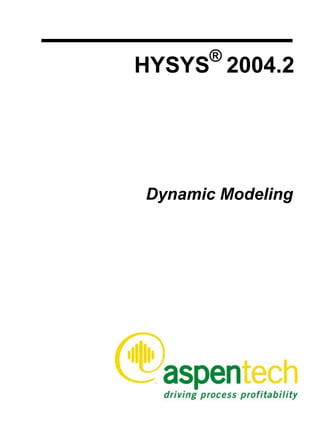
Aspen hysys dynamic modeling
- 2. Copyright October 2005 Copyright © 1981-2005 by Aspen Technology, Inc. All rights reserved. Aspen Accounting.21™, Aspen ACM Model Export, Aspen ACOL™, Aspen ACX™ Upgrade to ACOL™, Aspen Adsim®, Aspen Advisor™, Aspen Aerotran®, Aspen Alarm & Event™, Aspen APLE™, Aspen Apollo™, Aspen AtOMS™, Aspen Batch and Event Extractor, Aspen Batch Plus®, Aspen Batch.21™, Aspen Batch.21™ CBT, Aspen BatchCAD™, Aspen BatchSep™, Aspen Blend Model Library™, Aspen Blend™, Aspen BP Crude Oil Database, Aspen Calc CBT, Aspen Calc™, Aspen Capable-to-Promise®, Aspen CatRef®, Aspen Chromatography®, Aspen Cim-IO Core™, Aspen Cim-IO™ for @AGlance, Aspen Cim-IO™ for ABB 1180/ 1190 via DIU, Aspen Cim-IO™ for Bailey SemAPI, Aspen Cim-IO™ for DDE, Aspen Cim-IO™ for Eurotherm Gauge via DCP, Aspen Cim-IO™ for Fisher-Rosemount Chip, Aspen Cim-IO™ for Fisher-Rosemount RNI, Aspen Cim-IO™ for Foxboro FOXAPI, Aspen Cim-IO™ for G2, Aspen Cim-IO™ for GE FANUC via HCT, Aspen Cim-IO™ for Hitachi Ex Series, Aspen Cim-IO™ for Honeywell TDC 3000 via HTL/access, Aspen Cim-IO™ for Intellution Fix, Aspen Cim-IO™ for Measurex MCN, Aspen Cim-IO™ for Measurex ODX, Aspen Cim-IO™ for Moore Apacs via Nim (RNI), Aspen Cim-IO™ for OPC, Aspen Cim-IO™ for PI, Aspen CimIO™ for RSLinx, Aspen Cim-IO™ for SetCim/InfoPlus-X/InfoPlus.21, Aspen Cim-IO™ for Toshiba Tosdic, Aspen Cim-IO™ for ULMA 3D, Aspen Cim-IO™ for Westinghouse, Aspen Cim-IO™ for WonderWare InTouch, Aspen Cim-IO™ for Yokogawa ACG10S, Aspen Cim-IO™ for Yokogawa EW3, Aspen Collaborative Forecasting™, Aspen Compliance.21™, Aspen COMThermo®, Aspen CPLEX Optimizer, Aspen CPLEX Optimizer for DPO, Aspen Crude Manager™, Aspen Crude Trading & Marketing™, Aspen Custom Modeler®, Aspen Data Source Architecture™, Aspen Decision Analyzer™, Aspen Demand Manager™, Aspen DISTIL™, Aspen Distribution Scheduler™, Aspen DMCplus®, Aspen DMCplus® CBT, Aspen DMCplus® Composite, Aspen Downtime Monitoring Application, Aspen DPO™, Aspen Dynamics®, Aspen eBRS™, Aspen FCC®, Aspen FIHR™, Aspen FLARENET™, Aspen Fleet Operations Management™, Aspen FRAN™, Aspen Fuel Gas Optimizer™, Aspen Grade-IT™, Aspen Harwell Subroutine Library™, Aspen Hetran®, Aspen HPI Library, Aspen HTFS Research Network™, Aspen HX-Net Operations™, Aspen HX-Net®, Aspen Hydrocracker®, Aspen Hydrotreater™, Aspen HYSYS Amines™, Aspen HYSYS Crude™, Aspen HYSYS Data Rec™, Aspen HYSYS Dynamics™, Aspen HYSYS Johnson Matthey Reactor Models™, Aspen HYSYS OLGAS 3-Phase™, Aspen HYSYS OLGAS™, Aspen HYSYS OLI Interface™, Aspen HYSYS Optimizer™, Aspen HYSYS PIPESYS™, Aspen HYSYS Tacite™, Aspen HYSYS Upstream Dynamics™, Aspen HYSYS Upstream™, Aspen HYSYS®, Aspen Icarus Process Evaluator®, Aspen Icarus Project Manager®, Aspen Icarus Project Scheduler™, Aspen InfoPlus.21®, Aspen Inventory Management & Operations Scheduling™, Aspen Inventory Planner™, Aspen IQmodel Powertools™, Aspen IQ™, Aspen Kbase®, Aspen Lab.21, Aspen MBO™, Aspen MPIMS™, Aspen Multivariate Server™, Aspen MUSE™, Aspen OnLine®, Aspen Open Simulation Environment Base™, Aspen Operations Manager - Event Management™, Aspen Operations Manager - Integration Infrastructure™, Aspen Operations Manager Integration Infrastructure™ Advisor, Aspen Operations Manager - Integration Infrastructure™ Base, Aspen Operations Manager - Integration Infrastructure™ COM, Aspen Operations Manager - Integration Infrastructure™ Files, Aspen Operations Manager Integration Infrastructure™ IP.21/SAP-PPPI, Aspen Operations Manager - Integration Infrastructure™ IP21, Aspen Operations Manager - Integration Infrastructure™ OPC, Aspen Operations Manager - Integration Infrastructure™ Orion, Aspen Operations Manager - Integration Infrastructure™ PIMS, Aspen Operations Manager - Integration Infrastructure™ Relational Databases, Aspen Operations Manager - Integration Infrastructure™ SAP R3, Aspen Operations Manager - Integration Infrastructure™ System Monitoring, Aspen Operations Manager - Integration Infrastructure™ Utilities, Aspen Operations Manager - Performance Scorecarding™, Aspen Operations Manager - Role Based Visualization™ MS SharePoint, Aspen Operations Manager - Role Based Visualization™ TIBCO, Aspen Operations Tracking™, Aspen Order Credit Management™, Aspen Orion Planning™, Aspen Orion XT™, Aspen OSE™ - Oil & Gas Adapter, Aspen OSE™ - Oil & Gas Optimizer, Aspen PEP Process Library™, Aspen PIMS Advanced Optimization™, Aspen PIMS CPLEX Optimizer, Aspen PIMS Distributed Processing™, Aspen PIMS Enterprise Edition™, Aspen PIMS Global Optimization™, Aspen PIMS Mixed Integer Programming™, Aspen PIMS Simulator Interface™, Aspen PIMS Solution Ranging™, Aspen PIMS Submodel Calculator™, Aspen PIMS XNLP Optimizer™, Aspen PIMS XPRESS Optimizer, Aspen PIMS-SX, Aspen PIMS™, Aspen PIMSXCHG, Aspen PIPE™, Aspen Plant Planner & Scheduler™, Aspen Plant Scheduler Lite™, Aspen Plant Scheduler™, Aspen Plus HTRI Interface, Aspen Plus OLI Interface™, Aspen Plus Optimizer™, Aspen Plus SPYRO Equation Oriented Interface, Aspen Plus®, Aspen Plus® CBT, Aspen Polymers Plus®, Aspen PPIMS™, Aspen Process Explorer™, Aspen Process Explorer™ CBT, Aspen Process Manual™ Applied Rheology, Aspen Process Manual™ Bulk Solids Handling, Aspen Process Manual™ Crystallization, Aspen Process Manual™ Drying, Aspen Process Manual™ Gas Cleaning, Aspen Process Manual™ Internet Mode, Aspen Process Manual™ Intranet Mode, Aspen Process Manual™ Mini-Manuals, Aspen Process Manual™ Slurry Handling, Aspen Process Manual™ Solid Liquid Separation, Aspen Process Manual™ Solvent Extraction, Aspen Process Manual™ Waste Water Treatment, Aspen Process Order™, Aspen Process Recipe®, Aspen Process Tools™, Aspen Product Tracking, Aspen Production Control Web Server™, Aspen ProFES® 2P Wax, Aspen ProFES® Tranflo, Aspen Profile.21™, Aspen Properties®, Aspen Pumper Log™, Aspen Q Server™, Aspen Quality Management™, Aspen RateSep™, Aspen RefSYS CatCracker™, Aspen RefSYS Hydrocracker™, Aspen RefSYS Reformer™, Aspen RefSYS™, Aspen Report Writer™, Aspen Retail Automated Stock Replenishment™, Aspen Retail Resource Scheduling Optimization™, Aspen Richardson Cost Factor Manual™, Aspen Richardson General Construction Estimating Standards™, Aspen Richardson Process Plant Construction Estimating Standards™, Aspen Richardson WinRace Database™, Aspen RTO Watch™, Aspen SCM™, Aspen SmartStep Advanced™, Aspen Specialty Products Automated Stock Replenishment™, Aspen Specialty Products Resource Scheduling Optimization™, Aspen Split™, Aspen State Space Controller™, Aspen STX™ Upgrade to TASC™, Aspen SULSIM®, Aspen Supply Chain Analytics™ - Demand Management, Aspen Supply Chain Analytics™ - Plant Scheduling, Aspen Supply Chain Analytics™ - S&OP, Aspen Supply Chain Analytics™ Supply Planning, Aspen Supply Chain Connect™, Aspen Supply Planner™, Aspen Supply Planning - Strategic Analyzer™, Aspen Tank Management™, Aspen TASC™, Aspen Teams®, Aspen TICP™, Aspen Transition Manager™, Aspen Utilities™, Aspen Voice Fulfillment Management™, Aspen Watch™, Aspen Water™, Aspen Web Fulfillment Management™, Aspen XPIMS™, Aspen XPRESS Optimizer, Aspen XPRESS Optimizer for DPO, Aspen Zyqad Development™, Aspen Zyqad™, aspenONE Product Trading & Blending™, SLM™, SLM Commute™, SLM Config Wizard™, the Aspen leaf logo, and Plantelligence are trademarks or registered trademarks of Aspen Technology, Inc., Cambridge, MA. All other brand and product names are trademarks or registered trademarks of their respective companies. This manual is intended as a guide to using AspenTech’s software. This documentation contains AspenTech proprietary and confidential information and may not be disclosed, used, or copied without the prior consent of AspenTech or as set forth in the applicable license agreement. Users are solely responsible for the proper use of the software and the application of the results obtained. Although AspenTech has tested the software and reviewed the documentation, the sole warranty for the software may be found in the applicable license agreement between AspenTech and the user. ASPENTECH MAKES NO WARRANTY OR REPRESENTATION, EITHER EXPRESSED OR IMPLIED, WITH RESPECT TO THIS DOCUMENTATION, ITS QUALITY, PERFORMANCE, MERCHANTABILITY, OR FITNESS FOR A PARTICULAR PURPOSE. Corporate Aspen Technology, Inc. Ten Canal Park Cambridge, MA 02141-2201 USA Phone: (617) 949-1000 Toll Free: (1) (888) 996-7001 Fax: (617) 949-1030 Website http://www.aspentech.com
- 3. iii Technical Support Online Technical Support Center ........................................................ iv Phone and E-mail ................................................................................ v iii
- 4. iv Online Technical Support Center AspenTech customers with a valid license and software maintenance agreement can register to access the Online Technical Support Center at: http://support.aspentech.com You use the Online Technical Support Center to: • • • • • • • Access current product documentation. Search for technical tips, solutions, and frequently asked questions (FAQs). Search for and download application examples. Search for and download service packs and product updates. Submit and track technical issues. Search for and review known limitations. Send suggestions. Registered users can also subscribe to our Technical Support eBulletins. These e-Bulletins proactively alert you to important technical support information such as: • • • • Technical advisories Product updates Service Pack announcements Product release announcements iv
- 5. v Phone and E-mail Customer support is also available by phone, fax, and e-mail for customers who have a current support contract for their product(s). Toll-free charges are listed where available; otherwise local and international rates apply. For the most up-to-date phone listings, please see the Online Technical Support Center at: http://support.aspentech.com Support Centers Operating Hours North America 8:00 - 20:00 Eastern time South America 9:00 - 17:00 Local time Europe 8:30 - 18:00 Central European time Asia and Pacific Region 9:00 - 17:30 Local time v
- 6. Table of Contents Technical Support.................................................... iii Online Technical Support Center ............................iv Phone and E-mail ................................................. v 1 Dynamic Theory.................................................... 1-1 1.1 1.2 General Concepts ............................................. 1-6 1.3 Holdup Model .................................................1-13 1.4 Pressure Flow Solver .......................................1-29 1.5 Dynamic Operations: General Guidelines ............1-42 1.6 HYSYS Dynamics.............................................1-49 1.7 2 Introduction .................................................... 1-3 References .....................................................1-69 Dynamic Tools ...................................................... 2-1 2.1 2.2 Dynamics Assistant .......................................... 2-4 2.3 Equation Summary Property View......................2-28 2.4 Integrator ......................................................2-38 2.5 Event Scheduler..............................................2-45 2.6 Control Manager .............................................2-72 2.7 3 Introduction .................................................... 2-3 Dynamic Initialization ......................................2-73 Control Theory...................................................... 3-1 3.1 Introduction .................................................... 3-2 3.2 Process Dynamics ............................................ 3-3 3.3 Basic Control ..................................................3-10 3.4 Advanced Control ............................................3-32 3.5 General Guidelines ..........................................3-39 3.6 References .....................................................3-58 Index.................................................................... I-1 vi
- 7. vii
- 8. Dynamic Theory 1-1 1 Dynamic Theory 1.1 Introduction................................................................................... 3 1.2 General Concepts ........................................................................... 6 1.2.1 Mathematical Model Classification ............................................... 6 1.3 Holdup Model ............................................................................... 13 1.3.1 1.3.2 1.3.3 1.3.4 1.3.5 1.3.6 1.3.7 Assumptions of Holdup Model .................................................. 14 Accumulation......................................................................... 14 Non-Equilibrium Flash ............................................................. 15 Heat Loss Model..................................................................... 20 Chemical Reactions................................................................. 23 Related Calculations ............................................................... 24 Advanced Holdup Properties .................................................... 24 1.4 Pressure Flow Solver ................................................................... 29 1.4.1 Simultaneous Solution in Pressure Flow Balances........................ 30 1.4.2 Basic Pressure Flow Equations.................................................. 31 1.4.3 Pressure Flow Specifications .................................................... 34 1.5 Dynamic Operations: General Guidelines ..................................... 42 1.5.1 Differences between Dynamic & Steady State Mode .................... 43 1.5.2 Moving from Steady State to Dynamics ..................................... 44 1.6 HYSYS Dynamics .......................................................................... 49 1.6.1 1.6.2 1.6.3 1.6.4 1.6.5 1.6.6 Detailed Heat Model ............................................................... 51 Nozzles................................................................................. 53 Control Valve Actuator ............................................................ 57 Inertia .................................................................................. 62 Static Head ........................................................................... 67 Design .................................................................................. 69 1-1
- 10. Dynamic Theory 1-3 1.1 Introduction Dynamic simulation can help you to better design, optimize, and operate your chemical process or refining plant. Chemical plants are never truly at steady state. Feed and environmental disturbances, heat exchanger fouling, and catalytic degradation continuously upset the conditions of a smooth running process. The transient behaviour of the process system is best studied using a dynamic simulation tool like HYSYS. Contact your Aspentech agent for more information, or e-mail us at info@aspentech.com. COMThermo is not optimized for Dynamics mode and can result in performance issues if used in Dynamics mode. The design and optimization of a chemical process involves the study of both steady state and dynamic behaviour. Steady state models can perform steady state energy and material balances and evaluate different plant scenarios. The design engineer can use steady state simulation to optimize the process by reducing capital and equipment costs while maximizing production. With dynamic simulation, you can confirm that the plant can produce the desired product in a manner that is safe and easy to operate. By defining detailed equipment specifications in the dynamic simulation, you can verify that the equipment functions as expected in an actual plant situation. Offline dynamic simulation can optimize controller design without adversely affecting the profitability or safety of the plant. You can design and test a variety of control strategies before choosing one that is suitable for implementation. You can examine the dynamic response to system disturbances and optimize the tuning of controllers. Dynamic analysis provides feedback and improves the steady state model by identifying specific areas in a plant that have difficulty achieving the steady state objectives. In HYSYS, the dynamic analysis of a process system can provide insight into the process system when it is not possible with steady state modeling. 1-3
- 11. 1-4 Introduction With dynamic simulation, you can investigate: • • • • • Process optimization Controller optimization Safety evaluation Transitions between operating conditions Startup/Shutdown conditions The HYSYS dynamic model shares the same physical property packages as the steady state model. The dynamic model simulates the thermal, equilibrium, and reactive behaviour of the chemical system in a similar manner as the steady state model. On the other hand, the dynamic model uses a different set of conservation equations which account for changes occurring over time. The equations for material, energy, and composition balances include an additional “accumulation” term which is differentiated with respect to time. Non-linear differential equations can be formulated to approximate the conservation principles; however, an analytical solution method does not exist. Therefore, numerical integration is used to determine the process behaviour at distinct time steps. The smaller the time step, the more closely the calculated solution matches the analytic solution. However, this gain in rigour is offset by the additional calculation time required to simulate the same amount of elapsed real time. A reasonable compromise is achieved by using the largest possible step size, while maintaining an acceptable degree of accuracy without becoming unstable. The HYSYS dynamic simulation package has the capacity to reach a wide audience by offering the following features demanded by industry: • • Accuracy. The HYSYS dynamic model provides accurate results based on rigorous equilibrium, reaction, unit operations, and controller models. You must be able to trust the results if the dynamic tool is to prove useful. Ease of Use. The HYSYS dynamic package uses the same intuitive and interactive graphical environment as the HYSYS steady state model. Streams and unit operations in the flowsheet can be added to the dynamic 1-4
- 12. Dynamic Theory • • • • 1-5 simulation environment as easily as in steady state. All flowsheet information from a steady state simulation case transfers easily to the dynamic simulation environment. Speed. The dynamic modeling options in HYSYS were developed to provide a balance between accuracy and speed. HYSYS uses the Implicit fixed step size Euler method. Volume, energy, and composition balances are solved at different frequencies. Volume (pressure-flow) balances are defaulted to solve at every time step, whereas energy and composition balances are defaulted to solve at every second and tenth time step. This solution method allows HYSYS to perform quick, accurate and stable calculations in your simulation case. Detailed Design. You can provide specific rating details for each piece of equipment in the plant and confirm that the specified equipment can achieve desired product specs and quality. Rating information includes the equipment size, geometry, nozzle placement, and position relative to the ground. A comprehensive holdup model calculates levels, heat loss, static head contributions, and product compositions based on the rating information of each piece of equipment. Realism. A new level of realism with regards to material flow within the simulation is achieved with the Pressure Flow solver. With the Pressure Flow option, the flow rate through any unit operation depends on the pressures of the surrounding pieces of equipment. Material flow through an actual plant can be more accurately modeled using the Pressure Flow solver. Customizable. The HYSYS dynamic model is customizable. Many organizations have proprietary information that they want to integrate into their commercial simulator platform. HYSYS allows you to add your own OLE modules to the HYSYS dynamic simulation environment. 1-5
- 13. 1-6 General Concepts 1.2 General Concepts 1.2.1 Mathematical Model Classification Distributed & Lumped Models Most chemical engineering systems have thermal or component concentration gradients in three dimensions (x,y,z) as well as in time. This is known as a distributed system. If you were to characterize such a system mathematically, you would obtain a set of partial differential equations (PDEs). If the x, y, and z gradients are ignored, the system is “lumped”, and all physical properties are considered to be equal in space. Only the time gradients are considered in such an analysis. This consideration allows for the process to be described using ordinary differential equations (ODEs) which are much less rigorous than PDEs, thereby saving calculation time. For most instances, the lumped method gives a solution which is a reasonable approximation of the distributed model solution. HYSYS uses lumped models for all of the unit operations. For instance, in the development of the equations describing the separator operation, it is assumed that there are no thermal or concentration gradients present in a single phase. In other words, the temperature and composition of each phase are the same throughout the entire separator. Notice that by definition, the PFR has thermal and concentration gradients with respect to the length of the vessel. In the solution algorithm, the PFR reactor is subdivided into several sub-volumes which are considered to be lumped; that is, the reaction rate, temperature and compositions are constant through each sub-volume, varying only with time. In essence, 1-6
- 14. Dynamic Theory 1-7 therefore, the PFR model, though inherently distributed (with respect to the length of the vessel), still uses a lumped analysis to obtain the solution. Linear & Non-Linear Systems A linear first-order ODE can be described as follows: dY τ ----- + Y = Kf ( u ) dt (1.1) In a non-linear equation, the process variable Y is displayed as a power, exponential, or is not independent of other process variables. Refer to the following two examples: dY τ ----- + Y 3 = Kf ( u ) dt (1.2) dY τ ----- + YY 2 = Kf ( u ) dt (1.3) The great majority of chemical engineering processes occurring in nature are nonlinear. Nonlinearity arises from equations describing equilibrium behaviour, fluid flow behaviour, or reaction rates of chemical systems. While a linear system of equations are solved analytically using matrix algebra, the solution to a non-linear set of equations usually requires the aid of a computer. Conservation Relationships Material Balance The conservation relationships are the basis of mathematical modeling in HYSYS. The dynamic mass, component, and energy balances that are derived in the following section are similar to the steady state balances with the exception of the accumulation term in the dynamic balance. It is the 1-7
- 15. 1-8 General Concepts accumulation term which allows the output variables from the system to vary with time. The conservation of mass is maintained in the following general relation: Rate of accumulation of mass = mass flow into system mass flow out of system (1.4) For the simple case of a perfectly mixed tank with a single component feed, the mass balance is as follows: Figure 1.1 d( ρ o V ) ----------------- = F i ρ i – Fo ρ o dt (1.5) where: Fi = flowrate of the feed entering the tank ρ i = density of the feed entering the tank Fo = flowrate of the product exiting the tank ρ o = density of the product exiting the tank V = volume of the fluid in the tank 1-8
- 16. Dynamic Theory 1-9 Equation (1.5) is a simplification of the more rigorous equation used inside HYSYS which also considers other phenomena such as vapourization, reactions, density changes, etc. Component Balance Component balances can be written as follows: Rate of accumulation of component j = Flow of component j into system - Flow of component j out of system + Rate of formation of component j by reaction (1.6) Flow into or out of the system can be convective (bulk flow) and/or molecular (diffusion). While convective flow contributes to the majority of the flow into and out of a system, diffusive flow becomes significant if there is a high interfacial area to volume ratio for a particular phase. For a multi-component feed for a perfectly mixed tank, the balance for component j would be as follows: d( C jo V ) ------------------- = F i C j i – F o C j o + R j V dt (1.7) where: Cji = concentration of j in the inlet stream Cjo = concentration of j in the outlet stream Rj = reaction of rate of the generation of component j For a system with NC components, there are NC component balances. The total mass balance and component balances are not independent; in general, you would write the mass balance and NC-1 component balances. 1-9
- 17. 1-10 General Concepts Energy Balance The energy balance is as follows: Rate of accumulation of total energy = Flow of total energy into system - Flow of total energy out of system + Heat added to system across its boundary + Heat generated by reaction - Work done by system on surroundings (1.8) The flow of energy into or out of the system is by convection or conduction. Heat added to the system across its boundary is by conduction or radiation. For a CSTR with heat removal, the following general equation applies: d [ ( u + k + φ)V ] = F ρ ( u + k + φ ) – F ρ ( u + k + φ ) + Q + Q – ( w + F P – F P ) i i i i i o o o o o r o o i i dt (1.9) where: u = internal energy (energy per unit mass) k = kinetic energy (energy per unit mass) φ = potential energy (energy per unit mass) V = volume of the fluid w = shaft work done by system (energy per time) Po = vessel pressure Pi = pressure of feed stream Q = heat added across boundary Qr = DHrxn r A , heat generated by reaction Several simplifying assumptions can usually be made: • • • The potential energy can almost always be ignored; the inlet and outlet elevations are roughly equal. The inlet and outlet velocities are not high, therefore kinetic energy terms are negligible. If there is no shaft work (no pump), w=0. 1-10
- 18. Dynamic Theory 1-11 The general energy balance for a 2-phase system is as follows: d [ ρ V H + ρ V h ] = F ρ h –F ρ h –F ρ H + Q + Q l l i i i l l v v r dt v v (1.10) Solution Method Implicit Euler Method Yn+1 is analytically calculated to equal: tn + 1 Yn + 1 = Yn + ∫ f ( Y ) dt (1.11) tn where: dY ----- = f ( Y ) dt Ordinary differential equations are solved using the Implicit Euler method. The Implicit Euler method is simply an approximation of Yn+1 using rectangular integration. Graphically, a line of slope zero and length h (the step size) is extended from tn to tn+1 on an f(Y) vs. time plot. The area under the curve is approximated by a rectangle of length h and height fn+1(Yn+1): Y n + 1 = Y n + hf n + 1 ( Y n + 1 ) (1.12) 1-11
- 19. 1-12 General Concepts The figure below shows the integration of f(Y) over time step, h, using exact integration and the Implicit Euler approximation: Figure 1.2 Exact Integration Rectangular Integration (Implicit Euler) f(Y) f(Y) fn + 1 Area = ∫ Area f ( Y )dt = ( fn + 1 ) h fn tn tn+1 tn tn+1 The Implicit Euler method handles stiff systems well. This is an implicit method because information is required at time tn+1. Integration parameters such as the integration time step can be specified in the Integrator property view from the Simulation menu in HYSYS. The integration time step can be adjusted to increase the speed or stability of the system. Integration Strategy In HYSYS, dynamic calculations are performed at three different frequencies: • • • Volume (pressure-flow) Energy Composition These relations are not solved simultaneously at every time step. This would be computationally expensive. The compromise is to solve the balances at different time step frequencies. The default solution frequencies, which are multiples of the integration time step, are one, two, and ten for the pressure flow equations, energy, and composition balances. Meaning pressure flow equations are solved at every time step while composition balances are solved at every 10th time step. Since composition tends to change much more gradually than the pressure, flow, or energy in a system, the equations associated with composition can be solved less frequently. An 1-12
- 20. Dynamic Theory 1-13 approximate flash is used for each pressure flow integration time step. A rigorous flash is performed at every composition integration time step. 1.3 Holdup Model Dynamic behaviour arises from the fact that many pieces of plant equipment have some sort of material inventory or holdup. A holdup model is necessary because changes in the composition, temperature, pressure or flow in an inlet stream to a vessel with volume (holdup) are not immediately seen in the exit stream. The model predicts how the holdup and exit streams of a piece of equipment respond to input changes to the holdup over time. In some cases, the holdup model corresponds directly with a single piece of equipment in HYSYS. For example, a separator is considered a single holdup. In other cases, there are numerous holdups within a single piece of equipment. In the case of a distillation column, each tray can be considered a single holdup. Heat exchangers can also be split up into zones with each zone being a set of holdups. Calculations included in the holdup model are: • • • • Material and energy accumulation Thermodynamic equilibrium Heat transfer Chemical reaction The new holdup model offers certain advantages over the previous HYSYS dynamic model: • • An adiabatic PH flash calculation replaces the bubble point algorithm used in the previous holdup model. Adiabatic flashes also allow for more accurate calculations of vapour composition and pressure effects in the vapour holdup. Flash efficiencies can be specified allowing for the modeling of non-equilibrium behaviour between the feed phases of the holdup. 1-13
- 21. 1-14 Holdup Model • The placement of feed and product nozzles on the equipment has physical meaning in relation to the holdup. For example, if the vapour product nozzle is placed below the liquid level in a separator, only liquid exits from the nozzle. 1.3.1 Assumptions of Holdup Model There are several underlying assumptions that are considered in the calculations of the holdup model: • • • Each phase is assumed to be well mixed. Mass and heat transfer occur between feeds to the holdup and material already in the holdup. Mass and heat transfer occur between phases in the holdup. 1.3.2 Accumulation The lagged response that is observed in any unit operation is the result of the accumulation of material, energy, or composition in the holdup. To predict how the holdup conditions change over time, a recycle stream is added alongside the feed streams. For example, the material accumulation in a holdup can be calculated from: Material accumulationnew = material flow into system + material accumulationold (recycle stream) - material flow out of system (1.13) The recycle stream is not a physical stream in the unit operation. Rather, it is used to introduce a lagged response in the output. Essentially, the recycle stream represents the material already existing in the piece of equipment. It becomes apparent that a greater amount of material in the holdup means a larger recycle stream and thus, a greater lagged response in the output. 1-14
- 22. Dynamic Theory 1-15 Figure 1.3 The holdup model is used to calculate material, energy, and composition accumulation. Material accumulation is defaulted to calculate at every integration time step. The energy of the holdup is defaulted to calculate at every second time step. The composition of the holdup is defaulted to calculate at every tenth time step. 1.3.3 Non-Equilibrium Flash As material enters a holdup, the liquid and vapour feeds can associate in different proportions with the existing material already in the holdup. For instance, a separator’s vapour and liquid feeds can enter the column differently. It is very likely that the liquid feed mixes well with the liquid already in the holdup. The vapour feed is not mixed as well with the existing material in the vessel since the residence time of the vapour holdup is much smaller than that of the liquid. If the feed nozzle is situated close to the vapour product nozzle, it is possible that even less mixing occurs. In the physical world, the extent of mixing the feeds with a holdup depends on the placement of the feed nozzles, the amount of holdup, and the geometry of the piece of equipment. 1-15
- 23. 1-16 Holdup Model Efficiencies In HYSYS, you can indirectly specify the amount of mixing that occurs between the feed phases and the existing holdup using feed, recycle, and product efficiencies. These feed efficiency parameters can be specified on the Efficiencies tab of the unit operation’s Advance property view. Click the Advance button on the Holdup page under the Dynamics tab to open the Advance property view. Figure 1.4 Essentially, the efficiencies determine how rapidly the system reached equilibrium. If all efficiencies are 1, then all feeds reach equilibrium instantaneously. If the values are lower, it takes longer and the phases cannot be in equilibrium and can have different temperatures. 1-16
- 24. Dynamic Theory 1-17 A flash efficiency can be specified for each phase of any stream entering the holdup. A conceptual diagram of the nonequilibrium flash is shown for a two phase system in the figure below: Figure 1.5 As shown, the flash efficiency, η , is the fraction of feed stream that participates in the rigorous flash. If the efficiency is specified as 1, the entire stream participates in the flash; if the efficiency is 0, the entire stream bypasses the flash and is mixed with the product stream. The recycle stream (and any streams entering the holdup) participates in the flash. You can specify the flash efficiency for each phase of the recycle stream and any feed entering the holdup. The flash efficiency can also be specified for each phase of any product streams leaving the holdup. Product flash efficiencies are only used by the holdup model when reverse flow occurs in the product flow nozzles. In such cases, the product nozzle effectively becomes a feed nozzle and uses the product flash efficiencies that you provided. The default efficiencies for the feed, product, and recycle streams is 1, and this value is sufficient in the vast majority of cases. The flash efficiencies can be changed to model non- 1-17
- 25. 1-18 Holdup Model equilibrium conditions. For example, the efficiency of vapour flowing through a vessel containing liquid can be reduced if the residence time of the vapour is very small and there is little time for it to reach thermodynamic equilibrium with the liquid. Also, in some narrow boiling systems, lower efficiencies can be used to reduce the rate at which material can condense or evaporate. This can help to stabilize the pressure in certain difficult cases such as narrow boiling systems like steam. For example, a water system is heated by pure steam (no inerts) can encounter problems if the stream efficiency is specified as 1. If the holdup material is significantly larger than the stream flow, all the steam condenses and the holdup temperature increases accordingly. No vapour is present which can complicate pressure control of the system. In the physical world, typically not all of the steam condenses in the water and there are also some inerts (e.g., nitrogen or air) present in the system. Using lower efficiencies can help to model this system better. Nozzles In HYSYS, you can specify the feed and product nozzle locations and diameters. These nozzle placement parameters can be specified in the unit operation’s Nozzles page under the Rating tab. Figure 1.6 1-18
- 26. Dynamic Theory 1-19 The placement of feed and product nozzles on the equipment has physical meaning in relation to the holdup. The exit stream’s composition depends partially on the exit stream nozzle’s location in relation to the physical holdup level in the vessel. If the product nozzle is located below the liquid level in the vessel, the exit stream draws material from the liquid holdup. If the product nozzle is located above the liquid level, the exit stream draws material from the vapour holdup. If the liquid level sits across a nozzle, the mole fraction of liquid in the product stream varies linearly with how far up the nozzle the liquid is. Static Head Contributions When the Static Head Contributions checkbox is selected on the Options tab of the Integrator property view, HYSYS calculates static head using the following contributions: • • Levels inside separators, tray sections, and so forth Elevation differences between connected equipment Including static head contributions in the modeling of pressure-flow dynamics is an option in HYSYS. For unit operations with negligible holdup, such as the valve operation, HYSYS incorporates only the concept of nozzles. There is no static head contributions for levels, unless the feed and product nozzles are specified at different elevations. You can specify the elevation of both the feed and product nozzles. If there is a difference in elevation between the feed and product nozzles, HYSYS uses this value to calculate the static head contributions. It is recommended that static head contributions not be modeled in these unit operations in this way since this is not a realistic situation. Static head can be better modeled in these unit operations by relocating the entire piece of equipment. Static head is important in vessels with levels. For example, consider a vertical separator unit operation that has a current liquid level of 50%. The static head contribution of the liquid holdup makes the pressure at the liquid outlet nozzle higher 1-19
- 27. 1-20 Holdup Model than that at the vapour outlet nozzle. Nozzle location also becomes a factor. The pressure-flow relationship for the separator is different for a feed nozzle which is below the current liquid holdup level as opposed to a feed which is entering in the vapour region of the unit. It is important to notice that exit stream pressures from a unit operation are calculated at the exit nozzle locations on the piece of equipment and not the inlet nozzle locations of the next piece of equipment. 1.3.4 Heat Loss Model The heat loss experienced by any pieces of plant equipment is considered by the holdup model in HYSYS. The heat loss model influences the holdup by contributing an extra term to the energy balance equation. Energy Balances Heat is lost (or gained) from the holdup fluid through the wall and insulation to the surroundings. Figure 1.7 There are several underlying assumptions that are considered during a heat loss calculation: • There is heat capacity associated with the wall (metal) and insulation housing the fluid. 1-20
- 28. Dynamic Theory • • • • • 1-21 There is thermal conductivity associated with the wall and insulation housing the fluid. The temperature across the wall and insulation is assumed to be constant (lumped parameter analysis). You can now have different heat transfer coefficients on the inside of a vessel for the vapour and the liquid. The heat transfer coefficient between the holdup and the wall is no longer assumed to be same for the vapour and liquid. The calculation uses convective heat transfer on the inside and outside of the vessel. The calculations assume that the temperature does not vary along the height of the vessel, and there is a temperature gradient through the thickness of the wall and insulation. A balance can be performed across the wall: d [ Ax wall Cp wall T wall ] = h ( fluid, dt wall ) A ( T fluid k ins – T wall ) – -------- A ( T wall – T ins ) x ins (1.14) The balance across the insulation is: T ins d Ax ins Cp ins --------- 2 dt k ins = -------- A ( T wall – T ins ) + h ( ins, x ins surr ) A ( T ins – T surr ) (1.15) where: A = the heat transfer area x = the thickness Cp = the heat capacity T = the temperature k = the thermal conductivity h = the heat transfer coefficient As shown, both the insulation and wall can store heat. The heat loss term that is accounted for in the energy balance around the holdup is h ( fluid, wall ) A ( Tfluid – T wall ) . If Tfluid is greater than Twall, the heat is lost to the surroundings. If Tfluid is less than Twall, the heat is gained from the surroundings. 1-21
- 29. 1-22 Holdup Model The wall temperature and insulation temperature are considered separately. At any given time, the wall is assumed to be at the wall temperature, and the insulation is at the insulation temperature. The temperature at the wall/ insulation interface is calculated using a pseudo steady state assumption for viewing purpose. Heat Loss Parameters The heat loss parameters can be specified for most unit operations in the Heat Loss page under the Rating tab. You can choose to neglect the heat loss calculation in the energy balance by selecting the None radio button. There are two heat loss models available: • • Simple Detailed Simple Model The Simple model allows you to either specify the heat loss directly or have the heat loss calculated from specified values: • • Overall U value Ambient Temperature The heat transfer area, A, and the fluid temperature, Tf, are calculated by HYSYS. The heat loss is calculated using: Q = UA(Tf – T amb ) (1.16) 1-22
- 30. Dynamic Theory 1-23 Detailed Model The Detailed model allows you to specify more detailed heat transfer parameters. There are three radio buttons in the Heat Loss Parameters group as described in the table below: Radio Button Description Temperature Profile Displays the temperatures of the: Conduction Displays the conductive properties of the wall and insulation. The following properties can be specified by you: • • • • fluid wall insulation surroundings • Conductivity of material • Thickness of material • Heat capacity of material • Density of material Equation (1.14) and (1.15) demonstrate how the parameters are used by the heat loss model. Convection Displays the convective heat transfer coefficients for heat transfer within the holdup and heat transfer occurring from the outside the holdup to the surroundings. 1.3.5 Chemical Reactions Chemical reactions that occur in plant equipment are considered by the holdup model in HYSYS. Reaction sets can be specified in the Results page of the Reactions tab. For more information on how reaction sets can be created and used within the simulation, see Chapter 5 - Reactions in the HYSYS Simulation Basis guide. The holdup model is able to calculate the chemical equilibria and reactions that occur in the holdup. In a holdup, chemical reactions are modeled by one of four mechanisms: • • • • Reactions handled inside thermophysical property packages Extent of reaction model Kinetic model Equilibrium model 1-23
- 31. 1-24 Holdup Model 1.3.6 Related Calculations There are calculations which are not handled by the holdup model itself, but can impact the holdup calculations. The following calculations require information and are solved in conjunction with the holdup model as described in the following table: Calculations Description Vessel Level Calculations The vessel level can be calculated from the vessel geometry, the molar holdup and the density for each liquid phase. Vessel Pressure The vessel pressure is a function of the vessel volume and the stream conditions of the feed, product, and the holdup. The pressure in the holdup is calculated using a volume balance equation. Holdup pressures are calculated simultaneously across the flowsheet. Tray Hydraulics Tray Hydraulics determines the rate from which liquid leaves the tray, and hence, the holdup and the pressure drop across the tray. The Francis Weir equation is used to determine the liquid flow based on the liquid level in the tray and the tray geometry. 1.3.7 Advanced Holdup Properties Located on each Holdup page found on the Dynamics tab of the unit operation property view there is an Advanced button. This button accesses the Holdup property view that provides more detailed information about the holdup of that unit operation. Right-click anywhere in the property view to bring up the object inspect menu. Selecting the Open Page command displays the information on the Holdup page in a separate property view. 1-24
- 32. Dynamic Theory 1-25 General Tab This tab provides the same information as shown in the Holdup page of the Dynamics tab. The accumulation, moles, and volume of the holdup appear on this tab. The holdup pressure also appears on this tab. Figure 1.8 Select the Active Phase Flip Check checkbox to enable HYSYS to check if there is a phase flip between Liquid 1 (light liquid) and Liquid 2 (heavy liquid) during simulation and generate a warning message whenever the phase flip occur. If the checkbox is clear, HYSYS generates a warning only on the first time the phase flip occur. 1-25
- 33. 1-26 Holdup Model Nozzles Tab Refer to Section 1.6 HYSYS Dynamics for more information. The Nozzles tab requires HYSYS Dynamics license. The Nozzles tab displays the same information as shown in the Nozzles page of the Ratings tab. The nozzle diameters and elevations for each stream attached to the holdup appear on this tab. This section also displays the holdup elevation which is essentially equal to the base elevation of the piece of equipment relative to the ground. Changes to nozzle parameters can either be made in this tab or in the Nozzles page of the Ratings tab. Figure 1.9 1-26
- 34. Dynamic Theory 1-27 Efficiencies Tab Refer to Section 1.6 HYSYS Dynamics for more information. The Efficiencies tab requires HYSYS Dynamics license. The nozzle efficiencies can be specified in this tab. In HYSYS, you can indirectly specify the amount of mixing that occurs between the feed phases and existing holdup using feed, recycle and product efficiencies. Figure 1.10 For more information regarding feed, product, and recycle efficiencies, see Section 1.3.3 Non-Equilibrium Flash. A flash efficiency, η , is the fraction of feed stream that participates in the rigorous flash. If the efficiency is specified as 100, the entire stream participates in the flash; if the efficiency is 0, the entire stream bypasses the flash and is mixed with the product stream. Nozzle Efficiency Description Feed Nozzle Efficiency The efficiencies of each phase for each feed stream into the holdup can be specified in these cells. These efficiencies are not used by the holdup model if there is flow reversal in the feed streams. 1-27
- 35. 1-28 Holdup Model Nozzle Efficiency Description Product Nozzle Efficiency Product nozzle efficiencies are used only when there is flow reversal in the product streams. In this situation, the product nozzles act as effective feed nozzles. Recycle Efficiency Essentially, the recycle stream represents the material already existing in the holdup. Recycle efficiencies represent how much of the material in the holdup participates in the flash. Properties Tab Figure 1.11 The following fluid properties for each phase in the holdup appear on the Properties tab: • • • • • • • Temperature Pressure Flow Molar Fraction of the specific phase in the holdup Enthalpy Density Molecular Weight 1-28
- 36. Dynamic Theory 1-29 Compositions Tab The compositional molar fractions of each phase in the holdup displays in the Compositions tab. Figure 1.12 1.4 Pressure Flow Solver HYSYS offers an advanced method of calculating the pressure and flow profile of a simulation case in Dynamics mode. Almost every unit operation in the flowsheet can be considered a holdup or carrier of material (pressure) and energy. A network of pressure nodes can therefore be conceived across the entire simulation case. The P-F solver considers the integration of pressure flow balances in the flowsheet. There are two basic equations which define most of the pressure flow network and these equations only contain pressure and flow as variables: • • Resistance equations. Which define flow between pressure holdups. Volume balance equations. Which define the material balance at pressure holdups. The pressure flow balances both require information from and provide information to the holdup model. While the holdup model calculates the accumulation of material, energy, and composition in the holdup, the pressure flow solver equations determine the pressure of the holdup and flow rates around it. 1-29
- 37. 1-30 Pressure Flow Solver The holdup model brings the actual feed and product stream properties to holdup conditions for the volume balance equations using a rigorous or approximate flash. The pressure flow solver returns information essential to the holdup model calculations: the pressure of the holdup or the flow rates of streams around the holdup. 1.4.1 Simultaneous Solution in Pressure Flow Balances All material streams within HYSYS can be solved for pressure and flow. All unit operations can be solved for pressure. As an example, consider the following flowsheet. There are 26 variables to solve for in the PF matrix. Twelve material streams contribute 24 variables to the flowsheet. The 2 vessels, V-100 and V-101, contribute 1 variable each. The valve and tee operations are not considered nodes. These unit operations define a pressure flow relation between the inlet and exit streams, but rarely are they modeled with any inventory. Figure 1.13 A pressure-flow matrix is setup which solves the variables required. The matrix consists of: Volume balance equations, Resistance equations and Pressure-Flow specifications input by you. The number of pressure flow specifications that need to be 1-30
- 38. Dynamic Theory 1-31 provided are discussed in Degrees of Freedom Analysis section. 1.4.2 Basic Pressure Flow Equations The equations that are discussed in this section define the basis of the pressure flow network. Volume Balance For equipment with holdup, an underlying principle is that the physical volume of the vessel, and thus, the volume of material in the vessel at any time remains constant. Therefore, during calculations in dynamics, the change in volume of the material inside the vessel is zero: V = Constant = f ( flow, h, P, T ) dV ------ = 0 dt (1.17) (1.18) where: V = volume of the vessel t = time flow = mass flowrate h = holdup P = vessel pressure T = vessel temperature As such, a vessel pressure node equation is essentially a volumetric flow balance and can be expressed as follows: Volume change due to pressure + Volume change due to flows + Volume change due to temperature + Volume change due to other factors = 0 (1.19) 1-31
- 39. 1-32 Pressure Flow Solver In the volume balance equation, pressure and flow are the only two variables to be solved in the matrix. All other values in the equation are updated after the matrix solves. Each vessel holdup contributes at least one volume balance equation to the pressure-flow matrix. When sufficient pressure-flow specifications are provided by you, any unknown(s) can be solved whether it be a vessel pressure or one of its flowrates. The volume balance equation allows you to observe pressure effects in the vapour holdup due to disturbances in the feed. Consider a separator whose feed flow suddenly increases. Assume that the exit streams from the separator are specified by you and are thus, constant. The vessel pressure would increase for two reasons: • • Because the material of the exit streams remain constant, an increase in the vapour feed flow would increase the vapour holdup. An increase in the vapour holdup means that a larger amount of material is compressed into the same vapour volume resulting in a vessel pressure increase. The increase in the liquid level causes the vapour holdup to occupy a smaller volume within the vessel, causing the vessel pressure to rise. Resistance Equations Flows exiting from a holdup are calculated from a volume balance equation, specified by you, or calculated from a resistance equation. In general, the resistance equation calculates flowrates from the pressure differences of the surrounding nodes. HYSYS contains unit operations such as valves and heat exchangers which calculate flowrates using resistance equations. The resistance equations are modeled after turbulent flow equations and have the form: Flow = k ∆P (1.20) where: Flow = mass flow rate k = conductance, which is a constant representing the reciprocal of resistance to flow 1-32
- 40. Dynamic Theory 1-33 ∆P = frictional pressure loss, which is the pressure drop across the unit operation without static head contributions Equation (1.20) is a simplified form of the basic valve operation equation which uses the valve flow coefficient Cv. The mass flowrate through the valve is a function of the valve flow coefficient and the frictional pressure drop across the valve: Flow = f ( Cv, P1, P 2 ) (1.21) where: Flow = mass flowrate Cv = conductance, which is a constant representing the reciprocal of resistance to flow P1 = upstream pressure P2 = downstream pressure For a more detailed description on the individual unit operations and the resistance equations associated with them, see the appropriate unit operation section in the HYSYS Operations Guide. As shown, a resistance equation relates the pressures of two nodes and the flow that exists between the nodes. The following unit operations have a resistance equation associated with them. Unit Operation Resistance Term Valve With a pressure flow specification, you can specify conductance, Cv, on the Specs page of the Dynamics tab. Pump The heat flow and pump work define the pressure flow relation of the pump. These parameters can be specified and/or calculated on the Specs page of the Dynamics tab. Compressor/ Expander The heat flow and compressor work define the pressure flow relation of the compressor. These parameters can be specified and/or calculated on the Specs page of the Dynamics tab. Heater/Cooler/Heat Exchanger/Air Cooler/LNG With a pressure flow specification, you can specify the k-value on the Specs page of the Dynamics tab. 1-33
- 41. 1-34 Pressure Flow Solver Unit Operation Resistance Term Tray Sections, Weir Equation The Weir equation determines liquid flow rate from the tray as a function of liquid level in the tray. Tray geometry can be specified on the Sizing page of the Ratings tab. Tray Sections, KValue The K-value is used to determine vapour flow exiting from the tray as a function of the pressure difference between trays. K-values can either be calculated or specified on the Specs page of the Dynamics tab. 1.4.3 Pressure Flow Specifications In Dynamics mode, you can specify the pressure and/or flow of a material stream in a flowsheet. The pressure flow specifications are made in the Dynamics tab of the Material Stream property view. For more information on specifying Pressure-Flow specifications for a material stream, see Chapter 12 - Streams in the HYSYS Operations Guide. To satisfy the degrees of freedom of the pressure-flow matrix, you must input a certain number of pressure-flow specifications. The volume balance equations, resistance equations, and pressure-flow relation equations make up a large number of equations in the pressure-flow matrix. However, you should be aware of the specifications that are needed before the matrix solves. Degrees of Freedom Analysis In almost all cases, a flowsheet being modeled dynamically using pressure-flow requires one pressure-flow specification per flowsheet boundary stream. A flowsheet boundary is one that crosses the model boundary and is attached to only one unit operation. Examples of such streams are the model’s feed and product streams. All other specifications for the flowsheet are handled when each unit operation is sized using the conductance or valve flow coefficient. The following example confirms the “one P-F specification per flowsheet boundary stream” rule. In Figure 1.14, since there are four flowsheet boundary streams, you are required to make 1-34
- 42. Dynamic Theory 1-35 four pressure-flow specifications for the pressure flow matrix to solve. Notice that the pressure flow specifications do not necessarily have to be set for each flowsheet boundary stream. Specifications can be made for internal flowsheet streams as long as there is one P-F specification per flowsheet boundary stream. Figure 1.14 In the flowsheet shown above, there are eight streams and one vessel holdup. To fully define the pressure flow matrix, the pressure and flow for each material stream and the pressure of each holdup must be solved for. In short, two variables are required for each material stream and one variable is required for each holdup: 8 material streams x 2 + 1 vessel holdup x 1 = 17 pressure-flow variables (1.22) The accumulation or amount of holdup is solved using material balances in the holdup model. Although the holdup is not solved by the pressure-flow matrix, it is used by the volume balance equation to calculate the vessel pressure of the holdup which is a variable in the matrix. 1-35
- 43. 1-36 Pressure Flow Solver The pressure and flow of material streams are named Pstream name and Fstream name, respectively. The pressure of the holdup is named PH. There are a number of equations which describe the relationship between the pressures and flows in this network. They are as shown below: Pressure-Flow Equation Description # of Eqns Separator Volume Balance equation dP H -------- = f ( P, T, holdup, flows ) dt 1 The volume balance relates PH with F2, F3 and F5. General Pressure relation P H = P2 = P3 = P5 3 If the static head contribution option in the integrator is not activated, this general pressure relation is observed. Valves Resistance equations F 2 = K VLV100 P1 – P 2 3 F 4 = K VLV101 P 3 – P 4 F 8 = K VLV102 P 7 – P 8 This is the general form of the valve resistance equation. The actual equations vary according to inlet stream conditions. General Flow relations F 1 = F2 F3 = F4 F7 = F8 3 Since the valves are usually not specified with holdup, this relation is observed. Mixer General Pressure relation General Flow relation P 5 = P6 = P7 2 The equalize option is recommended for the operation of the mixer in Dynamics mode. If this option is activated, this general pressure relation is observed. F 7 = F5 + F 6 1 Since the mixer is usually not specified with holdup, this relation is observed. Total Number of Pressure Flow Equations 13 With 17 variables to solve for in the network and 13 available equations, the degrees of freedom for this network is four. 1-36
- 44. Dynamic Theory 1-37 Therefore, four variables need to be specified to define this system. This is the same number of flowsheet boundary streams. Pressure-Flow Specification Guidelines The previous section outlined the number of pressure-flow specifications that are required by the flowsheet in order for the degrees of freedom to be satisfied. This section presents possible PF specifications that can be made for the inlet and exit streams of stand alone operations. The purpose of this section is to demonstrate the range of specifications that can be made for different unit operations in HYSYS. It is hoped that this section provides insight as to what should and should not be specified for each unit operation. Valve Rating information for the valve operation including the valve type and Cv values can be input on the Sizing page in the Ratings tab. The dynamic valve can either be specified as having a set pressure drop or a pressure flow relation. This option is set on the Specs page of the Dynamics tab in the valve property view. • • For a pressure drop specification on the valve: one pressure spec and one flow spec is required for the inlet and exit streams. For a pressure-flow specification on the valve: two pressures are specified or one pressure and one flow. 1-37
- 45. 1-38 Pressure Flow Solver The P-F spec option for conductance-type unit operations should be used as much as possible since it is much more realistic in determining pressure flow relations in an actual plant. The pressure drop option is provided to ease the transition between steady state and Dynamics mode. The pressure drop option can help more difficult simulations run since the initial exit stream conditions of the valve can be easily calculated using the pressure drop option. Pressure and level control can be achieved in a separator using valves on the vapour and liquid streams, respectively. It is best to use a pressure specification downstream of each valve. The percent openings on each valve can then be used to control the flow through each valve with a PID controller. Heat Exchanger/Cooler/Heater The dynamic heat exchanger can be specified as having a set pressure drop or a Overall K-Value (pressure-flow) relation. This option is set on the Specs page of the Dynamics tab in the heat exchanger property view: • • For a pressure drop specification on either the tube side or shell side: one pressure spec and one flow spec is recommended. For a K-value spec on either the tube or shell side: two pressures can be specified or one pressure and one flow. The heat exchange operations, like the valve, should use the P-F spec option as much as possible to simulate actual pressure flow relations in the plant. K-values can be calculated using the Calculate K button on the Specs page of the Dynamics tab in the operation’s property view. Heater and cooler operations are much like heat exchangers. However, they only have a single K-value on their process side. 1-38
- 46. Dynamic Theory 1-39 Separators Rating information including the volume of the vessel, boot capacity, and nozzle location can be input on the Sizing and Nozzles pages in the Ratings tab. A separator with no valves attached to the inlet and exit streams requires at most one pressure specification. The other two streams are specified with flows. A more realistic way to run the separator is to attach valves to the inlet and exit streams of the vessel. The boundary streams of the separator with valves should be specified with pressure. Condenser/Reboiler Rating information for the condenser and reboiler including the vessel volume, boot capacity, and nozzle location can be input on the Sizing and Nozzles pages of the vessel’s Ratings tab. It is highly recommended that the proper equipment be added to the reflux stream (e.g., pumps, valve, etc.). In all cases, level control for the condenser should be used to ensure a proper liquid level. The Partial Condenser has three exit streams: • • • overhead vapour stream reflux stream distillate stream All three exit streams must be specified when attached to the main tray section. One pressure specification is recommended for the vapour stream. The other two exit streams must be specified with flow rates. Another option is to specify a Reflux Flow/Total Liq Flow value on the Specs page in the Dynamics tab. In this case, only one flow spec is required on either the reflux or distillate stream. • The Fully-Refluxed Condenser has two exit streams: the overhead vapour stream and the reflux stream. One pressure and flow specification is required for the two exit streams. 1-39
- 47. 1-40 Pressure Flow Solver • • A Fully-Condensed Condenser has two exit streams: the reflux stream and the distillate stream. There are several possible configurations of pressure flow specifications for this type of condenser. A flow specification can be used for the reflux stream and a pressure flow spec can be used for the distillate stream. Two flow specifications can be used, however it is suggested that a vessel pressure controller be setup with the condenser duty as the operating variable. The Reboiler has two exit streams: the boilup vapour stream and the bottoms liquid stream. Only one exit stream can be specified. If a pressure constraint is specified elsewhere in the column, this exit stream must be specified with a flow rate. Separation Columns For all separation columns, the tray section parameters including the tray diameter, weir length, weir height, and tray spacing can be specified on the Sizing page in the Ratings tab of the Main TS property view. The basic Absorber column has two inlet and two exit streams. When used alone, the absorber has four boundary streams and therefore requires four pressure-flow specifications. A pressure specification is always required for the liquid product stream leaving the bottom of the column. A second pressure specification should be added to the vapour product of the column, with the two feed streams having flow specifications. The basic Refluxed absorber column has a single inlet and two or three exit streams, depending on the condenser configuration. When used alone, the refluxed ratios has three or four boundary streams (depending on the condenser) and requires four or five pressure-flow specifications; generally two pressure and three flow specifications. A pressure specification is always required for the liquid product stream leaving the bottom of the column. The Reboiled Absorber column has a single inlet and two exit streams. When used alone, the reboiled absorber has three boundary streams and therefore requires three pressure-flow specifications; one pressure and two flow specifications. A 1-40
- 48. Dynamic Theory 1-41 pressure specification is always required for the vapour product leaving the column. The basic Distillation column has one inlet and two or three exit streams, depending on the condenser configuration. When used alone, the distillation column has three or four boundary streams, but requires four or five pressure-flow specifications; generally one pressure and three or four flow specifications. The extra pressure flow specification is required due to the reflux stream, and is discussed in Section 2.7 - Column-Specific Operations from the HYSYS Operations Guide. Compressor/Expander/Pump Rating information for the dynamic compressor, expander, and pump operations can be input on the Curves and Inertia pages in the Ratings tab. In general, two specifications should be selected in the Dynamics Specifications group in the Specs page of the Dynamics tab in order for these unit operations to fully solve. You should be aware of specifications which causes complications or singularity in the pressure flow matrix. Some examples of such cases are: • • The Pressure rise checkbox should be cleared if the inlet and exit stream pressures are specified. The Speed checkbox should be cleared if the Use Characteristic Curves checkbox is cleared. The compressor, expander and pump operations have one inlet stream and one exit stream. Two pressures are specified for the inlet and exit streams or one pressure and one flow are specified. Mixer/Tee The dynamic mixer and tee operations are very similar. It is recommended that the mixer be specified with the Equalize All option in Dynamics mode. It is also recommended that the dynamic tee not use the dynamic splits as specifications. These 1-41
- 49. 1-42 Dynamic Operations: General options are set on the Specs page of the Dynamics tab in their respective operation property views. By specifying the dynamic mixer and tee as recommended, the pressure of the surrounding streams of the unit operation are equal if static head contributions are not considered. This is a realistic situation since the pressures of the streams entering and exiting a mixer or tee must be the same. With the recommended specifications, flow to and from the tee is determined by pressures and resistance through the flowsheet. This is more realistic than using the split fractions which can also cause complications with regard to flow reversal. A number of streams can enter or exit a mixer or tee. For stand alone operations, one stream must be specified with pressure. The other inlet/exit streams are specified with flow. 1.5 Dynamic Operations: General Guidelines This section outlines some guidelines or steps that you follow in order to create and run a simulation case in Dynamics mode. It is possible to create a case directly in Dynamics mode. Unit operations can be added just as easily in Dynamics mode as in steady state. The integrator should be run after every few additions of a unit operation to initialize exit stream conditions for the added unit operations. It is also possible for you to build a dynamics case by first creating the case in Steady State mode. You can make the transition to Dynamics mode with some modifications to the flowsheet topology and stream specifications. Section 1.5.2 Moving from Steady State to Dynamics outlines some general steps you can take to create a dynamics case from Steady State mode. The Dynamics Assistant can be used to quickly modify the steady state flowsheet so that it has a correct set of pressure 1-42
- 50. Dynamic Theory 1-43 flow specifications. It is important to note, however, that not all the modifications suggested by the assistant are always suited to your case. It is suggested when you are first learning dynamics, that you build simple cases in Steady State mode so that the transition to Dynamics mode is relatively easy. Once the transition from Steady State to Dynamics mode is made, other unit operations can easily be added to better model the process system. If you are more experienced, you can adopt different and more efficient ways to create a dynamics case. 1.5.1 Differences between Dynamic & Steady State Mode It is apparent that the specifications required by the unit operations in Dynamics mode are not the same as the Steady State mode. This section outlines the main differences between the two modes in regards to specifying unit operations. Steady State The Steady State mode uses modular operations which are combined with a non-sequential algorithm. Information is processed as soon as it is supplied. The results of any calculation are automatically propagated throughout the flowsheet, both forwards and backwards. Material, energy, and composition balances are considered at the same time. Pressure, flow, temperature, and composition specifications are considered equally. For example, a column’s overhead flow rate specification is replaced by a composition specification in the condenser. The column can solve with either specification. 1-43
- 51. 1-44 Dynamic Operations: General Dynamics Material, energy and composition balances in Dynamics mode are not considered at the same time. Material or pressure-flow balances are solved for at every time step. Energy and composition balances are defaulted to solve less frequently. Pressure and flow are calculated simultaneously in a pressureflow matrix. Energy and composition balances are solved in a modular sequential fashion. Because the pressure flow solver exclusively considers pressureflow balances in the network, P-F specifications are separate from temperature and composition specifications. P-F specifications are input using the “one P-F specification per flowsheet boundary stream” rule. Temperature and composition specifications should be input on every boundary feed stream entering the flowsheet. Temperature and composition are then calculated sequentially for each downstream unit operation and material stream using the holdup model. Unlike in Steady State mode, information is not processed immediately after being input. The integrator should be run after the addition of any unit operation to the flowsheet. Once the integrator is run, stream conditions for the exit streams of the added unit operation is calculated. 1.5.2 Moving from Steady State to Dynamics You should be aware that flow in the plant occurs because of resistance and driving forces. Before a transition from steady state to dynamics mode occurs, the simulation flowsheet should be set up so that a realistic pressure difference is accounted for across the plant. 1-44
- 52. Dynamic Theory 1-45 The following table indicates some basic steps you can take to set up a case in Steady State mode and then switch to Dynamics mode. Step Description Adding Unit Operations Identify material streams which are connected to two unit operations with no pressure flow relation and whose flow must be specified in Dynamics mode. These unit operations include the separator operation and tray sections in a column operation. Add unit operations, such as valves, heat exchangers, and pumps, which define a pressure flow relation to these streams. It is also possible to specify a flow specification on this stream instead of using an operation to define the flow rate. Equipment Sizing Size all the unit operations in the simulation using actual plant equipment or predefined sizing techniques. Sizing of trays in columns can be accomplished using the Tray Sizing utility available from the Utilities page. Vessels should be sized to accommodate actual plant flowrates and pressures while maintaining acceptable residence times. General Equipment Sizing Rules Vessels (Separators, Condensers, Reboilers) should be sized for 5 - 15 minutes of liquid holdup time. Sizing and Costing calculations are also performed using the Vessel Sizing utility in the Sizing page of the Rating tab. Valves should be sized using typical flowrates. The valve should be sized with a 50% valve opening and a pressure drop between 15 and 30 kPa. Column Tray Sizing Rules Tray Sizing can be accomplished for separation columns using the Tray Sizing utility in the Utilities page. Any use of utilities should be restricted to Steady State mode. The trays are sized according to the existing flow rates and the desired residence times in the tray. Important variables include: • Tray diameter • Weir length • Weir height • Tray spacing 1-45
- 53. 1-46 Dynamic Operations: General Step Description Adjusting Column Pressure In steady state, the pressure profile of the column is user specified. In dynamics, it is calculated using dynamic hydraulic calculations. If the steady state pressure profile is very different from the calculated pressure drop, there can be large upsets in flow in the column when the integrator is run. A reasonable estimate of the column’s pressure profile can be calculated using the Tray Sizing utility. This utility provides a Max∆P ⁄ Tray value in the Results tab. The column pressure profile can be calculated using this value, the Max∆P ⁄ Tray value, and a desired pressure specification anywhere on the column. You can change the Max∆P ⁄ Tray value to achieve a desired pressure profile across the column. This can easily be done by modifying the Weir height in the Ratings tab in the Tray Sizing utility. Reducing the weir height lowers the static head contributions and lowers the Max∆P ⁄ Tray value. In Dynamics mode, the Nozzle Pressure Flow K-factors (found on the Dynamics tab of the Main TS property view) can also be adjusted to better model the pressure drop across the column. Logical Operations Adding Control Operations Dynamic Mode icon Some logical operations from the steady state are ignored. The Adjust operation can be replaced by PID Controllers. The recycle operation is redundant in Dynamics mode. Identify key control loops that exist within the plant. Implementing control schemes increases the realism and stability of the model. Disturbances in the plant can be modeled using the Transfer Function operation. The Events Scheduler can be used to model automated shutdowns and startups. Enter HYSYS Dynamic Environment Click on the Dynamic Mode icon to switch from Steady State mode to Dynamics mode. 1-46
- 54. Dynamic Theory 1-47 Step For more information regarding pressure-flow specifications for individual unit operations, refer to Section 1.4.3 Pressure Flow Specifications. For more information regarding the implementation of controllers in HYSYS, see Section 3.5.4 - Setting Up a Control Strategy. Description Adding Pressure-Flow Specifications Specify one pressure-flow specification for each flowsheet boundary stream. Controllers play a large part in stabilizing the PF Solver. Precautions • Pay special attention to equipment with fixed pressure drops. Any fixed pressure drop specifications in equipment can yield unrealistic results, such as flow occurring in the direction of increasing pressure. Remember to check for fixed pressure drops in the reboiler and condenser of columns. • Be cautious of Heaters/Coolers with fixed duties. This can cause problems if the flow in the heater/cooler happens to fall to zero. It is recommended to use a controller, or a Spreadsheet function, or a temperature specification to control the temperature of a stream. • Feed and product streams entering and exiting tray sections should be at the same pressure as the tray section itself. Any large pressure differences between a feed or product stream and its corresponding tray section can result in large amounts of material moving into or out of the column. It is necessary to isolate and converge single pieces of equipment in the plant using the Ignored feature for each unit operation if there is an especially large number of unit operations in the flowsheet. Run the Integrator after any unit operation is added in Dynamics mode. Unlike the steady state environment, the exit streams of unit operations in Dynamics mode are not calculated until the Integrator is run. The Integrator should be run long enough to obtain reasonable values for the exit streams of the new operations. 1-47
- 55. 1-48 Dynamic Operations: General Step Trouble Shooting For more information regarding the Equations Summary property view, see Chapter 2 Dynamic Tools. Description Error messages appear once the integrator is run. Dynamics Assistant can be also be used to trouble shoot specification problems. Too Many Specifications/Not Enough Specifications • The “Too many specifications” message indicates that HYSYS has detected too many specifications. The Equation Summary property view that appears with the message can provide help indicating the specification that is most likely not required. Click the Full Analysis button (or Partitioned Analysis button, if it is made available). At this point, HYSYS examines possible problem areas with the simulation case. Clicking the Extra Specs tab reveals the variable(s) most likely not required by HYSYS. • The “Not enough specifications” message indicates that the simulator has detected too few specifications. The Extra Specs tab in the Equation Summary property view indicates possible variables that are missing from the simulation case. The Dynamics Assistant can aid in identifying which P-F specifications should be added or deleted from a dynamic simulation case. Singular Problem • This message indicates that not all of the equations in the P-F solver matrix are independent of one another. This occurs when one or more equations are redundant. For instance, if a valve operation is using a pressure drop specification, the inlet and exit streams cannot both be specified with pressure. The pressure drop equation becomes redundant. It is useful to overspecify a singular problem. HYSYS might be able to identify the redundant pressure flow specification and allow the case to solve. The Pressure Flow Solver Failed to Converge • This message indicates that one or more pressureflow specifications are unreasonable. This message can also appear if there are sudden large upsets to the simulation case. It is helpful to enter the Equation Summary property view to identify problem areas in the flowsheet. Click the Full Analysis button (or Partitioned Analysis button, if it is made available). By clicking the Update Sorted List button in the Unconverged tab, HYSYS shows the type of equation, location, and scaled error associated with the unconverged nodes in the flowsheet. • Pay special attention to the unit operations with the largest errors in the Uncoverged tab. Check the vessel volumes of the uncoverged unit operations and ensure they are sized with reasonable residence times. Check the size of the valves attached to the unconverged unit operations. 1-48
- 56. Dynamic Theory 1-49 1.6 HYSYS Dynamics HYSYS Dynamics contains Fidelity (an extension of HYSYS) that provides advanced dynamic features to your simulation. HYSYS Dynamics allows you to put together very detailed models for operator training work or detailed dynamic studies. The capabilities exclusive to HYSYS Dynamics are as follows: • • • • • Static head included in the pressure relationships. You also have the ability to modify equipment elevations. Nozzle locations can be modified. For example an overhead vapour nozzle is somewhere near the top of the vessel. Detailed valve actuator dynamics. The dynamics of the valve opening and closing are included in the model. A detailed heat loss model to take into account heat loss from vessels with holdup to the environment. For example, You can supply details about the equipment and insulation to take into account heat transfer from the vessel to the environment. Details on rotating equipment. Inertia terms account for the starting up and shutdown of rotating equipment. To use the HYSYS Dynamics features, you must purchase a HYSYS Dynamics license. If you do not have a HYSYS Dynamics license, or it is not activated, you are not able to see or access these features. 1-49
- 57. 1-50 HYSYS Dynamics To activate the features available with the HYSYS Dynamics license: 1. On the HYSYS desktop, select Tools | Preferences to access the Session Preferences property view. 2. Click on the Simulation tab, and select the Licensing page as shown in the figure below. Figure 1.15 3. Open the HYSYS Fidelity drop-down list and select one of the following behaviour option to access the HYSYS Dynamics license: • • • • No default behaviour. This option prompts you to select a behaviour option when changing a variable value that requires the license. Ask every time. This option prompts you to check the license when changing a variable value that requires the license. Validate immediately. This option causes the license in question to be validated as soon as any value that requires this license is changed. If the license is not available, an error message appears and the value is not changed. This option is recommended for users with standalone keys. Check out now and validate later. This option causes the license to be checked out immediately, but it is validated at a later stage (for example, the HYSYS Dynamics license is validated when you try to start the integrator). 1-50
- 58. Dynamic Theory • • 1-51 This option is useful because you does not see any slowdown due to network problems. HYSYS is assumed, however, that the license is there and you can make changes resulting in the case being stopped when the validation is complete. This option is recommended for users with network based security. Check out when in the relevant mode. This option checks the licenses in a run-time usage mode (essentially pay-per-use), so the HYSYS Dynamics license is only checked out while the case is in dynamics mode, and the HYSYS Dynamics license is returned while the case is in steady state mode. This option is recommended for users with token based security. Don’t check out. This option means that licenses are not checked out. It is recommended for users that do not have the licenses available. Input requiring the license is then ignored by HYSYS. 1.6.1 Detailed Heat Model The Detailed Heat model is located on the Heat Loss page of the Rating tab for most of the unit operations that allow detailed heat model calculation. Refer to the figure below to see how the options are displayed: Figure 1.16 There are two values that are common to each of the three radio buttons found in the Detailed Heat Loss Model: the Overall Heat Loss value and the Overall Heat Transfer Area. 1-51
- 59. 1-52 HYSYS Dynamics The other parameters that appear by selecting one of the three radio buttons are described in the table below. Radio Button Description Temperature Profile Displays the temperatures of the various fluids, walls, insulation and surroundings. Notice the parameters that appear on this page varies between different unit operations. Conduction Displays the conductive properties of the wall and insulation. The following properties can be specified by you: • Conductivity of material • Thickness of material • Heat capacity of material • Density of material Equation (1.14) and (1.15) demonstrate how the parameters are used by the heat loss model. The heat transfer area is calculated from the vessel geometry. The rest of the heat transfer parameters are modified. The insulation thickness can be specified as zero to model vessels without insulation. The metal wall must be specified with a finite thickness. Convection Displays the convective heat transfer coefficients for heat transfer within the holdup and heat transfer occurring from the outside the holdup to the surroundings. Both the inside and outside heat transfer coefficients are modified from their default values. The governing equations relating heat loss from the vessel and the Detailed heat loss parameters shown here are discussed in Section 1.3.4 - Heat Loss Model. 1-52
- 60. Dynamic Theory 1-53 1.6.2 Nozzles The Nozzles page of the Rating tab contains information regarding the elevation and diameter of the nozzles. Figure 1.17 You must have the HYSYS Dynamics license in order to activate the Nozzle page on the Rating tab. The elevations of each nozzle attached to the part of the equipment appear relative to two reference points: • • Inlet connection. Point from which the stream is entering the unit operation. The inlet connection indicates the height of the nozzle entering the unit operation. Outlet connection. Point where the stream comes out from a piece of equipment. The outlet connection indicates the height of the nozzle coming out from the unit operation. You can view these elevations of each nozzle on the PFD by pressing: • • SHIFT I. Shows all the inlet connection point associated with each nozzle. SHIFT O. Shows all the outlet connection point. 1-53
- 61. 1-54 HYSYS Dynamics The elevation of the nozzle is displayed as <empty> on the PFD when the condition is inapplicable. For example, the final product stream will have an <empty> inlet elevation and the initial feed stream will have an <empty> outlet elevation. The inlet and outlet connection point are all relative to ground level, which is set by default at 0. All the elevation points can be user-specified but default settings are supplied by HYSYS as a starting point. You can adjust the elevations for each nozzle on the Nozzle page of the Rating tab as desired. To turn off the elevation display on the PFD, press SHIFT N and the name of each stream reappears. The following is a summary of the Nozzle Parameters section: Nozzle Parameter Description Diameter The nozzle diameter appears and can be modified in this cell. Elevation (Base) Elevation of the nozzle above the base (the bottom of the piece of equipment). Elevation (Ground) Elevation of the nozzle above the ground. Elevation (% of Height) Elevation of the nozzle as a percentage of the height of the vessel. Base Elevation relative to Ground How far the piece of equipment is from the ground. Diameter Allows you to specify the Diameter of the vessel. Height Allows you to specify the Height of the vessel. The nozzle diameter and elevation as well as the levels of the phases inside the vessel determine what flows out through the nozzle. If the nozzle opening is exposed to several different phases, then the amount of each phase that flows out through the nozzle depends on how much of the nozzle opening is exposed to that particular phase. The nozzle elevation refers to the center of the nozzle opening, and not the bottom or top of it. For practical purposes, HYSYS moves nozzles located at the extreme bottom or top of the vessel very slightly. This minor adjustment is not displayed and does not impact the static head contributions. The adjustment is mostly done so that users do not have to consider nozzle 1-54
- 62. Dynamic Theory 1-55 diameters carefully when setting elevations. The adjustment makes the calculated values more realistic. Nozzle elevations can impact the pressure profile if static head contributions are enabled through the Integrator property view. Static head contributions come from levels inside vessels as well as elevation differences between pieces of equipment connected together. For example, consider a vessel filled with liquid. The pressure shown for the vessel is the pressure right at the top of the vessel. For product outlet streams the pressure is typically equal to the vessel pressure plus an appropriate static head contribution that depends on the nozzle elevation and the contents of the vessel. An outlet at the bottom of the vessel can have a higher pressure than an outlet located closer to the top of the vessel. It is important to note that the pressure displayed for a stream is a point value. The stream pressure is taken immediately at the exit point of the operation. Figure 1.18 Pressure taken at this point of the stream. Height difference If a valve is attached to the outlet stream of a vessel and the valve is at a much lower elevation than the vessel, then the pressure in the outlet stream does not show the static head contribution. The outlet stream sampling point is located at the vessel outlet and not at the lower valve inlet. 1-55
- 63. 1-56 HYSYS Dynamics Main Tray Section The Nozzle page for the Main Tray Section in the column environment is setup different from all the other unit operations. Figure 1.19 The information is broken down into three groups: • • • Tray by tray for internal nozzle Feed nozzles Product nozzles The following information is available within these groups. Object Description Traysection Elevation Relative to Ground Specify the height of the tray section above the ground. The height is measured as the distance between the ground to the bottom tray. Holdup RG The height of each tray relative to the ground. The values are dependent on the tray spacing and the value entered in the Tray section Elevation Relative to Ground cell. VToAbove The elevation for vapour leaving the tray relative to the tray. By default this value is the tray spacing. LToBelow The elevation for liquid leaving the tray relative to the tray. By default this value is zero. 1-56
- 64. Dynamic Theory 1-57 Object Description Elevation RH This value can be specified for both the feed and product nozzles. This gives the elevation of the nozzles relative to the height of the column. Diameter Specifies the diameter of the nozzle for the Feed nozzles, Product nozzles, VToAbove and LtoBelow sections. The discussion in the previous section about nozzle elevations, diameters and phases apply to tray section as well. Each stage is treated as if it was a vessel in itself. However, the liquid on a tray is typically an emulsion. Hence if there are two liquid phases in the tray, then both liquid phases flow through the nozzle located at the bottom of the tray. 1.6.3 Control Valve Actuator The Actuator page, located on the Dynamics tab of the Valve unit operation, allows you to model valve dynamics in the valve operation. This page also contains information regarding the dynamic parameters of the valve and the per cent open positions of the actuator and the valve. Figure 1.20 A control valve in HYSYS consists of a valve and an actuator. 1-57
- 65. 1-58 HYSYS Dynamics They are defined as follows: Valve component Description Actuator An actuator is a device which applies the force required to cause movement in the valve. Valve The valve opening has a direct impact on the flow through the valve. This relationship is a function of the valve type and the pressure of the surrounding pieces of equipment. In reality, changes that occur in the actuator are not observed instantaneously in the valve. Moreover, changes in the output signal of a controller, OP, do not instantaneously translate to changes in the actuator. Because the actuator and valve are physical items, they take time to move to their respective desired positions. This causes dynamic behaviour in actual control valves. Valve Modes The valve mode defines the relationship between the desired actuator position and current actuator position. The desired actuator position can be set by a PID Controller or Spreadsheet operation. A controller’s output, OP, for instance, is exported to the desired actuator position. Depending on the valve mode, the current actuator position can behave in one of the following three ways: • • • Instantaneous Mode First Order Mode Linear Mode Instantaneous Mode In this mode, the actuator moves instantaneously to the desired actuator position defined by the controller. The equation defining the relationship is: Act% = Act Desired % (1.23) 1-58
- 66. Dynamic Theory 1-59 First Order Mode A first order lag can be modeled in the response of the actuator position to changes in the desired actuator position. The movement of the actuator is defined by the solution of the following differential equation: d ( Act% ) τ --------------------- + Act% = ActDesired % dt (1.24) The actuator time constant, τ , in Equation (1.24) can be specified in the Actuator Time Constant cell. Linear Mode The actuator can be modeled to move to the desired actuator position at a constant rate. The actuator moves according to the following equation (if the desired actuator position is above the current actuator position): Act% = ( Actuator Linear Rate )∆t + Act o % until Act% = ActDesired % (1.25) The linear rate can be specified in the Actuator Linear Rate cell. Typical stroke times (closure rates) are as follows: • • Electric-Hydraulic Actuators: approximately 12 inches/minute Piston Actuators (Motor Driven): under 70 inches/ minute 1-59
- 67. 1-60 HYSYS Dynamics Valve Stickiness In reality, the valve does not respond instantaneously to changes in the actuator. A first order lag can be modeled in the response of the actual valve position to changes in the actuator position. The behaviour of the valve percent opening as a function of the actuator position is shown as follows: d ( Valve% ) τ sticky --------------------------- + Valve% = Act%+ Offset dt (1.26) The valve stickiness time constant is specified in the Valve Stickiness Time Constant cell. The offset can be specified in the Valve Position section. If the valve stickiness time constant is left empty, the time constant value is assumed to be zero. If the Valve has Worn Trim checkbox has been selected, a 0.1% offset is added to the right hand side of Equation (1.26). This offset disallows the valve percent opening to fully close. Fail Modes Actuators usually have a fail-safe function. If there is a disruption to the power source driving the valve, the actuator places the valve in a safe position, either fail open or fail close. Fail modes can be specified by selecting the corresponding radio button in the Positions group. The valve can be modeled to fail by selecting the Actuator has failed checkbox. Fail Open Mode In the event that the signal from the controller is cut off from the valve, the valve becomes wide open. In HYSYS, if the Fail Open radio button in selected, the signal received by the valve is modified by the valve as follows: ActDesired% = 100% - ActDesired% (from controller) (1.27) 1-60
- 68. Dynamic Theory 1-61 Notice that if ActDesired% (from controller) becomes zero in the event of a signal failure, the actuator becomes fully open. The fact that the signal from the controller is modified (by the valve operation using Equation (1.27)) has implications on the direction of the controller. If the Fail Open mode is selected for the valve, reverse acting controllers need to be toggled as direct-acting and direct-acting controllers need to be toggled as reverse acting. Fail Shut Mode In the event that the signal from the controller is cut off from the valve, the valve becomes fully closed. HYSYS does not modify the signal from the controller as with the Fail Open mode. If the signal from the controller becomes zero, so can the ActDesired% value. Since the signal from the controller is not modified by the valve, the controller’s direction does not have to be changed. Fail Hold Mode In the event that the signal from the controller is cut off from the valve, the valve fails in its current position. Positions Group Various valve position parameters for the actuator and the valve appear in the Positions group: Valve Position Parameter Definition Minimum The minimum position the actuator or valve can physically achieve. Leaky valves can be modeled by specifying a non-zero value for the minimum valve position. Maximum The maximum position the actuator or valve can physically achieve. Current The actual position of the actuator or valve in time. 1-61
- 69. 1-62 HYSYS Dynamics Valve Position Parameter Definition Desired The desired actuator position set by a PID Controller operation or imported from a Spreadsheet operation. Offset The Offset defined in Equation (1.26) can be specified in this cell. 1.6.4 Inertia The inertia modeling parameters and the frictional or power loss associated with the rotating equipment in the Pump, Compressor, and Expander can be specified on the Inertia page of the Rating tab for these unit operations. Figure 1.21 The Size Inertia button option is only available in the Pump unit operation. Not all of the energy supplied to a dynamic pump or compressor is transferred to the fluid. Likewise, not all the energy provided by an expander translates to kinetic energy. There are frictional losses associated with the moving parts of these unit operations. Power is also required to accelerate the rotating impeller and shaft. In general, the total power or duty supplied to or provided from a pump, compressor, or expander has three parts: • • • Rate of energy imparted to or provided by the fluid. Rate of energy required to accelerate or decelerate the rotational speed of the shaft. Rate of energy lost due to mechanical friction loss. 1-62