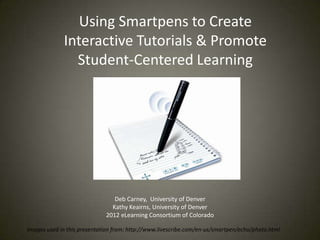
Smart penpresentation 2012 eLCC conference
- 1. Using Smartpens to Create Interactive Tutorials & Promote Student-Centered Learning Deb Carney, University of Denver Kathy Keairns, University of Denver 2012 eLearning Consortium of Colorado Images used in this presentation from: http://www.livescribe.com/en-us/smartpen/echo/photo.html
- 2. Agenda • Get to know our audience • What’s a Smartpen? • Ways Smartpens are used in Higher Education • Let’s Make a Pencast! • Smartpen Pilot in an Online Calculus Course • Advanced Pencasting Techniques • Challenges & Limitations • What’s Next?
- 3. What’s a SmartPen? Source: http://www.youtube.com/watch?v=9kW20LMvORw&feature=related
- 4. Ways to use in Education • Note taking/record meetings • Tutorials/Pencasts • Support for students with Learning Disabilities • Homework Help • Student Homework • Online courses
- 5. Examples • Front Range Community College (Chemistry, Biology, Astronomy, Economics, Math) • General Psychology Community College of Aurora • Support for Students with Learning Disabilities • University of Denver Mathematics Department
- 6. Let’s Make A Pencast • Livescribe Desktop • Simple Example Pencast • Accessories – Notebooks (different sizes, lined vs. grid) – Ink cartridges (different widths & colors) – Headphone/microphone to improve recording.
- 8. Smartpen Pilot in Online Calculus Course • Winter 2010 & Summer 2010 online Calculus courses • Office of Teaching and Learning funding to purchase a classroom set of 20 Echo Smartpens • Each student was loaned a Smartpen for the duration my Summer 2011 online calculus course
- 9. Smartpen Pilot in Online Calculus Course • 5 week online Calculus I course • 10 students at the end of week 1 • Grading: – 70% f2f exams – 20% online HW & quizzes – 10% Smartpen assignments
- 10. Smartpen Assignments • “Daily” (4 per week, due MTWR, accepted until Sunday) • One question. Student provided solution via Smartpen with audio • Submitted through Blackboard’s Assignment Manager • Graded using a Tablet PC & PDF writing capability
- 11. Facilitating Communication – Example 1: Assignments in Online Calculus – Example 2: Student’s Solution – Example 3: Instructor Feedback • Students were encouraged to use their Smartpens for communicating with me online.
- 12. Outcomes • Very easy for the students to set up and use. Created a Camtasia video covering very basic features of the pen. 1 student had minor trouble getting started with the pen. • 95% or higher average on Smartpen assignments correlated with and A or B in the class. • No D’s and F’s for the course! • Manageable for instructor and student
- 13. Results • Most students used the Smartpen for communication with me over email. • "When I asked questions, they were answered promptly and understandably! Knowledgeable, gets back to your emails in time, technology works well (though I was intimidated of the Smartpens at first when setting up!)" • One student did all of her homework problems in her notebook.
- 14. Math Department Embraces Smartpens • Peer grading in an upper division mathematics course (Using Self and Peer Assessment Tool in Blackboard) • Instructors using Smartpens to create pencasts for f2f classes (Example) • TEI Initiative: Each instructor will be given a Smartpen • Classroom set of pens will be used again with two different online class offerings
- 15. Challenges & Limitations • Pen scratching! (Minimized but not removed with the use of the headphone/microphone) • Make sure your pen is on before writing in your notebook • No fancy editing, no closed captioning • Managing a classroom set • It is more time consuming to grade a Pencast than a printed piece of paper!
- 16. Advanced Pencasting Techniques • Using the pause feature to “write before you speak” • Adding text and figures during playback • Using watermarks to add printed figures and text to your pencast (http://www.livescribek12.com/watermark/)
- 17. Is there an app for that? • Pencast Player for iPad and iPhone (Free) • Paper Tablet ($14.99) – Use smartpen as a mouse to use as extension of screen • Calculator • Books, music, reference, productivity & more apps
- 18. What’s Next? • More advanced pencasting techniques (instructor and student) • Paper Tablet app for online office hours • Other types of pencast assignments for the online course • Exam feedback for the online course • Peer grading • Spreading the word to other disciplines
- 19. Additional Resources • LiveScribe Website – http://www.livescribe.com/en-us/ – Training Marathon Day (4/24) and Online Trainings • http://www.livescribek12.com/training-webinars/ – Newsletter http://www.livescribek12.com/newsletter/ – Education Blog - http://www.livescribek12.com/ • Demos and Tutorials – http://www.youtube.com/user/SmartScribeSA
- 20. Questions? • Deb Carney, University of Denver – Mathematics Department – dcarney@du.edu • Kathy Keairns, University of Denver – Office of Teaching and Learning – kkeairns@du.edu
Hinweis der Redaktion
- Kathy will ask for introductions and Deb will record with Smartpen (upload pencast later)
- Marketed to college students – Show pen and paper and maybe demo from eLCCLivescribe Echo and Pulse SmartpensRecord everything that you hear and writeRequires special paperSend & share notes and audio electronically publicly or privatelyEcho SmartPen comes with smartpen w 4GB of memory,LiveScribe Desktop software, 500 MB of Online Storage, Starter dot paper notebook, USB cable, Interactive Getting Started Guide, Smartpen tips and Tricks, 2 ink cartridges, 2 caps2GB - $120.00, 4GB $150, 8 GB $180
- Especially great for Math and Science and Technical classes that use calculations and drawings
- Per Stephanie Wickman, coordinator of educational technology at FRCC - We have about 20 instructors using the pens. Pencasts are being used as content creators (how to do or solve something) and to answer student questions. Psychology - Carla Hoskins, LPCAccessibility Services AdvisorPsychology InstructorFor my General Psychology course this semester, I have had a student volunteer from the class take notes using the smartpen each class session. I provide a very brief explanation of how to use the smartpen and notebook, showing the note taker where the start/stop icons are on the paper, etc. I instruct student note takers to take notes in outline form, writing down keywords occasionally, but not taking extensive notes using the pen. After class, I try to talk with the note taker briefly to find out how they felt about the process. Usually within a day or so, I make an Adobe file of the pencast (audio and notes) and store it on my computer. I then upload the file to Desire2Learn which is our Learning Management System at CCA. I put the file in Content where all students can access it for part or all of the pencast. DU DSP – 5 smartpens to loan to students – provide more independent option for students w disabilities students who may otherwise rely on notetakers
- 4 pack of 8.5 by 11 is $25.Search feature
- limited success with online student communication & engagement.
- (So much nicer than typing mathematical formulas!)When she got stuck she could easily send me a pencast of the problem.
- Paper Tablet - (great web conferencing (Adobe Connect & WebXsimilar to Tablet PC) – only works with Echo markup PDF files, slides, documents & spreadsheets