Enhanced material planning for sap business one
•
1 gefällt mir•945 views
Presentation on LBSi's material planning enhancement for SAP Business One. This enhancement based on several years of hand on manufacturing and planning expertise with other ERP packages. Our enhancement takes SAP Business One MRP to the next level and includes true MRP functionality
Melden
Teilen
Melden
Teilen
Downloaden Sie, um offline zu lesen
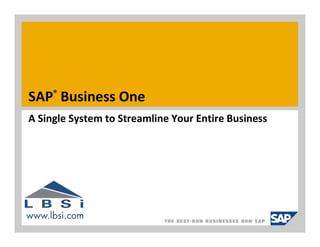
Empfohlen
Empfohlen
Weitere ähnliche Inhalte
Was ist angesagt?
Was ist angesagt? (20)
SAP HANA and SAP Controlling – New Opportunities and New Challenges

SAP HANA and SAP Controlling – New Opportunities and New Challenges
Case study material ledger implementation lessons learned

Case study material ledger implementation lessons learned
Andere mochten auch
Andere mochten auch (20)
SAP Business One Tips and Tricks Cancelling Documents

SAP Business One Tips and Tricks Cancelling Documents
Resolv & SAP Business One for Wholesale Distribution

Resolv & SAP Business One for Wholesale Distribution
10 ways-to-improve-your-purchasing-dept-sap-2011-summit

10 ways-to-improve-your-purchasing-dept-sap-2011-summit
Sap business-one-down-payment-invoices-setup-and-processing

Sap business-one-down-payment-invoices-setup-and-processing
12 Reasons To Choose B1 Material Planning for SAP Business One

12 Reasons To Choose B1 Material Planning for SAP Business One
SAP Business One Tips and Tricks - Maximize Grid Size

SAP Business One Tips and Tricks - Maximize Grid Size
Ähnlich wie Enhanced material planning for sap business one
Ähnlich wie Enhanced material planning for sap business one (20)
OM Unit_ IV.pptxucoxpuxofupupf Fuppfoufuflhlchjllh lh

OM Unit_ IV.pptxucoxpuxofupupf Fuppfoufuflhlchjllh lh
3CIT Consulting - ERP for sales planning using master production schedule con...

3CIT Consulting - ERP for sales planning using master production schedule con...
9 steps to help beverage companies improve their demand forecasting process

9 steps to help beverage companies improve their demand forecasting process
Sales & Operations Planning (S&OP): An Introduction

Sales & Operations Planning (S&OP): An Introduction
Chapter 9 sales and operations planning in a supply chain

Chapter 9 sales and operations planning in a supply chain
Alcatel lucent planning optimization proposal presentation

Alcatel lucent planning optimization proposal presentation
Mehr von Keith Taylor
Mehr von Keith Taylor (16)
Lunch and Learn with LBSi-2017-08-08-Productivity Tools and Dashboards

Lunch and Learn with LBSi-2017-08-08-Productivity Tools and Dashboards
Best Practices for Purchasing and Materials Management Presented at ASUG 2015

Best Practices for Purchasing and Materials Management Presented at ASUG 2015
LBSi Advanced Material Planning Features for SAP Business One

LBSi Advanced Material Planning Features for SAP Business One
Sap Business One Tips and Tricks Maximize Grid Size

Sap Business One Tips and Tricks Maximize Grid Size
SAP Business One Tips and Tricks How to Print the Customer Receivables Aging ...

SAP Business One Tips and Tricks How to Print the Customer Receivables Aging ...
Chart of Accounts Setup in SAP Business One version 9.0

Chart of Accounts Setup in SAP Business One version 9.0
Sap Business One Outlook Integration User Group Presentation June 2012

Sap Business One Outlook Integration User Group Presentation June 2012
SAP Business One Tips and tricks: change item description on a marketing docu...

SAP Business One Tips and tricks: change item description on a marketing docu...
Kürzlich hochgeladen
Kürzlich hochgeladen (20)
Marel Q1 2024 Investor Presentation from May 8, 2024

Marel Q1 2024 Investor Presentation from May 8, 2024
The Abortion pills for sale in Qatar@Doha [+27737758557] []Deira Dubai Kuwait![The Abortion pills for sale in Qatar@Doha [+27737758557] []Deira Dubai Kuwait](data:image/gif;base64,R0lGODlhAQABAIAAAAAAAP///yH5BAEAAAAALAAAAAABAAEAAAIBRAA7)
![The Abortion pills for sale in Qatar@Doha [+27737758557] []Deira Dubai Kuwait](data:image/gif;base64,R0lGODlhAQABAIAAAAAAAP///yH5BAEAAAAALAAAAAABAAEAAAIBRAA7)
The Abortion pills for sale in Qatar@Doha [+27737758557] []Deira Dubai Kuwait
Jual Obat Aborsi ( Asli No.1 ) 085657271886 Obat Penggugur Kandungan Cytotec

Jual Obat Aborsi ( Asli No.1 ) 085657271886 Obat Penggugur Kandungan Cytotec
Berhampur Call Girl Just Call 8084732287 Top Class Call Girl Service Available

Berhampur Call Girl Just Call 8084732287 Top Class Call Girl Service Available
Escorts in Nungambakkam Phone 8250092165 Enjoy 24/7 Escort Service Enjoy Your...

Escorts in Nungambakkam Phone 8250092165 Enjoy 24/7 Escort Service Enjoy Your...
Challenges and Opportunities: A Qualitative Study on Tax Compliance in Pakistan

Challenges and Opportunities: A Qualitative Study on Tax Compliance in Pakistan
Horngren’s Cost Accounting A Managerial Emphasis, Canadian 9th edition soluti...

Horngren’s Cost Accounting A Managerial Emphasis, Canadian 9th edition soluti...
joint cost.pptx COST ACCOUNTING Sixteenth Edition ...

joint cost.pptx COST ACCOUNTING Sixteenth Edition ...
How to Get Started in Social Media for Art League City

How to Get Started in Social Media for Art League City
Quick Doctor In Kuwait +2773`7758`557 Kuwait Doha Qatar Dubai Abu Dhabi Sharj...

Quick Doctor In Kuwait +2773`7758`557 Kuwait Doha Qatar Dubai Abu Dhabi Sharj...
SEO Case Study: How I Increased SEO Traffic & Ranking by 50-60% in 6 Months

SEO Case Study: How I Increased SEO Traffic & Ranking by 50-60% in 6 Months
PARK STREET 💋 Call Girl 9827461493 Call Girls in Escort service book now

PARK STREET 💋 Call Girl 9827461493 Call Girls in Escort service book now
Durg CALL GIRL ❤ 82729*64427❤ CALL GIRLS IN durg ESCORTS

Durg CALL GIRL ❤ 82729*64427❤ CALL GIRLS IN durg ESCORTS
Berhampur 70918*19311 CALL GIRLS IN ESCORT SERVICE WE ARE PROVIDING

Berhampur 70918*19311 CALL GIRLS IN ESCORT SERVICE WE ARE PROVIDING
UAE Bur Dubai Call Girls ☏ 0564401582 Call Girl in Bur Dubai

UAE Bur Dubai Call Girls ☏ 0564401582 Call Girl in Bur Dubai
Ooty Call Gril 80022//12248 Only For Sex And High Profile Best Gril Sex Avail...

Ooty Call Gril 80022//12248 Only For Sex And High Profile Best Gril Sex Avail...
Lucknow Housewife Escorts by Sexy Bhabhi Service 8250092165

Lucknow Housewife Escorts by Sexy Bhabhi Service 8250092165
Enhanced material planning for sap business one
- 1. ® SAP Business One A Single System to Streamline Your Entire Business
- 2. LBSi Whistle Stop Tour Topic: Planning Presented by: Vicki Smith A general overview of SAP B1 Standard MRP and LBSi Enhance Planning. Topics: 1. Initial MRP Definitions 2. Forecasts 3. SAP Business One - MRP Standard MRP Wizard Order Recommendations Report 4. LBSi Enhance: Material Planning Material Planning Generation Exception Message Reporting Enhance Planning Reports and Queries
- 3. Initial MRP Definitions Item Master Data settings are required to work with MRP or Planning. Go To: Inventory > Item Master > Planning Tab Item Master Data: Planning Tab 1. Planning System – Determines which items to include in process Must be set to MRP for Item to be included 2. Procurement Method – Make or Buy Make – plans Production Orders Buy – plans Purchase Orders 3. Order Interval – Time interval for grouping of requirements for orders 4. Order Multiple – Quantity for grouping of requirements 5. Minimum Order Qty – Minimum quantity for planning requirements 6. Lead Time – Time to receive a Buy Item or produce a Make item
- 4. Other MRP Definitions Settings in other areas affect MRP and Planning. 1. Warehouse – Go To: Administration > Setup > Inventory > Warehouses Nettable Check Box: Must be checked for Items in warehouse to be planned 2. General Settings - Go To: Administration > System Initialization > General Settings > Inventory Tab > Planning Tab Note: Settings on this tab are used by standard SAP MRP only Consume Forecast checkbox – check this for the system to subtract sales orders from the forecast Consumption Method – indicates how the forecast is consumed Days Backward – Number of days to search back for a forecast to be consumed Days Forward – Number of days to search forward for a forecast to be consumed
- 5. Forecasts Allow for planning of purchasing and production in advance • Note: While more than one forecast can be created, only one forecast can be used at a time in MRP and Planning Go To: MRP > Forecasts Define a Forecast(s): 1. Enter a Forecast Code and Forecast Name 2. Define beginning and ending date range for forecast 3. Select buckets for viewing forecast: daily, weekly, monthly When using weekly or monthly the forecast calculates the demand for the first day of the period selected 4. Enter items and quantities into the table
- 6. Standard SAP Business One MRP To run the SAP Business One MRP Wizard: Go To: MRP > MRP Wizard 1. Select New or Existing Scenario 2. Scenario Details – define the Planning Horizon and Items to include 3. Data Source – define which source data to include i.e. Warehouses, Purchase Orders, Production Orders, Forecast, etc.. 4. Run the MRP Wizard 5. Review MRP results Save recommendations for further action thru the Recommendations report 6. Take action on the Order Recommendations report by issuing purchase orders and production orders Carefully review items shown in RED
- 7. LBSi Enhance Planning Provides planning functionality that is not included in standard SAP Business One MRP to help fill the gaps. Some of the enhanced features: 1. Provides hard pegging of supplies to demands 2. Processing of BOM’s up to 22 levels 3. Prioritization of supplies and demands 4. Multi warehouse prioritization 5. Integration with SAP Business One forecasts 6. Exception message functionality
- 8. Enhance Planning Generation Go To: MRP > Enhance Planning Generation 1. Review and update if needed the Planning Generation parameters 2. Review Enhance: Item Planning Details 3. Review Enhance: Order Recommendations and take action to create purchase orders and production orders Note: By Right Clicking on any item row you can view further details on that item: Quantity on hand Business partner special prices Open purchase Orders Open production orders Open Work Orders Enhance planning pegging details 4. Review Enhance Planning reports Item Planning Details Order Recommendations What If Analysis
- 9. Summary Thank you for taking time to participate in the SAP Business One User Group meeting. Please take a few minutes to give us feedback of the meeting and any suggestions for going forward. We are always looking for new clients to work with. And we'd like to find more like you - companies that are engaged, smart, and focused on their future. Can you help us out?
- 10. Tour Wrap Up Questions & Answers Schedule for next Stops: Tues., Apr. 6, 2010 – KPI On-Line Financial Indicators Tues., May 18, 2010 – Bank Reconciliation
