R-Studio Vs. Rcmdr
•Als PPTX, PDF herunterladen•
11 gefällt mir•28,119 views
Melden
Teilen
Melden
Teilen
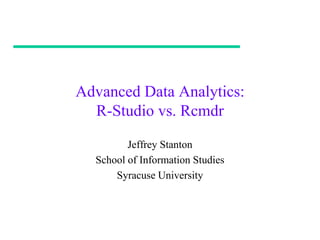
Empfohlen
Empfohlen
Weitere ähnliche Inhalte
Was ist angesagt?
Was ist angesagt? (20)
Yates’ algorithm for 2n factorial experiment - Dr. Manu Melwin Joy - School o...

Yates’ algorithm for 2n factorial experiment - Dr. Manu Melwin Joy - School o...
4 Threats to validity from confounding bias and effect modification

4 Threats to validity from confounding bias and effect modification
Andere mochten auch
Andere mochten auch (20)
Data Science - Part II - Working with R & R studio

Data Science - Part II - Working with R & R studio
400 million Search Results -Predict Contextual Ad Clicks 

400 million Search Results -Predict Contextual Ad Clicks
Add plots and images to a word document using R software and ReporteRs package

Add plots and images to a word document using R software and ReporteRs package
Ähnlich wie R-Studio Vs. Rcmdr
Ähnlich wie R-Studio Vs. Rcmdr (20)
Performance and Power Profiling on Intel Android Devices

Performance and Power Profiling on Intel Android Devices
DEF CON 27 - workshop - ISAAC EVANS - discover exploit and eradicate entire v...

DEF CON 27 - workshop - ISAAC EVANS - discover exploit and eradicate entire v...
Intro to big data analytics using microsoft machine learning server with spark

Intro to big data analytics using microsoft machine learning server with spark
Mehr von Syracuse University
Mehr von Syracuse University (20)
Why R? A Brief Introduction to the Open Source Statistics Platform

Why R? A Brief Introduction to the Open Source Statistics Platform
Carma internet research module getting started with question pro

Carma internet research module getting started with question pro
Carma internet research module visual design issues

Carma internet research module visual design issues
Carma internet research module: Future data collection

Carma internet research module: Future data collection
Carma internet research module: Sampling for internet

Carma internet research module: Sampling for internet
Kürzlich hochgeladen
Mehran University Newsletter is a Quarterly Publication from Public Relations OfficeMehran University Newsletter Vol-X, Issue-I, 2024

Mehran University Newsletter Vol-X, Issue-I, 2024Mehran University of Engineering & Technology, Jamshoro
This presentation was provided by William Mattingly of the Smithsonian Institution, during the third segment of the NISO training series "AI & Prompt Design." Session Three: Beginning Conversations, was held on April 18, 2024.Mattingly "AI & Prompt Design: The Basics of Prompt Design"

Mattingly "AI & Prompt Design: The Basics of Prompt Design"National Information Standards Organization (NISO)
Kürzlich hochgeladen (20)
Unit-IV; Professional Sales Representative (PSR).pptx

Unit-IV; Professional Sales Representative (PSR).pptx
Measures of Dispersion and Variability: Range, QD, AD and SD

Measures of Dispersion and Variability: Range, QD, AD and SD
Ecological Succession. ( ECOSYSTEM, B. Pharmacy, 1st Year, Sem-II, Environmen...

Ecological Succession. ( ECOSYSTEM, B. Pharmacy, 1st Year, Sem-II, Environmen...
Web & Social Media Analytics Previous Year Question Paper.pdf

Web & Social Media Analytics Previous Year Question Paper.pdf
Mattingly "AI & Prompt Design: The Basics of Prompt Design"

Mattingly "AI & Prompt Design: The Basics of Prompt Design"
R-Studio Vs. Rcmdr
- 1. Advanced Data Analytics: R-Studio vs. Rcmdr Jeffrey Stanton School of Information Studies Syracuse University
- 2. R-Studio Overview • R-Studio is an integrated development environment to support the development of R code • R-Studio runs in two ways: – Desktop versions for Linux, Mac, and Windows: Single user, perfect for a laptop or desktop machine – Server version for Linux: Allows any number of remote users to run R- Studio within a web-browser; facilitates sharing of code and data among team members • R-Studio uses the graphical environment of the computer to facilitate interactions with R: – Console window for typing code – Data window for reviewing data frame and other data structures – Workspace for viewing all of the data loaded into R – Plot area for showing visualizations – Tabbed window controls to show other displays 2
- 3. R-Studio Screenshot Workspace shows Console: Run R available data Commands Here structures Multi-tab display: Shows graphics and other info 3
- 4. R-Studio Data File Import Dialog Name of data frame to be created with imported data How the data frame will look once the data Options for are imported parsing the text data into fields and values 4
- 5. R-Studio Data Display Familiar spread- sheet-like display format Does not support editing of the data or variable names 5
- 6. Rmcdr Overview • Rcmdr – “R Commander” – is a graphical user interface for statistical analysis laid on top of R; R runs in another window and can be used directly at any time; uses buttons and menus extensively and supports picking variable names from lists • Rcmdr was purpose built to simplify access to the most essential statistical analysis methods; more convenient for users who have used SPSS, SAS or Stata • Does not provide direct access to the R command line, but does show the code that is running • Not richly graphical, but does show three panes: – Script Window: Shows the most recently run commands/code – Output Window: Displays statistical output and results from commands – Messages Window: Shows errors, warnings, and notes 6
- 7. Rcmdr Screen Shot Menu system has many commonly used diagnostics and tests Script window shows most recent commands or code Data set editing does not usually work for data frames Output window Message window shows results reports errors from most recent from commands commands 7
- 8. Rcmdr Dialog Screenshot Sensible defaults with the option of customization for expert users Variable selection window, allows choosing from list Checkboxes for access to common options for a statistical test 8
- 9. Comparison and Guidelines • R-Studio is more flexible and powerful, and provides direct access to R code • Rcmdr is simpler and more user friendly, particularly when focusing on statistical diagnostics and analysis • Both are good for viewing data, neither is good for editing it • Use Rcmdr with structured, conventional data (rectangular, with variables in columns and cases in rows), whenever the task involves running statistical tests • Use R-studio for any project that requires direct interaction with code and/or manipulation of complex data • Note that you can invoke Rcmdr from within R-Studio and it will work fine on a single user installation; also note that when the user requests a plot in Rcmdr, it will NOT immediately appear in the plot window of R- Studio – this is a known bug that may be fixed in future versions 9
- 10. What Else is Brewing? • JGR (Jaguar) – A cross platform console interface that provides a spreadsheet-like data editor • Deducer – A conventional statistics GUI overlaid on JGR • RKWard – A conventional statistics GUI using KDE (mainly for Linux, but has a Windows installer) 10
- 11. Demonstrating Mastery • If you have not already done so, install and run R-Studio • Import a data set into R-Studio using the “Import Dataset” dialog (usually a button on the Workspace tab in the upper right pane) • In addition, install the Rcmdr package and “library(Rcmdr)” to start the graphical interface (for assistance, see Chapter 2 of Thomas Hogan’s “Bare Bones R” • In Rcmdr, make your imported data the “active” data set and use the menus to run any statistical diagnostic or test 11