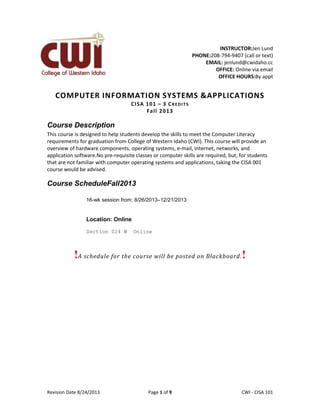
Cwi syllabus cisa-fall-2013-lund
- 1. Revision Date 8/24/2013 Page 1 of 9 Lex Mulder– CWI - CISA 101 INSTRUCTOR:Jen Lund PHONE:208-794-9407 (call or text) EMAIL: jenlund@cwidaho.cc OFFICE: Online via email OFFICE HOURS:By appt COMPUTER INFORMATION SYSTEMS &APPLICATIONS CISA 101 – 3 CREDITS Fall 2013 Course Description This course is designed to help students develop the skills to meet the Computer Literacy requirements for graduation from College of Western Idaho (CWI). This course will provide an overview of hardware components, operating systems, e-mail, Internet, networks, and application software.No pre-requisite classes or computer skills are required, but, for students that are not familiar with computer operating systems and applications, taking the CISA 001 course would be advised. Course ScheduleFall2013 16-wk session from: 8/26/2013–12/21/2013 Location: Online Section 024 W Online !A schedule for the course will be posted on Blackboard.!
- 2. Revision Date 8/24/2013 Page 2 of 9 Lex Mulder– CWI - CISA 101 CWI recognizes and advocates the critical need for computer literacy. Basic computer literacy at CWI is defined as a demonstrated ability to use technology to access, manipulate, evaluate, use, and present information. Any students graduating with an associate degree (AA, AS, and AAS) must demonstrate computer competency before they graduate, and it is strongly suggested that such proficiency be demonstrated within the first 15 credit hours of coursework. Students must demonstrate competency in four areas: operating system file management, word processing, spreadsheet, and presentation software using the Microsoft Office Suite. Students may meet this requirement in a number of ways: 1. Pass the Computer Skills Assessment (CSA) with a score of 70 percent or better in all four areas. The CSA is administered within the Assessment Centers at the Ada County Center and the Micron Center for Professional Technical Education. The first attempt is covered by student fees. For more detailed information regarding the Computer Skills Assessment, including retake policies and possible applicable fees, please contact One Stop Student Services at 208.562.3000 or www.cwidaho.cc/contact. 2. If one or more parts of the Assessments are not passed with a 70 percent or better, students may choose to complete an equivalent class. An example of this is if a student passes the word processing and presentation section but not the spreadsheet section, the student may then enroll in the Introduction to Spreadsheet class. With a grade of C or better in that class, the student has then demonstrated competency in all four areas since assessment of Windows file management is embedded in each class. Equivalent classes are: a. CISA 141 Introduction to Word Processing (1 credit) b. CISA 115 Introduction to Excel (1 credit) c. CISA 135 Introduction to Presentation Software (1 credit) d. CISA 130 Introduction to Windows (1 credit) Students will be exempt from this testing requirement if they have completed any course listed below with a grade of C or better. Students earning a D grade will receive credit for the class but will need to either repeat the class or complete the CSA exam to meet the graduation requirement. COURSE REQUIREMENT MET CISA 101 Word Processing, Spreadsheet, Presentation, Windows BUSA 215 Word Processing, Spreadsheet, Presentation, Windows EDUC 215 Word Processing, Spreadsheet, Presentation, Windows Students will be required to demonstrate competency in all computer-skills areas prior to applying for graduation from CWI. Source: CWI Catalog 2013 -2014 pg. 51
- 3. Revision Date 8/24/2013 Page 3 of 9 Lex Mulder– CWI - CISA 101 Course Focus The CSA is comprised of four sections: General Computer Technology, Internet/Email, Word processing, Spreadsheets, and Presentations using the (Microsoft) Office Suite applications. Students will be required to demonstrate competency in all four sections prior to applying for graduation from CWI. This course will focus on Basic Computer Skills and Application Strategies. The software used for the course will be the Operating System Windows 7, Internet Explorer 8, Microsoft Office 2013 (Word, Excel, and PowerPoint). The course is specifically designed to these programs. Office Web Apps or Starter is not recommended. COURSE OBJECTIVES AND OUTCOMES Upon completion of this course, the student should be able to demonstrate: 1. Understanding of basic Computer functionality and the purpose and use of an Operating System 2. Proficiency using the Internet including Email. 3. Proficiency using Word Processing software to perform basic document formatting. 4. Proficiency using Spreadsheet application software to perform basic computations and formatting. 5. Proficiency using Presentation software to communicate ideas. OUTCOMES ASSESSMENT In this course studentswill complete the following Skills Assessment tests/exams; General Computer Technology knowledge and using Internet & Email Word-processing with Microsoft Word Spreadsheet calculations with Microsoft Excel Presenting with Microsoft PowerPoint A course Project assignment, integrating all prior described skills. NOTE:More detailed Outcomes are listed in Appendix A. Textbooks and Required Materials ISBN 9781259160059- Complete Office 2013 SimNet access card (all office applications), Nordell e-book for Office Applications, with printed Coulthard Computing Now Concepts text MINIMUM SOFTWARE REQUIREMENTS MICROSOFT INTERNET EXPLORER 8.0 OR HIGHER MICROSOFT WINDOWS 7
- 4. Revision Date 8/24/2013 Page 4 of 9 Lex Mulder– CWI - CISA 101 MICROSOFT OFFICE 2013: Many assignments are specific to Microsoft Office 2013and it will be difficult, if not impossible, to complete these assignments in the same manner as the text if you do not have access to Office 2013. All campus computers should contain Office 2013 so feel free to use them. OTHER REQUIRED MATERIALS:Student will need a storage device of their choice(CISA faculty advises that you use SkyDrive or a flash drive [also called a thumb drive or jump drive]) and a notebook for notes. Methods of Delivery TESTING The main objective of this class is for students to demonstrate computer literacy. There will be skills tests and projects to assess if students have gained the necessary skills.This class consists of a General Computer Technology section, Internet-Email section, Word Processing section, Spreadsheet section and Presentation section. On tests, required by the CSA, a student must score 70% or better in each section assessmentto pass. This class is organized in modulesand may contain quizzes, tests, and exams. All assessmentsmust be completed by the due date and time provided on the course schedule. Late work will not be accepted or graded. No exceptions. PROCTORING INFORMATIO N For students (usually online students) who need to take assessments at a CWI testing center, assessments will be proctored. A proctored assessment is one that is overseen by an impartial individual (called a proctor) who monitors or supervises a student while he or she is taking an assessment. The proctor ensures the security and integrity of the assessment process. Course Evaluation GRADING Grades for this class will be based on assignments, projects and assessments. A student will only pass the class with a C or better or if he/she passes each assessment with a score of at least 70% and has an average score of at least a 70% on assignments and projects. This class is divided into modules. For each module, assignments and projects will be assigned and needs to be submitted as directed in the course schedule. Although you might pass each assessment with 100%, if you do no homework, you will receive no more than a D for the class. The final grade will be based on the following percentage: 90.0 – 100% = A 80.0 – 89.9% = B 70.0 – 79.9% = C 60.0 – 69.9% = D 00.0 – 59.9% = F As a general rule Instructors do not give Incompletes. However, to be eligible for an Incomplete, a student must have an A for the class and have most of the class work completed. Instructors will only consider awarding an Incomplete if a student meets the above criteria and has some extreme emergency situation. In such cases, a student requiring an incomplete must submit a
- 5. Revision Date 8/24/2013 Page 5 of 9 Lex Mulder– CWI - CISA 101 written appeal with full rationale to the instructor at least three weeks prior to the end of the term. ASSIGNMENTS, QUIZZES &ASSESSMENTS Assignments are to be completed using information received from your instructor. A schedule with the requirements (and due dates/times) for each assignment will bemade availableon Blackboard. All assignments, projects and assessments will be submitted as directed by your instructor. Unless required by the assignment, Instructors do not accept assignments that are printed and mailed to them. Most assignments require uploading through SIMnet or Blackboard unless otherwise directed by your instructor. You must buy the correct text book (listed above) and register with SIMnet (directions will be given during the first week of the semester.) Course Expectations BEHAVIORAL EXPECTATIONS : Every student has the right to a respectful learning environment. In order to provide this right to all students, students must take individual responsibility to conduct themselves in a mature and appropriate manner and will be held accountable for their behavior. Students who disrupt the class, or behave inappropriately or disrespectfully, as determined by the instructor, may be asked to leave the classroom. Instructors or Student Services has the right to create a written behavioral contract with students; if a student violates a behavioral contract, they may be released from the course. ACADEMIC DISHONESTY All work submitted by a student must represent his/her own ideas, concepts, and current understanding. All material found during research must be correctly documented to avoid plagiarism. Cheating or plagiarism in any form is unacceptable and violations will result in failure of the course. Acts of academic dishonesty may also have more severe institutional ramifications. HOMEWORK A combination of lecture, demonstration, homework, lab exercises, projects and tests may be used. Homework, lab exercises and projects may be used as preparation for testing. At CWI, it is assumed that there are two hours of homework required for each hour of class time. Therefore, students should plan on spending at least two hours of additional homework for each hour of lecture. This may be done on a home computer or can be completed in any of the CWI computer labs. LATE WORK All coursework (assignments, projects and assessments) will have a specific due time and date. Deadline times and dates will be listed in the course schedule (located on Blackboard.)Late work will NOT be accepted or graded.No exceptions. Please don’t ask for an extension as it’s not fair to those who turn in work on time. Get to your work early and often so you don’t miss critical deadlines. In most cases, Blackboard (or SIMnet) will not allow you to submit your work after the deadline has passed.
- 6. Revision Date 8/24/2013 Page 6 of 9 Lex Mulder– CWI - CISA 101 WHAT YOU CAN EXPECT F R OM ME You can expect my help in reaching your educational goal. You and I have a common goal, your success. I will do everything possible to help you reach that goal and will do nothing to hinder you. You can expect me to provide all information necessary for an assignment. You can expect me to be fair. Since I am a human being, I make mistakes. For example, I may have the wrong due date on an assignment or may lecture longer than planned and not give enough lab time. If it is my fault, I will make whatever changes necessary to be fair to you. If I discuss the changes in class and you are not there, it is then your responsibility to find out what changes are made. You can expect me to be available for help If I am not in class, you may email me questions, and I will try to get back to you within 24-48 hours. Emergency Procedures If you are on campus, please make yourself familiar with the evacuation procedures and follow posted instructions for evacuation located in each room.
- 7. Revision Date 8/24/2013 Page 7 of 9 Lex Mulder– CWI - CISA 101 Appendix A CISA 101 – Computer Literacy Skills Development - Outcomes list OUTCOME 1 GENERAL TECHNOLOGY Demonstrate terminology related to hardware components, operating system, other software and functions of the computer Demonstrate basic trouble shooting techniques by showing how to check power and cable connections to ascertain they are connected to the correct serial ports and outlets Identify and direct output/input such asprinter, drivers, and monitors Use hardware components, such as mouse, keyboard, ports and monitor of the computer Demonstrate ability to locate and launch files and software programs Access and use Help functions of software programs Describe practices to keep a computer free of viruses Explain the concept of a computer network Work with the Operating System (Windows 7 / Apple OS-X) Use Menus, Windows and Programs Work with Views and Toolbars Use My Computer Use Files, Folders and Shortcuts Work with the Desktop Use the Start Menu Find Files and Folders Use Accessories Work with Fonts Work with the Printer Demonstrate the use of basic functions Copy, Paste, Save, and Print OUTCOME 2 INTERNET & E‐MAIL Compare the methods of Internet access connections Identify hardware and software needed to connect Demonstrate knowledge of domain names and IP addresses Describe the general structure and operation of the Internet Explain the concept of a web browser Identify basic parts of a web browser Explain the concepts of a URL Use the toolbar in a web browser to go Back, Forward, Home, Reload, Open (via its URL) Print, Find and Stop Search for Information on the Internet Properly enter an e‐mail address Send, Forward, and Reply to e‐mail messages Open, view and save e‐mail attachments Create basic e‐mail address book for individual e‐mail addresses, committee or group e‐mail addresses Explain email routing Discuss email netiquette and Internet security Discuss information copyright and validity Discuss IM, blogging and podcasting Discuss Internet security and threats Internet Protocols
- 8. Revision Date 8/24/2013 Page 8 of 9 Lex Mulder– CWI - CISA 101 OUTCOME 3 WORD‐PROCES S ING SOFTWARE (WORD) Opening, Saving and Closing an Existing Document Changing Document Views Copy and move text Insert and delete text Format text and paragraphs Use Undo and Redo Margins, indents, alignment, tabs Insert Page Numbers Checking Individual Spelling and Grammar Errors Insert Headers and Footers Insert bulleted and numbered lists in a document Insert a Picture or Clip Art Object Move and Resize the Clip Art Object Set Text Wrapping options Used Advanced Positioning options for Clip Art Crop a graphic Create a WordArt Object Insert Rows and Columns Use Find, Replace, and Go To Set tabs Preview and print documents Create a Table Change Zoom Settings Add page breaks Use Format Painter Highlight text Insert text from a file Insert fields in footers and headers Display Non Printing characters Align Text Format page numbers Cutting & pasting, copying & pasting Shading, shadowing borders, color Fonts, bold, italics, underlining, subscript & small caps Mail Merge Hyperlink Outline, Table of Contents & Index Use Template documents, forms, etc Tracking changes & comments Use filenames and folders for organizing saved documents Print to printers (hard) and files (soft) OUTCOME 4 SPREADSHEET SOFTWARE (EXCEL ) Start Excel and Name and Save a Workbook Enter Text and Numbers Copy, Paste, and Move Cell Contents Use AutoComplete Fill a Series with Auto Fill Use Spelling Checker Undo to Correct Typing Errors Insert/delete a Row/column Change column/row, Use AutoFit, Style, size, alignment, patterns & colors Use Format Painter Use Merge and Center Apply borders and shading Clear contents and format Compute Totals with AutoSum Apply Number Formats Use SUM MIN and MAX functions Use the IF Function Insert Custom Header and Footer Relative and absolute references Navigate Among Worksheets, Rename Worksheets, Change the Tab Color of a Worksheet Print a Worksheet Portrait & landscape Print and Hide Formulas Wrap Text in a Cell Create and edit a Chart Annotating, ranges (move, copy, name) Data tables (one-way and two-way) Conditional Formatting Solver, goal seek & data analysis tools Freeze columns and rows Hiding and protecting worksheet areas Recording macros
- 9. Revision Date 8/24/2013 Page 9 of 9 Lex Mulder– CWI - CISA 101 OUTCOME 5 PRESENTATION SOFTWARE (POWERPOINT) Create a New Presentation Create a New Presentation Based on an Installed Template Add Slides Reuse Slides from an Existing Presentation Insert slides from Outline Modify Slide Layout Modify Text Reorder Slides Check Spelling and Use the Thesaurus Apply a Background Style Create a Background from a Picture Apply and change a Design Theme Change the Size and Shape of a picture Insert pictures and Clip Art Size and Position Picturesand Clip Art Flip Pictures and Clip Art Apply and modify a picture style Create WordArt Create Basic Shapes Apply slide transitions to a presentation Apply animation entrance and exit effects Insert video and charts Save different file types Create printed handouts