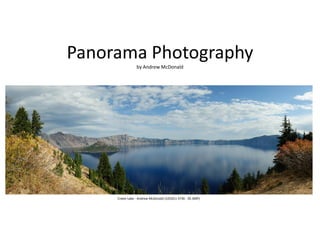
Panorama photography pdf
- 1. Panorama Photography by Andrew McDonald Crater Lake - Andrew McDonald (10520 x 3736 - 39.3MP)
- 2. What is a Panorama? A panorama is any wide-angle view or representation of a physical space, whether in painting, drawing, photography, film/video, or a three-dimensional model. Downtown Kansas City, MO – Andrew McDonald (16614 x 4195 - 69.6MP)
- 3. How do I make a panorama? Cropping of normal image • Some Cameras have had this built in • APS Cameras had a setting that would indicate to the printer that the image should be printed as a panorama and would mask the screen off. Some 35mm P&S cameras would show a mask to help with composition. • Advantages • No special equipment or technique required • Best (only?) option for scenes with lots of movement • Disadvantages • Reduction in resolution since you are cutting away portions of the image • Depending on resolution may only be adequate for web or smaller prints Union Pacific 3985-Andrew McDonald (4256 x 1583 - 6.7MP)(4256 x 2832 - 12.0MP)
- 4. How do I make a panorama? Multiple Image Stitching • Digital cameras do this automatically or assist • Some newer cameras do this by “sweeping the camera” across the scene while holding the shutter button. Images are stitched in-camera. • Other cameras show the left or right edge of prior image to help with composition of next image. Stitching may be done in-camera or multiple images are created. • Advantages • Resolution can be very high by using telephoto lenses to take smaller slices of the scene • Disadvantages • Depending on method used, requires extra equipment • Takes time to set up and take the required exposures • Use of multiple images can limit the amount of movement in the image • Software usually required to stitch the images together + + = Snake River Overlook – Andrew McDonald (7086 x 2833 - 20.0MP)
- 5. Types of Multi-Image Panoramas Single Row • A single row panorama is one in which the camera is only moved in one axis (Horizontally or Vertically) • Advantages • Less equipment needed which reduces costs • Quicker to set up and take images • Disadvantages • Not practical for vertical panoramas because of equipment limitations • Vertical resolution limited to camera sensor 180 Degree View from North Window Arch - Andrew McDonald (19262 x 3925 - 75.6MP)
- 6. Types of Multi-Image Panoramas Multiple Row • A multiple row panorama is one in which the camera is moved in both directions (Vertically and Horizontally) • Advantages • Allows for vertical panoramas instead of being limited to horizontal • Vertical resolution not limited to camera sensor • Disadvantages • Potentially higher equipment costs, size and weight • Takes longer to set up and take the images • More computer RAM and processing speed required to stitch the images Bryce Canyon – Max Lyons 2003 1.09 Gigapixel image containing 196 6MP images More images at http://www.tawbaware.com/maxlyons/
- 7. Equipment Options Handheld • Good results can be had by simply taking a series of hand held shots • Best used for distant subjects • No significant issues with parallax (shifting of foreground/background objects) • Any stitching artifacts will be less noticeable • To get good results without using a tripod, make sure you stand in one spot and as you turn to take each picture keep the camera close to your body, i.e. close to the point of rotation. Don't move from the spot you are standing on between shots. Don't learn forwards or backwards between shots, but try to stay still and steady. Christmas Lights on the Plaza – Joe Sands
- 8. Equipment Options Single Row without Nodal Slide • Allows camera to rotate horizontally • Works well for distant subjects where parallax is less of an issue • Relatively inexpensive • Light weight and easy to set up • Could be used vertically but it’s not ideal Novoflex Universal Panorama Plate $195 Really Right Stuff Panorama Clamp $235 Requires Arca-Swiss plate on camera
- 9. Equipment Options Single Row with Nodal Slide • Adjusts to camera & lens exit pupil to eliminate parallax errors • Allows closer subjects such as room interiors or foreground objects • Increased cost • More weight and setup time • Still mostly limited to horizontal panoramas Really Right Stuff Single Row Package $360 Requires Arca-Swiss plate on camera
- 10. Equipment Options Multiple Row • Adds ability to move camera vertically • Allows for vertical panoramas • Depending on choice can get expensive • Even more set up time and carrying weight • Allows for very high resolution stitched images Nodal Ninja 3 MKII $209 Really Right Stuff Ultimate-Pro Omni-Pivot Package $795 Requires Arca-Swiss plate on camera Giga Pan EPIC Pro Robotic $895
- 11. Finding the Exit Pupil • For Single Row with Nodal Slide and Multiple Row setups it is necessary to find the exit pupil for your camera/lens/focal length combination to prevent parallax errors • This is not critical for distant objects but not having the position set correctly can cause ghosting and overlap in closer subjects • To do this you will need the following: • Camera mounted on your panorama setup using a tripod • Two easily aligned vertical objects such as light stands, door frames or light posts. • The idea is to align the two objects in the center of the viewfinder, then spin the camera to the left and right. Move the nodal slide forward or back until the two objects do not appear to move against each other. • There’s a very helpful video on YouTube at Panoramic photography - how to find the Nodal Point (no parallax point) of your lens (http://www.youtube.com/watch?v=k0HaRZi-FWs)
- 12. Setting Up Your Support • Leveling the camera • The panning base of your panorama equipment should be level. Doing this will make your stitching go a lot smoother and reduce waste in your final image. • Portrait vs. Landscape • Most multi-row setups will force you into portrait while most single row setups will be landscape • An L-Bracket will allow you to select the orientation of the camera • Since the camera should be level, the horizon is always in the center of the image. Shooting in portrait mode allows you more room to shift the horizon via crop. This is not an issue for multi-row since you can place the horizon anywhere you want. • Shooting in portrait also allows for higher vertical resolution which can be important in single-row panoramas
- 13. Setting Up Your Camera • White Balance • Use a preset (Daylight, Cloudy, Tungsten) • You can also use a grey card (Whibal) or ExpoDisc to set white balance • Must be consistent across all images • Aperture/Shutter • Use Manual Mode. Aperture and shutter should be the same for all images. • Use an aperture that will get you good depth of field. This is not a hard and fast rule but a general guideline. • Focus • Manual • Once everything is set up, scan your scene with the meter on. Make sure that the meter doesn’t swing to wildly from center. (+/- 1-2 stops max). If needed, find an “average” that keeps the meter in the middle. It is possible to do HDR if needed. The goal here is to make everything consistent between images. Any variances in white balance, exposure or focus will cause your stitched image to be inconsistent as you move across the panorama.
- 14. Shooting Your Images • Be Quick • Light changes and clouds move. Don’t waste any time between images. • Overlap images • A good rule of thumb is to overlap 25-33%. You really can’t overlap too much but the more you overlap the more pictures you will need to take. On the other hand, the more overlap you have the more the stitching software has to work with. • Use a good tripod • The less your camera moves between exposures the better. If there is wind try to weight your tripod down to avoid vibrations. • Move the camera carefully. Don’t bump your tripod. • Use a shutter release and mirror lockup (if available) • A shutter release cable always a good idea when working on a tripod. If you don’t have mirror lockup, see if your camera has a shutter delay. This allows the camera to settle down after the mirror has been raised to reduce vibrations. This is less important at really high shutter speeds but anytime you can remove vibration it’s a good thing. Again, the object here is consistency. We want to provide the best possible data for the stitching program to do it’s thing.
- 15. Stitching Software • There are lots of options ranging from free to shareware to Photoshop • Adobe Photoshop-$699 (http://www.adobe.com) • PT Gui-$114-225 (http://www.ptgui.com) • Panorama Factory-$79 (http://panoramafactory.com/) • PTAssembler-$45 (http://www.tawbaware.com/ptasmblr.htm) • Hugin-Free (http://hugin.sourceforge.net/download/) • Your camera may have bundled software that will do panorama stitching
- 16. Post Processing Tips • Changes to make before stitching • Lens correction if your editing software supports it. This will correct any lens distortion and vignetting that may be in your images. This will allow for better blending of images. Make sure the same changes are made to each image. • If you shoot RAW you can adjust white balance before you stitch. You will have more control over white balance changes now rather than in the stitched TIFF or JPG file. If you do make white balance adjustments make sure the same adjustment is made to all images. • Changes you shouldn’t make before stitching • Levels and curves, brightness or contrast • Exposure compensation • Color adjustments As before, our goal is to maintain consistency among the images. Any changes to exposure or color and contrast could affect that consistency. If you must make changes before stitching (like RAW exposure compensation or highlight recovery) make sure the exact same change is done to all images.
- 17. Before Stitching Your Images • If you are shooting RAW you will probably need to save your images as TIFF or JPG before they can be used by the stitching software. TIFF is the preferable format as it is lossless. • Save your files to a new folder to make it easier to find them when you import into the stitching software. • If you shot for HDR (High Dynamic Range) in combination with a panorama series, wait to do the HDR processing until after you stitch your panorama. Since HDR does “magical” things to the image it will seriously affect the image consistency we have worked so hard to achieve.
- 18. Stitching Your Images This is the first screen you see when starting Panorama Factory. Clicking Import opens a file dialog box. Navigate to the folder containing your images to be stitched, select them all and click Open.
- 19. Stitching Your Images If necessary you can drag images to change their order or do rotations using the buttons on the left panel. You want the images to be in order from left to right and they should be correctly oriented.
- 20. Stitching Your Images Next we choose the stitching method. Fully Automatic will make all the decisions for you but if you have some tricky stitching the other options provide ways to tell the software how to combine the images.
- 21. Stitching Your Images This screen allows us to provide information about the lens and sensor/film size. This allows the software to accurately warp and blend the images. You should provide the most accurate information you can.
- 22. Stitching Your Images These options control image quality. If you’ve done a good job of taking the source photos then you can use Automatically Fine Tune. Only select the Exposure Matching if the exposures aren’t consistent. The correction and sharpening can be done later against your output TIFF file.
- 23. Stitching Your Images If you are outputting to an image for printing or viewing, select Image File Only. The other options don’t have any real effect. They are for VR viewers like Quick Time.
- 24. Stitching Your Images The last screen in the setup allows you to control the output resolution. If you are heading to the web or email, you can resize the image here. If you are going to do further editing or creating a full sized image select Prepare Image for Printing.
- 25. Stitching Your Images Now we wait. This will take a few minutes depending on the size and number of the source images and your computer’s processor and RAM. This particular stitch took 110 seconds on a 2.4Ghz Quad Core processor and maximum memory usage was about 1GB.
- 26. Stitching Your Images Stitching is complete.
- 27. Stitching Your Images Now the stitched image can be saved. If you plan to do any further editing on the image (levels & curves, dust removal, etc) you should save as 16 bit TIFF. If you are going to email or post on the web you can select JPG.
- 28. A PDF version of this presentation can be found in the Resources Section-Online Education at the Digital Dimensions Website. Kansas City, MO Skyline from Kaw Point – Andrew McDonald
