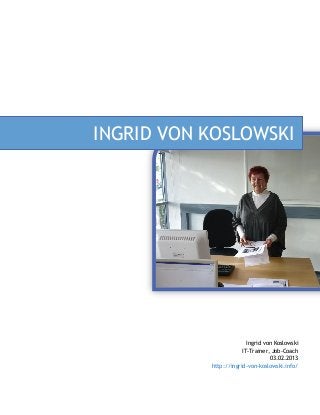
Ausbilder-Profil Ingrid von Koslowski
- 1. INGRID VON KOSLOWSKI Ingrid von Koslowski IT-Trainer, Job-Coach 03.02.2013 http://ingrid-von-koslowski.info/
- 2. Ingrid von Koslowski 1 Über mich Sie suchen einen guten EDV Dozenten, IT Trai- ner für Ihre EDV Schulungen oder für den Ein- satz in einem Bewerbercenter in Aktivierungs- und Vermittlungsmaßnahmen? Dann sind Sie hier genau richtig. Ich verfüge über sehr gute Kenntnisse in den Bereichen Beratung und Betreuung, Projekt- management sowie Microsoft Office. Als EDV – Trainer unterrichte ich die aktuellen Betriebssysteme sowie deren Office-Pakete und führe EDV Schulungen von der Standard- software bis zu Internet – Webdesign durch. Kontakt Ingrid von Koslowski IT-Trainer, Dozentin, Job-Coach Marienstr. 20, 66679 Losheim am See Deutschland E-Mail: info@ingrid-von-koslowski.de Telefon: 06872 901 287 - Mobil: 0177 459 27 10 Webseite: http://ingrid-von-koslowski.de/ 03.02.2013
- 3. Ingrid von Koslowski 2 Inhaltsverzeichnis Über mich ____________________________________________________________________ 1 Kontakt ______________________________________________________________________ 1 Inhaltsverzeichnis ______________________________________________________________ 2 Soziale Netzwerke _____________________________________________________________ 3 Ausbildung ____________________________________________________________________ 4 Der Europäische Computer Führerschein___________________________________________ 5 Module _______________________________________________________________________ 5 Grundlagen der Informationstechnologie __________________________________________ 5 Betriebssysteme _______________________________________________________________ 5 Textverarbeitung ______________________________________________________________ 6 Microsoft Word 2010 ___________________________________________________________ 6 Tabellenkalkulation ____________________________________________________________ 6 Microsoft Excel 2010 ___________________________________________________________ 6 Datenbanken __________________________________________________________________ 7 Microsoft Access 2010 __________________________________________________________ 7 Präsentation __________________________________________________________________ 7 Microsoft PowerPoint 2010 ______________________________________________________ 7 Internet ______________________________________________________________________ 7 Microsoft Internet Explorer & Outlook ____________________________________________ 7 Professionelles Job Coaching ____________________________________________________ 8 03.02.2013
- 4. Ingrid von Koslowski 3 Soziale Netzwerke 03.02.2013
- 5. Ingrid von Koslowski 4 Ausbildung Dipl. Betriebswirt Fachhochschule Fachrichtung "Wirtschaftsinformatik" 1971 - 1973 Lehre „Facharbeiter für EDV" im Institut für Fördertechnik Leipzig Fernstudium an der Fachhochschule für Ökonomie „Ernst - Thälmann" Rodewisch, Abschluss 27.02.1990 als „Dipl. Betriebswirt FH“ Fachrichtung Wirtschaftsinformatik 1991 - 1992 Ausbildung zum „Wirtschaftsinformatiker" Anpassungs- fortbildung für Hoch- und Fachschulkader der DDR INTEGRATA Tübingen. (Internationale Gesellschaft für Rationalisierung, Automatisierung und Technologie – Austausch - Aktiengesellschaft); Februar 1999 Prüfung bei der IHK zu Leipzig : "Ausbildung der Ausbilder" 03.02.2013
- 6. Ingrid von Koslowski 5 Der Europäische Computer Führerschein Der Europäische Computer Führerschein (ECDL) ist ein Nachweis für umfassende Kenntnisse im IT-Bereich. Das Zertifikat basiert auf einer Initiative des Council of Eu- ropean Professional Informatics Societies (CEPIS) in Zusammenarbeit mit der Europäi- schen Union (EU). Module Grundlagen der Informationstechnologie Für Modul 1 ist keine zusätzliche Software notwendig. Es werden allgemeine Grundlagen der Informationstechnologie vermittelt. Grundbegriffe der Informationstechnologie Grundbestandteile eines Systems (Hardware, Software, Speicher) Auswirkungen der Verwendung des Computers auf die Gesellschaft Einsatzmöglichkeiten von Informationsnetzwerken Bedeutung und Anwendung von Ist-Systemen im Alltag Auswirkungen der Computerarbeit auf die Gesundheit Umweltschutz und Recycling Sicherheitspolitik in Unternehmen Computerviren und möglich Gegenmaßnahmen Sicherheits- und Rechtsfragen im Umgang mit Daten (Datenschutz, Copyright etc.) Betriebssysteme Grundlegende Funktionen von Computer und Betriebssystem In der Desktop- Umgebung arbeiten Verwaltung von Dateien und Ordnern (organisieren, kopieren, verschieben, löschen) Mit Icons arbeiten Mit Fenstern arbeiten/Fenster bearbeiten Druckmanagement Suchfunktionen 03.02.2013
- 7. Ingrid von Koslowski 6 Textverarbeitung Microsoft Word 2010 Grundeinstellungen im Textverarbeitungsprogramm Grundschritte der Textverarbeitung (kopieren, verschieben, löschen, suchen etc.) Erstellen, Formatieren und Fertigstellen eines Textdokuments Druckvorbereitung Erstellen von Tabellen im Textdokument Verwendung von Bildern und Grafiken Importieren von Objekten Serienbrieffunktionen Tabellenkalkulation Microsoft Excel 2010 Grundeinstellungen im Tabellenkalkulationsprogramm Dateneingabe und -auswahl Erstellen, Formatieren und Fertigstellen einer Kalkulationstabelle Datenverwaltung (kopieren, löschen, suchen, sortieren etc.) Formeln und Funktionen verwenden Mathematische und logische Standardoperationen Druckvorbereitung Objekte einfügen Kurven und Diagramme erstellen 03.02.2013
- 8. Ingrid von Koslowski 7 Datenbanken Microsoft Access 2010 Grundlagen von Datenbanken Erstellen einer einfachen Datenbank unter Verwendung eines Stan- dardprogramms Verwenden von Formularen Informationsabfrage mit Such-, Auswahl- und Sortierfunktionen Erstellen und modifizieren von Berichten Präsentation Microsoft PowerPoint 2010 Grundlagen der Präsentation Erstellen, Formatieren und Vorbereiten einer Präsentation Grafiken und Diagramme verwenden Präsentation drucken Einsatz von Effekten bei Folienpräsentationen Internet Microsoft Internet Explorer & Outlook Grundkenntnisse über Informations- und Kommunikationsnetze (Internet, E-Mail etc.) Verwendung einer E-Mail-Software E-Mail-Management Senden und Empfangen von Nachrichten Senden von Attachments Verwendung eines Web-Browsers Verwendung von Suchmaschinen Lesezeichen setzen Webpages und Suchberichte drucken 03.02.2013
- 9. Ingrid von Koslowski 8 Professionelles Job Coaching In individuellen Bewerbungscoachings Vermittlung selbstbewusster zu werden, sich besser im Bewerbungsgespräch zu präsentieren und deutlicher die wesentlichen beruf- lichen Inhalte des Lebenslaufs darzustellen sowie flexibler im Umgang mit Fragen z. B. nach Stärken und Schwächen zu werden. Hilfe und Unterstützung bei der Jobsuche und der persönlichen Neuorientierung sowie Entwicklung einer individuellen Bewerbungsstrategie: Beratung über neue Trends bei der Erstellung von Bewerbung, Initiativbewerbung, Arbeitszeugnis Check der gesamten Bewerbungsunterlagen Persönliche Beratung auf Ihren Einzelfall zugeschnitten sowie fachliche Informationen über Bewerbungswege 03.02.2013
