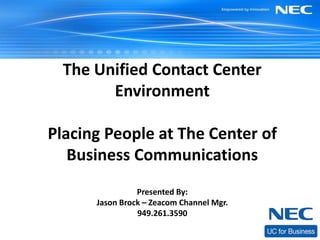
Zeacom Call Center Agent
- 1. The Unified Contact Center Environment Placing People at The Center of Business Communications Presented By: Jason Brock – Zeacom Channel Mgr. 949.261.3590
- 2. Unified Versus Integrated • Solutions sold by most vendors are a mixture of various unrelated applications. • Often 3rd party companies have been purchased (or OEM agreements) and “made” to work with existing products. • The solution is often comprises multiple servers, GUI’s, administration systems and reporting engines integrated together. • UCB has been entirely developed as one system…Unified
- 3. = One UC Solution • One Server • One Administrator • One Reporting Package • One Database • One GUI for Agents / Supervisors • Two GUI Options for Executives, Knowledge Workers and Staff UCB • One GUI for Receptionists • One Mailbox for all Devices • One Vendor • One Training Requirement • One Support Process • One Solution
- 4. Contact Center Suite • Phone (Voice) Up to 550 Agents & 2,500 Business Users on an NEC 2400 or SV7000 • Callback Skills Based Routing • Email Caller Based Routing • Fax Real -Time status of Queues and Agents • Web Chat Integrated Inbound/Outbound Queuing (Outdial) • Web Callback Overflow to Backup or On Demand Agents • IVR / Screen-Pop based on wait time and Priority • 3rd Party Integrations Active Directory and LDAP Supported • Activity Queuing Internal Screen-pops via Phonebook and Outlook Contacts
- 5. Business Benefits of Multimedia Applications • Agents can multi-task - not just handle calls • Customers want options to communicate - they also want timely responses • When you give your customers options - loyalty is increased • Agents can perform tasks that are central to their skills – happier people • Multi skilled agents are easy to set up – administration is not a hurdle • Reports & wrap up codes – I’ve never had those before…
- 6. Cost – Revenue Balance Agents Every call center CallersSales Environmentthe are funneled into 1 struggles with keeping business via the Contact Center costs low vs. trying to Abandoned Calls = Lost Revenues increase revenues The only answer is Efficiency. Either through really Example: Each call = $50 Where do 20,000 calls per month go? or… Technology!!! good management they 10% abandonment 2 When no agents are available, the queue 5% true abandonment grows and callers abandon $50,000 per month lost revenue Callers hang up 3 The logical answer = Add more agents Customers Each agent costs $2,500 per 4 But, staff costs are too month, just for salary. They say high. double this amount to include overheads
- 7. Technology in Contact Centers UCB can: Calls / Time in a Call Center 1 New technology = 1) Provide options other than to abandon Increase the number Calls 2) Increase caller patience of calls handled with Abandonmentthe call handling time less agents. 3) Reduce is high in these 200 peaks as callers get frustrated and hang up Sample call center has enough agents to 150 handle up to 100 calls per hour 2 Calls arrive during peaks and troughs 100 3 As technology is introduced into the 50 call center, the peaks are reduced and abandonment rates 0 come down. Time
- 8. UCB Technology Options for Peaks 1 A Callback message is not an abandoned call. You have them! Calls / Time in a Call Center Calls Skills Based Routing Announce Callback Play messages in overflow to more times calls can the queue with At peak Callers can leave a message agents 200 Balancing urgency with skill sets position and callers become 35% more rather than wait. patient 2 Announcements Callers wait 35% 150 longer. Patience increases. 100 3 Intelligent call delivery 50 0 Time
- 9. 4 Use quality reporting to have an impact on agent productivity and Calls / Time in a Call Center queue performace Calls Reporting With Real-time and Historical Reporting, CC managers can 200 accurately assess the productivity of their agents and react to alert situations NOW 150 100 50 0 Time
- 10. UCB Technology Options for Peaks 8 Innovative tools like Interactive Voice Response (IVR) and Calls / Time in a Call Center Audio Text take the loads off your agents – Calls especially during busy Interactive Voice Response Screenpops Audio Text times At peak times people are more likely to Show agents who is calling attendant their most Callers can ask an auto before they answer the 200 use self service options. For example: call. common questions. No agents required. The agents call cycle time will be reduced. “Press 1 for account information” 150 9 Screenpops allow more calls to be answered with the same number of 100 agents, therefore reducing peaks. 50 10 UCB is designed to accommodate peaks, 0 reduce abandonment rates and increase Time productivity.
- 11. UCB Technology Options for Troughs 11 During quiet or ‘trough’ times, agents can be unproductive Calls / Time in a Call Center Calls 200 In summary: All the UCB technology associated with call centers 150 12 With inbound – can be used to have a positive impact on the peaks and troughs outbound call in any given call center. blending, agents can 95 be productive You will influence the cost / revenue balance. throughout both peaks and troughs 50 Outdial Agents handle outbound campaign calls 0 to increase sales, do customer service follow up, collect debts etc Time
- 13. Voice and Unified Messaging Provide Callers with Choices from Voice Mail Based on their Caller ID Manage all Messages – Voice Mail, eMail and Fax in One Place View and Manage Callers While They are in Your Mailbox Play your Email Messages Over the Phone When on the Road Access Voice Messages from the Web Manage Your Mailbox via GUI Page 13 NEC Unified Solutions, Inc.
- 14. VideoMail Enhancing Unified Messaging Send Video and Screen Capture Messages as compressed eMail Attachments Page 14 NEC Unified Solutions, Inc.
- 15. Softphone
- 16. Challenges And Business Drivers Challenges – Most business communication attempts fail to connect on initial attempt – Each application interface requires individual support – Applications provided by 3rd party are costly (conferencing, video, etc.) – Lack common user interface Business Drivers – Today’s business person: • 66% of the work force is mobile* • Users have multiple contact methods i.e. Desk Phone, Cell Phone, Wireless, Pager, etc. – Anytime/Anywhere connectivity * Gartner Page 16 NEC Unified Solutions, Inc.
- 17. Defining Endpoints Within The Enterprise Softphone Users Desktop Tele-w orkers Cam pus Roam ing Defining Half or more of the work Half or more of the work Working at remote office Most of the work done Characteristics done on the desktop done at Home or traveling between across WAN offices Vertical m arket areas Traditional worker Home workers, contact Education, healthcare, Sales worker, field centers, power users warehouse, service, transport & manufacturing, hospitals, logistics hospitality P rim ary Access to LAN Broadband Service (DSL, WiFi Cellular Enterprise Netw ork ISDN, Cable) M ost I m portant Desktop phone (softphone Softphone, PC (Portal Blackberry, PDA, laptop, Cell phone, PC Equipm ent or web based phones), PC Access) softphone Likely secondary In building wireless, cell Cell phone Cell phones, softphone, PDA, softphones, hot links equipm ent phone Page 17 NEC Unified Solutions, Inc.
- 18. Soft phone Overview The Dterm SP30 is targeted at the enterprise IP multimedia user. The Dterm SP30 offers the function to assist individual “Communications Without Compromise”. Selection of communication Dialing via telephony End User Value service directory USB headset Member location Call log compatible Selection of skin Recording capability Application collaboration Administration Value Speech quality with Flexibility of security organization change Reduction of software support Easy migration Manager Value Reduction associated to Productivity improvement relocation Reduction of initial Improvement of company investment image Page 18 NEC Unified Solutions, Inc.
- 19. Corporate Acceptance of Softphone Integration with multiple appliances and app’s a must; Instant Messaging Presence Collaboration Video conferencing Recording Users Callcenter agents Mobile workforce Page 19 NEC Unified Solutions, Inc.
- 20. Dterm SP30 (Softphone) RED Dterm SP30 (Soft Phone) Application Collaboration - NetMeeting - 2 way Video Conferencing - Application Sharing BLUE - White Board Short Text Message Telephone Directory Integration - Drag and Drop - 32 numbers on function key panel - 12 numbers on the main panel GOLD Functional Requirements PC IBM-PC/AT compatible machine OS WindowsXP/2000 Memory Min. 256MB CPU Pentium Ⅲ, Min. 800MHz Proc. Page 20 NEC Unified Solutions, Inc.
- 21. Main Panel Features Task tray change button Logo button Call button Compact mode MW Lamp change button A Alpha Function Key Numeric B panel Button Display 24×2Line Short Message panel Button Information Window Address Book Button C Transfer button Call Forward Button 3/8 Party Call Log Button Conf. button D Configuration Button E Record button Hold button Dial pad panel Button F Feature/Line Application Collaboration panel G Key button Button DesktopVideo Button H Member display Volume control Mute Button switch button 1, 2 button Page 21 NEC Unified Solutions, Inc.
- 22. Sub Panel And System Tray Features Function Key Panel Short Message Panel Button Address Book Button Transfer Button Call Log Button Hold Button Application Collaboration Panel Button Voice Mail and Dial Pad Incoming call Notification Video panel Mute Button button (phase 2) Call Display 24 x 1 line Volume Button Page 22 NEC Unified Solutions, Inc.
- 23. Desktop Toolbar Main Panel Display Following shows each component of the main panel. Scroll button on the right, switches between panels. Message Waiting Volume change Phone Book Text Message Member button Minimize Lamp Record button To Task tray Mute button Out of seat Display Call History Scroll button (24 x 1 line) Call button Line buttom Video Conference 10 Key Transfer button 3-part conference Application Collaboration Hold Button Transfer Configuration User Configuration Switches to the 2nd line by pressing Scroll button Page 23 NEC Unified Solutions, Inc.
- 24. Click to call is available from any entry of your Corporate Directory 2005-06-09 3 Page 24 NEC Unified Solutions, Inc.
- 25. Copy & Paste – Drag & Drop Copy & paste Paste in the number prompt on the Dterm SP30 (LCD Area). Warning : You might have to add digits for the Dterm SP30 to understand the number you paste (e.g. 9+1+214 before 262- 5533) Drag & Drop Drop zone for a number is To focus back on the Dterm SP30window when dragging a number, just pass over in the toolbar. 3 Page 25 NEC Unified Solutions, Inc.
- 26. Tapi Configuration and Dial Tapi Configuration Open Microsoft Outlook Select the Contacts ICON Select a local contact Double click the auto Dialer ICON Select the Dialing Options Make sure the Connect Line option is configured for SP30. If it is open the drop down box and select “SP30”. This will configure all dialing options out of your contact to dial through “SP30” Dialing via TAPI - Open Microsoft Outlook - Select your contact ICON - Select a local contact - Double click the auto Dialer ICON - Select Start Call Page 26 NEC Unified Solutions, Inc.
- 27. How to … ? How to transfer a call ? During the call, press transfer button Dial new number using keypad Hang up call. How to 3 party Conference? During the call, press transfer button Dial new number using keypad After remote party picks up, press the conference button How place a call on Hold? During the call, press the hold button Myline key will blink black then blue indicating call is now on hold. Pressing the Myline key will take the call off hold. 2005-06-09 3 Page 27 NEC Unified Solutions, Inc.
- 28. Definition of Presence Provides up to 22 configurable buddies * Buddies provide ICON and textual information. Text information is provided in a pop up form when hovering over the buddy ICON When connected to OWX Database a Time of synchronization will appear. Icon Description DB PC power off or logged off OWX (LSI) Active Call Idle State Busy State Buddy ?, Or No Buddy not defined in OWX database Lists icon Page 28 Users NEC Unified Solutions, Inc.
- 29. Recording a Call How to record a call Right mouse click the record button Select the item PC record A menu with the record functions will pop on the screen. Press the record function to start the recording. After you are done recording select the end Save Recording Stop Recording Start Recording Email Recording Delete Recording Page 29 NEC Unified Solutions, Inc.
- 30. Distinctive Ring Users can setup distinctive rings for member list Page 30 NEC Unified Solutions, Inc.
- 31. Softphone Benefits Work from Anywhere! Road Warriors Telecommuters Worker Benefits Reduce the cost of commuting Reduce non-productive time spent commuting which includes getting settled on arrival and packing up for departure Reduce the late arrivals/early departures associated with traffic patterns and weather conditions Company Benefits Reduce the cost of office space, utilities and even furniture purchases Reduce tardiness and absenteeism Increase worker productivity which leads to increased customer satisfaction and retention Page 31 NEC Unified Solutions, Inc.
- 32. Enhanced Collaboration Standard High-end Collaboration Video – ability to conduct video call with other users Whiteboard – Collaborate & share drawing tools Application sharing – Share windows applications & collaborate with other users Chat – Instant messaging capabilities with other Desktop Suite users FTP – easily send files to other users Page 32 NEC Unified Solutions, Inc.
- 33. Enhanced Collaboration - Video Conference Page 33 NEC Unified Solutions, Inc.
- 34. Enhanced Collaboration - Whiteboard Page 34 NEC Unified Solutions, Inc.
- 35. Demo Page 35 NEC Unified Solutions, Inc.
- 36. Conclusion The NEC UNIVERGE360 Difference Place people at the center of communications Fully integrate communications throughout your business Offer functionality and effective tools Transform what communications can do for your business Page 36 NEC Unified Solutions, Inc.
- 37. Next Steps Page 37 NEC Unified Solutions, Inc.