Tablet pc
•Als PPT, PDF herunterladen•
1 gefällt mir•1,271 views
Esercizio 4
Melden
Teilen
Melden
Teilen
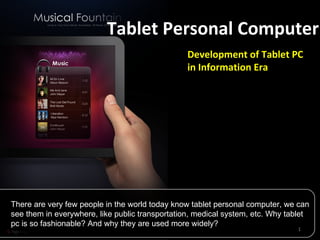
Empfohlen
Weitere ähnliche Inhalte
Was ist angesagt?
Was ist angesagt? (20)
Ähnlich wie Tablet pc
Ähnlich wie Tablet pc (20)
Kürzlich hochgeladen
Kürzlich hochgeladen (20)
Automating Google Workspace (GWS) & more with Apps Script

Automating Google Workspace (GWS) & more with Apps Script
Boost PC performance: How more available memory can improve productivity

Boost PC performance: How more available memory can improve productivity
Powerful Google developer tools for immediate impact! (2023-24 C)

Powerful Google developer tools for immediate impact! (2023-24 C)
Workshop - Best of Both Worlds_ Combine KG and Vector search for enhanced R...

Workshop - Best of Both Worlds_ Combine KG and Vector search for enhanced R...
Cloud Frontiers: A Deep Dive into Serverless Spatial Data and FME

Cloud Frontiers: A Deep Dive into Serverless Spatial Data and FME
Strategies for Unlocking Knowledge Management in Microsoft 365 in the Copilot...

Strategies for Unlocking Knowledge Management in Microsoft 365 in the Copilot...
Apidays New York 2024 - The value of a flexible API Management solution for O...

Apidays New York 2024 - The value of a flexible API Management solution for O...
The 7 Things I Know About Cyber Security After 25 Years | April 2024

The 7 Things I Know About Cyber Security After 25 Years | April 2024
Strategies for Landing an Oracle DBA Job as a Fresher

Strategies for Landing an Oracle DBA Job as a Fresher
How to Troubleshoot Apps for the Modern Connected Worker

How to Troubleshoot Apps for the Modern Connected Worker
ProductAnonymous-April2024-WinProductDiscovery-MelissaKlemke

ProductAnonymous-April2024-WinProductDiscovery-MelissaKlemke
TrustArc Webinar - Unlock the Power of AI-Driven Data Discovery

TrustArc Webinar - Unlock the Power of AI-Driven Data Discovery
Top 5 Benefits OF Using Muvi Live Paywall For Live Streams

Top 5 Benefits OF Using Muvi Live Paywall For Live Streams
Exploring the Future Potential of AI-Enabled Smartphone Processors

Exploring the Future Potential of AI-Enabled Smartphone Processors
Apidays New York 2024 - Scaling API-first by Ian Reasor and Radu Cotescu, Adobe

Apidays New York 2024 - Scaling API-first by Ian Reasor and Radu Cotescu, Adobe
Tablet pc
- 1. Tablet Personal Computer There are very few people in the world today know tablet personal computer, we can see them in everywhere, like public transportation, medical system, etc. Why tablet pc is so fashionable? And why they are used more widely? Development of Tablet PC in Information Era
- 2. From this diagram, we are not hard to find that tablet can satisfy the users' needs better, and its advantages are obvious. Then, we just detail some typical strength.
- 3. A general-purpose computer contained in a single panel. Its distinguishing characteristic is the use of a touch screen as the input device. Modern tablets are operated by fingers, whereas earlier tablets required a stylus. In 2000, Microsoft introduced its first Windows tablet .
- 4. What is Tablet PC? How many different types in Tablet PC? What are important advantages about Tablet PC? What are differences between Tablet PC and laptop computer? Etc. About Tablet PC
- 5. A tablet PC is essentially a small laptop computer, equipped with a rotatable touchscreen as an additional input device, and running a standard (or lightly adapted) PC operating system like Windows or Linux.
- 6. Flat : only a screen and a stylus (Apple, Samsung, Sony, etc.) Rotatable: a screen with a keyboard (HP, TOSHIBA, Lenovo, etc.)
- 7. Comparing with laptop computer, Tablet PC have these advantages.
- 8. Comparing with laptop computer, Tablet PC have these advantages. Anywhere, Anytime No keyboard or mouse Touch Main Advantages 1. Usage in environments is not relying on keyboard and mouse 2. Lighter weight, lower power 3. Touch environment makes navigation easier
- 9. A key and common component among tablet computers is touch input. This allows the user to navigate easily and intuitively and type with a virtual keyboard on the screen.
- 10. Tablets, like regular computers, can run a number of operating systems. These come in two classes, namely traditional desktop-based operating systems and post-PC mobile-based ("phone-like") operating systems.