Tablet pc
•Download as PPT, PDF•
1 like•1,271 views
Esercizio 4
Report
Share
Report
Share
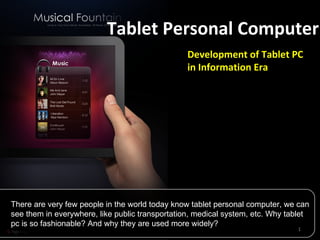
Recommended
More Related Content
What's hot
What's hot (20)
Similar to Tablet pc
Similar to Tablet pc (20)
Recently uploaded
Recently uploaded (20)
Introduction to FIDO Authentication and Passkeys.pptx

Introduction to FIDO Authentication and Passkeys.pptx
Secure Zero Touch enabled Edge compute with Dell NativeEdge via FDO _ Brad at...

Secure Zero Touch enabled Edge compute with Dell NativeEdge via FDO _ Brad at...
Tales from a Passkey Provider Progress from Awareness to Implementation.pptx

Tales from a Passkey Provider Progress from Awareness to Implementation.pptx
Harnessing Passkeys in the Battle Against AI-Powered Cyber Threats.pptx

Harnessing Passkeys in the Battle Against AI-Powered Cyber Threats.pptx
Intro to Passkeys and the State of Passwordless.pptx

Intro to Passkeys and the State of Passwordless.pptx
Hyatt driving innovation and exceptional customer experiences with FIDO passw...

Hyatt driving innovation and exceptional customer experiences with FIDO passw...
Where to Learn More About FDO _ Richard at FIDO Alliance.pdf

Where to Learn More About FDO _ Richard at FIDO Alliance.pdf
TrustArc Webinar - Unified Trust Center for Privacy, Security, Compliance, an...

TrustArc Webinar - Unified Trust Center for Privacy, Security, Compliance, an...
Intro in Product Management - Коротко про професію продакт менеджера

Intro in Product Management - Коротко про професію продакт менеджера
Event-Driven Architecture Masterclass: Integrating Distributed Data Stores Ac...

Event-Driven Architecture Masterclass: Integrating Distributed Data Stores Ac...
Long journey of Ruby Standard library at RubyKaigi 2024

Long journey of Ruby Standard library at RubyKaigi 2024
Collecting & Temporal Analysis of Behavioral Web Data - Tales From The Inside

Collecting & Temporal Analysis of Behavioral Web Data - Tales From The Inside
Extensible Python: Robustness through Addition - PyCon 2024

Extensible Python: Robustness through Addition - PyCon 2024
Tablet pc
- 1. Tablet Personal Computer There are very few people in the world today know tablet personal computer, we can see them in everywhere, like public transportation, medical system, etc. Why tablet pc is so fashionable? And why they are used more widely? Development of Tablet PC in Information Era
- 2. From this diagram, we are not hard to find that tablet can satisfy the users' needs better, and its advantages are obvious. Then, we just detail some typical strength.
- 3. A general-purpose computer contained in a single panel. Its distinguishing characteristic is the use of a touch screen as the input device. Modern tablets are operated by fingers, whereas earlier tablets required a stylus. In 2000, Microsoft introduced its first Windows tablet .
- 4. What is Tablet PC? How many different types in Tablet PC? What are important advantages about Tablet PC? What are differences between Tablet PC and laptop computer? Etc. About Tablet PC
- 5. A tablet PC is essentially a small laptop computer, equipped with a rotatable touchscreen as an additional input device, and running a standard (or lightly adapted) PC operating system like Windows or Linux.
- 6. Flat : only a screen and a stylus (Apple, Samsung, Sony, etc.) Rotatable: a screen with a keyboard (HP, TOSHIBA, Lenovo, etc.)
- 7. Comparing with laptop computer, Tablet PC have these advantages.
- 8. Comparing with laptop computer, Tablet PC have these advantages. Anywhere, Anytime No keyboard or mouse Touch Main Advantages 1. Usage in environments is not relying on keyboard and mouse 2. Lighter weight, lower power 3. Touch environment makes navigation easier
- 9. A key and common component among tablet computers is touch input. This allows the user to navigate easily and intuitively and type with a virtual keyboard on the screen.
- 10. Tablets, like regular computers, can run a number of operating systems. These come in two classes, namely traditional desktop-based operating systems and post-PC mobile-based ("phone-like") operating systems.