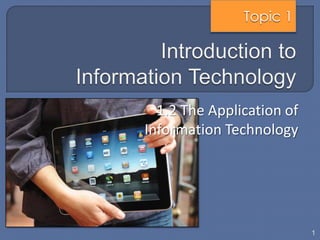
Topic 1.2
- 1. Topic 1 1.2 The Application of Information Technology 1
- 2. Discuss the applications of Information Technology. 2
- 4. Science Publishing Travel Manufacturing 4
- 5. Education Today, educators are turning to computers to assist with education. Many schools & companies equip labs & classrooms with computers. Example of applications: • Self-access learning. • Distance learning. 5
- 6. Education Self-access learning: • A method of learning in which students choose their materials and use them to study on their own. • Learning process using CD, DVD or via Internet (e.g.: online tuition). 6
- 7. Education Distance learning: • A method of learning in which the delivery of education occurs at one location while the learning takes place at other location. • Communication via video conferencing, e-mails and bulletin boards. 7
- 8. Finance Many people & companies use computers to help manage their finances. Improve productivity, competitiveness & profitability. Help companies to promote their product and services. Example of applications: • Online banking. • Online investing. • Electronic Payment System (EPS). 8
- 9. Finance Online banking: • Users can access account balances, pay bills & copy monthly transactions via online connection to a bank’s computer. • E.g.: Maybank2u, CIMBClicks. 9
- 10. Finance Online investing: • Investors buy and sells stocks & bonds online, without using a broker. • E.g.: Permodalan Nasional Berhad (PNB), Bursa Malaysia. 10
- 11. Finance Electronic Payment System (EPS): • Electronic Payment System is a financial exchange that takes place online between buyers and sellers, i.e. a means of making payments over an electronic network such as the Internet. • E.g.: Malaysian EPS (MEPS). 11
- 12. Government Most government offices have their own Web sites to provide society with up-to-date information & services. It reinvent the government by transforming the way it operates, modernizing & enhancing its service delivery. Helps to enhance the convenience, accessibility, and quality of interactions with the public and businesses at large. 12
- 13. Government Example of applications: • e-Filing. • myGovernment. • e-Penyata Gaji & Laporan. • HRMIS – Aplikasi Sistem Maklumat Pengurusan Sumber Manusia. • Portal Jabatan Perkhidmatan Awam. • e-SPKB – Sistem Perancangan Kawalan Belanjawan Elektronik. • e-Solat. • e-Perolehan – The Electronic Procurement System. 13
- 14. Government e-Filing: • Online system for declaring tax. 14
- 15. Government e-Penyata Gaji & Laporan: • Online system that allow government staffs to view and print monthly pay slip. 15
- 16. Health Care Nearly every area of health care today uses computers for various purposes: • Hospitals & doctors use computers & mobile devices to maintain & access patient records. • Doctors use e-mail to correspond with patients. Example of applications: • Telemedicine. • Telesurgery. • Medline. 16
- 17. Health Care Telemedicine: • Health-care professionals in separate locations conduct live conferences on the computer. 17
- 18. Health Care For example: • A doctor at one location can have a conference with a doctor at another location to discuss a bone X-ray. Live images of each doctor, along with the X-ray, are displayed on each doctor’s computer. 18
- 19. Health Care Telesurgery: • Surgery in which a surgeon performs an operation on a patient who is not located in the same physical room as the surgeon. 19
- 20. Health Care Medline: • Many Web sites provide up-to-date medical, fitness, nutrition, or exercise information. 20
- 21. Science All branches of science, use computers to assist them with collecting, analyzing, and modeling data. Breakthroughs in surgery, medicine, & treatments often result from scientists’ use of computers. Example of applications: • A cochlear implant. • An electrodes implant. • A neural network. 21
- 22. Science A cochlear implant: • Allows a deaf person to listen. 22
- 23. Science An electrodes implant: • Electrodes implanted in the brain stop tremors associated with Parkinson’s disease. 23
- 24. Science A neural network: • A system that attempts to imitate the behavior of the human brain. 24
- 25. Publishing The process of making works available to the public. These works include books, magazines, newspapers, music, film, and video. Many publishers make their works available online & some Web sites allow you to copy the work, such as a book or music. Example of applications: • Special software assists graphic designers in developing pages that include text, graphics, and photos. • Artists in composing and enhancing songs. • Filmmakers in creating and editing film. 25
- 26. Publishing Special software assists graphic designers in developing pages that include text, graphics, and photos: • Digital magazines. • Digital newspaper. 26
- 27. Publishing Artists in composing and enhancing songs: • Apple GarageBand, DUBturbo, Sonic Producer, Sound Forge 27
- 28. Publishing Filmmakers in creating and editing film: • iMovie. • Adobe Premiere. 28
- 29. Travel Vehicles manufactured today often include some type of onboard navigation system to help you navigate from one location to another. Many mobile devices such as smart phones have built-in navigation systems. Also, many Web sites offer a car, hotel or flight reservation services to public. Example of applications: • Car Navigation System by Global Positioning System (GPS). • Automatic roaming by Global System for Mobile Communications (GSM). • Online reservation. 29
- 30. Travel Car Navigation System by Global Positioning System (GPS): • GPS Car System – help users to track routes for specific location. • . 30
- 31. Travel Automatic roaming by Global System for Mobile Communications (GSM): • Telecommunication companies provides automatic roaming for travelers to travel abroad. 31
- 32. Travel Online reservation: - Transportation and accommodation reservation can be done through a Web site. • Online Flight Booking. 32
- 33. Travel • Online Hotel Booking. 33
- 34. Travel • Online Car Reservation. 34
- 35. Manufacturing Latest technology have helped in making manufacturing process more effective in order to: • reduce product development costs, • shorten a product’s time to market, and • stay ahead of the competition. Example of applications: • Computer-aided manufacturing (CAM). • A Bar Code System. 35
- 36. Manufacturing Computer-aided manufacturing (CAM): • The use of computers to assist with manufacturing processes such as fabrication and assembly. 36
- 37. Manufacturing A Bar Code System : • All products are bar coded and can be read by the computer scanner to help in determining prices and managing inventory. 37
- 38. Fields Examples of Applications • Self-access learning Education • Distance learning • Online banking. Finance • Online investing. • Electronic Payment System (EPS). • e-Filing. Government • myGovernment. • e-Penyata Gaji & Laporan, etc. • Telemedicine. Health Care • Telesurgery. • Medline. 38
- 39. Fields Examples of Applications • A cochlear implant. Science • An electrodes implant. • A neural network. • Digital Magazines / Digital Newspaper. Publishing • Composing and enhancing songs. • Filmmakers in creating and editing film. • Car Navigation System by Global Positioning System (GPS). Travel • Automatic roaming by Global System for Mobile Communications (GSM). • Online reservation. • Computer-aided manufacturing (CAM). Manufacturing • A Bar Code System. 39
- 40. Discuss the applications of Information Technology in the fields of: Education Finance Government Health Care 40
- 41. Discuss the applications of Information Technology in the fields of: Science Publishing Travel Manufacturing 41
- 42. Discussion 1. Explain how IT can benefit education? 2. Name two (2) fields of Information Technology applications. 3. List two (2) examples of application for each of the fields mentioned in 2. 4. Give one (1) example of Information Technology application in each of the following fields. Field Application Education Finance Health Care 42
Hinweis der Redaktion
- Example of online tuition in Malaysiawww.mystormkids.comwww.unicliq.com
- EdyounetTeleClassroom (in India) provides Technology Enabled Interactive Learning platform for Distance Education. Education courses from a studio can be LIVE streamed to any number of Tele Classrooms simultaneously. Tele-Classrooms are very useful for Distance Learning such as Village Education.
- Reinvent - to present yourself/something in a new form or with a new image.
- For example, a doctor at one location can have a conference with a doctor at another location to discuss a bone X-ray. Live images of each doctor, along with the X-ray, are displayed on each doctor’s computer.
- Telesurgery enables surgeons to direct robots to perform an operation via computers connected to a high-speed network.
- These Web sites also maintain lists of doctors and dentists to help you find the one that suits your needs. They have chat rooms, so that you can talk to others diagnosed with similar conditions. Some Web sites even allow you to order prescriptions online.
- Tiny computers now imitate functions of the central nervous system, retina of the eye, and cochlea of the ear.
- Scientists create neural networks by connecting thousands of processors together much like the neurons in the brain are connected.
- Global positioning system (GPS): Navigation system that consists of one or more earth-based receivers that accept and analyze signals sent by satellites in order to determine the receiver’s geographic location.