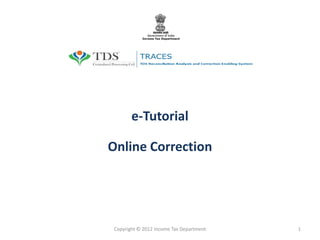
E tutorial-filing correction
- 1. e-Tutorial Online Correction Copyright © 2012 Income Tax Department 1
- 2. Login to TRACES Click on help ion next to each field for more details For more details on any screen, click on Help icon Enter userid and password Enter TAN / PAN Enter the text as displayed in Verification Code • For first time login to TRACES, migrated user from TIN must enter the User Id and Password for their TAN Account in TIN Copyright © 2012 Income Tax Department 2
- 3. Landing Page Landing page will be displayed Copyright © 2012 Income Tax Department 3
- 4. Online Correction Request Flow Copyright © 2012 Income Tax Department
- 5. Online Correction Request Flow Click on Help icon for help text for this screen Under ‘Defaults’ select ‘Request for Correcton’
- 6. Online Correction Request Flow – Submit Correction Request Note : Digital signature is mandatory to register on TRACES for raising online correction on TRACES
- 7. Online Correction Request Flow – Submit Correction Request(contd.) Enter : Financial Year, Quarter and Form Type, correction category and latest token number click on ‘Submit Request’ to raise the request
- 8. Online Correction Request Flow – Submit Correction Request(contd.) Error Message appears in case of entering incorrect search criteria
- 9. Online Correction Request Flow – Submit Correction Request(contd.) Error Message appears in case of duplicate request raised
- 10. Online Correction Request Flow – Submit Correction Request(contd.) Error Message appears in case of no statement has been submitted
- 11. Online Correction Request Flow – Submit Correction Request(contd.) Error Message appears in case of entering invalid token number
- 12. Online Correction Request Flow – Submit Correction Request(contd.) click on ‘Submit Request’ to raise the request Enter correct : Financial Year, Quarter and Form Type, correction category and latest token number • Request can be submitted only if there is a regular statement filled and processed. • All previous corrections for this statement have been processed.
- 13. Online Correction Request Flow – Submit Correction Request Request number received Click here to track correction request or navigate ‘ Track Correction Request ‘ under ‘ Defaults’ menu
- 14. Correction Request Flow – View submitted request Enter Request number or Request raised period and click on ‘View Request’ Click on ‘View All’ to view all request s raised Under ‘Defaults’ select ‘ Track Correction Request’
- 15. Correction Request Flow – View submitted request(contd.) View all request placed by himself and sub user under him in case of admin. View all requests placed by him in case of sub user
- 16. Correction Request Flow – View submitted request View all status definitions
- 17. Correction Request Flow – Assign Sub- User View request number Click this user in order to reassign the request to another sub user under the logged in admin
- 18. Correction Request Flow – Assign Sub- User (contd.) Click here to assign the request to another sub user under the logged in admin
- 19. Correction Request Flow – Proceed Correction Once click on ‘Available’ user will navigate to File Correction page and do PAN or Challan corrections
- 20. PAN Error Correction Copyright © 2012 Income Tax Department
- 21. File : PAN Correction Click on Help icon for help text for this screen Select ‘PAN correction’ from ‘ Type of Correction’ drop down and proceeds Copyright © 2012 Income Tax Department 21
- 22. File : PAN Correction – Invalid PAN Click on ‘Invalid PAN’ to view the list of invalid PAN in the statement Copyright © 2012 Income Tax Department 22
- 23. File : PAN Correction – Invalid PAN(contd.) Click on deductee row Enter correct PAN and click elsewhere on the screen Copyright © 2012 Income Tax Department 23
- 24. File : PAN Correction – Invalid PAN Click on “View Challan Detail” to view the respective challan Copyright © 2012 Income Tax Department 24
- 25. File : PAN Correction – Valid PAN(contd.) Select ‘ Valid PAN’ tab to view list of valid PAN in the statement Copyright © 2012 Income Tax Department 25
- 26. File : PAN Correction – Valid PAN(contd.) System will not accept if edited PAN is not in PAN master Copyright © 2012 Income Tax Department 26
- 27. File : PAN Correction – Valid PAN(contd.) Click on deductee row Enter correct PAN and click elsewhere on the screen Edited PAN saved For Valid PANs, deductee rows for which valid to valid PAN correction has been done will be locked Copyright © 2012 Income Tax Department 27
- 28. File : PAN Correction – Valid PAN(contd.) Click on “View Challan Detail” to view the respective challan Copyright © 2012 Income Tax Department 28
- 29. File : PAN Correction – Valid PAN(contd.) Click on “List Edited rows” to view the list of edited rows Copyright © 2012 Income Tax Department 29
- 30. File : PAN Correction – Valid PAN(contd.) View PAN error detail and close the pop up Detail in overlay will be non- editable Copyright © 2012 Income Tax Department 30
- 31. File : PAN Correction – Valid PAN Enter PAN and click on ‘Show Details ‘ to get details of the entered PAN Copyright © 2012 Income Tax Department 31
- 32. Challan Correction Copyright © 2012 Income Tax Department
- 33. Challan Correction Click on Help icon for help text for this screen Select ‘Challan Correction from ‘ Type of Correction’ drop down and proceeds Copyright © 2012 Income Tax Department 33
- 34. Challan Correction – Matched Challan Select a tab ‘List of Matched Challans Select a row and click on ”Edit matched Challan Details” Copyright © 2012 Income Tax Department 34
- 35. Challan Correction – Matched Challan(contd.) Select a row and click on ”Edit matched Challan Details” Edit fields in the overlay and click on ‘Save’ Matched Challans cannot be tagged Copyright © 2012 Income Tax Department 35
- 36. Challan Correction – Matched Challan(contd.) Select a row and click on ”Reset matched Challan Details” Edited row is highlighted ” Copyright © 2012 Income Tax Department 36
- 37. Challan Correction – Matched Challan(contd.) Click on ‘OK’ Copyright © 2012 Income Tax Department 37
- 38. Challan Correction – Matched Challan(contd.) User can reset value in the challan. This will replace edited values with values from the latest statement Copyright © 2012 Income Tax Department 38
- 39. Challan Correction – Unmatched Challan Select here to view ‘list of Unmatched challan’ Row select and click on ‘Edit UnMatched Challan’ to edit the unmatched challan Copyright © 2012 Income Tax Department 39
- 40. Challan Correction – Unmatched Challan(contd.) Choose to tag a challan / BIN to the statement ” User can edit fields in the overlay without tagging the challan and click on ‘Save’ as well Copyright © 2012 Income Tax Department 40
- 41. Challan Correction – Unmatched Challan(contd.) Select the challan details Click here to tag the selected challan Copyright © 2012 Income Tax Department 41
- 42. Challan Correction – Unmatched Challan(contd.) Edit the details and Click on ‘Save’ Copyright © 2012 Income Tax Department 42
- 43. Challan Correction – Unmatched Edited row is highlighted ” Click on ‘submit correction statement’ to submit the change made in the default and navigate to ‘Action Summary’ User can view submitted correction statement by selecting ‘View Statement Status’ under ‘Defaults’ menu Copyright © 2012 Income Tax Department 43
- 44. Action Summary Copyright © 2012 Income Tax Department
- 45. Action Summary View Edited Details Copyright © 2012 Income Tax Department 45
- 46. Action Summary (contd.) View the list of unmatched challans ” Copyright © 2012 Income Tax Department 46
- 47. Action Summary (contd.) Copyright © 2012 Income Tax Department 47
- 48. Action Summary (contd.) Click on ‘Confirm ‘to make it Ready For Submission Copyright © 2012 Income Tax Department 48
- 49. Action Summary Click here to view ‘Correction Ready for Submission or or navigate ‘ ‘Correction Ready for Submission ‘ under ‘ Defaults’ menu Sub-user cannot submit the correction from ‘ Correction Ready for Submission’ Copyright © 2012 Income Tax Department 49
- 50. Correction Ready for Submission Under ‘Defaults’ select option ‘Correction Ready for Submission’ Copyright © 2012 Income Tax Department 50
- 51. Correction Ready for Submission(contd.) View Statement Copyright © 2012 Income Tax Department 51
- 52. Action Summary (contd.) Click on Submit For Processing, then Web Signer Applet window will open Copyright © 2012 Income Tax Department 52
- 53. Action Summary (contd.) Click on ‘Sign’ Copyright © 2012 Income Tax Department 53
- 54. Action Summary (contd.) Error message will pop up indicating PAN validation mismatch if user selects incorrect digital signature certificate PFX file ( not associated with the same PAN) and will not be allowed to proceed. Copyright © 2012 Income Tax Department 54
- 55. Action Summary (contd.) Enter ‘Password’ which was set at the time of installing the certificate Click on ‘OK’ Copyright © 2012 Income Tax Department 55
- 56. Action Summary (contd.) Click on Help icon for help text for this screen Message showing that correction statement is successfully submitted Copyright © 2012 Income Tax Department 56
