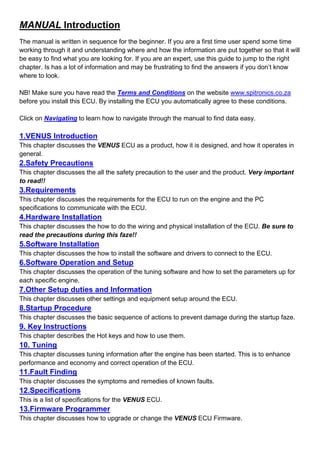
Venus ecu user manual ver2.2.4.0
- 1. MANUAL Introduction The manual is written in sequence for the beginner. If you are a first time user spend some time working through it and understanding where and how the information are put together so that it will be easy to find what you are looking for. If you are an expert, use this guide to jump to the right chapter. Is has a lot of information and may be frustrating to find the answers if you don’t know where to look. NB! Make sure you have read the Terms and Conditions on the website www.spitronics.co.za before you install this ECU. By installing the ECU you automatically agree to these conditions. Click on Navigating to learn how to navigate through the manual to find data easy. 1.VENUS Introduction This chapter discusses the VENUS ECU as a product, how it is designed, and how it operates in general. 2.Safety Precautions This chapter discusses the all the safety precaution to the user and the product. Very important to read!! 3.Requirements This chapter discusses the requirements for the ECU to run on the engine and the PC specifications to communicate with the ECU. 4.Hardware Installation This chapter discusses the how to do the wiring and physical installation of the ECU. Be sure to read the precautions during this faze!! 5.Software Installation This chapter discusses the how to install the software and drivers to connect to the ECU. 6.Software Operation and Setup This chapter discusses the operation of the tuning software and how to set the parameters up for each specific engine. 7.Other Setup duties and Information This chapter discusses other settings and equipment setup around the ECU. 8.Startup Procedure This chapter discusses the basic sequence of actions to prevent damage during the startup faze. 9. Key Instructions This chapter describes the Hot keys and how to use them. 10. Tuning This chapter discusses tuning information after the engine has been started. This is to enhance performance and economy and correct operation of the ECU. 11.Fault Finding This chapter discusses the symptoms and remedies of known faults. 12.Specifications This is a list of specifications for the VENUS ECU. 13.Firmware Programmer This chapter discusses how to upgrade or change the VENUS ECU Firmware.
- 2. VENUS ECU Welcome Congratulations on your purchase of the VENUS Engine Control Unit (ECU). We are sure that you will be satisfied with this robust, compact and user friendly controller, which was designed to meet today’s requirements. This ECU was developed around the people involved with Management Computers. We hope that it will give you years of trouble free operation. Please read this manual to learn about the safety precautions and design features of your ECU. Failure to use and install this management system properly may cause injury to people or damage to equipment. This Manual was written with the novice and professional engine tuner in mind, and we would like to urge you to install the ECU according to our recommendations. This is the best way to get the most out of your ECU. Please read the Precautions before and after installation and before connecting the ECU, to ensure that the correct procedures are followed.
- 3. 1.VENUS Introduction 1.1ECU Design Philosophy 1.2ECU Control Philosophy The VENUS Engine Control Unit (ECU) was designed to be a cost effective replacement for high tech fuel managements systems. It uses unique features found in high tech systems, although it is still easy to install and program. It is designed with the novice and professional installer in mind. See the ECU Control Philosophy further in the manual to understand how it works. VENUS is a South African made product and can be customized for dedicated engines and models. It can also be combined to form larger complex systems for racing applications. It is a reliable compact system which is easy to mount in the driver’s compartment. No external firing modules or converter boards are necessary. The ECU is customized for specific applications and the installer does not have to pay for excess wires or unused features. Nor does he have to buy separate firing modules and MAP sensors which will increase the price. Instead it is compiled with the correct harness and equipment as well as software and maps to ease installation and setup. The software will also be calibrated for the sensors of the specific engine. This ECU comes in three models with standard harnesses to accommodate most engine requirements namely Standard, Intermediate and Advanced units. The units are designed to be small and compact and use the latest in high speed micro controllers with surface mount technology. These units are machine soldered to minimize human error. Firing modules that will reduce cost are incorporated in the ECU. Analog idle control is included on board for one and two wire idle valves. External Stepper idle control units can be connected with all three types of ECU’s. The PC Tuning software is standard for all units. The specific ECU will blank out all tuning fields not applicable. Other key features are variable charge times which are MAP (Mean Absolute Pressure) dependant, fuel cut-off features, launch control, lambda loop control, general purpose outputs, altitude correction etc. The different models are as follows: VENUS Micro Type 1 The Micro setup is used with the Venus electronic hardware for simple functions that does not justify the price for the more advanced systems. It will have certain firmware that can work in this configuration. It is not yet implemented. VENUS Basic Type 2 The Basic setup is used with the Venus electronic hardware for certain functions that does not justify the price for the more advanced systems. It will have certain firmware that can work in this configuration. Examples are the Cam controller and Boost controller. VENUS Standard Type 3 This is the most basic and cost effective form of the ECU. It is a single channel trigger, (Magnetic or Hall input,) one coil output and two batch injector outputs. The injectors are pulsed 180° out of phase. This ECU is suitable for cars with a distributor and single coil. Engines such as 3,4,5,6 and 8 cylinders can be used. For 12 cylinders the intermediate
- 4. ECU is recommended for more injector outputs. Electronic distributors do not need to be modified for fazing. Idle control and launch control is standard. VENUS Intermediate Type 11 This ECU is for more complicated trigger setups in distributors like Toyota 24T+TDC, Nissan Optic, all crank gears, and customized optic disks etc… It does Split-Sequential fueling on 4, 6, and 8 cylinder injector banks. It has one coil output. Idle control and launch control is standard. VENUS Advanced Type 15 This ECU is designed as the intermediate but with the added feature of multi coil or wasted spark. The ECU has 6 trigger outputs which can be used for different combinations of injectors and coils. Sensor inputs can be 60-2, 36-1, 24T+TDC and just about any kind of hall or magnetic setup on the engine. Coil driver outputs can be for single or wasted spark coils. It can do idle control and launch control is standard. All wiring harnesses use screened cables for neatness of installation and to prevent interference from other electronics or electromagnetic pulses, which may otherwise cause erratic behavior of the ECU. External MAP sensors are used to reduce vacuum line length into the cab which will delay reaction time due to the mass of the air volume. It also makes the ECU more versatile to adapt for different aspirations on engines with or without turbo’s or superchargers. 1.1 ECU Design Philosophy The ECU was designed with many factors in mind. First is that engine management does not have to be complicated and reserved for a selected few mechanical geniuses. Just like the old days, if you take some time to read a few books and dare to use a screwdriver and timing light, you could get to know you carburetor and ignition pretty well and become handy in tuning and servicing your own vehicle. If you ask me is that nowadays it is n lot easier. With all the information at your fingertips on the internet, and manuals teaching you what the pro’s had to find out over the years, there is no excuse for illiteracy. You plug a laptop into the Engine Control Unit ECU and use a lambda sensor and start playing around. The manuals will even explain how to do it. You don’t have to go and buy a set of jets and painstakingly change them around to get the desired effect. With the ECU you can change them while driving! However to get people to read the manual before picking up the phone or paying someone else, is quite a problem. Obviously not for you. Thanks! Secondly is that only the necessary features are added and no gimmicks which make the ECU too complicated. No unnecessary load sites and too fine tuning sites which make the system slow and difficult to tune are added. If an engine has performance, economy and ease of use then that is all you require. Why make it complicated? All those unnecessary electronic components is just more things that can fail and escalate the cost. Thirdly, no engine manufacturer uses the same equipment and sensors as the other. The car manufacturer’s systems even differ between models. So a one management fits all is not a good idea. You end up paying for a lot of things you don’t use and a lot of things on the engine that you can’t use, and it takes time figuring out what you need or don’t need for the installation. There is also a lot more components that can fail and take up space. So what makes the VENUS ECU so different? Well look at some features. Very small, Split- Sequential, internal modules, customized firmware for most engines, use the sensors and equipment on the engine, easy to install and tune the enthusiast, maps included, no dynamometer required, easy to repair by local agents, - to name but a few.
- 5. The ECU is designed to be understood by mechanics and enthusiasts. Just like a carburetor it has a main jet and an idle jet. The ECU will calculate fuel from these settings using the MAP sensor. Only two settings and your car should be able to go. Again just like a carburetor the ECU has to compensate for cold starting, slow running, fast running power valve, acceleration and automatic gearbox damping and idling etc. Obviously we can add air temperature and battery voltage to it. We could even have the ECU do other stuff like fuel cutoff on down hill’s, fan control and air conditioner cut-out during up hill’s, rev limiters, launch control to name but a few. On the timing side there was always the dynamic timing with the weights and the vacuum timing with the vacuum canister. You had to pay around 1k to have your distributor re-curved if you switch a cam or soup it up. How easy is it now with a laptop? You can even have a timing curve that goes up, down and up again. Impossible with weights! Also easy nowadays is to install a turbo. Now you have to retard the time under boost. Easy! So please do a little homework and save yourself a lot of hassles and money of course. And please read the manuals! Features • Accurate batch- Split- and Sequential Fueling – Gives better performance and fuel consumption due to atomization on each cylinder is the same. • Internal Coil & Injector Drivers – No extra cost for TP100 or custom firing modules. • Single & Multi Coil Spark System – Use standard coil packs on the engine. • Use Sensors on Engine – No need to do modifications on distributors or converter boards or TP500 modules. • Custom Bolt-On Timing Gears – some engines require different gears to ease installation like the 36-1 for the Lexus Engine which comes as a bolt on unit. No modifications to fit these gears. • Cold Start & Idle Control – This functions will ease with starting a cold engine and keep the RPM’s constant when air conditioners or automatic gearboxes draw power from the engine. • Launch Control Standard – These are for racing applications to increase the boost pressure on the line and eliminate Turbo Lag. Note that the buttons are optional. • Two General Purpose Outputs – This can be used for fan control, shift light, Aircon Cut-Out on Pull-Off or Up-Hill etc. • Standard Harness – No need to keep several harnesses in stock for different engines. • Compact Electronics – This will make the ECU easy to hide under the dashboard as it takes very little space. • SA Design with Agent Repair Training – No need to send to manufacturer for repairs as the reputable agents will be equipped with repair training end test equipment. • Complete Kits for Most Engines – Even rare combinations can be customized on request. • Cost Effective – No need to buy expensive systems as all the necessary features are included with the ECU. • Rotary Systems – The 2 & 3 rotor engines use a normal ECU’s. • External Map Sensor – easy to change between 1Bar, 2.5Bar, 3Bar & 4Bar configurations • Easy DIY Instructions – Save a lot of money on installation if you are a person who is up to the challenge. • Start-Up Maps included – This will make for easy start-up & tuning with the help of a Lambda sensor • User Friendly Tuning Software – You don’t have to be a specialist to understand how the software works. Just read the manual paying attention. • Tuning map can be locked to prevent tampering. Useful for engine builders to give guarantees. • No Dyno Required – Tune your own vehicle and save some more money. Just following the instructions in the manual carefully.
- 6. (Note that the last four points are for the person who is handy with tools and understand wiring and operation of an engine. You don’t have to be a Boffin though. If you are not sure, download the manual and drawing and read through it first. It’s free of charge!) 1.2 ECU Control Philosophy If you read the design philosophy, then you know we designed this system better than a carburetor but not necessary more difficult. In fact I’m going to explain it around the trusty old Weber. As we market this system as DIY and self tune, I am going to explain some basics as well. Do not be scared of the terms and the electronics. If you worked on a program like Windows Excel, you should be able to breeze through this. On a carburetor you had a low pressure fuel pump which only job was to fill the bowl with the help of a needle and seat. Then the fuel was drawn with suction through the jets into the intake manifold. With fuel injection you need a high pressure pump around 3.5Bar which can deliver enough flow to keep a constant pressure on the injectors. This is the job of the fuel pressure regulator. It is normally set around 2.5Bar, but will vary the pressure with intake vacuum. This means that if the vacuum drops to absolute the fuel pressure will also drop so that a pressure difference over the injector is constant. Remember the tip of the injector is subjected to vacuum which will suck more fuel through it at idle than at wide open throttle WOT. So the regulator must have a vacuum line connected from its diaphragm to the intake after the throttle body. This is also true for boost pressures with turbo’s and superchargers. So before you begin, power the fuel pump and check the pressure and leaks. The ECU will not know if this system fails except maybe a lean mixture indication on the air/fuel ratio sensor (lambda). On the carburetor, fuel is metered by the main jet and ventury size. The jets are fixed and can be varied by changing them. This jet must be large enough to fuel the engine on normal load conditions. With the ECU Fuel is metered by opening the relevant injector for a specific time. The more air is let into the cylinder, the more fuel is required and the longer the injector is opened. The ECU uses the Map sensor signal to calculate how much air goes into the cylinder. Changing this amount is done by adjusting the main jet bar on the fuel maps. This value is the main fuel parameter and all other calculations are based around it. That is why we set it first. On the Weber you have idle jets which ensure that enough fuel and air is supplied for idling. The ECU also has this Idle Jet. It is calculated with a portion of the main jet value and is faded off as RPM’s increase. This is the second setting to be made and is done with the engine idling in neutral with no load. On automatic cars the air idle adjuster is made a bit larger to accommodate a richer mix if the car has to idle in drive. With the ECU you simply raise the dots around the vacuum bar on the Vacuum map under Fuel maps. The vacuum bar will settle on different values between neutral idle and drive idle. This means 2 idle jet configurations. Normal running on the Weber is only done by the main jet and ventury size. On the ECU you have the main vacuum map and a cruise map to vary the fuel for different conditions. Higher gears will decrease the vacuum and lower the RPM’s. That means you can vary fuel ratios and even compensate for different gears. For WOT the Weber sometimes had 2 tricks. One is the power valve which will enrich the mix at lower RPM’s and some had a separate jet on top to add fuel at high RPM’s. The ECU has a RPM Map just for WOT. Now you can adjust the mix through the whole of the RPM range.
- 7. Carburetors all have an accelerator pump. If you press the throttle too quickly, the manifold vacuum falls away and the flow over the ventury is for a moment not enough to suck enough fuel for the change. Also during the transition from idling to main jet create this problem. On the ECU vacuum is measured very fast and as the injector sits right at the intake valve, the ECU react almost instantly. There is however provision for extra fuel and two accelerator pumps is incorporated. One is working with vacuum signal and one working with TPS signal. If you have a slow vacuum signal it is better to use the TPS signal, as it is connected to your foot. For cold starting the engine requires more air and richer fuel mixture. The Weber had a trick where you press the throttle once. The choke butterfly will close completely and the accelerator pump will squirt some fuel to prime the mix. The bottom butterfly will also be forced open slightly. If you start the engine, a vacuum will form in the ventury sucking harder on the idle jets and main jets and so make the cranking mixture rich enough for starting. The moment the engine starts, a vacuum canister will force the choke butterfly open slightly causing air to flow freely through the ventury. As the engine heats up the choke butterfly will open completely also releasing the bottom throttle to its normal position. The ECU does this by opening the idle valve to accommodate for more air. It will enrich the fuel using the temperature compensation map. It will squirt a set amount of fuel (Start Prime Pulse) the moment the engine starts to crank. When the engine starts, it will enrich the mix (Start Enrichment) for a few seconds fading it out. As the engine heats up, the ECU will lean out the mix on the water temp compensation map and reduce the idling RPM to the normal setting. Furthermore the ECU can compensate for air temperature correction where hot intake air is thinner requiring a leaner mixture. It can also compensate for battery voltage deviation which would influence injector opening times causing mixture deviations. Electric idle valves help the engine not to pre ignite after the ignition is switched off. This is due to petrol spontaneously combust on hot carbons in the engine. With the ECU fuel is cut off immediately during power off. So no pre ignition here. On steep inclines the carburetor always have a problem where the bowls overflow or the main jets are exposed to air casing the engine to loose power or flood. This is no problem for the ECU as the petrol is in a closed pressure loop and the injectors can work upside down. Another problem of the carburetor is peculation due to engine compartment heat. The fuel simply starts to boil and then flood the carburetor causing the engine to stall. With fuel injection again the system is under pressure resulting in a much higher temperature for peculation. Also the fuel is circulated in the tank causing it to cool down. On the timing side, the normal distributor had 2 dimensions for timing alterations. Firstly it had weights that did a single advance with RPM curve till a certain RPM and then it was a flat curve. This same curve was also programmed into later firing modules. For this dynamic timing the ECU can alter the timing in degree divisions every 100 RPM’s. It can go up and down which is of great advantage to top end camshafts. For vacuum timing the mechanical vacuum canister was the norm. Some had an adjustable spring tension but they always followed a fixed curve in one direction. The ECU uses the Map sensor signal and the vacuum map to add or subtract timing especially for turbo engines. Again any combination in degree divisions can be adjusted making this a nice feature to add power and economy. It also helps to keep the plugs clean. On the coil side, the ECU is far better than the old point condenser system. It uses variable dwell timing which means that the coils is always charged the same time to ensure that spark energy is at a maximum. Some systems may not have enough time at high RPM’s to achieve this. However faster coils may be used. The ECU will calculate when to start charging the coil to ensure it is fully charged before it will be discharged via the spark plugs. This method will prevent wasted energy which heat up the modules and also ensure a proper spark every time, even during cranking when battery voltage is low.
- 8. Now comparing the carburetor to a fuel management system we can clearly see the advantages. There are lots of other features like fuel cutoff during deceleration, idle control for automatic cars, and air conditioners, launch control etc. To successfully tune the engine yourself may take a bit of trial and error. Two conditions to always be careful of. Never go too lean on WOT mixtures and be careful of too much advance in the timing department. Your ear will tell you most of the time but it is not always possible to hear pinging. A good lambda sensor however will indicate if you are on a lean mixture. 2. Safety Precautions The following guidelines will ensure proper operation the first time. Failure to install equipment correctly may damage it or other equipment permanently. These failures will solely be the responsibility of the installer and no guarantees will be given by us. Make sure you have read the Terms and Conditions on the website www.spitronics.co.za before you install this ECU. By installing the ECU you automatically agree to these conditions. All equipment is tested before it leaves the factory. We accept no liability for malfunctioning of the equipment, or to injury that may result from installation or the use of the equipment. We also accept no liability for costs of traveling of transportation of the equipment or parts or vehicle recovery due to failures of any equipment. Please read the instructions and drawing and make sure you understand before you begin. 2.1 Operator Safety • Use only proper tools and products suited for auto installations. Sub standard products and installation procedures may cause failure to the equipment having your customer break down in dangerous areas. • Use correct thickness of wire to carry the entire current requirement for that circuit. Too thin wires will heat up and may start a fire causing injury. • Use fuses to protect each circuit separately. Joint circuits require large fuses which may heat and melt lesser circuits causing fires. • Solder joints, and cover it with shrink sleeve to prevent loose connections which may cause fires. Space solder-joints so that they do not sit next to each other minimizing the chance of a short circuit. 2.2 Equipment Safety • Never connect a VENUS ECU on the older EMU Hall cables without the cable modification. See Compatibility. • If you have a firmware programmer, do not load Ver. E1 EMU firmware on the Ver. E2 VENUS ECU or visa-versa. It will damage the Micro because they are different. • Never switch the power on, if the ECU enclosure is not grounded properly – this may destroy some sensors. • Never switch the power on with the coil connected. If the Trigger Level Output logic is set wrong it may destroy the coil or driver. Leave the 10 way connector disconnected when you switch the ECU on the first time. Then set the coil logic right, save the data and switch off. Then connect the 10 way connecter and switch on. Ensure that the fuse is the minimum required value. Too large fuse will not blow resulting in driver or coil destruction. • Test the installation with the test procedure before connecting the ECU – this will prevent damage due to faulty wiring. • Connect the injectors to its own relay – other items will cause a voltage drop and result in leaner mixtures. • Connect the relay supplies directly to battery positive via a fuse as shown in the drawing – otherwise voltage drops will still cause lean mixtures. • Install the free-wheel Diodes on relays to prevent spikes from interfering with the ECU. • Do not use any other cable the VENUS USB Cable on the ECU. It does not have RS232 like the TITAN. The micro communicates directly to USB.
- 9. • Make sure that relay pin numbers of the relay correspond with the drawing. A different relay may damage the ECU. • Check that coil connections are secure. Loose connections will damage the internal driver Mosfets. • Do not connect screen wires on the engine. The starter will draw current through then melting the harness. • The TPS must be connected correctly as it may damage the ECU or TPS permanently. • Ensure that wires are kept away from hot or sharp parts in the engine. Also ensure that engine movement does not put strain on the wires, as metal fatigue will break the wires in time, resulting in ECU failure. • Ensure a proper earth between battery negative and chassis and also between battery negative and the engine. Do not earth the engine on the body or the body on the engine. • Do not put cutout switches from coil negative to ground as this may burn the coil permanently. Rather break the supply line (Red Wire) through a switch so that the module does not have power. • Do not disconnect the battery while engine is running. The alternator will create high voltage spikes which may damage the ECU permanently. Ensure that all connections from the battery and alternator are secure. Also connect the alternator charge wire directly to battery positive and not to the harness somewhere. • Do not connect the ECU outputs directly to solenoids or fuel pumps. It is only strong enough to pull in 2 x DC 12V relays. It can draw only 2A to ground. • Test the coil resistance to see which type coil you are using and if it is still functional. This is important to program the correct parameters. See Coil Selection. If you are not sure take it to your agent for a free test, or start with the lowest Coil Time value namely 2 milliseconds. • Make sure of the type of injectors and connect them according to the recommendations. Never connect direct injection injectors to the ECU. • The trigger input may not be connected to coil negative. The high voltage spikes on coil negative will damage the unit permanently. • Make sure about the correct Jumper Settings before you switch the ignition on. 3. Requirements 3.1 Engine Requirements We have to assume the vehicle you are using is either an existing electronic fuel injection model or has been converted to fuel injection by the addition of a throttle body, fuel injectors and high pressure fuel pump and filter. You need to have the following components fitted: (Available from your agent) • Fuel pump capable of a continuous pressure of 3.5 bar. • Fuel pressure regulator. • Fuel injectors matched to engine requirement. • Throttle body with Throttle Position Sensor (TPS). (optional) • Water temperature sender. • A locked (no internal advance) distributor using either hall, magnetic or optical signal generation or any Crank Trigger device. • Good quality suppressed HT leads. • Air temperature sensor (optional) • Lambda sensor (optional) • Idle valve or stepper motor (optional) Notes on Ignition System The ECU can be used for fuel control only, provided an ignition pulse output is supplied to the ECU. This pulse must be a 12V to ground signal and may not be connected to coil negative. The
- 10. high voltage spikes on coil negative will damage the unit permanently. Connecting to an ignition output is necessary to provide a signal for controlling the injector timing. It can also be used for an advanced map-able ignition controller only. You can accomplish locking a conventional distributor by either welding or bolting the weights together and disconnecting the vacuum advance unit. 3.2 PC Requirements • Pentium 4 Laptop • Windows XP with service pack 2 or later, Vista or Windows 7. • VENUS USB Cable (19200 baud rate) • Screen Resolution 1024*768 • Ensure that the latest drivers for the PC are installed. This software is developed under the latest Delphi environment. It requires a lot of processing speed and may not run on older computers. 4. Hardware Installation 4.1 Compatibility to the old EMU series 4.2 Harness Selection 4.3 Jumper Selection 4.4 Installing Procedure of the ECU 4.5 Injectors 4.6 Sensors 4.7 Idle Control 4.8 Launch Control 4.9 Micro Fueling 4.10 Additional Wiring 4.11 Coil Selection 4.12 Setting Timing 4.13 Fuel Supply This chapter tells the user how to install and wire the VENUS ECU. Be sure to read precautions before attempting installation. There are a few do’s and don’ts’ to consider as well. 4.1 Compatibility to the old EMU series Note that the VENUS ECU may be connected onto magnetic EMU harnesses directly but that you have to modify all Hall harnesses. On the 12 way connector Pin 5 must be moved to Pin 11 and Pin 6 must move to Pin12. Failure to do this will damage your sensor permanently. The old EMU will still work with this cable modification. The EMU series will not work on the E22 VENUS series cables. Thus backwards compatibility is possible but not forward compatibility. 4.2 Harness Selection The VENUS ECU has two basic harnesses for all engine configurations. E22 is a 12Way harness that connects all the inputs or sensors to the ECU, and E21 is a 10Way harness that connects all the outputs to the ECU. These are the two harnesses to keep in stock if you don’t know which application it will be used for. • Magnetic or Hall sensors are selectable on the ECU with addition of a load resistor to reduce interference.
- 11. • On the 10Way harness the combination of injectors and coils differ between engines. Connecting a coil on an injector driver will overcharge the coil and may destroy the driver or coil. Ensure correct wire selection according to the drawing. There are also other harnesses for more customized applications that may ease with installation or simplify the number of wires to eliminate unnecessary wires. Some has the relays wired into them that make the installation faster. Other may combine the GP outputs to be sued as injector drivers or micro for fueling. Please see the drawings to view the different options. Also note that these cables have join fuses which are larger in value. Incorrect wiring will not protect the system against failure completely.
- 12. 4.3 Jumper Selection The VENUS ECU has standard harnesses for all engine configurations. The two basic groups of sensors require 12V for Hall and Optic sensors and 5V for Magnetic sensors. This selection between the supply voltages is done by jumper settings. There is also a stronger pull-up resistor required for the hall or Optic sensors and they are also selected with the Jumpers. See the illustrations on how to set these jumpers correctly for you application. You can look at the Trigger + TDC Wiring Diagrams.pdf for more detailed info. TITAN ECU JP4 JP3 JP2 JP1 12 Way 10 Way 4.3.1 Trigger Sensor JP 1 and JP2 are used for this pickup. 4.3.2 TDC Sensor JP 3 and JP4 are used for this pickup. If this sensor is not used take the Jumpers off or put them in neutral position. 4.3.3 Magnetic Sensors With this sensor JP2 & JP4 acts as a filter resistor which is only used if interference is detected on the RPM signal. JP1 & JP2 are always set to 5V as in the drawing. JP4 JP3 JP4 JP3 JP2 JP1 JP2 JP1 Magnetic Magnetic 2K2 Filter Off 2K2 Filter On 4.3.4 Hall / Optic Sensors With these sensors JP2 & JP4 acts as a Pull-Up resistor which is normally on. If the sensor has a weak signal these jumpers may be selected to Off to reduce load on them. JP1 & JP2 are always set to 12V as in the drawing. JP4 JP3 JP4 JP3 JP2 JP1 JP2 JP1 Hall / Optic Hall / Optic 2K2 Pull-Up On 2K2 Pull-Up Off 4.4 Installing Procedure of the ECU • Locate a convenient mounting position for the ECU inside the cab for water protection. Humidity and heavy duty service units are available on request and will be custom made.
- 13. • Ensure that the enclosure of the ECU is grounded with at least two metal screws onto the metal body of the car. If the ECU is not bolted directly onto an earthed metal surface, you MUST make sure that you run a 4mm2 ground wire to one of the ECU’s bolt holes, otherwise your ECU will not power up and you will damage the MAP sensor permanently. There may flow as much as 30A through the earth wire. • Connect the two black wires firmly to the enclosure base. This is the screens of all the cables and also the ground wires of the TPS Lambda and temperature sensors. Bad connections may damage the sensors. • Feed all wires of the harness, except the serial cable, through a hole in the firewall. A good seal around the wiring is necessary to prevent damage and engine fumes and water from entering the cockpit. • Each cable in the harness is marked to where it has to go. The same name is on the electrical drawing. Wire colors are marked on the drawing for specific pin connections. Take special care for TPS wiring as a fault here may damage the voltage regulator on the ECU. • Pull additional PVC sleeve over the cables for extra protection of the harnesses. This sleeve is customized on your installation and dependant on routing of the cables. • Mount the MAP sensor on the back of the fire wall. It should be higher than the vacuum takeoff so that fuel condensate in the hose can run back into the engine and not to the sensor. Try mounting the inlet pipe downwards to keep the sensor clean. • The screened cables for the sensors must go to the sensor and connected as close as possible. Connecting these wires to existing harness on the engine will cause the wires to pick up electrical interference and cause erratic behavior of the ECU. • No screen wires may be connected or earthed to the engine. They are connected on the ECU side to the enclosure. On the Stepper Idle control board the screen wire is connected to 12V. Make sure it is not earthed. • Test each harness according to the drawing or to the optional test procedure to ensure correct wiring, before connecting the ECU. This will indicate installation errors beforehand which may damage the ECU. • Plug the harness into the ECU and taking care not to damage the pins and connectors. If it is sticky do not force it in. Rather move the connector slightly from side to side till it mates with the ECU connector pins. • All power electronic components such as fuel pumps, coils fans etc must be wired via a relay circuit directly from the battery with separate fuses in the positive supply for protection. Do not wire any of these devices directly from the Ignition switch or on the same circuit as the ECU. This will cause spikes which may damage or influence correct operation of equipment. Earth connections must be as short as possible to earth and not connected to a common earth wire which is connected at a distant ground. • Make sure that the correct wire thickness is used for each power electronic component. If wires are common ensure that the wire is thick enough to carry the total current. Too thin wires will heat up and may start a fire. The same goes for relays. Be careful of cheap relays. They can seize and start a fire. Use 0.5mm2 of wire for every 5A of current. Also check pin numbers of the relays as they differ from one manufacturer to the other. This mistake may be costly! • Solder each connection and use shrink sleeve rather than insulation tape. Stagger solder joins so that they do not sit next to each other. Cover connections and loose wires with PVC or pigtail sleeve rather than insulation tape. • Ensure that all electronic settings are correct before connecting the 10Way connecter. Certain settings may damage equipment if not set to recommendations. Especially the coil output trigger level. Follow the start-up procedure. • Ensure a proper ground from battery negative to the body and from battery negative to the engine. This wire must be thick enough to carry the current of all the equipment in the car. 4.5 Injectors
- 14. 4.5.1 Wiring The injectors have to be wired on the engine. Some of the kits include an injector harness like the Lexus V8. Make sure that the combination of injectors is correct as this will influence consistency between cylinders. On some engines the GP outputs may be used for injector drivers. Make sure you have the correct harness and drawings available for these options. Injectors come in 2 groups. High resistance (12 to 18 Ohm) and low resistance (2 to 4 Ohm). For high resistance injectors you may add up to 4 injectors per channel. They are always connected in parallel. Low resistor injectors however should be limited to one per channel and add a series resistor. Or they can be connected 2 in series without the resistor. They should actually be connected to a different current limiting driver. They may heat up if not properly cooled and eventually self-destruct. For injector wiring on 4 Cylinder, 6 Cylinder and 8 Cylinder see specific wiring details on the relevant wiring diagrams on CD. Do not connect direct injection injectors to this ECU. It will destroy the drivers en injectors. 4.5.2 Sequential injection There are enough outputs available for 4 cylinder engines to do sequential injection and wasted spark. Specific models only. This however will require a TDC signal indicating that cylinder 1 is on firing and is normally obtained from a separate cam sensor. Here fuel is injected once every 2 RPM’s and always start at Top Deck Centre (TDC). Since there is not much to gain over the next method, we design most of the software for Split-Sequential injection. Each injector has its own driver from the ECU. See the specific wiring diagram. 4.5.3 Split-Sequential injection The ECU is designed to do split-sequential injection. This method will inject on the two cylinders that move up and down together. It will inject once per RPM and will start at BDC. Fuel is injected very accurately and excellent CO adjustments can be achieved. The advantage of this method is that each cylinder receives it fuel under the same conditions, resulting in very smooth idling and revving. It is definitely better on power and consumption than the batch injection method. Injectors are wired in the same sequence as wasted spark. Split the firing order in 2 and write se second half next to the first half. See example. Then group the injectors using the first of both halves, then the second then the third then the fourth. Two injectors are wired on each driver from the ECU. On the CD are drawings for these injector combinations. See the chart below: Driver Str 6 8 Cyl 8 Cyl Injectors Color 3 Cyl 4 Cyl Subaru 5 Cyl V6 Cyl V6 Cyl Cyl Chev Lexus Injection 1342 or Order 123 1243 1324 12453 123456 142536 153624 18436572 18436572 DRV 2 Blue DRV 3 Yellow 3&2 1&6 DRV 4 Green 3 3&6 2&6 3&4 4&7 8&5 DRV 5 Black 2 2&3 3&4 2&5 4&3 5&2 8&5 4&7 DRV 6 White 1 1&4 1&2 12345 1&4 1&5 1&6 1&6 3&2 Ex: Chev V8 Firing order: 1 8 4 3 6 5 7 2 1 8 4 3 is 1&6 = White, 8&5 = Black, 4&7 = Green, 3&2 = Yellow 6572 Note that the Lexus differ from the Chev because it has an injector harness that was pre designed. 4.5.4 Batch fire With this method, two injector drivers are being pulsed 180° out of faze. Although not preferred, fuel metering and timing is done very accurately and should still give excellent results. Split the injectors in two groups to divide the current on the 2 driver outputs. Put alternate numbers on the firing order together to ensure a more even fuel distribution. For bigger engines keep the mean supply current below 7A. More outputs are available in the intermediate and advance units. See the specific wiring diagram.
- 15. 4.5.5 Throttle Body Injection With this method, injectors are situated at the throttle body. Spitronics do a Weber 2 Injector and a Holley 4 Injector conversion. With these conversions injectors is situated on the top of the butterfly. The ECU also has a special program to pulse these injectors in sequence and vary the pulses per RPM to get a much smoother distribution of the fuel mixture. See the specific wiring diagram to ensure the correct injectors are on the correct drivers. On the CD are drawings for this injector wiring. 4.5.6 Micro Fueling Injector The ECU allows for the use of dual injectors per cylinder as explained in the Setup. Wiring is done in two ways which differ also with the firmware loaded into the ECU. If it is set to Driver, then the ECU has drivers available to operate the extra injectors. Then they are connected in the same manner as the primary injector. This system is only available for four cylinder engines with wasted spark coils. Then there are two injectors spare that can be used. See the Micro Fueling Drawing supplied on CD. If it is set to GP 1 or 2 then they are tied into the primary injector on the negative pins. Then their positive pins is powered vie a separate Mosfet on the positive pins. See the Micro Fueling Drawing supplied on CD. On some engines the GP outputs may be used as injector drivers, then the GP outputs will not function as usual. 4.6 Sensors There are three groups of sensors for crank angle sensing. Magnetic, Hall and Optic sensors. Hall and optic sensors both give a square wave output and are treated exactly the same. They have electronic components in the sensor which convert the signals to square wave. The Hall sensor uses magnetic field where optic uses infrared light. In both cases a beam is broken and detected. Magnetic sensors are just a magnetic coil around a magnet. The metal point passing this sensor induces a spike which has then to be converted to a square wave so that the processor can work with it. On the VENUS ECU the all the sensors use the same inputs. They have different supply voltages which is selectable with jumpers on the PC Board. See the drawing for correct settings. 4.6.1 Magnetic sensors 1. These sensors provide only a voltage spike to the ECU. The ECU will convert this spike to a usable square wave to be used by the micro processor. 2. Each sensor has its own positive and negative wire from the ECU. Do not connect magnetic sensors with common ground wires. The negative is connected to 5V and will damage the ECU if connected to ground. Disconnect and isolate it first. 3. Make sure that the positives and negatives of the sensors are connected correctly. Changing them around will retard the timing with revs or may cause the ECU to miss or backfire. 4. The ECU has an extra pull-up resistor of 2.2KOhm set with the jumper which can be set to reduce interference. 5. In certain cases a 1 K ohm resistor may be connected between positive and negative to reduce spikes in the signal. 6. Connect the screened cables from the ECU as close to the sensor as possible. Do not let single open wires run along the spark plug wires or the coils as this will induce interference in the ECU causing erratic firing. 7. Do not connect the screen to the engine. It is already connected to the body at the ECU. 8. Do not connect other devices to this pickup as it will interfere with the signal to the ECU.
- 16. Testing a Magnetic sensor These sensors have a wired coil with a magnet. They normally have two wires. Some do have 3 wires which have an earth which is not connected to the coil. The Coil resistance vary from 150 ohm to 1200 ohm typically. If you swap the tester wires around you would measure the same resistance value. To test for positive put the meter on milli volts DC. Connect the wires to the coil of the sensor. Move an iron object to the sensor and look closely at the polarity indicator. If it indicate positive when moving closer to the sensor and negative when moving away from the sensor, it means that the red wire of your meter is on the positive of the sensor. If it is the other way round, then the black wire is on the positive of the sensor. 4.6.2 Hall & Optic sensors 1. These sensors already provide the ECU with a square wave. 2. Hall sensors work with magnetic fields but it does not mean it is a magnetic sensor. Failure to identify this will cause incorrect wiring and no operation. 3. They have three wires. Each sensor has a positive (12V), earth and signal out pin. Connecting these wrong may damage the ECU or the sensor permanently. If you are not sure which pin is which, ask your agent to bench test it first with protection resistors to get correct pin-outs. 4. The ECU has an extra pull-up resistor of 2.2KOhm set with the jumper. If erratic misfires occur, another 1K Ohm resister may be connected between the signal and 12V wire on the sensor. 5. If the sensor requires a resistor in the positive wire to limit current, it must be put in separately. Testing a Hall or Optic sensor Bat+ 1K Multi Meter Sensor 1K + - • • These sensors normally have 3 wires. A supply wire, normally 12V, an earth wire and a signal out. This sensor has electronic components that require power to operate. Connecting this sensor wrong my damage it permanently. First test for resistance on all the pins and swap the test leads around to make sure it is not a magnetic sensor. Put the meter on diode test and measure voltage drops over all the pins. You should get V drops between 0.5V to 1.9V. This is your indicator that you have an electronic unit. • Now take 2 x 1K resistors and tie one end of each to the +12V. This will ensure that if you connect the supply wrong you will not damage the component as the resistor will limit the current to 10mA. Now put the ground on one pin and the 2 resisters on the other pins. Put the meter black wire on earth for the remainder of the tests. Connect the meter red wire to any of the other pins. Now move an iron object to the sensor or in the gap and away. If the signal varies between 0V and 12V then this pin may be the signal output of the sensor. Now put the
- 17. red wire on the other pin and repeat the iron process. This voltage should not change. It may be less than 12V due to the drop over the resistor. If so then this is the supply pin. With other words one of the resistor pins should respond rapidly to iron pulses while the other one remains fairly constant. • Now change the earth pin to the next and repeat the process. Note that you may get a similar reaction if you have the earth and the signal pins wrong. The indicator to see which one is which is to see which pin reacts the most to the iron pulse. That pin is the signal output and the other one the earth. • Remember this is a guideline to black box testing and not a failsafe operation. Note point 4 above and rather consult the specifications from the manufacturer or vehicle diagrams. 4.6.3 Throttle Position Sensor • The TPS must operate through the whole range of the throttle movement to ensure that the ECU can measure the whole of the movement. • The TPS must be calibrated in the PC software as certain features like idle control, prime pulse, flood control and fuel cutoff require certain positions of the throttle to operate correctly. This is done in the setup menu before starting the engine. (see TPS calibration under Active Sensors) • The sensor is connected to 5V, ground and signal input. Connecting it wrong may damage the ECU or TPS as you may short the 5V to ground. Test it before you connect it to the ECU. • On certain vehicles the TPS may function in reverse polarity. This means the 5V and ground signals are changed around. The ECU can be set for reverse polarity. 4.6.4 Testing a TPS for the Correct Pin-Outs Throttle Position Sensor Close Black / Screen C Blue B Red +5V A Open • 1. Test the resistance with an Ohm Meter between 2 pins at a time. Each time move the throttle open and close. If the resistance do not change and is approx 5000 Ohm, then you found pin A & C. The remaining pin is B which is the wiper. Mark it as B. 2. Now test the B pin with one of the other pins. If it is below 500 Ohms then that pin is C. If it is above 4500 Ohm that pin is A. 3. Now to double check. Measure between B & C. if the throttle is closed the resistance is below 500 Ohm. If you open the throttle the resistance increases to above 4500 Ohm. 4. If you measure between A & C the resistance is around 5000Ohm and does not change with throttle movement. 4.6.5 Lambda Sensor • For the one wire lambda sensor, connect it to the red wire of the lambda cable only. For the four wire sensor, connect the sensor wires to the red and blue wire of the lambda cable. Sensor positive to the red wire and sensor negative to the blue wire. The element is connected to ground and the 12V supply from the fuse box that supplies the injectors. (See drawing). Do not earth the screen or connect the element ground to the screen. This will induce voltage drops resulting in faulty fuel ratio readings.
- 18. • The lambda sensor used by the ECU is a narrow band sensor. See the settings in the software for the correct setup. 4 Wire Lamda Sensor Wiring Red Black Lamda From ECU Blue Grey Lamda R1+ White Fuse Box 4 Wire Lambda White Testing a Lambda Sensor for the Correct Pin-Outs Test the resistance with an Ohm Meter between 2 pins at a time. The element normally has the same colors and has a resistance of 6 to 12 Ohm. When you find the element connect it to ground and 12 volt as above. It does not matter which wire is which as it is only an element. The sensor part can only be measured on the car when it is working. So connect the two remaining wires to the lambda cable as explained above. Test it when the engine is hot. If it does not work swop the sensor wires and test it again. This will not damage the sensor if connected wrong. 4.6.6 Water and Air Temperature Sensor Always use a 2 wire sensor and connect the one wire to the sensors cable white and the other to the relevant sensor input wire. This will prevent ground interference with the engine currents. It your sensor is broken you can replace the water temperature sensor with a 2K NTC Resistor and the air temperature sensor with a 10K NTC Resistor. To test them have them at a temperature of 20°C and then they should read the resistance they are specified for. 4.6.7 Map Sensor The map sensor is an external unit and can be any variety. We supply one type of sensor with three basic packages depending on stock availability or pressure value required by the customer. The sensors have different values and must be calibrated. The vacuum or boost rating of the sensor must be entered in the software to get the scales correct. (See Map calibration under Active Sensors) always use the lowest pressure rating for the best accuracy. Connect the Map sensor as close to the engine as possible. Do not join it to other vacuum lines. It would delay the vacuum signal and cause flat spots or over fueling. Connect it to a 3 mm minimum ID pipe directly to the intake manifold. Mount the sensor higher than the vacuum pipe on the engine so that any petrol moist can run back into the engine and not accumulate on the sensor. • The Map sensor is the Motorola series sensors. These are 5V sensors and come in 1Bar and 2.5Bar 3Bar and 4Bar arrangements. The 1Bar and 2.5Bar can be purchased with or without the plastic enclosure. For the enclosure option, the wires is soldered on and sealed with silicone for water proofing. This is the preferred sensor to use.
- 19. Red 1 Black Map 2 To EMU 1. Signal Out Blue 1. 5V Supply 2. Gnd 3 MPX4...AP 2. Gnd 3. 5V Supply 3. Signal Out 1 4. NC 2345 6 5. NC 6. NC MPX4250AP - 2.5 Bar MPX4115AP - 1 Bar (number view) MAP Sensor SPITRONICS 1 or 2.5 BAR ENGINE MANAGMENT Black Blue Red • The 3Bar and 4Bar sensors come only in an aluminum machined enclosure. This enclosure is manufactured to handle the pressure with reliability. The 1Bar and 2.5Bar are also available in this option. The pressure value of the sensor is stamped on the back of the housing. • You may also use existing map sensors of various engine manufacturers. Ensure that you have the correct wiring and calibration. 4.7 Idle Control The ECU has idle control capabilities. The settings for valve and stepper motors are different. Valve control is done with the ECU GP outputs while stepper motors require a separate stepper control unit. For 2 wire idle valves found on most cars, the GP 2 output will be pulse-width controlled and no separate hardware is required. Only a free wheel diode that goes over the two pins must be connected. See the drawing supplied on your CD. There is a black 1N4007 diode supplied in each ECU pack. Some 3 Wire valves require GP 1 & 2 outputs. These valves have on coil to open and one to close. It does not have a spring system. These ones can also be done with the ECU. This type is popular for BMW. See the drawings on the CD for correct wiring.
- 20. Other 3 wire valves have a spring which keeps it in a certain position. The one coil opens the valve completely and on coil closes it completely. Here a resistor is connected to the closing coil and ground to close the valve to reach minimum idling RPM’s when hot. Then only GP out 2 is used on the coil that opens the valve. This type is popular for Toyota. See the drawings on the CD for correct wiring. There is a back feed Diode required in the ignition supply wire of the 12 Way connector. Warning! Make sure the stripe side of the Diodes is wired to the positive as this may damage the driver of the ECU. 4.7.1 Stepper Idle Valve Computer This stepper controller has two types for the two different motors. Bi-Polar Type 2, and 4 Coil Common Type 1. This controller is connected to ignition 12V (Red wire), earth (Black wire) and the ECU GP output 2 (Green wire). It has 5 wires which connect to the stepper motor of the idle valve. Note however the screen wire in the cable is connected to 12V ignition and not earth as normal. This is due that there are only 4 wires in the cable. See the different wiring diagrams on the CD. On the idle controller is a LED. When the ignition is switched on the led will be on for a second. If the engine is started the LED will flash indicating that the ECU request for the idle valve to open or close. As soon as the set RPM in the PC software is reached the LED will stop flashing and go off. If RPM’s are more or less than the set point, the LED will flash again. Note that the TPS must be calibrated and the throttle must be in closed position (0%) for idle control to be activated. The TPS value at closed throttle must be lower than the Idle Cut-off TPS setting. If the RPM’s fall below the set point, the ECU will pick it up immediately regardless of the TPS setting. 4.7.2 Throttle Adjustment The throttle must be adjusted mechanically to let the engine idle at 100 RPM’s below the Idle RPM at normal operating temperature. This will ensure that the engine always have enough air to keep idling to a minimum, even if the idle valve is completely shut. To do this you can blank the air intake to the idle valve or stepper motor off and adjust the mechanical position of the throttle. Or you can enter a value of 100 RPM below mechanical idle RPM into the PC software at Idle RPM so that the idle control does not interfere with adjustments. Then adjust the throttle to the desired value. Reset the PC Idle RPM to the normal RPM’s again. The engine must be hot and in neutral or park for this adjustment. 4.8 Launch Control Launch control is standard software on all 3 ECU boxes. The buttons however can be bought optional or made up by you. The launch limits consist of an additional rev limiter which is lower than the engine protection limiter. It will retard the timing to a value near TDC and will enrich the fuel mixture by a set percentage. These three values can be set to the customer specs. The launch limits are only applied when the engine RPM goes above the Launch Limiter - 500 RPM’s. This will ensure that the engine revs up properly. If launch is activated in the software, it can operate on 3 ways: 1. If only the dashboard button is connected, it activates while the button is pressed and deactivate when the button is released. 2. If the clutch pedal switch with the 10K resistor is used with the dashboard switch, the clutch is first pressed to the floor activating the switch. Then the dashboard switch is pressed latching the launch software. The moment the clutch is released, launch control is deactivated and normal management presumes. 3. The dashboard switch is pressed and released latching the launch software. If the throttle is pressed more than 90% the launch control is deactivated.
- 21. 5 10K Resistor 8 Dash Board Clutch Pedal 1 Micro Switch NO Push Button NO 9 Pin D-Sub Male Connector Pin View Note: Pin 8 can also be connected with the PC interface cable for tuning while using the button. 4.8 Micro Fueling This feature allows the user to use dual injectors on an engine. Only the primary injectors operate at low load to ease tuning in town driving or low throttle driving where on high load the both the primary and secondary injectors operates to add more fuel for racing or full throttle driving. The VENUS ECU has only 6 drivers, so to activate this feature it uses one of the GP outputs to switch the power to the secondary injectors on or off. This is done with an external Mosfet which is purchased separately from the agent. The secondary injector negatives are connected with the primary injector negatives on the same cylinders. Note there is a difference in wiring between low and high impedance injectors. See also the different Software Settings further in the manual. Some firmware programs of the Venus will use the two GP outputs as injector drivers. Note that these drivers can only be used with high impedance injectors and you will lose the operation of the GP outputs for other functions. Below is a sample of the wiring required for high and low impedance injectors with the Mosfet switch. See your CD or contact your agent for more drawings on other engine combinations if required. From GP1 or GP2 4Cyl High Imp 15 Ohm 4Cyl High Imp 15 Ohm R1+ R1+ Mosfet Switch 4 3 2 1 4 3 2 1 Inj 2 Black Inj1 White Primary Injectors Secondary Injectors
- 22. From GP1 or GP2 4Cyl Low Imp 3 Ohm 4Cyl Low Imp 3 Ohm R1+ R1+ Mosfet Switch 4 3 2 1 4 3 2 1 Inj 2 Black NB! Connect the Positive to the Inj1 White Negative between injectors NB! Connect the Positive to the Negative between injectors Secondary Injectors Primary Injectors 4.10 Additional Wiring Connect all wires as per wiring schematic and according to the labels on the wiring harness. You need to get an ignition positive from the cars existing harness and connect that to the 2 RED power wires of the ECU (one on each of the two connectors), the gearbox computer (12 way connector) and the Idle computer. Make sure this is Ignition power and not accessory power. Also ensure that there is no voltage drop when the system runs. Connect the green and yellow wire to the green and yellow wire of the Gearbox computer. Rev-Counters Electronic Rev Counters must be connected to the green rev counter output wire of the ECU on the 10 way connector. You may also need to add a pull-up resistor to get it to work correctly. See the drawing below. Also see the software setup for this output. Note that only on the old Lexus V8 Firmware the rev counter works differently than other programs. The RPM output pulses may be calibrated in the software for using a different rev counter on an engine. To Revcounter RPM Output Green Option 1 Resistor Electronic 1K Ohm revcounters 0.25W From Ignition + Red Coil Negative Rev Counters may not work with the above connection because they require a spike rather than a ground signal. In this case the rev counter must be connected to coil negative. Then you will have to calibrate the rev counter or try the circuit below. This circuit will generate a spike for the rev counter and will work in most cases. If it still does not work try a 220 Ohm 5 watt resistor instead.
- 23. To Revcounter RPM Output Green Option 2 86 Coil Negative Resistor revcounters 100 Ohm Old Relay Coil 5 Watt without contact plate R2+ 85 From Fuse Box Run a 2.5mm2 wire from each of the supplied relays pin 30 directly to the battery positive. Do not common these wires. Now run a 2.5mm2 from pin 87 to the fuse box and then to the injector positives. Do not connect anything else on this relay or it may lean out fuel mixtures. You may connect the 4 wire Lambda to this relay as it has a consistent power. Run a 2.5mm2 to the fuel pump and coil positives. Use separate fuses in this wire for protection in component failure and to protect the ECU. See the wiring diagrams. Now check each wiring circuit with your multi meter as described in the test procedure for each engine on the two harness connectors. This will indicate faults in the wiring that may destroy the ECU. Ensure that the ECU is grounded properly as per specification. Now only connect the 12 way harness and proceed with the PC setup. After you have wired everything in as per the schematics, you may now connect your battery’s positive terminal and turn your ECU on. Again follow the start- up procedure carefully. Pin References for the ECU The ECU has two connectors for all wiring combinations. A 12 way connector for power and sensors, and a 10 way connector for all the outputs to the engine. Note that the ECU connects to ground via the aluminum enclosure. It is not necessary that all the pins will be used. There may be additional wires on the drawing that cannot be found on the pin descriptions. This is due to other connections in the harness to ease with installation. The pin-outs are just for reference. Please follow the labels on the wiring harness when connecting up your new ECU. All wires are grouped together for ease of installation. 7 8 9 10 11 12 1 2 3 4 5 6 Harness Connector Pin View Figure shows a view of the 12pin Female Plug on the ECU harness. Note the retaining clip on top and how the pins are numbered. 12 way connector 1 Air temp sensor
- 24. 2 TPS sensor 3 MAP sensor 4 Signal Ground 5 Sensor2 Supply + 6 Sensor1 Supply + 7 Water Temp Sensor 8 Lambda Sensor 9 5 Volt Output 10 12V Ignition In 11 Sensor 2 Input 12 Sensor 1 Input 6 7 8 9 10 1 2 3 4 5 Harness Connector Pin View Figure shows a view of the 10pin Female Plug on the ECU harness. Note the retaining clip on top and how the pins are numbered. 10 way connector 1 Coil 2 - 2 Injector 3 - (Coil 4 -) 3 Injector 1 - 4 Fuel Relay - 5 Gen Purpose Out 1 - 6 Coil 1 - 7 Coil 3 - (Injector 4 -) 8 Injector 2 - 9 RPM Trigger Output to ground 10 Gen Purpose Out 2 - 4.11 Coil Selection It is important to know which coil is on the engine as a faulty setting here may destroy the ECU driver or coil. Always start the ECU with a disconnected 10Way connecter till you set the Trigger Level Output to the correct setting. Also start with a 5A Fuse which will blow quickly if you have the setting wrong. If you have coil packs with a common positive, insert 5A fuses in each driver signal to protect the coil against damage. 4.11.1 Basic Coil This ignition is designed to use electronic as well as external ballast resistor coils as is found with the point-condenser systems. This point-condenser coil has a resistance of +/- 1.5 ohm and a charge-time of 7 m/s. Do not connect the ballast resistor. Electronic ignition coils were designed for variable dwell systems to improve spark at high Rpm’s. They have a resistance of +/- 0.8 ohm It will improve over the spark of the ballast coil with this ignition especially for V8’engines. It has a charge time of 3 to 5 m/s. Another coil on the market has the ballast resistor built in (+/- 3.5 ohm). This will give a poor spark at cold starting or high Rpm’s. These coils are not recommended for performance engines and 6
- 25. Cylinders or higher. These coils have a charge time of 9 m/s. For all of the above coils the ECU Trigger Level Output must be set to ECU Driver so that the ECU charge the coil with a negative pulse and fire it with a positive going pulse. 4.11.2 Composite Coil These hard resin coils consist of single, wasted spark combination or multi coils in a single housing, and some have built in driver electronics. If it has no driver there is usually a common pin and one pin for each coil. To measure this coil put the meter on Ohms and measure all the points. You should get a 0. 8Ohm reading for each coil. If you measure over the two coils it should read 1.6 Ohm. For all of the above coils the ECU Trigger Level Output must be set to ECU Driver so that the ECU charge the coil with a negative pulse and fire it with a positive going pulse. R2+ From Fuse Box From EMU - Coils Coil 4.11.3 Electronic Coils If you measure high resistances or open circuit, then the coils has an internal driver. These coils normally have a positive, ground and trigger input for each coil. These coils are normally charged with a positive pulse and fired with a negative going pulse. Using these coils with the ECU requires an external resistor between the trigger and positive of the coil. The reason is that the ECU only gives a ground signal for normal coils. For all these coils the ECU Trigger Level Output must be set to External Driver so that the ECU charge the coil with a positive pulse and fire it with a negative going pulse. These Coils with internal drivers can be connected two coils per output. You must add a pull-up resistor per driver and make sure on the firing order that these coils move up en down simultaneously. Coil A Coil B R2+ R2+ From Fuse Box From Fuse Box Trigger Trigger 220 Ohm Pull-Up Resistor From EMU - Coils 4.11.4 Driver Selection The Venus ECU can use any number of drivers in combination for coils and injectors. There are six high current drivers and two low current GP Output drivers. On some firmware may use the GP Outputs for injector drivers. This is popular for Rotary and V8 engines. The chart below indicates the most popular combinations. See your specific drawing for the right combination. Driver Str 6 8 Cyl Coils Color 3 Cyl 4 Cyl Subaru 5 Cyl V6 Cyl V6 Cyl Cyl Chev 8 Cyl Lexus 1342 or Firing Order 123 1243 1324 12453 123456 142536 153624 18436572 18436572 DRV 1 Red 1 1&4 1&2 1 1&4 1&5 1&6 1&6 8&3&5&2 DRV 2 Blue 2 2&3 3&4 2 2&5 4&3 5&2 8&5 1&4&6&7 DRV 3 Yellow 3 4 3&6 2&6 3&4 4&7 DRV 4 Green 5 3&2 DRV 5 Black 3 Ex: Chev V8 Firing order: 1 8 4 3 6 5 7 2
- 26. 1 8 4 3 is 1&6 = White, 8&5 = Black, 4&7 = Green, 3&2 = Yellow 6572 4.12 Setting Timing 4.12.1 Setting Distributor Timing and Rotor Fazing This setup for distributors with Rotors requires 2 settings. One is to align the rotor with actual crank degrees and the other is to align the software with the sensor timing. Rotor Fazing Rotor fazing is a mechanical adjustment to ensure that the Rotor is under the relevant high tension pole during the spark generation. If it is not under the pole, the spark will have to jump the gap in the distributor which will cause less energy at the spark plug. It will also generate interference on the sensors causing erratic misfires. As most cars operate between 14 and 36 °BTDC you must ensure that the Rotor is under the pole during this span. That is why we use 25° to place the Rotor under the Pole. Then it can advance a total of 11 degrees, up to 36° or retard a total of 11 degrees, down to 14° and still have contact between rotor and pole. See Illustration below: Distributor To Plug C 36°BTD From Coil Rotor Distributor To Plug 25°BTDC From Coil Rotor Distributor To Plug 14°BTD C From Coil Rotor Rotate the engine so that the static timing mark is at 25° BTDC. If the marks does not go that far take the 12° mark and multiply the distance on the pulley or plate by 2. If you are not sure if No 1
- 27. piston is on fire, unscrew No 1 plug and blow through a rubber pipe into the cylinder. If no air can be blown into the cylinder then both valves are closed and the piston is on fire stroke. Otherwise turn the crank on full turn to the timing mark and check again. Put the distributor into the hole and ensure that the rotor is positioned under plug wire of piston No 1. If the distributor does not want to go in completely, it may be stuck on the oil pump shaft. Rotate the engine it a bit holding the distributor in place till it mates with the oil pump. Also note that the rotor rotates in one direction as it is inserted. Take it back to the 25° mark. Now turn the distributor till the rotor is exactly under the no 1 pole. Lock the distributor nut properly and ensure that wiring is tied in the correct manner to prevent damage or strain due to engine movement. NB! Do not adjust the distributor again. Rotor fazing is now complete. Software Sensor Timing This setting, Timing Sensor °BTDC, will tell the software at what degrees the sensor is situated. The ECU will calculate from this position where to advance or retard the timing to ensure that the Map Timing is accurate with the actual timing on the engine. In the PC software you must enter the Timing Sensor °BTDC for the specific distributor. If it has a standard magnetic pickup it usually is around 24 ° BTDC. Note however that if you are converting your distributor then a 0 or 1 ° fazing for the sensor is preferable. To check if this setting is correct disconnect the injector fuses and crank the engine with a timing light. See if the light flashes between 5 and 10°. If not adjust the value till it does. Now you can start the engine. It should start easy and run smoothly. Should the engine tend to stop during cranking, it means the timing is too fast. Increase this value 10° at a time. Should it sound as if it wants to start but dies, it means that the timing may be too slow. Decrease this value 10° at a time. If there is a misfire of any sort, stop immediately and do faultfinding. It may be that the magnetic pickup is wired wrong causing the spark to fire between the poles. If it is a hall or optic sensor the timing edge may be wrong. See edge setting under active sensors. After the engine has started, check with a timing light that your engine timing correlates with the software timing block. If not adjust the Timing Sensor °BTDC value until they match. Now perform a normal timing adjustment according to the PC timing on the timing maps. Note that adjustable timing light can be misleading on wasted sparks system. Divide the timing light degrees by two. Listen for spark in the distributor cap. If you hear a spark then the fazing degrees are wrong and there is a gap between rotor and pole. An old cap with a hole across one of the poles can be used. Flash the timing light into the hole to check for correct rotor position. Incorrect fazing will also hang the Laptop and freeze the PC Software. 4.12.2 Setting Crank Trigger Timing This trigger consist of a single sensor and some form of crank gear like 60-2 or 36-1 etc. this setup requires 2 kinds of settings. One is on which teeth after the slot, TDC is located. The other setting is a fine tune setting between the teeth to correctly align software timing with engine timing. If you can see the gear put the engine on TDC. Count the number of teeth from the sensor to the slot in a clockwise direction. Enter this number of teeth in the software under Gear Teeth. Enter 0 in Timing Sensor °BTDC field. The car should start. Check with the timing light to see if the software timing correlates with the engine timing. If the difference is less than the tooth pitch degrees, adjustments can be made on the Timing Sensor °BTDC field. Otherwise add or subtract one tooth and try again. If you can’t see the gear you can enter speculative values in Gear Teeth.
- 28. Disconnect the injector fuses and crank with a timing light. Start with 4 and increase 2 at a time. When it flashes around 10 degrees save and proceed with starting. If a magnetic pickup is used, ensure that the positive and negative of the magnetic sensor are correct. If they are connected wrong way round, the timing will retard instead of advance and the fazing will be wrong. Sometimes the engine will start but it may not rev up. You can also see this on the software if the rpm bar jumps erratic between two values not next to each other. In some cases the teeth count between the slot and the sensor on TDC may be larger than crank fire pitch. The crank fire pitch can be calculated by the total teeth of the gear, (missing ones included) multiply by 2 divide by the no of cylinders. This means that a 60-2 gear for a 6 cylinder engine is 60*2/6=20. If the teeth between the sensor and slot is ex 25 then you set it at 5 (teeth – pitch) and change the coil wires in sequence. Coil 1 connects to driver 2, coil 2 connects to driver 3 and coil 3 connects to driver 1. If the teeth between the sensor and slot is ex 47 then you set it at 7 (teeth – 2*pitch) and change the coil wires in sequence. Coil 1 connects to driver 3, coil 2 connects to driver 1 and coil 3 connects to driver 2. For more info in this please see the drawings for 4, 6, and 8 cylinders supplied on CD. last edge of a tooth centre of the pick up sensor Example Count anti clockwise from the 7 teeth slot to the pickup. If the centre of the pick up sensor is past the last edge of a tooth, count the next tooth as well. Put this number in the Gear teeth block on the Setup page. The trigger point of the sensor is the centre of the sensor to the last edge of the tooth or trigger plate (Trigger Edge 0°). On a 36-1 gear the pitch is 10 degrees. To ajust the Timing BTDC block you can guess a setting for the centre of the pickup between the trigger edges of the adjacent teeth. See the sketch below. When the engine is running, adjust it till the software correlates with the timing light.
- 29. Crank Rotation Trigger Edge 0° Trigger Edge 6° Centre of the pick up sensor Trigger Edge 10° or 0° next tooth 4.12.3 Setting Toyota 24Pulse + TDC Timing This is a standard setup for most Toyota engines. There is a 24 teeth gear and a TDC reference signal. If it has a Rotor and single coil, first do rotor fazing as described above under Rotor Fazing. Then put the engine on the TDC mark. Now count the number of teeth that passed the 24 Pulse- sensor since the TDC teeth past the TDC Pulse-sensor. If it is difficult to understand rotate the engine anti clockwise until the TDC tooth is across the sensor. Now turn the engine clockwise and count the number of teeth that passes the 24 Pulse-sensor, till you reach TDC mark. Enter this value in Gear Teeth. To check if this setting is correct disconnect the injector fuses and crank the engine with a timing light. See if the light flashes between 5 and 10°. If not adjust the value till it does. The car should start. Check with the timing light to see if the software timing correlates with the engine timing. If the difference is less than 30°, adjustments can be made on the Timing Sensor °BTDC field. Otherwise add or subtract one tooth and try again. If you can’t see the gear you can enter speculative values in Gear Teeth. If the engine stops suddenly when cranking, it means that timing is too fast. Increase the number of teeth and try again. If the engine has coil packs then rotor fazing is no problem. If the trigger system can be adjusted, put the engine on TDC and align the TDC mark on the dizzy, up with the TDC sensor. Enter 1 in Gear Teeth and 0 in Timing Sensor °BTDC field. Start the engine and adjust the dizzy for timing alignment of the software and engine. If the trigger system cannot be adjusted, put the TDC trigger
- 30. in line with the sensor and turn the engine clockwise to TDC marks as the above setup procedure of counting the teeth and fine adjustment. Ensure that the positives and negatives of the magnetic sensors are correct. If they are connected wrong way round, the timing will retard instead of advance and the fazing will be wrong. Sometimes the engine will start but it may not rev up. In some cases the teeth count may be larger than crank fire pitch. Then you may have to change the coil pack wiring sequence to remedy the problem. Sometimes the gap in the pickup and rotor needs to be smaller. Adjust it so that it just clears the rotor without touching. In case of 2 TDC pickups, they can be put in parallel as on the drawing. In some cases the signal may be week and requires you to disconnect 1 of the pickups. 24 Tooth Gear TDC Pulse Gear 4.12.4 Setting Nissan Optic Slots Timing This is a standard setup for most Nissan engines. There is a metal disk with 360 fine slots and large slots equaling the number of cylinders. It has two optical sensors. The ECU uses only the large slots. If the system has a rotor and single coil, do the setup and rotor fazing as described above under Rotor Fazing. If it has coil packs put the engine on the TDC marks. Adjust the dizzy to be in the middle of the fasten bolt and slot grove. Now adjustments can be made on the Timing Sensor °BTDC field to get the engine to start. Remember that under active sensors set the trigger level to positive edge. To check if this setting is correct disconnect the injector fuses and crank the engine with a timing light. See if the light flashes between 5 and 10°. If not adjust the value till it does. If the engine stops during cranking it means the timing is too fast. Increase the value and try again. Once the engine starts, check with the timing light and fine tune this value so that the ECU timing correlates to the real timing. If the engine back-fires the coil sequence may be incorrect. Check the wiring diagram and change the wiring on the coil packs.
- 31. Distributor Sensor Signal 4.13 Fuel Supply Fuel supply is mostly mechanical and not really part of the ECU. It is a vital system which is the cause for many problems in the operation of the fuel injection system. Please take time to ensure this system is properly set up as the ECU has no control over it. The only indication for problems here is the Lambda sensor. If the fuel pressure drops, or becomes erratic due to air in the system, the Lambda value will go lean. This will cause power loss and slight backfires which may sound like timing. This system also requires a fuel pressure regulator. Again it is mechanical and accuracy is not always repeatable between systems. So a slight calibration on the ECU side is required for correct air-fuel ratios. When converting an engine from a carburetor normally present a problem. The pipe from the tank is too thin and fuel must be sucked from the top. Fuel injection systems are normally gravity feed and have poor suction capabilities. This system requires a lot of fuel to maintain a constant pressure of 2.5 to 3.5bar on the fuel rail. A lot of fuel is returned to the tank via the pressure regulator. Do not T the fuel return line into the supply line before the pump. The fuel will heat up due to the energy put into the pump. It will then overheat the pump and damage it. If the pump has enough pressure but lacks in flow rate due to a thin supply line, it will cause the fuel mix to go lean and loose power under heavy load conditions or at high RPM’s. If the lines are too thin, rather install an internal push pump in the tank. These pumps get damaged by dirt, water and air bubbles. It is good practice to put an inline filter in front of the pump to ensure that dirt does not go through the pump. This will also indicate if air is in the system as most filters are see-through. Do not install the pump next to the exhaust for it will run too hot. Ensure that return lines are thick enough. In some models the pump is speed controlled by the ECU and fuel pressure is sensed via an electronic pressure sensor. These systems do not have the mechanical regulator and return line. 5. Software Installation 5.1 PC Software installation The PC Software does not require installation. It is an executable file and can run from any memory medium. See PC Requirements however. The software will create an ecu.ini file in the same directory where your software is run from. This is to save your preferred settings in the software. It cannot be run from the CD. You need to copy it to the hard drive or flash drive. When you start the software for the first time, it will prompt you to accept the Terms & Conditions as laid out by Spitronics Micro Ignitions cc. Read these conditions carefully and if you agree you may
- 32. except the terms and continue to work on the ECU. If you press cancel the program will close. If you load a new manual it will ask you to agree to the terms and conditions again. There is also an html help file. When you click on manual button, guide the software to this file and then you can access the manual from the PC software. 5.2 Spitronics USB driver installation Go to the Spitronics USB Driver file on the CD. Activate the USB Setup.exe file. The software will install automatically. It may take a couple of minutes on slower laptops. Now insert the VENUS USB Cable into the PC. Windows will detect the cable and install the driver for it. If it does not connect to the ECU see Changing the Com Port Settings below. 5.3 USB Computer to ECU interface The ECU communicates to the computer via the VENUS USB interface cable. It operates at 19200 baud rate. Ensure that the drivers for the cable are installed according to manufacturer specifications. It cannot work with any RS232 cables or to the serial port of older laptops as with the TITAN ECU. You have to purchase the VENUS USB Cable.
- 33. The settings in the Windows Device Manager for the USB cable must be the same as above. Note that the Com port must be Com 1 to 10. Higher numbers will not be detected. 6. Software Operation and Setup 6.1 Button Description 6.2 Connecting a PC to the ECU 6.3 Changing the USB Comport in Windows Device Manager 6.4 Memory operation of the ECU 6.5 Security and Passwords of the ECU 6.6 Selecting Different Pages in the Software This chapter will explain how the software operates and how to set it up for your specific engine. The ECU comes preconfigured so that you don’t have to go through the tedious process of configuring all the different parameters, to get the engine to start. There are however certain checks on different engines to get the ECU to work properly. Failure to do this may damage the ECU or components of the engine which will solely be your responsibility. Refer to the drawings of your model to see if your engine has a special setup procedure. 6.1 Button Description Open a saved MAP from the hard disk into the PC Software. Save MAP data from the PC or ECU on the hard disk.
- 34. Print MAPS to a printer. (Not used currently) Read the data MAP from the ECU into the PC Software. (Not used currently) Write to ECU – Write de ECU data into the Flash memory to make the changes permanent. Lock the Data Maps and change the Customer Code. Enable or disable the mouse pad for adjustments on the tuning graphs. Developer and ECU Information. Quit the Program. Change the tuning maps on the active real-time value of the graph. Change the graph to the right simultaneously ECU is Online and can be adjusted. ECU is offline. Errors in the ECU indicate certain problems 6.2 Connecting a PC to the ECU Connect the VENUS USB Cable to your laptop or PC and to the ECU. Switch the ignition on and check if the yellow LED is on. Open the ECU PC software. If the ECU is connected, the PC software will detect it on the Com port automatically and connect to it. If it did not, check your connections again. Note that for the VENUS USB Cable, the com port must be Com 10 or lower. You can correct this in the Device Manager of Windows. You are now ready to begin with the tuning on your ECU. 6.3 Changing the USB Comport in Windows Device Manager One some laptops, Windows will install the USB on a Com Port higher than 10. This is a Windows driver problem and then the Com Port is not detected automatically. You need to change it to lower than 11. Follow these steps: 1. Left click on Start (left bottom) 2. Right Click on My Computer (or in desktop My Computer) 3. Click on Properties 4. Click on Hardware 5. Click on Device Manager 6. Click on Ports (Com & LPT) 7. Right Click on Silicon Labs CP210x USB to UART Bridge (Com 11or higher) 8. Click on Properties 9. Click on Port Settings 10. Click on Advance 11. Select a Com Port lower than 11 (if all is in use choose 5 to 10 and press OK) 12. Click on OK and close 6.4 Memory operation of the ECU The figure below indicates how the ECU operates with temporary and permanent memory. When the ECU is powered up, it will take the data maps from the permanent FLASH memory and save it
- 35. in the temporary RAM memory. This RAM is used by the processor for operation and the Laptop for tuning. When the user changes the maps, the processor will immediately start working with the new data changed in the RAM. Laptop TITAN ECU RS232 Write to ECU button RAM Changes RAM FLASH Tempory Tempory Permanent Working Read from Working Storage Memory ECU Memory Memory Save Load Power On Hard Disk Permanent Processor Storage Maps in Use Outputs & Inputs Memory 6.4.1 Saving data in the ECU Once the user is satisfied with his changes he must save his changes in the FLASH memory in the ECU, by pressing the Write to ECU button. Now the data is stored permanently and the ignition can be switched off. If he does not save this data in flash, all his changes will be lost when the ECU power is switched off. When data is written to the ECU flash, the processor will cut-out for about half a second causing the engine to lose power. This will not happen during normal tuning. This is done so that the user knows his data is saved. The laptop memory will have the same information in its RAM when the maps are uploaded after the PC software is started. If the car is switched off without saving, the operator may switch the ECU on and press the Write to ECU button. This will save the copy of the data in the Laptop RAM into the ECU FLASH memory. This is also how you can save your map in another ECU if you don’t want to save to hard disk first. If you changed data and quit the program or switch the ECU off without saving the data in the flash, the software will prompt you to take action with one of the following blocks so that the data will not be lost. Switch the ignition on and press the required button.
- 36. 6.4.2 Saving a Map to the PC The user may also save the Laptop RAM or ECU data to the hard disk so that the maps maybe recalled later or if different settings are desired. This is done by pressing the Save Settings button. The user has the option of saving the Ram data on the PC or the real-time ECU data. This feature is useful if you want to change Map data offline. Simply open a Map file, edit it and save it back to the hard disk. 6.4.3 Loading a Map from the hard disk onto an ECU First connect to the ECU. Then press the Open file button. Press the button to connect to the TCU. Select Down Load to TCU button and then press the Write to ECU button. The data will now be written into the ECU flash memory. Note that the serial number is not written in the process although for this session the serial number is the same as the Map serial number. Once the software is closed and restarted, the ECU serial number will be displayed. Also note that if an incorrect version of the map is loaded, a check box will warn you of it. NB! Make sure the map that you load into the ECU has the same Coil Driver Trigger Level as the current map in the ECU. A change here may damage the ECU or coils. 6.5 Security and Passwords of the ECU The ECU has built in security functions to protect tuning Maps, the Customer Code and to unlock features which were not required at the purchase of the ECU. • The tuning MAP on the ECU can be locked to prevent other users from copying it or changing settings on it. This feature is to let engine builders install protection settings on the ECU for guarantee purposes. Note however that you can overwrite the code by loading another MAP onto the ECU. This would however indicate to the agent that tampering took place and may void warrantees. • The Agent has the option of changing the customer code for his reference. He can protect it with a password and leave the maps open. It would mean however that the customer cannot lock his own maps under the code as they use the same code for protection. • The customer may upgrade the ECU Type or unlock features that have to be paid separately. He will require a password which can be purchased from the manufacturer, which he then enter and upgrade the ECU automatically.(Not in use currently) 6.5.1 Locking a MAP on the ECU Press the button and enter a password twice. Select which protection is required. Press Lock, Exit and then press the Write to ECU button to save it to the Flash memory.
- 37. 6.5.2 Change the Customer Code on the ECU To change the Customer code, you need to put in the Agent Password in the Code block only and then click on Change Customer Code tab. This password is only supplied to the agents by the manufacturer. 6.5.3 Tuning a Locked ECU Each time you connect to the ECU the following message will appear and you need to enter the Lock password to enter into the tuning maps. If you don’t have the password, you can press the Clear Maps tab and load an open map into the ECU. Press the Write to ECU button to save the new map in the ECU. Note that the current tuning maps will be erased permanently. All the passwords will be cleared when you restart. Remember this may void any warranties from the agent as he will see that there was tampered in the software. 6.5.4 Un-locking a MAP on the ECU To unlock the ECU, enter the same password that you used to lock it, in the Code block. Press the Unlock ECU tab and then Exit. If you press the Write to ECU button, the maps will stay open at the next restart.
- 38. 6.5.5 Upgrade or Unlock ECU Features (Not in use currently) This Unlock ECU Functions feature will activate or upgrade certain features of the ECU. First enter the activation password and then press the Unlock ECU Functions button. Now enter the functionality password obtained from the manufacturer. Restart the ECU and software and ne new features will be enabled. 6.6 Selecting Different Pages in the Software 6.7 Start (F1) 6.8 Setup (F2) 6.9 Maps (F3) 6.9.5 Logger (F4) 6.9.6 Manual (F5)
