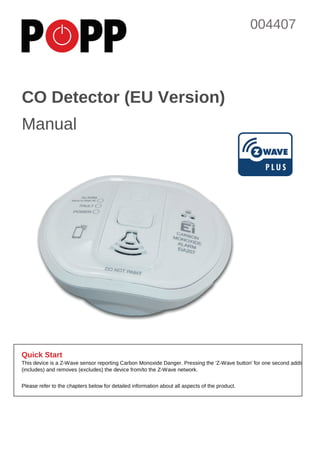
CO Detector Manual
- 1. 1 Quick Start This device is a Z-Wave sensor reporting Carbon Monoxide Danger. Pressing the 'Z-Wave button' for one second adds (includes) and removes (excludes) the device from/to the Z-Wave network. Please refer to the chapters below for detailed information about all aspects of the product. CO Detector (EU Version) Manual 004407
- 2. 2 Product Description This product combines a certified carbon monoxide detector with a plug-in Z-Wave module to form a wirelessly reporting carbon monoxide sensor. The carbon monoxide detector is certified according to EN 50270:1999, EN 60335-1:1994 as well as EN 50291:2001 and satisfies all contemporary legal requirements. The high-end carbon monoxide detector offers a test button conveniently accessible – e.g. with a broom stick – when mounted on the ceiling. Three colored LEDs on the device indicate Alarm, Error and Battery Level. The Alarm conditions as well as the actual CO level – measured in ppm – are reported wirelessly using Z-Wave. Additionally, a group of actuators can be controlled using the BASIC command class in case the CO alarm triggers. Two configuration parameters define what command to be sent in this case. The device is a secure Z-Wave Plus device and can be used in one wireless Z-Wave network with other certified devices regardless of origin and brand. It supports secure communication if the central controller supports secure communication as well. Even if included securely the device is able to communicate unsecured with devices included unsecure using the association group 2. Beside the Carbon monoxide danger alarm the device will also report a tamper alarm if the sensor is removed from the mounting base. Installation Guidelines Please refer to the installation guide of the carbon sensor attached for information about how and where the carbon monoxide sensor should be installed. Please note that the carbon monoxide sensor will also work stand-alone even if no Z- Wave network is present. • The first step is to mount the mounting base on the desired place in the home using screws. • Remove the battery isolation strip from the wireless module. The red LED will start blinking. • Include the sensor into your existing Z-Wave based smart home network using the Z-Wave button. • Place the detector on the mounting base and turn clockwise. Now the detector is armed. • Battery change: The battery of the wireless module will be empty much earlier than the 10 years soldered in battery of the sensor. To replace the battery, deactivate the tamper alarm via central controller, remove the detector and pull off the wireless module from the carbon sensor. Then you can replace the 1/2 AA battery and re-plug the wireless module. Behavior within the Z-Wave Network On factory default the device does not belong to any Z-Wave network. The device needs to join an existing wireless network to communicate with the devices of this network. This process is called Inclusion. Devices can also leave a network. This process is called Exclusion. The primary controller of the Z-Wave network initiates both processes. This controller will be turned into exclusion respective inclusion mode. Please refer to your primary controller’s manual on how to turn your controller into inclusion or exclusion mode. Only if the primary controller is in inclusion or exclusion mode, this device can join or leave the network. Leaving the network - i.e. being excluded - sets the device back to factory default. If the device already belongs to a network, follow the exclusion process before including it in your network. Otherwise inclusion of this device will fail. If the controller being included was a primary controller, it has to be reset first. Pressing the Z-Wave button for one second includes the device. If the button is pressed for at least 2 seconds, the inclusion will be done without the Security Command Class. A single click on the button will exclude the device. Operating the Device There is no defined level of carbon monoxide that will result in an alarm. The danger of CO is a result of the total level of CO in the air plus the duration of exposure. A Z-Wave alarm will be sent out when one of the following conditions were met: • CO level above 43 ppm for a duration of 60 minutes • CO level above 80 ppm for a duration of 10 minutes • CO level above 150 ppm for a duration of 2 minutes
- 3. 3 The alarm will be sent to the central controller. Additionally, the alarm can be used to switch any other Z-Wave controllable actuator such as a Switch, a Dimmer or even a Door Lock that is placed in association group 2. The wireless module will also report a low (wireless module) battery warning and a tamper alarm on and off when the mains device is placed on or removed from the mounting base. Please note that the battery level of the main detector (10year battery) is not reported since this battery can’t be replaced anyway. Note: All communication of the wireless module is performed with application level security if the device was included securely and all communication partners support secure communication as well. In case a non-secure device is associated for switching on smoke alarm, the smoke detector will detect this and change its communication style with this very device to non-secure. This process happens one time and will take about 20 seconds. This delay will happen on first communication only. Factory Reset To do a factory reset press the Z-Wave button on the wireless module for at least 10 seconds. This procedure should only be used when the primary controller is inoperable. Firmware Update Once the firmware update process has started (wakeup first by single push of the Z-Wave button) double click the Z-Wave button to confirm firmware update process. Support for Command Class BASIC The device supports the generic Z-Wave command class BASIC. The device will ignore any SET command but return the status of the sensor on a GET command (triggered=0xff, idle=0x00). Alarm Messages The device will issue the following (unsolicited) alarm messages: • CO Danger Detected (this message will also be issued when the test button is pressed) • Low Battery Alarm (when the battery of the wireless modules goes low) • Tamper Detected (ON, when the CO detector head is removed from the base; OFF, when the detector head is mounted to the base) • Malfunction (issued, when the detector main head detects a malfunction of CO detection) Node Information Frame The Node Information Frame is the business card of a Z-Wave device. It contains information about the device type and the technical capabilities. The inclusion and exclusion of the device is confirmed by sending out a Node Information Frame. Beside this it may be needed for certain network operations to send out a Node Information Frame. A simple click on the Z-Wave button sends a NIF. Associations A Z-Wave device controls other Z-Wave devices. The relationship between one device controlling another device is called association. In order to control a different device, the controlling device needs to maintain a list of devices that will receive controlling commands. These lists are called association groups and they are always related to certain events (e.g. button pressed, sensor triggers, ...). In case the event happens all devices stored in the respective association group will receive a common wireless command. Association groups 1 Lifeline (max. nodes in group: 10) 2 Switching Command when Alarm (max. nodes in group: 10) Configuration Parameters Z-Wave products are supposed to work out of the box after inclusion, however certain configuration can adapt the function better to user needs or unlock further enhanced features. IMPORTANT: Controllers may only allow configuring signed values. In order to set values in the range 128 … 255 the value sent in the application shall be the desired value minus 256. For example: to set a parameter to 200 it may be needed to set a value of 200 minus 256 = minus 56. In case of a two-byte value the same logic applies: Values greater than 32768 may needed to be given as negative values too.
- 4. 4 Value of ON-Command (Parameter: 1, Size: 1 Byte) Value Description 0 - 99 (Default 99) Value of OFF-Command (Parameter: 2, Size: 1 Byte) Value Description 0 - 99 (Default 0) Technical Data Battery Type 2 * AAA resp. ½ AA plus internal Lithium Frequency 868/869 MHz (SRD Frequency Band according EN300220) Wireless Range Up to 100 m outside, up to 40 m inside buildings Explorer Frame Support Yes SDK 6.51.6 Device Network Role Sleeping Reporting Slave (SRS) Device Type Sensor Routing No Firmware Version 1.0 Disposal Guidelines The product contains batteries. Please remove the batteries when the device is not used. Do not dispose of electrical appliances as unsorted municipal waste, use separate collection facilities. Contact your local government for information regarding the collection systems available. If electrical appliances are disposed of in landfills or dumps, hazardous substances can leak into the groundwater and get into the food chain, damaging health and well-being. Support Should you encounter any problem, please give us an opportunity to address it before returning this product. Most questions regarding Z-Wave wireless communication standard can be answered through the international community at www.z-wave.info. If your question can’t be answered there, please use www.popp.eu/support or contact us by email: info@popp.eu © 2016 POPP & Co. While the information in this manual has been compiled with great care, it may not be deemed an assurance of product characteristics. Popp & Co. shall be liable only to the degree specified in the terms of sale and delivery. The reproduction and distribution of the documentation and software supplied with this product and the use of its contents is subject to written authorization from Popp & Co. We reserve the right to make any alterations that arise as the result of technical development. Phone: +44 (0) 20 7419 5726 eMail: info@popp.eu Web: www.popp.eu
