Fire Eye Appliance Quick Start
•
5 gefällt mir•41,730 views
This document provides instructions for quickly installing and setting up a FireEye appliance. The FireEye appliance can identify malware attacks on a network, block attacks, and alert administrators. Setup instructions are provided for using either the front panel LCD or a serial console. The steps include mounting the appliance, connecting network cables, powering on, and configuring basic network and security settings using a menu interface. Additional documentation is referenced for more complete configuration and usage information.
Melden
Teilen
Melden
Teilen
Downloaden Sie, um offline zu lesen
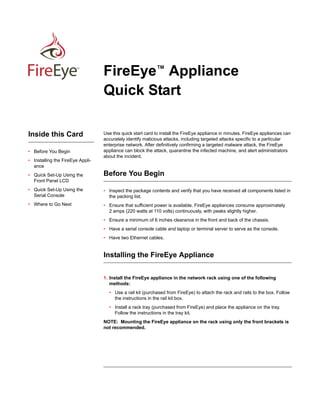
Empfohlen
서상원 차장 / NetApp[OpenStack Days Korea 2016] Track3 - 오픈스택 환경에서 공유 파일 시스템 구현하기: 마닐라(Manila) 프로젝트![[OpenStack Days Korea 2016] Track3 - 오픈스택 환경에서 공유 파일 시스템 구현하기: 마닐라(Manila) 프로젝트](data:image/gif;base64,R0lGODlhAQABAIAAAAAAAP///yH5BAEAAAAALAAAAAABAAEAAAIBRAA7)
![[OpenStack Days Korea 2016] Track3 - 오픈스택 환경에서 공유 파일 시스템 구현하기: 마닐라(Manila) 프로젝트](data:image/gif;base64,R0lGODlhAQABAIAAAAAAAP///yH5BAEAAAAALAAAAAABAAEAAAIBRAA7)
[OpenStack Days Korea 2016] Track3 - 오픈스택 환경에서 공유 파일 시스템 구현하기: 마닐라(Manila) 프로젝트OpenStack Korea Community
Empfohlen
서상원 차장 / NetApp[OpenStack Days Korea 2016] Track3 - 오픈스택 환경에서 공유 파일 시스템 구현하기: 마닐라(Manila) 프로젝트![[OpenStack Days Korea 2016] Track3 - 오픈스택 환경에서 공유 파일 시스템 구현하기: 마닐라(Manila) 프로젝트](data:image/gif;base64,R0lGODlhAQABAIAAAAAAAP///yH5BAEAAAAALAAAAAABAAEAAAIBRAA7)
![[OpenStack Days Korea 2016] Track3 - 오픈스택 환경에서 공유 파일 시스템 구현하기: 마닐라(Manila) 프로젝트](data:image/gif;base64,R0lGODlhAQABAIAAAAAAAP///yH5BAEAAAAALAAAAAABAAEAAAIBRAA7)
[OpenStack Days Korea 2016] Track3 - 오픈스택 환경에서 공유 파일 시스템 구현하기: 마닐라(Manila) 프로젝트OpenStack Korea Community
Weitere ähnliche Inhalte
Was ist angesagt?
Was ist angesagt? (20)
Free radius for wpa2 enterprise with active directory integration

Free radius for wpa2 enterprise with active directory integration
Hp next gen msr series routers technical training 21 jan15

Hp next gen msr series routers technical training 21 jan15
Andere mochten auch
Andere mochten auch (20)
FireEye Use Cases — FireEye Solution Deployment Experience

FireEye Use Cases — FireEye Solution Deployment Experience
Detect & Remediate Malware & Advanced Targeted Attacks

Detect & Remediate Malware & Advanced Targeted Attacks
Fireeye definitive-guide-next-gen-threat-protection-2

Fireeye definitive-guide-next-gen-threat-protection-2
FireEye - Breaches are inevitable, but the outcome is not 

FireEye - Breaches are inevitable, but the outcome is not
Office 365 Data Leakage Protection, DLP, Data Loss Prevention, Privacy, Comp...

Office 365 Data Leakage Protection, DLP, Data Loss Prevention, Privacy, Comp...
[Infographic] Email: The First Security Gap Targeted by Attackers![[Infographic] Email: The First Security Gap Targeted by Attackers](data:image/gif;base64,R0lGODlhAQABAIAAAAAAAP///yH5BAEAAAAALAAAAAABAAEAAAIBRAA7)
![[Infographic] Email: The First Security Gap Targeted by Attackers](data:image/gif;base64,R0lGODlhAQABAIAAAAAAAP///yH5BAEAAAAALAAAAAABAAEAAAIBRAA7)
[Infographic] Email: The First Security Gap Targeted by Attackers
Detecting Threats: A Look at the Verizon DBIR and StealthWatch

Detecting Threats: A Look at the Verizon DBIR and StealthWatch
So You Want a Threat Intelligence Function (But Were Afraid to Ask)

So You Want a Threat Intelligence Function (But Were Afraid to Ask)
Extending Network Visibility: Down to the Endpoint

Extending Network Visibility: Down to the Endpoint
Robert Brzezinski - Office 365 Security & Compliance: Cloudy Collaboration......

Robert Brzezinski - Office 365 Security & Compliance: Cloudy Collaboration......
Ähnlich wie Fire Eye Appliance Quick Start
Ähnlich wie Fire Eye Appliance Quick Start (20)
Mehr von Content Rules, Inc.
Mehr von Content Rules, Inc. (20)
Taxonomy and Terminology: The Crossroad of Controlled Vocabulary

Taxonomy and Terminology: The Crossroad of Controlled Vocabulary
Taking Your Content to Global Proportinos - Global Website Best Practices

Taking Your Content to Global Proportinos - Global Website Best Practices
Processing Source Terminology - Localization World 2014

Processing Source Terminology - Localization World 2014
Your Brain on XML: Structured Content and Operational Efficiency

Your Brain on XML: Structured Content and Operational Efficiency
WikiProject Medicine: Breaking Down Barriers to Save Lives

WikiProject Medicine: Breaking Down Barriers to Save Lives
Security Design Considerations Module 3 - Training Sample

Security Design Considerations Module 3 - Training Sample
Preparing the Sentriant CE150 for Operation Module 7
- - Training Sample

Preparing the Sentriant CE150 for Operation Module 7
- - Training Sample
How to Write Using International English - Excerpt

How to Write Using International English - Excerpt
P03 swisher val_developing a global content strategy_swisher

P03 swisher val_developing a global content strategy_swisher
Using Language to Change the World - Translators Without Borders

Using Language to Change the World - Translators Without Borders
Thinking Strategically About Content Destined for Machine Translation

Thinking Strategically About Content Destined for Machine Translation
Shepherding Your Content for Operational Efficiency

Shepherding Your Content for Operational Efficiency
It Starts With The Source - Source English Terminology in a Multi-Channel, Gl...

It Starts With The Source - Source English Terminology in a Multi-Channel, Gl...
Kürzlich hochgeladen
Kürzlich hochgeladen (20)
ICT role in 21st century education and its challenges

ICT role in 21st century education and its challenges
EMPOWERMENT TECHNOLOGY GRADE 11 QUARTER 2 REVIEWER

EMPOWERMENT TECHNOLOGY GRADE 11 QUARTER 2 REVIEWER
Apidays New York 2024 - The Good, the Bad and the Governed by David O'Neill, ...

Apidays New York 2024 - The Good, the Bad and the Governed by David O'Neill, ...
Rising Above_ Dubai Floods and the Fortitude of Dubai International Airport.pdf

Rising Above_ Dubai Floods and the Fortitude of Dubai International Airport.pdf
TrustArc Webinar - Unlock the Power of AI-Driven Data Discovery

TrustArc Webinar - Unlock the Power of AI-Driven Data Discovery
Connector Corner: Accelerate revenue generation using UiPath API-centric busi...

Connector Corner: Accelerate revenue generation using UiPath API-centric busi...
How to Troubleshoot Apps for the Modern Connected Worker

How to Troubleshoot Apps for the Modern Connected Worker
Polkadot JAM Slides - Token2049 - By Dr. Gavin Wood

Polkadot JAM Slides - Token2049 - By Dr. Gavin Wood
Apidays New York 2024 - The value of a flexible API Management solution for O...

Apidays New York 2024 - The value of a flexible API Management solution for O...
Navigating the Deluge_ Dubai Floods and the Resilience of Dubai International...

Navigating the Deluge_ Dubai Floods and the Resilience of Dubai International...
Cloud Frontiers: A Deep Dive into Serverless Spatial Data and FME

Cloud Frontiers: A Deep Dive into Serverless Spatial Data and FME
Modular Monolith - a Practical Alternative to Microservices @ Devoxx UK 2024

Modular Monolith - a Practical Alternative to Microservices @ Devoxx UK 2024
Apidays New York 2024 - Scaling API-first by Ian Reasor and Radu Cotescu, Adobe

Apidays New York 2024 - Scaling API-first by Ian Reasor and Radu Cotescu, Adobe
Boost Fertility New Invention Ups Success Rates.pdf

Boost Fertility New Invention Ups Success Rates.pdf
Apidays New York 2024 - APIs in 2030: The Risk of Technological Sleepwalk by ...

Apidays New York 2024 - APIs in 2030: The Risk of Technological Sleepwalk by ...
Why Teams call analytics are critical to your entire business

Why Teams call analytics are critical to your entire business
Fire Eye Appliance Quick Start
- 1. First/Final Draft for Review - FireEye Confidential - August 17, 2013 TM Inside this Card • Before You Begin • Installing the FireEye Appliance • Quick Set-Up Using the Front Panel LCD FireEye™ Appliance Quick Start Use this quick start card to install the FireEye appliance in minutes. FireEye appliances can accurately identify malicious attacks, including targeted attacks specific to a particular enterprise network. After definitively confirming a targeted malware attack, the FireEye appliance can block the attack, quarantine the infected machine, and alert administrators about the incident. Before You Begin • Quick Set-Up Using the Serial Console • Inspect the package contents and verify that you have received all components listed in the packing list. • Where to Go Next • Ensure that sufficient power is available. FireEye appliances consume approximately 2 amps (220 watts at 110 volts) continuously, with peaks slightly higher. • Ensure a minimum of 6 inches clearance in the front and back of the chassis. • Have a serial console cable and laptop or terminal server to serve as the console. • Have two Ethernet cables. Installing the FireEye Appliance 1. Install the FireEye appliance in the network rack using one of the following methods: • Use a rail kit (purchased from FireEye) to attach the rack and rails to the box. Follow the instructions in the rail kit box. • Install a rack tray (purchased from FireEye) and place the appliance on the tray. Follow the instructions in the tray kit. NOTE: Mounting the FireEye appliance on the rack using only the front brackets is not recommended.
- 2. FireEye™ Appliance Quick Start 2. Attach Ethernet cables. • Attach an Ethernet cable to the Management interface (port 1) and the other end to your LAN to enable remote access to the FireEye command-line interface (CLI) and graphical user interface (GUI). Serial port Management port Monitoring interfaces • Attach an additional Ethernet cable to one of the monitoring interfaces (ports 3-6 on the FireEye appliance) and connect the other end of the cable to the SPAN/mirror port of the switch that you want to monitor. 3. (Optional) Attach a serial console cable to the serial port on the appliance and to a terminal. • Configure the following settings on the terminal: 115200 bps, 8 data bits, one stop bit, no parity. NOTE: You can use a serial console to configure the FireEye appliance without first configuring an IP address and to view all console log messages. 4. Connect power cables and turn the power on. • Connect the power cable to the back of the appliance. Make sure that the power switch is in the OFF position when connecting the power cable. 5. Power on the appliance. • Turn on the power supply switch on the back of the appliance. • Press and hold the green checkmark button on the front panel LCD for 5 seconds to power on the appliance. • Configure the appliance using one of the following methods: - Quick Set-Up Using the Front Panel LCD - Quick Set-Up Using the Serial Console Power supply switch Front panel LCD
- 3. FireEye™ Appliance Quick Start Quick Set-Up Using the Front Panel LCD Perform either the LCD panel set-up steps or the serial console set-up steps. FireEye recommends using the serial console method, if possible, as described on the next page. NOTE: You may need to wait after powering on for the FireEye logo to disappear and the alternating status display to appear. 6. Configure the primary DNS server (optional). 1. Access the LCD menu interface. View the Primary DNS menu. Access the menu system. Enter modify mode. Access the Network menu. 2. Configure DHCP. and and View DHCP status. Save when the correct address is displayed. Enter modify mode. and Set DHCP status to yes or no. 7. Configure the appliance domain name (optional). View the Domain Name menu. Accept the displayed value. NOTE: If DHCP is yes, go to step 8. If DHCP is no, go to step 3. Enter modify mode. and 3. Configure a static IP address. and View the Static IP Addr menu. and Change values. Move between digits in the name. Save when the correct name is displayed. Enter modify mode. and Change values. Move between digits in the address. 8. Configure the appliance hostname (optional). Change values. View the hostname menu. Move between digits in the address. Save when the correct address is displayed. 4. Configure the network mask. Enter modify mode. and and View the Netmask menu. Change values. Move between characters in the hostname. Save the correct hostname. Enter modify mode. 9. Save settings. Repeatedly to increment the netmask and to decrement it. Example: to set netmask of 255.255.255.0 (/24) Return to status display mode. when displayed value is 0.0.0.0, press Access the menu system. 24 times. Save when the correct netmask is displayed. 5. Configure the gateway. View the Gateway menu. Enter modify mode. and and Change values. Move between digits in the address. Save when the correct address is displayed. Access save settings menu. Enter modify mode. Select Yes. Save settings. NOTE: Changes do not take effect until you perform step 9, even though the LCD may appear to reflect the desired configuration settings.
- 4. FireEye™ Appliance Quick Start Quick Set-Up Using the Serial Console Perform either the LCD panel set-up steps or the serial console set-up steps. FireEye recommends using the serial console method, if possible, as described on this page. 1. Make sure that the appliance is installed and powered on and that the console terminal is properly configured and active (page 1). 2. Log in to the console with user name admin and no password. 3. Enter yes to use the configuration wizard, and then respond as shown below. 1. Hostname? Enter the hostname for the appliance. 2. Use DHCP on ether1 interface? Enter yes to use DHCP or no to manually configure your IP address and network settings. If DHCP is selected, you will be immediately sent to step 8. 3. Primary IP address? Enter the IP address for the management interface. 4. Netmask? Enter the network mask in A.B.C.D format. 5. Default gateway? Enter the gateway IP address for the management interface. 6. Primary DNS server? Enter the DNS server IP address. 7. Domain name? Enter the domain for the management interface. 8. Enable NTP? Enter yes to use default public Network Time Protocol (NTP) servers (pool.ntp.org or time.nist.gov) to set the system time or no to configure the time manually at a later time. 9. Admin password? Enter a new administrator password. Press <Enter> to keep the default admin. 10. Product license key? Enter the license key or press <Enter> to use an evaluation license. 11. Enable MAX security-contents updates? Enter yes to enable download of new security content from the FireEye Malware Analysis and Exchange Network (MAX) network. 12. Enable MAX security-contents uploads? Enter yes to enable uploading of security statistics and content to the MAX network. 13. MAX user name? Enter a user name for access to the MAX network. 14. MAX password? Enter and then confirm a password for access to the MAX network. Press <Enter> to leave unchanged. 4. After all the questions are answered, the wizard summarizes the answers. To change an answer, enter the step number. To save changes and exit, press <enter>. Where to Go Next You can now access the FireEye appliance management GUI using any of the following methods: • Web browser using HTTPS. Open a web browser (Firefox or Internet Explorer), and enter https://[appliance IP address or hostname]. Log in with the user name admin and the password that was entered during set-up (default admin). • Serial console or Management port CLI using SSH. For more information, see the following documents: • FireEye Appliance Operator’s Guide—Contains information on configuring and monitoring FireEye appliances. • FireEye CMS Operator’s Guide—Contains a product overview and information about how to use the FireEye Central Management System (CMS) to configure and administer the FireEye appliance. • FireEye Appliance CLI Command Reference Guide—Contains a description of the commands that make up the CLI of the FireEye appliance. TM FireEye, Inc. 1390 McCarthy Boulevard Milpitas, CA 95035 www.fireeye.com Part Number 230-QS4000-A6 © 2008-2009 FireEye, Inc. All rights reserved. FireEye and the FireEye logo are either trademarks or trade names of FireEye, Inc. All other trademarks are the property of their respective owners.
