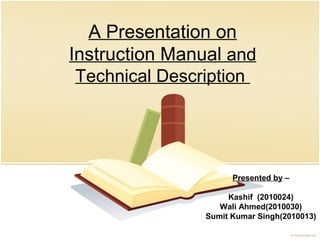
Im presentation
- 1. A Presentation on Instruction Manual and Technical Description Presented by – Kashif (2010024) Wali Ahmed(2010030) Sumit Kumar Singh(2010013)
- 2. Table of Contents 1. What is an Instruction Manual? 2. Types of instruction Manuals 3. Why is Instruction Manual required? 4. The characteristics of a good Instruction Manual 5. Information contained in the Instruction manual 6. The format of an Instruction Manual 7. General guidelines for Writers. 8. How to create a great first impression. 9. How to enhance findability. 10. A sample of Instruction Manual.
- 3. What is an Instruction Manual? • An instruction manual (also called an owner’s manual) is an instructional book or booklet that is supplied with almost all technologically advanced consumer products such as vehicles, home appliances and computer peripherals. It is usually written by a technical writer. • Most user guides contain both a written guide and the associated images. In the case of computer applications, it is usual to include screenshots of how the program should look, and hardware manuals often include clear, simplified diagrams.
- 4. Types of Instruction Manual Not restricted to the printed page – – Online help systems – Online Instruction Manual – Multimedia -Video, CD, DVD or audio tape.
- 5. Why is Instruction Manual required? • Minimises confusion • Provide essential support for the system • Aids in the ongoing operation and maintenance of the system • Enables the system to be kept effective for the long term • Self-preservation
- 6. Good Instruction Manual has a…... • Purpose Why this manual is developed? • Subject Description of what the system is? What it does and how it does it? • Audience Owners, designers, builders, users Those who provide support and revise the system
- 7. - Information contained in the Instruction manual typically includes: • Safety instructions; for liability reasons these can be extensive, often including warnings against doing things that no intelligent person would consider doing. • Assembly instructions; for products arrive in pieces for easier shipping. • Installation instructions; for productions that need to be installed in a home or workplace. • Normal usage instructions. Information contained in the Instruction manual
- 8. Information contained in the Instruction manual cont. …. • Programming instructions; for microprocessor controlled products such as VCRs, programmable calculators, and synthesizers. • Maintenance instructions. • Troubleshooting instructions; for when the product does not work as expected. • Service locations; for when the product requires repair by a factory authorized technician. • Product Technical Specifications. • Warranty information; sometimes provided as a separate sheet.
- 9. Format – Bullet numbered lists • Use numbers only if necessary for identification, numbers can be confusing. • Be careful not to let list dominate the page. 3.0 3.1 3.1.1 3.1.2 3.1.2.1 3.1.2.2 3.2 Title Subtitle Topic Note Topic Topic Subtitle Subtitle
- 10. The sections of a user manual often include: • A cover page. • A title page and copyright page. • A preface, containing details of related documents and information on how to navigate the Instruction manual. • A contents page. • A guide on how to use at least the main functions of the system. • A troubleshooting section detailing possible errors or problems that may occur, along with how to fix them. • A FAQ (Frequently Asked Questions). • Where to find further help, and contact details. • A glossary and, for larger documents, an index. Format cont. ....
- 11. General guidelines for Writer 1. Include a one-page quick start guide. 2. Present instructions as step-by-step procedures. 3. Tell the user what functions there are, and what they are for — not just how to use them. 4. Ensure that the writers are part of the product design team. 5. Consider the needs of disabled users (i.e., low vision, color-blind) and provide alternative manuals in Braille, large print, audio etc. 6. Do not assume the user has prior experience or product knowledge. 7. Use everyday words and terms: avoid jargon.
- 12. How to create a great first impression 1. Avoid a text-book look. 2. Make purposeful and effective use of color. 3. Make effective use of pictures and diagrams. 4. Include a help-line number. 5. Use a single language.
- 13. How to enhance findability 1. Organize information hierarchically. 2. Denote importance by using contrast, color, shading, emboldening etc. 3. Provide a key word index using the terminology of the user. 4. Provide a glossary of technical terms. 5. Include a (genuinely useful) trouble-shooting section. 6. Clearly display the help-line number.
- 14. What is Technical Description ? • Technical Description is the process of defining or describing a technical object, concept, or process to someone who has little knowledge or experience . • We all use the word description loosely to refer to practically any discussion or explanation. But in this context, it means ”the detailed discussion of the physical aspects of a thing”.
- 15. When Technical Description should take place ? • Technical descriptions are used – o Before products and processes are developed (as part of proposals and planning documents). o During development (in progress reports, for instance. o Afterwards (as part of marketing and promotional literature and technical support documents).
- 16. Types of Technical Description - Technical Description is of two types- I.Product Description. II.Process Description.
- 17. Product Description • A product description explains the features of a specific device, like a scientific instrument or computer program. Possible topics include devices that are specific to your field, or devices you use in everyday life. Example How to use different modules of a computer program.
- 18. Example Of Product Description for Lenovo Y560 Laptop • Genuine Windows 7 Home Premium • 15.6 inch HD LED Backlit display″ • Intel Core i7/i5/i3 Processor • ATI Radeon HD 5730 1GB Dedicated Graphics • up to 8GB DDR3 RAM • up to 500GB (7200RPM) Hard Disk • Blu Ray Optical Drive • Intel WiMax 6250/6200 a/g/n Wi-Fi • Bluetooth • 6-in-1 Memory Card Reder • 1.3MP Webcam • 3xUSB 2.0, HDMI Connector • 6 cell Li-ion Battery • Weight: 2.7 Kg
- 20. Process Description • A process description explains how a complex event occurs, including a mechanical process. You can choose a process that is specific to your field, or one that people may be curious about: • i.e. how modules are developed, strategy used, algorithms etc.
- 22. Example Of Process Description • Tasks. • Input. • Desired Output. • Personnel Involved.
- 23. How To Write ? • Overview of Item o Definition of the object— identification and function. o Identification of major parts.
- 24. Contd.. • Description and Function of Parts (repeated as necessary for multiple parts) 1. Definition—identification and function 2. Composition—shape, dimensions, and materials 3. Subparts 4. Relationship to and method of attachment to adjacent parts
- 25. Contd.. • Operation of Item 1. Summary of parts if necessary. 2. Explanation of one “cycle of operation”. • Maintenance Of Item 1. Simple care steps. 2. What to do and what don’t. 3. Simple steps of precautions.
- 26. Contd.. • Operational Environment 1. Things needed for that product. 2. Operational Temperature, humidity etc..
- 27. Refrence • www.wikipedia.com • www.wikianswer.com • www.getsupport.com • www.supportforu.com
