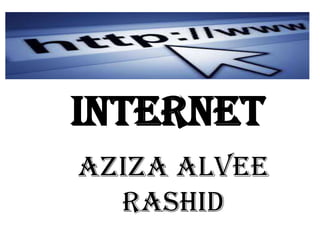
Internet ...
- 1. Internet Aziza Alvee Rashid
- 2. What is Internet? computer • The Internet is a global system of interconnected networks that use the standard Internet protocol suite (TCP/IP) to serve billions of users worldwide. It is a network of networks that consists of millions of private, public, academic, business, and government networks, of local to global scope, that are linked by a broad array of electronic, wireless and optical networking technologies. The Internet carries an extensive range of information resources and services, such as the inter-linked hypertext documents of the World Wide Web (WWW) and the infrastructure to support email.
- 3. History of Internet of electronic • The history of the Internet began with the development computers in the 1950s. The public was first introduced to the concepts that would lead to the Internet when a message was sent over the Arpanet from computer science Professor Leonard Klein rock's laboratory at University of California, Los Angeles (UCLA), after the second piece of network equipment was installed at Stanford Research Institute (SRI). Packet switched networks such as ARPANET, Mark I at NPL in the UK, CYCLADES, Merit Network, Tyner, and Telnet, were developed in the late 1960s and early 1970s using a variety of protocols. The ARPANET in particular led to the development of protocols for internetworking, in which multiple separate networks could be joined together into a network of networks.
- 4. Internet Information Services • Internet Information Services (IIS) – formerly called Internet Information Server – is a web server software application and set of feature extension modules created by Microsoft for use with Microsoft Windows. IIS 7.5 supports HTTP, HTTPS, FTP, FTPS, SMTP and NNTP. It is an integral part of the Windows Server family of products as well as certain editions of Windows XP, Windows Vista and Windows 7. IIS is not turned on by default when Windows is installed. The IIS Manager is accessed through the Microsoft Management Console or Administrative Tools in the Control Panel. • All versions of IIS prior to 7.0 running on client operating systems supported only 10 simultaneous connections and a single web site.
- 5. Internet Services • The World Wide Web (WWW) - • The Internet is growing fast. The fast growing internet is the world wide web or the WWW. The Web is a window onto the net. It is a system, which enables you to access information stored in computers connected to the internet. The information is in the form of text, graphics, colour, sound as well as video. • Communication- • Email is an important communications service available on the Internet. The concept of sending electronic text messages between parties in a way analogous to mailing letters or memos predates the creation of the Internet. Pictures, documents and other files are sent as email attachments. Emails can be cc-ed to multiple email addresses. • Chatting is another means of communication through the internet. This means you can talk to friends in real time just as you do over telephone. The difference here is that instead of a voice message you will be sending a typed message, i.e. instant message.
- 6. Benefits to use Internet • Workforce productivity: • Internets can help users to locate and view information faster and use applications relevant to their roles and responsibilities. With the help of a web browser interface, users can access data held in any database the organization wants to make available, anytime and — subject to security provisions from anywhere within the company workstations, increasing employees' ability to perform their jobs faster, more accurately, and with confidence that they have the right information. It also helps to improve the services provided to the users. • Supports a distributed computing architecture: • The internet can also be linked to a company’s management information system, for example a time keeping system. • Cross-platform capability: • Standards-compliant web browsers are available for Windows, Mac, and UNIX.
- 7. Internet Access • Internet access is the means by which individual terminals, computers, mobile devices, and local area networks are connected to the global Internet. It is a source through which users can access Internet services. Internet access is usually sold by Internet Service Providers (ISPs) that use many different technologies offering a wide range of data rates to the end user. Consumer use first became popular through dial-up connections in the 1980s and 1990s. By the first decade of the 21st century, many consumers had switched away from dial-up to dedicated connections, most Internet access products were being marketed using the term "broadband", and broadband penetration was being treated as a key economic indicator.
- 8. Technologies of Internet • Local Area Networks • Local area networks (LANs) provide Internet access to computers and other devices in a limited area such as a home, school, computer laboratory, or office building, usually at relatively high data rates that typically range from 10 to 1000 Mbit/s.[There are wired and wireless LANs. • Dial-up access • Dial-up access uses a modem and a phone call placed over the public switched telephone network (PSTN) to connect to a pool of modems operated by an ISP. The modem converts a computer's digital signal into an analog signal that travels over a phone line's local loop until it reaches a telephone company's switching facilities or central office (CO) where it is switched to another phone line that connects to another modem at the remote end of the connection. • Wi-Fi • Wi-Fi is the popular name for a "wireless local area network" that uses one of the IEEE 802.11 standards. It is a trademark of the Wi-Fi Alliance. Individual homes and businesses often use Wi-Fi to connect laptops and smart phones to the Internet. Wi-Fi Hotspots may be found in coffee shops and various other public establishments. Wi-Fi is used to create campus- wide and city-wide wireless networks.
- 9. Pricing and spending • Internet access is limited by the relation between pricing and available resources to spend. Regarding the latter, it is estimated that 40% of the world's population has less than US$ 20 per year available to spend on ICT. In Mexico, the poorest 30% of the society counts with an estimated US$ 35 per year and in Brazil, the poorest 22% of the population counts with merely US$9 per year to spend on ICT. From Latin America it is known that the borderline between ICT as a necessity good and ICT as a luxury good is roughly around the “magical number” of US$10 per person per month, or US$120 per year. This is the amount of ICT spending people esteem to be a basic necessity. Current Internet access prices exceed the available resources by large in many countries. • Dial-up users pay the costs for making local or long distance phone calls, usually pay a monthly subscription fee, and may be subject to additional per minute or traffic based charges, and connect time limits by their ISP. Though less common today than in the past, some dial-up access is offered for "free" in return for watching banner ads as part of the dial-up service. NetZero, Blue Light, Juno, Free net (NZ), and Free-nets are examples of services providing free access. Some Wireless community networks continue the tradition of providing free Internet access.
- 10. Growth in number of Internet users • Access to the Internet grew from an estimated 10 million people in 1993, to almost 40 million in 1995, to 670 million in 2002, and to 2.45 billion in 2011.With market saturation, growth in the number of Internet users is slowing in industrialized countries, but continues in Asia Africa, Latin America, the Caribbean, and the Middle East. • There were roughly 0.6 billion fixed broadband subscribers and almost 1.2 billion mobile broadband subscribers in 2011.In developed countries people frequently use both fixed and mobile broadband networks. In developing countries mobile broadband is often the only access method available. • Worldwide Internet users: • 2006 2011 • World population 6.5 billion 7 billion • Not using the Internet 82% 65% • Using the Internet 18% 35% • Users in the developing world 8% 22% • Users in the developed world 10% 13% • Users in China 2% 8%
- 11. Digital Divide • The digital divide refers to “the gap between people with effective access to information and communications technology (ICT), and those with very limited or no access”. The gap between people with Internet access and those without is one of many aspects of the digital divide Whether someone has access to the Internet can depend greatly on financial status, geographical location as well as government policies. “Low- income, rural, and minority populations have received special scrutiny as the technological "have-nots. • Rural access: • One of the great challenges for Internet access in general and for broadband access in particular is to provide service to potential customers in areas of low population density, such as to farmers, ranchers, and small towns. In cities where the population density is high, it is easier for a service provider to recover equipment costs, but each rural customer may require expensive equipment to get connected. While 66% of Americans had an Internet connection in 2010, that figure was only 50% in rural areas, according to the Pew Internet & American Life Project. Virgin Media advertised over 100 towns across the United Kingdom "from Cambrian to Clydebank" that have access to their 100 Mbit/s service. Wireless Internet Service Provider (WISPs) are rapidly becoming a popular broadband option for rural areas.
- 13. Service quality of Internet In Bangladesh • The Internet’s speed in Bangladesh is among the slowest in the world. As of August 2012, Bangladesh ranked 174th out of 176 countries on the Household Download Index by Net Index. • Internet connectivity with acceptable quality and reliability is generally quite expensive in Bangladesh. Since connecting to the SEA-ME-WE 4 cable in 2006, the country has seen Internet bandwidth prices drop significantly. In 2008, the Bangladesh Telecommunication Regulatory Commission (BTRC) slashed wholesale Internet bandwidth prices drastically, from BDT 80,000 per Mbit/s to BDT 18,000 (approximately USD 250) per Mbit/s. In 2009, after complaints that retail prices were still too high for slow, unreliable connections, the BTRC indicated that they were going to begin monitoring ISPs to ensure that retail prices reflected the reduced wholesale prices. The government sees information and communication technologies (ICTs) as a key driver of socioeconomic development. This is reflected in the government's "Digital Bangladesh" plan as well as the National Information and Communication Technology Policy.[10] Bangladesh is slowly moving up in the world-wide ICT rankings, rising from 130th in 2009 to 113th in 2012 in the "networked readiness index". But, while its ITC ranking has improved, Bangladesh still lags behind other low-income countries of its stature. Progress is limited due to deficiencies in the regulatory framework and infrastructure development. And ICT leaders are concerned that the annual budget does not support the government's ICT goals.
- 14. Usage of Internet in Bangladesh • The number of Internet subscriptions in Bangladesh grew from 186,000 in 2000 to 617,300 in 2009. However, only 0.4% of the population used the Internet in 2009 giving Bangladesh one of the lowest usage percentages in the world, ahead of only North Korea, Myanmar, and Sierra Leone. This limited Internet penetration is due to many factors, including: high costs, little local content, limited or poor service quality, lack of infrastructure with the last mile often limited to dial-up, too many providers competing in a relatively small market, and low literacy rates. By 2011 however, the number of Internet users in Bangladesh had seen phenomenal growth of over 900% bringing the total number of users to 5,501,609 mainly due to wide availability of mobile Internet access. • The main obstacle to using the Internet in Bangladesh is its distribution. The Internet is still an urban privilege because telephone connections are more concentrated in urban areas, particularly in and around Dhaka. Mobile operators are providing substantial services in and outside urban areas using EDGE/GPRS or EVDO.
- 18. Advantages of using the Internet • There many advantages to using the internet such as: • Email: • Email is now an essential communication tools in business. It is also excellent for keeping in touch with family and friends. The advantages to email is that it is free ( no charge per use) when compared to telephone, fax and postal services. • Information. • There is a huge amount of information available on the internet for just about every subject known to man, ranging from government law and services, trade fairs and conferences, market information, new ideas and technical support. • Services. • Many services are now provided on the internet such as online banking, job seeking and applications, and hotel reservations. Often these services are not available off-line or cost more. • Buy or sell products. • The internet is a very effective way to buy and sell products all over the world. • Communities. • Communities of all types have sprung up on the internet. Its a great way to meet up with people of similar interest and discuss common issues
- 19. Disadvantages of internet • The disadvantages of Internet are that we get addicted to Internet games. • Also there are increased chances of hacking a computer. • There can also be a misuse if you have entered your name, address, phone no., credit card details etc. • The people and kids also become addicted to social networking sites which are very corrupt able and they start spending hours and hours in front of their PCs or even their cellphones. • The networking sites like ******** do not delete our information even after we close the account and our information specified is used sometimes even for sending fake mails.