Melden
Teilen
Downloaden Sie, um offline zu lesen
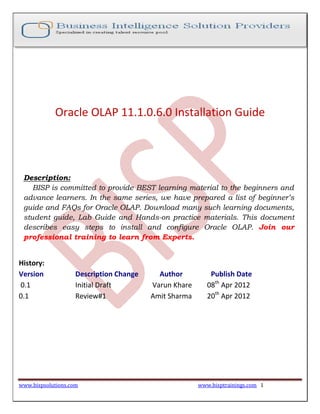
Empfohlen
Empfohlen
Weitere ähnliche Inhalte
Was ist angesagt?
Was ist angesagt? (20)
Oracle business intelligence enterprise edition 11g

Oracle business intelligence enterprise edition 11g
Andere mochten auch
Andere mochten auch (19)
Ibm cognos-build-data-marts-reports-and-dashboards

Ibm cognos-build-data-marts-reports-and-dashboards
Ähnlich wie Oracle olap-installation
Ähnlich wie Oracle olap-installation (20)
Obia11.1.1.10.1 installation and configuration on Unix platform

Obia11.1.1.10.1 installation and configuration on Unix platform
Oracle 10g to 11g upgrade on sap(10.2.0.5.0 to 11.2.0.3)

Oracle 10g to 11g upgrade on sap(10.2.0.5.0 to 11.2.0.3)
Oracle 12cR2 RAC Database Software Installation and Create Database

Oracle 12cR2 RAC Database Software Installation and Create Database
Obiee 11.1.7.0 step by step installation on linux (rhel – red hat)

Obiee 11.1.7.0 step by step installation on linux (rhel – red hat)
Weblogic 12c Graphical Mode installation steps in Windows 

Weblogic 12c Graphical Mode installation steps in Windows
Oracle forms and reports 11g installation on linux

Oracle forms and reports 11g installation on linux
Oracle api gateway installation as cluster and single node

Oracle api gateway installation as cluster and single node
Mehr von Amit Sharma
Mehr von Amit Sharma (20)
Oracle strategic workforce planning cloud hcmswp converted

Oracle strategic workforce planning cloud hcmswp converted
Salesforce interview-preparation-toolkit-formula-and-validation-rules-in-sale...

Salesforce interview-preparation-toolkit-formula-and-validation-rules-in-sale...
Kürzlich hochgeladen
Kürzlich hochgeladen (20)
Understanding Discord NSFW Servers A Guide for Responsible Users.pdf

Understanding Discord NSFW Servers A Guide for Responsible Users.pdf
Apidays Singapore 2024 - Building Digital Trust in a Digital Economy by Veron...

Apidays Singapore 2024 - Building Digital Trust in a Digital Economy by Veron...
Factors to Consider When Choosing Accounts Payable Services Providers.pptx

Factors to Consider When Choosing Accounts Payable Services Providers.pptx
The Role of Taxonomy and Ontology in Semantic Layers - Heather Hedden.pdf

The Role of Taxonomy and Ontology in Semantic Layers - Heather Hedden.pdf
Powerful Google developer tools for immediate impact! (2023-24 C)

Powerful Google developer tools for immediate impact! (2023-24 C)
How to Troubleshoot Apps for the Modern Connected Worker

How to Troubleshoot Apps for the Modern Connected Worker
The Codex of Business Writing Software for Real-World Solutions 2.pptx

The Codex of Business Writing Software for Real-World Solutions 2.pptx
Strategies for Unlocking Knowledge Management in Microsoft 365 in the Copilot...

Strategies for Unlocking Knowledge Management in Microsoft 365 in the Copilot...
Mastering MySQL Database Architecture: Deep Dive into MySQL Shell and MySQL R...

Mastering MySQL Database Architecture: Deep Dive into MySQL Shell and MySQL R...
TrustArc Webinar - Stay Ahead of US State Data Privacy Law Developments

TrustArc Webinar - Stay Ahead of US State Data Privacy Law Developments
Bajaj Allianz Life Insurance Company - Insurer Innovation Award 2024

Bajaj Allianz Life Insurance Company - Insurer Innovation Award 2024
IAC 2024 - IA Fast Track to Search Focused AI Solutions

IAC 2024 - IA Fast Track to Search Focused AI Solutions
2024: Domino Containers - The Next Step. News from the Domino Container commu...

2024: Domino Containers - The Next Step. News from the Domino Container commu...
Oracle olap-installation
- 1. www.bispsolutions.com www.bisptrainings.com 1 Oracle OLAP 11.1.0.6.0 Installation Guide Description: BISP is committed to provide BEST learning material to the beginners and advance learners. In the same series, we have prepared a list of beginner’s guide and FAQs for Oracle OLAP. Download many such learning documents, student guide, Lab Guide and Hands-on practice materials. This document describes easy steps to install and configure Oracle OLAP. Join our professional training to learn from Experts. History: Version Description Change Author Publish Date 0.1 Initial Draft Varun Khare 08th Apr 2012 0.1 Review#1 Amit Sharma 20th Apr 2012
- 2. www.bispsolutions.com www.bisptrainings.com 2 Contents Introduction ............................................................................................................................................................................3 Installation Prerequisite..........................................................................................................................................................3 Installation Steps for Oracle OLAP in Windows ......................................................................................................................3 Oracle OLAP Configuration ...................................................................................................................................................16
- 3. www.bispsolutions.com www.bisptrainings.com 3 Introduction Oracle OLAP 11g, a fully-integrated component of Oracle Database 11g, provides a full featured multidimensional data model and calculation engine that is easily accessible to any SQL based business intelligence application or tool. Easily define a multidimensional model with advanced analytic calculations Productively deliver rich analytics to any reporting and analysis tool using simple SQL Transparently improve summary queries against tables using cube-based materialized views Combine OLAP data with any other data in your Oracle Database - including spatial, data mining, XML, documents and more Leverage your existing Oracle Database expertise and software investment Installation Prerequisite http://docs.oracle.com/cd/B19306_01/install.102/b15681/reqs.htm Before you install and configure OLAP in a Microsoft Windows environment, ensure that your computer meets the hardware and software requirements for the product modules and components that you want to install a) Oracle 11g R1 11.1.0.6 or upgrade to Oracle 11g R2 b) Windows Server Platform (You can Install in another Windows XP,VISTA,7 also, but it is better to have Windows Server 2003,2008,2012) c) You need to Install RDBMS such as Oracle with Analytic workspace manager with corresponding oracle versions ex. if you used oracle 11.1.0.7 than you have to use AWM 11.1.0.7 d) You need to keep Fire wall off . Download Oracle OLAP : http://www.oracle.com/technetwork/database/options/olap/olap-downloads-098860.html Installation Steps for Oracle OLAP in Windows Step-1 :- Open the Installation directory and Click On setup.exe Step-2 :- Select oracle database 11g.
- 4. www.bispsolutions.com www.bisptrainings.com 4 Step-3 :- In order to install OLAP functions we choose here advanced installation. Step-4:- For manually open OLAP and other functions we have to choose here custom.
- 5. www.bispsolutions.com www.bisptrainings.com 5 Step-5:- The default locations set by oracle, however you can specify your own location, click next. Step-6: See all the pre requisite check in the below screen shot, click OK.
- 6. www.bispsolutions.com www.bisptrainings.com 6 Step-7:- Here all the functions of oracle available so check whatever you want as we click on OLAP and next Step-8 :- Now click on create database and next
- 7. www.bispsolutions.com www.bisptrainings.com 7 Step-9:- See we install 11g 11.1.0.6.0 all the information showing here. Step-10:- Now installation process begins.
- 8. www.bispsolutions.com www.bisptrainings.com 8 Step-11:- Click on perform typical configuration and next. Step-12:- Select here custom database.
- 9. www.bispsolutions.com www.bisptrainings.com 9 Step-13 :- As we already set our IP address otherwise in global database we have to put IP address. Step-14:- Click Next.
- 10. www.bispsolutions.com www.bisptrainings.com 10 Step-15:- As we want to provide same password all the administrators so click on this and enter password. Step-16:- Click Next.
- 11. www.bispsolutions.com www.bisptrainings.com 11 Step-17:- Select here database file locations from template and click on next. Step-18:- Click next.
- 12. www.bispsolutions.com www.bisptrainings.com 12 Step-19:-See these are database components and custom scripts are available now click on next. Step-20:- See here shows all the data regarding oracle memory, sizing and everything now click on next.
- 13. www.bispsolutions.com www.bisptrainings.com 13 Step-21:- Click Next Button. Step-22: All the important information available here click next button..
- 14. www.bispsolutions.com www.bisptrainings.com 14 Step-23:- Finally click on Finish and create database. Step-24 It taking approx 15 min to install.
- 15. www.bispsolutions.com www.bisptrainings.com 15 Step-25:- Now Go to Sql Developer and make a new connection or admin Step-26:- Now give here connection name and schema name where system files tables is stored and provide SID name.
- 16. www.bispsolutions.com www.bisptrainings.com 16 Oracle OLAP Configuration Step-27:- Now to go console SQL and give your credentials and connect with oracle system schema. Step-1:- Check the OLAP Option: Select value from v$option where parameter = 'OLAP'; If TRUE, OLAP is turned on. Go to Step 2. If FALSE, shutdown DB and turn it on: 1. Ensure that all processes in the ORACLE_HOME are stopped. This includes the database (if any), listener, http (apache) server, intelligent agent, etc.. 2. Change to the %ORACLE_HOME%bin directory 3. Rename oraolapop10.dll.OFF to oraolapop10.dll Step 2: Verify ‘JServer JAVA Virtual Machine’ is present and VALID in the database instance:
- 17. www.bispsolutions.com www.bisptrainings.com 17 SQL> SELECT comp_id, comp_name, status, substr(version,1,10) as version from dba_registry where comp_id like 'JAVAVM'; if this is not present or INVALID then execute these commands when connected as SYSDBA: set echo on spool JServer.log @?/javavm/install/initjvm.sql; @?/xdk/admin/initxml.sql; @?/xdk/admin/xmlja.sql; @?/rdbms/admin/catjava.sql; spool off Step 3: Once the JAVAVM is installed, without errors and is VALID then we need to check and possibly install the components for the XML Database SQL> select comp_name, version,status from dba_registry where comp_id in ('XDB','XML'); Step 4:- Check the remaining requirements: ?/rdbms/admin/catexf.sql -- installs the Expression Filter, adds EXF - Oracle Expression Filter -- component to the dba_registry
- 18. www.bispsolutions.com www.bisptrainings.com 18 Step 5: Now to the final steps to install OLAP itself: This contain all procedures, tables, synonym all the important files regarding OLAP and it contain at least 3 min. SQL> conn / as sysdba SQL> spool add_olap.log SQL> @?/olap/admin/olap.sql SYSAUX TEMP; SQL> spool off
