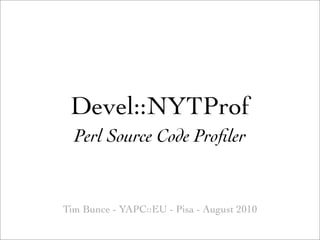
Devel::NYTProf v4 at YAPC::EU 201008
- 1. Devel::NYTProf Perl Source Code Profiler Tim Bunce - YAPC::EU - Pisa - August 2010
- 2. Devel::DProf Is Broken $ perl -we 'print "sub s$_ { sqrt(42) for 1..100 }; s$_({});n" for 1..1000' > x.pl
- 3. Devel::DProf Is Broken $ perl -we 'print "sub s$_ { sqrt(42) for 1..100 }; s$_({});n" for 1..1000' > x.pl $ perl -d:DProf x.pl
- 4. Devel::DProf Is Broken $ perl -we 'print "sub s$_ { sqrt(42) for 1..100 }; s$_({});n" for 1..1000' > x.pl $ perl -d:DProf x.pl $ dprofpp -r Total Elapsed Time = 0.108 Seconds Real Time = 0.108 Seconds Exclusive Times %Time ExclSec CumulS #Calls sec/call Csec/c Name 9.26 0.010 0.010 1 0.0100 0.0100 main::s76 9.26 0.010 0.010 1 0.0100 0.0100 main::s323 9.26 0.010 0.010 1 0.0100 0.0100 main::s626 9.26 0.010 0.010 1 0.0100 0.0100 main::s936 0.00 - -0.000 1 - - main::s77 0.00 - -0.000 1 - - main::s82
- 5. Evolution Devel::DProf | 1995 | Subroutine Devel::SmallProf | 1997 | Line Devel::AutoProfiler | 2002 | Subroutine Devel::Profiler | 2002 | Subroutine Devel::Profile | 2003 | Subroutine Devel::FastProf | 2005 | Line Devel::DProfLB | 2006 | Subroutine Devel::WxProf | 2008 | Subroutine Devel::Profit | 2008 | Line Devel::NYTProf v1 | 2008 | Line Devel::NYTProf v2 | 2008 | Line + Subroutine Devel::NYTProf v3 | 2009 | Line & Sub + Opcode Devel::NYTProf v4 | 2010 | Line & Sub & Op + Eval
- 6. Profiling 101 The Basics
- 7. What To Measure? CPU Time Real Time Subroutines ? ? Statements ? ?
- 8. CPU Time vs Real Time • CPU time - Measures time CPU sent executing your code - Not (much) affected by other load on system - Doesn’t include time spent waiting for i/o etc. • Real time - Measures the elapsed time-of-day - Your time is affected by other load on system - Includes time spent waiting for i/o etc.
- 9. Subroutine vs Statement • Subroutine Profiling - Measures time between subroutine entry and exit - That’s the Inclusive time. Exclusive by subtraction. - Reasonably fast, reasonably small data files • Problems - Can be confused by funky control flow (goto &sub) - No insight into where time spent within large subs - Doesn’t measure code outside of a sub
- 10. Subroutine vs Statement • Line/Statement profiling - Measure time from start of one statement to next - Exclusive time (except includes built-ins & xsubs) - Fine grained detail • Problems - Very expensive in CPU & I/O - Assigns too much time to some statements - Too much detail for large subs - Hard to get overall subroutine times
- 11. Devel::NYTProf
- 12. v1 Innovations • Fork by Adam Kaplan of Devel::FastProf - working at the New York Times • HTML report borrowed from Devel::Cover • More accurate: Discounts profiler overhead including cost of writing to the file • Test suite!
- 13. v2 Innovations • Profiles time per block! - Statement times can be aggregated to enclosing block and enclosing sub • Dual Profilers! - Is a statement profiler and a subroutine profiler concurrently
- 14. v2 Innovations • Subroutine profiler - tracks subroutine time per calling location - even for xsubs - calculates exclusive time on-the-fly - discounts cost of statement profiler - immune from funky control flow - in memory, writes to file at end - extremely fast
- 15. v2 Innovations • Statement profiler gives correct timing after leave ops - last statement in loops doesn’t accumulate time spent evaluating the condition - last statement in subs doesn’t accumulate time spent in remainder of calling statement - previous statement profilers didn’t fix this - slightly dependant on perl version
- 16. v2 Other Features • Profiles compile-time activity • Profiling can be enabled & disabled on the fly • Handles forks with no overhead • Correct timing for mod_perl • Sub-microsecond resolution • Multiple clocks, including high-res CPU time • Can snapshot source code & evals into profile • Built-in zip compression
- 17. v3 Features • Profiles slow opcodes: system calls, regexps, ... • Subroutine caller name noted, for call-graph • Handles goto ⊂ e.g. AUTOLOAD • HTML report includes interactive TreeMaps • Outputs call-graph in Graphviz dot format • High resolution timer on Mac OS X (100ns) • Merge multiple profiles
- 18. v4 Features • Profile reporting of code inside string evals • Smart handling of high numbers of evals • Smart handling of ‘duplicate’ anon subs • Better handling of assorted egde-cases • Detection of slow regex match vars: $& $' $`
- 19. Cost of Profiling Time File Size Perl x1 - DProf x 4.9 60.7 MB SmallProf x 22.0 - FastProf x 6.3 42.9 MB NYTProf x 3.6 19.6 MB + blocks=0 x 3.3 16.9 MB + stmts=0 x 2.4 1.2 MB NYTProf v4.04 running perl 5.12.0 perlcritic 1.088 on lib/Perl/Critic/Policy
- 20. Effect of Profiling • Your code - runs more slowly - uses more memory, e.g. saves string eval src code - context switches much more often • Non-closures are as slow to create as closures - I don’t know why (perhaps perl keeps the sub lexicals around for introspection by the ‘debugger’)
- 21. Running NYTProf perl -d:NYTProf ... perl -MDevel::NYTProf ... Configure profiler via the NYTPROF env var perldoc Devel::NYTProf for the details To profile code that’s invoked elsewhere: PERL5OPT=-d:NYTProf NYTPROF=file=/tmp/nytprof.out:addpid=1:...
- 22. Reporting: KCachegrind • KCachegrind call graph - new and cool - contributed by C. L. Kao. - requires KCachegrind $ nytprofcg # generates nytprof.callgraph $ kcachegrind # load the file via the gui
- 23. KCachegrind
- 24. Reporting: HTML • HTML report - page per source file, annotated with times and links - subroutine index table with sortable columns - interactive Treemap of subroutine times - generates Graphviz dot file of call graph - -m (--minimal) faster generation but less detailed $ nytprofhtml # writes HTML report in ./nytprof/... $ nytprofhtml --file=/tmp/nytprof.out.793 --open
- 26. Summary Links to annotated source code Link to sortable table of all subs Timings for perl builtins
- 27. Exclusive vs. Inclusive • Exclusive Time is best for Bottom Up - Detail of time spent “in the code of this sub” - Where the time actually gets spent - Useful for localized (peephole) optimisation • Inclusive Time is best for Top Down - Overview of time spent “in and below this sub” - Useful to prioritize structural optimizations
- 29. Color coding based on Overall time spent in and below this sub Median Average Deviation relative to rest of this file (in + below) Time between starting this perl statement and starting the next. So includes overhead of calls to perl subs. Timings for each location calling into, or out of, the subroutine
- 31. Treemap showing relative proportions of exclusive time Boxes represent subroutines Colors only used to show packages (and aren’t pretty yet) Hover over box to see details Click to drill-down one level in package hierarchy
- 34. Let’s take a look...
- 35. DEMO
- 36. Optimizing Hints & Tips
- 37. Beware My Examples! Do your own testing With your own perl binary On your own hardware
- 38. Beware 2!
- 39. Beware 2! Take care comparing code fragments! Edge-effects at loop and scope boundaries. Statement time includes time getting to the next perl statement, wherever that may be.
- 41. Beware Your Examples! Consider effect of CPU-level data and code caching Tends to make second case look faster! Swap the order to double-check alternatives
- 42. Phase 0 Before you start
- 44. DONʼT DO IT!
- 45. “The First Rule of Program Optimization: Don't do it. The Second Rule of Program Optimization (for experts only!): Don't do it yet.” - Michael A. Jackson
- 46. Why not?
- 47. “More computing sins are committed in the name of efficiency (without necessarily achieving it) than for any other single reason - including blind stupidity.” - W.A. Wulf
- 48. “We should forget about small efficiencies, say about 97% of the time: premature optimization is the root of all evil.” - Donald Knuth
- 49. “We should forget about small efficiencies, say about 97% of the time: premature optimization is the root of all evil. Yet we should not pass up our opportunities in that critical 3%.” - Donald Knuth
- 50. How?
- 51. “Throw hardware at it!” Hardware is Cheap, Programmers are Expensive. Hardware upgrades can be less risky than software optimizations.
- 52. “Bottlenecks occur in surprising places, so don't try to second guess and put in a speed hack until you have proven that's where the bottleneck is.” - Rob Pike
- 53. “Measure twice, cut once.” - Old Carpenter’s Maxim
- 54. Phase 1 Low Hanging Fruit
- 55. Low Hanging Fruit 1. Profile code running representative workload. 2. Look at Exclusive Time of subroutines. 3. Do they look reasonable? 4. Examine worst offenders. 5. Fix only simple local problems. 6. Profile again. 7. Fast enough? Then STOP! 8. Rinse and repeat once or twice, then move on.
- 56. “Simple Local Fixes” Changes unlikely to introduce bugs
- 57. Move invariant expressions out of loops
- 58. Avoid->repeated->chains ->of->accessors(...); Avoid->repeated->chains ->of->accessors(...); Use a temporary variable
- 59. Use faster accessors Class::Accessor -> Class::Accessor::Fast --> Class::Accessor::Faster ---> Class::Accessor::Fast::XS ----> Class::XSAccessor These aren’t all compatible so consider your actual usage.
- 60. Avoid calling subs that don’t do anything! my $unused_variable = $self->get_foo; my $is_logging = $log->info(...); while (...) { $log->info(...) if $is_logging; ... }
- 61. Exit subs and loops early Delay initializations return if not ...a cheap test...; return if not ...a more expensive test...; my $foo = ...initializations...; ...body of subroutine...
- 62. Fix silly code - return exists $nav_type{$country}{$key} - ? $nav_type{$country}{$key} - : undef; + return $nav_type{$country}{$key};
- 63. Beware pathological regular expressions Devel::NYTProf shows regular expression opcodes
- 64. Avoid unpacking args in very hot subs sub foo { shift->delegate(@_) } sub bar { return shift->{bar} unless @_; return $_[0]->{bar} = $_[1]; }
- 66. Avoid unnecessary (capturing parens) in regex
- 67. Retest. Fast enough? STOP! Put the profiler down and walk away
- 69. Profile with a known workload E.g., 1000 identical requests
- 70. Check Inclusive Times (especially top-level subs) Reasonable percentage for the workload?
- 71. Check subroutine call counts Reasonable for the workload?
- 72. Add caching if appropriate to reduce calls Remember invalidation!
- 73. Walk up call chain to find good spots for caching Remember invalidation!
- 74. Creating many objects that don’t get used? Try a lightweight proxy e.g. DateTime::Tiny, DateTimeX::Lite, DateTime::LazyInit
- 75. Reconfigure your Perl can yield significant gains with little effort thread support costs ~2..30% debugging support costs ~15% Also consider: usemymalloc, use64bitint, use64bitall, uselongdouble, optimize, and compiler (system vs gcc vs commercial). Consider binary compatibility vs new installation directory. Rerun make test before installing.
- 76. Retest. Fast enough? STOP! Put the profiler down and walk away.
- 78. Push loops down - $object->walk($_) for @dogs; + $object->walk_these(@dogs);
- 79. Change the data structure hashes <–> arrays
- 80. Change the algorithm What’s the “Big O”? O(n 2) or O(logn) or ...
- 81. Rewrite hot-spots in XS / C Consider Inline::C but beware of deployment issues.
- 82. Small changes add up! “I achieved my fast times by multitudes of 1% reductions” - Bill Raymond
- 83. See also “Top 10 Perl Performance Tips” • A presentation by Perrin Harkins • Covers higher-level issues, including - Good DBI usage - Fastest modules for serialization, caching, templating, HTTP requests etc. • http://docs.google.com/present/view?id=dhjsvwmm_26dk9btn3g
