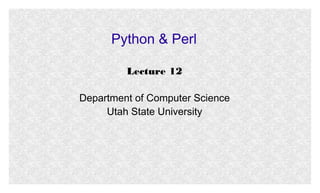
Python lecture 12
- 1. Python & Perl Lecture 12 Department of Computer Science Utah State University
- 3. Iterators
- 4. Iterator Protocol ● ● Iterators are objects that allow us to iterate over other objects one item at a time (e.g., iterate over values in a range, over lines in a file, over nodes in a tree, over records in a database) In principle, any Python object can be turned into an iterator so long as it implements the Iterator Protocol
- 5. Iterator Protocol ● ● ● ● In Python 2.7, the Iterator Protocol consists of two methods __iter__ and next() __iter__ returns the iterator object (typically self) that implements the next() method The next() method on first call returns the first element, on the second call – the second element, etc When there are no more elements a call to next() should raise a StopIteration exception
- 6. Define an iterator over prime numbers.
- 7. Built-in iter() Function ● If you know that a Python object is iterable, you can use the builtin function iter() to obtain an iterator for that object >>> lstit = iter([1, 2, 3, 4]) >>> lstit.next() 1 >>> lstit.next() 2 >>> strit = iter('abcd efg') >>> strit.next() 'a'
- 9. Design Patterns ● ● In OOP, design patterns are referred to standardized ways of capturing specify types of behavior Design patterns typically evolve bottom-up: after repeating the same task for a few times, a software engineer or a team of software engineers may notice a sequence of actions that may be worth reusing – and a design pattern is born
- 10. Factory Design Pattern ● ● ● Factory is an OOP design pattern generalizes the constructor concept that In some circumstances, it is conceptually easier or more efficient to create a class whose objects produce other types of objects A factory class has a method for constructing each type of object it is designed to construct
- 11. Generators
- 12. Generators ● ● ● A generator is a lazy function that remembers its state from call to call A lazy function returns (or, in Python terminology, yields) its values one at a time without giving up control Generators are typically used for handling really large ranges or solving combinatorial optimization problems
- 13. Definition ● ● Let us use this definition: a generator is an object that iterates over some data in a lazy fashion This definition has several implications: Generators are iterators Generators are associated with specific data Generators are lazy: they yield data items one at a time and without necessarily storing all data items in memory
- 14. Generator Construction ● ● ● In Python, there are two ways to construct generators: generator factories and generator comprehensions (generator expressions) Generator factories are used when more complex generators are required Generator comprehensions are used for simpler generators
- 16. Generator Factories ● ● Every Python function that has the keyword yield in its body defines a generator factory For example: def gen_factory_1234(): yield 1 yield 2 yield 3 yield 4
- 17. Generator Factories ● Why is gen_factory_1234 a generator factory? ● Because on each invocation it creates a new object >>> g1 = gen_factory_123() >>> g1.next() 1 >>> g1.next() 2 >>> g1.next() 3 >>> g1.next() 4 >>> g1.next() StopIteration Exception
- 18. Generator Objects ● ● ● Unlike functions that return values, generators yield values and remember the point at which the last value is yielded On the next invocation, a generator pick up from the point at which the previous value was yielded When there are no more values to yield, StopIteration is raised
- 19. Generator Factories ● Here is a more generic way of defining a generator factory that yields each number in a range def gen_factory_range(lower, upper): for i in xrange(lower, upper+1): yield i
- 20. Generator Objects ● ● ● Generator objects are one-time only: once a generator object goes over its data (if the number of data items is finite), it cannot be restarted You can create as many generator objects coupled to the same data as you want Generator objects can be consumed by standard Python sequence constructors or sequence processors
- 21. Examples ## two generators defined over the same data >>> gfr1 = gen_factory_range(10, 15) >>> gfr2 = gen_factory_range(10, 15) ## two generator objects consumed by zip constructor >>> zip(gfr1, gfr2) [(10, 10), (11, 11), (12, 12), (13, 13), (14, 14), (15, 15)] >>> gfr3 = gen_factory_range(10, 15) ## generator object consumed by list constructor >>> list(gfr3) [10, 11, 12, 13, 14, 15] ## generator object consumed by sum >>> sum(gen_factory_range(1, 5)) 15
- 22. Examples ## generator object consumed by max >>> max(gen_factory_range(1, 5)) 5 ## generator object consumed by set constructor >>> set(gen_factory_range(1, 5)) set([1, 2, 3, 4, 5]) ## generator object used by the boolean in operator >>> 5 in gen_factory_range(1, 5) True
- 23. Examples ## generator factory of Fibonacci number generators def gen_fib(): prev, curr = 0, 1 yield prev yield curr while True: nxt = prev + curr yield nxt prev, curr = curr, nxt
- 24. Generator Comprehension ● ● The most straightforward method of obtaining a generator is through generator comprehensions (aka generator expressions) Generator comprehension is similar to list comprehension except it uses parentheses around generator expressions and it does not enumerate all elements in the range >>> g1 = (x**3 for x in xrange(1, 100001)) >>> g1.next() 1 >>> g1.next() 8 >>> g2 = (i**2+10 for i in xrange(1, 100001)) >>> g2.next() 11
- 25. PIL Basics
- 26. Creating New Images ● Image.new(mode, size [, color]) ● The mode of an image describes the way it represents colors '1' : Black and white (monochrome), one bit per pixel. 'L' : Gray scale, one 8-bit byte per pixel. 'RGB' : True red-green-blue color, three bytes per pixel. ● size is a tuple (width, height) ● color is optional If missing, the new image is filled with black If present, the new image is filled with that color
- 27. Creating and Saving Images >>> import Image >>> im1 = Image.new('1', (100, 50)) >>> im1.save("C:Python27CS3430imgfirst.BMP") >>> im2 = Image.new('L', (100, 50), 'white') >>> im2.save("C:Python27CS3430imgsecond.BMP") >>> im3 = Image.new("RGB", (100, 50), (0, 0, 255)) >>> im3.save("C:Python27CS3430imgthird.BMP")
- 28. 0,0 PIL Coordinates x Example: im = Image.new('L', (100, 50), 255) ## im's x ranges from 0 to 99 ## im's y ranges from 0 to 49 y
- 29. Getting Pixel Values ● im.getpixel((x,y)) ## im is an Image object ## x,y is a tuple (x, y) ● (0, 0) is the top left corner ● Example: >>> im = Image.new("RGB", (100, 50), (0, 0, 255)) >>> im.getpixel((0, 0))
- 30. Setting Pixel Values ● im.setpixel((x, y), color) ## im is an Image object ## x,y is a tuple (x, y) ● color is a mode-dependent color spec
- 31. Reading Images from Files ## 1. Create an image >>> im1 = Image.new('RGB', (100, 100), (0, 255, 0)) ## 2. Save an image >>> im1.save('/home/user/Pictures/im1.bmp') ## 3. Open an image from an existing file >>> im2 = Image.open('/home/user/Pictures/im1.bmp') >>> print im2.format, im2.size, im2.mode BMP (100, 100) RGB
- 32. Colors in PIL ● ● ● ● Colors depend on the mode of the image In RGB mode, colors are returned as 3-tuples (red, green, blue) Values range from 0 upto 255 Common colors can set with string values, e.g., 'white', 'black', 'red'
- 33. Draw a circle using putpixel()
- 34. Drawing ● ● It is possible to use putpixel() to draw various figures but this can get tedious and error-prone ImageDraw is used to draw simple 2D graphics: Lines Ellipses Text
- 35. Using ImageDraw ● First, create an Image object: ● Image.new() or Image.open() Second, create an ImageDraw object from the Image object: import Image import ImageDraw im = Image.new('RGB', (100, 100)) Draw = ImageDraw.Draw(im) ● Third, use the ImageDraw object to draw various figures in the Image ● Fourth, save the Image in a file if necessary
- 36. Draw.line() >>> draw.line(xy, options) ● ● ● Draws a line between the coordinates in the xy list. The coordinate list can be any sequence object containing either 2-tuples [ (x, y), … ] or numeric values [ x, y, … ]. It should contain at least two coordinates. The fill option gives the color to use for the line.
- 38. Reading & References ● ● www.python.org Ch 09 M. L. Hetland. Beginning Python From Novice to Professional, 2nd Ed., APRESS
