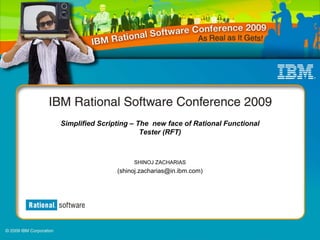
Simplified Scripting in Rational Functional Tester
- 1. Simplified Scripting – The new face of Rational Functional Tester (RFT) SHINOJ ZACHARIAS (shinoj.zacharias@in.ibm.com)
- 2. Agenda • Introduction to Rational Functional Tester • Introduction to Simplified Scripting feature • Record a Simplified Script • Understanding Functional Tester simplified scripts. • Editing of simplified script • Application view and Application visuals • Properties view • Script execution and playback log • Enabling the simplified scripting feature in IBM Rational Functional Tester • Advanced features • Demo • Q&A
- 3. Introduction – Rational Functional Tester (RFT) • Automated regression testing tool that lets users test Java, .NET, Windows, terminal-based, SAP, Siebel, Flex/Flash and Web applications running on Windows® and Linux platforms. • Minimize test maintenance with scripts resilient to application changes • Wizard enhanced automation to speed test creation for the new user • Powerful scripting language and IDE for the professional tester • RFT Recorder – Test scripts are recorded on the fly, as user navigates application – Verification points are inserted to validate system response • RFT Scripts – Java code or VB.net is added to perform a variety of functions – Typical Modifications: Conditional branching, datapooling, refactoring • RFT Playback – Scripts are executed – Discrepancies are logged
- 4. Scripts in java Object map
- 5. Introduction – Simplified Scripting Record Enhance Execute • Major usability improvement feature introduced in RFT version. 8.1 • Visual approach to automated test creation • Natural language description of test actions • Simplified Test Authoring • Enhancing scripts without having the application to be running. • Visuals (Screen Snapshots) showing objects interacted during recording. • Storyboard navigation of test flow based on application screenshots. • No knowledge of programming language such as Java is required.
- 6. Record Simplified Script Records – User interactions – Snapshots/Visuals – Object information – Verification point data – Data drive Shows minimized recorder toolbar Natural language statements in Recorder Monitor Recorder window status – Recording – Paused
- 7. Simplified script Application visuals Script tab Properties view Thumbnails Java tab
- 8. Understanding RFT simplified scripts. • Simple, easy to understand English like statements. • Grouping with respect to pages • Easy visualization of objects/groups in Application view • Operations on script line/group • Drag and drop any where – Statements and groups • Statements are color coded – Verification point – Data drive – Script utility methods – Normal script statements
- 9. Enhancing Script • Easy modification • No knowledge of program language required • Each script line/group has a contextual menu – Enable/Disable – Deleting script – Create group • Inserting comments • Inline editing • Drag and drop • Custom code/module – Java Code Snippet – Insert Java Method
- 10. Application view and Application Visuals • Snapshots of windows/pages • Persists object’s properties, data vp and data drive information. • Object highlighting – Blue, interacted object during recording – Red, object that can be automated • Storyboard testing – pages in the order in which the it was visited during recording. – Options to show the thumbnail image of the currently active script or all the visuals of the project. The option provided in the Application view toolbar – Create a test ‘a story’ from the visuals.
- 11. Application view and Application Visuals – Continued. • Simplifies test script modification • Right clicking on the object provides a list of actions that can be performed on the object such as: – Inserting control with specific action – Inserting comments – Inserting Data and Image verification – Group verification points – Inserting Data Drive Commands – Updating Visuals
- 12. Properties View • Properties views displays the details about the select simplified script line. Properties view consists four tabs – General – Playback – Log – Advanced • Script editable from properties view. • The General tab – Control information. – Action and action parameter
- 13. Properties View – Continued • The Playback tab – Exception handling – Wait for the object – Delay Execution • The Log tab – Log some information – Object/Screen snapshot • The Advanced tab. – Verification point data – Opens vp in Verification Point Editor
- 14. Script Execution and Playback log • Executes the simplified script • Playback Monitor shows simplified script statements. • The playback log shows verdict of the run as well as the simplified script statement. • Simplified Script Line Number shows which line in the simplified script editor the verdict belongs to.
- 15. Enable the simplified script • Enablement from RFT preference • Enabled by default • Simplified Scripting preference • Enable Simplified Scripting • Application visuals preference • Enable Capturing of Application Visuals • Insert Data Driven Commands • Show verification point dialog • Enable capturing of Verification on Test Data
- 16. Advanced features • When simplified script is run, RFT generates the java and execute the java. To view the generated java, click on the Java tab in the Simplified Script editor. Java tab
- 17. Advanced features – Java code snippet/Module • Simplified Scripts have the file extension .rftss • Java code gets regenerated • Changes made directly to Java lost • Insert Java Code Snippet – Inserts a custom code section in java after the java code for the selected simplified script • Insert Java Module – Create a skeleton Java module section in the generated code – Java modules section will be appear end of the generated java. • Custom code can be added in the //TODO section of the generated code section/java module section.
- 18. Advanced Feature - Java code snippet/Module Java code snippet Java Module
- 19. Demo – Simplified Scripting
- 21. IBM Rational User Technologies You’re invited to the SVT Customer Quality Initiatives and Scenario Inspection Booth on 13th August 2009, to know more about CQI Programs, where you will get hands-on experience with the latest Rational products and speak one-on-one with technical personnel on topics including: usage scenarios, user interface design, ease-of- use, user assistance, learning, and quality. This is a chance to share your reality with us through direct and specific feedback! Sign up SVT CQI Programs driven by ISL Contact – Rahul Jaini Email – rahuljaini@in.ibm.com 21
