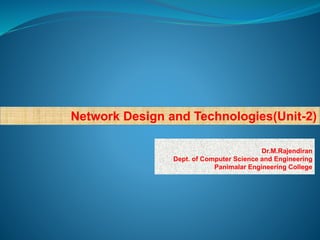
Wireless Networks
- 1. Network Design and Technologies(Unit-2) Dr.M.Rajendiran Dept. of Computer Science and Engineering Panimalar Engineering College
- 2. Contents Network Infrastructure WLAN Configuration – Management Operation – Security IEEE 802.11e and WMM – QoS Comparison of WLAN and UMTS Bluetooth – Protocol Stack – Security - Profiles 2
- 3. 3 WiMAX Network Infrastructure Network infrastructure is the hardware and software resources of an entire network that enable network connectivity, communication, operations and management of an enterprise network. WiMAX (Worldwide Interoperability for Microwave Access) is a technology standard for long-range wireless networking, for both mobile and fixed connections. While WiMAX was once envisioned to be a leading form of internet communication as an alternative to cable and DSL. WiMAX is not a replacement for Wi-Fi or wireless hotspot technologies. However, all-in-all, it can be cheaper to implement WiMAX instead of standard wired hardware.
- 4. 4 WiMAX Network Infrastructure WiMAX equipment exists in two basic forms: (1) Base stations, installed by service providers to deploy the technology in a coverage area and (2)receivers, installed in clients. WiMAX is developed by an industry consortium, overseen by a group called the WiMAX Forum. Its technology is based on the IEEE 802.16 set of wide-area communications standards. WiMAX has some great benefits when it comes to mobility, but that is precisely where its limitations are seen.
- 5. 5 WiMAX Network Infrastructure Network infrastructure is the hardware and software resources of an entire network that enable network connectivity, communication, operations and management of an enterprise network. WiMAX (Worldwide Interoperability for Microwave Access) is a technology standard for long-range wireless networking, for both mobile and fixed connections.
- 6. WiMAX Network Infrastructure Many features such as mobility management for handover and idle mode paging require coordination between different nodes of the network. The main benefits of standardized WiMAX networks for subscribers are standardized hardware and software that can be mass-produced and can thus be competitively priced and used in any network. For the operator, standardized components and functionalities ensure competition among vendors resulting in competitive pricing of network components. The following sections describe the main aspects of the WiMAX network infrastructure, which is standardized by the networking group of the WiMAX forum. Intel, Samsung, Motorola, Nortel and many others who are involved in developing products for the WiMAX ecosystem ranging from chipsets, user devices, base stations and other network infrastructure. 1. Network Reference Architecture 2. Micro Mobility Management 3. Macro Mobility Management 6
- 7. WiMAX Network Infrastructure 1.Network Reference Architecture The network reference architecture of the WiMAX forum networking group specifies a number of reference points between logical functions of the network. Therefore, network vendors can choose between different alternatives of where to put a number of functionalities in the radio and core network. Figure shows one of the possible architectures that is likely to be implemented by vendors. Similar to other types of wireless wide area networks, a WiMAX network is split into radio access and core network parts. The radio access network part is referred to as the access service network. It is connected to the core network via the ASN-GW(Access Service Network Gateway) and the R3 reference point. A large network can comprise more than a single ASN if several ASN-GWs are required for the management of the radio access network. An ASN(Access Service Network) contains two logical entities: 1.The ASN-GW 2. The base stations. 7
- 8. WiMAX Network Infrastructure-1.Network Reference Architecture The functionalities of this node, such as radio channel management and mobility management, were moved partly to the base stations and partly to the ASN-GW. It uses the IP on all interfaces (reference points) between all nodes of the network. This reduces complexity and cost as IP has become the dominant network protocol and can be used with almost any kind of underlying transport technology. IP is used with all technologies, only a single WiMAX-specific software stack is required for the different transmission technologies. WiMAX networks no longer use circuit- switched connections, using IP on all interfaces is easily possible. FBSS(Fast Base Station Switching) and MDHO(Macro Diversity HandOver) require a close synchronization between base stations. The basic IP does not ensure constant latency and bandwidth for a connection, IP QoS mechanisms have to be used over the R8 reference point. 8
- 9. WiMAX Network Infrastructure-1.Network Reference Architecture The reference points/interfaces inside the ASN (R6 and R8) have not been specified in the first version of the WiMAX network infrastructure standard. Owing to the use of IP on all interfaces, WiMAX network components can be directly connected with each other. For longer distances, standard IP routers can be used to forward both user data and signalling traffic between the components. No special WiMAX software is required in the IP routers. An operators can lease IP bandwidth from other companies, to connect base stations to the ASN-GW. To ensure security and confidentiality, encryption (e.g. IPSec) and tunnelling mechanisms should be used on these interfaces. An operators may also be interested in offering services such as voice and video over IP, push to talk, voice and video mail, IP television and other advanced multimedia services. It is likely that operators will host a variety of multimedia nodes in their core networks such as the IP multimedia subsystem. Authentication, authorization and accounting (AAA) is another functionality of the core network. It is used to flexibly bill services such as Internet access and IMS(IP Multimedia System) services used by the subscriber. 9
- 10. WiMAX Network Infrastructure-2. Micro Mobility Management When establishing a connection to the network, an IP address is assigned to the subscriber device. When moving between base stations, the IP address has to remain the same to preserve communication connections established by higher layer applications. As routing decisions in the network are based on IP addresses and static routing tables, the mobility of the subscriber has to be hidden from most of the network. This is done in several ways. 10
- 11. WiMAX Network Infrastructure-2. Micro Mobility Management While moving between base stations of a single ASN, the mobility of the subscriber is managed inside the ASN and the ASN-GW hides the mobility of the subscriber from the core network and the Internet (R6 mobility). The subscriber roams between base stations connected to the same ASN-GW, all IP packets flow through the same ASN- GW. IP tunnels are used to direct IP packets to the base station currently serving a subscriber. Three layers of tunnels are used as shown in Figures 3 and 4. * 11
- 12. WiMAX Network Infrastructure-2. Micro Mobility Management On the first layer, each base station is connected to the ASN-GW via a secure and possibly encrypted IP tunnel to protect the data flowing between the two nodes. This allows the use of third-party networks to forward traffic between a base station and the ASN-GW. When a subscriber roams from one base station to another, the ASN-GW redirects this tunnel to another base station tunnel. By tunnelling the IP packets through the IP network, only the routing table of the ASN- GW has to be modified when the subscriber roams to another cell. The routing tables of routers in between the ASN-GW and the base stations do not have to be altered. * 12
- 13. WiMAX Network Infrastructure-2. Micro Mobility Management The routing is based on the IP address of the base stations. This micro mobility management concept is similar to that of the GTP(GPRS Tunnelling Protocols), which is used in GPRS(General Packet Radio Service) and UMTS(Universal Mobile Telecommunication System) networks to tunnel user data between the GGSN(Gateway GPRS Support Node) and the SGSN(Serving GPRS Support Node). GPRS and UMTS networks IP tunneling is used in the core network while in WiMAX networks IP tunnelling is used in the radio access service network (ASN). The 802.16 standard offers several convergence sublayers on the air interface to embed IP packets in a MAC frame. This convergence sublayer only generates a small overhead, reduces the complexity of developing dual-mode devices. * 13
- 14. WiMAX Network Infrastructure-3. Macro Mobility Management To optimize the routing in the network, it might be beneficial at some point to change the route of the incoming and outgoing traffic of a user to flow only through the ASN-GW(Access Service Network-Gateway) of the new ASN(Access Service Network). For this dynamic rerouting, MIP is used between the ASN-GW and the subscriber’s home network. The principle of MIP(Mobile IP) is shown in Figure 5. If a subscriber establishes an IP version 4 connection, the ASN-GW acts as a proxy and terminates the MIP connection instead of the mobile device (proxy MIP). This allows the use of a standard IP version 4 stack on the client device without MIP capability. * During the connection setup procedure the ASN-GW registers with the MIP home agent (HA) in the user’s home network and sends its local IP address to the HA. 14
- 15. WiMAX Network Infrastructure-3. Macro Mobility Management This IP address is also known as the user’s care-of IP address (COA) as it can change at any time during the lifetime of the connection. The HA(Home Agent) then assigns an IP address for the user and returns it to the ASN-GW. The ASN-GW in turn forwards this IP address to the client device, which will use it for all incoming and outgoing data packets. If an external host sends an IP packet to the mobile device, it is routed to the HA first. There, the packet is forwarded inside an MIP tunnel to the COA, that is, the ASN-GW. In the reverse direction, mobile devices use the IP address assigned by the HA as the originating IP address of a packet to an external host and not the COA. * As routing decisions in an IP network are not based on the originating IP address but on the terminating IP address of a packet. IPv6 natively offers MIP(Mobile IP) functionality. 15
- 16. WLAN Configurations: From Ad Hoc to Wireless Bridging 16
- 17. WLAN Configurations: From Ad Hoc to Wireless Bridging All devices that use the same transmission channel to exchange data with each other form a basic service set (BSS). The definition of the BSS also includes the geographical area covered by the network. There are a number of different BSS operating modes. 1.Ad Hoc 2. BSS 3. ESS 4. Wireless Bridging 5.SSID 6.Frequency Selection In ad hoc mode, referred to as Independent Basic Service Set (IBSS), two or more wireless devices communicate with each other directly. Every station is equal in the system and data is exchanged directly between two devices. The ad hoc mode therefore works like a standard wire line Ethernet, where all devices are equal and where data packets are exchanged directly between two devices. All devices share the same transport medium (the airwaves), the packets are received by all stations that observe the channel. All participants of an ad hoc network have to configure a number of parameters before they can join the network. The most important parameter is the Service Set Identity (SSID), which serves as the network name. An individual IP address has to be configured in every device, which the participants of the network have to agree on. One of the main applications of a WLAN network is the access to a local network and the Internet. The infrastructure BSS mode is much more suitable than the ad hoc mode. 17
- 18. WLAN Configurations: From Ad Hoc to Wireless Bridging It uses an access point (AP), which takes a central role in the network as shown in Figure. The access point can be used as a gateway between the wireless and the wireline networks for all devices of the BSS. Devices in an infrastructure BSS do not communicate directly with each other, use the access point as a relay. Example: If device A, wants to send a data packet to device B, the packet is first sent to the access point. The access point analyzes the destination address of the packet and then forwards the packet to device B. In this way, it is possible to reach devices in the wireless and wire line networks without the knowledge of where the client device is. Advantage: Using the access point as a relay is that two wireless devices can communicate with each other over larger distances, with the AP in the middle(Figure) The transmit power of each device is enough to reach the access point but not the other device because it is too far away. 18
- 19. WLAN Configurations: From Ad Hoc to Wireless Bridging Disadvantage: The packet that is transmitted between two wireless devices has to be transmitted twice over the air. Thus, the available bandwidth is cut in half. Owing to this reason, the 802.11e standard introduces the direct link protocol (DLP). DLP uses, two wireless devices can communicate directly with each other. WLAN access points usually fulfill a number of additional tasks. 10/100 Mbit/s ports for wire line Ethernet devices. Thus, the access point also acts as a layer 2 switch. A WLAN access point is often used as an IP router to the Internet and can be connected via Ethernet to a DSL- or cable modem. A DHCP (Dynamic Host Configuration Protocol) server is also usually integrated into an access point. The DHCP server returns all necessary configuration information like the IP address for the device, DNS server and gateway. 19
- 20. WLAN Configurations: From Ad Hoc to Wireless Bridging WLAN access points can also include a DSL or cable modem. This is quite convenient as fewer devices have to be connected to each other and only a single power supply is needed to connect the home network to the Internet. A block diagram of such a fully integrated access point is shown in Figure 3. The transmission power of a WLAN access point is low and can thus only cover a small area. To increase the range of a network, several access points that cooperate with each other can be used. If a mobile user changes his position and the network card detects that a different access point has a better signal quality, it automatically registers with the new access point. Such a configuration is called an Extended Service Set (ESS) and is shown in Figure 4. When a device registers with another access point of the ESS, the new access point informs the previous access point of the change. * 20
- 21. WLAN Configurations: From Ad Hoc to Wireless Bridging To allow a client device to transparently switch over to a new access point of an ESS, the following parameters have to match on all access points: 1. All access points of an ESS have to be located in the same IP subnet. This implies that no IP routers can be used between the access points. Ethernet hubs, which switch packets on layer 2, can be used. This limits the maximum coverage area substantially because IP subnets are only suitable to cover a very limited area, like a building or several floors. 2. All access points have to use the same BSS service ID, also called an ‘SSID’. 3. The access points have to transmit on different frequencies and should stick to a certain frequency repetition pattern as shown in Figure 5. 4. Many access points use a proprietary protocol to exchange user information with each other if the client device switches to a new access point. Therefore, all access points of an ESS should be from the same manufacturer. To allow the use of access points of different manufacturers, the IEEE released the 802.11f standard. 5. The coverage area of the different access points should overlap to some extent so that client devices do not lose coverage in border areas. As different access points send on different frequencies, the overlapping poses no problem. 21
- 22. WLAN Configurations: From Ad Hoc to Wireless Bridging 5. SSID and Frequency Selection When an access point is configured for the first time, there are two basic parameters that have to be set. 1. SSID The SSID is periodically broadcast over the air interface by the access point inside beacon frames. The 802.11 standard uses the term ‘frame’ synonymously for ‘packet’. The SSID identifies the access point and allows the operation of several access points at the same location for access to different networks. Such a configuration of independent access points should not be confused with an ESS, in which all access points work together and have the same SSID. Usually, the SSID is a text string in a human readable form because during the configuration of the client device the user has to select an SSID if several are found. Many configuration programs on client devices also refer to the SSID as the ‘network name’ 22
- 23. WLAN Configurations: From Ad Hoc to Wireless Bridging 2. Frequency or Channel number It should be set carefully if several access points have to coexist in the same area. The ISM band in the 2.4 GHz range uses frequencies from 2.410MHz to 2.483 MHz. This range is divided into a maximum of 11 (US) to 13 (Europe) channels of 5MHz each. As a WLAN channel requires a bandwidth of 25 MHz, different access points at close range should be separated by at least five ISM channels. Three infrastructure BSS networks can be supported in the same area or a single ESS with overlapping areas of three access points. (Figure 5). For infrastructure BSS networks, the overlapping is usually not desired but cannot be prevented if different companies or home users operate their access points close to each other. 23
- 24. WLAN Configurations: From Ad Hoc to Wireless Bridging Most operating systems today can store several network configurations. This is especially useful for mobile devices like smart phones or notebooks, which are often used in different networks. The user interface for configuring WLAN access is not standardized and thus the implementation depends on the device and the operating system. The WLAN configuration support of the Windows XP operating system on the other hand behaves quite differently. One of the preconfigured profiles is automatically selected after activation of the WLAN card depending on the SSIDs found during the network search procedure (Figure 6). In a wired Ethernet, it is usually sufficient to connect the client device via cable to the nearest hub or switch to get access to the network. Physically connecting a wireless device to a WLAN network is of course not possible, as there is no cable. 24
- 25. WLAN Configurations: Management operations 25
- 26. WLAN Configurations: Management Operations In a wired Ethernet, it is usually sufficient to connect the client device via cable to the nearest hub or switch to get access to the network. Physically connecting a wireless device to a WLAN network is of course not possible, as there is no cable. The 802.11 standard specifies a number of management operations and messages on layer 2. An additional Information Elements (IEs) in the Medium Access Control (MAC) header of data packets, which are not found in a wired Ethernet. The access point has a central role in a BSS(basic service set) and is usually also used as a bridge to the wired Ethernet. Thus, wireless clients always forward their packets to the access point, which then forwards them to the wireless or wired destination devices. To allow wireless clients to detect the presence of an access point, beacon frames are broadcast by the access point periodically. The value of the beacon frame interval is 100 milliseconds.(Figure 7) 26
- 27. WLAN Configurations: Management Operations Beacon frames not only comprise the SSID of the access point but also inform the client devices about a number of other functionalities and number of IEs. Each bit of this 2-B IE informs a client device about the availability of a certain feature.(Figure 7) Each type of IE has its own ID, which indicates to the client devices as to how to decode the data part of the IE. IE 0, is used to carry the SSID, while IE 1 is used to carry information about the supported data rates. IEs have different lengths a length field is included in every IE header. During a network search, a client device has two ways to find available access points. One way is to passively scan all possible frequencies and just wait for the reception of a beacon frame. 27
- 28. WLAN Configurations: Management Operations To speed up the search, a device can also send probe request frames to trigger an access point to send its system information in a probe response frame, without waiting for the beacon frame interval to expire. Most client devices make use of both methods to scan the complete frequency range as quickly as possible. Once a client device has found a suitable access point, it has to perform an authentication procedure. 1. Open system authentication The name is quite misleading as this option performs no authentication at all. The device simply sends an authentication frame with an authentication request to the access point, asking for open system authentication. If the access point allows this ‘authentication’ method, it returns a positive status code and the client device is ‘authenticated’. 2.Shared key authentication This option uses a shared key to authenticate client devices. During the authentication procedure, the access point challenges the client device with a randomly generated text. The client device then encrypts this text with the shared key and returns the result to the access point. The access point performs the same operation and compares the result with the answer from the client device. 28
- 29. WLAN Configurations: Management Operations Figure 8 Authentication and association of a client device with an access point. The results can match only if both devices have used the same key to encrypt the message. If the access point is able to validate the client’s response, it finishes the procedure as shown in Figure 8 and the client is authenticated. Figure 8 shows the message flows of the authentication and association procedures. Acknowledgment frames are not shown for clarity. If a client device resides in an ESS with several access points, it can change to a different access point which is received with a better signal level at any time. 29
- 30. WLAN Configurations: Management Operations The corresponding reassociation procedure is shown in Figure 9. To be able to find the access points of an ESS, the client device scans the frequency band for beacon frames of other access points when no data has to be transmitted. To change to a new access point, the client device changes to the send/transmit frequency of the new access point and sends a reassociation request frame. * 30
- 31. WLAN Configurations: Management Operations First, only the message exchange between the client device and the access point was standardized for the reassociation procedure. Therefore, manufacturers developed their own proprietary messages to fill the gap. The same manufacturer should be used to form an ESS to ensure a flawless roaming of the client devices. The 802.11f Inter Access Point Protocol (IAPP), which finally standardizes the exchange of messages between access points. The 802.11 standard also offers a PS mode to increase the operation time of battery-driven devices. If a device enters PS(power save) mode, the data transmission speed is decreased to some extent during certain situations. The client device can enter PS mode if its transmission buffer is empty and no data has been received from the access point for some time. To inform the access point that it will enter PS mode, the client device sends an empty frame to the access point with the PS bit set in the MAC header. When the access point receives such a frame, it will buffer all incoming frames for the client device for a certain time. 31
- 32. WLAN Configurations: Management Operations During this time, the client device can power down the receiver. The time between reception of the last frame and activation of the PS mode is controlled by the client device. A typical idle time before the power save mode is activated is half a second. If a client device wants to resume the data transfer, it simply activates its transceiver again and sends an empty frame containing a MAC header with the PS bit deactivated. Subsequently, the data transfer can resume immediately (Figure 10). Figure 10 Activation and deactivation of the PS mode (acknowledgment frames not shown). 32
- 33. 33 WLAN Security Wireless local are network security (WLAN security) is a security system designed to protect networks from the security breaches to which wireless transmissions are susceptible.
- 34. WLAN Security WLAN security is a widely discussed topic as using a wireless network without encryption exposes users to many security risks. In some time, access points are still sold with encryption deactivated by default. If encryption is not configured by the owner of the network, any wireless device can access the network without prior authorization. This configuration is used in most public hotspots as it allows users to easily find and use the network. Frames are not encrypted, it is easy to eavesdrop on their activities. 1.Wired Equivalent Privacy (WEP) 2.WPA (Wireless Protected Access) and WPA Personal Mode Authentication 3.WPA (Wireless Protected Access) and WPA2 Enterprise Mode Authentication 4.EAP (Extensible Authentication Protocol)-SIM (Subscriber Identity Module ) Authentication 5.WPA and WPA2 Encryption 34
- 35. WLAN Security-1.Wired Equivalent Privacy (WEP) To protect WLANs from unauthorized use and eavesdropping, WEP encryption is part of the 802.11b, g and a standards. This encryption method is based on a stream-ciphering algorithm such as GSM & UTMS. The ciphering sequence is calculated for each frame by using a key and an initial vector (IV) (Figure). The IV changes for every frame to prevent easy reconstruction of the secret key by an attacker. WEP uses the same key for all users. While a single key is easy to manage, it creates a big problem especially if a WLAN is used by a company. As the same key has to be manually configured by all users in their devices, it is not possible to keep the key secret. 35
- 36. WLAN Security-1.Wired Equivalent Privacy (WEP) The first bytes of an encrypted frame always contain the same information for the LLC header. In combination with certain IVs, which are transmitted as clear text it is possible for an attacker to calculate the key. Tools that automate this process are freely available on the Internet. The attacker, therefore, simply has to bring his eavesdropping device into the range of a WLAN and wait until enough frames have been collected. Example: If we assume for a moment that each of the 5 million frames contains about 300 B of user data, the key can be calculated by collecting 5,000,000 frames * 0.3 kB = 1.5 GB of information . Depending on the network load, the key can thus be generated in a time frame ranging from several weeks to only a few hours. Therefore, the WEP encryption will only protect the network for a short time. Companies should therefore take additional security measures or use other encryption methods to secure their networks. 36
- 37. WLAN Security-1.Wired Equivalent Privacy (WEP) To increase the security of a WLAN network, many access points offer a number of additional security features. 1. By activating the ‘Hide SSID’ option, an access point leaves the SSID fields of beacon frames empty. 2.The access point is only visible to users who know the SSID of the network and are able to manually configure the SSID in their device. 3.The MAC address filter, another security feature, prevents devices from connecting to the network which have not previously been authorized by the administrator. 4. The hacker can also easily retrieve the SSID that is no longer broadcast in beacon frames during the association procedure when the client devices send it. 5.This information can then be used to manually change the MAC address on the hacker’s device to match the MAC address of a device that was previously used in the network. 37
- 38. WLAN Security- 2.WPA and WPA Personal Mode Authentication The IEEE 802.11i working group created the 802.1x standard, which offers a solution to all security problems that have been found up to this point. As the ratification of the 802.11i was considerably delayed, the industry went forward on its own and created the Wireless Protected Access (WPA) standard. WPA contains all the important features of 802.11i and has been specified in such a way as to allow vendors to implement WPA on hardware that was originally designed for WEP encryption only. The security issues of WEP are solved by WPA with an improved authentication scheme during connection establishment and a new encryption algorithm. The Figure, a client device performs a pseudo authentication and an association procedure during the first contact with the network. 38
- 39. WLAN Security- 2.WPA and WPA Personal Mode Authentication With WPA, this is followed by another authentication procedure and a secure exchange of ciphering keys. The first authentication is therefore no longer necessary but has been kept for backward compatibility reasons. To inform client devices that a network requires WPA instead of WEP authentication and encryption, an additional parameter is included in beacon frames. This parameter also contains additional information about the algorithms to be used for the process. Early WPA devices only implemented TKIP (Temporal Key Integrity Protocol) for encryption. Current devices also support AES (Advanced Encryption Standard), which has become mandatory with the introduction of WPA2. 39 Figure WPA-PSK authentication and ciphering key exchange.
- 40. WLAN Security- 2.WPA and WPA Personal Mode Authentication Figure shows the four additional steps that have been introduced by the WPA Preshared Key (PSK) authentication method with which client devices can authenticate themselves to the network and vice versa. The method is referred to as PSK authentication, as the same key is stored in the client devices and in the access point. During the process, the client device and the access point derive a common key pair for the ciphering of user data, each which is referred to as the session key. The access point sends a random number to the client device. On the client side, the random number is used in combination with the secret password (PSK) to generate a response. Figure: WPA-PSK authentication and ciphering key exchange. 40
- 41. WLAN Security- 2.WPA and WPA Personal Mode Authentication The password can have a length of 8 to 64 characters. The result is then sent to the access point in a response message together with another random number. The access point compares the response with the expected value that it has calculated itself. These can only be identical if both sides have used the same password for the process. The client device is authenticated if the values match. The access point then creates a session key which it encrypts with the common password and sends it to the client device. Figure: WPA-PSK authentication and ciphering key exchange. 41
- 42. WLAN Security- 2.WPA and WPA Personal Mode Authentication The client device deciphers the session key with the common password and returns a confirmation to the access point that the message was received correctly. The access point then informs the client device about the current key to decipher broadcast frames. While there is an individual session key for each client device, the key for broadcast messages is the same for all devices, as broadcast frames must be deciphered by all devices simultaneously. Figure:WPA-PSK authentication and ciphering key exchange. 42
- 43. WLAN Security- 3.WPA and WPA2 Enterprise Mode Authentication In addition to the WPA-PSK authentication that uses a common key (Preshared Key) in the access point and all client devices, there is also an enterprise mode with an individual key for each device. The keys can be stored on a central authentication server as shown in Figure. This allows companies to have several access points to cover a larger area without the need to store the keys in each access point. Individual passwords significantly increase overall security as network access can be granted and removed on a per user basis. The most popular protocols to communicate with an external authentication server are RADIUS (Remote Authentication Dial In User Service) and the Microsoft Authentication Service. These protocols are referred to as Extensible Authentication Protocols (EAPs). 43
- 44. WLAN Security- 3.WPA and WPA2 Enterprise Mode Authentication A popular authentication protocol is the Extensible Authentication Protocol Transport Layer Security (EAP-TLS) protocol. The protocol uses certificates that are stored on the client device and on the authentication server. The certificate system includes the public keys of the client device and the authentication server. These are used to generate the session keys that are exchanged between the client device and the network and are then used to encrypt the data traffic over the air interface. 44
- 45. WLAN Security- 3.WPA and WPA2 Enterprise Mode Authentication After the session key has been encrypted by the sender with the public key of the receiver, it can be securely sent over the air interface and can only be decrypted on the receiver side with the private key, as shown in Figure. The private keys are never exchanged between the two parties. It is not possible to obtain the session key by intercepting the message exchange during the authentication process. Disadvantage: The certificates have to be installed on the client device. This is more complicated compared to just assigning passwords, but much more secure.. * 45
- 46. WLAN Security- 3.WPA and WPA2 Enterprise Mode Authentication Figure 6.23 is not shown the exchange of session keys for broadcast frames, which is performed right after a successful authentication. During the authentication phase, the access point only permits the exchange of data with the authentication server. The EAP-TLS authentication procedure is very similar to TLS and SSL (Secure Socket Layer). These protocols are used by HTTPS (Secure Hypertext Transfer Protocol) for the authentication and the generation of session keys for secure connections between a web server and a web browser. * 46
- 47. WLAN Security- 3.WPA and WPA2 Enterprise Mode Authentication The main difference between the EAP- TLS and HTTP TLS authentication procedures is that EAP-TLS performs a mutual authentication while HTTPS TLS is usually used only to authenticate the web server to the web browser. This is the reason why no certificate has to be installed in the web browser to establish an encrypted connection to a web server. Today, a growing number of GSM and UMTS devices are also equipped with a Wi-Fi module. This module can be used to connect to the Internet at home, office or via public Wi-Fi hotspots. * 47
- 48. WLAN Security- 4.EAP-SIM Authentication * 48
- 49. WLAN Security- 4.EAP-SIM Authentication The identity that is returned in this message consists of the Identity Type Identifier, the IMSI that is read from the SIM card and a specific postfix of the mobile network operator. This temporary identity is similar to the TMSI (Temporary Mobile Subscriber Identity) used in GSM and UMTS. The network sends an EAP-SIM Start Request message. This message contains information on the supported EAP-SIM authentication algorithms. The mobile device selects one of them and answers with an EAP-SIM Start Response message. * 49
- 50. WLAN Security- 4.EAP-SIM Authentication This message contains a random number, which is used later in the network together with the secret key Kc for a number of calculations. The secret GSM key Kc is stored in the network and on the SIM card, it is possible to use it as a basis to authenticate the device toward the network and vice versa. The authentication server uses the subscriber’s IMSI to contact the Home Location Register (HLR)/Authentication Center (AuC), to request a number of authentication triplets. The HLR/AuC responds with two or three triplets, which each contains a random number and a ciphering key Kc. * 50
- 51. WLAN Security- 4.EAP-SIM Authentication These are used to generate the EAP-SIM session key and other parameters for the authentication process. These parameters are then encrypted and sent to the mobile device in a SIM Challenge Request message in addition to the two or three GSM random numbers, which are sent as clear text. When the mobile device receives the GSM random numbers, it forwards them to the SIM card. The SIM card then uses them to generate the GSM signed responses (SRES) and the GSM ciphering keys (Kc), which are subsequently used to decipher the EAP-SIM parameters that have been received previously. * 51
- 52. WLAN Security- 4.EAP-SIM Authentication If the encrypted SRES from the network is identical to the response received from the SIM card, the network is authenticated and a response can be returned. If all values match, an EAP success message is returned to the mobile device. Subsequently, the mobile device is granted access to the network. Figure shows which protocols are used during the EAP-SIM authentication process. The mobile device is shown on the left and it sends its messages using the Extensible Authentication Protocol over Local Area Network (EAPOL) protocol. RADIUS is used for the communication between the access point and the authentication server. The authentication server uses the SS-7 signaling network and the MAP (Mobile Application Part) protocol to communicate with the HLR/AuC. 52
- 53. WLAN Security- 5.WPA and WPA2 Encryption WPA introduces the TKIP to replace the weak WEP algorithms. With WEP, a 24-bit IV, the WEP key and the RC-4 algorithm were used to generate a ciphering sequence for each frame ( Figure). To improve security, TKIP uses a 48-bit IV, a master key and the RC-4 algorithm to create the ciphering sequence. This method is much more secure because of the longer IV and the periodic refresh of the master key, once every hour. The ciphering used with WPA does not fully meet the requirements of the 802.11i standard, but is nevertheless seen as sufficiently secure. Advantage: 1. TKIP is compatible with the hardware that was originally designed for WEP. To prevent attacks that exploit a weakness when previously received packets are replayed with a slight modification, the IV is increased by 1 in each frame. 53
- 54. WLAN Security- 5.WPA and WPA2 Encryption 2. TKIP introduces a. Message Integrity Code (MIC) that is included in each frame The process of creation of MIC is referred to as ‘Michael’. The MIC calculation also uses a public algorithm and the content of the frame. A message integrity key is used as an input parameter, which was generated during the authentication process. This prevents a potential attacker from calculating the MIC and hence, the packet cannot be modified and replayed. If an error occurs during the transmission of the frame, the MIC will be invalid. The WPA2 specification now implements security as per the 802.11i standard while remaining backward compatible with WPA. This means that a WPA2-certified access point also supports ‘WPA-only’ devices. 54
- 55. IEEE 802.11e and WMM (Wi-fi Multimedia) - Quality of Service 802.11e is a proposed enhancement to the 802.11a and 802.11b wireless LAN (WLAN) specifications. It offers quality of service (QoS) features, including the prioritization of data, voice, and video transmissions. 55 WMM stands for Wi-Fi Multimedia. It is a standard created to define quality of service (QoS) in Wi-Fi networks. It is a precursor to the IEEE 802.11e WLAN QoS draft standard, which is meant to improve audio, video and voice applications transmitted over Wi-Fi.
- 56. Wi-Fi has revolutionized networking in offices and homes. These networks were mainly used for applications such as web browsing and access to files on a local server. High bandwidths are required to transfer data quickly. Today, VoIP and Video streaming have additional requirements. Example: Video streaming requires, in addition to a high bandwidth, a guaranteed bandwidth and maximum latency to ensure a smooth user experience. VoIP applications have similar requirements. While there is sufficient capacity on the network for all applications using it. QoS measures were added with IEEE 802.11e. 56
- 57. IEEE 802.11e and WMM - Quality of Service The Wi-Fi alliance has created the Wi-Fi Multimedia (WMM) specification, which is based on 802.11e. If an access point or mobile device is WMM certified, it contains all features that are declared as mandatory in the WMM specification Access point or mobile device will be able to communicate with WMM devices of other vendors. To ensure that the QoS extensions are implemented in as many devices as possible, the Wi-Fi alliance requires that 802.11n devices also implement the WMM extensions. The core of the QoS enhancements is an extension of the DCF(Distribution Coordination Function) that controls access to the air interface. DCF requires that devices wait for a random time before starting their transmission to prevent collisions when several devices have data waiting in their transmission buffers simultaneously. 57
- 58. IEEE 802.11e and WMM - Quality of Service This delay has been specified to be up to 31 slots of 20 microseconds in 802.11b and g. The value d by a device is determined by generating a random number between 1 and 31. 802.11e extends this channel allocation method with the Hybrid Coordination Function (HCF). HCF describes two channel access methods: 1.Enhanced Distributed Channel Access (EDCA) 2. Hybrid Coordination Function Controlled Channel Access (HCCA). HCF is backward compatible to DCF, which means that both HCF and non-HCF-capable devices can be used in the network simultaneously. 58
- 59. IEEE 802.11e and WMM - Quality of Service EDCA specifies four QoS classes with queues. Each QoS queue is then assigned a different window length before the air interface can be accessed. WMM(Wifi Multimedia) defines queues: (1) Voice (2) Video (3) background and (4) best effort transmissions. Each class with its queue has the following variable parameters: 1.The minimum number of slots that a device has to wait for before it is allowed to transmit a frame (Arbitration Interframe Space Number AIFSN). 2.Shortest Contention Window (CWmin): The minimum number of slots that can be selected with the random number generator. 3.Longest Contention Window (CWmax): Maximum number of slots from which the random number generator can select a value. 4.Transmit Opportunity (TXOP): Maximum transmission time. The granularity of the parameter is 32 microseconds. 5.Admission Control: Indicates if devices have to request for permission to use a transmission class. 59
- 60. IEEE 802.11e and WMM - Quality of Service Figure 6.26 shows an example of how these values could be set in practice for the different priority classes. Example: Speech frames, have very stringent requirements concerning delay and jitter. Therefore, it is important in this QoS class that such frames can be sent after a short backoff time and are hence preferred over other frames. This is achieved by configuring a short waiting time (AIFSN). Example: two slots, and setting the contention window size to three slots. The maximum waiting time is hence only five slots. Voice frames will always be transmitted before other devices have a chance to access the air interface. (Figure 6.26) Best effort frames have to wait at least for seven slots before their contention window begins. The values for CWmin, CWmax and TXOP are variable and user to change these values via the user interface of the access point. If WMM is activated, the parameters are broadcast in the WMM parameter contained in beacon frames. 60
- 61. IEEE 802.11e and WMM - Quality of Service It is important for the implementation of QoS that applications have an easy method to use a certain QoS class for their data. Example: In IP packets, the Differentiated Services Code Point (DSCP) parameter of the IP header is used. Figure 6.27 shows an IP header of a voice packet, where the DSCP parameter is set to 'expedited forwarding'. The network driver of the wireless card then maps this field to a QoS class defined in 802.11e. The access point can then prevent other devices from using a certain QoS class. once the current network load reaches the limit at which additional streams can no longer be supported. The 802.11e standard specifies an optional admission control mechanism. 61
- 62. IEEE 802.11e and WMM - Quality of Service A device can register a new data stream by sending a Traffic Specification (TSPEC) in an Add Traffic Specification (ADDTS) management message to the access point. The access point then verifies if the network can support the additional traffic load and either grants or denies the request in a response message. 802.11e also introduces enhancements to improve air interface usage efficiency. The most important functionality is packet bursting, which has already been introduced as a proprietary extension by many device vendors in 802.11g networks (Figure 6.28). 62 802.11e, these methods are standardized and can therefore be used between clients and access points of different manufacturers. For packet bursting, several data frames need to be in the transmission buffer of a device.
- 63. IEEE 802.11e and WMM - Quality of Service The access point indicates the support for block ACK by including a capability information parameter in the beacon frames. Client devices indicate their block ACK capabilities to the access point during the association procedure. The 802.11n packet aggregation feature as described in Figure 6.16 can be used in combination with packet bursting and block ACK. In addition to the original PS(power saving) mode and the PSMP(Power Save Multi-Poll) extension that has been specified in 802.11n. Automated Power Save Delivery (APSD) was introduced with 802.11e. Unscheduled-Automated Power Save Delivery (U-APSD), which is optionally supported by WMM. The client device and access point negotiate that the client can enter a dormant state during which all incoming frames are buffered by the access point. 63
- 64. IEEE 802.11e and WMM - Quality of Service A Service Period (SP) is negotiated in which the device is active before it automatically enters the dormant state again. The U-APSD(Unscheduled Automated Power Save Delivery) negotiation sets no interval value after which the device has to return to the active state. Frames of QoS classes for which U-APSD has been activated will then automatically be delivered during the SP. The device automatically reenters the dormant state at the end of the SP. An alternative scheduling algorithm to the EDCA (Enhanced Distribution Channle Access) framework described is HCCA. HCCA is centrally scheduled and allows the access point to control the channel access of all devices in the network. HCCA supports the QoS classes and EDCA, give precedence to frames with certain QoS requirements. A number of freely available network analysis tools such as 1.Wireshark (http://www.wireshark.org) 2.Linksys WRT54G 3.OpenWRT (http://www.openwrt.org) 4.DD-WRT 64
- 65. Comparison of WLAN and UMTS 65
- 66. UMTS-Universal Mobile Telecommunication System The first deployment of UMTS was as per R99 architecture. Broadly UMTS architecture consists of UE, UTRAN(consists of Node B and RNC) and CN(core network). There are various UMTS releases standardized and published by 3GPP(3rd Generation partnership project) with various feature upgrades. The UMTS was designed to support both voice as well as high speed data internet. RNC takes care of usage and reliability of radio resources. RNC is similar to BSC(Base Station Controller) of GSM system and Node B is similar to BTS(Base Transceiver Station) of GSM. 1.User Equipment (UE): The User Equipment or UE is the name given to what was previous termed the mobile, or cellphone. The new name was chosen because the considerably greater functionality that the UE could have. It could also be anything between a mobile phone used for talking to a data terminal attached to a computer with no voice capability. 2. Radio Network Subsystem (RNS): The RNS also known as the UMTS Radio Access Network, UTRAN, is the equivalent of the previous Base Station Subsystem or BSS in GSM. It provides and manages the air interface for the overall network. 3. Core Network: The core network provides all the central processing and management for the system. It is the equivalent of the GSM Network Switching Subsystem or NSS. 66
- 67. WLAN-Wireless Local Area Network Originally WLAN was developed to support wireless connectivity with LAN. The traditional LAN with wireless support is known as WLAN. WLAN has become very popular in homes, offices, public places and college campuses as it supports wireless communication. WLAN allows little mobility while connected with the internet. WLAN uses unlicensed ISM band (Industrial, Scientific and Medical radio band). IEEE 802.11 family of standards have been rectified to support the development of WLAN products. * 67
- 68. Comparison of WLAN and UMTS * 68 Specifications UMTS WLAN Standard 3GPP(3rd generation partnership project) R99 IEEE 802.11 series Network elements UE(use equipments), Node B (base station) AP (i.e. Access Point), STA(i.e.Station or client) Signalling type Out of band signalling In band signalling Coverage distance About 16Km(max) About 30meters(max) Data rate 2 Mbps (static uses), 144Kbps (Mobile) 54 Mbps as per IEEE 802.11a, 11 Mbps as per IEEE 802.11b Connection to Core Network Mobile node or terminal is connected to Core Network(CN) via BSS using CS(circuit switch) and VCS(virtual circuit switch) methods Mobile Node is connected to CN(core network) via Access Point Protocol layers control as well as user protocol stacks are different Control packets and user data packets are processed through same protocol stacks. Downlink Flow control Supported Not supported QoS Supported Not supported Discussion under upcoming standard versions Frequency of operation Various bands country wide 2.4 GHz, 5 GHz Topology Supports TDD and FDD Supports only TDD
- 69. Blue tooth Called as ad-hoc piconets=> which are LAN with a very limited coverage, without infrastructure. This network connects different small devices in close(10m) without expensive wiring or the need of wireless infrastructure. History In 1998, five companies found the Bluetooth consortium. The goal is developing a single-chip, low-cost, radio-based wireless network technology. In 2001, the first product hit the market In 2001, Bluetooth development started, a study group within IEEE802.11 discussed with wireless PAN under the following criteria.
- 70. Blue tooth Market potential : How many applications, devices, vendors, customers are available for a certain technology. Compatibility: with IEEE802. Distinct identity : Low cost, lower power, small form factor is not addressed in 802.11 standard. Technical feasibility : Prototypes are necessary. Economic feasibility : Everything developed must be cheaper than other solutions & allow high volume production. Obviously, Bluetooth fulfills these criteria so the WPAN group cooperate with Bluetooth consortium.
- 71. Blue tooth IEEE group found personal operating space(POS), POS has defined a radius of 10m around a person in which the person or devices of this person communicate with other devices. User scenarios: Many user scenarios can be imagined for wireless piconets or WPANs. (1)Connection of peripheral devices: Most devices are connected to a desktop computer via wires. It has several disadvantages. - each device has its own type of cable -different plugs are needed -wires block office space.
- 72. Blue tooth In wireless n/w, no wires are needed for data transmission. Batteries have to replace the power supply, since wire not only transfer data but also supply peripheral devices with power. (2) Support of ad-hoc network Several people coming together, discussing issues, exchanging data. Students should join a lecturer, with the teacher distributing data to their PDAs. Wireless networks can support this type of interaction.
- 73. Blue tooth (3) Bridging of networks: Using wireless piconets, a mobile phone can be connected to a PDA or laptop. Mobile phone will not have full WLAN adapters built in, but have a Bluetooth chip. The mobile phone can act as bridge between local piconet and GSM.
- 74. Blue tooth Architecture Operate in 2.4GHz ISM band Key features: Operates on 79 channels in 2.4GHz band with 1 MHz carrier spacing. Bluetooth applies FHSS for interference mitigation. FHSS main purpose is to avoid interference. In FH, the interference is spread over a bandwidth much larger than is required for its transmission. Bandwidth is divided into several channel of lower bandwidth. Know the sequence of jumps the receiver and transmitter jump thru these channel. This is a pseudo – random sequence => which makes FH secure, since unwanted receivers can not interrupt the signal because they do not know the sequence.
- 75. Architecture Bluetooth applies FHSS for interference mitigation. Important terms in Bluetooth is piconet. Piconet is a collection of Bluetooth devices which are synchronized to the same hopping sequence. Figure shows a collection of devices with different roles. One device act as master(M), all other devices connected to the master and act as slaves(S). M=Master S=Slave P=Parked SB=Standby
- 76. Architecture Each piconet has a unique hopping pattern. If device wants to participate it has to synchronize to this. Two additional types of devices are: (1)parked devices(P) (2)Standby(SB) Parked devices can not actively participate in the piconet(ie. They do not have a connection) Standby do not participate in the piconet. More than 200 devices can be parked Each piconet has exactly one master with seven simultaneous salves. M=Master S=Slave P=Parked SB=Standby
- 77. Architecture Upto 8 devices can be active because 3bit address used in Bluetooth. Figure gives an overview of the formation of a piconet. The first step involves a master sending its clock and device ID. All Bluetooth devices have master and slave. Any two or more devices can form a piconet. The unit establishing the piconet automatically becomes the master, all other devices slave. The hopping pattern is determined by the device ID, 48bit unique identifier.
- 78. Architecture All active devices are assigned a 3-bit active member address(AMA). All parked devices use an 8-bit parked member address(PMA). Stand-by do not need an address. Groups of piconets called scatternet. It consists of two piconets, in which one device participates in two different piconets. Bluetooth applies FH-CDMA for separation of piconets. All piconets can share with 80MHz bandwidth. A collision occurs if two or more piconets use the same carrier frequency at the same time.
- 79. Architecture If a device acts as slave in one piconet - starts to synchronize with the hoping sequence of the piconet it wants to join. -After synchronization, it acts has a slave in the piconet. -To enable synchronization, a slave must known the master ID. -Before leaving one piconet, a slave informs the current master that will be unavailable for a certain amount of time. - A master can also leave its piconet and acts as a slave in another piconet. -If master leaves the piconet, all traffic within this piconet is suspended until the master returns.
- 80. 7.80 Bluetooth protocol stack Radio Baseband Link Manager Control Host Contro Interfa ical Link Control and Adaptation Protocol (L2CAP)Audio TCS BINSDP OBEX vCal/vCard IP NW apps. TCP/UDP BNEP RFCOMM (serial line interface) AT modem commands telephony apps.udio apps. mgmnt. apps. AT: attention sequence OBEX: object exchange TCS BIN: telephony control protocol specification – binary BNEP: Bluetooth network encapsulation protocol SDP: service discovery protocol RFCOMM: radio frequency comm. PPP
- 81. Blue tooth protocol stack Protocol stack Protocol stack divided into a core specification and profile specification. Core specification: describes the protocols from physical layer to the data link control together with management functions. Profile specification: describes many protocols and functions needed to adapt the wireless Bluetooth technology . The core protocols are (1) Radio (2) Baseband (3) Link Management protocol (4) Logical link control and adaptation protocol(L2CAP) (5) Service discovery protocol (6) Cable replacement protocol (7) Telephony control protocol specification-binary(TCS-BIN) (8) Host controller interface
- 82. Blue tooth protocol stack Radio Specification of air interface (ie Transceiver operating in 2.4GHz ism band) ie. Frequencies, modulation and transmit power. Baseband Description of basic connection establishment, packet formats, timing and basic QoS parameters. Link Management Protocol - Responsible for link set-up between Bluetooth units. - Handles management of power modes, power consumption, state of a Bluetooth unit in a piconet. - Handles generation, exchange, control of link & encryption keys for authentication & encryption.
- 83. Blue tooth protocol stack L2CAP Take care of connection oriented and connectionless service. They are four main task (1)Multiplexing (2)Segmentation and Reassembly (3)QoS (4)Groups Service Discovery Protocol Define only the discovery of services. Cable Replacement Protocol(RFCONN) - Allows replacement of serial line cables & enables legacy applications and protocol run over Bluetooth. - Supports multiple serial ports over a single physical channel.
- 84. Blue tooth protocol stack Telephony Control Protocol Specification-Binary(TCL-BIN) Bit oriented protocol Define call control signaling for the establishment of voice and data calls between Bluetooth devices. Describes mobility & group management functions. Host Controller Interface(HCI) - between baseband & L2CAP. - Provides a command interface to the baseband controller & link manager. - Access to the hardware status & control register - can be seen as the hardware & software boundary. To save battery power, a Bluetooth device can go into one of 3 low power states: (1) Sniff state (2)Hold state (3) Park state
- 85. Blue tooth protocol stack (1) Snilff state Highest power consumption of the lower power states. The device listens to the piconet at a reduced rate. The device keeps its active member address(AMA) (2) Hold state - Device does not release its active member address(AMA) but stops asynchronous connectionless link(ACL) transmission. - If there is no activity in the piconet, the slave may either reduce power consumption or participate in another piconet. (3) Park state - Device has the lowest duty cycle and the lowest power consumption. - The device is still a member of the piconet, but gives room for another device to become active. - Devices are still FH synchronized and wake up at certain beacon intervals.
- 86. Bluetooth Security In any wireless networking setup, security is a concern. Devices can easily grab radio waves out of the air, so people who send sensitive information over a wireless connection need to take precautions to make sure those signals aren't intercepted. Bluetooth offers several security modes. Bluetooth users can establish "trusted devices" that can exchange data without asking permission. Service-level security and device-level security work together to protect Bluetooth devices from unauthorized data transmission. 86
- 88. Bluetooth Security 1 Pairing up to Bluetooth 2.0 2 Pairing with Bluetooth 2.1 (Secure Simple Pairing) 3 Authentication 4 Encryption 5 Authorization 6 Security Modes 1 Pairing up to Bluetooth 2.0 To automate security procedures during subsequent connection establishment attempts, a procedure called ‘pairing’ is usually performed during the first connection establishment between the two devices. Pairing means typing in the same PIN number on both devices. The PIN number is then used to generate a link key on both sides. The link key is then saved in the Bluetooth device database of both devices and can be used in the future for authentication and activation of ciphering. The different steps of the paring procedure are shown in Figure 7.15. To invoke the pairing procedure, an LMP_IN_RAND message is sent by the initiating device over an established ACL connection to the remote device. The message contains a random number. The random number is used together with the PIN and the device address to generate an initialization key, which is called Kinit. 88
- 89. Bluetooth Security As the PIN is not exchanged between the two devices, a third device is not able to calculate Kinit with an intercepted LMP_IN_RAND message. By using Kinit, which is identical in both devices, each side then creates a different part of a combination key. The combination key is based on K init, the device address of one of the devices and an additional random number, which is not exchanged over the air interface. Then, the two combination key halves are XOR combined with Kinit and are exchanged over the air interface by sending LMP_COMB_KEY messages. The XOR combination is necessary in order not to exchange the two combination key halves in clear text over the still unencrypted connection. As Kinit is known to both sides, the XOR combination can be reversed and thus the complete combination key is then available on both devices to form the final link key. The link key finally forms the basis for the authentication and ciphering of future connections between the two devices. Authentication is then performed without requiring interaction with the user. Figure 7.15 also shows how the complete pairing is performed by the link manager layers of the Bluetooth chips of the two devices. The only input needed from higher layers via the HCI interface is the PIN number to generate the keys. 89
- 90. Bluetooth Security 2.Pairing with Bluetooth 2.1 (Secure Simple Pairing) Bluetooth 2.1 introduced the following new pairing mechanisms that are referred to as secure simple pairing. 1.The Numeric Comparison protocol: Designed for the situation where both Bluetooth devices are capable of displaying a six-digit number and allowing a user to enter a “yes” or “no” response. During pairing, a user is shown a six-digit number on each display and provides a “yes” response on each device if the numbers match. Otherwise, the user responds “no” and pairing fails. A key difference between this operation and the use of PINs in legacy pairing is that the displayed number is not used as input for link key generation. Therefore, an eavesdropper who is able to view the displayed value could not use it to determine the resulting link or encryption key. 2.The Just Works protocol Designed for the situation where at least one of the pairing devices has neither a display nor a keyboard for entering digits (e.g., headset). It performs Authentication Stage 1 (see Figure 3-3) in the same manner as the Numeric Comparison model, except that a display is not available. The user is required to accept a connection without verifying the calculated value on both devices, so Just Works provides no Man-In-The-Middle attack (MITM) protection. 90
- 92. Bluetooth Security 3.The Passkey protocol A passkey (PIN) is used for authentication, hence, this pairing option looks identical to the classic Bluetooth pairing method. The PIN is not used as shown before, but instead private/public keys and random numbers are used during the pairing process. At the end of the pairing process, an acknowledgment for each bit of the PIN is generated, which is referred to as ‘commitment’ in the standard. The input parameters for the commitment algorithm on both sides are the public key, a different random number on each side and the current bit of the PIN. Both devices exchange the commitment for one bit. Subsequently, device A sends the random number used for the calculation so that device B can verify the commitment with a reverse algorithm. If the commitment is successfully verified, device B then sends its own random number to device A so that it can also verify the commitment. 92
- 93. Bluetooth Security 4.The Out-of-Band protocol: Bluetooth 2.1 specifies a method to partly or fully perform authentication via a channel. This method has been defined for use with Near Field Communication (NFC). During the authentication process, the devices have to be held very close to each other, which prevents Man-In-The-Middle attack (MITM) attacks. The Bluetooth standard supports active NFC chips that can transmit and receive and also passive NFC chips. The passive NFC chip could be put into the user manual of the device or on the packaging. During the pairing process, the Bluetooth device with an active NFC chip is then held close to the passive NFC chip. The passive NFC chip then transmits all necessary information to perform a secure pairing without user interaction. The NFC method is also suitable for two devices are held close to each other. Both devices can then detect each other over the NFC interface and a connection is automatically established. 93
- 94. Bluetooth Security 3.Authentication Once the initial pairing of the two devices has been performed successfully, the link key can be used for mutual authentication during every connection request. Authentication is performed using a Challenge / Response procedure, such as GSM, GPRS and UMTS. The Bluetooth authentication procedure, three parameters are necessary: 1. A random number 2.The Bluetooth address of the device initiating the authentication procedure 3.The 128-bit link key, which has been created during the pairing procedure Figure 7.16 shows how the initiating device (verifier) sends a random number to start the authentication procedure to the remote device (claimant). * 94
- 95. Bluetooth Security The link manager of the claimant then uses the BD_ADDR of the verifier device to request the link key for the connection from the host via the HCI interface. With the random number, the BD_ADDR and the link key, the link manager of the claimant then calculates an answer, which is called the Signed Response∗ (SRES∗). The verifier device has calculated its own SRES. The numbers can only be identical if the same link key was used to calculate the SRES on both sides. * 95
- 96. Bluetooth Security 4 Encryption After successful authentication, both devices can activate or deactivate ciphering at any time. The key used for ciphering is not the link key that has been generated during the pairing process. The most important parameters for the calculation of the ciphering key are the link key and a random number, which is exchanged between the two devices when ciphering is activated. Ciphering is reactivated for every connection, a new ciphering key is also calculated for each connection (Figure 7.17). The length of the ciphering key is usually 128 bits. Shorter keys can be used for Bluetooth chips. The ciphering key is used as input value for the SAFER+ E0 algorithm. Encryption is applied to the Asynchronous Connection Less(ACL) packet including the CRC(Cyclic Redundancy Check) checksum before the addition of optional Forward Error Correction(FEC) bits. * 96
- 97. Bluetooth Security 5 Authorization The important concept of the Bluetooth security architecture is the ‘authorization service’ for the configuration of the behaviour of different services for different remote users. This is done by activating the OBject Exchange (OBEX) service for the particular user and his Bluetooth device. Other services, like the DUN(Dial-Up Networking) service, are handled in a more restricted manner and thus cannot be used by this particular remote user. It is possible to configure certain access rights for individual external devices for each service offered by the local device. Bluetooth stacks for PCs usually offer very flexible authentication functionality for the service offered by the device. These include the following: A service may be used by an external device without prior authentication or authorization by the user. A service may be used by all authenticated devices without prior authorization by the user. This requires a one-time pairing. A service may be used once or for a certain duration after authentication and authorization by the user. A service may be used by a certain device after authentication and one-time authorization by the user. 97
- 98. Bluetooth Security 6 Security Modes The point at which ciphering and authorization is performed during the establishment of an authenticated connection depends on the implementation of the Bluetooth stack and the configuration of the user. The Bluetooth standard describes four possible configurations: Security mode 1 : is used for a service, no authentication is required and the connection is not encrypted. This mode is most suitable for the transmission of address book and calendar entries between two devices. Security mode 2: The user decides if authentication, ciphering and authorization are necessary when a service is used. Many Bluetooth PC stacks allow individual configuration for each service. Security mode 3 : Authentication and ciphering of the connection are automatically ensured by the Bluetooth chip. Both procedures are performed during the first communication between the two link managers. The Bluetooth controller thus has to ask the Bluetooth device database for the link key via the Host Controller Interface(HCI) interface for incoming communication. 98
- 99. Bluetooth Profiles Bluetooth can be used for a great variety of applications. Most applications have a server and a client side. A client usually establishes the Bluetooth connection to the master and requests the transfer of some kind of data. Thus, the master and the client sides of a Bluetooth service are different. Table 7.6 gives an overview over a number of different Bluetooth profiles for a wide range of services. 1 Basic Profiles: GAP(Generic Access Profile), SDP(Service Discovery Protocol) and the Serial Profile 2 The Network Profiles: DUN(Dial Up Networking), LAP(LAN Access Profile) and PAN (Personal Area Network) 3 Object Exchange Profiles: FTP, Object Push and Synchronize 4 Headset, Hands-Free and SIM Access Profile 5 High-Quality Audio Streaming 99
- 101. Bluetooth Profiles 1 Basic Profiles: GAP, SDP and the Serial Profile The Bluetooth standard specifies two profiles. The Generic Access Profile (GAP) defines as to how two devices can connect with each other in different situations and how to perform the connection establishment. The profile describes among other things: The presentation of Bluetooth-specific parameters to the user like the device address (BD_ADDR) or the PIN; Security aspects (security mode 1–3); Idle mode behaviour (e.g. inquiry, device discovery); connection establishment. The GAP profile specifically defines which messages are sent during connection establishment, their order and which actions are taken when different options are discovered. Figure 7.18 shows the protocol stack of the SPP. The Serial Port Profile (SPP) is also a basic profile on which many other profiles are based. This profile simulates a serial interface for any kind of application. 101
- 102. Bluetooth Profiles The profile uses the RFCOMM layer, which already offers all necessary functionalities on a lower layer. If a device has implemented this profile, any higher layer application that is able to transfer data over a serial interface is able to communicate with remote Bluetooth devices. * 102
- 103. Reference: Martin Sauter, "From GSM TO LTE, An Introduction to Mobile Networks and Mobile Broadway", Wiley 2014. 103
Hinweis der Redaktion
- Mobile Communications 2002
