Getting started with slideshare
•Als PPTX, PDF herunterladen•
0 gefällt mir•332 views
This document provides steps for getting started with SlideShare: 1. Go to SlideShare.net and sign in or sign up for an account. 2. Search for slide presentations or upload your own by selecting files and adding a title and description. 3. You can edit uploaded presentations by adding YouTube videos or removing videos that have been inserted.
Melden
Teilen
Melden
Teilen
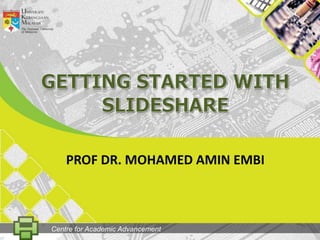
Empfohlen
Empfohlen
Weitere ähnliche Inhalte
Was ist angesagt?
Was ist angesagt? (10)
How to upload your powerpoint slides to slideshare

How to upload your powerpoint slides to slideshare
How to Embed a PowerPoint Presentation Using SlideShare

How to Embed a PowerPoint Presentation Using SlideShare
Andere mochten auch
Andere mochten auch (6)
Ähnlich wie Getting started with slideshare
Ähnlich wie Getting started with slideshare (20)
Web 2.0 Tool: Sharing via Slideshare by Mohamed Amin Embi

Web 2.0 Tool: Sharing via Slideshare by Mohamed Amin Embi
New Administrator Training Tutorial for CourseSites

New Administrator Training Tutorial for CourseSites
New Administrator Training - Getting Started in CourseSites

New Administrator Training - Getting Started in CourseSites
Online Marketing Workshop: SlideShare and Presentations

Online Marketing Workshop: SlideShare and Presentations
Mehr von Mohamed Amin Embi
Mehr von Mohamed Amin Embi (20)
Creating the Digital Lesson Plan: Integrating Web 2.0 & Social Media

Creating the Digital Lesson Plan: Integrating Web 2.0 & Social Media
Open Educational Resources in Malaysian Higher Learning Institutions

Open Educational Resources in Malaysian Higher Learning Institutions
Scenario Study Report: Interactive Learning Module

Scenario Study Report: Interactive Learning Module
Kürzlich hochgeladen
God is a creative God Gen 1:1. All that He created was “good”, could also be translated “beautiful”. God created man in His own image Gen 1:27. Maths helps us discover the beauty that God has created in His world and, in turn, create beautiful designs to serve and enrich the lives of others.
Explore beautiful and ugly buildings. Mathematics helps us create beautiful d...

Explore beautiful and ugly buildings. Mathematics helps us create beautiful d...christianmathematics
https://app.box.com/s/7hlvjxjalkrik7fb082xx3jk7xd7liz3TỔNG ÔN TẬP THI VÀO LỚP 10 MÔN TIẾNG ANH NĂM HỌC 2023 - 2024 CÓ ĐÁP ÁN (NGỮ Â...

TỔNG ÔN TẬP THI VÀO LỚP 10 MÔN TIẾNG ANH NĂM HỌC 2023 - 2024 CÓ ĐÁP ÁN (NGỮ Â...Nguyen Thanh Tu Collection
Kürzlich hochgeladen (20)
ICT Role in 21st Century Education & its Challenges.pptx

ICT Role in 21st Century Education & its Challenges.pptx
Basic Civil Engineering first year Notes- Chapter 4 Building.pptx

Basic Civil Engineering first year Notes- Chapter 4 Building.pptx
Kodo Millet PPT made by Ghanshyam bairwa college of Agriculture kumher bhara...

Kodo Millet PPT made by Ghanshyam bairwa college of Agriculture kumher bhara...
Explore beautiful and ugly buildings. Mathematics helps us create beautiful d...

Explore beautiful and ugly buildings. Mathematics helps us create beautiful d...
This PowerPoint helps students to consider the concept of infinity.

This PowerPoint helps students to consider the concept of infinity.
TỔNG ÔN TẬP THI VÀO LỚP 10 MÔN TIẾNG ANH NĂM HỌC 2023 - 2024 CÓ ĐÁP ÁN (NGỮ Â...

TỔNG ÔN TẬP THI VÀO LỚP 10 MÔN TIẾNG ANH NĂM HỌC 2023 - 2024 CÓ ĐÁP ÁN (NGỮ Â...
Mixin Classes in Odoo 17 How to Extend Models Using Mixin Classes

Mixin Classes in Odoo 17 How to Extend Models Using Mixin Classes
Unit-V; Pricing (Pharma Marketing Management).pptx

Unit-V; Pricing (Pharma Marketing Management).pptx
Python Notes for mca i year students osmania university.docx

Python Notes for mca i year students osmania university.docx
Getting started with slideshare
- 1. GETtingSTARTED WITH SLIDESHARE PROF DR. MOHAMED AMIN EMBI Centre for Academic Advancement
- 2. Step 1 Centre for Academic Advancement
- 3. Go to:http://www.slideshare.net/ Centre for Academic Advancement
- 4. Step 2 Sign in/Sign up Centre for Academic Advancement
- 5. 1 If you already have Slideshare account, you can start login. You also can login using Facebook account. 2 Insert your username or email and password. 3 Click ‘LOGIN’ 1 If you not register yet, click ‘Signup’. 2 Insert your details here 3 Click ‘SIGN up’ Centre for Academic Advancement
- 6. Step 3 Search slide presentation Centre for Academic Advancement
- 7. 1 Click ‘Search’ Insert the keyword of the slide you want to search 2 Select the slide you like to open. 3 Centre for Academic Advancement
- 8. 4 This is the example of the presentation view and tools. Centre for Academic Advancement
- 9. Step 4 Upload presentation Centre for Academic Advancement
- 10. 1 At the bottom of the Slidashare page, click ‘UPLOAD’ 2 3 If you have “Slideshare Pro” account, you can ‘Upload privately’. Click ‘Upload publicly’ (all can view your file). Centre for Academic Advancement
- 11. 4 Select the presentation from your file. If you want to upload more than one files use Ctrl key. (you also can upload documents and PDF) 5 Now your presentation was in the Slideshare and everyone can view it. Centre for Academic Advancement
- 12. Step 5 Adding Youtube video to Slideshare presentation Centre for Academic Advancement
- 13. 1 To start edit your presentation, click ‘My Uploads’ 2 Choose the presentation you want to add the video and click ‘Edit’ Centre for Academic Advancement
- 14. 3 Go to ‘Insert YouTube videos’ tab. Centre for Academic Advancement
- 15. 4 At ‘YouTube’ web, find the video you want to insert in your presentation then, copy the URL. 7 To add another video, you can click here. 5 Paste the ‘YouTube video URL’ here. Select the position to insert your video in the presentation. 8 Next, click ‘Insert & Publish’ and you are done. 6 Centre for Academic Advancement
- 16. 9 If you want to remove the video you’ve inserted, tick at remove box and click ‘Remove Selected’ Centre for Academic Advancement
- 17. Step 6 Post a comment Centre for Academic Advancement
- 18. 1 To start comment, at the presentation slide view, go to the bottom of the page. 2 Write your comment here. 3 Then, click ‘Post Comment’ Centre for Academic Advancement
- 19. The end Centre for Academic Advancement
