Automated software testing with SikuliX
•
1 gefällt mir•419 views
SikuliX is a visual technology which uses OpenCV to search computer's screen for image and supports variety of programming and scripting languages.
Melden
Teilen
Melden
Teilen
Downloaden Sie, um offline zu lesen
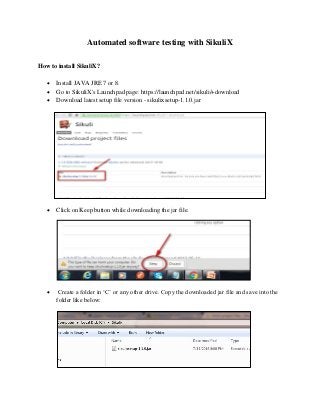
Empfohlen
Empfohlen
Weitere ähnliche Inhalte
Mehr von Nascenia IT
Mehr von Nascenia IT (20)
History & Introduction of Neural Network and use of it in Computer Vision

History & Introduction of Neural Network and use of it in Computer Vision
Integrating QuickBooks Desktop with Rails Application

Integrating QuickBooks Desktop with Rails Application
An overview on the Reddot Ruby Conf 2016, Singapore

An overview on the Reddot Ruby Conf 2016, Singapore
Software Quality Assurance: A mind game between you and devil

Software Quality Assurance: A mind game between you and devil
Kürzlich hochgeladen
Kürzlich hochgeladen (20)
Apidays New York 2024 - Passkeys: Developing APIs to enable passwordless auth...

Apidays New York 2024 - Passkeys: Developing APIs to enable passwordless auth...
Six Myths about Ontologies: The Basics of Formal Ontology

Six Myths about Ontologies: The Basics of Formal Ontology
TrustArc Webinar - Unlock the Power of AI-Driven Data Discovery

TrustArc Webinar - Unlock the Power of AI-Driven Data Discovery
DEV meet-up UiPath Document Understanding May 7 2024 Amsterdam

DEV meet-up UiPath Document Understanding May 7 2024 Amsterdam
Vector Search -An Introduction in Oracle Database 23ai.pptx

Vector Search -An Introduction in Oracle Database 23ai.pptx
AWS Community Day CPH - Three problems of Terraform

AWS Community Day CPH - Three problems of Terraform
Repurposing LNG terminals for Hydrogen Ammonia: Feasibility and Cost Saving

Repurposing LNG terminals for Hydrogen Ammonia: Feasibility and Cost Saving
ProductAnonymous-April2024-WinProductDiscovery-MelissaKlemke

ProductAnonymous-April2024-WinProductDiscovery-MelissaKlemke
Strategies for Landing an Oracle DBA Job as a Fresher

Strategies for Landing an Oracle DBA Job as a Fresher
Apidays New York 2024 - Accelerating FinTech Innovation by Vasa Krishnan, Fin...

Apidays New York 2024 - Accelerating FinTech Innovation by Vasa Krishnan, Fin...
Introduction to Multilingual Retrieval Augmented Generation (RAG)

Introduction to Multilingual Retrieval Augmented Generation (RAG)
EMPOWERMENT TECHNOLOGY GRADE 11 QUARTER 2 REVIEWER

EMPOWERMENT TECHNOLOGY GRADE 11 QUARTER 2 REVIEWER
Boost Fertility New Invention Ups Success Rates.pdf

Boost Fertility New Invention Ups Success Rates.pdf
Biography Of Angeliki Cooney | Senior Vice President Life Sciences | Albany, ...

Biography Of Angeliki Cooney | Senior Vice President Life Sciences | Albany, ...
Automated software testing with SikuliX
- 1. Automated software testing with SikuliX How to install SikuliX? Install JAVA JRE 7 or 8. Go to SikuliX's Launchpad page: https://launchpad.net/sikuli/+download Download latest setup file version - sikulixsetup-1.1.0.jar Click on Keep button while downloading the jar file. Create a folder in ‘C’ or any other drive. Copy the downloaded jar file and save into the folder like below:
- 2. Now double click on sikulixsetup. jar file. Then a popup window will be appeared. Select option 1 and click on ‘Setup Now’ button Click on ‘Yes’ button in setup wizards
- 3. Now installation folder is shown as this: To open SikuliX IDE click on sikulix.jar file:
- 4. Here is an example which describes a simple automation process of calculator application using SikuliX. Step 1: Click on ‘click’ command in left side command list Step 2: SikuliX IDE will be disappeared and the text ‘Select an image’ will be shown in desktop Step 3: Now drag calculator icon in taskbar
- 5. SikuliX command will be displayed in SikuliX editor Step 4: Click on 6 button of calculator Step 5: Click on plus (+) button like below
- 6. Step 6: Click on 8 button Step 7: Now click on equal (=) button Step 8: Now verify the result using exists () command Total command will be shown like below:
- 7. Step 9: Run the script by 'Run’ or ‘Run in slow’ motion command Command list in left side panel of SikuliX IDE: SikuliX commands are shown in left side panel. These are: Settings : Checking auto capture option enabled or not. Find: Looks for the matched GUI component on the screen or in the region. FindAll : Looks for All matched GUI component on the screen or in the region Wait : Waits the given GUI components to appear on the screen on in the Region for up to timeout seconds WaitVanish : Waits the given GUI component to disappear on the screen Exists: Checks if the given GUI components exists on the screen. Click: Click on matched component on the screen or in the region. DoubleClick: Double click on the matched component on the screen. RightClick: Right click on the matched component. Hover: Moves the mouse cursor on the best matched GUI component. DragDrop: Drag the first component and drops at the second component. Type: Types the given text to the current focused window. Paste: the given text to the current focused window.
