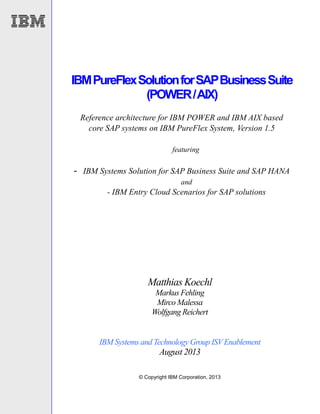
IBM PureFlex Solution for SAP Business Suite (POWER / AIX)
- 1. IBM PureFlex Solution for SAP Business Suite (POWER / AIX) Reference architecture for IBM POWER and IBM AIX based core SAP systems on IBM PureFlex System, Version 1.5 featuring - IBM Systems Solution for SAP Business Suite and SAP HANA and - IBM Entry Cloud Scenarios for SAP solutions Matthias Koechl Markus Fehling Mirco Malessa Wolfgang Reichert IBM Systems and Technology Group ISV Enablement August 2013 © Copyright IBM Corporation, 2013
- 2. Table of contents Table of contents ....................................................................................................................... 2 Abstract...................................................................................................................................... 3 Introduction ............................................................................................................................... 3 IBM PureFlex System overview ............................................................................................................... 3 Platform concept................................................................................................................ 3 Node scalability and performance ................................................................................. 6 System connectivity ........................................................................................................... 7 Reliability, availability, and serviceability (RAS) features .................................................. 8 SAP reference landscape on IBM PureFlex System ............................................................... 9 Introduction to SAP landscape topology .................................................................................................. 9 Supported SAP solution stacks ............................................................................................................. 10 Landscape planning ............................................................................................................................... 11 System layout concepts .................................................................................................. 11 Introducing the IBM Systems Solution for SAP Business Suite and SAP HANA ........... 12 Storage attachment ......................................................................................................... 13 Integration with existing SAP landscapes .............................................................................................. 17 Integration of SAP Appliance-based components ................................................................................. 19 FlexSystem Native Node Support for SAP Business Warehouse Accelerator ............... 23 SAP on AIX reference landscapes for IBM PureFlex System ............................................................... 25 High availability and disaster recovery .................................................................................................. 28 Landscape monitoring and management .............................................................................. 28 IBM PureFlex System integration with SAP NetWeaver Landscape Virtualization Management ......... 30 Management components ............................................................................................... 31 Managed SAP landscape ................................................................................................ 32 SAP-specific offerings for IBM PureFlex System .................................................................. 34 Lab services and IBM support ............................................................................................................... 34 Summary .................................................................................................................................. 35 Resources ................................................................................................................................ 36 Trademarks and special notices ............................................................................................ 38 Deploying and operating Entry Cloud for SAP solutions on the IBM PureFlex System 2
- 3. Abstract This paper provides an overview on how modern SAP ecosystem consisting of the SAP NetWeaver technology layer, SAP Business Suite applications, and complementary SAP modules can be deployed on an IBM® PureFlex™ System. This paper focuses on IBM POWER processor-based units (POWER compute nodes) hosting the classical SAP core components. It also describes, how complementary x86-based IBM PureFlex System units can be integrated for specific SAP scenarios, while still maintaining a unified systems management. Related documents with a x86- and POWER IBM i focus are available, too. Links are included in the Resources section. The newly released ”IBM Systems Solution for SAP Business Suite and SAP HANA” extends the SAP application portfolio which can be deployed on the internal PureFlex nodes with external special purpose compute nodes, namely IBM Systems x servers running a SAP HANA in-memory database and applications. Typical use cases for IBM PureFlex System-only landscapes are described and also some comments are about the integration of an IBM PureFlex System with existing SAP customer infrastructures are explained in this paper. The IBM Flex System Manager serves as the unified management console for the components contained within the IBM PureFlex System chassis and the external IBM Systems Solution running SAP HANA. This paper describes the Flex System Manager functions available and how they fit into SAP landscape monitoring. On the application side, the Flex System Manager integrates with the SAP NetWeaver Landscape Virtualization Management, enabling consistent management of infrastructure and SAP application layers. The paper also illustrates the architecture and benefits which can be achieved by combining IBM platform technologies with infrastructure management tools of the SAP NetWeaver stack. The combination of the SAP NetWeaver Landscape Virtualization Management software and IBM Flex System Manager supports cloud-enabling tasks as there are SAP system provisioning, cloning, copying, and refreshing in a highly automated manner. Introduction The Introduction section provides an overview of the IBM® PureFlex™ System components. IBM PureFlex System overview Platform concept The IBM PureFlex System is an integration platform for different server architectures (IBM POWER® and x86) and the associated operating systems. Integration also applies for systems storage from a physical and management perspective. Each IBM PureFlex System base system contains two layers of hardware management: Chassis Management Module (CMM) The CMM replaces the Advanced Management Module known from the traditional IBM BladeCenter® servers. Both provide basic infrastructure access and management. Flex System Manager (FSM) The CMM can be complemented by a dedicated management node running the Flex System Manager (FSM) software stack while providing unified access and end-to-end management Deploying and operating Entry Cloud for SAP solutions on the IBM PureFlex System 3
- 4. of up to four heterogeneously populated IBM PureFlex System chassis. Technically, the FSM is an 8-core appliance node running Linux® and kernel-based virtual machine (KVM), and the FSM software on top. Optionally, the FSM appliance can be duplicated for resiliency of this focal management layer. Some key FSM functions include: Management of up to four chassis Setup and configuration wizards Heterogeneous nodes, server, storage, network lifecycle management Discovery, inventory, updates, configuration, status, reliable logging / events IBM Systems Director Active Energy Manager™ feature Network control with Voltaire Fabric Management (discovery and monitoring, fabric service provisioning) Single sign-on, audit logging, role-based access control, user management Integration APIs to higher-level systems and enterprise management software, like IBM SmartCloud® or IBM Tivoli® products Figure 1: IBM PureFlex System Portfolio This concept matches the trend to heterogeneous SAP system landscapes. Customers can deploy exactly the server units within the IBM PureFlex System that they need to best accommodate their functional and nonfunctional SAP application requirements. Although the core SAP Business Suite applications support almost all platforms and virtualization layers, certain SAP components, such as BWA, HANA, and TREX are linked to the x86 processors and a Linux OS for example. IBM PureFlex System with FSM allow for a unified monitoring and administration independent from the platform and Deploying and operating Entry Cloud for SAP solutions on the IBM PureFlex System 4
- 5. OS mix while fully using the native platform strengths of each IBM server family and the related environments. Besides the compute nodes, customers can integrate the IBM Flex System V7000 Storage Node with full IBM System Storage® SAN Volume Controller functionality into the same 10U-chassis. Key storage management functions supported include: Fully virtualized storage and virtualization of third party external storage IBM System Storage Easy Tier™ Thin provisioning Real-Time disk compression Storage Management integrated with Flex System Manager The storage node includes a storage controller and space for up to 24 disks with a maximum capacity of 900 GB each. This allows for a gross data volume of up to 2,1 TB within a very compact volume. Attachment to DB server nodes is done using a fast internal network without peripheral equipment and complexity. The internal IBM PureFlex System disk capacity can be extended by attaching external Storwize V7000 expansion units or other external storage devices through the SAN Volume Controller capabilities of the Storwize V7000 controller. POWER based PureFlex Systems can be ordered in three pre-configured flavors: Express. Standard, and Enterprise configurations are available. Table 1: PureFlex POWER based component stack Deploying and operating Entry Cloud for SAP solutions on the IBM PureFlex System 5
- 6. As of November 2012 build-to-order systems (BTU) are available, too. These systems are referred to as “Flex Systems” versus the pre-packaged “PureFlex” configurations specified in Table 1. BTU systems offer the advantage of higher configuration flexibility for the price of less integration and automization through built-in expertise. Node scalability and performance Node scalability and performance applies to the vertical scalability and transaction performance of individual nodes contained within an IBM PureFlex System chassis. Published SAP ECC 6.0 EHP 4 Sales and Distribution benchmarks provide leadership SAP Application Performance Standard (SAPS) capacities: POWER Node Number of cores@frequency IBM PureFlex p260 node 8@3,3 / 16@3,55GHz IBM PureFlex p260+ node SAPS ECC 6.0 Certification No. 8@4,1 / 16@3,6/4,1GHz 54.700 2012035 IBM PureFlex p270+ node 24@3,41GHz (DB2 10.5) 68.380 2013019 IBM PureFlex p460 node 16 / 32@3,55GHz 93.080 2012015 Table 2: POWER compute nodes overview The SAPS capacity of the new 32-core POWER nodes is about 40% higher compared to an IBM BladeCenter PS704 Express blade with the same number of cores, and it compares well with an IBM Power® 750 32-core system. This discrete system has been very successful in the midrange SAP marketplace. Consequently, customers can easily migrate from discrete mid-size servers to an IBM PureFlex System node of their choice without redesigning their SAP landscape and changing the existing operational environment. The November 2012 announcement has introduced newest POWER7+ technology to the p260+ halfwide nodes. A higher frequency, but mostly a 2,5x larger cache provide additional +25% SAPS capacity according to SAP S&D benchmark results in Table 2For those customers who need scalability beyond a single node, or prefer SAP 3-tier implementations, or scale-out DB servers, the IBM PureFlex System chassis and its inherent network topology provides an ideal physical consolidation platform with a single point of control for infrastructure management. IBM PureFlex System scalability continues in the way that multiple (up to four) chassis can be clustered and still managed as a single IT entity. However, when it comes to application scalability across nodes, classical parameters such as networking latency also need to be considered. Deploying and operating Entry Cloud for SAP solutions on the IBM PureFlex System 6
- 7. Caution needs to be paid to the available physical memory per node respectively per SAP system. Depending on the type of internal disks installed in a POWER node, it is not possible to install the maximum amount of memory. That is why it’s not recommended to use internal disks for POWER nodes running SAP applications. Storage should be provided by an external solution. See section “Storage attachment” for details. System connectivity IBM PureFlex System provides state-of-the-art system connectivity by scalable switch elements providing up to four switch partitions per physical switch (three partitions at for initial release). These can be a combination of: 24-port BNT, 10Gb Fibre Channel over Convergence Enhanced Ethernet (software key to increase ports) 20-port, 8Gb FC 24-port BNT, 1Gb 48-port BNT, 1Gb (SW key to increase four 10Gb ports) Mezzanine cards: 2-port 8Gb FC (QLogic) 4-port 1Gb (Broadcom) The scalable structure allows extending I/O capacity along with increasing application needs. As the number of nodes and their I/O adapters grow, additional switch capacity can be installed in an IBM PureFlex System chassis. Figure 2: IBM PureFlex System switch configurations Deploying and operating Entry Cloud for SAP solutions on the IBM PureFlex System 7
- 8. The IBM PureFlex System network topology provides an internal network for monitoring and management purposes. This is used by the CMM and the FSM appliance to interact with the hardware components and virtualization layers. Figure 3: IBM PureFlex System network topology Reliability, availability, and serviceability (RAS) features SAP business applications are mostly mission-critical. Hence, reliability and minimum downtimes of a platform are of high significance. IBM PureFlex System components have inherited many RAS attributes of the discrete IBM server families. Hot plug power and cooling Concurrent firmware code updates Processor de-allocation Hot plug nodes Dual-power supply Auto reboot on power loss Temperature monitors Error correction code (ECC)-protected memory Deploying and operating Entry Cloud for SAP solutions on the IBM PureFlex System 8
- 9. SAP reference landscape on IBM PureFlex System The SAP reference landscape on IBM PureFlex System section provides an introduction to the SAP landscape topology and example reference landscapes for IBM POWER and AIX based core SAP systems running on IBM PureFlex System. Introduction to SAP landscape topology SAP customer landscapes consist of several SAP systems, each supporting a specific business application or dedicated to development and testing purposes. The most common SAP applications are combined as SAP Business Suite, which combines functions for enterprise resource planning (ERP), customer relationship management (CRM), supply chain management (SCM), and business warehouse (BW). All of these modules (and much more) can be installed as dedicated SAP business applications too. Their common underlying technology stack is the SAP NetWeaver layer. SAP NetWeaver provides typical middleware functionality to SAP sites such as Web Application Server, Portal, Service Bus, reporting and so on. But the SAP NetWeaver layer also provides abstraction of the SAP Business Suite towards hardware, OS and relational database management systems (RDBMS). This enables the SAP Business Suite to run on top of almost all server platforms. SAP industry solutions and the All-In-One midmarket offering are based on the identical architecture and contain a blend of the Business Suite modules customized with industry-specific data and transactions. All of the Business Suite components can be either implemented in 2-tier or 3-tier mode. While the 2-tier mode is the most efficient way of implementing a SAP instance from a resource and complexity perspective, 3-tier implementations provide advantages in scalability, availability, and flexibility. Figure 4: multiple level consolidation Some applications can be extended with dedicated functional systems used to either complement, or to accelerate transactions. Prominent examples are Adobe Document Server, TREX, BWA, and the SAP inmemory database HANA. These technology components do not rely on the NetWeaver stack and thus run Deploying and operating Entry Cloud for SAP solutions on the IBM PureFlex System 9
- 10. on dedicated x86-based environments. For scalability reasons, these modules often follow a scale-out paradigm. The variety and count of back-end and complementary systems is customer individual, but in general, demands for physical system consolidation by using virtualization technologies. Another dimension of SAP landscape growth is the requirement of a strict isolation of production and nonproduction environments by SAP. The nonproduction environments mostly consist of sandbox, development, test, and QA systems. The SAP transport system links these stages and allows critical changes in either the OS or the application being tested before being promoted to business-critical SAP instances. Supported SAP solution stacks For the POWER nodes, the same software stacks as with discrete IBM Power Systems™ are supported, that is IBM AIX®, IBM i, and Linux servers. Same is true for the common databases, IBM DB2® for Linux, UNIX®, and Windows, DB2 for IBM i, and Oracle for AIX. Restrictions on release level might apply, though. All supported OS/DB/SAP module combinations are maintained in the product availability matrix on the SAP Service Marketplace. As one big advantage of IBM PureFlex System, SAP modules which are not supported on the POWER nodes can be deployed in the same chassis using the x86 nodes. The following table shows the supported OS and DB levels on the POWER nodes at time of announcement: AIX 6.1, 7.1 IBM i 6.1, 7.1 X = supported DB2 for i PowerLinux SLES 10,11 RHEL 5, 6 X DB2 for Linux, UNIX, and Windows 9.7, 10 X X MaxDB 7.8 X X Oracle 11.0.2 X incl. RAC Sybase ASE 15.7 X Table 3: supported OS and DB levels On top of these OS and DB combinations, all SAP NetWeaver 7.x releases and modules are supported as technology and middleware stack. SAP NetWeaver Landscape Virtualization Management is also supported for IBM PureFlex System and extends the FSM with application monitoring and cloud-enabling operations. More details on these are described in the “Landscape monitoring and management” section. Deploying and operating Entry Cloud for SAP solutions on the IBM PureFlex System 10
- 11. Landscape planning The landscape planning section describes the underlying concepts for system layout, the integration of external storage solutions and integration aspects for existing SAP landscapes and complementary SAP component. System layout concepts Applications running on IBM PureFlex System can take full advantage of the virtualization and partitioning capabilities offered by the operating systems running on IBM PureFlex System. For POWER nodes, the identical virtualization and partitioning capabilities are available for AIX, IBM i and PowerLinux using IBM PowerVM® virtualization. For x86 nodes the VMware, kernel-based virtual machine (KVM), and Hyper-V virtualization hypervisors are available. This enables a very flexible landscape implementation on IBM PureFlex System. The SAP concept of separating production from the development and test systems is applied by choosing separate OS instances for those systems. Depending on the sizing requirements this can occupy a dedicated node, or (in most cases) be an LPAR in a shared resource pool which is partitioned to contain multiple components of a SAP Business Suite landscape. In order to make best use of the physical resources, it is recommended to combine production LPARs with high priority (that is, weighting factor) with nonproduction LPARs with lower priority on a POWER node. This allows unexpected load peaks within a SAP production system to be covered by additional processor resources out of these less-critical LPARs. Also, it is a good idea to collocate SAP instances with recurring load peaks within a single node. For example, SAP systems serving users in different time-zones fall into this category. Independent from IBM PureFlex System, the advice is to apply generic IBM POWER7® best practices for PowerVM parameterization as provided by the POWER brand and SAP sizing guidelines. While processor (de-) allocation happens very dynamically within a millisecond timescale, this does not apply to physical memory. Hence, the memory associated to an LPAR in a pool ideally covers the maximum of the LPARs peak virtual processor allocation. SAP applications are rather memory consuming with a large workload dependent variation, though. The available memory on a IBM PureFlex System POWER node is sufficient for many SAP workloads, in particular for the very common SAP ERP component, and such that do not make use of a Java™ stack. Whenever SAP sizing results (per SAP Quick Sizer output for example) indicate that 8 GB per core are not sufficient or you want to consolidate many SAP instances into a single shared pool, you have the following two options with IBM PureFlex System in order to increase memory capacity: Configure the POWER nodes with internal SSDs or boot from external storage, i.e. no HDDs contained in node, in order to double the memory per core ratio. Configure and activate Active Memory Expansion (AME). The expansion factor again is heavily workload dependent. As a starting point, assume memory expansion by: 2.0 times for SAP ABAP-only dialogue servers 1.5 times for SAP DB servers, and only 1.1 times for SAP Java instances Deploying and operating Entry Cloud for SAP solutions on the IBM PureFlex System 11
- 12. Hardware accelerated AME introduced with the POWER7+ nodes is supported by SAP. Measurements have shown no significant differences over the traditional, sw-only AME version. AIX Workload Partitions (WPARs) are another option for saving physical memory on constrained nodes. WPARs are supported for AIX 7 running on a node; also SAP supports WPARs. As WPARs reside within an AIX host environment and not as dedicated LPARs, there are several advantages by deploying smaller SAP systems into these. WPARs do not require an incremental hypervisor and OS memory footprint. WPARs can dynamically reallocate memory within the host AIX space. This does not cause a delay by hypervisor activities and therefore results in real-time memory virtualization As an additional benefit, WPARs require less OS maintenance efforts compared to an identical number of LPARs, each running an own AIX or Linux OS. This is of interest, as soon as operational costs are linked to the count of managed OS images. The PowerVM hypervisor theoretically limits the smallest SAP instance to occupy as little as 1/10th of a node core. But what is the largest SAP system that can reside within a single IBM PureFlex System chassis? This question might be of interest for prospects that plan downsizing from large-scale servers. If you assume a typical DB-to-Application Server ratio of 1:4 for SAP ERP production instances, this results in the largest 3-tier SAP ERP system of (1*32 cores DB server + 4*32 cores application servers) = 160 cores, which can be covered by the POWER nodes that fit into a single 10U high IBM PureFlex System chassis. As a rough approximation, assume effectively 2.000 SAPS per core (this is a conservative approach for SAP production compared to a SAP sales and distribution benchmark environment), which results in a single SAP system of 320.000 SAPS. This capacity is in the range of a medium-sized discrete Power 795 server. As most of the SAP systems are database centric, the limiting factor is not only the processor capacity, but also a well-balanced I/O and database design. Details are covered in the following section. For larger SAP database instances and in order to increase their resiliency, customers might consider implementing a scale-out relational database management system (RDBMS) by deploying several nodes as concurrent DB nodes. The internal IBM PureFlex System network bandwidth favors horizontal scalability. IBM DB2 pureScale® or Oracle Real Application Cluster (RAC) are both supported for SAP production use and have been tested on IBM PureFlex System. Beyond increased database scalability, the failure of a single DB node will not cause the attached SAP systems to stop, but to continue with a reduced DB throughput. Introducing the IBM Systems Solution for SAP Business Suite and SAP HANA SAP HANA is exclusively supported on certified hardware – for example IBM System x3950 X5 – that uses the Intel EX processor architecture. As of today, HANA cannot be deployed on any compute node within the PureFlex chassis. However, certified x3950 X5 based HANA appliances, also including storage and system software components, may be installed in the same PureFlex rack. A reference architecture introducing this solution offering has been included in section Integration of SAP Appliance-based components of this document. Deploying and operating Entry Cloud for SAP solutions on the IBM PureFlex System 12
- 13. Storage attachment In the previous section, the design criteria for the server nodes have been explained. This section explains the storage and I/O relevant parameters for an IBM PureFlex System-based SAP landscape. The IBM PureFlex System compute nodes allow adding a limited amount of internal storage to the node. For most of the business applications, the available internal disk space might not be sufficient. Therefore, storage needs to be supplied by an storage solution.. The IBM PureFlex System chassis can be equipped with the internal Flex System V7000 storage node. This can be connected via the chassis internal switches directly over Fibre Channel of Fibre Channel over Ethernet (FCoE). Figure 5 Chassis internal storage attachment External storage system, like the IBM Storwize V7000, or the IBM SAN Volume Controller, or any other IBM System Storage can be connected through the chassis switches as well. Deploying and operating Entry Cloud for SAP solutions on the IBM PureFlex System 13
- 14. Figure 6 Chassis internal and external storage attachment Access to either of the storage solutions from the POWER nodes requires a Virtual I/O Server (VIOS) installed. Due to the limited FC ports on the half wide compute nodes, a dual VIOS setup is only possible using Fibre Channel over Ethernet (FCoE)as shown in figures 5 and 6 above. IBM Flex System V7000 In general, the IBM PureFlex System can connect to any SAN storage solution. The internal IBM Flex System V7000 is the most powerful and easy-to-use innovative midrange disk system in the storage marketplace, and is the best fit for IBM PureFlex System. The Flex System V7000 is fully compatible with the IBM Storwize V7000 storage system. The integrated Easy Tier functionality provides significant performance improvements by automatic migration of hot data blocks to high-performing SSDs Thin provisioning consumes used space only, no pre-allocation required Dynamic migration provides continuous availability of the applications while migrating data online IBM FlashCopy replication supports faster and more efficient data copies for online backup, testing, or data mining 2.5-inch disk form factor, 24 per expansion unit, 240 total disks Cluster up to 4 node pairs, and 960 disks Each node pair provides dual RAID controller to provide high availability access No SAN or fiber channel cabling is required between the compute and storage nodes. Real time disk compression reduces the amount of required storage space. Compression rates are between 50% and 70% for SAP systems running on IBM i and the DB2 for i database. Deploying and operating Entry Cloud for SAP solutions on the IBM PureFlex System 14
- 15. Integration of the V7000 storage management into the Flex System Manager Value of Easy Tier to SAP The SAP ERP system workloads represent online transaction processing (OLTP) characteristics. Typically, not all data of the SAP system or database is accessed during a given time frame, for example, during a 24-hour period. Statistically, there exist contiguously accessed data areas, some of which are hot. These hot spots are part of the disk system that has significantly high activity and usually cause long wait times for I/O requests. The change rate of the hot data areas is not in terms of minutes, but most likely stays constant over a longer period of time, for example 24 hours. Here, Easy Tier is able to monitor and move these hot areas from HDD to SSD. Easy Tier automatically creates a data migration plan to incrementally move the hottest data to SSDs and the cold data back to the spinning disks. Easy Tier adapts to clients’ changing workloads, and it does this without any administrative effort to constantly tune their storage systems. As a result, the SAP transaction time is reduced. Value of Real Time Disk Compression to SAP Today, traditional database systems provide various compression technologies to store data. This requires know-how to identify which tables to compress, and to setup and maintain efficient compression over time. With real time disk compression offered by Storwize V7000, the complete disk set of the partition running the SAP systems can be easily compressed. Disk compression saves between 50 and 70 percent of storage space with minimal performance impact to most SAP workloads. This is comparable to native DB gains and can save license and operational DB-admin cost. A combination of two compression technologies does not bring further advantages. IBM Flex System V7000 Storage Node The IBM Flex System V7000 Storage Node requires a minimum of 2 full wide slots to be installed into an IBM Flex System chassis. It provides direct Fibre Channel, Fibre Channel over Ethernet (FCoE) and iSCSI connection to the PureFlex compute nodes. The Flex System Manager will identify the storage system automatically: Deploying and operating Entry Cloud for SAP solutions on the IBM PureFlex System 15
- 16. The Flex System V7000 management user interface (GUI) is compatible with the Storwize V7000 GUI. IBM PureFlex System and Storwize V7000 The Storwize V7000 storage can be connected to the IBM PureFlex System chassis either through Fiber Channel (SAN) or through Ethernet (iSCSI). Both the connections provided block-level access to the storage system. With IBM PureFlex System, the test team recommends SAN access by using the IBM PureFlex System integrated SAN switch, where four FC connections are required to ensure multipathing. More connections are not required for connecting to a single chassis. Deploying and operating Entry Cloud for SAP solutions on the IBM PureFlex System 16
- 17. Setting up a stretched cluster is not supported by the integrated V7000 SVC. Customers will require a traditional SVC to support such a resilient disk setup. Of course, other technologies like AIX LVM mirroring, Metro Mirror etc. are supported. Configuration of Flex System V7000 and Storwize V7000 To gain maximum flexibility in respect to capacity utilization and performance workload balancing, , the number of storage pools configured (Managed Disk Groups) should be as few as possible for a single V7000 system (node pair) Depending on the performance requirement, the use of Easy Tier in combination with SSDs is recommended. A fully equipped chassis is capable to handle 300,000 SAPS, leading to a workload of approximately 100,000 IOPS. Assuming a storage demand of 100 TB usable results in the following recommendation: 24 SSD 2.5-inch, 400 GB each, plugged into the V7000 controller Four expansion units, each with 24 SAS drives 2.5-inch, each 900 GB One expansion unit, 23 SAS drives 2.5-inch, each 900 GB, and 1 SSD 2.5 inches, 400 GB (spare) RAIDs (Managed Disk) are configured as RAID 5, 7+1 Total of 25 SSD and 119 SAS Integration with existing SAP landscapes The IBM PureFlex System chassis can be integrated into existing SAP landscapes. Physically, the IBM PureFlex System chassis fits into any standard 19-inch rack, which provides a minimum of 10 spare height units. Other, non-IBM PureFlex System components can be housed within the same standard rack as long as power distribution units provide sufficient energy. A fully populated IBM PureFlex System chassis can contain up to six 2.500 watts energy supplies, which can be configured for several redundancy modes. The Ethernet and FC switches provide connectivity to an existing network and storage infrastructure. As discussed in the previous section, the IBM PureFlex System FC switch connects to existing SAN storage solutions. LPARs stored on the SAN can be migrated to an IBM PureFlex System POWER node by assigning the disks to the IBM PureFlex System node’s VIOS and boot from those. This allows very fast migration of exiting SAP systems to IBM PureFlex System with minimal downtime. External SAN storage can be attached to a new PureFlex chassis in several ways. Ideally, external LUNs are connected via the integrated V7000 SAN Volume Controller as managed disks. Thus, storage administration can exploit SVC virtualization and management capabilities. If latter is not a focus, the PureFlex FC-switches can be attached to existing SAN-fabrics using transparent NPIV mode, see Figure 6. Storage vendors need to support this, and storage / SAN administration will be performed with native vendor tools, not via FSM. Tests have shown that IBM PowerVM Live Partition Mobility (LPM) is possible between nodes and external systems, given the network is set up appropriately. This allows to migrate running LPARs from Deploying and operating Entry Cloud for SAP solutions on the IBM PureFlex System 17
- 18. discrete Power Systems to POWER nodes and to migrate from POWER nodes to discrete Power Systems. The FSM administration layer can co-exist with already implemented cross-platform management solutions like, e.g. the IBM Systems Director. It also can become integrated with higher level enterprise service management software as a monitored and managed layer. Figure 7: integration of management components Deploying and operating Entry Cloud for SAP solutions on the IBM PureFlex System 18
- 19. Integration of SAP Appliance-based components Certain SAP components are not available on all SAP supported operating systems and databases. If such components are required to support customers’ business processes, they need to be installed on top of a supported OS, which is not necessarily the same location where the SAP core applications are stored. With IBM PureFlex System, supporting both x86 and POWER processor-based operating systems, those complementary components can be tightly integrated into the landscape. The required hardware resources can be hosted within one IBM PureFlex System chassis. Besides the compact server footprint in the datacenter, the internal network eliminates the need for network cables and switches to connect the systems. The IBM PureFlex System management provided by CMM and FSM reduces the complexity of managing the heterogeneous environment. This allows the creation of a complete SAP landscape within a single box. Core SAP Business Suite components are running on the POWER nodes while complementary components, such as SAP Enterprise Search, and SAP Business Warehouse Accelerator can run on x86 nodes. The IBM Systems Solution for SAP Business Suite and SAP HANA SAP HANA is the strategic in-memory database by SAP AG to accelerate in particular business analytics, but also transactional business. In order to achieve magnitudes of acceleration, SAP HANA exploits specific design features of the Intel EX processor architecture with optimized low-level coding. Consequently, SAP HANA is exclusively supported on certified hardware using this processor type – for example IBM System x3950 X5. The IBM SAP HANA offering is a standardized portfolio of System x hardware (IBM Systems x3950 X5 7143-Hxx systems) with internal (SSD, SAS) storage for data persistency, plus software components, and surrounding services. Exclusively Linux, namely SLES 11, is supported as operating system. As of today, such an appliance cannot be deployed on any compute node within the PureFlex chassis. Instead, IBM x3950 X5 based SAP HANA building blocks may be installed into the same rack as the PureFlex chassis and act as external HANA compute nodes. Connection to both x86, and POWER based internal compute nodes, running standard SAP applications or complementary SAP HANA instances, is done via Ethernet through a TOR switch. A big advantage of re-using external technology is that well established and beneficial concepts can be 1:1 applied for PureFlex focused landscapes, too. As an excelling example, IBM GPFS (General Parallel File System) not only enables the IBM SAP HANA solution to grow beyond the capacity of a single system into a scale-out solution, but also adds high availability and disaster recovery features to the IBM HANA appliance. Deploying and operating Entry Cloud for SAP solutions on the IBM PureFlex System 19
- 20. The scope of the Flex System Manager has been extended to allow the integrated management of PureFlex internal components and IBM x3950 X5 based SAP HANA building blocks. It provides administrative functions like Manual discovery / inventory Release Management (FW and SW installation and update) Power Control Remote Access System Configuration System Health and Status Service and Support for workload optimized x3950 X5 SAP HANA appliances. Figure 8: FSM menu of external x3950 X5 based IBM SAP HANA appliances The screenshot above shows external x3950 X5 nodes appearing on the FlexSystem Manager panel and the applicable activities to be performed. Deploying and operating Entry Cloud for SAP solutions on the IBM PureFlex System 20
- 21. From a hardware point-of-view IBM PureFlex Systems offer the administrative integration of the HANA building blocks (T-shirt sizes) listed in Table 4.They meet the SAP defined HANA sizing grid and do not need to be purchased together with a PureFlex System. This allows the integration of existing HANA systems with a newly deployed PureFlex System at customer site. Building block Server (MTM) CPUs Main memory S+ x3950 X5 (7143-HAx) 2x Intel Xeon E7-8870 256 GB M x3950 X5 (7143-HBx) 4x Intel Xeon E7-8870 512 GB L x3950 X5 (7143HBx) + x3950 X5 (7143HCx) 8x Intel Xeon E7-8870 1024 GB XM x3950 X5 (7143-HDx) 4x Intel Xeon E7-8870 1TB 32x 32GB XL x3950 X5 (7143-HDx + 7143-HEx) 8x Intel Xeon E7-8870 2TB 64x 32GB XXL x3950 X5 (7143-HBx + 7143-HCx) 8x Intel Xeon E7-8870 4TB 128x 32GB Table 4: IBM SAP HANA Appliance building blocks (June 2013) This list will change pretty frequently as new models and HANA configurations will become supported. Therefore, always check the SAP list of supported models in the SAP HANA PAM (requires authorization), or consult an IBM Techline representative. SAP technology and management components, as well as common operational functions, like the Tivoli Storage Manager for Backup/Restore of ERP and HANA may be deployed on PureFlex compute nodes and act on both environments. Deploying and operating Entry Cloud for SAP solutions on the IBM PureFlex System 21
- 22. Figure 9: Architecture of SAP Business Suite on PureFlex and SAP HANA on System x3950 X5 Workload Optimized Solution for SAP HANA In case of IBM SAP HANA scale-out configurations the Integrated Management Module of x3950 X5 servers and the SAP HANA appliance related network interfaces (like SAP client access, HANA Studio, ERP, backup and restore, HW/SW-Admin) will be connected to the PureFlex Device Management and Client Data network via Ethernet through TOR switches. Such a scale-out configuration is deployed with separate racks. Deploying and operating Entry Cloud for SAP solutions on the IBM PureFlex System 22
- 23. Figure 10: SAP HANA Appliances with PureFlex Network Topology Depended on the amount of external network connections, single node IBM SAP HANA appliances may be connected via available ports on integrated switches of the PureFlex chassis. The single node SAP HANA appliance could be deployed in the same rack with IBM PureFlex System. FlexSystem Native Node Support for SAP Business Warehouse Accelerator The SAP Business Warehouse Accelerator (BWA) was the initial approach to accelerate OLAP workload with a dedicated appliance attached to a SAP Business Warehouse system. SAP BWA follows a “plug & play” design, easier to implement than SAP HANA and has a longer history. Hence, SAP BWA still has a broad installed base among SAP BI customers. SAP BWA has not been this highly optimized for the Intel EX-CPU type. This fact allows deploying SAP BWA appliances on XEON-based FlexSystem nodes running a SUSE Linux Enterprise Server 11 SP2 operating system. Deploying and operating Entry Cloud for SAP solutions on the IBM PureFlex System 23
- 24. The “IBM Flex System Solution for SAP NetWeaver Business Warehouse Accelerator” extends the established IBM BladeCenter offerings for SAP BWA with scalable FlexSystem configurations comprising of x240 compute nodes inside the Flex-chassis and externally attached IBM Storage Systems DS3500. This combination meets the SAP BWA appliance criteria while providing an excellent price/performance ratio. Table 5: FlexSystem building blocks for IBM SAP Business Warehouse Accelerator Appliances (August 2013) As with the SAP BWA appliances based on IBM BladeCenter, the IBM GPFS filesystem improves overall I/O performance, data scalability, and resiliency. The building blocks have been pre-tested and, optimized to deliver easy integration and quick implementation. Order and shipment processes of the pre-built systems are identical to those of the traditional IBM BWA platforms. Since SAP BWA is an encapsulated appliance, it cannot exploit all functionality provided by FSM for full topology management. Passive – in the sense of monitoring - functions like inventory, system health, hardware service and support are applicable. Dedicated BWA-FlexSystem chassis can be attached to PureFlex systems hosting a SAP BI solution and monitored from there. Performing active administrative functions which may have an impact on the BWA configuration are not allowed, however. Deploying and operating Entry Cloud for SAP solutions on the IBM PureFlex System 24
- 25. SAP on AIX reference landscapes for IBM PureFlex System 1. Minimal system = ERP / BW all on POWER nodes This is the simplest case of deploying core SAP components in an IBM PureFlex System System. All SAP modules are supported on POWER and either an AIX, or PowerLinux OS. Two nodes for physical redundancy, each with PowerVM and VIO virtualization are used. In order to make use of autonomous load balancing by PowerVM, it is recommended to mix production and nonproduction SAP instances within a shared processor pool on each of the single nodes. SAP 2-tier deployments need to be preferred for smaller systems. Consider packing non- production systems into WPARs for less LPAR complexity. Figure 11: minimal system 2. 3-tier SAP ERP with scale-out DB and application-server tier all on POWER nodes This option combines DB scale-out with an SAP 3-tier application-server scale out. The advantage of a multinode DB is a hot-standby high availability, without DB downtime as with classical cold-standby cluster solutions. Also, both the nodes contribute to an aggregate DB throughput when in normal operation. As such a setup appears for business-critical scenarios, a hot-standby FSM appliance has also been configured (planned in 2012). This in any case, ensures that the overall system monitoring and adjustment can take place. Figure 12: scale-out database Deploying and operating Entry Cloud for SAP solutions on the IBM PureFlex System 25
- 26. 3. Mixed system = SAP Business Suite core applications, TREX, and non-SAP applications This setup makes use of the IBM PureFlex System heterogeneous capabilities. While several core SAP Business Suite applications stay on POWER nodes, they are now complemented by SAP TREX and a NetWeaver development environment which are supported only on an x86 architecture. There are more than these components there are newer appliances, such as BWA and HANA, which mandate such a setup. Further applications can be consolidated into the same IBM PureFlex System chassis as well. Figure 13: complementary components 4. SAP NetWeaver landscape = SAP Business Suite core applications, SAP Enterprise Portal, SAP Process Integration (service bus), and SAP Business Objects This is a heterogeneous setup with majority of SAP core systems on AIX. SAP Business Objects XI runs on larger AIX LPAR for scaling, while the Business Objects end-user oriented systems are consolidated in virtual machines hosted on an x86 node. This scenario also outlines the capability of IBM PureFlex System to run x86 Linux and PowerLinux distributions. This applies to non-SAP and many SAP components. Intersystem communication strongly takes advantage of the internal networking bandwidth of IBM PureFlex System. Figure 14: SAP Process Integration and SAP Business Objects Deploying and operating Entry Cloud for SAP solutions on the IBM PureFlex System 26
- 27. 5. Mixed system with SAP HANA = SAP Business Suite core applications deployed on PureFlex nodes plus SAP HANA Appliances (= IBM Systems Solution for SAP Business Suite and SAP HANA) This setup makes use of the externalized IBM PureFlex System capabilities in shape of the IBM Systems Solution for SAP Business Suite and SAP HANA. Several core SAP applications are deployed on internal POWER or x86 nodes and are complemented by an external SAP HANA environment which is being built of the x3950 X5 based standard IBM appliance offering. This enables customers running SAP HANA always to benefit from newest certified System x HANA appliances and operational improvements in that space while creating administrative synergies between the SAP HANA and traditional SAP Business Suite infrastructure. Starting from physical integration today, the FlexSystem Manager will provide integrated administrative capabilities. The IBM PureFlex system offers an integrated infrastructure for all SAP components. SAP applications on PureFlex System compute nodes may access SAP HANA DB on IBM x3950 X5 servers as well as traditional data bases (e.g. IBM DB2) running on PureFlex System. Figure 15: SAP HANA Integration Deploying and operating Entry Cloud for SAP solutions on the IBM PureFlex System 27
- 28. High availability and disaster recovery The single point of failures (SPOFs) for SAP systems stay untouched by the introduction of IBM PureFlex System. These are the database server and the central services for ABAP and Java including the enqueue server. These SPOFs occur within each production SAP business component of the landscape, that is multiple clusters (such as ERP, CRM, SCM, and so on) must be implemented. In addition, central technical building blocks such as SAP Enterprise Portal (for user access), Process Integration as Enterprise Service Bus need to be setup resilient. While the high availability and disaster recovery concepts for all these SPOFs are well known in general, they have not been tested in a special IBM PureFlex System environment at time of authoring this paper. As scenario 2 indicates, multi-node databases like Oracle RAC are supported on IBM PureFlex System. Landscape monitoring and management As the SAP landscapes tend to become a heterogeneous aggregation of servers and operating systems, this implies a certain level of complexity for SAP landscape administration. Consolidating the SAP landscape into an IBM PureFlex System with its consistent management capabilities helps to reduce this complexity. The combination of the IBM PureFlex System and SAP NetWeaver technology offers multiple native monitoring and administration layers for the complete hardware and software stack. These are: Chassis Management Module Flex System Management SAP Computing Center Management System (SAP CCMS) SAP Solution Manager − SAP Solution Manager aims at SAP application management and business key performance indicator (KPI) monitoring, but also is a mandatory tool for SAP release and patch management SAP NetWeaver Landscape Virtualization Management (LVM) The IBM PureFlex System FSM and SAP LVM Enterprise are optional components; the remaining ones are part of virtualized base installation. In order to gain maximum efficiency for daily operations, it is important to select the most appropriate tools for specific administrative tasks and organizations. In addition, consistency and transparency need to be maintained. Deploying and operating Entry Cloud for SAP solutions on the IBM PureFlex System 28
- 29. The following table provides a high-level orientation for a selected set of administrator tasks in SAP ecosystems. CMM Chassis topology view and administration SAP LVM SAP CCMS SAP Solution Manager FSM OS, DB, SAP Base Business KPIs Through CMM Virtualization metrics Through Flex System Manager Virtualization topology and administration Through Flex System Manager OS, DB, SAP performance Provisioning of a new virtual server Through Flex System Manager Virtual server start / stop and live migration Through Flex System Manager SAP service reallocation SAP system refresh / cloning Alerting Chassis focus Integration to an upper-level enterprise management Systems focus Into Flex System Manager Task monitoring Into SAP Solution Manager Table 6: monitoring and management layers FSM is based on IBM Systems Director and provides comparable functions. For POWER nodes, FSM is mandatory for advanced virtualization management. As most of these functions are beneficial (if not mandatory) for SAP (production) systems, the FSM appears as an essential component for SAP on IBM PureFlex environments. As a single point of control, FSM provides a web-based interface to manage all aspects of the IBM PureFlex System hardware components. For example, an interactive chassis map provides status overview and serves as an entry point to manage the different resources. Setup wizards guide you through the process of initial setup and maintenance tasks. Deploying and operating Entry Cloud for SAP solutions on the IBM PureFlex System 29
- 30. Figure 16: FSM chassis map SAP CCMS is fully functional for IBM PureFlex System. It allows monitoring and adjustment of base SAP application and database settings. Also PowerVM-specific metrics, such as LPAR and WPAR resources, AME settings and so on can be accesses through the native SAP administrator GUI. IBM PureFlex System integration with SAP NetWeaver Landscape Virtualization Management The described cloud solution for SAP landscapes becomes available by a combination of the IBM FSM capabilities and SAP NetWeaver Landscape Virtualization Management for automation tasks at the application level. This solution enables common cloud scenarios with the SAP software stack and the underlying infrastructure. It aims to connect application management services with system virtualization and storage management services. It is a management tool for customers who run their SAP systems in their own data center and want to become more efficient by automating provisioning and cloning tasks. Various scenarios around system copy and system refresh are supported, including post-copy automation. Those labor-expensive tasks have been made easy with SAP Landscape Virtualization Management and IBM PureFlex System. In more detail the following use cases are covered for cloud environments running SAP applications: Cloning of a SAP system (creating an identical copy in a fenced environment) Creating an initial copy of a SAP system (with changing the SAP system identifier) Refreshing a test SAP system with the content of a productive system Automation of system copy/refresh post processing activities Monitoring and visualization of virtualized SAP landscapes Deploying and operating Entry Cloud for SAP solutions on the IBM PureFlex System 30
- 31. SAP Landscape Virtualization Management is in many cases complementary to the inherent IBM PureFlex System management layers. SAP Landscape Virtualization Management enables access to many relevant IBM PureFlex System and virtualization parameters to the SAP management software and provides IT self-services to SAP administrators. The available IBM and SAP literature which describes the interaction of IBM Systems Director and SAP Landscape Virtualization Management also applies to IBM PureFlex System. FSM is the enriched IBM Systems Director, specifically optimized and packaged for IBM PureFlex System. IBM Tivoli Storage FlashCopy Manager adds a unique value for SAP landscapes. This software enables application-aware, database-consistent online backups which can be used to create the cloned system. By exploiting storage snapshot techniques, the backup is taken almost instantaneously. The solution has been developed as modular building blocks. This provides a high degree of flexibility and extensibility. The following table shows the products and editions that are used for each scenario. System monitoring AIX provisioning Flex System Manager FlashCopy Manager Storage SAP relocate (not needed) (not needed) (not needed) (not needed) NFS, GPFS, any any SAP Clone SAP Copy SAP Refresh (not needed) (not needed) (not needed) SVC, V7000, SVC, V7000, SVC, V7000, or XIV SVC, V7000, or XIV or XIV or XIV SAP LVM Standard Standard Standard Enterprise Enterprise Enterprise Edition Edition Edition Edition Edition Edition Table 7: Use cases per management layer Management components SAP NetWeaver Landscape Virtualization Management 1.0 integrates with the following IBM management products: IBM Flex System Manager FSM is used for virtualization monitoring and management and for the operating system provisioning scenarios on IBM PureFlex System. IBM Tivoli Storage FlashCopy Manager 3.1.0.1 Tivoli Storage FlashCopy Manager is required for storage cloning of online SAP systems. Deploying and operating Entry Cloud for SAP solutions on the IBM PureFlex System 31
- 32. The management products can be installed on a single AIX LPAR within IBM PureFlex System. Alternatively, the products might be installed on different servers, for example, SAP NetWeaver Landscape Virtualization Management may run on any of the supported SAP platforms. The following graphic shows a high-level view of how SAP Landscape Virtualization Management integrates with the IBM PureFlex System / FSM stack to enable cloud scenarios on this platform. Figure 17: SAP Landscape Virtualization Manager integration with FSM Managed SAP landscape The following IBM PureFlex System infrastructure is supported with SAP NetWeaver Landscape Virtualization Management: 1 IBM POWER nodes AIX 6.1 or 7.1 1 IBM SAN Volume Controller, IBM Storwize V7000, or IBM XIV® Storage System SAP NetWeaver 7.x using IBM DB2 for Linux, UNIX, and Windows, Oracle Database, or SAP MaxDB is supported. SAN Volume Controller and Storwize V7000 support requires SAP Landscape Virtualization Management SP3 Deploying and operating Entry Cloud for SAP solutions on the IBM PureFlex System 32
- 33. It is assumed that the storage is attached using single or dual VIOS (IBM PowerVM VIOS). For the storage-cloning scenario, the SAN storage system must be attached in the N_Port ID Virtualization (NPIV) mode. NPIV is a FC adapter (HBA) feature that allows multiple LPARs to share a physical port. The clone is created using the FlashCopy feature of the SAN Volume Controller or the snapshot feature of the XIV Storage System. These methods create a logical copy of the data volumes within seconds while the SAP source system stays fully operational. Whenever an IBM PureFlex System environment needs to be integrated into an existing enterprise monitoring and management solution (for example, an existing IBM Systems Director hierarchy or the IBM Tivoli Suite), FSM provides interfaces for seamless upward integration. Furthermore, SAP Landscape Virtualization Management can be used to manage SAP landscapes within and outside of IBM PureFlex System and also across different platforms Deploying and operating Entry Cloud for SAP solutions on the IBM PureFlex System 33
- 34. SAP-specific offerings for IBM PureFlex System This section lists specific offerings for SAP on IBM PureFlex System. Lab services and IBM support As capacity and capability of a larger IBM PureFlex System installation are comparable to large scale UNIX or mainframe installations, IBM provides hardware and software support beyond the standards of commodity blade systems. Including three Global Centers of Competence, IBM Maintenance and Technical Support Services provide integrated support on the FSM-based environments when there is not a clear understanding of whether there is a hardware or a software issue. All of this can be backed up with the latest version of IBM Electronic Service Agent ™, which has been enhanced for IBM PureFlex System and proactively monitors and reports hardware events back to IBM support. Even if a client has a comprehensive in-house support organization, this can selectively be enhanced through the addition of specific services within the portfolio to cover critical areas of weakness or exposure. For complex IBM PureFlex System environments and where mission-critical applications are deployed (which applies to SAP production systems) premium services are available and cover: Enhanced technical support / custom technical support Microcode support / managed technical support Committed fix services Availability management / hard disk retention Deploying and operating Entry Cloud for SAP solutions on the IBM PureFlex System 34
- 35. Summary This paper provides reference architectures of how heterogeneous SAP landscapes can be consolidated using IBM PureFlex System. While running the core business applications on POWER nodes with AIX as operating system, complementary SAP components are added on x86 nodes. IBM PureFlex System enables a very tight integration of infrastructure components including servers, networking and storage. Seamless monitoring and management functions of the infrastructure are provided by the FSM. The integration aspect is taken even further with the integration of the SAP Landscape Virtualization Manager application with the FSM. This enables SAP cloud usage scenarios for SAP systems running on IBM PureFlex System. For individual questions or to request a briefing about this topic, contact the IBM SAP International Competence Center at: isicc@de.ibm.com Deploying and operating Entry Cloud for SAP solutions on the IBM PureFlex System 35
- 36. Resources These websites provide useful references to supplement the information contained in this paper: IBM Systems on PartnerWorld ibm.com/partnerworld/systems IBM Redbooks ibm.com/redbooks IBM cloud computing ibm.com/solutions/sap/us/en/landing/cloud_solutions.html IBM Cloud Solutions for SAP clients ibm.com/cloud-computing/us/en/ IBM SmartCloud Entry for AIX on PartnerWorld (requires PartnerWorld login) ibm.com/partnerworld/page/stg_com_sys_smartcloud SAP HANA on workload optimized IBM System x appliances ibm.com/solutions/sap/hana IBM internal SSI-URL with a collection of SAP related PureSystem materials https://w303.sso.ibm.com/sales/support/ShowDoc.wss?docid=SGDN258263T70735C63&node=brands,B6000|brands,BI5 00|clientset,IA|alliances,T5000|alliances,T5150|channel,DR|channel,F2F|solution,Q00|solution,210&appname=C C_SSIGD select the “Collateral” Tab in “Main Content” section Related SAP on PureFlex paper with System x focus: “Reference Architecture - SAP Systems on IBM PureSystems based on x86 nodes” http://w3.ibm.com/support/techdocs/atsmastr.nsf/WebIndex/WP102167 http://www.ibm.com/support/techdocs/atsmastr.nsf/WebIndex/WP102167 http://www-03.ibm.com/partnerworld/partnerinfo/src/atsmastr.nsf/WebIndex/WP102167 Related SAP on PureFlex paper with IBM i focus: “Efficiently deploying SAP landscapes on the IBM PureFlex System” http://w3.ibm.com/support/techdocs/atsmastr.nsf/WebIndex/WP102087 http://www.ibm.com/support/techdocs/atsmastr.nsf/WebIndex/WP102087 http://www-03.ibm.com/partnerworld/partnerinfo/src/atsmastr.nsf/WebIndex/WP102087 Virtualization for SAP on IBM PureSystems with Microsoft Hyper-V http://www.ibm.com/support/techdocs/atsmastr.nsf/WebIndex/WP102153 IBM Workload Optimized Solution for SAP HANA – Quick Start Guide provides technical overview, HW models, network requirements for IBM Systems Solution for SAP HANA appliance http://download.boulder.ibm.com/ibmdl/pub/systems/support/system_x_pdf/46w8274.pdf Deploying and operating Entry Cloud for SAP solutions on the IBM PureFlex System 36
- 37. IBM internal SAP HANA Wiki https://w3-connections.ibm.com/wikis/home?lang=enus#!/wiki/Waef4c0eb0f35_427f_a25e_670e392682b1/page/SAP%20HANA FlexSystem with SAP BWA Presentations (click to open link) Seller Customer General IBM Sales Kit “SAP NetWeaver Business Warehouse Accelerator (BWA)” Implementation Guide for BWA on IBM Flex System x240 Deploying and operating Entry Cloud for SAP solutions on the IBM PureFlex System 37
- 38. Trademarks and special notices © Copyright IBM Corporation 2013. References in this document to IBM products or services do not imply that IBM intends to make them available in every country. IBM, the IBM logo, and ibm.com are trademarks or registered trademarks of International Business Machines Corporation in the United States, other countries, or both. If these and other IBM trademarked terms are marked on their first occurrence in this information with a trademark symbol (® or ™), these symbols indicate U.S. registered or common law trademarks owned by IBM at the time this information was published. Such trademarks may also be registered or common law trademarks in other countries. A current list of IBM trademarks is available on the Web at "Copyright and trademark information" at www.ibm.com/legal/copytrade.shtml. Java and all Java-based trademarks and logos are trademarks or registered trademarks of Oracle and/or its affiliates. Microsoft, Windows, Windows NT, and the Windows logo are trademarks of Microsoft Corporation in the United States, other countries, or both. Intel, Intel Inside (logos), MMX, and Pentium are trademarks of Intel Corporation in the United States, other countries, or both. UNIX is a registered trademark of The Open Group in the United States and other countries. Linux is a trademark of Linus Torvalds in the United States, other countries, or both. Other company, product, or service names may be trademarks or service marks of others. Information is provided "AS IS" without warranty of any kind. All customer examples described are presented as illustrations of how those customers have used IBM products and the results they may have achieved. Actual environmental costs and performance characteristics may vary by customer. Information concerning non-IBM products was obtained from a supplier of these products, published announcement material, or other publicly available sources and does not constitute an endorsement of such products by IBM. Sources for non-IBM list prices and performance numbers are taken from publicly available information, including vendor announcements and vendor worldwide homepages. IBM has not tested these products and cannot confirm the accuracy of performance, capability, or any other claims related to non-IBM products. Questions on the capability of non-IBM products should be addressed to the supplier of those products. All statements regarding IBM future direction and intent are subject to change or withdrawal without notice, and represent goals and objectives only. Contact your local IBM office or IBM authorized reseller for the full text of the specific Statement of Direction. Some information addresses anticipated future capabilities. Such information is not intended as a definitive statement of a commitment to specific levels of performance, function or delivery schedules with respect to any future products. Such commitments are only made in IBM product announcements. The information is Deploying and operating Entry Cloud for SAP solutions on the IBM PureFlex System 38
- 39. presented here to communicate IBM's current investment and development activities as a good faith effort to help with our customers' future planning. Performance is based on measurements and projections using standard IBM benchmarks in a controlled environment. The actual throughput or performance that any user will experience will vary depending upon considerations such as the amount of multiprogramming in the user's job stream, the I/O configuration, the storage configuration, and the workload processed. Therefore, no assurance can be given that an individual user will achieve throughput or performance improvements equivalent to the ratios stated here. Photographs shown are of engineering prototypes. Changes may be incorporated in production models. Any references in this information to non-IBM websites are provided for convenience only and do not in any manner serve as an endorsement of those websites. The materials at those websites are not part of the materials for this IBM product and use of those websites is at your own risk. Deploying and operating Entry Cloud for SAP solutions on the IBM PureFlex System 39
