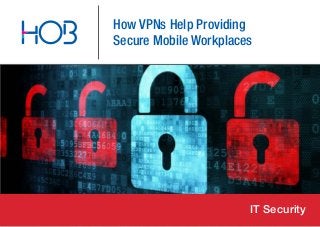
How VPNs Help Providing Secure Mobile Workplaces
- 1. How VPNs Help Providing Secure Mobile Workplaces IT Security
- 2. Secure Business Connectivity 2 Wrestling with Mobile Workplaces: VPNs Provide the Foundation for Secure Networking 04 Benefits and Downsides of Mobile Workplaces 06 The Benefits of Mobile Workplaces 07 The Downsides of Mobile Workplaces 08 Security Issues 09 Why is it that Especially Mobile Devices Present Such a Big Issue for the Company IT? 11 Access to Content Repositories 15 App-Security 15 Mobile Device Management 16 Mobile Data Access 16 Application Publishing 17 Developing a Strategy for Mobile Workplaces 18 Technical Approach to a Successful Mobile Workplace Realization 21 Different VPN Types for Different Situations 21 IPsec VPNs 22 SSL VPNs 23 Selecting the Optimal VPN Solution 24
- 3. Secure Business Connectivity 3 Creating Best Practices that Will Maximize Employee Productivity 26 Maximize Employee Participation 28 Ensure Employees Have the Productivity Tools They Need 29 Free Use of Personal Apps and Services 29 Offer Self-Service Support for Everyday Activities 30 Broad Choice of Devices 30 Avoiding the Security Pitfalls of a Mobile Workplace Deployment 31 Ignoring Common Threats 32 Taking a One-Size Fits All Aproach 32 Failing to Educate Users 33 Assuming Users Will Follow Security Policies 33 Conclusion 34 Interested ? 35 Footnotes 36 Picture Sources 37
- 4. Secure Business Connectivity 4 Wrestling with Mobile Work- places: VPNs Provide the Foun- dation for Secure Networking It’s hardly a secret that mobile working is the dominant trend among employees, in small and large businesses alike. Gart- ner predicts that by 2015, there will be nearly 300 million tablets and two billion smartphones used by workers. IT teams have discovered that it is impossible to buck this trend and they are learning to embrace and manage it. The emplo- yees’ main motivation to work mobile is both the comfort level and anytime, any- where access to information from their organization’s databases and servers. Often, mobile working is referred to the use of smartphones, only. However, it comprises a lot more of scenarios than the use of smartphones. Generally spo- ken, mobile working just means using any device for accessing corporate re- sources from anywhere. Thus, we are tal- king about tablets, notebooks and even desktop PCs, as well.
- 5. Secure Business Connectivity 5 This has to be considered when im- plementing a mobile workplace strat- egy within the company since different devices and operating systems might be used – with different implications for IT security. To be most effective it is advisable to not only consider the different scenarios and associated peculiarities but also to develop a strategy that fits the company´s needs across all kind of de- vices. To support this, the use of modern VPN technology solutions is most benefi- cial for companies – from a management as well as a security perspective. We will discuss the different types of VPNs as well as critical aspects when choosing an appropriate VPN solution subsequently. To quantify the impact of mobile work- places on organizations of all sizes, the Software Advice blog surveyed organiza- tions ranging in employee count from 3 to more than 110,000. The survey also revealed that employees use their mobile devices (whether com- pany or employee-owned) approximate- ly equally for business and personal use. For business purposes, 67 percent of em- ployees use devices for business emails, phone calls and other correspondence, 48 percent access corporate tools and applications and 44 percent use it for pro- fessional networking (1). Figure 1: More than 54% of employees use both company-issued and personal devices.
- 6. Secure Business Connectivity 6 Benefits and Downsides of Mobile Workplaces
- 7. Secure Business Connectivity 7 The Benefits of Mobile Workplaces Besides the fact that companies allowing their employees to work from anywhe- re have a competitive advantage due to increased agility, flexibility, and ability to respond to changing circumstances, it facilitates higher workforce produc- tivity, too. One should not forget that with mobile workplaces companies are also able to decrease costs: less office space is required and energy costs can be decreased if employees work from a remote location; on the other hand, company IT processes can be optimized and require less administration effort. From an employee perspective, higher productivity especially comes from an in- creased mobility as well as the anytime/ anywhere access to business-critical in- formation and applications. By this, em- ployees have more power and freedom to successfully and quickly satisfy customer demands and requests, thereby increa- sing employee motivation, too.
- 8. Secure Business Connectivity 8 The Downsides of Mobile Workplaces Downsides or potential risks have to be equally considered when discussing a mobile workforce strategy, of course. However, although it is important to know about these issues, it has to be stated that most of the issues can be comple- tely solved by applying the right strategy and technology. In the following we pre- sent the most common risks, followed by guidelines and tips how to overcome these obstacles.
- 9. Secure Business Connectivity 9 Security Issues
- 10. 10 A recent survey conducted by Oster- man Research found that during a typical month, 4.3 percent of network endpoints become infected with viruses or mal- ware, which translates to 52.1 percent of endpoints over the course of a year. Secure Business Connectivity The average time to remediate a single endpoint is 72 minutes and 5.2 percent of IT staff time during a typical week is spent on email security management alone, the study found (2).
- 11. Secure Business Connectivity 11 Why is it that Especially Mobi- le Devices Present Such a Big Issue for the Company IT? IT teams are unable to implement pre- existing security policies across all de- vices and platforms. New security po- licies, which take this into account, are available, but have to be implemented. Innovative remote access solutions alrea- dy resolve a large part of the problem on the technical level, so that the user need not be too strongly restricted. For small and medium businesses, and enterprises alike, where employees must connect to a local network, VPN is the critical technology. Tunneling into LANs across a VPN enables users to access files and/or control the applications on in-office equipment that are required to complete daily projects regardless of device or location. Only an Internet connection is required.
- 12. Secure Business Connectivity 12 Modern remote access solutions protect the company network effectively. They can, for example, check files for viruses, and if necessary, remove them, while the- se files are being downloaded. Another part of this initial step is ensuring that em- ployees can only connect to a network via a VPN versus a direct connection, even when the user is on site. IT teams can also prevent a user from opening a second, parallel Internet connection as long as the user is connected with the company network. Allowing employees to work from any- where introduces vulnerabilities at many layers within the network, and as a re- sult, there are many ways IT teams must address these risks. The first step is to re- duce the risk of a device becoming infec- ted and transmitting the malware into the company network. Some organizations require that a device has specific antivi- rus and management software installed before it is allowed to connect to a network.
- 13. Secure Business Connectivity 13 VPNs can allow the employee to access, work on and store their content on the local network without any data ever being stored on the used end device. It is interesting to note that in a recent SANS Institute survey (3), fewer than 50 percent of IT team respondents had a “fairly” or less confident level of knowing what types of devices are accessing their networks: This effectively prevents malware from using this way to enter the company network. The secure tunnel of a VPN is a must since it prevents cyber thieves from gaining access to any information as it travels between locations. Emplo- yees working with mobile devices may be tempted to email documents, but the security of this email can never be gua- ranteed. Emailing documents also requi- res employees to store content on the device, exposing that material to theft.
- 14. Secure Business Connectivity 14 Figure 2: In addition to many IT teams having low awareness of the devices accessing their net- works, just 52 percent believe their security po- licies are “thorough” or “very thorough,” while 17 percent believe their policies are “insufficient even for basics,” or that they should go “back to the drawing board.”
- 15. 15 Access to Content Repositories Within organizations of all sizes, emplo- yees do not only store content on both servers and other repositories but they are increasingly accessing this content on their smartphones, tablets and other mobile devices, too. Security solutions should enable employees to access the same content on their mobile devices as they can on their PCs. They should also be able to begin to work on content on one device and then later finish working on it on another device. App-Security Not all apps are alike when it comes to security – There is a huge amount of apps in several official App Stores, with hund- reds added daily. Just a few errors in the code for an app can make it, and the rest of the content on an employee’s device, and thereby the entire corporate network, vulnerable. Moreover, it has been found out that many apps unwantedly catch all contact data from the smartphone. Many related security issues are occurring with mobile devices as well. HOB notes a few of these subsequently. Secure Business Connectivity
- 16. Secure Business Connectivity 16 Mobile Data Access Emailing or opening documents in other applications – Allowing employees to email content or open them in other ap- plications can result in potential data leakage. IT teams wrestle with the degree of control they should exert, including completely disabling the ability to email or open content in other applications, mark certain folders as “allowed” or “disallo- wed” to be emailed, or maintaining an au- dit log of which documents the employee emailed and to whom. Mobile Device Management Regulation of content on devices can be tricky – There can be limited options for corporate IT teams to manage content locally (on a device). This includes mana- ging functions such as having the option to disable caching of all data on a device, to mark certain folders as “permitted” or “not permitted” to be cached, or to delete documents from the cache after a speci- fic time period.
- 17. Secure Business Connectivity 17 Application Publishing If a company wants to provide its emplo- yees with certain applications, this would mean a huge effort. With a modern re- mote access solution, this effort can be- come obsolete: solutions that allow for a browser-based access make application publishing very easy for the IT administra- tor. It is sufficient to install the application on the company server and provide em- ployees with the link through which it can be remotely accessed via the Internet.
- 18. Secure Business Connectivity 18 Developing a Strategy for Mobile Workplaces
- 19. Secure Business Connectivity 19 In order to properly solve the issues de- scribed above, it is necessary to develop a strategy of how to cope with mobile de- vices, thereby also taking company indi- vidual requirements and restrictions into account. In the following we provide you with some aspects that are essential and mission critical. For a successful strategy first of all objectives need to be defined. It is impossible to develop optimal secu- rity processes to protect corporate data without knowing what should be achie- ved with having employees accessing company data anywhere and at any time. The most typical goal is to boost overall productivity and worker mobility.
- 20. 20 • What are the security implications of connecting mobile devices to the network? • What is the best approach for securely connecting mobile de- vices to file servers, the Intranet, company specific applications or other content repositories? • How should IT teams determine if employees can store data locally, and if allowed, what types of data? • Does jail breaking a mobile device affect security? • Should the IT team prevent em- ployees from emailing corporate documents on their remote de- vices and/or opening the docu- ments in other applications? • Does support exist for multi- factor authentication that does not require passcode entry every time a device “wakes up?” As IT teams review their current security processes, they must answer the following questions. Secure Business Connectivity
- 21. Secure Business Connectivity 21 Technical Approach to a Successful Mobile Work- place Realization After having defined a strategy, the ques- tion arises which technical solution fits all these needs and requirements best. Generally spoken, it is most common to deploy any kind of VPN technology for this purpose. However, there are several approaches of VPN solutions which are described in the following. Different VPN Types for Different Situations Different VPN types exist that fit to dif- ferent network architectures and user needs. Each has benefits and weak- nesses IT teams should consider before selection and deployment.
- 22. Secure Business Connectivity 22 IPsec VPNs IPsec VPN solutions are very widely used and for many years were the standard remote access solution. They are espe- cially well suited for fixed connections, for example, from the enterprise network to branch offices or suppliers and cus- tomers. They allow complete network access and are considered to be secu- re and reliable. When using IPsec VPN technology in combination with mobi- le devices, this technology exhibits a major drawback: an IPsec VPN client has to be installed on every end device. If the employee is to set up the client himself, then he could be faced with complex configuration work, e.g., the target networks, which may be more than he can handle. This is why the installation of the VPN client has to be done by the IT administrator, causing a lot of extra work for him.
- 23. Secure Business Connectivity 23 taken to a company individual Web page including several options for network ac- cess or company applications. An SSL VPN allows full network connectivity, as does an IPsec VPN, but can be deployed more easily to remote users since neither installation nor administrator rights on the client are needed. This makes SSL-VPN solutions, especially as regards to mobile devices, attractive for enterprises. SSL VPNs Secure Socket Layer (SSL) VPNs have gained in popularity because they are “clientless,” meaning the remo- te device doesn’t need to have a client pre-installed to connect to the corporate network. In many situations, an SSL VPN tunnel is created when a remote user opens a Web browser and connects to a pre-defined URL. The VPN then prompts the user for a user name and password. Once authenticated, the user is often
- 24. Secure Business Connectivity 24 Selecting the Optimal VPN Solution For the most part, which solution IT teams select depends on the needs remote access must address. If it is a matter of a fixed connection to branch offices, then an IPsec VPN would be the first choice. The technology is tried and proven. There are appropriate gateways for all possible amounts of users and requirements. The only prerequisite: an experienced IT administrator must be on site to con- figure the connections and manage the devices. Access rights and installations on the employees’ devices can be agreed upon and company-specific solutions can be implemented. If employees don’t give their approval for access to their devices or if IT teams want greater flexibility, then SSL-VPNs are the preferred choice. As only central administration is required and no installation or administrator rights on the end device are necessary, the time and expense for IT is greatly reduced.
- 25. Secure Business Connectivity 25 This is an effect that becomes clearly vi- sible when each user works with different devices to access centrally stored data and applications. These devices don’t have to be managed anymore. Access is available from any device, regardless of the client’s OS, (e.g., Windows, OS X, Li- nux, UNIX, etc.) to any target in the enter- prise, from Windows Server with Remote Desktop Services (RDS) to legacy sys- tems. All the user needs is a Java-capa- ble browser and an Internet connection. Modern solutions perform many securi- ty-relevant actions centrally, which then don’t have to be implemented on the cli- ent. Mobile workplaces and the best pos- sible protection for enterprise data are thus no longer mutually exclusive.
- 26. Secure Business Connectivity 26 Creating Best Practices that Will Maximize Employee Productivity
- 27. Secure Business Connectivity 27 Crafting and implementing an organizati- on-wide mobile workplace approach will ensure managers and employees alike enjoy a positive experience. Below are six practices that are typically effective.
- 28. Secure Business Connectivity 28 Maximize Employee Participation For a company where the goal is to maximize employee productivity, maximizing employee participation first is critical. As previous experience with earlier productivity tools, such as email and IM, it is clear that limiting access to these solutions also limits their value. While not every employee benefits equally from productivity solutions such as mobile workplaces, without a critical mass of users, the benefit will be limited. It is perplexing sometimes that IT teams want to limit solutions such as mobile workplaces only to those supposedly need it. If employees are willing to work remotely and this will allow them to respond to colleagues and customers faster, wouldn’t IT teams and managers want as many employees as possible to work from anywhere and at any time?
- 29. Secure Business Connectivity 29 Free Use of Personal Apps and Services Employees should be able to use their personal apps and services, even if the device is owned by the company. There’s a significant difference between blocking an employee from storing their personal information on a cloud service and ensu- ring corporate data doesn’t end up in the public cloud. IT teams need to focus on controlling data, not devices. Ensure Employees Have the Productivity Tools They Need Employees are eager to use a whole ran- ge of productivity tools, that add to the IT team’s worries about securing the net- work. Unsure how to handle such em- ployee requests, IT teams often either do nothing and let employees use these tools without providing adequate security, or block use of the tools entirely. Security solutions exist that will allow employees to utilize tools while concurrently preser- ving the security of the network.
- 30. Secure Business Connectivity 30 Broad Choice of Devices The mobile workplace program should support a wide range of devices, or the program will not be popular. There can be challenges, especially due to, e.g., Android’s variability regar- ding support for on-device encryption and other enterprise-level security and management controls. Offer Self-Service Support for Everyday Activities There is often a concern that mobile de- vices will increase support costs. This is typically not the case. And, if IT teams offer a self-service capability, especially for routine activities, it can often result in decreased support costs. IT teams need to know where to draw the line. They should always offer to assist with sup- porting business apps, but never offer to support personal apps and services.
- 31. Secure Business Connectivity 31 Avoiding the Security Pitfalls of a Mobile Workplace Deployment
- 32. Secure Business Connectivity 32 There are several common problems that occur with mobile workplace deploy- ments and it’s important that IT teams stay in front of these to protect their organization’s resources. These include: Ignoring Common Threats Most of the focus on mobile security to date has been on malware, which is important, but a more common threat today is mobile phishing. It’s harder on a mobile device for the user to identify phony URLs, making it more likely they will succumb to a phishing scam. Taking a One-Size Fits All Approach There are a few options for the IT team to manage mobile device security, but these come with a level of inconvenience for users. For example, mobile virtualiza- tion can enable users to work remotely without any data on their devices, but this may be overkill for the employee who just wants access to email.
- 33. Secure Business Connectivity 33 Assuming Users Will Follow Security Policies Employees will resist any inconvenience or threat to their personal privacy when using their company devices for private purposes, too. This forces IT teams to focus on protecting their data and not the devices. Failing to Educate Users As the mobile workplace trend prolifera- tes, it becomes harder to manage how people use mobile technology; IT teams must rely on educating employees to par- ticipate in keeping corporate data secure.
- 34. Secure Business Connectivity 34 Conclusion Despite many critical voices raced in the discussion of mobile workplaces, the ad- vantages for both, companies and em- ployees, cannot be denied. The success of a company wide mobile workplace program is largely influenced by defining the right strategy, using the right techno- logy and involving the right people. While defining the appropriate strategy, company individual policies, conventions and requirements should not be neglec- ted. Otherwise the upcoming realization of the strategy will fail due to impacts that do not fit the company. In terms of technology, VPNs are a core component of a comprehensive cyber defense infra- structure and have come to the fore as flexible working has taken root in many businesses. Despite many advances in network security, robust VPNs remain critical to ensure remote employees and employees using their own devices can enjoy the convenience of anytime, any- where connectivity and IT teams can en- sure date integrity. Finally, the results will be best if all stakeholders are involved in an early stage of the realization process. Often, employees highly value the pos- sibility of participation and influence and therefore observe rules more willingly.
- 35. Secure Business Connectivity 35 Interested? Would you like to check out the numerous benefits of HOB Software? Just call us or send us a quick mail! You are welcome to contact us: HOB GmbH & Co. KG Schwadermühlstraße 3 90556 Cadolzburg Tel: +49 9103 715 0 E-Mail: marketing@hob.de Webseite: www.hobsoft.com Information in this document is subject to change without notice HOB is not liable for any omissions or errors which may be contained in this document. Product information contained herein is from March 2013. Any trademarks in this document are the property of their owners. Layout: Maximilian Göppner
- 36. Secure Business Connectivity 36 Footnotes (1) BYOD or Bust, Kyle Lagunas, HR Mar- ket Analyst, Software Advice, March 2012 (2) A Cloud-Client Architecture Provides Increased Security at Lower Cost, Oster- man Research Inc., January 2012 (3) SANS Institute SANS Mobility/BYOD Security Survey, March 2012
- 37. Secure Business Connectivity 37 • Page 27 - Orlando Rosu (Thinkstock) • Page 28 - Karin Jehle (Thinkstock) • Page 29 - R. Michael Stuckey (Thinkstock) • Page 30 - Thinkstock • Page 31 - Fotolia • Page 32 - Sergey Ilin (Thinkstock) • Page 33 - R. Michael Stuckey (Thinkstock) • Page 34 - Fotolia Picture Sources • Page 1 - Goodshoot (Thinkstock) • Page 4 - Zentilia (Thinkstock) • Page 6 - Arkadi Bjarnov (Thinkstock) • Page 7 - Yuri Arcurs (Thinkstock) • Page 8 - Eyecandy Images (Thinkstock) • Page 9 - Arkadi Bojarinov & Thinkstock Photos (Thinkstock) • Page 10 - ppart (Thinkstock) • Page 11 - Pavel Pospisil (Thinkstock) • Page 12 - Maksym Kobakou (Thinkstock) • Page 13 - Maksym Yemelynov (Thinkstock) • Page 16 - Julien Grondin (Thinkstock) • Page 17 - roonstick (Thinkstock) • Page 28 - Andrej Popov & Ivgen Chepil (Thinkstock)) • Page 19 - pressureUA (Thinkstock) • Page 21 - Fotolia • Page 22 - ZoonarRF (Thinkstock) • Page 23 - Thinkstock • Page 24 - pressureUA (Thinkstock) • Page 25 - Roberto Rizzo (Thinkstock) • Page 26 - Ingram Publishing & Giovanni Bertolli (Thinkstock)
