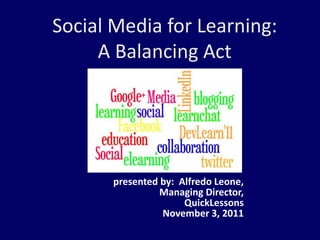
Social media for_learning
- 1. Social Media for Learning: A Balancing Act presented by: Alfredo Leone, Managing Director, QuickLessons November 3, 2011
- 2. Thank you to DevLearn & the eLearning Guild! Please take a seat and settle in....
- 3. On tap today: • We’ll address the potential pitfalls and perils of social media... • As well as perks and pleasures. • How to minimize the former ...and enjoy the latter. • And we will talk a bit about all things in moderation. Let’s get started!
- 4. About this presentation • Feel free to tweet with Twitter hashtag: #QL_DVLN and / or #devlearn. • Presentation will be available online afterwards. • If you have any questions during the presentation, there will be a Q&A at the end.
- 5. Activity #1: Your involvement in SoMe
- 6. How many use... • Facebook? • LinkedIn? • Twitter? • Google+? • A blog you read or post on? ...DAILY!
- 7. Daily social media addiction Twitter Hashtag : #BHsocialmedia Source: Steven van Belleghem on Slideshare, http://www.slideshare.net/stevenvanbelleghem/social-media-around-the-world-2011
- 8. 60 Seconds of Social Media Sharing
- 11. The phenomenon of social media and social learning Twitter Hashtag : #BHsocialmedia
- 12. Twitter Hashtag : #BHsocialmedia The numbers are staggering: Source: Steven van Belleghem on Slideshare, http://www.slideshare.net/stevenvanbelleghem/social-media-around-the-world-2011
- 13. A phenomenon worldwide ‘We use Facebook to schedule the protests, Twitter to coordinate, and YouTube to tell the world’ (Protests in Cairo this spring)
- 14. The phenomenon continues close to home ‘Demonstrators taking part in the Wall Street protests used laptops powered by generators to post updates on social media sites’ Source: New York Times
- 15. Social media: Not one solution that fits all. Profiles Groups Wikis Blogs Messaging RSS feeds Tagging, bookmarking Experts Forums Chat Search
- 16. Managing the overlap Profiles Tags Ratings Wikis Blogs and microblogs Discussion boards Messaging … and more!
- 17. Social media is driven by individual choice
- 18. ‘Consumerization of IT’ A megatrend: • New tech starts at home, then spreads to work • Our tech at home often better than at work • We expect to use the best tools, either provided by work or our own
- 19. Mobility and “SoMe” enable each other
- 20. SoMe’s Impact on the learning function • Learners seeing the value of social media • Social media tools appearing in learning systems • Informal and blended learning initiatives starting to include social media
- 21. Supplements formal training Social media allows: • Conversations to continue after training • Peer-to-peer interaction, groups • Learners to find individualized answers • Learners to share own content
- 22. Makes training more efficient Social media allows: • Shorter formal training • Content available on-demand when needed • More content created by more contributors • More feedback about what works
- 23. Reaches different audiences Social media can engage: • New employees • Recently trained employees • Knowledgeable employees • External learners
- 24. Learners value social media across age groups
- 25. LMSs are adding social features Total = 132 LMSs
- 26. Let’s jump right in... (an example) Twitter Hashtag : #BHsocialmedia
- 27. LINGOS member PSI • Large global need: staff in 60 countries wanted to learn faster, cheaper and better – Learning department was new, with little budget/support • Staff new to e-learning • PSI-staff do not welcome tools “pushed” onto them
- 28. User Friendly • Multi-lingual • Video Instructions • Live Chat • Help Desk • PDF tutorials • Pop-up diagnosis
- 31. Results • 2,600+ staff enrolled • 2,500+ courses completed • 90% of PSI countries reached • 97% of skills learned were applied • Average course rating is 4/5 • 80% feel tools improved job performance • 1,750 staff joined SocialCast; 94 groups created • Over 14,000 posts • 93% feel more connected
- 33. Social Media Tools for Learning & Collaborating
- 34. Tool Selection Considerations • Costs (financial, opportunity cost, time investment) • Terms of use • Ownership of content • Export options • Control of access • Acceptance by end users/Ease of use • Built into existing tools, such as LMS
- 35. All in one: private social networks • Microblogging • Profiles • Groups • Files, links, images • Messaging • Questions, polls • Topic tagging • Searchable archive
- 36. Public social networks: why not?
- 37. Activity #2: Why Facebook Pop-Quiz
- 38. Facebook Matching quiz: • 750 million • 1 out of 8 • Over 30 billion • 40% • 58% • pieces of content shared each month • Facebook users login daily • users who are 35+ years old • number of platform users • minutes on line spent on Facebook
- 39. Facebook Quiz answers: • 750 million • 1 out of 8 • Over 30 billion • 40% • 58% • pieces of content shared each month • Facebook users login daily • users who are 35+ years old • number of platform users • minutes on line spent on Facebook
- 40. Diving further in... (another example) Twitter Hashtag : #BHsocialmedia
- 41. Boston College: public social networks in action • College community demanding integration of more 2.0 tools in the classroom • Social media brought into communication/learning mix to meet push by student expectations • Deployed SocialText for news feeds and to extend classroom experience • Launched iPhone app and YouTube channel
- 46. Results • Engagement beyond the class and after the university experience is over = learning happens outside the university walls but still in connection to the university. • University is actively engaged in the perception of the school... • … globally!
- 47. Activity #3: What concerns and excites you about SoMe?
- 48. Blogs Image credit : Cox & Forkum i(John Cox and Allen Forkum )
- 49. Blogs • Searchable via tags, keywords • Offer guest posting, encourage collaborative sharing of ideas • Try WordPress, and also check out Blogger, Typepad & Squiddo • Use plug-ins like SoMe sharing icons and spam filters like Akismet
- 50. Wikis • “Wiki” is from Hawaiian word for “fast.” • Wiki sites are accessible as needed as a lasting and updatable training reference, and can be collaborative with learner input if desired. • Predominantly for text-based information, they can also include images, hyperlinks, etc. • Wikis allow easy creation and editing (usually via a WYSIWYG text editor) Twitter Hashtag : #BHsocialmedia
- 51. Video Sharing Trainers can use video sharing sites to post videos to help learners access training on demand. For example: • Provide a demo of how a product works. • Present lecture-type content in a series. • Share tips and steps to accomplishing a task, such as how to use a certain software.
- 52. Next generation Conferencing • Embedded social media features increase engagement and assist with distance learning: – real-time training – screen sharing application – recorded, shareable video calls – communities and chat • Some options: Skype, ooVoo, Google Voice, Vuroom, Vonage
- 53. Presentation & File Sharing for Collaboration • Engage trainers and learners in sharing documents, presentations, drawings, forms, spreadsheets, even video
- 54. Online Polls & Surveys • Mix polls and surveys with social media for increased learner engagement and more effective training material • Poll creation tools: –LinkedIn –PollDaddy –SurveyMonkey
- 55. The list goes on... • RSS feeds • Whiteboarding • Podcasting • Webinars • Social games • Simulations • Virtual Reality and Augmented Reality
- 56. Deep Diving... (one more for the road) Twitter Hashtag : #BHsocialmedia
- 57. HP Enterprise Sales Fitness Center • The situation: 10,000 consultative selling professionals • The need: Make sales force more consultative and knowledgeable across all products and solutions, minimize time spent out of field, apply 70-20-10 learning model (70% on the job, 20% coaching, 10% formal learning)
- 58. Why social media? • Connect learning to day-to-day selling • Create safe environment for questions • Make sales people self-reliant in finding help • Have sales people share own content
- 59. Which social media tools? • Microsoft SharePoint, blogs, wikis, email, instant messaging, discussion forums, surveys, podcasts, RSS feeds
- 60. Which social media tools?
- 61. Results • Saves $7,500 per learner vs. formal training • Post-training survey results: – Using available sales resources to engage with customers: +10% – Developing consultative customer relationships: +20% – Developing compelling questions to gain customer interest: +20% – Using the Sales Playbook: +20% – Using customer research to develop leads: +35%
- 62. HP Enterprise Sales Fitness Center
- 63. Some easy to follow take-aways before we go... Twitter Hashtag : #BHsocialmedia
- 64. Some Friendly Tips 1. Use some ‘push’ technology to draw and ease learners in. 2. No need to throw away everything old… 3. … or/and implement all SoMe at once… 4. … and you do not have to spend a fortune to get started! (Hint: pilots and free tools) 5. Don’t obsess about measurement. 6. Don’t worry if not everyone loves it.
- 65. It all starts with a community 1. Make it useful 2. Identify and motivate champions/MVP 3. Stay up to date 4. Establish trusted relationships 5. Contribute 6. Define rules of engagement… but be flexible Thank you Tom Kuhlmann for sharing and practicing the wisdom
- 66. Social Media Policies 1. Accountability is critical. 2. Know why you’re writing it...guidance, liability, privacy, sharing resources, and more... 3. Get multiple sources of input (learners, management, trainers). 4. Keep it available and up to date. 5. Keep it positive, helpful and upbeat!
- 67. Some SoMe Policies References • www.thecoca-colacompany.com/socialmedia • www.ibm.com/blogs/zz/en/guidelines.html • www.socialmediagovernance.com • About.nordstrom.com/help/our- policies/social-media-guidelines.asp From “The New Social Learning”, T.Bingham and M. Conner
- 68. Ownership and respect of the content Caveats and common sense: Provide credit where credit’s due (in blogs, webinars, wikis, eLearning resources, and other use) Infographic source: UCT OpenContent Twitter Hashtag : #BHsocialmedia
- 69. You may be already on your way: your Intranet! • Profiles • Tags • Ratings • Wikis • Blogs, microblogs, discussion boards • Messaging
- 70. Final reminders 1. Social media and its applications in learning are here to stay. 2. Its about sharing and collaborating… nothing new! 3. Knowledge is a collective experience! 4. Always have fun!
- 71. Questions and Answers Twitter Hashtag : #BHsocialmedia
- 72. How to reach us Please stay in touch QuickLessons: • Website: www.quicklessons.com • Twitter: @quicklessons • Blog: www.quicklessons/blog Alfredo Leone: • Email: alfredo.leone@quicklessons.com Twitter Hashtag : #BHsocialmedia
- 73. Some additional case studies and examples
- 74. Additional Case Studies • QuickLessons/Brandon Hall Presentation on social media for Learning (3 case studies, including Chrysler Academy 2.0, Cisco Learning Network & HP Enterprise Sales Fitness Center): http://www.slideshare.net/QuickLessons/bhg- quick-lessons-social-media-for-learning
- 75. Additional Case Studies • A collection of case studies from Jane Hart on the C4LPT blog: http://bit.ly/sIYPnW • 5 case studies from The Learning Generalist blog: http://bit.ly/votEKD • Case study in non profit arena: http://bit.ly/tW42WO
- 76. Additional Case Studies • 13 case studies of social media in the classroom from Best Online Universities blog: http://bit.ly/s2JJev • Over a dozen case studies in social e-learning from Australia: http://bit.ly/tQRU5z • Four additional Australian case studies: http://bit.ly/uC3ap5
- 77. Some case examples Case Study # Defense Acquisition University • With over 10,000 people, DAU is a large corporate university within Department of Defense. • DAU needed to use new channels to reach their customer base and internal faculty. • DAU now use wikis, blogs, Yammer and several other platforms internally. • Internal micro blogging capability is being used by almost half of the staff/ faculty with no outreach at all. Content owners are blogging and the community contributes to the knowledge base. The cool thing with tools like Yammer is that since people can use it for free you can go ahead and make the business case when it gains momentum. http://www.learninggeneralist.com/2010/05/elearni ng-guild-webinar-101-social.html
- 78. Some case examples •American Automobile Association (AAA) nt.” • http://blog.outstart.com/pe/elementDisplayRedirect.jsp?elementID =10106001&mkt_tok=3RkMMJWWfF9wsRokvajfLqzsmxzEJ8v%2F6 %2B0sX7Hr08Yy0EZ5VunJEUWy3IABWoEnZ9mMBAQZC81u1RhLDu GHaA%3D%3D
- 79. Some case examples • http://blog.outstart.com/pe/elementDisplayRedirect.jsp?elementID=10106001 &mkt_tok=3RkMMJWWfF9wsRokvajfLqzsmxzEJ8v%2F6%2B0sX7Hr08Yy0E Z5VunJEUWy3IABWoEnZ9mMBAQZC81u1RhLDuGHaA%3D%3D • Prior Posts in our LCMS Case Series • • Part 1: Using Training as a Revenue Engine • • Part 2: Reducing Military Training Development Time and Costs • • Part 3: Opening Up New Markets Through Training Development • • Part 4: Using Training Development for a Competitive Edge • • Part 5: Achieving Consistency Across One Million Plus Associates Through Personalized Learning Delivery
- 80. Support slides: Public networks
- 81. Facebook • Frequency of use makes Facebook an excellent tool to share content • Use Facebook groups to fill the gaps and keep learners engaged between formal training events. • You can create private groups on Facebook • Trainers can share: – Training updates, schedules, events – New resources – Discussion topics – Links
- 82. Facebook Careful! Facebook is constantly changing… Keep in mind the most popular types of content, in order, are: • Image with text • Image • Video • Text • External links • Poll
- 83. Google+ • Google+ is the newcomer; recently opened to all. • Now has a base of 43 million users. • Sparring with rival Facebook, Google+ has become Number 8 among most-visited social networking sites.
- 84. Google+ • Google+ Circles helps you organize people according to your real-life social connections—ex: ‘family,’ ‘work friends,’ ‘eLearning friends.‘ • You then can share relevant content with the right people, and follow content posted by people you find interesting.
- 86. LinkedIn • Now 120+ million users: a new user every second • LinkedIn has strong business-orientation and is suited for external training, e.g., partners, vendors • Encourage learners to develop a PLN (personal learning network) and join LinkedIn groups • Use Q&A, Polls, Events features
- 87. LinkedIn Members-only groups on LinkedIn for training: • Set up with Request to Join: Users request to join group are approved by manager. • Discussions can be restricted to members only.
- 88. Twitter • Over 100 million users. • Natural companion to other social media, for real- time updates: offers immediacy, linkage, and reach. • Use hashtags (# ) for topics and “at” signs ( @) for people. • Posting, sharing, indexing and retweeting of note- taking before, during and after live events (lectures, conferences, seminars). • Sharing photos now easy through Twitter. Micro blogging/sharing:
- 89. An applied Twitter Example #Lrnchat (founded by Jane Hart) • Followers can track of all the #lrnchat tweets even if they cannot participate at times scheduled. • A powerful sharing community has developed that continuously collaborates usefully. • Integrated with blog by same name.
