power point
•Als PPT, PDF herunterladen•
4 gefällt mir•1,731 views
how to use power point
Melden
Teilen
Melden
Teilen
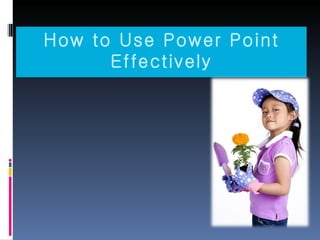
Weitere ähnliche Inhalte
Was ist angesagt?
Was ist angesagt? (20)
Andere mochten auch
Andere mochten auch (10)
50 Powerful Statistics About Tech Mega Trends Affecting Every Business

50 Powerful Statistics About Tech Mega Trends Affecting Every Business
Official Slideshare for What's the Future of Business by Brian Solis #WTF

Official Slideshare for What's the Future of Business by Brian Solis #WTF
50 Customer Service Quotes You Need to Hang In Your Office

50 Customer Service Quotes You Need to Hang In Your Office
Ähnlich wie power point
Ähnlich wie power point (20)
Effective use of power point as a presentation tool

Effective use of power point as a presentation tool
Effective use of powerpoint as a presentation tool

Effective use of powerpoint as a presentation tool
Kürzlich hochgeladen
Kürzlich hochgeladen (20)
WordPress Websites for Engineers: Elevate Your Brand

WordPress Websites for Engineers: Elevate Your Brand
TeamStation AI System Report LATAM IT Salaries 2024

TeamStation AI System Report LATAM IT Salaries 2024
Ensuring Technical Readiness For Copilot in Microsoft 365

Ensuring Technical Readiness For Copilot in Microsoft 365
Scanning the Internet for External Cloud Exposures via SSL Certs

Scanning the Internet for External Cloud Exposures via SSL Certs
DevEX - reference for building teams, processes, and platforms

DevEX - reference for building teams, processes, and platforms
How AI, OpenAI, and ChatGPT impact business and software.

How AI, OpenAI, and ChatGPT impact business and software.
DSPy a system for AI to Write Prompts and Do Fine Tuning

DSPy a system for AI to Write Prompts and Do Fine Tuning
Transcript: New from BookNet Canada for 2024: Loan Stars - Tech Forum 2024

Transcript: New from BookNet Canada for 2024: Loan Stars - Tech Forum 2024
The Ultimate Guide to Choosing WordPress Pros and Cons

The Ultimate Guide to Choosing WordPress Pros and Cons
The Role of FIDO in a Cyber Secure Netherlands: FIDO Paris Seminar.pptx

The Role of FIDO in a Cyber Secure Netherlands: FIDO Paris Seminar.pptx
Nell’iperspazio con Rocket: il Framework Web di Rust!

Nell’iperspazio con Rocket: il Framework Web di Rust!
New from BookNet Canada for 2024: Loan Stars - Tech Forum 2024

New from BookNet Canada for 2024: Loan Stars - Tech Forum 2024
Unraveling Multimodality with Large Language Models.pdf

Unraveling Multimodality with Large Language Models.pdf
power point
- 1. How to Use Power Point Effectively
- 2. Use the Outline View first The most important part of any presentation is the content, not the graphical appeal.
- 4. Use a big enough font When deciding what font size to use in your presentation, make sure it is big enough so that the audience can read it.
- 5. Stop the moving text When text comes on the screen, we want the audience to read the text, then focus back on the presenter to hear the message I suggest the use of the "Appear" effect, which just makes the text appear and is the easiest for the audience to read.
- 7. There is a free program (downloaded from the Microsoft web site) called the PowerPoint viewer which can be a great tool for presenters. It was developed so that if someone did not have the PowerPoint program, they would still be able to view and print the slides in your presentation. It is much smaller than the full program because it does not have the ability to edit the slides, only view or print. Use the PowerPoint Viewer to Present
- 8. Have Slides at the End of Your Presentation The last slide you speak to should not be the last slide in your presentation file. You should have three identical copies of your last speaking slide so that if you accidentally advance one too many times at the end of your presentation, your audience never knows because you don’t drop into the program, the slide looks like it has not changed.