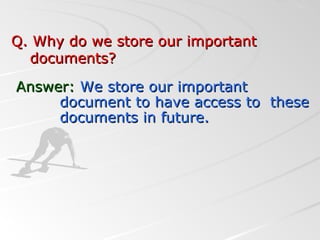
STORAGE DEVICES
- 1. Q. Why do we store our importantQ. Why do we store our important documents?documents? Answer:Answer: We store our importantWe store our important document to have access to thesedocument to have access to these documents in future.documents in future.
- 2. Q. Where do you think a computer storesQ. Where do you think a computer stores documents / data?documents / data? Answer:Answer: Computer store data in HardComputer store data in Hard Disc, Floppy Disc and USB etc.Disc, Floppy Disc and USB etc.
- 3. Q. What are two types of store?Q. What are two types of store? Answer:Answer: Two types of store are MainTwo types of store are Main store & Backing Store.store & Backing Store.
- 4. Q. Which type is used to store currentQ. Which type is used to store current data temporarily?data temporarily? Answer:Answer: Main store is used to store dataMain store is used to store data temporarily, e.g. RAM.temporarily, e.g. RAM.
- 5. Q. Which type is used to store dataQ. Which type is used to store data permanently?permanently? Answer:Answer: Backing store is used to storeBacking store is used to store data permanently, e.g. Harddata permanently, e.g. Hard Disk.Disk.
- 6. Dear students, today we shallDear students, today we shall study about the storage devicesstudy about the storage devices
- 7. Answer:Answer: These are hardware thatThese are hardware that record and retrieves items torecord and retrieves items to and from a storage medium.and from a storage medium. Q. Define storage device:Q. Define storage device: STORAGE DEVICESSTORAGE DEVICES
- 8. Answer: Some common storage devicesAnswer: Some common storage devices are Magnetic tape, Hard Disk,are Magnetic tape, Hard Disk, Floppy Disk, Compact Disk etc.Floppy Disk, Compact Disk etc. Q. Can you name some storageQ. Can you name some storage device?device? STORAGE DEVICESSTORAGE DEVICES
- 9. STORAGE DEVICESSTORAGE DEVICES Q. What are the properties of storageQ. What are the properties of storage devices?devices? Answer:Answer: Storage devices are permanent storageStorage devices are permanent storage They are less expensive than main memoryThey are less expensive than main memory (RAM)(RAM) They are slower than main memory (RAM)They are slower than main memory (RAM)
- 10. STORAGE DEVICESSTORAGE DEVICES Now we shall study these storage devicesNow we shall study these storage devices one by oneone by one
- 11. Magnetic TapeMagnetic Tape Stores data magnetically likeStores data magnetically like audio cassetteaudio cassette Possesses Large capacityPossesses Large capacity Cheap storage deviceCheap storage device It uses serial access methodIt uses serial access method to store data.to store data. Runs at slow speedRuns at slow speed Used as a backup deviceUsed as a backup device
- 12. Magnetic DiskMagnetic Disk The disk inside is round in shapeThe disk inside is round in shape It uses random access method toIt uses random access method to read or write data.read or write data. Faster than magnetic tapeFaster than magnetic tape TypesTypes Floppy DiskFloppy Disk Hard DiskHard Disk
- 13. Floppy DiskFloppy Disk It is small flexible disk kept inIt is small flexible disk kept in plastic coverplastic cover It has low capacityIt has low capacity It is faster speed than tapesIt is faster speed than tapes It is portableIt is portable It is cheapIt is cheap Used to transfer a small filesUsed to transfer a small files from one computer to anotherfrom one computer to another
- 14. Q. Before the introduction of USB, what device isQ. Before the introduction of USB, what device is used to transfer a file from one computer toused to transfer a file from one computer to another?another? Answer:Answer: Before the introduction of USB Floppy Disk isBefore the introduction of USB Floppy Disk is used to transfer files from one computer toused to transfer files from one computer to another.another. Q. Why it is called “floppy” disk?Q. Why it is called “floppy” disk? Answer:Answer: It is flexible so it is called floppy disk.It is flexible so it is called floppy disk.
- 15. Hard DiskHard Disk Made up of a Metal diskMade up of a Metal disk inside sealed containerinside sealed container Large capacityLarge capacity Fastest speedFastest speed Fixed inside computerFixed inside computer Used to store large amountUsed to store large amount of data and softwareof data and software Also called Winchester DiskAlso called Winchester Disk
- 16. Compact DiskCompact Disk Thin metal disk in hard plasticThin metal disk in hard plastic coatingcoating Larger capacity than floppyLarger capacity than floppy diskdisk Faster speed than floppy diskFaster speed than floppy disk Used for software distributionUsed for software distribution is called “compact” diskis called “compact” disk because it is very thinbecause it is very thin
- 17. Activity 1Activity 1 Q. Arrange these storage devices inQ. Arrange these storage devices in order from smallest to largest onorder from smallest to largest on the bases of Storage capacity/size.the bases of Storage capacity/size. Answer:Answer: 1.1.Floppy diskFloppy disk 2.2.Compact diskCompact disk 3.3.Magnetic tapeMagnetic tape 4.4.Hard diskHard disk
- 18. Activity 1Activity 1 Q. Put these storage devices in orderQ. Put these storage devices in order from smallest to largest on thefrom smallest to largest on the bases of Access speedbases of Access speed Answer:Answer: 1.1.Magnetic tapeMagnetic tape 2.2.Floppy diskFloppy disk 3.3.Compact diskCompact disk 4.4.Hard diskHard disk
- 19. Activity 1Activity 1 Q. Put these storage devices in orderQ. Put these storage devices in order from smallest to largest on thefrom smallest to largest on the bases of Cost per gigabytebases of Cost per gigabyte Answer:Answer: 1.1. Magnetic tapeMagnetic tape 2.2. Hard diskHard disk 3.3. Compact diskCompact disk 4.4. Floppy DiskFloppy Disk
- 20. Activity 2Activity 2 Q. Which device is suitable to store the programsQ. Which device is suitable to store the programs and applications which run on computer?and applications which run on computer? Answer:Answer: Hard disk is suitable to store theHard disk is suitable to store the programs and applications which run onprograms and applications which run on computer.computer. Q. Which device is suitable to store MS OfficeQ. Which device is suitable to store MS Office software setup?software setup? Answer:Answer: Compact disk is suitable to store theCompact disk is suitable to store the programs and applications which run onprograms and applications which run on computer.computer.
- 21. Activity 2Activity 2 Q. Which device is suitable to store a file of 800Q. Which device is suitable to store a file of 800 kilobytes?kilobytes? Answer:Answer: Floppy disk is suitable to store theFloppy disk is suitable to store the programs and applications which run onprograms and applications which run on computer.computer. Q. Which device is suitable to store back up copy ofQ. Which device is suitable to store back up copy of the data of schoolthe data of school network?network? Answer:Answer: Magnetic tape is suitable to store theMagnetic tape is suitable to store the programs and applications which run onprograms and applications which run on computer.computer.
- 22. HOME WORKHOME WORK Tasks 1,2 and 3Tasks 1,2 and 3 on page 34 of your book.on page 34 of your book. Submission date:Submission date: 1212thth February, 2011February, 2011
- 23. CONCLUSIONCONCLUSION Today we have learned how computer storeToday we have learned how computer store data, in next lesson we will learn some moredata, in next lesson we will learn some more capabilities of computer and compare in withcapabilities of computer and compare in with manual systems.manual systems.
Editor's Notes
- Prepare by Zaheer Abbasi 06/03/13 Class VII Fazaia Intermediate College
- Prepare by Zaheer Abbasi 06/03/13 Class VII Fazaia Intermediate College
- Prepare by Zaheer Abbasi 06/03/13 Class VII Fazaia Intermediate College
- Prepare by Zaheer Abbasi 06/03/13 Class VII Fazaia Intermediate College
- Prepare by Zaheer Abbasi 06/03/13 Class VII Fazaia Intermediate College
