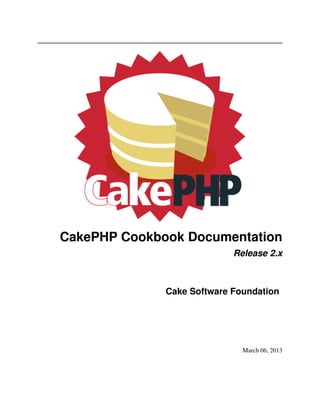
TEST UPLOAD
- 1. CakePHP Cookbook Documentation Release 2.x Cake Software Foundation March 06, 2013
- 3. Contents 1 Getting Started 1 Blog Tutorial . . . . . . . . . . . . . . . . . . . . . . . . . . . . . . . . . . . . . . . . . . . . . 1 Blog Tutorial - Adding a layer . . . . . . . . . . . . . . . . . . . . . . . . . . . . . . . . . . . . 8 2 Installation 27 Requirements . . . . . . . . . . . . . . . . . . . . . . . . . . . . . . . . . . . . . . . . . . . . . 27 License . . . . . . . . . . . . . . . . . . . . . . . . . . . . . . . . . . . . . . . . . . . . . . . . 27 Downloading CakePHP . . . . . . . . . . . . . . . . . . . . . . . . . . . . . . . . . . . . . . . . 28 Permissions . . . . . . . . . . . . . . . . . . . . . . . . . . . . . . . . . . . . . . . . . . . . . . 28 Setup . . . . . . . . . . . . . . . . . . . . . . . . . . . . . . . . . . . . . . . . . . . . . . . . . 28 Development . . . . . . . . . . . . . . . . . . . . . . . . . . . . . . . . . . . . . . . . . . . . . 28 Production . . . . . . . . . . . . . . . . . . . . . . . . . . . . . . . . . . . . . . . . . . . . . . . 29 Advanced Installation and URL Rewriting . . . . . . . . . . . . . . . . . . . . . . . . . . . . . . 30 Fire It Up . . . . . . . . . . . . . . . . . . . . . . . . . . . . . . . . . . . . . . . . . . . . . . . 35 3 CakePHP Overview 37 What is CakePHP? Why Use it? . . . . . . . . . . . . . . . . . . . . . . . . . . . . . . . . . . . 37 Understanding Model-View-Controller . . . . . . . . . . . . . . . . . . . . . . . . . . . . . . . . 38 Where to Get Help . . . . . . . . . . . . . . . . . . . . . . . . . . . . . . . . . . . . . . . . . . 40 4 Controllers 43 The App Controller . . . . . . . . . . . . . . . . . . . . . . . . . . . . . . . . . . . . . . . . . . 43 Request parameters . . . . . . . . . . . . . . . . . . . . . . . . . . . . . . . . . . . . . . . . . . 44 Controller actions . . . . . . . . . . . . . . . . . . . . . . . . . . . . . . . . . . . . . . . . . . . 44 Request Life-cycle callbacks . . . . . . . . . . . . . . . . . . . . . . . . . . . . . . . . . . . . . 45 Controller Methods . . . . . . . . . . . . . . . . . . . . . . . . . . . . . . . . . . . . . . . . . . 46 Controller Attributes . . . . . . . . . . . . . . . . . . . . . . . . . . . . . . . . . . . . . . . . . 53 More on controllers . . . . . . . . . . . . . . . . . . . . . . . . . . . . . . . . . . . . . . . . . . 54 5 Views 75 i
- 4. View Templates . . . . . . . . . . . . . . . . . . . . . . . . . . . . . . . . . . . . . . . . . . . . 75 Using view blocks . . . . . . . . . . . . . . . . . . . . . . . . . . . . . . . . . . . . . . . . . . . 77 Layouts . . . . . . . . . . . . . . . . . . . . . . . . . . . . . . . . . . . . . . . . . . . . . . . . 79 Elements . . . . . . . . . . . . . . . . . . . . . . . . . . . . . . . . . . . . . . . . . . . . . . . . 81 Creating your own view classes . . . . . . . . . . . . . . . . . . . . . . . . . . . . . . . . . . . . 84 View API . . . . . . . . . . . . . . . . . . . . . . . . . . . . . . . . . . . . . . . . . . . . . . . 85 More about Views . . . . . . . . . . . . . . . . . . . . . . . . . . . . . . . . . . . . . . . . . . . 87 6 Models 97 Understanding Models . . . . . . . . . . . . . . . . . . . . . . . . . . . . . . . . . . . . . . . . 97 More on models . . . . . . . . . . . . . . . . . . . . . . . . . . . . . . . . . . . . . . . . . . . . 99 7 Core Libraries 197 General Purpose . . . . . . . . . . . . . . . . . . . . . . . . . . . . . . . . . . . . . . . . . . . . 197 Behaviors . . . . . . . . . . . . . . . . . . . . . . . . . . . . . . . . . . . . . . . . . . . . . . . 235 Components . . . . . . . . . . . . . . . . . . . . . . . . . . . . . . . . . . . . . . . . . . . . . . 261 Helpers . . . . . . . . . . . . . . . . . . . . . . . . . . . . . . . . . . . . . . . . . . . . . . . . 311 Utilities . . . . . . . . . . . . . . . . . . . . . . . . . . . . . . . . . . . . . . . . . . . . . . . . 399 8 Plugins 509 Installing a Plugin . . . . . . . . . . . . . . . . . . . . . . . . . . . . . . . . . . . . . . . . . . . 509 Plugin configuration . . . . . . . . . . . . . . . . . . . . . . . . . . . . . . . . . . . . . . . . . . 509 Advanced bootstrapping . . . . . . . . . . . . . . . . . . . . . . . . . . . . . . . . . . . . . . . 510 Using a Plugin . . . . . . . . . . . . . . . . . . . . . . . . . . . . . . . . . . . . . . . . . . . . . 511 Creating Your Own Plugins . . . . . . . . . . . . . . . . . . . . . . . . . . . . . . . . . . . . . . 511 Plugin Controllers . . . . . . . . . . . . . . . . . . . . . . . . . . . . . . . . . . . . . . . . . . . 512 Plugin Models . . . . . . . . . . . . . . . . . . . . . . . . . . . . . . . . . . . . . . . . . . . . . 513 Plugin Views . . . . . . . . . . . . . . . . . . . . . . . . . . . . . . . . . . . . . . . . . . . . . 513 Plugin assets . . . . . . . . . . . . . . . . . . . . . . . . . . . . . . . . . . . . . . . . . . . . . . 514 Components, Helpers and Behaviors . . . . . . . . . . . . . . . . . . . . . . . . . . . . . . . . . 515 Expand Your Plugin . . . . . . . . . . . . . . . . . . . . . . . . . . . . . . . . . . . . . . . . . . 515 Plugin Tips . . . . . . . . . . . . . . . . . . . . . . . . . . . . . . . . . . . . . . . . . . . . . . 516 9 Console and Shells 517 The CakePHP console . . . . . . . . . . . . . . . . . . . . . . . . . . . . . . . . . . . . . . . . . 517 Creating a shell . . . . . . . . . . . . . . . . . . . . . . . . . . . . . . . . . . . . . . . . . . . . 519 Shell tasks . . . . . . . . . . . . . . . . . . . . . . . . . . . . . . . . . . . . . . . . . . . . . . . 520 Invoking other shells from your shell . . . . . . . . . . . . . . . . . . . . . . . . . . . . . . . . . 522 Console output levels . . . . . . . . . . . . . . . . . . . . . . . . . . . . . . . . . . . . . . . . . 522 Styling output . . . . . . . . . . . . . . . . . . . . . . . . . . . . . . . . . . . . . . . . . . . . . 523 Configuring options and generating help . . . . . . . . . . . . . . . . . . . . . . . . . . . . . . . 524 Shell API . . . . . . . . . . . . . . . . . . . . . . . . . . . . . . . . . . . . . . . . . . . . . . . 531 More topics . . . . . . . . . . . . . . . . . . . . . . . . . . . . . . . . . . . . . . . . . . . . . . 534 10 Development 547 Configuration . . . . . . . . . . . . . . . . . . . . . . . . . . . . . . . . . . . . . . . . . . . . . 547 Routing . . . . . . . . . . . . . . . . . . . . . . . . . . . . . . . . . . . . . . . . . . . . . . . . 559 Sessions . . . . . . . . . . . . . . . . . . . . . . . . . . . . . . . . . . . . . . . . . . . . . . . . 576 ii
- 5. Exceptions . . . . . . . . . . . . . . . . . . . . . . . . . . . . . . . . . . . . . . . . . . . . . . . 582 Error Handling . . . . . . . . . . . . . . . . . . . . . . . . . . . . . . . . . . . . . . . . . . . . 589 Debugging . . . . . . . . . . . . . . . . . . . . . . . . . . . . . . . . . . . . . . . . . . . . . . . 591 Testing . . . . . . . . . . . . . . . . . . . . . . . . . . . . . . . . . . . . . . . . . . . . . . . . . 594 REST . . . . . . . . . . . . . . . . . . . . . . . . . . . . . . . . . . . . . . . . . . . . . . . . . 616 Dispatcher Filters . . . . . . . . . . . . . . . . . . . . . . . . . . . . . . . . . . . . . . . . . . . 619 Vendor packages . . . . . . . . . . . . . . . . . . . . . . . . . . . . . . . . . . . . . . . . . . . 623 11 Deployment 625 Check your security . . . . . . . . . . . . . . . . . . . . . . . . . . . . . . . . . . . . . . . . . . 625 Set document root . . . . . . . . . . . . . . . . . . . . . . . . . . . . . . . . . . . . . . . . . . . 625 Update core.php . . . . . . . . . . . . . . . . . . . . . . . . . . . . . . . . . . . . . . . . . . . . 625 Multiple CakePHP applications using the same core . . . . . . . . . . . . . . . . . . . . . . . . . 626 Improve your application’s performance . . . . . . . . . . . . . . . . . . . . . . . . . . . . . . . 626 12 Tutorials & Examples 627 Blog Tutorial . . . . . . . . . . . . . . . . . . . . . . . . . . . . . . . . . . . . . . . . . . . . . 627 Blog Tutorial - Adding a layer . . . . . . . . . . . . . . . . . . . . . . . . . . . . . . . . . . . . 634 Simple Authentication and Authorization Application . . . . . . . . . . . . . . . . . . . . . . . . 645 Simple Acl controlled Application . . . . . . . . . . . . . . . . . . . . . . . . . . . . . . . . . . 652 Simple Acl controlled Application - part 2 . . . . . . . . . . . . . . . . . . . . . . . . . . . . . . 658 13 Appendices 663 2.3 Migration Guide . . . . . . . . . . . . . . . . . . . . . . . . . . . . . . . . . . . . . . . . . . 663 2.2 Migration Guide . . . . . . . . . . . . . . . . . . . . . . . . . . . . . . . . . . . . . . . . . . 669 2.1 Migration Guide . . . . . . . . . . . . . . . . . . . . . . . . . . . . . . . . . . . . . . . . . . 675 2.0 Migration Guide . . . . . . . . . . . . . . . . . . . . . . . . . . . . . . . . . . . . . . . . . . 686 Migration from 1.2 to 1.3 . . . . . . . . . . . . . . . . . . . . . . . . . . . . . . . . . . . . . . . 719 General Information . . . . . . . . . . . . . . . . . . . . . . . . . . . . . . . . . . . . . . . . . . 738 14 Indices and tables 741 Index 743 iii
- 6. iv
- 7. CHAPTER 1 Getting Started The CakePHP framework provides a robust base for your application. It can handle every aspect, from the user’s initial request all the way to the final rendering of a web page. And since the framework follows the principles of MVC, it allows you to easily customize and extend most aspects of your application. The framework also provides a basic organizational structure, from filenames to database table names, keep- ing your entire application consistent and logical. This concept is simple but powerful. Follow the conven- tions and you’ll always know exactly where things are and how they’re organized. The best way to experience and learn CakePHP is to sit down and build something. To start off we’ll build a simple blog application. Blog Tutorial Welcome to CakePHP. You’re probably checking out this tutorial because you want to learn more about how CakePHP works. It’s our aim to increase productivity and make coding more enjoyable: we hope you’ll see this as you dive into the code. This tutorial will walk you through the creation of a simple blog application. We’ll be getting and installing Cake, creating and configuring a database, and creating enough application logic to list, add, edit, and delete blog posts. Here’s what you’ll need: 1. A running web server. We’re going to assume you’re using Apache, though the instructions for using other servers should be very similar. We might have to play a little with the server configuration, but most folks can get Cake up and running without any configuration at all. Make sure you have PHP 5.2.8 or greater. 2. A database server. We’re going to be using MySQL server in this tutorial. You’ll need to know enough about SQL in order to create a database: Cake will be taking the reins from there. Since we’re using MySQL, also make sure that you have pdo_mysql enabled in PHP. 3. Basic PHP knowledge. The more object-oriented programming you’ve done, the better: but fear not if you’re a procedural fan. 1
- 8. CakePHP Cookbook Documentation, Release 2.x 4. Finally, you’ll need a basic knowledge of the MVC programming pattern. A quick overview can be found in Understanding Model-View-Controller. Don’t worry, it’s only a half a page or so. Let’s get started! Getting Cake First, let’s get a copy of fresh Cake code. To get a fresh download, visit the CakePHP project on GitHub: http://github.com/cakephp/cakephp/downloads and download the latest release of 2.0 You can also clone the repository using git (http://git-scm.com/). git clone git://github.com/cakephp/cakephp.git Regardless of how you downloaded it, place the code inside of your DocumentRoot. Once finished, your directory setup should look something like the following: /path_to_document_root /app /lib /plugins /vendors .htaccess index.php README Now might be a good time to learn a bit about how Cake’s directory structure works: check out CakePHP Folder Structure section. Creating the Blog Database Next, let’s set up the underlying database for our blog. If you haven’t already done so, create an empty database for use in this tutorial, with a name of your choice. Right now, we’ll just create a single table to store our posts. We’ll also throw in a few posts right now to use for testing purposes. Execute the following SQL statements into your database: /* First, create our posts table: */ CREATE TABLE posts ( id INT UNSIGNED AUTO_INCREMENT PRIMARY KEY, title VARCHAR(50), body TEXT, created DATETIME DEFAULT NULL, modified DATETIME DEFAULT NULL ); /* Then insert some posts for testing: */ INSERT INTO posts (title,body,created) VALUES (’The title’, ’This is the post body.’, NOW()); INSERT INTO posts (title,body,created) VALUES (’A title once again’, ’And the post body follows.’, NOW()); 2 Chapter 1. Getting Started
- 9. CakePHP Cookbook Documentation, Release 2.x INSERT INTO posts (title,body,created) VALUES (’Title strikes back’, ’This is really exciting! Not.’, NOW()); The choices on table and column names are not arbitrary. If you follow Cake’s database naming conven- tions, and Cake’s class naming conventions (both outlined in CakePHP Conventions), you’ll be able to take advantage of a lot of free functionality and avoid configuration. Cake is flexible enough to accommodate even the worst legacy database schema, but adhering to convention will save you time. Check out CakePHP Conventions for more information, but suffice it to say that naming our table ‘posts’ automatically hooks it to our Post model, and having fields called ‘modified’ and ‘created’ will be automag- ically managed by Cake. Cake Database Configuration Onward and upward: let’s tell Cake where our database is and how to connect to it. For many, this is the first and last time you configure anything. A copy of CakePHP’s database configuration file is found in /app/Config/database.php.default. Make a copy of this file in the same directory, but name it database.php. The config file should be pretty straightforward: just replace the values in the $default array with those that apply to your setup. A sample completed configuration array might look something like the following: public $default = array( ’datasource’ => ’Database/Mysql’, ’persistent’ => false, ’host’ => ’localhost’, ’port’ => ’’, ’login’ => ’cakeBlog’, ’password’ => ’c4k3-rUl3Z’, ’database’ => ’cake_blog_tutorial’, ’schema’ => ’’, ’prefix’ => ’’, ’encoding’ => ’’ ); Once you’ve saved your new database.php file, you should be able to open your browser and see the Cake welcome page. It should also tell you that your database connection file was found, and that Cake can successfully connect to the database. Note: Remember that you’ll need to have PDO, and pdo_mysql enabled in your php.ini. Optional Configuration There are three other items that can be configured. Most developers complete these laundry-list items, but they’re not required for this tutorial. One is defining a custom string (or “salt”) for use in security hashes. The second is defining a custom number (or “seed”) for use in encryption. The third item is allowing CakePHP write access to its tmp folder. Blog Tutorial 3
- 10. CakePHP Cookbook Documentation, Release 2.x The security salt is used for generating hashes. Change the default salt value by editing /app/Config/core.php line 187. It doesn’t much matter what the new value is, as long as it’s not easily guessed: /** * A random string used in security hashing methods. */ Configure::write(’Security.salt’, ’pl345e-P45s_7h3*S@l7!’); The cipher seed is used for encrypt/decrypt strings. Change the default seed value by editing /app/Config/core.php line 192. It doesn’t much matter what the new value is, as long as it’s not easily guessed: /** * A random numeric string (digits only) used to encrypt/decrypt strings. */ Configure::write(’Security.cipherSeed’, ’7485712659625147843639846751’); The final task is to make the app/tmp directory web-writable. The best way to do this is to find out what user your webserver runs as (<?php echo ‘whoami‘; ?>) and change the ownership of the app/tmp directory to that user. The final command you run (in *nix) might look something like this: $ chown -R www-data app/tmp If for some reason CakePHP can’t write to that directory, you’ll be informed by a warning while not in production mode. A Note on mod_rewrite Occasionally a new user will run into mod_rewrite issues. For example if the CakePHP welcome page looks a little funny (no images or css styles), it probably means mod_rewrite isn’t functioning on your system. Please refer to one of the sections below about url rewriting for your webserver to get you up and running: URL Rewriting Apache and mod_rewrite (and .htaccess) While CakePHP is built to work with mod_rewrite out of the box–and usually does–we’ve noticed that a few users struggle with getting everything to play nicely on their systems. Here are a few things you might try to get it running correctly. First look at your httpd.conf (Make sure you are editing the system httpd.conf rather than a user- or site-specific httpd.conf). 1. Make sure that an .htaccess override is allowed and that AllowOverride is set to All for the correct DocumentRoot. You should see something similar to: # Each directory to which Apache has access can be configured with respect # to which services and features are allowed and/or disabled in that # directory (and its subdirectories). # 4 Chapter 1. Getting Started
- 11. CakePHP Cookbook Documentation, Release 2.x # First, we configure the "default" to be a very restrictive set of # features. # <Directory /> Options FollowSymLinks AllowOverride All # Order deny,allow # Deny from all </Directory> 2. Make sure you are loading up mod_rewrite correctly. You should see something like: LoadModule rewrite_module libexec/apache2/mod_rewrite.so In many systems these will be commented out (by being prepended with a #) by default, so you may just need to remove those leading # symbols. After you make changes, restart Apache to make sure the settings are active. Verify that you your .htaccess files are actually in the right directories. This can happen during copying because some operating systems treat files that start with ‘.’ as hidden and therefore won’t see them to copy. 3. Make sure your copy of CakePHP is from the downloads section of the site or our GIT repository, and has been unpacked correctly by checking for .htaccess files. Cake root directory (needs to be copied to your document, this redirects everything to your Cake app): <IfModule mod_rewrite.c> RewriteEngine on RewriteRule ^ $ app/webroot/ [L] RewriteRule (.*) app/webroot/ $ 1 [L] </IfModule> Cake app directory (will be copied to the top directory of your application by bake): <IfModule mod_rewrite.c> RewriteEngine on RewriteRule ^ $ webroot/ [L] RewriteRule (.*) webroot/ $ 1 [L] </IfModule> Cake webroot directory (will be copied to your application’s web root by bake): <IfModule mod_rewrite.c> RewriteEngine On RewriteCond %{REQUEST_FILENAME} !-d RewriteCond %{REQUEST_FILENAME} !-f RewriteRule ^(.*) $ index.php [QSA,L] </IfModule> If your CakePHP site still has problems with mod_rewrite you might want to try and modify settings for virtualhosts. If on ubuntu, edit the file /etc/apache2/sites-available/default (location is distribu- Blog Tutorial 5
- 12. CakePHP Cookbook Documentation, Release 2.x tion dependent). In this file, ensure that AllowOverride None is changed to AllowOverride All, so you have: <Directory /> Options FollowSymLinks AllowOverride All </Directory> <Directory /var/www> Options Indexes FollowSymLinks MultiViews AllowOverride All Order Allow,Deny Allow from all </Directory> If on Mac OSX, another solution is to use the tool virtualhostx to make a virtual host to point to your folder. For many hosting services (GoDaddy, 1and1), your web server is actually being served from a user directory that already uses mod_rewrite. If you are installing CakePHP into a user direc- tory (http://example.com/~username/cakephp/), or any other URL structure that already utilizes mod_rewrite, you’ll need to add RewriteBase statements to the .htaccess files CakePHP uses (/.htac- cess, /app/.htaccess, /app/webroot/.htaccess). This can be added to the same section with the RewriteEngine directive, so for example your webroot .htaccess file would look like: <IfModule mod_rewrite.c> RewriteEngine On RewriteBase /path/to/cake/app RewriteCond %{REQUEST_FILENAME} !-d RewriteCond %{REQUEST_FILENAME} !-f RewriteRule ^(.*) $ index.php [QSA,L] </IfModule> The details of those changes will depend on your setup, and can include additional things that are not Cake related. Please refer to Apache’s online documentation for more information. Pretty URLs on nginx nginx is a popular server that uses less system resources than Apache. Its drawback is that it does not make use of .htaccess files like Apache, so it is necessary to create those rewritten URLs in the site-available configuration. Depending upon your setup, you will have to modify this, but at the very least, you will need PHP running as a FastCGI instance. server { listen 80; server_name www.example.com; rewrite ^(.*) http://example.com $ 1 permanent; } server { listen 80; 6 Chapter 1. Getting Started
- 13. CakePHP Cookbook Documentation, Release 2.x server_name example.com; # root directive should be global root /var/www/example.com/public/app/webroot/; index index.php; access_log /var/www/example.com/log/access.log; error_log /var/www/example.com/log/error.log; location / { try_files $uri $uri/ /index.php?$uri&$args; } location ~ .php $ { try_files $uri =404; include /etc/nginx/fastcgi_params; fastcgi_pass 127.0.0.1:9000; fastcgi_index index.php; fastcgi_param SCRIPT_FILENAME $document_root$fastcgi_script_name; } } URL Rewrites on IIS7 (Windows hosts) IIS7 does not natively support .htaccess files. While there are add-ons that can add this support, you can also import htaccess rules into IIS to use CakePHP’s native rewrites. To do this, follow these steps: 1. Use Microsoft’s Web Platform Installer (http://www.microsoft.com/web/downloads/platform.aspx) to install the URL Rewrite Module 2.0 (http://www.iis.net/downloads/microsoft/url-rewrite) or down- load it directly (32-bit (http://www.microsoft.com/en-us/download/details.aspx?id=5747) / 64-bit (http://www.microsoft.com/en-us/download/details.aspx?id=7435)). 2. Create a new file in your CakePHP root folder, called web.config. 3. Using Notepad or any XML-safe editor and copy the following code into your new web.config file... <?xml version="1.0" encoding="UTF-8"?> <configuration> <system.webServer> <rewrite> <rules> <clear/> <rule name="Imported Rule 0" stopProcessing="true"> <match url="^(img|css|files|js)(.*)$"></match> <action type="Rewrite" url="app/webroot/{R:1}{R:2}" appendQueryString=" </rule> <rule name="Imported Rule 1" stopProcessing="true"> <match url="^(.*)$" ignoreCase="false" /> <conditions logicalGrouping="MatchAll"> <add input="{REQUEST_FILENAME}" matchType="IsDirectory" negate="tru <add input="{REQUEST_FILENAME}" matchType="IsFile" negate="true" /> </conditions> Blog Tutorial 7
- 14. CakePHP Cookbook Documentation, Release 2.x <action type="Rewrite" url="index.php?url={R:1}" appendQueryString="tru </rule> <rule name="Imported Rule 2" stopProcessing="true"> <match url="^$" ignoreCase="false" /> <action type="Rewrite" url="app/webroot/" /> </rule> <rule name="Imported Rule 3" stopProcessing="true"> <match url="(.*)" ignoreCase="false" /> <action type="Rewrite" url="app/webroot/{R:1}" /> </rule> <rule name="Imported Rule 4" stopProcessing="true"> <match url="^(.*)$" ignoreCase="false" /> <conditions logicalGrouping="MatchAll"> <add input="{REQUEST_FILENAME}" matchType="IsDirectory" negate="tru <add input="{REQUEST_FILENAME}" matchType="IsFile" negate="true" /> </conditions> <action type="Rewrite" url="index.php?url={R:1}" appendQueryString="tru </rule> </rules> </rewrite> </system.webServer> </configuration> It is also possible to use the Import functionality in IIS’s URL Rewrite module to import rules directly from CakePHP’s .htaccess files in root, /app/, and /app/webroot/ - although some editing within IIS may be necessary to get these to work. When Importing the rules this way, IIS will automatically create your web.config file for you (in the currently selected folder within IIS). Once the web.config file is created with the correct IIS-friendly rewrite rules, CakePHP’s links, css, js, and rerouting should work correctly. I don’t / can’t use URL rewriting If you don’t want to or can’t use URL rewriting on your webserver, refer to the core configuration. Now continue to Blog Tutorial - Adding a layer to start building your first CakePHP application. Blog Tutorial - Adding a layer Create a Post Model The Model class is the bread and butter of CakePHP applications. By creating a CakePHP model that will interact with our database, we’ll have the foundation in place needed to do our view, add, edit, and delete operations later. CakePHP’s model class files go in /app/Model, and the file we’ll be creating will be saved to /app/Model/Post.php. The completed file should look like this: 8 Chapter 1. Getting Started
- 15. CakePHP Cookbook Documentation, Release 2.x class Post extends AppModel { } Naming convention is very important in CakePHP. By naming our model Post, CakePHP can automatically infer that this model will be used in the PostsController, and will be tied to a database table called posts. Note: CakePHP will dynamically create a model object for you if it cannot find a corresponding file in /app/Model. This also means that if you accidentally name your file wrong (i.e. post.php or posts.php), CakePHP will not recognize any of your settings and will use the defaults instead. For more on models, such as table prefixes, callbacks, and validation, check out the Models chapter of the Manual. Create a Posts Controller Next, we’ll create a controller for our posts. The controller is where all the business logic for post interaction will happen. In a nutshell, it’s the place where you play with the models and get post-related work done. We’ll place this new controller in a file called PostsController.php inside the /app/Controller directory. Here’s what the basic controller should look like: class PostsController extends AppController { public $helpers = array(’Html’, ’Form’); } Now, lets add an action to our controller. Actions often represent a single function or interface in an application. For example, when users request www.example.com/posts/index (which is also the same as www.example.com/posts/), they might expect to see a listing of posts. The code for that action would look something like this: class PostsController extends AppController { public $helpers = array(’Html’, ’Form’); public function index() { $this->set(’posts’, $this->Post->find(’all’)); } } Let me explain the action a bit. By defining function index() in our PostsController, users can now access the logic there by requesting www.example.com/posts/index. Similarly, if we were to define a function called foobar(), users would be able to access that at www.example.com/posts/foobar. Warning: You may be tempted to name your controllers and actions a certain way to obtain a certain URL. Resist that temptation. Follow CakePHP conventions (plural controller names, etc.) and create readable, understandable action names. You can map URLs to your code using “routes” covered later on. The single instruction in the action uses set() to pass data from the controller to the view (which we’ll create next). The line sets the view variable called ‘posts’ equal to the return value of the find(’all’) Blog Tutorial - Adding a layer 9
- 16. CakePHP Cookbook Documentation, Release 2.x method of the Post model. Our Post model is automatically available at $this->Post because we’ve followed Cake’s naming conventions. To learn more about Cake’s controllers, check out the Controllers chapter. Creating Post Views Now that we have our data flowing to our model, and our application logic and flow defined by our controller, let’s create a view for the index action we created above. Cake views are just presentation-flavored fragments that fit inside an application’s layout. For most applica- tions they’re HTML mixed with PHP, but they may end up as XML, CSV, or even binary data. Layouts are presentation code that is wrapped around a view, and can be defined and switched between, but for now, let’s just use the default. Remember in the last section how we assigned the ‘posts’ variable to the view using the set() method? That would hand down data to the view that would look something like this: // print_r($posts) output: Array ( [0] => Array ( [Post] => Array ( [id] => 1 [title] => The title [body] => This is the post body. [created] => 2008-02-13 18:34:55 [modified] => ) ) [1] => Array ( [Post] => Array ( [id] => 2 [title] => A title once again [body] => And the post body follows. [created] => 2008-02-13 18:34:56 [modified] => ) ) [2] => Array ( [Post] => Array ( [id] => 3 [title] => Title strikes back [body] => This is really exciting! Not. [created] => 2008-02-13 18:34:57 10 Chapter 1. Getting Started
- 17. CakePHP Cookbook Documentation, Release 2.x [modified] => ) ) ) Cake’s view files are stored in /app/View inside a folder named after the controller they correspond to (we’ll have to create a folder named ‘Posts’ in this case). To format this post data in a nice table, our view code might look something like this <!-- File: /app/View/Posts/index.ctp --> <h1>Blog posts</h1> <table> <tr> <th>Id</th> <th>Title</th> <th>Created</th> </tr> <!-- Here is where we loop through our $posts array, printing out post info --> <?php foreach ($posts as $post): ?> <tr> <td><?php echo $post[’Post’][’id’]; ?></td> <td> <?php echo $this->Html->link($post[’Post’][’title’], array(’controller’ => ’posts’, ’action’ => ’view’, $post[’Post’][’id’])); ?> </td> <td><?php echo $post[’Post’][’created’]; ?></td> </tr> <?php endforeach; ?> <?php unset($post); ?> </table> Hopefully this should look somewhat simple. You might have noticed the use of an object called $this->Html. This is an instance of the CakePHP HtmlHelper class. CakePHP comes with a set of view helpers that make things like linking, form output, JavaScript and Ajax a snap. You can learn more about how to use them in Helpers, but what’s important to note here is that the link() method will generate an HTML link with the given title (the first parameter) and URL (the second parameter). When specifying URLs in Cake, it is recommended that you use the array format. This is explained in more detail in the section on Routes. Using the array format for URLs allows you to take advantage of CakePHP’s reverse routing capabilities. You can also specify URLs relative to the base of the application in the form of /controller/action/param1/param2. At this point, you should be able to point your browser to http://www.example.com/posts/index. You should see your view, correctly formatted with the title and table listing of the posts. If you happened to have clicked on one of the links we created in this view (that link a post’s title to a URL /posts/view/some_id), you were probably informed by CakePHP that the action hasn’t yet been defined. If you were not so informed, either something has gone wrong, or you actually did define it already, in which Blog Tutorial - Adding a layer 11
- 18. CakePHP Cookbook Documentation, Release 2.x case you are very sneaky. Otherwise, we’ll create it in the PostsController now: class PostsController extends AppController { public $helpers = array(’Html’, ’Form’); public function index() { $this->set(’posts’, $this->Post->find(’all’)); } public function view($id = null) { if (!$id) { throw new NotFoundException(__(’Invalid post’)); } $post = $this->Post->findById($id); if (!$post) { throw new NotFoundException(__(’Invalid post’)); } $this->set(’post’, $post); } } The set() call should look familiar. Notice we’re using findById() rather than find(’all’) be- cause we only really want a single post’s information. Notice that our view action takes a parameter: the ID of the post we’d like to see. This parameter is handed to the action through the requested URL. If a user requests /posts/view/3, then the value ‘3’ is passed as $id. We also do a bit of error checking to ensure a user is actually accessing a record. If a user requests /posts/view, we will throw a NotFoundException and let the CakePHP ErrorHandler take over. We also perform a similar check to make sure the user has accessed a record that exists. Now let’s create the view for our new ‘view’ action and place it in /app/View/Posts/view.ctp <!-- File: /app/View/Posts/view.ctp --> <h1><?php echo h($post[’Post’][’title’]); ?></h1> <p><small>Created: <?php echo $post[’Post’][’created’]; ?></small></p> <p><?php echo h($post[’Post’][’body’]); ?></p> Verify that this is working by trying the links at /posts/index or manually requesting a post by accessing /posts/view/1. Adding Posts Reading from the database and showing us the posts is a great start, but let’s allow for the adding of new posts. First, start by creating an add() action in the PostsController: 12 Chapter 1. Getting Started
- 19. CakePHP Cookbook Documentation, Release 2.x class PostsController extends AppController { public $helpers = array(’Html’, ’Form’, ’Session’); public $components = array(’Session’); public function index() { $this->set(’posts’, $this->Post->find(’all’)); } public function view($id) { if (!$id) { throw new NotFoundException(__(’Invalid post’)); } $post = $this->Post->findById($id); if (!$post) { throw new NotFoundException(__(’Invalid post’)); } $this->set(’post’, $post); } public function add() { if ($this->request->is(’post’)) { $this->Post->create(); if ($this->Post->save($this->request->data)) { $this->Session->setFlash(’Your post has been saved.’); $this->redirect(array(’action’ => ’index’)); } else { $this->Session->setFlash(’Unable to add your post.’); } } } } Note: You need to include the SessionComponent - and SessionHelper - in any controller where you will use it. If necessary, include it in your AppController. Here’s what the add() action does: if the HTTP method of the request was POST, try to save the data using the Post model. If for some reason it doesn’t save, just render the view. This gives us a chance to show the user validation errors or other warnings. Every CakePHP request includes a CakeRequest object which is accessible using $this->request. The request object contains useful information regarding the request that was just received, and can be used to control the flow of your application. In this case, we use the CakeRequest::is() method to check that the request is a HTTP POST request. When a user uses a form to POST data to your application, that information is available in $this->request->data. You can use the pr() or debug() functions to print it out if you want to see what it looks like. We use the SessionComponent’s SessionComponent::setFlash() method to set a message to a session variable to be displayed on the page after redirection. In the layout we have Blog Tutorial - Adding a layer 13
- 20. CakePHP Cookbook Documentation, Release 2.x SessionHelper::flash which displays the message and clears the corresponding session vari- able. The controller’s Controller::redirect function redirects to another URL. The param array(’action’ => ’index’) translates to URL /posts i.e the index action of posts controller. You can refer to Router::url() function on the API (http://api20.cakephp.org) to see the formats in which you can specify a URL for various Cake functions. Calling the save() method will check for validation errors and abort the save if any occur. We’ll discuss how those errors are handled in the following sections. Data Validation Cake goes a long way in taking the monotony out of form input validation. Everyone hates coding up endless forms and their validation routines. CakePHP makes it easier and faster. To take advantage of the validation features, you’ll need to use Cake’s FormHelper in your views. The FormHelper is available by default to all views at $this->Form. Here’s our add view: <!-- File: /app/View/Posts/add.ctp --> <h1>Add Post</h1> <?php echo $this->Form->create(’Post’); echo $this->Form->input(’title’); echo $this->Form->input(’body’, array(’rows’ => ’3’)); echo $this->Form->end(’Save Post’); ?> Here, we use the FormHelper to generate the opening tag for an HTML form. Here’s the HTML that $this->Form->create() generates: <form id="PostAddForm" method="post" action="/posts/add"> If create() is called with no parameters supplied, it assumes you are building a form that submits to the current controller’s add() action (or edit() action when id is included in the form data), via POST. The $this->Form->input() method is used to create form elements of the same name. The first parameter tells CakePHP which field they correspond to, and the second parameter allows you to specify a wide array of options - in this case, the number of rows for the textarea. There’s a bit of introspection and automagic here: input() will output different form elements based on the model field specified. The $this->Form->end() call generates a submit button and ends the form. If a string is supplied as the first parameter to end(), the FormHelper outputs a submit button named accordingly along with the closing form tag. Again, refer to Helpers for more on helpers. Now let’s go back and update our /app/View/Posts/index.ctp view to include a new “Add Post” link. Before the <table>, add the following line: <?php echo $this->Html->link( ’Add Post’, array(’controller’ => ’posts’, ’action’ => ’add’) ); ?> 14 Chapter 1. Getting Started
- 21. CakePHP Cookbook Documentation, Release 2.x You may be wondering: how do I tell CakePHP about my validation requirements? Validation rules are defined in the model. Let’s look back at our Post model and make a few adjustments: class Post extends AppModel { public $validate = array( ’title’ => array( ’rule’ => ’notEmpty’ ), ’body’ => array( ’rule’ => ’notEmpty’ ) ); } The $validate array tells CakePHP how to validate your data when the save() method is called. Here, I’ve specified that both the body and title fields must not be empty. CakePHP’s validation engine is strong, with a number of pre-built rules (credit card numbers, email addresses, etc.) and flexibility for adding your own validation rules. For more information on that setup, check the Data Validation. Now that you have your validation rules in place, use the app to try to add a post with an empty title or body to see how it works. Since we’ve used the FormHelper::input() method of the FormHelper to create our form elements, our validation error messages will be shown automatically. Editing Posts Post editing: here we go. You’re a CakePHP pro by now, so you should have picked up a pattern. Make the action, then the view. Here’s what the edit() action of the PostsController would look like: public function edit($id = null) { if (!$id) { throw new NotFoundException(__(’Invalid post’)); } $post = $this->Post->findById($id); if (!$post) { throw new NotFoundException(__(’Invalid post’)); } if ($this->request->is(’post’) || $this->request->is(’put’)) { $this->Post->id = $id; if ($this->Post->save($this->request->data)) { $this->Session->setFlash(’Your post has been updated.’); $this->redirect(array(’action’ => ’index’)); } else { $this->Session->setFlash(’Unable to update your post.’); } } if (!$this->request->data) { $this->request->data = $post; } } Blog Tutorial - Adding a layer 15
- 22. CakePHP Cookbook Documentation, Release 2.x This action first ensures that the user has tried to access an existing record. If they haven’t passed in a passed in an $id parameter, or the post does not exist, we throw a NotFoundException for the CakePHP ErrorHandler to take care of. Next the action checks that the request is a POST request. If it is, then we use the POST data to update our Post record, or kick back and show the user validation errors. If there is no data set to $this->request->data, we simply set it to the previously retrieved post. The edit view might look something like this: <!-- File: /app/View/Posts/edit.ctp --> <h1>Edit Post</h1> <?php echo $this->Form->create(’Post’); echo $this->Form->input(’title’); echo $this->Form->input(’body’, array(’rows’ => ’3’)); echo $this->Form->input(’id’, array(’type’ => ’hidden’)); echo $this->Form->end(’Save Post’); This view outputs the edit form (with the values populated), along with any necessary validation error messages. One thing to note here: CakePHP will assume that you are editing a model if the ‘id’ field is present in the data array. If no ‘id’ is present (look back at our add view), Cake will assume that you are inserting a new model when save() is called. You can now update your index view with links to edit specific posts: <!-- File: /app/View/Posts/index.ctp (edit links added) --> <h1>Blog posts</h1> <p><?php echo $this->Html->link("Add Post", array(’action’ => ’add’)); ?></p> <table> <tr> <th>Id</th> <th>Title</th> <th>Action</th> <th>Created</th> </tr> <!-- Here’s where we loop through our $posts array, printing out post info --> <?php foreach ($posts as $post): ?> <tr> <td><?php echo $post[’Post’][’id’]; ?></td> <td> <?php echo $this->Html->link($post[’Post’][’title’], array(’action’ => ’view’, </td> <td> <?php echo $this->Html->link(’Edit’, array(’action’ => ’edit’, $post[’Post’][’i </td> <td> <?php echo $post[’Post’][’created’]; ?> 16 Chapter 1. Getting Started
- 23. CakePHP Cookbook Documentation, Release 2.x </td> </tr> <?php endforeach; ?> </table> Deleting Posts Next, let’s make a way for users to delete posts. Start with a delete() action in the PostsController: public function delete($id) { if ($this->request->is(’get’)) { throw new MethodNotAllowedException(); } if ($this->Post->delete($id)) { $this->Session->setFlash(’The post with id: ’ . $id . ’ has been deleted.’); $this->redirect(array(’action’ => ’index’)); } } This logic deletes the post specified by $id, and uses $this->Session->setFlash() to show the user a confirmation message after redirecting them on to /posts. If the user attempts to do a delete using a GET request, we throw an Exception. Uncaught exceptions are captured by CakePHP’s exception handler, and a nice error page is displayed. There are many built-in Exceptions that can be used to indicate the various HTTP errors your application might need to generate. Because we’re just executing some logic and redirecting, this action has no view. You might want to update your index view with links that allow users to delete posts, however: <!-- File: /app/View/Posts/index.ctp --> <h1>Blog posts</h1> <p><?php echo $this->Html->link(’Add Post’, array(’action’ => ’add’)); ?></p> <table> <tr> <th>Id</th> <th>Title</th> <th>Actions</th> <th>Created</th> </tr> <!-- Here’s where we loop through our $posts array, printing out post info --> <?php foreach ($posts as $post): ?> <tr> <td><?php echo $post[’Post’][’id’]; ?></td> <td> <?php echo $this->Html->link($post[’Post’][’title’], array(’action’ => ’view’, </td> <td> <?php echo $this->Form->postLink( Blog Tutorial - Adding a layer 17
- 24. CakePHP Cookbook Documentation, Release 2.x ’Delete’, array(’action’ => ’delete’, $post[’Post’][’id’]), array(’confirm’ => ’Are you sure?’)); ?> <?php echo $this->Html->link(’Edit’, array(’action’ => ’edit’, $post[’Post’][’i </td> <td> <?php echo $post[’Post’][’created’]; ?> </td> </tr> <?php endforeach; ?> </table> Using postLink() will create a link that uses Javascript to do a POST request deleting our post. Allowing content to be deleted using GET requests is dangerous, as web crawlers could accidentally delete all your content. Note: This view code also uses the FormHelper to prompt the user with a JavaScript confirmation dialog before they attempt to delete a post. Routes For some, CakePHP’s default routing works well enough. Developers who are sensitive to user-friendliness and general search engine compatibility will appreciate the way that CakePHP’s URLs map to specific actions. So we’ll just make a quick change to routes in this tutorial. For more information on advanced routing techniques, see Routes Configuration. By default, CakePHP responds to a request for the root of your site (i.e. http://www.example.com) using its PagesController, rendering a view called “home”. Instead, we’ll replace this with our PostsController by creating a routing rule. Cake’s routing is found in /app/Config/routes.php. You’ll want to comment out or remove the line that defines the default root route. It looks like this: Router::connect(’/’, array(’controller’ => ’pages’, ’action’ => ’display’, ’home’)); This line connects the URL ‘/’ with the default CakePHP home page. We want it to connect with our own controller, so replace that line with this one: Router::connect(’/’, array(’controller’ => ’posts’, ’action’ => ’index’)); This should connect users requesting ‘/’ to the index() action of our PostsController. Note: CakePHP also makes use of ‘reverse routing’ - if with the above route defined you pass array(’controller’ => ’posts’, ’action’ => ’index’) to a function expecting an ar- ray, the resultant URL used will be ‘/’. It’s therefore a good idea to always use arrays for URLs as this means your routes define where a URL goes, and also ensures that links point to the same place too. 18 Chapter 1. Getting Started
- 25. CakePHP Cookbook Documentation, Release 2.x Conclusion Creating applications this way will win you peace, honor, love, and money beyond even your wildest fan- tasies. Simple, isn’t it? Keep in mind that this tutorial was very basic. CakePHP has many more features to offer, and is flexible in ways we didn’t wish to cover here for simplicity’s sake. Use the rest of this manual as a guide for building more feature-rich applications. Now that you’ve created a basic Cake application you’re ready for the real thing. Start your own project, read the rest of the Cookbook and API (http://api20.cakephp.org). If you need help, come see us in #cakephp. Welcome to CakePHP! Suggested Follow-up Reading These are common tasks people learning CakePHP usually want to study next: 1. Layouts: Customizing your website layout 2. Elements Including and reusing view snippets 3. Scaffolding: Prototyping before creating code 4. Code Generation with Bake Generating basic CRUD code 5. Simple Authentication and Authorization Application: User authentication and authorization tutorial Additional Reading A Typical CakePHP Request We’ve covered the basic ingredients in CakePHP, so let’s look at how objects work together to complete a basic request. Continuing with our original request example, let’s imagine that our friend Ricardo just clicked on the “Buy A Custom Cake Now!” link on a CakePHP application’s landing page. Figure: 2. Typical Cake Request. Black = required element, Gray = optional element, Blue = callback 1. Ricardo clicks the link pointing to http://www.example.com/cakes/buy, and his browser makes a re- quest to your web server. 2. The Router parses the URL in order to extract the parameters for this request: the controller, action, and any other arguments that will affect the business logic during this request. 3. Using routes, a request URL is mapped to a controller action (a method in a specific controller class). In this case, it’s the buy() method of the CakesController. The controller’s beforeFilter() callback is called before any controller action logic is executed. 4. The controller may use models to gain access to the application’s data. In this example, the controller uses a model to fetch Ricardo’s last purchases from the database. Any applicable model callbacks, behaviors, and DataSources may apply during this operation. While model usage is not required, all CakePHP controllers initially require at least one model. Blog Tutorial - Adding a layer 19
- 26. CakePHP Cookbook Documentation, Release 2.x Figure 1.1: Flow diagram showing a typical CakePHP request 20 Chapter 1. Getting Started
- 27. CakePHP Cookbook Documentation, Release 2.x 5. After the model has retrieved the data, it is returned to the controller. Model callbacks may apply. 6. The controller may use components to further refine the data or perform other operations (session manipulation, authentication, or sending emails, for example). 7. Once the controller has used models and components to prepare the data sufficiently, that data is handed to the view using the controller’s set() method. Controller callbacks may be applied before the data is sent. The view logic is performed, which may include the use of elements and/or helpers. By default, the view is rendered inside of a layout. 8. Additional controller callbacks (like afterFilter) may be applied. The complete, rendered view code is sent to Ricardo’s browser. CakePHP Conventions We are big fans of convention over configuration. While it takes a bit of time to learn CakePHP’s con- ventions, you save time in the long run: by following convention, you get free functionality, and you free yourself from the maintenance nightmare of tracking config files. Convention also makes for a very uniform system development, allowing other developers to jump in and help more easily. CakePHP’s conventions have been distilled out of years of web development experience and best practices. While we suggest you use these conventions while developing with CakePHP, we should mention that many of these tenets are easily overridden – something that is especially handy when working with legacy systems. Controller Conventions Controller classnames are plural, CamelCased, and end in Controller. PeopleController and LatestArticlesController are both examples of conventional controller names. The first method you write for a controller might be the index() method. When a request specifies a controller but not an action, the default CakePHP behavior is to execute the index() method of that controller. For example, a request for http://www.example.com/apples/ maps to a call on the index() method of the ApplesController, whereas http://www.example.com/apples/view/ maps to a call on the view() method of the ApplesController. You can also change the visibility of controller methods in CakePHP by prefixing controller method names with underscores. If a controller method has been prefixed with an underscore, the method will not be accessible directly from the web but is available for internal use. For example: class NewsController extends AppController { public function latest() { $this->_findNewArticles(); } protected function _findNewArticles() { // Logic to find latest news articles } } Blog Tutorial - Adding a layer 21
- 28. CakePHP Cookbook Documentation, Release 2.x While the page http://www.example.com/news/latest/ would be accessible to the user as usual, someone trying to get to the page http://www.example.com/news/_findNewArticles/ would get an error, because the method is preceded with an underscore. You can also use PHP’s visibility keywords to indicate whether or not a method can be accessed from a url. Non-public methods cannot be accessed. URL Considerations for Controller Names As you’ve just seen, single word controllers map easily to a simple lower case URL path. For example, ApplesController (which would be defined in the file name ‘ApplesController.php’) is accessed from http://example.com/apples. Multiple word controllers can be any ‘inflected’ form which equals the controller name so: • /redApples • /RedApples • /Red_apples • /red_apples will all resolve to the index of the RedApples controller. However, the convention is that your urls are lowercase and underscored, therefore /red_apples/go_pick is the correct form to access the RedApplesController::go_pick action. For more information on CakePHP URLs and parameter handling, see Routes Configuration. File and Classname Conventions In general, filenames match the classnames, which are CamelCased. So if you have a class MyNiftyClass, then in Cake, the file should be named MyNiftyClass.php. Below are examples of how to name the file for each of the different types of classes you would typically use in a CakePHP application: • The Controller class KissesAndHugsController would be found in a file named KissesAnd- HugsController.php • The Component class MyHandyComponent would be found in a file named MyHandyCompo- nent.php • The Model class OptionValue would be found in a file named OptionValue.php • The Behavior class EspeciallyFunkableBehavior would be found in a file named EspeciallyFunk- ableBehavior.php • The View class SuperSimpleView would be found in a file named SuperSimpleView.php • The Helper class BestEverHelper would be found in a file named BestEverHelper.php Each file would be located in the appropriate folder in your app folder. Model and Database Conventions Model classnames are singular and CamelCased. Person, BigPerson, and ReallyBigPerson are all examples of conventional model names. 22 Chapter 1. Getting Started
- 29. CakePHP Cookbook Documentation, Release 2.x Table names corresponding to CakePHP models are plural and underscored. The underlying tables for the above mentioned models would be people, big_people, and really_big_people, respectively. You can use the utility library Inflector to check the singular/plural of words. See the Inflector for more information. Field names with two or more words are underscored like, first_name. Foreign keys in hasMany, belongsTo or hasOne relationships are recognized by default as the (singular) name of the related table followed by _id. So if a Baker hasMany Cake, the cakes table will refer to the bakers table via a baker_id foreign key. For a multiple worded table like category_types, the foreign key would be category_type_id. Join tables, used in hasAndBelongsToMany (HABTM) relationships between models should be named after the model tables they will join in alphabetical order (apples_zebras rather than zebras_apples). All tables with which CakePHP models interact (with the exception of join tables), require a singular primary key to uniquely identify each row. If you wish to model a table which does not have a single-field primary key, CakePHP’s convention is that a single-field primary key is added to the table. You have to add a single-field primary key if you want to use that table’s model. CakePHP does not support composite primary keys. If you want to directly manipulate your join table data, use direct query calls or add a primary key to act on it as a normal model. E.g.: CREATE TABLE posts_tags ( id INT(10) NOT NULL AUTO_INCREMENT, post_id INT(10) NOT NULL, tag_id INT(10) NOT NULL, PRIMARY KEY(id)); Rather than using an auto-increment key as the primary key, you may also use char(36). Cake will then use a unique 36 character uuid (String::uuid) whenever you save a new record using the Model::save method. View Conventions View template files are named after the controller functions they display, in an underscored form. The getReady() function of the PeopleController class will look for a view template in /app/View/People/get_ready.ctp. The basic pattern is /app/View/Controller/underscored_function_name.ctp. By naming the pieces of your application using CakePHP conventions, you gain functionality without the hassle and maintenance tethers of configuration. Here’s a final example that ties the conventions • Database table: “people” • Model class: “Person”, found at /app/Model/Person.php • Controller class: “PeopleController”, found at /app/Controller/PeopleController.php • View template, found at /app/View/People/index.ctp Using these conventions, CakePHP knows that a request to http://example.com/people/ maps to a call on the index() function of the PeopleController, where the Person model is automatically available (and automati- Blog Tutorial - Adding a layer 23
- 30. CakePHP Cookbook Documentation, Release 2.x cally tied to the ‘people’ table in the database), and renders to a file. None of these relationships have been configured by any means other than by creating classes and files that you’d need to create anyway. Now that you’ve been introduced to CakePHP’s fundamentals, you might try a run through the Blog Tutorial to see how things fit together. CakePHP Folder Structure After you’ve downloaded and extracted CakePHP, these are the files and folders you should see: • app • lib • vendors • plugins • .htaccess • index.php • README You’ll notice three main folders: • The app folder will be where you work your magic: it’s where your application’s files will be placed. • The lib folder is where we’ve worked our magic. Make a personal commitment not to edit files in this folder. We can’t help you if you’ve modified the core. • Finally, the vendors folder is where you’ll place third-party PHP libraries you need to use with your CakePHP applications. The App Folder CakePHP’s app folder is where you will do most of your application development. Let’s look a little closer at the folders inside of app. Config Holds the (few) configuration files CakePHP uses. Database connection details, bootstrapping, core configuration files and more should be stored here. Controller Contains your application’s controllers and their components. Lib Contains 1st party libraries that do not come from 3rd parties or external vendors. This allows you to separate your organization’s internal libraries from vendor libraries. Locale Stores string files for internationalization. Model Contains your application’s models, behaviors, and datasources. Plugin Contains plugin packages. tmp This is where CakePHP stores temporary data. The actual data it stores depends on how you have CakePHP configured, but this folder is usually used to store model descriptions, logs, and sometimes session information. 24 Chapter 1. Getting Started
- 31. CakePHP Cookbook Documentation, Release 2.x Make sure that this folder exists and that it is writable, otherwise the performance of your application will be severely impacted. In debug mode, CakePHP will warn you if it is not the case. Vendor Any third-party classes or libraries should be placed here. Doing so makes them easy to access using the App::import(‘vendor’, ‘name’) function. Keen observers will note that this seems redundant, as there is also a vendors folder at the top level of our directory structure. We’ll get into the differences between the two when we discuss managing multiple applications and more complex system setups. View Presentational files are placed here: elements, error pages, helpers, layouts, and view files. webroot In a production setup, this folder should serve as the document root for your application. Folders here also serve as holding places for CSS stylesheets, images, and JavaScript files. CakePHP Structure CakePHP features Controller, Model, and View classes, but it also features some additional classes and objects that make development in MVC a little quicker and more enjoyable. Components, Behaviors, and Helpers are classes that provide extensibility and reusability to quickly add functionality to the base MVC classes in your applications. Right now we’ll stay at a higher level, so look for the details on how to use these tools later on. Application Extensions Controllers, helpers and models each have a parent class you can use to define application- wide changes. AppController (located at /app/Controller/AppController.php), Ap- pHelper (located at /app/View/Helper/AppHelper.php) and AppModel (located at /app/Model/AppModel.php) are great places to put methods you want to share between all controllers, helpers or models. Although they aren’t classes or files, routes play a role in requests made to CakePHP. Route defini- tions tell CakePHP how to map URLs to controller actions. The default behavior assumes that the URL /controller/action/var1/var2 maps to Controller::action($var1, $var2), but you can use routes to customize URLs and how they are interpreted by your application. Some features in an application merit packaging as a whole. A plugin is a package of models, controllers and views that accomplishes a specific purpose that can span multiple applications. A user management system or a simplified blog might be a good fit for CakePHP plugins. Controller Extensions (“Components”) A Component is a class that aids in controller logic. If you have some logic you want to share between controllers (or applications), a component is usually a good fit. As an example, the core EmailComponent class makes creating and sending emails a snap. Rather than writing a controller method in a single controller that performs this logic, you can package the logic so it can be shared. Controllers are also fitted with callbacks. These callbacks are available for your use, just in case you need to insert some logic between CakePHP’s core operations. Callbacks available include: • beforeFilter(), executed before any controller action logic Blog Tutorial - Adding a layer 25
- 32. CakePHP Cookbook Documentation, Release 2.x • beforeRender(), executed after controller logic, but before the view is rendered • afterFilter(), executed after all controller logic, including the view render. There may be no difference between afterRender() and afterFilter() unless you’ve manually made a call to render() in your controller action and have included some logic after that call. Model Extensions (“Behaviors”) Similarly, Behaviors work as ways to add common functionality between models. For example, if you store user data in a tree structure, you can specify your User model as behaving like a tree, and gain free functionality for removing, adding, and shifting nodes in your underlying tree structure. Models also are supported by another class called a DataSource. DataSources are an abstraction that enable models to manipulate different types of data consistently. While the main source of data in a CakePHP application is often a database, you might write additional DataSources that allow your models to represent RSS feeds, CSV files, LDAP entries, or iCal events. DataSources allow you to associate records from different sources: rather than being limited to SQL joins, DataSources allow you to tell your LDAP model that it is associated to many iCal events. Just like controllers, models are featured with callbacks as well: • beforeFind() • afterFind() • beforeValidate() • beforeSave() • afterSave() • beforeDelete() • afterDelete() The names of these methods should be descriptive enough to let you know what they do. You can find the details in the models chapter. View Extensions (“Helpers”) A Helper is a class that aids in view logic. Much like a component used among controllers, helpers allow presentational logic to be accessed and shared between views. One of the core helpers, JsHelper, makes Ajax requests within views much easier and comes with support for jQuery (default), Prototype and Mootools. Most applications have pieces of view code that are used repeatedly. CakePHP facilitates view code reuse with layouts and elements. By default, every view rendered by a controller is placed inside a layout. Ele- ments are used when small snippets of content need to be reused in multiple views. 26 Chapter 1. Getting Started
- 33. CHAPTER 2 Installation CakePHP is fast and easy to install. The minimum requirements are a webserver and a copy of Cake, that’s it! While this manual focuses primarily on setting up with Apache (because it’s the most common), you can configure Cake to run on a variety of web servers such as LightHTTPD or Microsoft IIS. Requirements • HTTP Server. For example: Apache. mod_rewrite is preferred, but by no means required. • PHP 5.2.8 or greater. Technically a database engine isn’t required, but we imagine that most applications will utilize one. CakePHP supports a variety of database storage engines: • MySQL (4 or greater) • PostgreSQL • Microsoft SQL Server • SQLite Note: The built-in drivers all require PDO. You should make sure you have the correct PDO extensions installed. License CakePHP is licensed under the MIT license. This means that you are free to modify, distribute and republish the source code on the condition that the copyright notices are left intact. You are also free to incorporate CakePHP into any Commercial or closed source application. 27
- 34. CakePHP Cookbook Documentation, Release 2.x Downloading CakePHP There are two main ways to get a fresh copy of CakePHP. You can either download an archive copy (zip/tar.gz/tar.bz2) from the main website, or check out the code from the git repository. To download the latest major release of CakePHP. Visit the main website http://www.cakephp.org and follow the “Download Now” link. All current releases of CakePHP are hosted on Github (http://github.com/cakephp/cakephp). Github houses both CakePHP itself as well as many other plugins for CakePHP. The CakePHP releases are available at Github downloads (http://github.com/cakephp/cakephp/downloads). Alternatively you can get fresh off the press code, with all the bug-fixes and up to the minute enhancements. These can be accessed from github by cloning the Github (http://github.com/cakephp/cakephp) repository: git clone git://github.com/cakephp/cakephp.git Permissions CakePHP uses the app/tmp directory for a number of different operations. Model descriptions, cached views, and session information are just a few examples. As such, make sure the directory app/tmp and all its subdirectories in your cake installation are writable by the web server user. Setup Setting up CakePHP can be as simple as slapping it in your web server’s document root, or as complex and flexible as you wish. This section will cover the three main installation types for CakePHP: development, production, and advanced. • Development: easy to get going, URLs for the application include the CakePHP installation directory name, and less secure. • Production: Requires the ability to configure the web server’s document root, clean URLs, very se- cure. • Advanced: With some configuration, allows you to place key CakePHP directories in different parts of the filesystem, possibly sharing a single CakePHP core library folder amongst many CakePHP applications. Development A development installation is the fastest method to setup Cake. This example will help you install a CakePHP application and make it available at http://www.example.com/cake_2_0/. We assume for the pur- poses of this example that your document root is set to /var/www/html. 28 Chapter 2. Installation
- 35. CakePHP Cookbook Documentation, Release 2.x Unpack the contents of the Cake archive into /var/www/html. You now have a folder in your document root named after the release you’ve downloaded (e.g. cake_2.0.0). Rename this folder to cake_2_0. Your development setup will look like this on the file system: /var/www/html/ cake_2_0/ app/ lib/ plugins/ vendors/ .htaccess index.php README If your web server is configured correctly, you should now find your Cake application accessible at http://www.example.com/cake_2_0/. Using one CakePHP checkout for multiple applications If you are developing a number of applications, it often makes sense to have them share the same CakePHP core checkout. There are a few ways in which you can accomplish this. Often the easiest is to use PHP’s include_path. To start off, clone CakePHP into a directory. For this example, we’ll use ~/projects: git clone git://github.com/cakephp/cakephp.git ~/projects/cakephp This will clone CakePHP into your ~/projects directory. If you don’t want to use git, you can download a zipball and the remaining steps will be the same. Next you’ll have to locate and modify your php.ini. On *nix systems this is often in /etc/php.ini, but using php -i and looking for ‘Loaded Configu- ration File’. Once you’ve found the correct ini file, modify the include_path configuration to include ~/projects/cakephp/lib. An example would look like: include_path = .:/home/mark/projects/cakephp/lib:/usr/local/php/lib/php After restarting your webserver, you should see the changes reflected in phpinfo(). Note: If you are on windows, separate include paths with ; instead of : Having finished setting up your include_path your applications should be able to find CakePHP auto- matically. Production A production installation is a more flexible way to setup Cake. Using this method allows an entire domain to act as a single CakePHP application. This example will help you install Cake anywhere on your filesystem and make it available at http://www.example.com. Note that this installation may require the rights to change the DocumentRoot on Apache webservers. Production 29
- 36. CakePHP Cookbook Documentation, Release 2.x Unpack the contents of the Cake archive into a directory of your choosing. For the purposes of this example, we assume you choose to install Cake into /cake_install. Your production setup will look like this on the filesystem: /cake_install/ app/ webroot/ (this directory is set as the ‘‘DocumentRoot‘‘ directive) lib/ plugins/ vendors/ .htaccess index.php README Developers using Apache should set the DocumentRoot directive for the domain to: DocumentRoot /cake_install/app/webroot If your web server is configured correctly, you should now find your Cake application accessible at http://www.example.com. Advanced Installation and URL Rewriting Advanced Installation There may be some situations where you wish to place CakePHP’s directories on different places on the filesystem. This may be due to a shared host restriction, or maybe you just want a few of your apps to share the same Cake libraries. This section describes how to spread your CakePHP directories across a filesystem. First, realize that there are three main parts to a Cake application: 1. The core CakePHP libraries, in /lib/Cake. 2. Your application code, in /app. 3. The application’s webroot, usually in /app/webroot. Each of these directories can be located anywhere on your file system, with the exception of the webroot, which needs to be accessible by your web server. You can even move the webroot folder out of the app folder as long as you tell Cake where you’ve put it. To configure your Cake installation, you’ll need to make some changes to the following files. • /app/webroot/index.php • /app/webroot/test.php (if you use the Testing feature.) There are three constants that you’ll need to edit: ROOT, APP_DIR, and CAKE_CORE_INCLUDE_PATH. • ROOT should be set to the path of the directory that contains your app folder. • APP_DIR should be set to the (base)name of your app folder. • CAKE_CORE_INCLUDE_PATH should be set to the path of your CakePHP libraries folder. 30 Chapter 2. Installation
- 37. CakePHP Cookbook Documentation, Release 2.x Let’s run through an example so you can see what an advanced installation might look like in practice. Imagine that I wanted to set up CakePHP to work as follows: • The CakePHP core libraries will be placed in /usr/lib/cake. • My application’s webroot directory will be /var/www/mysite/. • My application’s app directory will be /home/me/myapp. Given this type of setup, I would need to edit my webroot/index.php file (which will end up at /var/www/mysite/index.php, in this example) to look like the following: // /app/webroot/index.php (partial, comments removed) if (!defined(’ROOT’)) { define(’ROOT’, DS . ’home’ . DS . ’me’); } if (!defined(’APP_DIR’)) { define (’APP_DIR’, ’myapp’); } if (!defined(’CAKE_CORE_INCLUDE_PATH’)) { define(’CAKE_CORE_INCLUDE_PATH’, DS . ’usr’ . DS . ’lib’); } It is recommended to use the DS constant rather than slashes to delimit file paths. This prevents any missing file errors you might get as a result of using the wrong delimiter, and it makes your code more portable. Apache and mod_rewrite (and .htaccess) This section was moved to URL rewriting. URL Rewriting Apache and mod_rewrite (and .htaccess) While CakePHP is built to work with mod_rewrite out of the box–and usually does–we’ve noticed that a few users struggle with getting everything to play nicely on their systems. Here are a few things you might try to get it running correctly. First look at your httpd.conf (Make sure you are editing the system httpd.conf rather than a user- or site-specific httpd.conf). 1. Make sure that an .htaccess override is allowed and that AllowOverride is set to All for the correct DocumentRoot. You should see something similar to: # Each directory to which Apache has access can be configured with respect # to which services and features are allowed and/or disabled in that # directory (and its subdirectories). # # First, we configure the "default" to be a very restrictive set of # features. Advanced Installation and URL Rewriting 31
- 38. CakePHP Cookbook Documentation, Release 2.x # <Directory /> Options FollowSymLinks AllowOverride All # Order deny,allow # Deny from all </Directory> 2. Make sure you are loading up mod_rewrite correctly. You should see something like: LoadModule rewrite_module libexec/apache2/mod_rewrite.so In many systems these will be commented out (by being prepended with a #) by default, so you may just need to remove those leading # symbols. After you make changes, restart Apache to make sure the settings are active. Verify that you your .htaccess files are actually in the right directories. This can happen during copying because some operating systems treat files that start with ‘.’ as hidden and therefore won’t see them to copy. 3. Make sure your copy of CakePHP is from the downloads section of the site or our GIT repository, and has been unpacked correctly by checking for .htaccess files. Cake root directory (needs to be copied to your document, this redirects everything to your Cake app): <IfModule mod_rewrite.c> RewriteEngine on RewriteRule ^ $ app/webroot/ [L] RewriteRule (.*) app/webroot/ $ 1 [L] </IfModule> Cake app directory (will be copied to the top directory of your application by bake): <IfModule mod_rewrite.c> RewriteEngine on RewriteRule ^ $ webroot/ [L] RewriteRule (.*) webroot/ $ 1 [L] </IfModule> Cake webroot directory (will be copied to your application’s web root by bake): <IfModule mod_rewrite.c> RewriteEngine On RewriteCond %{REQUEST_FILENAME} !-d RewriteCond %{REQUEST_FILENAME} !-f RewriteRule ^(.*) $ index.php [QSA,L] </IfModule> If your CakePHP site still has problems with mod_rewrite you might want to try and modify settings for virtualhosts. If on ubuntu, edit the file /etc/apache2/sites-available/default (location is distribu- tion dependent). In this file, ensure that AllowOverride None is changed to AllowOverride All, so you have: 32 Chapter 2. Installation
- 39. CakePHP Cookbook Documentation, Release 2.x <Directory /> Options FollowSymLinks AllowOverride All </Directory> <Directory /var/www> Options Indexes FollowSymLinks MultiViews AllowOverride All Order Allow,Deny Allow from all </Directory> If on Mac OSX, another solution is to use the tool virtualhostx to make a virtual host to point to your folder. For many hosting services (GoDaddy, 1and1), your web server is actually being served from a user directory that already uses mod_rewrite. If you are installing CakePHP into a user direc- tory (http://example.com/~username/cakephp/), or any other URL structure that already utilizes mod_rewrite, you’ll need to add RewriteBase statements to the .htaccess files CakePHP uses (/.htac- cess, /app/.htaccess, /app/webroot/.htaccess). This can be added to the same section with the RewriteEngine directive, so for example your webroot .htaccess file would look like: <IfModule mod_rewrite.c> RewriteEngine On RewriteBase /path/to/cake/app RewriteCond %{REQUEST_FILENAME} !-d RewriteCond %{REQUEST_FILENAME} !-f RewriteRule ^(.*) $ index.php [QSA,L] </IfModule> The details of those changes will depend on your setup, and can include additional things that are not Cake related. Please refer to Apache’s online documentation for more information. Pretty URLs on nginx nginx is a popular server that uses less system resources than Apache. Its drawback is that it does not make use of .htaccess files like Apache, so it is necessary to create those rewritten URLs in the site-available configuration. Depending upon your setup, you will have to modify this, but at the very least, you will need PHP running as a FastCGI instance. server { listen 80; server_name www.example.com; rewrite ^(.*) http://example.com $ 1 permanent; } server { listen 80; server_name example.com; # root directive should be global Advanced Installation and URL Rewriting 33
- 40. CakePHP Cookbook Documentation, Release 2.x root /var/www/example.com/public/app/webroot/; index index.php; access_log /var/www/example.com/log/access.log; error_log /var/www/example.com/log/error.log; location / { try_files $uri $uri/ /index.php?$uri&$args; } location ~ .php $ { try_files $uri =404; include /etc/nginx/fastcgi_params; fastcgi_pass 127.0.0.1:9000; fastcgi_index index.php; fastcgi_param SCRIPT_FILENAME $document_root$fastcgi_script_name; } } URL Rewrites on IIS7 (Windows hosts) IIS7 does not natively support .htaccess files. While there are add-ons that can add this support, you can also import htaccess rules into IIS to use CakePHP’s native rewrites. To do this, follow these steps: 1. Use Microsoft’s Web Platform Installer (http://www.microsoft.com/web/downloads/platform.aspx) to install the URL Rewrite Module 2.0 (http://www.iis.net/downloads/microsoft/url-rewrite) or down- load it directly (32-bit (http://www.microsoft.com/en-us/download/details.aspx?id=5747) / 64-bit (http://www.microsoft.com/en-us/download/details.aspx?id=7435)). 2. Create a new file in your CakePHP root folder, called web.config. 3. Using Notepad or any XML-safe editor and copy the following code into your new web.config file... <?xml version="1.0" encoding="UTF-8"?> <configuration> <system.webServer> <rewrite> <rules> <clear/> <rule name="Imported Rule 0" stopProcessing="true"> <match url="^(img|css|files|js)(.*)$"></match> <action type="Rewrite" url="app/webroot/{R:1}{R:2}" appendQueryString=" </rule> <rule name="Imported Rule 1" stopProcessing="true"> <match url="^(.*)$" ignoreCase="false" /> <conditions logicalGrouping="MatchAll"> <add input="{REQUEST_FILENAME}" matchType="IsDirectory" negate="tru <add input="{REQUEST_FILENAME}" matchType="IsFile" negate="true" /> </conditions> <action type="Rewrite" url="index.php?url={R:1}" appendQueryString="tru </rule> <rule name="Imported Rule 2" stopProcessing="true"> 34 Chapter 2. Installation
- 41. CakePHP Cookbook Documentation, Release 2.x <match url="^$" ignoreCase="false" /> <action type="Rewrite" url="app/webroot/" /> </rule> <rule name="Imported Rule 3" stopProcessing="true"> <match url="(.*)" ignoreCase="false" /> <action type="Rewrite" url="app/webroot/{R:1}" /> </rule> <rule name="Imported Rule 4" stopProcessing="true"> <match url="^(.*)$" ignoreCase="false" /> <conditions logicalGrouping="MatchAll"> <add input="{REQUEST_FILENAME}" matchType="IsDirectory" negate="tru <add input="{REQUEST_FILENAME}" matchType="IsFile" negate="true" /> </conditions> <action type="Rewrite" url="index.php?url={R:1}" appendQueryString="tru </rule> </rules> </rewrite> </system.webServer> </configuration> It is also possible to use the Import functionality in IIS’s URL Rewrite module to import rules directly from CakePHP’s .htaccess files in root, /app/, and /app/webroot/ - although some editing within IIS may be necessary to get these to work. When Importing the rules this way, IIS will automatically create your web.config file for you (in the currently selected folder within IIS). Once the web.config file is created with the correct IIS-friendly rewrite rules, CakePHP’s links, css, js, and rerouting should work correctly. I don’t / can’t use URL rewriting If you don’t want to or can’t use URL rewriting on your webserver, refer to the core configuration. Fire It Up Alright, let’s see CakePHP in action. Depending on which setup you used, you should point your browser to http://example.com/ or http://example.com/cake_install/. At this point, you’ll be presented with CakePHP’s default home, and a message that tells you the status of your current database connection. Congratulations! You are ready to create your first CakePHP application. Not working? If you’re getting timezone related error from PHP uncomment one line in app/Config/core.php: /** * Uncomment this line and correct your server timezone to fix * any date & time related errors. */ date_default_timezone_set(’UTC’); Fire It Up 35
- 42. CakePHP Cookbook Documentation, Release 2.x 36 Chapter 2. Installation
- 43. CHAPTER 3 CakePHP Overview Welcome to the Cookbook, the manual for the CakePHP web application framework that makes developing a piece of cake! This manual assumes that you have a general understanding of PHP and a basic understanding of object- oriented programming (OOP). Different functionality within the framework makes use of different technolo- gies – such as SQL, JavaScript, and XML – and this manual does not attempt to explain those technologies, only how they are used in context. What is CakePHP? Why Use it? CakePHP (http://www.cakephp.org/) is a free (http://en.wikipedia.org/wiki/MIT_License), open-source (http://en.wikipedia.org/wiki/Open_source), rapid develop- ment (http://en.wikipedia.org/wiki/Rapid_application_development) framework (http://en.wikipedia.org/wiki/Application_framework) for PHP (http://www.php.net/). It’s a founda- tional structure for programmers to create web applications. Our primary goal is to enable you to work in a structured and rapid manner–without loss of flexibility. CakePHP takes the monotony out of web development. We provide you with all the tools you need to get started coding what you really need to get done: the logic specific to your application. Instead of reinventing the wheel every time you sit down to a new project, check out a copy of CakePHP and get started with the real guts of your application. CakePHP has an active developer team (https://github.com/cakephp?tab=members) and community, bring- ing great value to the project. In addition to keeping you from wheel-reinventing, using CakePHP means your application’s core is well tested and is being constantly improved. Here’s a quick list of features you’ll enjoy when using CakePHP: • Active, friendly community (http://cakephp.org/feeds) • Flexible licensing (http://en.wikipedia.org/wiki/MIT_License) • Compatible with versions PHP 5.2.8 and greater. 37
- 44. CakePHP Cookbook Documentation, Release 2.x • Integrated CRUD (http://en.wikipedia.org/wiki/Create,_read,_update_and_delete) for database inter- action. • Application scaffolding (http://en.wikipedia.org/wiki/Scaffold_(programming)). • Code generation. • MVC (http://en.wikipedia.org/wiki/Model-view-controller) architecture. • Request dispatcher with clean, custom URLs and routes. • Built-in validation (http://en.wikipedia.org/wiki/Data_validation). • Fast and flexible templating (http://en.wikipedia.org/wiki/Web_template_system) (PHP syntax, with helpers). • View Helpers for AJAX, JavaScript, HTML Forms and more. • Email, Cookie, Security, Session, and Request Handling Components. • Flexible ACL (http://en.wikipedia.org/wiki/Access_control_list). • Data Sanitization. • Flexible Caching (http://en.wikipedia.org/wiki/Web_cache). • Localization. • Works from any web site directory, with little to no Apache (http://httpd.apache.org/) configuration involved. Understanding Model-View-Controller CakePHP follows the MVC (http://en.wikipedia.org/wiki/Model-view-controller) software design pattern. Programming using MVC separates your application into three main parts: The Model layer The Model layer represents the part of your application that implements the business logic. It is responsible for retrieving data and converting it into meaningful concepts for your application. This includes processing, validating, associating or other tasks related to handling data. At a first glance, Model objects can be looked at as the first layer of interaction with any database you might be using for your application. But in general they stand for the major concepts around which you implement your application. In the case of a social network, the Model layer would take care of tasks such as Saving the user data, saving friends associations, storing and retrieving user photos, finding new friends for suggestions, etc. While the model objects can be thought as “Friend”, “User”, “Comment”, or “Photo”. 38 Chapter 3. CakePHP Overview
- 45. CakePHP Cookbook Documentation, Release 2.x The View layer The View renders a presentation of modeled data. Being separated from the Model objects, it is responsible for using the information it has available to produce any presentational interface your application might need. For example, as the Model layer returns a set of data, the view would use it to render a HTML page contain- ing it. Or a XML formatted result for others to consume. The View layer is not only limited to HTML or text representation of the data, it can be used to deliver a wide variety of formats depending on your needs, such as videos, music, documents and any other format you can think of. The Controller layer The Controller layer handles requests from users. It’s responsible for rendering back a response with the aid of both the Model and the View Layer. Controllers can be seen as managers taking care that all needed resources for completing a task are delegated to the correct workers. It waits for petitions from clients, checks their validity according to authentication or authorization rules, delegates data fetching or processing to the model, and selects the correct type of presentational data that the client is accepting, to finally delegate this rendering process to the View layer. CakePHP request cycle Figure: 1: A typical MVC Request in CakePHP The typical CakePHP request cycle starts with a user requesting a page or resource in your application. This request is first processed by a dispatcher which will select the correct controller object to handle it. Once the request arrives at the controller, it will communicate with the Model layer to process any data fetching or saving operation that might be needed. After this communication is over, the controller will Understanding Model-View-Controller 39
- 46. CakePHP Cookbook Documentation, Release 2.x proceed at delegating to the correct view object the task of generating an output resulting from the data provided by the model. Finally, when this output is generated, it is immediately rendered to the user Almost every request to your application will follow this basic pattern. We’ll add some details later on which are specific to CakePHP, so keep this in mind as we proceed. Benefits Why use MVC? Because it is a tried and true software design pattern that turns an application into a main- tainable, modular, rapidly developed package. Crafting application tasks into separate models, views, and controllers makes your application very light on its feet. New features are easily added, and new faces on old features are a snap. The modular and separate design also allows developers and designers to work simul- taneously, including the ability to rapidly prototype (http://en.wikipedia.org/wiki/Software_prototyping). Separation also allows developers to make changes in one part of the application without affecting the oth- ers. If you’ve never built an application this way, it takes some time getting used to, but we’re confident that once you’ve built your first application using CakePHP, you won’t want to do it any other way. To get started on your first CakePHP application, try the blog tutorial now Where to Get Help The Official CakePHP website http://www.cakephp.org The Official CakePHP website is always a great place to visit. It features links to oft-used developer tools, screencasts, donation opportunities, and downloads. The Cookbook http://book.cakephp.org This manual should probably be the first place you go to get answers. As with many other open source projects, we get new folks regularly. Try your best to answer your questions on your own first. Answers may come slower, but will remain longer – and you’ll also be lightening our support load. Both the manual and the API have an online component. The Bakery http://bakery.cakephp.org The CakePHP Bakery is a clearing house for all things CakePHP. Check it out for tutorials, case studies, and code examples. Once you’re acquainted with CakePHP, log on and share your knowledge with the community and gain instant fame and fortune. 40 Chapter 3. CakePHP Overview
- 47. CakePHP Cookbook Documentation, Release 2.x The API http://api20.cakephp.org/ Straight to the point and straight from the core developers, the CakePHP API (Application Programming Interface) is the most comprehensive documentation around for all the nitty gritty details of the internal workings of the framework. It’s a straight forward code reference, so bring your propeller hat. The Test Cases If you ever feel the information provided in the API is not sufficient, check out the code of the test cases provided with CakePHP. They can serve as practical examples for function and data member usage for a class.: lib/Cake/Test/Case The IRC channel IRC Channels on irc.freenode.net: • #cakephp – General Discussion • #cakephp-docs – Documentation • #cakephp-bakery – Bakery If you’re stumped, give us a holler in the CakePHP IRC channel. Someone from the development team (https://github.com/cakephp?tab=members) is usually there, especially during the daylight hours for North and South America users. We’d love to hear from you, whether you need some help, want to find users in your area, or would like to donate your brand new sports car. The Google Group http://groups.google.com/group/cake-php CakePHP also has a very active Google Group. It can be a great resource for finding archived answers, frequently asked questions, and getting answers to immediate problems. CakePHP Questions http://ask.cakephp.org/ Simply register/login and ask a question. Wait until you’ve got some answers and pick the correct answer. You can view, comment and vote on previously asked and solved questions as well. Where to Get Help 41
- 48. CakePHP Cookbook Documentation, Release 2.x 42 Chapter 3. CakePHP Overview
- 49. CHAPTER 4 Controllers Controllers are the ‘C’ in MVC. After routing has been applied and the correct controller has been found, your controller’s action is called. Your controller should handle interpreting the request data, making sure the correct models are called, and the right response or view is rendered. Controllers can be thought of as middle man between the Model and View. You want to keep your controllers thin, and your models fat. This will help you more easily reuse your code and makes your code easier to test. Commonly, controllers are used to manage the logic around a single model. For example, if you were building a site for an on-line bakery, you might have a RecipesController and an IngredientsController managing your recipes and their ingredients. In CakePHP, controllers are named after the primary model they handle. It’s totally possible to have controllers work with more than one model as well. Your application’s controllers extend AppController class, which in turn ex- tends the core Controller class. The AppController class can be defined in /app/Controller/AppController.php and it should contain methods that are shared between all of your application’s controllers. Controllers provide a number of methods which are called actions. Actions are methods on a controller that handle requests. By default all public methods on a controller are an action, and accessible from a url. Actions are responsible for interpreting the request and creating the response. Usually responses are in the form of a rendered view, but there are other ways to create responses as well. The App Controller As stated in the introduction, the AppController class is the parent class to all of your application’s con- trollers. AppController itself extends the Controller class included in the CakePHP core library. As such, AppController is defined in /app/Controller/AppController.php like so: class AppController extends Controller { } Controller attributes and methods created in your AppController will be available to all of your application’s controllers. It is the ideal place to create code that is common to all of your controllers. Components (which you’ll learn about later) are best used for code that is used in many (but not necessarily all) controllers. 43
- 50. CakePHP Cookbook Documentation, Release 2.x While normal object-oriented inheritance rules apply, CakePHP does a bit of extra work when it comes to special controller attributes. The list of components and helpers used by a controller are treated specially. In these cases, AppController value arrays are merged with child controller class arrays. The values in the child class will always override those in AppController. Note: CakePHP merges the following variables from the AppController to your application’s controllers: • $components • $helpers • $uses Remember to add the default Html and Form helpers, if you define var $helpers in your AppController Please also remember to call AppController’s callbacks within child controller callbacks for best results: public function beforeFilter() { parent::beforeFilter(); } Request parameters When a request is made to a CakePHP application, CakePHP’s Router and Dispatcher classes use Routes Configuration to find and create the correct controller. The request data is encapsulated into a request object. CakePHP puts all of the important request information into the $this->request property. See the section on CakeRequest for more information on the CakePHP request object. Controller actions Controller actions are responsible for converting the request parameters into a response for the browser/user making the request. CakePHP uses conventions to automate this process and remove some boiler-plate code you would otherwise need to write. By convention CakePHP renders a view with an inflected version of the action name. Returning to our online bakery example, our RecipesController might contain the view(), share(), and search() actions. The controller would be found in /app/Controller/RecipesController.php and contain: # /app/Controller/RecipesController.php class RecipesController extends AppController { public function view($id) { //action logic goes here.. } public function share($customerId, $recipeId) { //action logic goes here.. } 44 Chapter 4. Controllers
