Report
Share
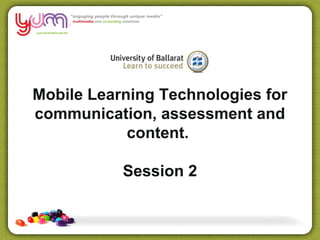
Recommended
More Related Content
What's hot
What's hot (20)
Vik Parthiban (MIT Media Lab): AR Technologies: Lightfields vs Holograms

Vik Parthiban (MIT Media Lab): AR Technologies: Lightfields vs Holograms
Image Processing and Computer Vision in iPhone and iPad

Image Processing and Computer Vision in iPhone and iPad
COMP 4010 - Lecture 5: Interaction Design for Virtual Reality

COMP 4010 - Lecture 5: Interaction Design for Virtual Reality
Viewers also liked
Viewers also liked (18)
Birchip Cropping Group Wildlife Ponds Stakeholders Web 2 Workshop

Birchip Cropping Group Wildlife Ponds Stakeholders Web 2 Workshop
Similar to Ub session 2
Similar to Ub session 2 (20)
Tools for Entrepreneurs: Create. Collaborate. Communicate.

Tools for Entrepreneurs: Create. Collaborate. Communicate.
Professional Portfolios for the Creative Professional

Professional Portfolios for the Creative Professional
I love free – transforming your classroom with web 2.0

I love free – transforming your classroom with web 2.0
Working Smarter, Not Harder: Teaching Students and Staff with Screencasting

Working Smarter, Not Harder: Teaching Students and Staff with Screencasting
Athabasca University e-Lab Launch November 2, 2012

Athabasca University e-Lab Launch November 2, 2012
Assistive technology tools for struggling students in post-secondary education

Assistive technology tools for struggling students in post-secondary education
More from Yum Studio
More from Yum Studio (20)
What makes a great blended learning trainer and academic?

What makes a great blended learning trainer and academic?
Designing Teaching and Learning Activities for Blended Learning

Designing Teaching and Learning Activities for Blended Learning
Social media tools for training: Facebook and Google+ 

Social media tools for training: Facebook and Google+
CCA eLearning Presentation 3 Create and edit Video on your smart phone and Ta...

CCA eLearning Presentation 3 Create and edit Video on your smart phone and Ta...
CCA eLearning Presentation 2 How to use social media for marketing and networ...

CCA eLearning Presentation 2 How to use social media for marketing and networ...
Learn Local Moodle Webinar #3 - Course formating ideas

Learn Local Moodle Webinar #3 - Course formating ideas
Moodle Series #2 - Learn Local - Administering your Moodle Course

Moodle Series #2 - Learn Local - Administering your Moodle Course
Recently uploaded
A Principled Technologies deployment guide
Conclusion
Deploying VMware Cloud Foundation 5.1 on next gen Dell PowerEdge servers brings together critical virtualization capabilities and high-performing hardware infrastructure. Relying on our hands-on experience, this deployment guide offers a comprehensive roadmap that can guide your organization through the seamless integration of advanced VMware cloud solutions with the performance and reliability of Dell PowerEdge servers. In addition to the deployment efficiency, the Cloud Foundation 5.1 and PowerEdge solution delivered strong performance while running a MySQL database workload. By leveraging VMware Cloud Foundation 5.1 and PowerEdge servers, you could help your organization embrace cloud computing with confidence, potentially unlocking a new level of agility, scalability, and efficiency in your data center operations.Deploy with confidence: VMware Cloud Foundation 5.1 on next gen Dell PowerEdg...

Deploy with confidence: VMware Cloud Foundation 5.1 on next gen Dell PowerEdg...Principled Technologies
Recently uploaded (20)
Exploring the Future Potential of AI-Enabled Smartphone Processors

Exploring the Future Potential of AI-Enabled Smartphone Processors
Understanding Discord NSFW Servers A Guide for Responsible Users.pdf

Understanding Discord NSFW Servers A Guide for Responsible Users.pdf
Top 5 Benefits OF Using Muvi Live Paywall For Live Streams

Top 5 Benefits OF Using Muvi Live Paywall For Live Streams
HTML Injection Attacks: Impact and Mitigation Strategies

HTML Injection Attacks: Impact and Mitigation Strategies
TrustArc Webinar - Stay Ahead of US State Data Privacy Law Developments

TrustArc Webinar - Stay Ahead of US State Data Privacy Law Developments
Apidays Singapore 2024 - Building Digital Trust in a Digital Economy by Veron...

Apidays Singapore 2024 - Building Digital Trust in a Digital Economy by Veron...
From Event to Action: Accelerate Your Decision Making with Real-Time Automation

From Event to Action: Accelerate Your Decision Making with Real-Time Automation
Strategize a Smooth Tenant-to-tenant Migration and Copilot Takeoff

Strategize a Smooth Tenant-to-tenant Migration and Copilot Takeoff
Bajaj Allianz Life Insurance Company - Insurer Innovation Award 2024

Bajaj Allianz Life Insurance Company - Insurer Innovation Award 2024
2024: Domino Containers - The Next Step. News from the Domino Container commu...

2024: Domino Containers - The Next Step. News from the Domino Container commu...
How to Troubleshoot Apps for the Modern Connected Worker

How to Troubleshoot Apps for the Modern Connected Worker
Deploy with confidence: VMware Cloud Foundation 5.1 on next gen Dell PowerEdg...

Deploy with confidence: VMware Cloud Foundation 5.1 on next gen Dell PowerEdg...
Apidays New York 2024 - The value of a flexible API Management solution for O...

Apidays New York 2024 - The value of a flexible API Management solution for O...
Connector Corner: Accelerate revenue generation using UiPath API-centric busi...

Connector Corner: Accelerate revenue generation using UiPath API-centric busi...
Why Teams call analytics are critical to your entire business

Why Teams call analytics are critical to your entire business
Ub session 2
- 1. Mobile Learning Technologies for communication, assessment and content. Session 2
- 2. Project Spaces We will use 2 communication and content hubs: Moodle - resources, links, help guides https://ubonline.ballarat.edu.au/login/index.php Mahara - project blog, project reflections http://medusa.ballarat.edu.au/eportfolio/
- 3. Resources • Assessment issues with mobile documentation • QR Codes • Shooting, Editing and publishing video on phone/tablet • ePortfolio – Mahara demonstration • PowerPoint slide shows • PDF Expert (sign and store PDFs)* • Twitter • Dropbox (cloud based shareable storage)
- 7. Use the text tool to record your current mood state On top Sparks I am Hitting Give me of the out of starting the wall the pills world ears to believe
- 8. Blended Delivery Self Paced Face to Face Facilitated
- 9. •Learning Support •Communication skills •Experiential stories & Group problem solving •Demonstration of practical Skill •Case studies •Guest Speakers •Scenarios •Site visits •Games •Decision making trees •Demonstration of Knowledge•Webinar •Video Lecture/Software Face to Face •Industry demonstration Knowledge •Student presentations/peer •Quizzes review/Guest Speakers •Communication •Q and A sessions •Assessment clarification •Role play Forums/Blogs •Group tasks Self Paced •Individual stories •Research •Placement Online Facilitated
- 11. Activity Easily create QR Codes Self Paced Face to Face Facilitated
- 12. QR Codes Point your camera at the image and get a message, website, or other piece of content beamed directly to your smartphone or computer. Easy to make on smart phone QR Code apps or online at http://qrcode.kaywa.com/
- 13. QR Codes
- 14. Creating QR Codes http://qrcode.kaywa.com/
- 15. Get a QR Code reader for your phone https://play.google.com/store/a http://itunes.apple.com/au/app/ pps/details? qr-reader-for- id=uk.tapmedia.qrreader&hl=en iphone/id368494609?mt=8
- 16. Activity Shoot an interview Self Paced Face to Face Facilitated
- 17. Shooting & Editing Video • We’ll wing this one depending on what internet connectivity you have. • We’ll make a short video where you discuss the main attributes students need to make it in your particular trade. Talk about what it takes to be a good worker
- 18. Shooting & Editing Video • When filming: • Frame the interviewer • Position so not looking at camera • Maintain eye level • Don’t interrupt, Nod!
- 19. Slideshare Convert PowerPoint's into presentations http://www.slideshare.net/
- 20. Slideshare • Set up an account at http://www.slideshare.net/ • Upload a powerpoint to your account • Create a QR code that points to your PowerPoint. Copy the URL of your powerpoint at http://www.slideshare.net/ and post it into the URL section of the QR code creator at http://qrcode.kaywa.com/ • Post your QR code to the forum in Mahara called “QR Codes” either by: • Download the QR code to your computer and uploading to the forum OR • Copy and pasting the html code you see after creating your QR Code at http://qrcode.kaywa.com /
- 21. Twitter
- 22. Twitter
- 23. Mobile Twitter
- 24. Dropbox Dropbox is a file hosting system that offers cloud storage and file synchronisation and works on multiple operating systems and mobile devices https://www.dropbox.com/
- 25. Dropbox •2GB Storage Free Benefits of Dropbox in •Instantaneous learning synchronisation of files •Files can be emailed •Distribution and directly to your Dropbox submission of materials with “Send to Dropbox” and resources •Files can be shared or •Collaboration on projects made public at different locations and •Undo option can be times reversed under 30 days •Essential files get backed •Files can be accessed from up any computer or mobile •File history is available for device with internet viewing or retrieving connection •Create links in resources to an online example
- 26. Dropbox
- 27. Project - Mobile learning technologies Your project can include one or more of the following: •Course communication portal for remote support and discussion based assessment •Assessment evidence capture using audio, video, text •Mobile course content •Student productivity tools for capturing web resources, sharing files, web bookmarks, developing virtual assessment responses
- 28. Activity Project Plan Self Paced Face to Face Facilitated
- 29. Activity In the Mahara forum called “Projects” share your project ideas: -What issue you hope to address (content, assessment, collaboration, reporting) -What tools you hope to use -Assessment issues you may face -Outcomes for Trainers and for Learners -Progress today.
- 30. Activity Join Yammer Self Paced Face to Face Facilitated
