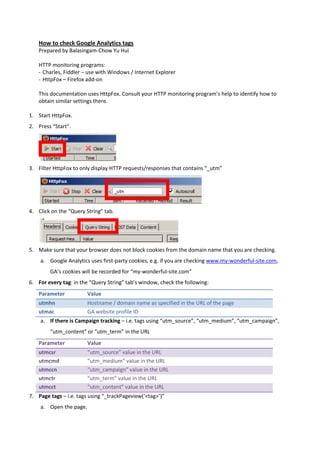
How to check Google Analytics tags
- 1. How to check Google Analytics tags Prepared by Balasingam-Chow Yu Hui HTTP monitoring programs: - Charles, Fiddler – use with Windows / Internet Explorer - HttpFox – Firefox add-on This documentation uses HttpFox. Consult your HTTP monitoring program’s help to identify how to obtain similar settings there. 1. Start HttpFox. 2. Press “Start”. 3. Filter HttpFox to only display HTTP requests/responses that contains “_utm” 4. Click on the “Query String” tab. 5. Make sure that your browser does not block cookies from the domain name that you are checking. a. Google Analytics uses first-party cookies, e.g. if you are checking www.my-wonderful-site.com, GA’s cookies will be recorded for “my-wonderful-site.com” 6. For every tag: in the “Query String” tab’s window, check the following: Parameter Value utmhn Hostname / domain name as specified in the URL of the page utmac GA website profile ID a. If there is Campaign tracking – i.e. tags using “utm_source”, “utm_medium”, “utm_campaign”, “utm_content” or “utm_term” in the URL Parameter Value utmcsr “utm_source” value in the URL utmcmd “utm_medium” value in the URL utmccn “utm_campaign” value in the URL utmctr “utm_term” value in the URL utmcct “utm_content” value in the URL 7. Page tags – i.e. tags using “_trackPageview(‘<tag>’)” a. Open the page.
- 2. b. In HttpFox, look for the HTTP response item from GA click on it. If the page has more than one call to “_trackPageview()”, then you should see a corresponding HTTP response item for each call. c. In the “Query String” tab’s window, check the following: Parameter Value utmp “<tag>” If no tag was specified, then should match the URL of the page without the domain name. d. If there are Custom Variables – i.e. tags using “_setCustomVar (‘<index>’, ’<name>’, ’<value>’, ’<optional scope>’)” i. In the “Query String” tab’s window, check the following: Parameter Value utme “8(<name>)9(<value>)11(<scope>)” utmp “<tag>” If no tag was specified, then should match the URL of the page without the domain name. If there are more than one _setCustomVar() calls, then each _setCustomVar’s <name> and <value> will be appended within the “utme” parameter’s value, separated by a ‘*’, i.e. “8(<name 1>*<name 2>*…)9(<value 1>*<value 2>*…)11(<scope 1>*<scope 2>*…)” Only non-default scopes are shown in the “utme” parameter’s value. If you don’t use the indices sequentially, then an offset is indicated for the first non- sequential index. The offset is in the format “<index>!”. For example, if you use indices 2, 3 and 5, then the “utme” parameter’s value will be: “8(2!<name 1>*<name 2>*5!<name 3>)9(2!<value 1>*<value 2>*5!<value 3>)11(2!<scope 1>*<scope 2>*5!<scope 3>)” 8. Event tags – i.e. tags using “_trackEvent(‘<category>’,’<action>’,’<optional label>’,’<optional value>’) a. Click the link. b. In HttpFox, look for the HTTP response item from GA click on it. If the page has more than one call to “_trackEvent()”, then you should see a corresponding HTTP response item for each call.
- 3. c. In the “Query String” tab’s window, check the following: Parameter Value utmt “event” utme “5(<category>*<action>*<optional label>*<optional value>)” utmp “<tag>” If no tag was specified, then should match the URL of the page without the domain name. If you use Custom Variables with Events, then both tags’ values will be reflected together in the “utme” parameter, e.g. “5(<category>*<action>*<optional label>*<optional value>)8(<name 1>)9(<value 1>)” 9. E-commerce transaction – i.e. tags using “_addTrans(‘<order ID>’, ‘<affiliation>’, ‘<total transaction>’, ‘<tax>’, ‘<shipping cost>’, ‘<city>’, ‘<state>’, ‘<country>’)” a. Finish the transaction on the order confirmation page. This page should also have a call to “_addItem()” and “_trackTrans()”. b. In HttpFox, look for the HTTP response item from GA for the transaction click on it. There should only be one call to “_addTrans()” per page. c. In the “Query String” tab’s window, check the following: Parameter Value utmt “tran” utmtid “<order ID>” utmtst “<affiliation>” utmtto “<total transaction>” utmttx “<tax>” utmtsp “<shipping cost>” utmtci “<city>” utmtrg “<state>” utmtco “<country>” 10. E-commerce items – i.e. tags using “_addItem(‘<order ID>’, ‘<SKU>’, ‘<product name>’, ‘<product category>’, ‘<price>’, ‘<quantity>’)” a. Finish the transaction on the order confirmation page. This page should also have a call to “_addTrans()” and “_trackTrans()”. b. In HttpFox, look for the HTTP response item from GA for each item click on it.
- 4. If there is more than one call to “_addItem()”, then you should see a corresponding HTTP response item for each call. c. In the “Query String” tab’s window, check the following: Parameter Value utmt “item” utmtid “<order ID>” utmipc “<SKU>” utmipn “<product name>” utmiva “<product category>” utmipr “<price>” utmiqt “<quantity>” Reference: http://code.google.com/apis/analytics/docs/tracking/gaTrackingTroubleshooting.html#gifParameters
