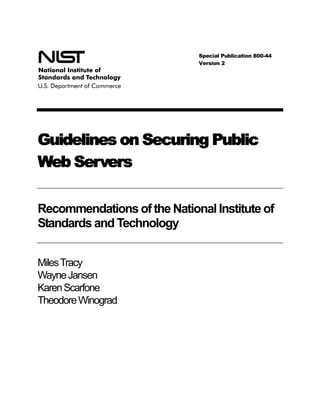
Guidelines on Securing Public Web Servers
- 1. Special Publication 800-44 Version 2 Guidelines on Securing Public Web Servers Recommendations of the National Institute of Standards and Technology Miles Tracy Wayne Jansen Karen Scarfone Theodore Winograd
- 2. NIST Special Publication 800-44 Guidelines on Securing Public Web Version 2 Servers Recommendations of the National Institute of Standards and Technology Miles Tracy, Wayne Jansen, Karen Scarfone, and Theodore Winograd C O M P U T E R S E C U R I T Y Computer Security Division Information Technology Laboratory National Institute of Standards and Technology Gaithersburg, MD 20899-8930 September 2007 U.S. Department of Commerce Carlos M. Gutierrez, Secretary National Institute of Standards and Technology James Turner, Acting Director
- 3. GUIDELINES ON SECURING PUBLIC WEB SERVERS Reports on Computer Systems Technology The Information Technology Laboratory (ITL) at the National Institute of Standards and Technology (NIST) promotes the U.S. economy and public welfare by providing technical leadership for the Nation’s measurement and standards infrastructure. ITL develops tests, test methods, reference data, proof of concept implementations, and technical analysis to advance the development and productive use of information technology. ITL’s responsibilities include the development of technical, physical, administrative, and management standards and guidelines for the cost-effective security and privacy of sensitive unclassified information in Federal computer systems. This Special Publication 800-series reports on ITL’s research, guidance, and outreach efforts in computer security, and its collaborative activities with industry, government, and academic organizations. National Institute of Standards and Technology Special Publication 800-44 Version 2 Natl. Inst. Stand. Technol. Spec. Publ. 800-44 Ver. 2, 142 pages (Sep. 2007) Certain commercial entities, equipment, or materials may be identified in this document in order to describe an experimental procedure or concept adequately. Such identification is not intended to imply recommendation or endorsement by the National Institute of Standards and Technology, nor is it intended to imply that the entities, materials, or equipment are necessarily the best available for the purpose. ii
- 4. GUIDELINES ON SECURING PUBLIC WEB SERVERS Acknowledgements, Version 2 The authors, Wayne Jansen and Karen Scarfone of NIST, Miles Tracy of Federal Reserve Information Technology, and Theodore Winograd of Booz Allen Hamilton, wish to express their thanks to colleagues who reviewed drafts of this document. In particular, their appreciation goes to Tim Grance, Bill Burr, Patrick O’Reilly, Ray Perlner, and Murugiah Souppaya from NIST, and Jason Butterfield, Kwok Cheng, and Jonathan Holleran of Booz Allen Hamilton, for their research, technical support, and written contributions to this document. The authors also appreciate the efforts of those individuals, agencies, and other organizations that contributed input during the public comment period. Acknowledgements, Original Version The authors, Wayne Jansen from NIST and Miles Tracy and Mark McLarnon from Booz Allen Hamilton, wish to express their thanks to colleagues at both organizations who reviewed drafts of this document. In particular, their appreciation goes to John Wack, Murugiah Souppaya, and Tim Grance from NIST, and Steve Allison, Scott Bisker, Alexis Feringa, Kevin Kuhlkin, and Jonathan Holleran of Booz Allen Hamilton for their research, technical support, and written contributions to this document. The authors would also like to express their thanks to all those who contributed input during the public comment period and who assisted with our internal review process. iii
- 5. GUIDELINES ON SECURING PUBLIC WEB SERVERS Table of Contents Executive Summary..............................................................................................................ES-1 1. Introduction ......................................................................................................................1-1 1.1 Authority...................................................................................................................1-1 1.2 Purpose and Scope .................................................................................................1-1 1.3 Audience and Assumptions .....................................................................................1-2 1.4 Document Structure .................................................................................................1-2 2. Background ......................................................................................................................2-1 3. Planning and Managing Web Servers ............................................................................3-1 3.1 Installation and Deployment Planning......................................................................3-1 3.2 Security Management Staff......................................................................................3-3 3.2.1 Senior IT Management/Chief Information Officer .........................................3-4 3.2.2 Information Systems Security Program Managers .......................................3-4 3.2.3 Information Systems Security Officers .........................................................3-4 3.2.4 Web Server and Network Administrators .....................................................3-5 3.2.5 Web Application Developers ........................................................................3-5 3.3 Management Practices ............................................................................................3-6 3.4 System Security Plan...............................................................................................3-7 3.5 Human Resources Requirements ............................................................................3-8 3.6 Alternative Web Server Platforms ............................................................................3-9 3.6.1 Trusted Operating Systems..........................................................................3-9 3.6.2 Web Server Appliances ..............................................................................3-10 3.6.3 Pre-Hardened Operating Systems and Web Servers.................................3-11 3.6.4 Virtualized Platforms...................................................................................3-12 3.7 Checklist for Planning and Managing Web Servers...............................................3-13 4. Securing the Web Server Operating System.................................................................4-1 4.1 Installing and Configuring the Operating System.....................................................4-1 4.1.1 Patch and Upgrade Operating System.........................................................4-1 4.1.2 Remove or Disable Unnecessary Services and Applications.......................4-2 4.1.3 Configure Operating System User Authentication........................................4-4 4.1.4 Configure Resource Controls Appropriately .................................................4-6 4.1.5 Install and Configure Additional Security Controls .......................................4-6 4.2 Security Testing the Operating System ...................................................................4-7 4.3 Checklist for Securing the Web Server Operating System ......................................4-7 5. Securing the Web Server.................................................................................................5-1 5.1 Securely Installing the Web Server..........................................................................5-1 5.2 Configuring Access Controls....................................................................................5-2 5.2.1 Configuring the Permissions of the Web Server Application ........................5-3 5.2.2 Configuring Secure Web Content Directory .................................................5-4 5.2.3 Uniform Resource Identifiers and Cookies ...................................................5-5 5.2.4 Controlling Impact of Web “Bots” on Web Servers.......................................5-6 5.3 Checklist for Securing the Web Server ....................................................................5-9 iv
- 6. GUIDELINES ON SECURING PUBLIC WEB SERVERS 6. Securing Web Content.....................................................................................................6-1 6.1 Publishing Information on Public Web Sites ............................................................6-1 6.2 Observing Regulations about the Collection of Personal Information......................6-3 6.3 Mitigating Indirect Attacks on Content .....................................................................6-5 6.3.1 Phishing........................................................................................................6-5 6.3.2 Pharming ......................................................................................................6-7 6.4 Securing Active Content and Content Generation Technologies.............................6-8 6.4.1 Vulnerabilities with Client-Side Active Content Technologies ....................6-10 6.4.2 Vulnerabilities with Server-Side Content Generation Technologies ...........6-12 6.4.3 Server-Side Content Generator Security Considerations...........................6-15 6.4.4 Location of Server-Side Content Generators .............................................6-17 6.4.5 Cross-Site Scripting Vulnerabilities ............................................................6-17 6.5 Checklist for Securing Web Content ......................................................................6-18 7. Using Authentication and Encryption Technologies....................................................7-1 7.1 Determining Authentication and Encryption Requirements .....................................7-1 7.2 Address-Based Authentication.................................................................................7-1 7.3 Basic Authentication ................................................................................................7-2 7.4 Digest Authentication ...............................................................................................7-2 7.5 SSL/TLS...................................................................................................................7-3 7.5.1 SSL/TLS Capabilities....................................................................................7-3 7.5.2 Weaknesses of SSL/TLS..............................................................................7-4 7.5.3 Example SSL/TLS Session ..........................................................................7-5 7.5.4 SSL/TLS Encryption Schemes .....................................................................7-6 7.5.5 Implementing SSL/TLS.................................................................................7-8 7.5.6 SSL/TLS Implementations..........................................................................7-12 7.6 Brute Force Attacks ...............................................................................................7-12 7.7 Checklist for Using Authentication and Encryption Technologies for Web Servers7-14 8. Implementing a Secure Network Infrastructure ............................................................8-1 8.1 Network Composition and Structure ........................................................................8-1 8.1.1 Inadvisable Network Layout .........................................................................8-1 8.1.2 Demilitarized Zone........................................................................................8-1 8.1.3 Outsourced Hosting......................................................................................8-4 8.1.4 Management Network ..................................................................................8-5 8.2 Network Element Configuration ...............................................................................8-5 8.2.1 Router/Firewall Configuration .......................................................................8-5 8.2.2 Intrusion Detection and Prevention Systems................................................8-9 8.2.3 Network Switches .......................................................................................8-11 8.2.4 Load Balancers...........................................................................................8-12 8.2.5 Reverse Proxies .........................................................................................8-12 8.3 Checklist for Implementing a Secure Network Infrastructure .................................8-13 9. Administering the Web Server........................................................................................9-1 9.1 Logging ....................................................................................................................9-1 9.1.1 Identifying the Logging Capabilities of a Web Server...................................9-1 9.1.2 Identifying Additional Logging Requirements ...............................................9-3 9.1.3 Recommended Generic Logging Configuration ...........................................9-3 9.1.4 Reviewing and Retaining Log Files ..............................................................9-3 9.1.5 Automated Log File Analysis Tools ..............................................................9-5 v
- 7. GUIDELINES ON SECURING PUBLIC WEB SERVERS 9.2 Web Server Backup Procedures..............................................................................9-5 9.2.1 Web Server Backup Policies and Strategies ................................................9-5 9.2.2 Maintain a Test Web Server .........................................................................9-7 9.2.3 Maintain an Authoritative Copy of Organizational Web Content ..................9-8 9.3 Recovering From a Security Compromise ...............................................................9-9 9.4 Security Testing Web Servers ...............................................................................9-11 9.4.1 Vulnerability Scanning ................................................................................9-11 9.4.2 Penetration Testing ....................................................................................9-12 9.5 Remotely Administering a Web Server ..................................................................9-13 9.6 Checklist for Administering the Web Server ..........................................................9-14 Appendices Appendix A— Online Web Server Security Resources ....................................................... A-1 Appendix B— Glossary .......................................................................................................... B-1 Appendix C— Web Security Tools and Applications .......................................................... C-1 Appendix D— References ...................................................................................................... D-1 Appendix E— Web Server Security Checklist...................................................................... E-1 Appendix F— Acronym List................................................................................................... F-1 Appendix G— Index................................................................................................................G-1 List of Tables and Figures Figure 7-1. SSL/TLS Location within the Internet Protocol Stack .............................................7-3 Table 7-1. SSL/TLS Cipher Suites............................................................................................7-7 Figure 7-2. Sample CSR...........................................................................................................7-9 Figure 7-3. Sample Encoded SSL/TLS Certificate..................................................................7-10 Figure 8-1. Simple Single-Firewall DMZ ...................................................................................8-2 Figure 8-2. Two-Firewall DMZ ..................................................................................................8-2 Figure 8-3. Service Leg DMZ....................................................................................................8-3 Figure 8-4. Outsourced Web Server Hosting............................................................................8-4 vi
- 8. GUIDELINES ON SECURING PUBLIC WEB SERVERS Executive Summary The World Wide Web (WWW) is a system for exchanging information over the Internet. At the most basic level, the Web can be divided into two principal components: Web servers, which are applications that make information available over the Internet (in essence, publish information), and Web browsers (clients), which are used to access and display the information stored on the Web servers. This document focuses on the security issues of Web servers. 1 Unfortunately, Web servers are often the most targeted and attacked hosts on organizations’ networks. As a result, it is essential to secure Web servers and the network infrastructure that supports them. The following are examples of specific security threats to Web servers: Malicious entities may exploit software bugs in the Web server, underlying operating system, or active content to gain unauthorized access to the Web server. Examples of this unauthorized access include gaining access to files or folders that were not meant to be publicly accessible (e.g., directory traversal attacks) and being able to execute commands and/or install software on the Web server. Denial of service (DoS) attacks may be directed to the Web server or its supporting network infrastructure, denying or hindering valid users from making use of its services. Sensitive information on the Web server may be read or modified without authorization. Sensitive information on backend databases that are used to support interactive elements of a Web application may be compromised through command injection attacks (e.g., Structured Query Language [SQL] injection, Lightweight Directory Access Protocol (LDAP) injection, cross-site scripting [XSS]). Sensitive information transmitted unencrypted between the Web server and the browser may be intercepted. Information on the Web server may be changed for malicious purposes. Web site defacement is a commonly reported example of this threat. Malicious entities may gain unauthorized access to resources elsewhere in the organization’s network via a successful attack on the Web server. Malicious entities may attack external entities after compromising a Web server host. These attacks can be launched directly (e.g., from the compromised host against an external server) or indirectly (e.g., placing malicious content on the compromised Web server that attempts to exploit vulnerabilities in the Web browsers of users visiting the site). The server may be used as a distribution point for attack tools, pornography, or illegally copied software. Web servers may also face indirect attacks to gain information from their users. In these attacks, the user is persuaded or automatically directed to visit a malicious Web site that appears to be legitimate. The identifying information that is harvested may be used to access the Web site itself or form the basis for 1 For more information on securing Web browsers, see NIST Special Publication 800-46, Security for Telecommuting and Broadband Communications (http://csrc.nist.gov/publications/nistpubs/). ES-1
- 9. GUIDELINES ON SECURING PUBLIC WEB SERVERS identity theft. Successful attacks can compromise confidential Web site resources or harm an organization’s image. These indirect attacks occur in two forms: Phishing, where attackers use social engineering to trick users into logging into a fake site Pharming, where Domain Name System (DNS) servers or users’ host files are compromised to redirect users to a malicious site in place of the legitimate site. This document is intended to assist organizations in installing, configuring, and maintaining secure public Web servers. More specifically, this document describes, in detail, the following practices to apply: Securing, installing, and configuring the underlying operating system Securing, installing, and configuring Web server software Deploying appropriate network protection mechanisms, such as firewalls, routers, switches, and intrusion detection and intrusion prevention systems Maintaining the secure configuration through application of appropriate patches and upgrades, security testing, monitoring of logs, and backups of data and operating system files Using, publicizing, and protecting information and data in a careful and systematic manner. The following key guidelines are recommended to Federal departments and agencies for maintaining a secure Web presence. Organizations should carefully plan and address the security aspects of the deployment of a public Web server. Because it is much more difficult to address security once deployment and implementation have occurred, security should be considered from the initial planning stage. Organizations are more likely to make decisions about configuring computers appropriately and consistently when they develop and use a detailed, well-designed deployment plan. Developing such a plan will support Web server administrators in making the inevitable tradeoff decisions between usability, performance, and risk. Organizations often fail to consider the human resource requirements for both deployment and operational phases of the Web server and supporting infrastructure. Organizations should address the following points in a deployment plan: Types of personnel required (e.g., system and Web server administrators, Webmasters, network administrators, information systems security officers [ISSO]) Skills and training required by assigned personnel Individual (i.e., level of effort required of specific personnel types) and collective staffing (i.e., overall level of effort) requirements. Organizations should implement appropriate security management practices and controls when maintaining and operating a secure Web server. Appropriate management practices are essential to operating and maintaining a secure Web server. Security practices entail the identification of an organization’s information system assets and the ES-2
- 10. GUIDELINES ON SECURING PUBLIC WEB SERVERS development, documentation, and implementation of policies, standards, procedures, and guidelines that help to ensure the confidentiality, integrity, and availability of information system resources. To ensure the security of a Web server and the supporting network infrastructure, the following practices should be implemented: Organization-wide information system security policy Configuration/change control and management Risk assessment and management Standardized software configurations that satisfy the information system security policy Security awareness and training Contingency planning, continuity of operations, and disaster recovery planning Certification and accreditation. Organizations should ensure that Web server operating systems are deployed, configured, and managed to meet the security requirements of the organization. The first step in securing a Web server is securing the underlying operating system. Most commonly available Web servers operate on a general-purpose operating system. Many security issues can be avoided if the operating systems underlying Web servers are configured appropriately. Default hardware and software configurations are typically set by manufacturers to emphasize features, functions, and ease of use, at the expense of security. Because manufacturers are not aware of each organization’s security needs, each Web server administrator must configure new servers to reflect their organization’s security requirements and reconfigure them as those requirements change. Using security configuration guides or checklists can assist administrators in securing systems consistently and efficiently. Securing an operating system initially would generally include the following steps: Patch and upgrade the operating system Remove or disable unnecessary services and applications Configure operating system user authentication Configure resource controls Install and configure additional security controls Perform security testing of the operating system. Organizations should ensure that the Web server application is deployed, configured, and managed to meet the security requirements of the organization. In many respects, the secure installation and configuration of the Web server application will mirror the operating system process discussed above. The overarching principle is to install the minimal amount of Web server services required and eliminate any known vulnerabilities through patches or upgrades. If the installation program installs any unnecessary applications, services, or scripts, they should be removed ES-3
- 11. GUIDELINES ON SECURING PUBLIC WEB SERVERS immediately after the installation process concludes. Securing the Web server application would generally include the following steps: Patch and upgrade the Web server application Remove or disable unnecessary services, applications, and sample content Configure Web server user authentication and access controls Configure Web server resource controls Test the security of the Web server application and Web content. Organizations should take steps to ensure that only appropriate content is published on a Web site. Many agencies lack a Web publishing process or policy that determines what type of information to publish openly, what information to publish with restricted access, and what information should not be published to any publicly accessible repository. This is unfortunate because Web sites are often one of the first places that malicious entities search for valuable information. Some generally accepted examples of what should not be published or at least should be carefully examined and reviewed before publication on a public Web site include— Classified or proprietary information Information on the composition or preparation of hazardous materials or toxins 2 Sensitive information relating to homeland security Medical records An organization’s detailed physical and information security safeguards Details about an organization’s network and information system infrastructure (e.g., address ranges, naming conventions, access numbers) Information that specifies or implies physical security vulnerabilities Detailed plans, maps, diagrams, aerial photographs, and architectural drawings of organizational buildings, properties, or installations Any sensitive information about individuals, such as personally identifiable information (PII), that might be subject to either Federal, state or, in some instances, international privacy laws. 3 Organizations should ensure appropriate steps are taken to protect Web content from unauthorized access or modification. 2 For more guidance on protecting this type of information, see the White House Memorandum dated March 19, 2000, Action to Safeguard Information Regarding Weapons of Mass Destruction and Other Sensitive Documents Related to Homeland Security (http://www.usdoj.gov/oip/foiapost/2002foiapost10.htm). 3 For more guidance on protecting this type of information, see OMB Memorandum M-06-16 and OMB Memorandum M-07- 16 at http://www.whitehouse.gov/omb/memoranda/. ES-4
- 12. GUIDELINES ON SECURING PUBLIC WEB SERVERS Although information on public Web sites is content that is intended to be public, assuming a credible review process and policy is in place, it is still important to ensure that information cannot be modified without authorization. Users of this information rely upon the integrity of such information even if the information is not confidential. Because of the public accessibility, content on publicly accessible Web servers is inherently more vulnerable than information that is inaccessible from the Internet. This vulnerability means that organizations need to protect public Web content through the appropriate configuration of Web server resource controls. Examples of resource control practices include— Install or enable only necessary services. Install Web content on a dedicated hard drive or logical partition. Limit uploads to directories that are not readable by the Web server. Define a single directory for all external scripts or programs executed as part of Web content. Disable the use of hard or symbolic links. Define a complete Web content access matrix that identifies which folders and files within the Web server document directory are restricted and which are accessible (and by whom). Disable directory listings. Use user authentication, digital signatures, and other cryptographic mechanisms as appropriate. Use host-based intrusion detection systems (IDS), intrusion prevention systems (IPS), and/or file integrity checkers to detect intrusions and verify Web content. Protect each backend server (e.g., database server, directory server) from command injection attacks at both the Web server and the backend server. Organizations should use active content judiciously after balancing the benefits gained against the associated risks. Most early Web sites presented static information residing on the server, typically in the form of text- based documents. Soon thereafter, interactive elements were introduced to offer users new ways to interact with a Web site. Unfortunately, these same interactive elements introduced new Web-related vulnerabilities because they involve dynamically executing code on either the Web server or client using a large number of inputs, from Universal Resource Locator (URL) parameters to Hypertext Transfer Protocol (HTTP) POST content and, more recently, Extensible Markup Language (XML) content in the form of Web service messages. Different active content technologies have different associated vulnerabilities, and their risks should be weighed against their benefits. Although most Web sites use some form of active content generators, many also deliver some or all of their content in a non-active form. Organizations must use authentication and cryptographic technologies as appropriate to protect certain types of sensitive data. Public Web servers often support a range of technologies for identifying and authenticating users with differing privileges for accessing information. Some of these technologies are based on cryptographic functions that can provide an encrypted channel between a Web browser client and a Web server that ES-5
- 13. GUIDELINES ON SECURING PUBLIC WEB SERVERS supports encryption. Web servers may be configured to use different cryptographic algorithms, providing varying levels of security and performance. Without proper user authentication in place, organizations cannot selectively restrict access to specific information. All information that resides on a public Web server is then accessible by anyone with access to the server. In addition, without some process to authenticate the server, users of the public Web server will not be able to determine whether the server is the “authentic” Web server or a counterfeit version operated by a malicious entity. Even with an encrypted channel and an authentication mechanism, it is possible that attackers may attempt to access the site via a brute force attack. Improper authentication techniques can allow attackers to gather valid usernames or potentially gain access to the Web site. Strong authentication mechanisms can also protect against phishing and pharming attacks. Therefore, an appropriate level of authentication should be implemented based on the sensitivity of the Web server’s users and content. Organizations should employ their network infrastructure to help protect their public Web servers. The network infrastructure (e.g., firewalls, routers, IDSs) that supports the Web server plays a critical role in the security of the Web server. In most configurations, the network infrastructure will be the first line of defense between a public Web server and the Internet. Network design alone, however, cannot protect a Web server. The frequency, sophistication, and variety of Web server attacks perpetrated today support the idea that Web server security must be implemented through layered and diverse protection mechanisms (i.e., defense-in-depth). Organizations should commit to the ongoing process of maintaining the security of public Web servers to ensure continued security. Maintaining a secure Web server requires constant effort, resources, and vigilance from an organization. Securely administering a Web server on a daily basis is an essential aspect of Web server security. Maintaining the security of a Web server will usually involve the following steps: Configuring, protecting, and analyzing log files Backing up critical information frequently Maintaining a protected authoritative copy of the organization’s Web content Establishing and following procedures for recovering from compromise Testing and applying patches in a timely manner Testing security periodically. ES-6
- 14. GUIDELINES ON SECURING PUBLIC WEB SERVERS 1. Introduction 1.1 Authority The National Institute of Standards and Technology (NIST) developed this document in furtherance of its statutory responsibilities under the Federal Information Security Management Act (FISMA) of 2002, Public Law 107-347. NIST is responsible for developing standards and guidelines, including minimum requirements, for providing adequate information security for all agency operations and assets; but such standards and guidelines shall not apply to national security systems. This guideline is consistent with the requirements of the Office of Management and Budget (OMB) Circular A-130, Section 8b(3), “Securing Agency Information Systems,” as analyzed in A-130, Appendix IV: Analysis of Key Sections. Supplemental information is provided in A-130, Appendix III. This guideline has been prepared for use by Federal agencies. It may be used by nongovernmental organizations on a voluntary basis and is not subject to copyright, although attribution is desired. Nothing in this document should be taken to contradict standards and guidelines made mandatory and binding on Federal agencies by the Secretary of Commerce under statutory authority, nor should these guidelines be interpreted as altering or superseding the existing authorities of the Secretary of Commerce, the Director of the OMB, or any other Federal official. 1.2 Purpose and Scope The purpose of the Guidelines on Securing Public Web Servers is to recommend security practices for designing, implementing, and operating publicly accessible Web servers, including related network infrastructure issues. Some Federal organizations might need to go beyond these recommendations or adapt them in other ways to meet their unique requirements. While intended as recommendations for Federal departments and agencies, it may be used in the private sector on a voluntary basis. This document may be used by organizations interested in enhancing security on existing and future Web server systems to reduce the number and frequency of Web-related security incidents. This document presents generic principles that apply to all systems. This guideline does not cover the following aspects relating to securing a Web server: Securing other types of network servers Firewalls and routers used to protect Web servers beyond a basic discussion in Section 8 Security considerations related to Web client (browser) software 4 Special considerations for high-traffic Web sites with multiple hosts 5 Securing back-end servers that may support the Web server (e.g., database servers, file servers) 4 For more information on securing Web browsers, see NIST Special Publication (SP) 800-46, Security for Telecommuting and Broadband Communications (http://csrc.nist.gov/publications/nistpubs/). 5 Although this document does not address the specific security concerns that arise from high-traffic multiple-server Web farms, much of what is covered will apply to these types of installations. 1-1
- 15. GUIDELINES ON SECURING PUBLIC WEB SERVERS Services other than Hypertext Transfer Protocol (HTTP) and Hypertext Transfer Protocol Secure (HTTPS) SOAP-style Web Services 6 Protection of intellectual property. 1.3 Audience and Assumptions This document, while technical in nature, provides the background information to help readers understand the topics that are discussed. The intended audience for this document includes the following: System engineers and architects, when designing and implementing Web servers Web and system administrators, when administering, patching, securing, or upgrading Web servers Webmasters, when creating and managing Web content Security consultants, when performing security audits to determine information system (IS) security postures Program managers and information technology (IT) security officers, to ensure that adequate security measures have been considered for all phases of the system’s life cycle. This document assumes that readers have some minimal operating system, networking, and Web server expertise. Because of the constantly changing nature of Web server threats and vulnerabilities, readers are expected to take advantage of other resources (including those listed in this document) for more current and detailed information. The practices recommended in this document are designed to help mitigate the risks associated with Web servers. They build on and assume the implementation of practices described in other NIST guidelines listed in Appendix E. 1.4 Document Structure The remainder of this document is organized into the following eight major sections: Section 2 discusses Web server security problems and presents an overview. Section 3 discusses the planning and management of Web servers. Section 4 presents an overview of securing the underlying operating system for a Web server. Section 5 discusses securely installing and configuring a Web server. Section 6 examines the security of Web content. Section 7 examines popular Web authentication and encryption technologies. 6 NIST SP 800-95, Guide to Secure Web Services, provides insight into the risks introduced by Web services and how to mitigate them (http://csrc.nist.gov/publications/nistpubs/). 1-2
- 16. GUIDELINES ON SECURING PUBLIC WEB SERVERS Section 8 discusses protecting a Web server through the supporting network infrastructure. Section 9 discusses the basics of securely administering a Web server on a daily basis. The document also contains several appendices with supporting material. Appendix A provides a variety of online Web security resources. Appendix B defines terms used in this document. Appendix C provides a list of commonly used Web server security tools and applications. Appendix D lists references used in this document. Appendix E provides a Web server security checklist. Appendix F contains an acronym list. Appendix G contains an index for the publication. 1-3
- 17. GUIDELINES ON SECURING PUBLIC WEB SERVERS 2. Background The World Wide Web is one of the most important ways for an organization to publish information, interact with Internet users, and establish an e-commerce/e-government presence. However, if an organization is not rigorous in configuring and operating its public Web site, it may be vulnerable to a variety of security threats. Although the threats in cyberspace remain largely the same as in the physical world (e.g., fraud, theft, vandalism, and terrorism), they are far more dangerous as a result of three important developments: increased efficiency, action at a distance, and rapid technique propagation [Schn00]. Increased Efficiency—Automation makes attacks, even those with minimal opportunity for success, efficient and extremely profitable. For example, in the physical world, an attack that would succeed once in 10,000 attempts would be ineffectual because of the time and effort required, on average, for a single success. The time invested in achieving a single success would be outweighed by the time invested in the 9,999 failures. On the Internet, automation enables the same attack to be a stunning success. Computing power and bandwidth are becoming less expensive daily, while the number of hosts that can be targeted is growing rapidly. This synergy means that almost any attack, no matter how low its success rate, will likely find many systems to exploit. Action at a Distance—The Internet allows action at a distance. The Internet has no borders, and every point on the Internet is potentially reachable from every other point. This means that an attacker in one country can target a remote Web site in another country as easily as one close to home. Rapid Technique Propagation—The Internet allows for easier and more rapid technique propagation. Before the Internet, techniques for attack were developed that would take years, if ever, to propagate, allowing time to develop effective countermeasures. Today, a new technique can be propagated within hours or days. It is now more difficult to develop effective countermeasures in a timely manner. Compromised Web sites have served as an entry point for intrusions into many organizations’ internal networks. Organizations can face monetary losses, damage to reputation, or legal action if an intruder successfully violates the confidentiality of their data. Denial of service (DoS) attacks can make it difficult, if not impossible, for users to access an organization’s Web site. 7 These attacks may cost the organization significant time and money. DoS attacks are easy for attackers to attempt because of the number of possible attack vectors, the variety of automated tools available, and the low skill level needed to use the tools. DoS attacks, as well as threats of initiating DoS attacks, are also increasingly being used to blackmail organizations. In addition, an organization can find itself in an embarrassing situation resulting from malicious intruders changing the content of the organization’s Web pages. Kossakowski and Allen identified three main security issues related to the operation of a publicly accessible Web site [Koss00]: Misconfiguration or other improper operation of the Web server, which may result, for example, in the disclosure or alteration of proprietary or sensitive information. This information can include items such as the following: 7 Many DoS attacks are a result of botnets, a group of computers with a program surreptitiously installed to cause them to attack other systems. Botnets are often composed primarily of poorly secured home computers that have high-speed Internet connectivity. Botnets can be used to perform distributed denial of service (DDoS) attacks, which are much harder to defend against because of the large number of attacking hosts. 2-1
- 18. GUIDELINES ON SECURING PUBLIC WEB SERVERS Assets of the organization Configuration of the server or network that could be exploited for subsequent attacks Information regarding the users or administrator(s) of the Web server, including their passwords. Vulnerabilities within the Web server that might allow, for example, attackers to compromise the security of the server and other hosts on the organization’s network by taking actions such as the following: Defacing the Web site or otherwise affect information integrity Executing unauthorized commands or programs on the host operating system, including ones that the intruder has installed Gaining unauthorized access to resources elsewhere in the organization’s computer network Launching attacks on external sites from the Web server, thus concealing the intruders’ identities, and perhaps making the organization liable for damages Using the server as a distribution point for illegally copied software, attack tools, or pornography, perhaps making the organization liable for damages Using the server to deliver attacks against vulnerable Web clients to compromise them. Inadequate or unavailable defense mechanisms for the Web server to prevent certain classes of attacks, such as DoS attacks, which disrupt the availability of the Web server and prevent authorized users from accessing the Web site when required. In recent years, as the security of networks and server installations have improved, poorly written software applications and scripts that allow attackers to compromise the security of the Web server or collect data from backend databases have become the targets of attacks. Many dynamic Web applications do not perform sufficient validation of user input, allowing attackers to submit commands that are run on the server. Common examples of this form of attack are structured query language (SQL) injection, where an attacker submits input that will be passed to a database and processed, and cross-site scripting, where an attacker manipulates the application to store scripting language commands that are activated when another user accesses the Web page. A number of steps are required to ensure the security of any public Web server. As a prerequisite for taking any step, however, it is essential that the organization have a security policy in place. Taking the following steps within the context of the organization’s security policy should prove effective: Step 1: Installing, configuring, and securing the underlying operating system (OS) Step 2: Installing, configuring, and securing Web server software Step 3: Employing appropriate network protection mechanisms (e.g., firewall, packet filtering router, and proxy) Step 4: Ensuring that any applications developed specifically for the Web server are coded following secure programming practices 2-2
- 19. GUIDELINES ON SECURING PUBLIC WEB SERVERS Step 5: Maintaining the secure configuration through application of appropriate patches and upgrades, security testing, monitoring of logs, and backups of data and OS Step 6: Using, publicizing, and protecting information and data in a careful and systemic manner Step 7: Employing secure administration and maintenance processes (including server/application updating and log reviews) Step 8: Conducting initial and periodic vulnerability scans of each public Web server and supporting network infrastructure (e.g., firewalls, routers). The practices recommended in this document are designed to help mitigate the risks associated with public Web servers. They build on and assume the implementation of practices described in the NIST publications on system and network security listed in Appendix A. When addressing Web server security issues, it is an excellent idea to keep in mind the following general information security principles [Curt01 and Salt75]: Simplicity—Security mechanisms (and information systems in general) should be as simple as possible. Complexity is at the root of many security issues. Fail-Safe—If a failure occurs, the system should fail in a secure manner, i.e., security controls and settings remain in effect and are enforced. It is usually better to lose functionality rather than security. Complete Mediation—Rather than providing direct access to information, mediators that enforce access policy should be employed. Common examples of mediators include file system permissions, proxies, firewalls, and mail gateways. Open Design—System security should not depend on the secrecy of the implementation or its components. “Security through obscurity” is not reliable. Separation of Privilege—Functions, to the degree possible, should be separate and provide as much granularity as possible. The concept can apply to both systems and operators and users. In the case of systems, functions such as read, edit, write, and execute should be separate. In the case of system operators and users, roles should be as separate as possible. For example, if resources allow, the role of system administrator should be separate from that of the security administrator. Least Privilege—This principle dictates that each task, process, or user is granted the minimum rights required to perform its job. By applying this principle consistently, if a task, process, or user is compromised, the scope of damage is constrained to the limited resources available to the compromised entity. Psychological Acceptability—Users should understand the necessity of security. This can be provided through training and education. In addition, the security mechanisms in place should present users with sensible options that give them the usability they require on a daily basis. If users find the security mechanisms too cumbersome, they may devise ways to work around or compromise them. The objective is not to weaken security so it is understandable and acceptable, but to train and educate users and to design security mechanisms and policies that are usable and effective. 2-3
- 20. GUIDELINES ON SECURING PUBLIC WEB SERVERS Least Common Mechanism—When providing a feature for the system, it is best to have a single process or service gain some function without granting that same function to other parts of the system. The ability for the Web server process to access a back-end database, for instance, should not also enable other applications on the system to access the back-end database. Defense-in-Depth—Organizations should understand that a single security mechanism is generally insufficient. Security mechanisms (defenses) need to be layered so that compromise of a single security mechanism is insufficient to compromise a host or network. No “silver bullet” exists for information system security. Work Factor—Organizations should understand what it would take to break the system or network’s security features. The amount of work necessary for an attacker to break the system or network should exceed the value that the attacker would gain from a successful compromise. Compromise Recording—Records and logs should be maintained so that if a compromise does occur, evidence of the attack is available to the organization. This information can assist in securing the network and host after the compromise and aid in identifying the methods and exploits used by the attacker. This information can be used to better secure the host or network in the future. In addition, these records and logs can assist organizations in identifying and prosecuting attackers. 2-4
- 21. GUIDELINES ON SECURING PUBLIC WEB SERVERS 3. Planning and Managing Web Servers The most critical aspect of deploying a secure Web server is careful planning prior to installation, configuration, and deployment. Careful planning will ensure that the Web server is as secure as possible and in compliance with all relevant organizational policies. Many Web server security and performance problems can be traced to a lack of planning or management controls. The importance of management controls cannot be overstated. In many organizations, the IT support structure is highly fragmented. This fragmentation leads to inconsistencies, and these inconsistencies can lead to security vulnerabilities and other issues. 3.1 Installation and Deployment Planning Security should be considered from the initial planning stage at the beginning of the systems development life cycle to maximize security and minimize costs. It is much more difficult and expensive to address security after deployment and implementation. Organizations are more likely to make decisions about configuring hosts appropriately and consistently if they begin by developing and using a detailed, well- designed deployment plan. Developing such a plan enables organizations to make informed tradeoff decisions between usability and performance, and risk. A deployment plan allows organizations to maintain secure configurations and aids in identifying security vulnerabilities, which often manifest themselves as deviations from the plan. In the planning stages of a Web server, the following items should be considered [Alle00]: Identify the purpose(s) of the Web server. What information categories will be stored on the Web server? What information categories will be processed on or transmitted through the Web server? What are the security requirements for this information? Will any information be retrieved from or stored on another host (e.g., back-end database, mail server)? What are the security requirements for any other hosts involved (e.g., back-end database, directory server, mail server, proxy server)? What other service(s) will be provided by the Web server (in general, dedicating the host to being only a Web server is the most secure option)? What are the security requirements for these additional services? What are the requirements for continuity of services provided by Web servers, such as those specified in continuity of operations plans and disaster recovery plans? Where on the network will the Web server be located (see Section 8)? Identify the network services that will be provided on the Web server, such as those supplied through the following protocols: HTTP 3-1
- 22. GUIDELINES ON SECURING PUBLIC WEB SERVERS HTTPS 8 Internet Caching Protocol (ICP) Hyper Text Caching Protocol (HTCP) Web Cache Coordination Protocol (WCCP) SOCKS 9 Database services (e.g., Open Database Connectivity [ODBC]). Identify any network service software, both client and server, to be installed on the Web server and any other support servers. Identify the users or categories of users of the Web server and any support hosts. Determine the privileges that each category of user will have on the Web server and support hosts. Determine how the Web server will be managed (e.g., locally, remotely from the internal network, remotely from external networks). Decide if and how users will be authenticated and how authentication data will be protected. Determine how appropriate access to information resources will be enforced. Determine which Web server applications meet the organization’s requirements. Consider servers that may offer greater security, albeit with less functionality in some instances. Some issues to consider include— Cost Compatibility with existing infrastructure Knowledge of existing employees Existing manufacturer relationship Past vulnerability history Functionality. Work closely with manufacturer(s) in the planning stage. The choice of Web server application may determine the choice of OS. However, to the degree possible, Web server administrators should choose an OS that provides the following [Alle00]: Ability to restrict administrative or root level activities to authorized users only 8 HTTP transactions protected via the Secure Sockets Layer (SSL)/Transport Layer Security (TLS) protocols (see Section 7). 9 “SOCKS” is an abbreviation for “SOCKetS”. 3-2
- 23. GUIDELINES ON SECURING PUBLIC WEB SERVERS Ability to control access to data on the server Ability to disable unnecessary network services that may be built into the OS or server software Ability to control access to various forms of executable programs, such as Common Gateway Interface (CGI) scripts and server plug-ins in the case of Web servers Ability to log appropriate server activities to detect intrusions and attempted intrusions Provision of a host-based firewall capability. In addition, organizations should consider the availability of trained, experienced staff to administer the server and server products. Many organizations have learned the difficult lesson that a capable and experienced administrator for one type of operating environment is not automatically as effective for another. Although many Web servers do not host sensitive information, most Web servers should be considered sensitive because of the damage to the organization’s reputation that could occur if the servers’ integrity is compromised. In such cases, it is critical that the Web servers are located in areas that provide secure physical environments. When planning the location of a Web server, the following issues should be considered: Are the appropriate physical security protection mechanisms in place? Examples include— Locks Card reader access Security guards Physical IDSs (e.g., motion sensors, cameras). Are there appropriate environmental controls so that the necessary humidity and temperature are maintained? Is there a backup power source? For how long will it provide power? If high availability is required, are there redundant Internet connections from at least two different Internet service providers (ISP)? If the location is subject to known natural disasters, is it hardened against those disasters and/or is there a contingency site outside the potential disaster area? 3.2 Security Management Staff Because Web server security is tightly intertwined with the organization’s general information system security posture, a number of IT and system security staff may be interested in Web server planning, implementation, and administration. This section provides a list of generic roles and identifies their responsibilities as they relate to Web server security. These roles are for the purpose of discussion and may vary by organization. 3-3
- 24. GUIDELINES ON SECURING PUBLIC WEB SERVERS 3.2.1 Senior IT Management/Chief Information Officer The Senior IT Management/Chief Information Officer (CIO) ensures that the organization’s security posture is adequate. The Senior IT Management provides direction and advisory services for the protection of information systems for the entire organization. The Senior IT Management/CIO is responsible for the following activities associated with Web servers: Coordinating the development and maintenance of the organization’s information security policies, standards, and procedures Coordinating the development and maintenance of the organization’s change control and management procedures Ensuring the establishment of, and compliance with, consistent IT security policies for departments throughout the organization Coordinating with upper management, public affairs, and other relevant personnel to produce a formal policy and process for publishing information to Web sites and ensuring this policy is enforced. 3.2.2 Information Systems Security Program Managers The Information Systems Security Program Managers (ISSPM) oversee the implementation of and compliance with the standards, rules, and regulations specified in the organization’s security policy. The ISSPMs are responsible for the following activities associated with Web servers: Ensuring that security procedures are developed and implemented Ensuring that security policies, standards, and requirements are followed Ensuring that all critical systems are identified and that contingency planning, disaster recovery plans, and continuity of operations plans exist for these critical systems Ensuring that critical systems are identified and scheduled for periodic security testing according to the security policy requirements of each respective system. 3.2.3 Information Systems Security Officers Information Systems Security Officers (ISSO) are responsible for overseeing all aspects of information security within a specific organizational entity. They ensure that the organization’s information security practices comply with organizational and departmental policies, standards, and procedures. ISSOs are responsible for the following activities associated with Web servers: Developing internal security standards and procedures for the Web server(s) and supporting network infrastructure Cooperating in the development and implementation of security tools, mechanisms, and mitigation techniques Maintaining standard configuration profiles of the Web servers and supporting network infrastructure controlled by the organization, including, but not limited to, OSs, firewalls, routers, and Web server applications 3-4
- 25. GUIDELINES ON SECURING PUBLIC WEB SERVERS Maintaining operational integrity of systems by conducting security tests and ensuring that designated IT professionals are conducting scheduled testing on critical systems. 3.2.4 Web Server and Network Administrators Web server administrators are system architects responsible for the overall design, implementation, and maintenance of a Web server. Network administrators are responsible for the overall design, implementation, and maintenance of a network. On a daily basis, Web server and network administrators contend with the security requirements of the specific system(s) for which they are responsible. Security issues and solutions can originate from either outside (e.g., security patches and fixes from the manufacturer or computer security incident response teams) or within the organization (e.g., the security office). The administrators are responsible for the following activities associated with Web servers: Installing and configuring systems in compliance with the organizational security policies and standard system and network configurations Maintaining systems in a secure manner, including frequent backups and timely application of patches Monitoring system integrity, protection levels, and security-related events Following up on detected security anomalies associated with their information system resources Conducting security tests as required. 3.2.5 Web Application Developers Web application developers are responsible for the look, functionality, performance, and security of the Web content and Web-based applications they create. As mentioned in Section 2, threats are increasingly directed at applications instead of the underlying Web server software and OSs. Unless Web application developers ensure that their code takes security into consideration, the Web server’s security will be weak no matter how well the server itself and the supporting infrastructure are secured. Web application developers should ensure the applications they implement have the following characteristics: Supports a secure authentication, authorization, and access control mechanism as required. Performs input validation so that the application’s security mechanisms cannot be bypassed when a malicious user tampers with data he or she sends to the application, including HTTP requests, headers, query strings, cookies, form fields, and hidden fields. Processes errors in a secure manner so as not to lead to exposure of sensitive implementation information. Protects sensitive information processed and/or stored by the application. Inadequate protection can allow data tampering and access to confidential information such as usernames, passwords, and credit card numbers. Maintains its own application-specific logs. In many instances, Web server logging is not sufficient to track what a user does at the application level, requiring the application to maintain its own logs. Insufficient logging details can lead to a lack of knowledge about possible intrusions and an inability to verify a user’s actions (both legitimate and malicious). 3-5
- 26. GUIDELINES ON SECURING PUBLIC WEB SERVERS Is “hardened” against application-level DoS attacks. Although DoS attacks are most frequently targeted at the network and transport layers, the application itself can be a target. If a malicious user can monopolize a required application or system resource, legitimate users can be prevented from using the system. 3.3 Management Practices Appropriate management practices are critical to operating and maintaining a secure Web server. Security practices entail the identification of an organization’s information system assets and the development, documentation, and implementation of policies, standards, procedures, and guidelines that ensure confidentiality, integrity, and availability of information system resources. To ensure the security of a Web server and the supporting network infrastructure, organizations should implement the following practices: Organizational Information System Security Policy—A security policy should specify the basic information system security tenets and rules, and their intended internal purpose. The policy should also outline who in the organization is responsible for particular areas of information security (e.g., implementation, enforcement, audit, review). The policy must be enforced consistently throughout the organization to be effective. Generally, the CIO and senior management are responsible for drafting the organization’s security policy. Configuration/Change Control and Management—The process of controlling modification to a system’s design, hardware, firmware, and software provides sufficient assurance that the system is protected against the introduction of an improper modification before, during, and after system implementation. Configuration control leads to consistency with the organization’s information system security policy. Configuration control is traditionally overseen by a configuration control board that is the final authority on all proposed changes to an information system. If resources allow, consider the use of development, quality assurance, and/or test environments so that changes can be vetted and tested before deployment in production. Risk Assessment and Management—Risk assessment is the process of analyzing and interpreting risk. It involves determining an assessment’s scope and methodology, collecting and analyzing risk- related data, and interpreting the risk analysis results. Collecting and analyzing risk data requires identifying assets, threats, vulnerabilities, safeguards, consequences, and the probability of a successful attack. Risk management is the process of selecting and implementing controls to reduce risk to a level acceptable to the organization. Standardized Configurations—Organizations should develop standardized secure configurations for widely used OSs and applications. This will provide recommendations to Web server and network administrators on how to configure their systems securely and ensure consistency and compliance with the organizational security policy. Because it only takes one insecurely configured host to compromise a network, organizations with a significant number of hosts are especially encouraged to apply this recommendation. Secure Programming Practices—Organizations should adopt secure application development guidelines to ensure that they develop their Web applications in a sufficiently secure manner. Security Awareness and Training—A security training program is critical to the overall security posture of an organization. Making users and administrators aware of their security responsibilities and teaching the correct practices helps them change their behavior to conform to security best 3-6
- 27. GUIDELINES ON SECURING PUBLIC WEB SERVERS practices. Training also supports individual accountability, which is an important method for improving information system security. If the user community includes members of the general public, providing security awareness specifically targeting them might also be appropriate. Contingency, Continuity of Operations, and Disaster Recovery Planning—Contingency plans, continuity of operations plans, and disaster recovery plans are established in advance to allow an organization or facility to maintain operations in the event of a disruption. 10 Certification and Accreditation—Certification in the context of information systems security means that a system has been analyzed to determine how well it meets all of the security requirements of the organization. Accreditation occurs when the organization’s management accepts that the system meets the organization’s security requirements. 11 3.4 System Security Plan The objective of system security planning is to improve protection of information system resources. 12 Plans that adequately protect information assets require managers and information owners—directly affected by and interested in the information and/or processing capabilities—to be convinced that their information assets are adequately protected from loss, misuse, unauthorized access or modification, unavailability, and undetected activities. The purpose of the system security plan is to provide an overview of the security and privacy requirements of the system and describe the controls in place or planned for meeting those requirements. The system security plan also delineates responsibilities and expected behavior of all individuals who access the system. The system security plan should be viewed as documentation of the structured process of planning adequate, cost-effective security protection for a system. It should reflect input from various managers with responsibilities concerning the system, including information owners, the system owner, and the ISSPM. For Federal agencies, all information systems must be covered by a system security plan. Other organizations should strongly consider the completion of a system security plan for each of their systems as well. The information system owner 13 is generally the party responsible for ensuring that the security plan is developed and maintained and that the system is deployed and operated according to the agreed- upon security requirements. In general, an effective system security plan should include the following: System Identification—The first sections of the system security plan provide basic identifying information about the system. They contain general information such as the key points of contact for the system, the purpose of the system, the sensitivity level of the system, and the environment in which the system is deployed. 10 For more information, see NIST SP 800-34, Contingency Planning Guide for Information Technology Systems (http://csrc.nist.gov/publications/nistpubs/). 11 For more information on certification and accreditation, see NIST SP 800-37, Federal Guidelines for the Security Certification and Accreditation of Information Technology Systems (http://csrc.nist.gov/publications/nistpubs/). 12 For more information on system security plans, see NIST SP 800-18 Revision 1, Guide for Developing Security Plans for Federal Information Systems (http://csrc.nist.gov/publications/nistpubs/). 13 The information system owner is responsible for defining the system’s operating parameters, authorized functions, and security requirements. The information owner for information stored within, processed by, or transmitted by a system may or may not be the same as the information system owner. In addition, a single system may use information from multiple information owners. 3-7
- 28. GUIDELINES ON SECURING PUBLIC WEB SERVERS Controls—This section of the plan describes the control measures (in place or planned) that are intended to meet the protection requirements of the information system. Controls fall into three general categories: Management controls, which focus on the management of the computer security system and the management of risk for a system. Operational controls, which are primary implemented and executed by people (rather than systems). They often require technical or specialized expertise, and often rely upon management activities as well as technical controls. Technical controls, which are security mechanisms that the computer system employs. The controls can provide automated protection from unauthorized access or misuse, facilitate detection of security violations, and support security requirements for applications and data. The implementation of technical controls, however, always requires significant operational considerations and should be consistent with the management of security within the organization [NIST06a]. 14 3.5 Human Resources Requirements The greatest challenge and expense in developing and securely maintaining a public Web server is providing the necessary human resources to adequately perform the required functions. Many organizations fail to fully recognize the amount of expense and skills required to field a secure public Web server. This failure often results in overworked employees and insecure systems. From the initial planning stages, organizations need to determine the necessary human resource requirements. Appropriate and sufficient human resources are the single most important aspect of effective Web server security. Organizations should also consider the fact that, in general, technical solutions are not a substitute for skilled and experienced personnel. When considering the human resource implications of developing and deploying a Web server, organizations should consider the following: Required Personnel—What types of personnel are required? This would include such positions as system and Web server administrators, Webmasters, network administrators, and ISSOs. Required Skills—What are the required skills to adequately plan, develop, and maintain the Web server in a secure manner? Examples include OS administration, network administration, active content expertise, and programming. Available Personnel—What are the available human resources within the organization? In addition, what are their current skill sets and are they sufficient for supporting the Web server? Often, an organization discovers that its existing human resources are not sufficient and needs to consider the following options: Train Current Staff—If there are personnel available but they do not have the requisite skills, the organization may choose to train the existing staff in the skills required. Although this is an excellent option, the organization should ensure that employees meet all prerequisites for training. 14 For more detail on management, operational, and technical controls, see NIST SP 800-53 Revision 1, Recommended Security Controls for Federal Information Systems, and NIST SP 800-100, Information Security Handbook: A Guide for Managers (http://csrc.nist.gov/publications/nistpubs/). 3-8
- 29. GUIDELINES ON SECURING PUBLIC WEB SERVERS Acquire Additional Staff—If there are not enough staff members available or they do not have the requisite skills, it may be necessary to hire additional personnel or use external resources. Once the organization has staffed the project and the Web server is active, it will be necessary to ensure the number and skills of the personnel are still adequate. The threat and vulnerability levels of IT systems, including Web servers, are constantly changing, as is the technology. This means that what is adequate today may not be tomorrow. 3.6 Alternative Web Server Platforms Although many organizations manage Web servers that operate over general-purpose OSs, there are instances in which an organization may wish to use one of the alternatives discussed below. Although these technologies are relatively new to the area of Web servers, they are based on sound technologies and have started to see broader use in the Web server environment. 3.6.1 Trusted Operating Systems Trusted operating systems (TOS) are security-modified or -enhanced OSs that include additional security mechanisms not found in most general-purpose OSs. They were originally created to meet the need of the Federal government for high security mandatory access control (MAC) systems. TOSs provide a very secure system-wide control policy, a finely defined set of access privileges, and extensive logging and auditing capabilities. Many TOSs are independently verified to ensure that they meet the requirements set forth in their design documentation. TOSs are generally used in applications for which security is paramount. TOSs can securely control all aspects of a computing environment, including networking resources, users, processes, and memory. Specifically, TOSs can limit access to system resources in a manner that is not likely to be interfered with or compromised. Using a TOS will generally produce a very secure Web server; however, some difficulties exist in using TOSs. A major drawback is that configuring and administering a TOS requires knowledge of each protected subsystem and its access needs. It may also require significant planning and administrative overhead to design and support a complex Web site on a TOS. However, even with these limitations, organizations that have very high security requirements should consider using a TOS on their Web servers. Some manufacturers have begun bundling their OS offerings with most or all of the functionality of traditional TOSs for use in server or workstation environments. Organizations may benefit from such systems because much of the overhead in designing and configuring the Web server to run in a TOS environment has been performed by the manufacturer. Web servers benefit from the TOS’ MAC in that the system can explicitly deny the Web server process access to sensitive portions of the system even if an attacker has managed to take control of the process. The following are some issues to keep in mind when considering a Web platform: What is the underlying OS and how has it fared in security testing? Does the organization have the necessary expertise in administering a TOS? Are the additional costs of purchasing and supporting a TOS outweighed by the benefits? 3-9
- 30. GUIDELINES ON SECURING PUBLIC WEB SERVERS Is the TOS compatible with the organization’s existing Web applications and scripts? Is the TOS compatible with the organization’s other applications and servers with which it will be interoperating? 3.6.2 Web Server Appliances A Web server appliance is a software/hardware combination that is designed to be a “plug-and-play” Web server. These appliances employ the use of a simplified OS that is optimized to support a Web server. The simplified OS improves security by minimizing unnecessary features, services, and options. The Web server application on these systems is often pre-hardened and pre-configured for security. These systems offer other benefits in addition to security. Performance is often enhanced because the system (i.e., OS, Web server application, and hardware) is designed and built specifically to operate as a Web server. Cost is often reduced because hardware and software not specifically required by a Web server are not included. These systems can be an excellent option for small- to medium-size organizations that cannot afford a full-time Web administrator. The greatest weakness in these systems is that they may not be suitable for large, complex, and multi- layered Web sites. They may be limited in what types of active content they support (e.g., J2EE, .NET, PHP Hypertext Preprocessor [PHP]), potentially reducing the options available to an organization. An appliance may host the back-end database as well as the front-end Web interface, potentially preventing organizations from having separate servers for each. Finally, it may be difficult to configure appliances from different manufacturers to work together. Nevertheless, because they offer a secure environment and an easy-to-configure interface, small- to medium-size organizations may find appliances an attractive option requiring less administrative effort. Web server appliances are available from most major hardware manufacturers and from various specialized manufacturers that concentrate solely on Web server appliances. In addition to Web server appliances, there are also a growing number of security appliances available for Web servers. These systems augment the security mechanisms on the Web server itself. In some cases, these systems can prevent attacks from reaching a Web server, which is especially helpful if the server has known vulnerabilities (e.g., new patches have not yet been applied). The most common types of security appliances are— Secure Sockets Layer (SSL) accelerators, which off-load the computationally expensive processing required for initiating SSL/Transport Layer Security (TLS) connections Security gateways, which monitor HTTP traffic to and from the Web server for potential attacks and take action as necessary Content filters, which can monitor traffic to and from the Web server for potentially sensitive or inappropriate data and take action as necessary Authentication gateways, which authenticate users via a variety of authentication mechanisms and control access to Universal Resource Locators (URL) hosted on the Web server itself. 3-10
- 31. GUIDELINES ON SECURING PUBLIC WEB SERVERS In many instances, most or all of the above-mentioned functionality is combined in a single device, which is frequently referred to as a reverse proxy. 15 In organizations requiring complicated dynamic Web sites, the security appliance configuration may be complex, which could cause configuration errors that reduce the effectiveness of the appliance. It is important to practice defense-in-depth to ensure that any vulnerabilities present in the security appliance or its configuration do not adversely affect the organization as a whole. An additional challenge presented by appliance devices is that they often employ commonly used open- source software. This is normally not a problem, but it can become one when a vulnerability is found in the underlying software because it is frequently not possible to use the patch released by the open-source software group. Common reasons for this inability to use the patch include possible violations of the licensing or support agreements with the appliance manufacturer, and technical problems in applying updates to the appliance (e.g., administrators often do not have OS-level access to appliances). Therefore, appliances can be open to attack for a longer period of time than non-appliance systems because of the additional delay involved in appliance manufacturers developing, testing, and releasing patches. Another possible problem with appliances is that they usually do not allow the installation of additional software for administration or for security, such as antivirus software or host-based intrusion detection agents. The following are some issues to consider when contemplating the purchase of a Web appliance: What is the underlying OS and how has it fared in security testing? How has the appliance itself fared in security testing? (Note that the configuration options of Web appliances are necessarily limited, so a Web appliance will generally only be as secure as its default installation configuration.) How heterogeneous is the organization’s Web server infrastructure? (Different brands of appliances may not work well together.) Are the expansion options inherent in the appliance acceptable to the organization? (Organizations that are anticipating or experiencing rapid growth in Web traffic may not want to limit themselves to a single appliance or appliance vendor.) How difficult is it to configure the appliance? Is the appliance flexible enough to meet the organization’s needs? How quickly does the manufacturer respond to and provide patches for potential vulnerabilities? Is the underlying software used on the appliance proprietary, open source, or a combination of both? How long will the manufacturer support the appliance and what is the manufacturer’s history of support for legacy appliances? 3.6.3 Pre-Hardened Operating Systems and Web Servers A growing number of pre-hardened OS and Web server packages are being distributed today. These packages include an OS and Web server application that are modified and pre-configured to provide high security. Some of these packages include the hardware platform, while others are software distributions 15 This is not meant to imply that all reverse proxies are appliance-based; in fact, many are not. 3-11
- 32. GUIDELINES ON SECURING PUBLIC WEB SERVERS that include only the OS and Web server application. These distributions are generally based on hardened and/or modified general-purpose OSs (e.g., Linux, Unix, Windows) that are specifically designed to support a secure Web server. The Web server application is also often based on a hardened and/or modified generally available Web server application (e.g., Apache, Internet Information Service [IIS]). These packages often include a greater number of security options and are designed to be easier to configure through the use of precompiled scripts and graphical user interfaces (GUI). Although each of these packages is different, they usually rely on one or more of the following to provide a higher level of protection and security: Secure initial default configuration Hardened OS or TOS Hardened Web server software Extensive auditing capabilities Application wrappers Network wrappers and/or host-based firewall capabilities Host-based IDSs Simplified security administration (e.g., menus, GUIs). These types of systems should be considered by organizations that face a significant threat level and/or have high-value Web sites (e.g., major Federal government organizations, banks, health insurance companies). These packages are available from some major hardware and software manufacturers in addition to various specialized manufacturers. Some issues to consider when contemplating the purchase of a hardened Web appliance: What is the underlying OS and how has it fared in security testing? How has the Web server application itself fared in security testing? How difficult is it to administer? Are the hardened Web server application and OS compatible with the organization’s existing Web applications and scripts? How quickly does the manufacturer respond to and provide patches for potential vulnerabilities? 3.6.4 Virtualized Platforms Virtual machine technology is being used more and more frequently for Web servers. Through virtualization, a single physical host computer can run multiple virtual machines, each with a distinct guest OS and associated applications. A guest OS need not be aware of other OSs—even that of the supporting host—running on the same physical platform. Virtual machine technology is improving constantly. New versions of mainstream OSs are being designed with virtualization in mind and new x86 64-bit processors provide hardware-level support for virtualization. 3-12
- 33. GUIDELINES ON SECURING PUBLIC WEB SERVERS Virtualization allows organizations to reduce costs by running multiple Web servers on a single host computer and by providing a mechanism for quickly responding to attacks against a Web server. The list below defines the three main types of virtual machine technology. Note that some virtualization software may be a hybrid implementation, depending on the hardware and guest OSs. Full virtualization, which simulates all of the hardware required by the guest OS. Full virtualization is useful in situations where the guest OS runs on a different machine architecture than the host. Full virtualization results in a significant performance hit because all commands must be emulated by software. Native virtualization, which simulates only the hardware necessary to run an unmodified guest OS. In native virtualization, most commands can be passed unmodified to the host computer processing unit (CPU), which reduces the performance hit. Paravirtualization, which does not simulate hardware. Instead, it offers an application programming interface (API) that can be used by a modified guest OS, or it takes advantage of virtualization capabilities supported by the processor. Virtualization adds another layer of complexity to the Web server setup. Both the host OS and guest OS need to be secured. If the virtualization technology supports it, a copy of each guest OS and installed Web server application should be backed up to allow restoration if an attack or other disruption occurs. The Web server and its guest OS, the host OS, and the virtualization software should all be patched in a timely manner. It is important to note that if the guest OS or applications become compromised, the guest virtual machine can infect other hosts on the network as if it were a standalone physical host. Each guest OS and associated Web server software should be configured and maintained following the recommendations in this publication. 3.7 Checklist for Planning and Managing Web Servers Completed Action Plan the configuration and deployment of the Web server Identify functions of the Web server Identify categories of information that will be stored, processed, and transmitted through the Web server Identify security requirements of information Identify how information is published to the Web server Identify the security requirements of other hosts involved (e.g., backend database or Web service) Identify a dedicated host to run the Web server Identify network services that will be provided or supported by the Web server Identify the security requirements of any additional services provided or supported by the Web server Identify how the Web server will be managed Identify users and categories of users of the Web server and determine privilege for each category of user Identify user authentication methods for the Web server and how authentication data will be protected Identify how access to information resources will be enforced 3-13
- 34. GUIDELINES ON SECURING PUBLIC WEB SERVERS Completed Action Identify appropriate physical security mechanisms Identify appropriate availability mechanisms Choose appropriate OS for Web server Minimal exposure to vulnerabilities Ability to restrict administrative or root level activities to authorized users only Ability to control access to data on the server Ability to disable unnecessary network services that may be built into the OS or server software Ability to control access to various forms of executable programs, such as CGI scripts and server plug-ins Ability to log appropriate server activities to detect intrusions and attempted intrusions Provision of a host-based firewall capability Availability of experienced staff to install, configure, secure, and maintain OS Choose appropriate platform for Web server General purpose OS Trusted OS Web server appliance Pre-hardened OS and Web server Virtualized platform 3-14