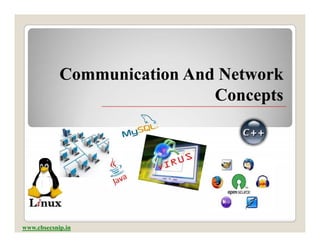
CBSE XII Communication And Network Concepts
- 1. Communication And Network Concepts www.cbsecsnip.in
- 2. Table of Contents Topic Name Slide No. What is Computer Network ? 3 Evolution of Networking 4 Terms Used in Networking 5 Switching Techniques 6 Transmission Media 7 - 13 Types of Network 14 Network Topologies 15 - 18 Network Devices 19 - 23 Communication Protocols 24 - 27 Wireless/Mobile Computing 28 - 35 Internetworking Terms & Concepts 37 - 42 Introduction to Open Source Based Software 43 - 45 Network Security 46 - 49 Viruses 50 - 51 www.cbsecsnip.in 2
- 3. What is Computer Network ? A Computer Network, or simply a Network, is a collection of computers and other hardware components interconnected by communication channels that allow sharing of resources and information Simply, more than one computer interconnected through a communication medium for information interchange is called a computer network. Advantages : Disadvantages : We can share resources such as printers and scanners. Expensive setup. Can share data and access file from any machine. Unsecure. Software can be installed on server instead of each machine. Complex and sophisticated to run. Save cost. Rapid Spread of Computer Viruses. Can communicate with each other via email or chatting. Depends on the Main File Server www.cbsecsnip.in 3
- 4. Evolution of Networking : ARPANET : Stands for Advanced Research Project Agency Network. It is a project sponsored by U. S. Department of Defense. Planted in 1969 to connect computers at U. S. defense & different universities. In 1980s, NSFnet was started to make high capacity network, which are more capable than ARPANET. In 1990s the internetworking of ARPANET, NSFnet and other private networks resulted into internet. The Internet : The internet is a network of the interlinked computer networking worldwide. It is a super-network. Connects many smaller networks together. Allows all the computer to exchange information with each other. Uses set of protocols called TCP/IP. How Internet functions : Firstly the information or file to be sent to another computer is divided into small parts called Packets. Each packets is given a sequential number e.g. 1,2,3. Then packets are send to the address of destination computer. The destination computer receives the packets in randomly. Then packets are rearranged in their correct order and get actual information/file. The Interspace : Interspace is a client/server software program that allows multiple users to communicate online with real-time audio, video and text chat I dynamic 3D environments. Provide most advanced form of communication. Used for interconnecting spaces to manipulate information. Vision of what Internet become, where users cross-correlates information in multiple ways from multiple sources. www.cbsecsnip.in 4
- 5. Terms Used in Networking : 1.Nodes : A node is any device connected to a computer network and share the resources of the network . 2.Server : A server is a computer designed to process requests and deliver data to other computers over a local network or the Internet. Two Types: (a) Non-dedicated : not completely dedicated to the cause of serving. (b) Dedicated : completely dedicated to the cause of serving. 3.NIU (Network Interface Unit ) : A Network Interface Unit is a computer hardware component that connects a computer to a computer network. Every computer connected with network must have an NIU installed in it. Each NIU that is attached to a computer has a unique number identifying it which is known as node address. Also known as Terminal Access Point (TAP) and Network Interface Card (NIC). The NIC manufacturer assigned a unique physical address to each NIC card known as MAC address. www.cbsecsnip.in 5
- 6. Switching Techniques : Switching Techniques are mechanisms for moving data from one network segment to another. There are three typical switching techniques : 1. Circuit Switching : Directly connects the sender and the receiver in an unbroken path. Telephone switching equipment, for example, establishes a path that connects the caller's telephone to the receiver's telephone by making a physical connection. A complete end-to-end path must exist before communication can take place. 2. Message Switching : With message switching there is no need to establish a dedicated path between two stations. When a station sends a message, the destination address is appended to the message. The message is then transmitted through the network, in its entirety, from node to node. Each node receives the entire message, stores it in its entirety on disk, and then transmits the message to the next node. This type of network is called a store-and-forward network. 3. Packet Switching : Packet swathing places a tight upper limit on block size. Specifies a fix size of packet which can be transmitted across network. Improve performance as the access time is reduced. All the packets are stored in the main memory. Throughput of network is improved. www.cbsecsnip.in 6
- 7. Transmission Media: A transmission medium is a medium of data transfer over a network. Two basic formats : 1. Guided(wired) media : 2. Unguided(wireless) media : a) Twisted Pair Cable a) Radio Waves i. Unshielded twisted pair b) Micro Waves ii. Shielded twisted pair c) Satellite Link b) Co-axial Cable d) Infrared Waves c) Optical Fiber Cable. e) Laser k www.cbsecsnip.in 7
- 8. Twisted Pair Cable : Most popular network cabling. Advantaged : Basis for most internal office telephone wiring. Simple. Consist of two identical wires twisted along each other. Flexible. Twisting of wires reduces network errors. Low weight. The twists are done to reduce vulnerably to EMI and cross talk. Inexpensive. The number of pairs in the cable depends on the type. Connected easily. There are two types of twisted pairs cabling Easy to install and maintain. 1. Unshielded twisted pair (UTP) Disadvantage : 2. Shielded twisted pair (STP) Incapable for long distance. Unsuitable for long distance. UTP : Supports maximum data rates 1 mbps without conditioning and 10 Used for variety of electronic communications. mbps with conditioning. Available in following categories : STP : CAT1: Voice- grade communication only; No data transmission. each pair shielded individually which protects it from external CAT2: Data-grade transmission up to 4 mbps. interference. CAT3: Data-grade transmission up to 10 mbps. Maximum limit 100 meters. CAT4: Data-grade transmission up to 16 mbps. Offers great protection then UTP. CAT5: Data-grade transmission up to 1000 mbps. Heavier and costlier than UTP. Require proper grounding at both ends. www.cbsecsnip.in 8
- 9. Coaxial cable : Coaxial cable consist the followings layers in its construction 1. The copper conductor 2. Insulation layer of plastic foam 3. Shield of wire mesh tube or metallic foil 4. Outer shield of tough plastic Has high electronic properties. Suitable for high communication. Widely used for television signals. Advantages : Used foe building security system. Better data transmission than twisted-pair cables. Transport multi-channel television signals around Used as source for shared cable network. metropolitan areas. Used for broadband transmission. Two types of Coaxial Cables : Higher bandwidths up to 400 mbps. 1.Thicknet : Maximum segment length is up to 500 mts and bandwidth up to 10 mbps. Disadvantages : 2. Thinnet : Maximum segment length is up to Single cable failure can take down an entire network. 185 mts and bandwidth up to 10 mbps. Expensive Not compatible with twisted pair cables. Note: Currently10BASE-T is used for computer LAN commonly (for example in schools) www.cbsecsnip.in 9
- 10. Optical Fiber cable : Uses electrical signals to transmit data. Advantages : It uses light Secure transmission. light only moves in one direction Low attenuation. for two way communication to take place a second No EMI interference. connection must be made between the two devices. Very high transmission capacity. Two types of Fiber Optic Cable : Used for broadband transmission and 1. Single node: Maximum segment length up to 100 Kms possible to mix data transmission channels and bandwidth up to 2 Gbps. with cannels for telescope, TV etc. 2. Multi node: Maximum segment length up to 2 Kms and Disadvantages : bandwidth up to 100 Mbps. Expensive. Difficult to connect to fibers . An optical fiber has following parts: Hard to install. 1.Core – The glass or plastic through which light can travels. Noise exception. 2.Cladding – Covering of the core that reflects light back to Connection loss. the core. Difficult to repair. 3.Protective coating - Protects the cable from damage and moisture. www.cbsecsnip.in 10
- 11. Comparison Table of Guided Transmission Media www.cbsecsnip.in 11
- 12. Waves : Micro Waves : Radio Waves : Used for transmit data without use of cables. Use radio frequency range of 3 KHz to 3GHz. Used for long distance communication and for that high Use continuous sine wave to transmit information. towers are built and microwave antennas are put on their Radio setup has two parts : tops. 1. Transmitter 2. Receiver Signals are similar to radio and television signals. Microwave transmission consist of transmitter , Transmitter takes message, encode it onto a sine wave and transmit receiver and the atmosphere. it with radio waves. Frequency range of 300MHz to 300 GHz. Receiver receives the radio waves and decodes the message from Travel in straight lines and cannot penetrate any solid sine wave it receives. object. Transmitter and receiver use antennas to radiate and capture signal. The sending and receiving antennas have to be aligned Can travel long distances and can penetrate buildings easily. with each other. Widely used for communication, both indoors and outdoors. Advantage : Radio wave are use in cordless phones, AM and FM radio Inexpensive. broadcast, Garage door openers etc. Free from land acquisition rights. Permission from concerned authorities is required for use of radio Provides ease of communication over difficult terrain. wave transmission. Ability to communicate over oceans. Advantage: Disadvantage: Insecure Communication. Free from land acquisition rights. Reduce signal strength. Provides ease of communication over difficult terrain. Susceptible to weather effects. Provide mobility. Limited bandwidth. Inexpensive. High cost for implementation and maintenance. Disadvantage : Insecure communication. Susceptible to weather effects. www.cbsecsnip.in 12
- 13. Waves Continued : Satellite Link : Infrared Waves : Used for very long distance wireless communication Uses infrared light to send data. Uses micro wave frequency bands Used in TV remotes, automotive garage door, wireless Frequency of uplink varies from 1.6 GHz to 30.0 GHz. speakers etc. Transmit data through the air and spread throughout a A communications satellite is a relay station in orbit above the room . earth that receives, regenerates, and redirects signals carried on a Can not pass through solid objects. specific frequency. At a time only two devices can communicate. Communication satellites are normally owned by governments or Secure transmission. by government approved organizations of various countries. The satellite accept data/signals transmitted from the earth station, amplify them and retransmit them to another earth station. Laser : The earth station consist of satellite dish that function as an antenna and communication equipment to transmit and receive Requires direct line-of-sight. data. Unidirectional. Security is provided by coding and decoding equipment. Higher speed than microwaves. Advantage : Requires laser transmitter and a photo-sensitive Large area coverage of earth. receiver. Inexpensive compare to cable. Point-to point transmission. Commercial attractive. Affected by weather. Useful for sparsely populated areas. Disadvantage : Can not deploy large, High gain antennas. Overloading of available bandwidths. Require high investment in case off failure. High atmospheric losses above 30 GHz limit carrier frequencies. Requires legal permissions. www.cbsecsnip.in 13
- 14. Types of Network : There are three types of networks : 1 Local Area Networks (LANs) : Group of computers and network Communication devices interconnected within a geographically limited area, such as a building or a campus. transfer data at high speeds Key purpose is to serve its users in resource sharing. Hardware and software resources are shared. 2. Metropolitan Area Network (MAN) : Spread over city , for example cable TV networks. Purpose is sharing hardware and software resource among it’s users. 3. Wide Area Networks (WAN) : Spread across countries. Group of LANs that are spread across several locations and connected together to look like one big LAN. Facilitate fast and efficient exchange of information at lesser cost and higher speed. The largest WAN in existence is internet. LAN V/s WAN Note: There is one more network type is very commonly used by us is PAN stands for Personal Area Network. This type of network include technologies like Bluetooth and WiFi. PAN is basically for small range of distance of like 10 mtrs. www.cbsecsnip.in 14
- 15. Network Topologies: Topologies: Network topology is the arrangement of the various elements of a computer or biological network. Star There are following types of network topologies : 1. Point-to-Point Link 2. Star Topology Communication Link 3. Bus or Linear Topology 4. Ring or Circular Topology 5. Tree Topology Bus or Liner 6. Graph Topology Mesh (Fully) 7. Mesh Topology 8. Fully Connected Data flows clockwise around ring Ring or Circular Mesh (Random) Tree Note: Typically Mesh topologies have 2 category fully connected networks and random networks (e.g. Internet). www.cbsecsnip.in 15
- 16. Network Topologies Continued: 1. Point-to-Point Link : 3. Bus or Linear Topology : Depends on two functions- transmit and receive. Consist of single length of the transmission medium Each station receives exactly from one transmitter. on to which the various nodes are attached. Each transmitter transmits to exactly one receiver. Data is transmitted in small blocks known as packets. Can grow by install a P – P link between each pair of Each packet has some data and it’s destination computer in the network. This approach is called Mesh. address. Transmit and receive operations can occur either over Transmit some data by send it in packet along with separate wire or over the same wire. bus. Destination device copies the data the data onto its 2. Star Topology : disk. Consist of central node to which all other nodes are connected Advantages : by a single path. Easy to connect a computer or peripheral to a linear Used in information networks involving data processing or bus. voice communication. Requires less cable length than a star topology. Example of star topology is IBM 370 installations. Simple architecture. Advantages : Disadvantages: Easy to install and wire. Entire network shuts down if there is a break in the No disruptions to the network when connecting or removing main cable. devices. Terminators are required at both ends of the backbone Easy to detect faults and to remove parts. cable. Disadvantages : Difficult to identify the problem if the entire network Requires more cable length than a linear topology. shuts down. If the hub, switch, or concentrator fails, nodes attached are Not meant to be used as a stand-alone solution in a disabled. large building. More expensive than linear bus topologies because of the cost of the hubs, etc. www.cbsecsnip.in 16
- 17. Network Topologies Continued: 4. Ring or Circular Topology 5. Tree Topology : Each node is connected to two and only two neighboring Variation of bus topology. nodes. Shape of the network is like a tree with central branching Data is accepted from one of the neighboring nodes and is and sub branching. transmitted onwards to another. Transmission is done in the same way as in bus topology. Data is travels only in one direction. Best suited for application which have hierarchical flow Signal may be improved before being used in outward of data and control. channel. Also called hybrid topology. Advantage : No need to remove packets from the medium. Suitable for optical fiber. Advantages : Each computer has equal access to resources. Point-to-point wiring for individual segments. Additional components do not affect the performance of Supported by several hardware and software venders. network. Disadvantages : Very organized. Overall length of each segment is limited by the type of Requires less cable length than a star topology. cabling used. Disadvantage : If the backbone line breaks, the entire segment goes If one node fails to pass the data, entire network has failed. down. Slower than star topology. More difficult to configure and wire than other Difficult to identify the problem in the case of network topologies. failure. Reconfiguration of network is difficult. www.cbsecsnip.in 17
- 18. Network Topologies Continued: 6. Graph Topology : Nodes are connected together randomly. A link may or may not connect two or more nodes. There may be multiple nodes. Not necessary that all the nodes are connected. If path can be established in two nodes through one or more links, it is called connected graph. 7. Mesh Topology : Each node is connected to more than one node. Extension to P – P network. Outstanding for long distance. Provide extensive back-up, rerouting and pass-through capabilities. Communication is possible between any two nodes on the network. Used in large internetworking environments. Ideal for distributed networks. 8. Fully Connected : When there is a direct link between each host, then the network is said to be fully connected. This characteristic is called full connectivity. If there are N hosts in the network, we need N(N-1)/2 bi-directional connections (e.g. 20 hosts needs 190 connections). Fully connected networks are the fastest types of networks since each device directly connects to every other device. There is no time delay due to switching. www.cbsecsnip.in 18
- 19. Network Devices : Other than the transmission media many other devices are required to form computer networks. Some of these devices are as following : Modem RJ-45 Router Ethernet Card Hub Switch Router Repeater Bridge Gateway HUB 16 ports Switch NIC/ Ethernet Card RJ45 Connector Bridge www.cbsecsnip.in 19
- 20. Network Devices Continued : Modem : computer device that allows you to connect and communicate with other computer via telephone lines. Convert digital data from your computer into analog data, called modulation. Convert analog signal back into a digital data, called demodulation. Two types of Modem : Internal Modem : Fixed within the computer. External Modem : Connected externally to a computer like other devices. Working of Modem : When modem is powered up and ready to transmit data, it will declare the data set ready(DSR) signal to terminal. Under terminal control the modem dials up the computer on other end and computer will send back a specified tone. Now the terminal will declare the request to send(RTS) signal to the modem. Then modem declare its carrier detect(CD) signal to the terminal to indicate contact with computer. When modem is ready to transmit data it declare clear-to-send(CTS) signal back to terminal.. After that the terminal sends serial data characters to modem. After sending all the characters the terminal make its RTS signal high and due to this the modem undeclared its CTS signal and stop transmitting. RJ-45 : Stands for Registered Jack-45. Eight wire connector. Used to connect computers on the Ethernets LANs. It is similar to telephone connector RJ-11 except that it has eight wires as compared to 4 in RJ-11. www.cbsecsnip.in 20
- 21. Network Devices Continued : Modem : computer device that allows you to connect and communicate with other computer via telephone lines. Convert digital data from your computer into analog data, called modulation. Convert analog signal back into a digital data, called demodulation. Two types of Modem : Internal Modem : Fixed within the computer. External Modem : Connected externally to a computer like other devices. Working of Modem : When modem is powered up and ready to transmit data, it will declare the data set ready(DSR) signal to terminal. Under terminal control the modem dials up the computer on other end and computer will send back a specified tone. Now the terminal will declare the request to send(RTS) signal to the modem. Then modem declare its carrier detect(CD) signal to the terminal to indicate contact with computer. When modem is ready to transmit data it declare clear-to-send(CTS) signal back to terminal.. After that the terminal sends serial data characters to modem. After sending all the characters the terminal make its RTS signal high and due to this the modem undeclared its CTS signal and stop transmitting. RJ-45 : Stands for Registered Jack-45. Eight wire connector. Used to connect computers on the Ethernets LANs. It is similar to telephone connector RJ-11 except that it has eight wires as compared to 4 in RJ-11. www.cbsecsnip.in 21
- 22. Network Devices Continued : Ethernet Card : LAN architecture developed by Xerox Corp along with DEC and Intel. Uses a Bus or Star topology. Supports data transfer rates of up to 10 Mbps. Contains connections for either coaxial or twisted pair cables. If designed for coaxial cable , than connection will be BNC. If designed for twisted pair cable , than connection will be RJ-45. Hub: In computer networking, a hub is a small, simple, inexpensive device that joins multiple computers together. Works at physical layer in OSI model. A hub includes a series of ports that each accept a network cable. There are two types of hub: ◦ 1. Active Hub - provide signal regeneration ◦ 2. Passive Hub - no signal regeneration How a Hub functions : Hubs forward data packets which can be e-mail, documents, graphics etc. These data receive over one port from one workstation to all of their remaining ports. All users connected to a hub are in same segment and they can share hub’s data-carrying capacity. As more users are added to the segment, they can fight for a limited amount of bandwidth. www.cbsecsnip.in 22
- 23. Network Devices Continued : Switch : A Switch is a small hardware device that joins multiple computers together within one local area network (LAN). Responsible for transforming data in a specific way and forwarding packets between LAN segments. Support any packet protocol. LANs which are segmented through switches are called Switched LANs. Unlike a hub, instead of broadcasting the received information, a switch sends the information selectively only to those computers for which it is intended. How a Switch functions : Establish a temporary connection between the source and destination. Terminates the connection after the conversation is done. Like a phone system with private lines. Allows more conversation at any one time. Router : Device that works as a bridge. Can handle different protocols. Improve performance and reliability. First uses logical address and than uses physical address. If destination is not known by the router, it sends the traffic to router which knows the destination. How Router functions : Use more complete packet address to determine which router should receive each packet next. Based on routing table, routers can help to ensure that packets are travelling in correct direction. The sending router can determine an alternate route in case of link failure between two routers. www.cbsecsnip.in 23
- 24. Network Devices Continued : Repeater : It is a device that amplifies and restores the power of a signal being transmitted on the network.. Can be installed along the way to ensure that data packets reach their destination. Used in long network lines. Two types of Repeaters: 1. Amplifier : amplifies the incoming signals over the network. 2. Signal repeater : collects the inbound packet and retransmits them. Bridge : It is a device that lets you link two same networks together. Same networks mean networks with same protocol. Smart enough to know which computer are on which side of the bridge. Improve performance. When packet arrives, the bridge examines the destination address of the packet and then decides whether allow to cress the packet or not. Gateway : A network gateway is a computer which have internetworking capability of joining together two networks that use different base protocols. Gateway is node on network that provide entry to another network. Operates at highest layer of network abstraction. Perform data translation and protocol conversion. Associated with both router and switch. Can be implemented on software, hardware, or as a combination of both. The key point about a gateway is that only the data format is translated, not the data itself. www.cbsecsnip.in 24
- 25. Communication Protocols: A communication protocol is a description of the rules and message formats that computers must follow to communicate with each other. Defines standardized formats for data packet, techniques for detecting and correcting errors. Following are the some of communication protocol which are used commonly : HTTP FTP TCP/IP SLIP/PPP HTTP: Stands for Hypertext Transfer Protocol. Has lightness and speed necessary for distributed, shared, hypermedia information systems Application level protocol. Generic, stateless, object-oriented protocol. Allows use of an open-ended set of methods to indicate the purpose of request. Allows systems to be built independently of the data being transferred. Messages are passed to the HTTP in a format similar to that used by Internet Mail. Used for communication between user agents and proxies/gateways to other Internet protocols. Consist of two items: 1. The set of request from browser to server. 2. The set of response going back to the other way. Has various built-in request methods by which users can read a webpage, store a webpage, or remove a webpage. www.cbsecsnip.in 25
- 26. Communication Protocols Continued: TCP/IP : FTP : Stands for Transmission Control Protocol / Internet Stands for File Transfer Protocol. Protocol. Can transfer any type of file. TCP/IP is TCP and IP working together. Have to specify whether the file is an ASCII or Defines how electronic devices should be connected to the binary. Internet, and how data should be transmitted between them. built on a client-server architecture TCP takes care of the communication between your Also used as a command such as FTP application software (i.e. your browser) and your network ftp.cbsecsnip.in . software. Advantage : IP takes care of the communication with other computers. Useful for transfer files from one network to TCP is responsible for breaking data down into IP packets another. before they are sent, and for assembling the packets when Provide a way for get a geographic group to they arrive. co-operate on a project. IP is responsible for sending the packets to the correct Powerful way to distribute information over destination. the network. TCP/IP is built on “connectionless” technology. Purpose : Information is transferred as a sequence of “datagrams” Support sharing of files. (collection of data). TCP/IP applications use four layers : Transfer data constantly and efficiently. Support indirect or implicit use of remote 1. An application protocol such as mail. computers. 2. A protocol which provides services require by many applications such as TCP. Protect user for changes in file storage systems. 3. IP for getting datagrams to their destinations. 4. Protocol required to handle a specific physical medium, such as Ethernet. 26 www.cbsecsnip.in 26
- 27. Communication Protocols Continued: SLIP : Stands for Serial Line Internet Protocol. used to handle TCP/IP traffic over a dial-up lines. Doesn't provide error checking. Only supports the transmission of one protocol, TCP/IP. A later version of SLIP is called compressed SLIP (CSLIP) CSLIP protocol just reduces the amount of information in the headers, and does not compress the transmission. PPP : Stands for Point to Point Protocol . Much strong then SLIP. Provides error checking . Best solution for dial-up internet connections, including ISDN. Supports both synchronized and unsynchronized lines. Consist of three layers : 1. LCP(Link Control Protocol) – for link establishment. 2. NCP(Network Control Protocol) – for traffic transportation. 3. IPCP(IP Control Protocol) – for transportation of IP packets over PPP Link. SLIP/PPP Overview : Provide ability to transport TCP/IP traffic serial line between to computers. Enables one to run one’s favorite GUI based browser, ftp client etc. for one’s own PC. User can obtain direct internet access at very low cost by using dial-up connections, here SLIP/PPP play important role. SLIP and PPP are similar in many ways. www.cbsecsnip.in 27
- 28. Wireless/Mobile Computing: Wireless v/s Mobile Computing Wireless communication Mobile computing Wireless refers to the method of transferring Mobile computing refers to computing information between a computing device and devices that are not restricted to a desktop. a data source, without a physical connection. Wireless communication is simply data Mobile computing essentially refers to a communication without the use of a landline. computing device that is not always connected to a central network. Involve a cellular telephone, a two way Include laptops, newly created smart phones radio, a fixed wireless connection, a laser, or and also PDA’s. satellite communications. computing device is continuously connected Communicate with a base location, with or to the base network. without, a wireless connection. www.cbsecsnip.in 28
- 29. Wireless/Mobile Computing Continue: Various technologies and interfaces that are used for wireless and mobile computing are as following : GSM CDMA WLL 3G and EDGE SMS Email Vice Mail Chat Video Conferencing www.cbsecsnip.in 29
- 30. Wireless/Mobile Computing Continue: GSM : Stands for Global System for Mobile Communications. One of the leading digital cellular systems. Established in Europe in the mid 1980s. Uses narrowband TDMA, which allows eight simultaneous calls on the same radio frequency. TDMA stands for Time Division Multiple Access. GSM digitizes and compress voice data, then sends it down a channel with other streams of user data, each in its own time slot. Use encryption to make phone calls more secure. Used in digital cellular and PCS-based systems. Basis for Integrated Digital Enhancement Network(IDEN). Operates in the 900-MHz and 1800-MHz bands in Europe and Asia. Operates in the 1900-MHz bands in the United States. What is SIM card ? One of the key features of GSM is SIM(Subscriber Identity Module) card. SIM cards are small removable disk that slip in and out of GSM cell phones. Gives a cellular device its unique phone number. It has memory, processor. Capable to interact to interact with user. Have 16 to 64 kb of memory. Can store phone numbers, text messages and other data. www.cbsecsnip.in 30
- 31. Wireless/Mobile Computing Continue: CDMA : Stands for Code-Division Multiple Access. Digital cellular technology. Uses a spread- spectrum technique where data is sent in small pieces over a number of distinct frequencies available for use. Each user’s signal is spread over the entire bandwidth by unique spreading code. At the receiver end, the same unique code is used to recover the signal. Does not assign a specific frequency to each user. Every channel uses the full available spectrum. Individual conversations are encoded with a pseudo-random digital sequence. WLL : Stands for Wireless in Local Loop. Connects subscriber to the public switched telephone network(PSTN) using radio signal as alternate for other connecting media. Serve subscribers at home or offices. Similar to local telephone service, but much more capable. A WLL systems serves as a local area by installing a collection of multichannel transceivers. The WLL unit consist of a radio transceiver. The WLL interface gathered in one metal box. The infrastructure design of a WLL system typically uses an advanced transmission technology such as CDMA. Can operate with GSM Mobile Units and GSM compatible Subscriber Units. Advantage : Do not significantly suffer from weather damage, vandalism, and accidents. Provide better bandwidth than traditional telephone systems. Provide better customer service features and quality. Support high quality data transmission and signaling services. www.cbsecsnip.in 31
- 32. Wireless/Mobile Computing Continue: 3G and EDGE: 3G is specification for third generation of mobile communication technology. Also called UMTS(Universal Mobile Telecommunications System). It is a broadband, packet-based transmission of text, digitized voice, video, and multimedia at data rates up to and possibly higher than 2 Mbps. Offering a consistent set of services and phone users no matter where they are located in the world. Work over wireless air interfaces such as GSM,TDMA, and CDMA. The new EDGE air interface has been developed specifically to meet the bandwidth needs of 3G. Enhanced Data rates for Global Evolution(EDGE) is radio based high-speed of mobile data standard. EDGE allows data transmission speed of 384 kbps when all eight timeslots are used. EDGE was formerly called GSM384, means a maximum bit rate of 48 kbps per timeslot. SMS : Stands for Short Message Service. SMS is the transmission of short text messages to and from a mobile phone, fax machine and IP address. Messages must be not longer than some fixed number of alpha-numeric characters and contain no images or graphics. Once a message is sent, it is received by a Short Message Service Center(SMSC), then received by appropriate mobile device. To do this, the SMSC sends a SMS Request to the home location register(HLR) to find the roaming customer. Once the HLR receives the request, it will respond to the SMSC. www.cbsecsnip.in 32
- 33. Wireless/Mobile Computing Continue: Email: Stands for Electronic Mail. Email is sending and receiving messages by computer. Send any kind of data, such as spread sheet, databases, voice and pictures. Mailing list for people. Email contain three parts: the header, the body and the signature. Advantage : Inexpensive way to move information. Delivered mail very fast. Reducing clutter of paper in office. Easy to send email. Maintain records of communication with someone else. Email waits until you read it. Disadvantage : Need computer to read or print email. Sent mail can be changed or deleted. Easy to sent a message that you latter regret. Hard to express emotions. Voice Mail : Refers to e-mail system that support audio. User can leave spoken message for one another and listen to the messages by executing the appropriate command in the e-mail system. www.cbsecsnip.in 33
- 34. Wireless/Mobile Computing Continue: Chat: Video Conferencing: Chatting is most fantastic thing on network. A two-way videophone conversation among Online textual talk, in real time, is called multiple participants is called Video Chatting. Conferencing. Chatting is like a text-phone. To make use of video conferencing , you need to In chatting, you type a message on your screen, install a digital camera, a video conferencing which is immediately received by the recipient. software and an internet connection. Microsoft Net meeting is one such a software, Then the recipient can type a message in response to your message, which is received by which is used for video conferencing. you instantly. Process to hold a video conference : If you want to chat, you need to log on to a 1. Connect to internet, plug in camera and install server that provide chat facility. the software. Most of the chat sites require you to register 2. Start Net meeting. with them first before you can start chatting. 3. Use command Call - > New Call. Few sites do not require registration, you just 4. Invite your friend/relative. need to type your nickname, such as 5. Start Talking. www.yep.com. 6. Cooperate with each other Steps followed to chat on site www.yep.com.: 1. Log on to the site and click on chat link. 2. Enter your nickname. 3. Now you will log on chat server and chat with other users. 34 www.cbsecsnip.in 34
- 35. A View of a Network with various device and Network www.cbsecsnip.in 35
- 36. Internetworking Terms & Concepts: Following are the various internetworking terms and concepts : WWW(World Wide Web) Telnet Web Browser and Web Server Web Sites, Web Addresses and Web Pages URL and Domain Names Web Hosting HTML XML DHTML Web Scripting www.cbsecsnip.in 36
- 37. Internetworking Terms & Concepts Continued: WWW (World Wide Web) : Set of protocol that allows you to access any document on the Internet. Specifies a way to request and send a document over the Internet. WWW is a small part of Internet. Has a graphic-intensive nature. WWW Attributes : Work easily with most Internet browsers. Allows to create, link or display multimedia web pages. Supports hypertext files and hyperlinks and frames. Provide interactivity between users and servers. Telnet : Telnet is an Internet utility that lets you log onto remote computer system. Telnet program gives you a character-based terminal window on another system. First you have to login on that system. If you have allowed to access, you can work on that system. Use for connect to thousands of catalogs at libraries around the world. Steps to run a telnet session : Run the telnet client. Connect to a telnet site. Start browsing. At last Disconnect. www.cbsecsnip.in 37
- 38. Internetworking Terms & Concepts Continued: Web Browser & Web Server A Web Browser is a www client that navigates through the World Wide Web and display a web pages. A Web Server is a WWW server that responds to the requests made by web browser. Web Sites, Web Addresses and Web Pages : A location on a net server is called a Web Site. Each web site has a unique address called Web Address. The document exist in web sites are called a Web Page. URL and Domain Names : Stand for Universal Resource Locater. URL specifies the distinct address for each resource on the Internet, such as ftp, http etc. URL looks like this : type://adress/path. Where, - type specifies the type of the server in which the file is located. - address is a address of the server. - path is a location of the file on the server. An Internet address which is character based is called a Domain Name, such as com, org etc. Two letter short form indicating the country name may be used with URL, such as in which indicates India. www.cbsecsnip.in 38
- 39. Internetworking Terms & Concepts Continued: Web Hosting: Web Hosting is a means of hosting web-server application on a computer system. By using web hosting electronic content on the Internet is readily available to any web browser client. The computer system providing the web-hosting is known as web-server or the web host. Web hosting can be classified into following four categories : 1. Free Hosting : available with many famous sites which offer to host some web pages for no cost. 2. Virtual or Shared Hosting : here one’s web site domain is hosted on the web server of hosting company along with the other web sites. Use “shared” if you have a professional website. 3. Dedicated Hosting : here, the company wishing to go online, rents an entire web server from hosting company. This is suitable for large, high traffic sites. 4. Co-location Hosting : here, the company owning the site instead of web hosting company. Suitable for those who need the ability to make changes. HTML : Stands for Hyper Text Markup Language. Used to design the layout of a document and to specify the hyperlinks. Tells the browser how to display text, pictures and other support media. Support multimedia and new page layout features. Provides may tags for control the presentation of information on the web pages, such as <body>, <li>, <hr> etc. www.cbsecsnip.in 39
- 40. Internetworking Terms & Concepts Continued: XML: Stands for eXtensible Markup Language. A markup language is a mechanism to identify structure in a document. XML defines a standard way to add markup to documents. Provides an ability to define tags and the structural relationship between them. All of the semantics of an XML document will either be defined by the application that process them or by style sheets. DHTML : Stands for Dynamic HTML. DHTML refers to web content that changes each time it is viewed. For example, graphic can move from one location to another, in response to user action , such as mouse click. Enable a web page to react to user input without sending request to web server. Used to describe the combination of HTML, style sheets and scripts that allow document to be animated. www.cbsecsnip.in 40
- 41. Internetworking Terms & Concepts Continued: Web Scripting: The process of creating and embedding scripts in a web page is known as web-scripting. A script is a list of commands embedded in web-page. Scripts are interpreted and executed by certain program or scripting-engine. The programming language in which scripts are written are called scripting language. There are two types of scripts : 1. Client-Side Scripts – Support interaction within a webpage. 2. Server-Side Scripts – Support execution at server-end. Comparison of Client-Side Scripts & Server-Side Scripts : Client Side Scripting Server-Side Scripting Script code is downloaded and executed at client end. The script is executed at the server-end and the result is sent to the client-end. Response to the interactions is more immediate once Complex processes are more efficient as the program the program code has been downloaded. and associated resources are not downloaded to the browser. Services are secure as they do not have access to files Have access to files and databases but have security and databases. considerations when sending sensitive information. Browser dependent. Does not depends on browser. Affected by the processing speed of user’s computer. Affected by the processing speed of host server. JavaScript, VBScript etc are Client Side Scripting PHP, Perl, CGI are Server Side Scripting languages. languages. www.cbsecsnip.in 41
- 42. Introduction To Open Source Based Software : Free Software : Free Software means the software is freely accessible and can be freely used, changed, improved, copied and distributed by all who wish to do so. No payments are need for free software. Open source software : Open source software can be freely used but it does not have to be free of charge. Need Payments. Source code is freely available to the customer. Officially defined by open source definition. Terminology and Definitions : 1. OSS and FLOSS : Stands for Open Source Software. A software whose source code is available to customer and it can be modified and redistributed without any limitations. May come free of cost or with a payment of normal charges. FLOSS stands for Free Libre and Open Source Software or Free Livre and Open Source Software . Used to refer to a software which is both free software as well as open source sofeware. Libre and Livre means freedom. www.cbsecsnip.in 42
- 43. Introduction To Open Source Based Software Continued: 2. GNU : Stands for GNU’s Not Unix. GNU Project emphasizes on freedom. Project was initiated by Richard M. Stallman. Aim of the project is to create a system compatible to Unix but not identical with it. 3. FSF : Stands for Free Software Foundation. FPF is a non-profit organization. Support free software movements. Founded by Richard M. Stallman in 1985 to support GNU project and GNU licences. 4. OSI : Stands for Open Source Initiative. An organization dedicated to cause of promoting open source software. Defines the terms and specifications of open source software. 5. W3C : Stands for World Wide Web Consortium. Responsible for producing the software standards for world wide web. Created in October 1994, to direct the world wide web to its full potential. www.cbsecsnip.in 43
- 44. Introduction To Open Source Based Software Continued: 6. Proprietary Software : Software that is neither open nor freely available. Further distribution and modification is either not allowed or requires special permission by the supplier or vendor. Source code of proprietary Software is not available. 7. Freeware : Used for software, which is available free of cost and which allows copying and further distribution, but not modification and whose source code is not available. Should not be incorrect for open or free software. Distributed in binary form without any licensing fee. 8. Shareware : Software which is made available with right to redistribute copies. It is fixed that if one intends to use the software, regularly after a certain period of time, then a license fee should be paid. Source code is not available. Modifications to the software are not allowed. Distributed in binary form. Aim is to make the software available to try for as many users as possible. www.cbsecsnip.in 44
- 45. Network Security : Protection Methods : For network security following protection methods are used : 1.Authorization : Determines whether the service provider has granted access to the web service to the requestor. Performed by asking the user a legal login-id. 2. Authentication : Ensures that each entity involved in using a web service is what it actually claims to9 be. Performed by asking the user to provide a valid password. 3. Encrypted Smart Cards : Hand-held smart card that can generate a token that a computer system can recognize. Every time a new and different token is generated, can not be used later. 4. Biometric systems : Involve some unique aspect of a person’s body such as finger-prints, retinal patterns etc. to establish user identity. 5.Firewall : System designed to prevent unauthorized access to or from a private network. Can be implemented in hardware, software or combination of both. www.cbsecsnip.in 45
- 46. Network Security Continued : Related Terms : 1.Cookies : A cookie is a message given to a web browser by a web server. Browser stores the message in text file. Message is sent back to the server each time the browser requests a page from the server. Purpose is to identify users and prepare customized web pages for them. Contain information that you freely provide to a web site. Have six parameter : 1. Name of cookie. 2. value of cookie. 3. Expiration date of cookie. 4. Path the cookie is valid for. 5. Domain the cookie is valid for. 6. Need for a secure connection. 2. Hackers and Crackers : Crackers are the malicious programmers who break into secure systems. Hackers are more interested in gaining knowledge about computer systems and possibly using this knowledge for playful pranks. www.cbsecsnip.in 46
- 47. Network Security Continued : 3. Cyber Law : Cyber Law is a generic term, which refers to all the legal and regulatory aspects of Internet and World Wide Wed. Anything concerned with or related to coming from any legal aspects or issues concerning any activity of netizens and others, in Cyberspace comes within the domain of Cyber law. Touches almost all aspects of transactions and activities on the Internet, the World Wide Web and Cyberspace. 4. India’s IT Act : In India the cyber laws are contained in the Information Technology Act,2000 which was notified on 17 October 2000. Based on the United Nation’s Commission for International Trade related laws(UNCITRAL) model law. The IT Act aims to provide the legal infrastructure for e-commerce in India by governing the transactions through the Internet and other electronic medium. 5. Cyber Crimes : As define in Cambridge dictionary defines Cyber Crimes as Crimes committed with the use of computers or relating to computers, especially through the Internet. Cyber Crime is understood as an unlawful act where in the computer is either a tool or a target or both. Classification of Cyber Crime : 1. Corrupt computer source documents. 2. Hacking. 3. Distribution of information, which is obscene in electronic form. 4. Child Pornography. 5.Accessing protected system. 6. Breach of confidentiality and privacy. www.cbsecsnip.in 47
- 48. Network Security Continued : IPR Issues : The Intellectual Property may be defined as a product of intelligence that has commercial value, including copyrighted property such as literacy or artistic works, and ideational property. Intellectual property rights are legal rights, which result from intellectual activity in the industrial, scientific, literary and artistic field. These rights give legal expression to the proper and economic rights of creators in their creations. Intellectual property rights protect creators and other producers of intellectual goods and services by granting them certain time-limited rights to control the use made of those productions. These rights also support creativity and the distribution and application of its results and encourage fair- trading, which contributes to economic and social development. www.cbsecsnip.in 48
- 49. Viruses: What is virus ? How Computer Viruses Spread ? Damage that Viruses Cause Worms Trojan Horses Spam Virus Preventions www.cbsecsnip.in 49
- 50. Viruses Continued: What is virus ? Computer virus is a malicious program that requires a host and is designed to make a system sick, just like a real virus. Three types of viruses : 1. File infectors – attach themselves to a program file. 2. Boot sector viruses – install themselves on hard drive. 3. Macro viruses – infect data files. Characteristics of virus : Able to reproduce. Activated by external action. Reproduction ability is limited to a system. How Computer Viruses Spread ? Move from computer to computer by attaching themselves to files or boot records of disk. Spread by email attachment. Travel from one file to another on the same computer, from computer memory to file on a disk, over a network connection, on disk that is carried from one computer to another computer. Damage that Viruses Cause : Can corrupt entire file system. Create bad sector on a disk. Decrease the space on hard disk by duplicating files. Can format the entire disk. Alter data in data files. Cause the system to hang. www.cbsecsnip.in 50
- 51. Viruses Continued: Worms : Trojan Horses : A worm is a program designed to replicate. A Trojan horse is a code hidden in program such as Travel form computer to computer across game or spreadsheet that looks safe to run but has network connections. hidden side effects. Found on computers that are capable of Destroying, damaging or altering information in multitasking and connected by a network. background. Characteristic of worm : Does not require a host program. Does not require a host. Spread through email and exchange of disks and Activated by creating process. information between computers. Able to regenerate. Virus Prevention : Never use unknown disk or CD without scanning. Damage caused by Worms : Scan files downloaded from the internet. Interrupt services and create system management problems. Use licensed software. Can install viruses that effect the system. Never boot your PC from floppy. Spam : Make regular backups. Spam refers to a unwanted generally commercial Install and use antivirus software and keep it up to email sent to a large number of addresses. date. How to avoid spam : Protect your PC with password. By creating filter. Do not register with true id to sign up for things on Internet. 51 www.cbsecsnip.in 51
- 52. More Presentation are available on www.cbsecsnip.in for XI and XII computer science and informatics practices. Thank you
