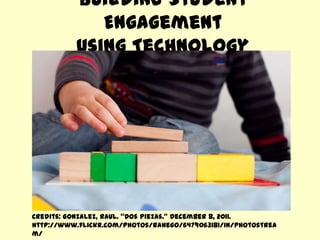
Building Student Engagement Using Technology
- 1. Building Student Engagement Using Technology Credits: Gonzalez, Raul. “Dos Piezas.” December 8, 2011. http://www.flickr.com/photos/rahego/6479063181/in/photostrea m/
- 4. Where to Begin? Erin, Evil. “AAAARRRRGGGGHHHH.” December 2, 2008. http://www.flickr.com/photos/evilerin/3078856253/
- 5. Big Huge Labs-What is it? http://bighugelabs.com/
- 6. Idea 1- Trading Cards Picture source: http://en.wikipedia.org/wiki/Ge orge_Washington Picture source: http://en.wikipedia.org/wiki/ Abraham_Lincoln
- 7. Idea 2-Magazine Cover JKehoe_Photos (March 2013). Ladybug on Bee Plant. http://www.flickr.com/photos/johnjkehoe_photo
- 10. Big Huge Labs Pros/Cons Pros • Free • Large variety of ways to use photographs • Easy/fast to make and download creations Cons • Limited in fonts and text/photo placement • Potential copyright issues
- 11. Your turn!
- 13. Idea 1- Books, Books, Books Johnson, Chrissy. “Literacy Stations.” September 24, 2009. http://www.flickr.com/photos/mrsj1/4441258332/
- 14. Idea 2- Writing Barrett Discovery. “3rd Grade Wildlife Refuge Writing.” November 1, 2012. http://www.flickr.com/photos/projectdiscovery/8148198844/i
- 15. Idea 3-Rhymes and Poems Example 1 Example 2 Image credit: www.seussville.com
- 16. Idea 4-Conversational Skills Wicks, Andy. “Untitled.” July 16, 2009. http://www.fotopedia.com/items/flickr-2610812712
- 17. Vocaroo Pros/Cons Pros • Free • Messages can be downloaded and kept forever • No email/log-in needed Cons • Messages kept online for only a few months • iPhone/iPad does not allow in-browser microphone access
- 18. Your turn!
- 19. QR Code-What is it? 1. http://www.i- nigma.com/Downloadi- nigmaReader.html 2. 2.
- 21. Idea 2-Website Links SOL Pass Tumblebo oks
- 22. Idea 3-Research Garden of Praise Ducksters
- 23. Idea 4-Let Them Try! Wente, Rachel. “Student Technology Showcase.” March 18, 2011. http://www.flickr.com/photos/rw entechaney/5541677414/in/photostre am/
- 24. QR Code Pros/Cons Pros • Free • Don’t need email/log-in to create/scan barcodes • Easy enough for students to make their own • Gives students more independence Cons • Not secure • Codes can’t be placed too close together • Students need access to smart phone or iPad
- 25. Your turn!
- 28. Idea 2-Book Review Review 1 Review 2 Shmoop Editorial Team. "The Lightning Thief Summary" Shmoop.com. Shmoop University, Inc., 11 Nov. 2008. Web. 1 Aug. 2013. Shmoop Editorial Team. "The Lightning Thief Themes" Shmoop.com. Shmoop University, Inc., 11 Nov. 2008. Web. 1 Aug. 2013.
- 30. Idea 4-Poetry Silverstein, Shel. "Where the Sidewalk Ends." Where the Sidewalk Ends. London: Marion Boyars, 2003. Print.
- 31. Tagxedo Pros/Cons Pros • Free • No email/log-in • Lots of choices with font, color, shape, et c. • Many different sizes available for saving Cons • Tricky using your own photos • Difficult to place emphasis on specific words • Requires adult assistance
- 32. Your turn!
Hinweis der Redaktion
- (00:00-00:30) My name is Amy Huddleston, and I’m entering into my 10th year of teaching at the elementary level. I’m currently adding an endorsement in Library Science, with the intentions of transitioning into elementary school librarian in the next few years. This presentation is mostly geared toward the elementary level, but many of the tools and ideas I will present today can easily be modified and used with upper grade levels. By the way, this magazine cover featured here was made using the free website www.BigHugeLabs.com, which we’ll talk about today.
- (00:30-2:30) (Click on link, show youtube clip before speaking)This clip, from “Ferris Bueller’s Day Off”, made in 1986, shows exactly why we want to build student engagement. I suspect that not only have each of us here seen some of those faces in our classrooms and libraries, but we probably also remember wiping up our own drool puddles as students. Even though this clip was uploaded just a few years ago, you’ll see that the creator’s comment below it says, “True in teen comedies, true in real schools and universities to this day… sad but hilarious.” It’s time to change that.
- (02:30-3:15) We all want our students engaged and learning, and we all know that our students often know way, WAY more about technology than we adults do. They’re more familiar with it because they’ve spent most of their lives around it. It can be overwhelming to think about how quickly technology is changing and advancing. And it can certainly be overwhelming to think about how to use that ever-changing, ever-advancing technology to help us in the library and the classroom. So, where do we dive in? Well, it’s often easiest to start small-that is, to find quick, manageable ways to garner student interest. Today, we’re going to talk about 4 specific tools and how they can be used in your school. I think “Evil Erin” here is ready for some quick and easy technology tips, too, so let’s get started!
- (03:15-04:00)Remember our magazine cover created by Big Huge Labs? We’re going to check out that first. (Click on hyperlink and scroll through website while continuing to talk). Big Huge Labs is a free website that allows you to easily make all sorts of creative things, such as a magazine cover, customized jigsaw puzzles from your own photographs, movie posters, ID badges, personalized monthly calendars, CD/DVD covers, blog headers, trading cards, etc. As long as you have digital pictures, you can do just about anything with them on this site. Many of the items can be created online for free, and purchased if you want a hard copy. You do need to create an account in order to save any creations.
- (04:00-04:45) The Virginia History and Social Science SOLs for all elementary grades requires students to learn about famous historical figures. In particular, second graders must learn about such famous Americans as George Washington and Abraham Lincoln. You can easily create, download, print, and laminate full sets of trading cards on the famous historical figures that students are learning about. Students can use them for studying, playing matching games, or quizzing each other.
- (04:45-5:30) Another idea is to create classroom or individual magazine covers. This magazine cover was created as part of the culmination of a third grade’s science unit on ladybugs, which fulfilled the 3rd grade VA science SOL 3.4-3.5 on Living Systems and Life Processes. I loved that the students decided the price of their magazine should be 10 aphids! You could also create a magazine cover about yourself (as I did earlier) to introduce yourself to students at the beginning of the year, or even have students create them as their own introduction to each other.
- (05:30-06:30) Another idea is to create world maps of places students have studied. For the first example, I looked at the 3rd grade History and Social Science SOL, which requires students to learn about specific European explorers, such as Christopher Columbus and Jacques Cartier. They are required to identify on a map where the historical explorers are from and where they traveled to. This world map highlights the specific places students would want to look at, making it easier to identify their traveling routes. For the second example, I highlighted the ancient civilizations that 3rd graders are required to study. You can also just show maps of specific countries or continents, which students could use to create their own maps of places they’ve traveled in the world or in the county, or places they would like to travel. I know Flat Stanley is a popular book and idea for many first graders; you could also create maps with students to follow Flat Stanley as he travels around the country and world.
- (06:30-07:15)A great way for students to get interested in new library books (and each other!) is to have them each make their own Book ID Badge, using Big Huge Lab’s “ID Badge” tool, with the name of the book they want to recommend on it. Students now have a chance to learn about new books, and perhaps discover common interests with each other. Librarians should, of course, wear their own badge, and see if they might be able to learn about a new book or two as well!
- (07:15-08:00) The great thing about Big Huge Labs is that there are so many ways to use photographs. You’ll probably find yourself using it for fun and perhaps even gifts (personalized jigsaw puzzle, anyone?). It’s easy to use the website, although I’ll admit that it seems to like Firefox better than Internet Explorer. But you won’t find professional-grade photo manipulation here—the idea is more to be able to quickly create all sorts of neat things, rather than to painstakingly create just a few perfect masterpieces. You’ll also need to either monitor any pictures your students use from the internet or else make sure that they clearly understand the idea of copyrighted photos. Better yet, do both!
- (08:00-11:30) I’ve given you several ideas on how to use Big Huge Labs in your classroom or library. Take a moment to think about other ways you might be able to use this tool, then pair up with a person beside you, and share your ideas! (Give about 1.5 minutes for think/pair/share, then 2 more minutes for sharing ideas with the whole audience.)
- (11:30-12:30) So let’s move on to a very, very simple tool that can be used in a variety of ways. Vocaroo message (click gray speaker): “Vocaroo is a voice tool used to send messages across the internet. All you need is a microphone and an internet connection! Simply plug in your microphone, go to www.vocaroo.com, hit “record,” and begin speaking!” Pretty simple, right? So, how can it be used?
- (12:30-13:15) You can record yourself reading a story, and have it ready for kids to listen to. They can read along with their own copy of the book as they listen to you read. This is perfect for struggling readers, independent language arts centers, or even to help students with tricky passages in a new guided reading book. Librarians could use this as a story center for students who cannot check out books, and are waiting for their peers to complete check-out.
- (13:15-14:15) We all know that writing is both an independent and a collaborative undertaking. Vocaroo can support students throughout many parts of the process. One idea is to have students use it for self-revision: after they write their rough draft, they read it aloud and record themselves on Vocaroo. As they listen to their story being read back to them, they can get a clearer idea of which sections need extra details or don’t make sense. Alternatively, a peer or adult can read/record their story out loud during editing, and the student writer then has the ability to play the recording as many times as necessary to listen for possible mistakes. Once the final, polished piece of writing is complete, the student can proudly record the final version on Vocaroo. This digital version of their story can be kept in a computer file of “Student Published Stories” and can even be shared on the school morning announcements, or emailed to parents and friends!
- (14:15-16:30) Virginia’s public schools seem to revolve around SOLs-Standards of Learning- these days. So, how can Vocaroo specifically support the standards? Kindergarten Oral Language SOL Strand K.1.b. says, “The student will participate in a variety of oral language activities including choral and echo speaking and recitation of short poems, rhymes, songs, and stories with repeated word order patterns.” Strand K.4.b. says, “b) The student will identify and produce words that rhyme.” Teachers or librarians can record poems and rhymes for small groups or pairs of students to listen to, giving pauses between lines for students to echo the line. Once students are familiar with a poem or rhyme, teachers can begin leaving out specific rhyming words and have students supply the missing word or another word that rhymes. For our first example, taken from Dr. Seuss’s “The Cat in the Hat”, a teacher will say a line, and then have students (in this case, our audience) repeat each line back. (Click first speaker box.) For our second example, students should fill in the blank for familiar rhymes. (Click second speaker box.) Librarians, this would be a great center to implement during Poetry Month-you could have baskets of books or poems marked by grade level with corresponding Vocaroo audio messages.
- (16:30-17:30) Kindergarten SOL strand K.3.f says, “ The student will begin to use voice level, phrasing, and intonation appropriate for the language situation.” The first grade oral language standards1.1 and 1.3 discuss following conversational rules, expressing ideas orally in complete sentences, taking turns speaking, and asking and responding to questions. The Department of Education asks second graders to use conversational oral skills in order to engage in a variety of conversations. The Department of Education also asks third graders to use effective communication skills as they participate in different communicative roles, and continues to scaffold the demands of oral skills as students move up through the grades. Teachers and librarians carry on all sorts of discussions with students, and can easily use Vocaroo to record a variety of conversations for playback and student study. Conversations can be between adults, adults and students, or just students. They can be scripted or natural, depending on the goal of the teacher and the need of the student.
- (17:30-18:15) With any tools, there are pros and cons. One of the pros of Vocaroo is that you can download any message you create and keep it forever. However, just to caution you, if you choose not to download the message, it will only be saved online for a few months. Another con is that iPhones and iPads do not allow in-browser microphone access yet, which means that you can’t record messages on those devices. You can, however, play recorded messages on them. Finally, to me, perhaps one of the biggest benefits of this tool is that you don’t have to provide an email address or password. It really is as simple as going to www.vocaroo.com and clicking record!
- (18:15-22:00) I’ve given you several ideas on how to use Vocaroo in your classroom or library. Take a moment to think about other ways you might be able to use this tool, then pair up with a person beside you, and share your ideas! (Give about 1.5 minutes for think/pair/share, then 2 more minutes for sharing ideas with the whole audience.)
- (22:00-23:30) We’ve all seen this boxy-looking bar code before. In case you aren’t familiar with what it actually is, it’s called a QR code, and is meant to be scanned by your smart phone or iPad. Don’t have a scanner yet? One free scanning tool is available at www.i-nigma.com (click on link). -(While showing website:) Here you’ll find different ways to download the tool, depending on your device. I’ve already got it downloaded on my iPad and will show you what happens when you use it (Go back to ppt, hover iPad over QR code, message explaining QR code should show up). -To create QR codes, simply click on the link that says “Create Bardcodes”, directly above the download link. (Go back to website, demonstrate)
- (23:30-24:30) So, how can this be used? If you’ve downloaded the QR code scanner, try scanning this QR code to read about one educational idea. (Briefly pause, then use iPad to scan QR code, and read message out loud.) In the pictorial example to the right, the QR code is being used to demonstrate the steps to check out a book.
- (24:30-26:30) No longer do you need to give students drawn-out instructions on how to reach websites or log-in pages. Nor do you have to clutter up library computers with icons and website “favorites” that seem to get deleted by accident all the time. You can easily make and print off QR codes for students to hover a smart device over, that will take them directly to whatever websites you want them to visit. (Use iPad to scan each QR code and show the two links.) You can even take it further and keep a stack of notecards containing QR encoded websites on different binder rings based on the subject. Keep the stacks in baskets or containers by your technology stations.
- (26:30-28:00) Students in every elementary grade from Kindergarten to 6th grade will learn about famous historical figures, according to the VA History and Social Science SOLs. For example, students in 3rd grade will learn about famous Americans such as Thurgood Marshall, Benjamin Franklin, and Cesar Chavez. So let’s say your students are studying these biographies, and need to do some research. Along with showing them where the biography section in the library is, you can also provide QR codes with website links to approved research sites. (Briefly scan QR code to show link for 1st site.) Now you don’t have to worry about what google.com is going to turn up-you’ve taken them directly to sites you know are safe to browse, simply by making a QR code. (Briefly scan QR code to show link to 2nd site.)
- (28:30-29:45) Students will undoubtedly enjoy using unique and easy technology to enhance their learning. But why not take it a step further and let them create their own QR codes? They can create their own written or vocal messages. Remember Vocaroo? (Hover iPad over QR code to play message.) Student messages can then be shared with peers, teachers, parents, and more!
- (29:45-30:45) QR codes are easy for adults or students to make and use, and they allow students more independence and available working time as adults would no longer have to direct them to specific sites or repeatedly give out the same instructions. While it’s easy to create codes, I need to caution you to only create codes for links and messages that you want the general public to see. Anyone with a barcode scanner can read your messages, so you certainly don’t want to input any confidential data or links. Additionally, if you place codes too close together (such as several on one page), the scanner will pick up on the first one it comes across, so QR codes that are sandwiched together are difficult to scan. And while students can create QR codes on any internet device, they will need access to a smart phone or iPad in order to scan the barcode.
- (30:45-34:15) I’ve given you several ideas on how to use QR codes in your classroom or library. Take a moment to think about other ways you might be able to use this tool, then pair up with a person beside you, and share your ideas! (Give about 1.5 minutes for think/pair/share, then 2 more minutes for sharing ideas with the whole audience.)
- (34:15-35:15) (Click on hyperlink, scroll through site and click on applicable links as I’m explaining them). Tagxedo is a word cloud tool, meaning you can use this free tool to create all sorts of shapes out of words. You can use blogs, speeches, URLs, or your own words to start with; you can even type in a word or phrase in the “search” box to see what words Tagxedo will come up with. For the image, you can use shapes provided by Tagxedo, or upload your own photos. You can save your newly created word cloud images to your computer, and can even print them out. So, how can you use this tool in school?
- (35:15-36:00) Let’s say you’re helping 5th grade students prepare for their upcoming science SOL tests. The focus for this particular study session is on SOL 5.2-Force, Motion, and Energy. You can make a Tagxedo image including all the key concepts from this SOL, as well as concepts from other SOL strands. See how fast students can pick out the key words; make a game to see which students or student teams can also get bonus points by explaining the definition or using it in an example. Print off the images and hang them in key spots around the room for further review.
- (36:00-36:45) You can use Tagxedo for a creative twist on a book review. Let’s say a group of students have read Rick Riordan’s “The Lightning Thief,” the first book in the Percy Jackson & the Olympians series. They can write individual book reviews, upload the text to Tagxedo, and use their word clouds as conversation starters. They can compare and contrast their word clouds, as well as question and/or defend word choices.
- (36:45-37:30) You can use Tagxedo to introduce a new topic, a new book, or even to introduce yourself. For this example, I’m using VA History SOL 2.1, which introduces and explains Ancient China and its contributions. I’ve created my word cloud in the shape of China and included key topics that students will learn as they move through the unit. It would be beneficial to print it out and keep it in the library near the books on China, or to put it up on the wall in an area dedicated to all the different ancient civilizations students learn about.
- (37:30-38:15) Poetry Month is a big deal in the library and in schools. In this case, I’ve taken Shel Silverstein’s famous poem, “Where the Sidewalk Ends”, and turned it into a word cloud. You could do this with famous poems, and see if kids can recognize them. You can use not-so-famous poems, and garner possible student interest in new poets and authors. You can even use poetry written by students or adults in the building to highlight all the great creativity taking place inside your very own school!
- (38:15-39:15)Tagxedo is a fast, free, relatively easy tool to use. You don’t need to log in to use it, and there are many choices available to customize your word cloud with minimal effort. Using some of its more advanced features, such as uploading your own photos to use, or emphasizing specific words, requires a bit more technological confidence. Students would likely need adult assistance when being introduced to this tool, not only because it could be challenging for a child to use, but also because it has the capability to pull in words from websites if desired-which would require some adult monitoring.
- (39:15-42:45) I’ve given you several ideas on how to use word clouds in your classroom or library. Take a moment to think about other ways you might be able to use this tool, then pair up with a person beside you, and share your ideas! (Give about 1.5 minutes for think/pair/share, then 2 more minutes for sharing ideas with the whole audience.)
- (42:45-45:00) Thank you very much for your time! I hope you are able to use these tools to build student engagement in your library and in your school. I’ve got a few minutes left for any questions or comments you may have.