Presentación en impress
•Download as ODP, PDF•
0 likes•315 views
A Impress presentation
Report
Share
Report
Share
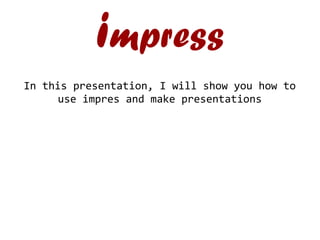
Recommended
More Related Content
Viewers also liked
Viewers also liked (6)
Slide Design Wishlist - 10 reasons why Presentations are going to make it big...

Slide Design Wishlist - 10 reasons why Presentations are going to make it big...
Similar to Presentación en impress
Similar to Presentación en impress (20)
Creating Power Point Presentations | www.sampleassignment.com

Creating Power Point Presentations | www.sampleassignment.com
Recently uploaded
Recently uploaded (20)
Apidays New York 2024 - Scaling API-first by Ian Reasor and Radu Cotescu, Adobe

Apidays New York 2024 - Scaling API-first by Ian Reasor and Radu Cotescu, Adobe
Web Form Automation for Bonterra Impact Management (fka Social Solutions Apri...

Web Form Automation for Bonterra Impact Management (fka Social Solutions Apri...
ICT role in 21st century education and its challenges

ICT role in 21st century education and its challenges
Apidays New York 2024 - Passkeys: Developing APIs to enable passwordless auth...

Apidays New York 2024 - Passkeys: Developing APIs to enable passwordless auth...
How to Troubleshoot Apps for the Modern Connected Worker

How to Troubleshoot Apps for the Modern Connected Worker
WSO2's API Vision: Unifying Control, Empowering Developers

WSO2's API Vision: Unifying Control, Empowering Developers
Rising Above_ Dubai Floods and the Fortitude of Dubai International Airport.pdf

Rising Above_ Dubai Floods and the Fortitude of Dubai International Airport.pdf
Finding Java's Hidden Performance Traps @ DevoxxUK 2024

Finding Java's Hidden Performance Traps @ DevoxxUK 2024
Introduction to Multilingual Retrieval Augmented Generation (RAG)

Introduction to Multilingual Retrieval Augmented Generation (RAG)
DEV meet-up UiPath Document Understanding May 7 2024 Amsterdam

DEV meet-up UiPath Document Understanding May 7 2024 Amsterdam
Modular Monolith - a Practical Alternative to Microservices @ Devoxx UK 2024

Modular Monolith - a Practical Alternative to Microservices @ Devoxx UK 2024
ProductAnonymous-April2024-WinProductDiscovery-MelissaKlemke

ProductAnonymous-April2024-WinProductDiscovery-MelissaKlemke
Polkadot JAM Slides - Token2049 - By Dr. Gavin Wood

Polkadot JAM Slides - Token2049 - By Dr. Gavin Wood
Cloud Frontiers: A Deep Dive into Serverless Spatial Data and FME

Cloud Frontiers: A Deep Dive into Serverless Spatial Data and FME
TrustArc Webinar - Unlock the Power of AI-Driven Data Discovery

TrustArc Webinar - Unlock the Power of AI-Driven Data Discovery
Biography Of Angeliki Cooney | Senior Vice President Life Sciences | Albany, ...

Biography Of Angeliki Cooney | Senior Vice President Life Sciences | Albany, ...
Presentación en impress
- 1. impress In this presentation, I will show you how to use impres and make presentations
- 2. How to create a presentation ● To create a presentation you only need to add and desing the required slides to show the imformation about this matter.
- 3. How to design a slide ● Design a slide consist in insert diferent objects (texts, draws).In Impres, the design of the slide changes choosing it in the work panel Diseños.
- 4. How to do a predefined frame ● The interesting thing of a predesigned slide is that it offer prepared frames, to insert fast and easy, diferent tipes of objets with the same size and location of the frame
- 5. How to add titles to slides ● If the slide dont have a frame with a title, or you want to add more titles to the slide, you need to active the tool Texto and click in a point of the slide for start to write the text.
- 6. How to add images to the slide ● The images can add in a slide of the next form: Use a frame, in this case, the image will have the fit of the frame. You can use too the option in the menu Insertar/Imagen.