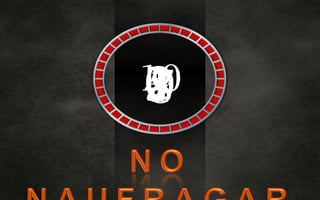
Webquest evaluación
- 4. INTRODUCCIÓN TAREA PROCESO RECURSOS EVALUACIÓN CONCLUSIÓN
- 5. Un estudiante de pilotaje de aviones va a rendir su examen para obtener la licencia oficial de pilotos. El examen consiste en algo simple: primero debe despegar, segundo mantener el avión en el aire y tercero aterrizar. Para obtener su calificación la comisión evaluadora asignará un puntaje en escala boliviana – es decir de 1 a 70 – a cada una de las tres etapas y luego dividirá el resultado en tres por considerar que cada etapa es igualmente importante en el desempeño de un piloto de aviones. Se considerará aprobado con nota superior a 35 puntos. El estudiante despega sin problemas. La comisión califica el despegue con un 70. En la segunda etapa no sólo mantiene el avión en el aire sino que realiza tres increíbles piruetas. La comisión le agrega otro 70. Finalmente, y al momento de aterrizar, el estudiante pierde el control de la máquina y se estrella contra la pista de aterrizaje, escapando con suerte del avión. Tras verificar que salió ileso, la comisión califica el aterrizaje con la nota mínima: 1 La comisión se reúne a deliberar. ¿Deben entregarle la licencia para pilotar aviones? En esta webquest reflexionaremos sobre la evaluación. Pan nuestro de cada día.
- 6. Nos organizaremos en grupos de tal manera que se cubran todos los temas requeridos. Cada grupo elaborará un tríptico sobre el asunto que se le encargue realizar. Es importante que cada grupo se esfuerce porque se intercambiarán trípticos, que serán la Base de estudio para una venidera evaluación. GRUPO 1: CONCEPTO DE EVALUACIÓN DE APRENDIZAJES GRUPO 2: LA EVALUACIÓN EN EL NIVEL INICIAL – ESPECIALIDAD DE CS. SOCIALES GRUPO 3: EVALUACIÓN DE CONTENIDOS CONCEPTUALES GRUPO 4: EVALUACIÓN DE CONTENIDOS PROCEDIMENTALES GRUPO 5: EVALUACIÓN DE CONTENIDOS ACTITUDINALES GRUPO 6: LA EVALUACIÓN DIAGNOSTICA – FORMATIVA Y SUMATIVA GRUPO 7: INSTRUMENTOS CLASICOS DE EVALUACIÓN GRUPO 8: LA EVALUACIÓN AUTÉNTICA: INSTRUMENTOS GRUPO 9: LA HETERO – CO Y AUTOEVALUACIÓN
- 7. Para poder realizar la tarea: EL TRIPTICO, podemos seguir los siguientes pasos: 1. Organización interna del grupo (un/a coordinador/a, un/a secretario/a, un/a transcriptor/a 2. Visita y lectura del primer enlace. TODOS - (Texto genérico y común a todos los grupos). 3. Reunión para intercambiar impresiones y comprensiones de la lectura. 4. Elaboración de un sencillo mapa conceptual. 5. Entrega al docente. (evaluable sobre el asunto dos de la rúbrica de evaluación) 6. Visita y lectura del segundo enlace. TODOS 7. Reunión para intercambiar impresiones y comprensiones de la lectura. 8. Elaboración de un esquema del segundo tema. 9. Elaboración del bosquejo del tríptico. Búsqueda de recursos en internet. 10. Elaboración de tríptico en Publisher. 11. Entrega del tríptico para revisión. 12. Entrega del tríptico a cada uno de los integrantes del curso.
- 8. T-1 T-1 T-2 T-1 T-2 T-3 T-1 T-2 T-3 T-1 T-1 T-3 T-1 T-2 T-1 T-2 T-1 T-2 T-1 T-1 T-1 T-2 T-3 T-1 T-2
- 9. La rúbrica que se considerará para la evaluación será la siguiente CATEGORÍAS Muy Bueno Bueno Suficiente Insuficiente (3 puntos) (2 puntos) (1 puntos) (0 puntos) 1. Proceso El grupo se reúne y trabaja En el grupo hay integrantes que En el grupo no se establece No hay trabajo concienzudamente en la lectura, no trabajan. No se establece una una metodología de trabajo, grupal, durante le interpretación y comprensión de la metodología de trabajo, se realiza alguno realiza la lectura de proceso. actividad encargada. insuficiente lectura y esfuerzo de los documentos, no hay comprensión de los textos trabajo disciplinado. 2. Conocimiento Identifica todos los conceptos Identifica importantes Realiza muchas conexiones Falla al establecer en de las relaciones importantes y demuestra un conceptos, pero realiza algunas erradas. cualquier concepto o entre conceptos conocimiento de las relaciones entre conexiones erradas. conexión apropiada. estos. 3. Habilidad para Construye un tríptico apropiado y Coloca la mayoría de los Coloca algunas ideas, Produce un resultado comunicar completo, incluyendo definiciones, conceptos en una secuencia imágenes y conceptos en final que no es un conceptos a imágenes y ejemplos, colocando los adecuada estableciendo una jerarquía apropiada y tríptico formativo. través del tríptico conceptos e en jerarquías e ideas de relaciones apropiadas la mayoría usa sólo unas pocas manera secuenciada con conexiones de las veces, dando como relaciones entre los adecuadas dando como resultado final resultado un tríptico fácil de conceptos, dando como un tríptico llamativo, formativo, y de interpretar. resultado un tríptico difícil fácil interpretación. de interpretar.
- 10. Este ejercicio de reflexión sobre la Evaluación apenas se ha iniciado. Se decía al inicio que este asunto es pan de cada día para un educador, y lo es, deberemos de cuidar mucho no reducir la evaluación a los aprendizajes de los estudiantes sino ampliar a la propia evaluación de nuestro desempeño como educadores, como didactas, como sujetos
Notas del editor
- Stacked, 3-D text at dramatic angle(Intermediate)To reproduce the text on this slide, do the following:On the Home tab, in theSlides group, click Layout, and then click Blank.On the Insert tab, in the Text group, click Text Box, and then on the slide, drag to draw the text box.Enter text in the text box, select the text, and then on the Home tab, in the Font group, select Impact from the Font list, and then change the font size of each line so that the text is approximately the same width. For example, if you entered FIRST on one line, SECOND on the next line, and so on (as shown on the slide), do the following:Select the first line of text, and then on the Home tab, in the Font group, enter 100 in the Font Size box. Select the second line of text, and then on the Home tab, in the Font group, enter 70 in the Font Size box. Select the third line of text, and then on the Home tab, in the Font group, enter 94 in the Font Size box. Select the fourth line of text, and then on the Home tab, in the Font group, enter 75.5 in the Font Size box. Select all of the text. On the Home tab, in the Font group, click Character Spacing, and then click More Spacing. In the Font dialog box, on the Character Spacingtab, in the Spacing list, select Expanded. In the By box, enter 2.On the Home tab, in the Paragraph group, click Center to center the text in the text box.Under Drawing Tools, on the Format tab, in the bottom right corner of the WordArt Styles group, click the Format Text Effects dialog box launcher. In the Format Text Effects dialog box, click Text Fill in the left pane, select Gradient fill in the Text Fill pane, and then do the following:In the Type list, select Radial.Click the button next to Direction, and then click From Corner (second option from the left).Under Gradient stops, click Add or Remove until two stops appear in the drop-down list.Also under Gradient stops, customize the gradient stops that you added as follows:Select Stop 1 from the list, and then do the following:In the Stop position box, enter0%.Click the button next to Color, and then under Theme Colorsclick White, Background 1, Darker 15%(third row, first option from the left).Select Stop 2 from the list, and then do the following:In the Stop position box, enter100%.Click the button next to Color, and then under Theme Colorsclick White, Background 1, Darker 50%(sixth row, first option from the left).Also in the Format Text Effects dialog box, click 3-D Rotation in the left pane. In the 3-D Rotation pane, click the button next to Presets, and then under Perspectiveclick Perspective Heroic Extreme Left (third row, second option from the left).Also in the Format Text Effects dialog box, click 3-D Format in the left pane, and then do the following in the 3-D Format pane: Under Bevel, click the button next to Top, and then under Bevel click Cool Slant (first row, fourth option from the left). Under Depth, in the Depth box, enter 70 pt. Also in the Format Text Effects dialog box, click Shadowin the left pane. In the Shadowpane, click the button next to Presets, and then under Perspectiveclick Perspective Diagonal Upper Right (first row, second option from the left). To reproduce the background on this slide, do the following:Right-click the slide background area, and then clickFormat Background.In the Format Background dialog box, click Fill in the left pane, select Gradient fill in the Fill pane, and then do the following:In the Type list, select Linear.Click the button next to Direction, and then click Linear Down (first row, second option from the left).Under Gradient stops, click Add or Remove until two stops appear in the drop-down list.Also under Gradient stops, customize the gradient stops that you added as follows:Select Stop 1 from the list, and then do the following:In the Stop position box, enter64%.Click the button next to Color, and then under Theme Colorsclick Black, Text 1(first row, second option from the left).Select Stop 2 from the list, and then do the following:In the Stop position box, enter100%.Click the button next to Color, and then under Theme Colorsclick Black, Text 1, Lighter 35% (third row, second option from the left).
- Animated picture buttons grow and turn on path(Advanced)To reproduce the curved shape on this slide, do the following:On the Home tab, in the Slides group, click Layout, and then click Blank.On the Home tab, in the Drawing group, click Shapes, and then under Basic Shapes click Right Triangle (first row, fourth option from the left).On the slide, draw a triangle. Under Drawing Tools, on the Format tab, in the Size group, enter 7.5” into the Height box and enter 4.75” into the Width box.On the Home tab, in the Drawing group, click Arrange, point to Align, and then do the following:Click Align Middle. Click Align Left.On the slide, select the triangle. Under Drawing Tools, on the Format tab, in the Insert Shapes group, click Edit Shape, and then click Edit Points. Right-click the diagonal side of the triangle, and then click Curved Segment. Click the bottom right corner of the triangle and then move the curve adjustment handle to create a consistent curve.Also on the Format tab, in the Shape Styles group, click Shape Fill, and then under Theme Colors click White, Background 1 (first row, first option from the left).Also on the Format tab, in the Shape Styles group, click Shape Outline, and then click No Outline.To reproduce the background effects on this slide, do the following:On the Design tab, in the Background group, click Background Styles, and then click Format Background. In the Format Background dialog box, click Fill in the left pane, select Gradient fill in the Fill pane, and then do the following:In the Type list, select Linear.In the Angle box, enter 225.Under Gradient stops, click Add gradient stops or Remove gradient stops until two stops appear in the slider.Also under Gradient stops, customize the gradient stops as follows:Select the first stop in the slider, and then do the following: In the Position box, enter 0%.Click the button next to Color, and then under Theme Colors click White, Background 1 (first row, first option from the left).In the Transparency box, enter 0%. Select the first stop in the slider, and then do the following: In the Position box, enter 100%.Click the button next to Color, click More Colors, and then in the Colors dialog box, on the Custom tab, enter values for Red: 230, Green: 230, Blue: 230.To reproduce the picture and text effects on this slide, do the following:On the Insert tab, in the Images group, click Picture. In the Insert Picture dialog box, select a picture, and then click Insert.On the slide, select the picture. Under Picture Tools, on the Format tab, in the Size group, click the arrow under Crop, click Crop to Shape, and then under Basic Shapes click Oval (first option from the left).With the picture still selected, under PictureTools, on the Format tab, in the Size group, click the Size and Position dialog box launcher. In the Format Picture dialog box, resize or crop the image so that the height is set to 1.2” and the widthis set to 1.2”. To crop the picture, click Crop in the left pane, and in the right pane, under Crop position, enter values into the Height, Width, Left, and Top boxes. To resize the picture, click Size in the left pane, and in the right pane, under Size and rotate, enter values into the Height and Width boxes.Also in the Format Picture dialog box, click 3-D Format in the left pane, and then, in the 3-D Format pane, do the following:Under Bevel, click the button next to Top and click Circle (first row, first option from the left).Under Surface, click the button next to Material, and then under Standard click Metal (fourth option from the left). Click the button next to Lighting, and then under Neutral click Contrasting (second row, second option from the left). In the Angle box, enter 25°.Also in the Format Picture dialog box, click Shadow in the left pane. In the Shadow pane, click the button next to Presets, under Outer click Offset Diagonal Bottom Left (first row, third option from the left), and then do the following:In the Transparency box, enter 77%.In the Size box, enter 100%.In the Blur box, enter 10 pt.In the Angle box, enter 141°.In the Distance box, enter 10 pt.On the slide, drag the picture onto the curve, near the top. On the Insert tab, in the Text group, click Text Box. On the slide, drag to draw the text box.Enter text in the text box and select it. On the Home tab, in the Font group, do the following:In the Font list, select Corbel.In the Font Size box, enter 22.Click the arrow next to Font Color,and then under Theme Colors click White, Background 1, Darker 50% (sixth row, first option from the left).On the Home tab, in the Paragraph group, click Align Text Left to align the text left in the text box.On the slide, drag the text box to the right of the picture. To reproduce the animation effects on this slide, do the following:It will help to zoom out in order to view the area off the slide. On the View tab, in the Zoom group, click Zoom. In the Zoom dialog box, select 65%.On the Animations tab, in the AdvancedAnimation group, click AddAnimation, and then click More Entrance Effects. In the Add Entrance Effect dialog box, under Moderate, click Grow & Turn, and then click OK.On the Animations tab, in the Timing group, in the Start list, select WithPrevious.On the Animations tab, in the Timing group, in the Duration box, enter 1. On the Animations tab, in the AdvancedAnimation group, click AddAnimation, and then under Motion Paths click Arcs.On the Animations tab, in the Timing group, in the Start list, select WithPrevious.On the Animations tab, in the Timing group, in the Duration box, enter 1. On the Animations tab, in the Animation group, click EffectOptions, and then click Right.On the Animations tab, in the Animation group, click EffectOptions, and then click Reverse Path Direction.On the slide, select the arc effect path, and then drag the bottom sizing handle below the bottom of the slide. Drag the right side sizing handle to the left until the path curve approximately matches the curve of the modified triangle. Drag the green rotation handle to the left to rotate the arc path to match the curve of the modified triangle. Drag the arc path so that the red arrow is in the center of the picture. You may need to make further adjustments to the length, width, and angle of the arc path to match the curve of the modified triangle.On the slide, select the text box. On the Animations tab, in the AdvancedAnimation group, click AddAnimation, and then under Entrance click Fade.On the Animations tab, in the Timing group, in the Start list, select After Previous.On the Animations tab, in the Timing group, in the Duration box, enter 1. To reproduce the other animated pictures and text boxes on this slide, do the following:On the Animations tab, in the Advanced Animation group, click Animation Pane. On the slide, press and hold CTRL and then select the picture and the text box. On the Home tab, in the Clipboard group, click the arrow next to Copy, and then click Duplicate.On the slide, drag the duplicate picture and text onto the curve below the first group. On the slide, select the duplicate picture. Under Picture Tools, on the Format tab, in the Adjust group, click ChangePicture. In the Insert Picture dialog box, select a picture, and then click Insert. Under PictureTools, on the Format tab, in the Size group, click the Size and Position dialog box launcher. In the Format Picture dialog box, resize or crop the image so that the height is set to 1.2” and the widthis set to 1.2”. To crop the picture, click Crop in the left pane, and in the right pane, under Crop position, enter values into the Height, Width, Left, and Top boxes. To resize the picture, click Size in the left pane, and in the right pane, under Size and rotate, enter values into the Height and Width boxes.In the AnimationPane, click the Arc animation effect for the new picture. Drag the green rotation handle to the right to rotate the arc path to match the curve of the modified triangle. Drag the arc path so that the red arrow is in the center of the picture.Click in the duplicate text box and edit the text.Repeat steps 2-7 two more times to reproduce the third and fourth pictures and text boxes with animation effects.
