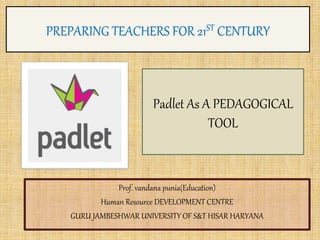
PREPARING TEACHERS 21ST CENTURY
- 1. PREPARING TEACHERS FOR 21ST CENTURY Prof. vandana punia(Education) Human Resource DEVELOPMENT CENTRE GURU JAMBESHWAR UNIVERSITY OF S&T HISAR HARYANA Padlet As A PEDAGOGICAL TOOL
- 2. learners will be able to understand: Meaning Of Padlet Features of Padlet Uses of Padlet as Pedagogical Tool Pros and Cons of Padlet LEARNING OBJECTIVES
- 3. PADLETMeaning: • a digital cork board • Used for collection and sharing diverse ideas at a single platform. • Just like an alive and conscious webpage or free virtual wall • where documents, text, videos, image, file, web link can be uploaded in form of digital sticky NOTES • comments or contents and feedback MAY BE POSTED. • Posts can be written via mobiles, tablets or the computer.
- 6. Color a blank wall With text And vibrant background themes along with documents, text, videos, image, file, web link in form of digital sticky notes THIS IS THE STORY OF PADLET.
- 7. • This is an online post-it board. • Randomly Setting of responses or uploads on Padlet • Many different formats of Walls on Padlet • Customization of background of wall paper • Content may be exported in form of an image, PDF, Excel or CSV file. • Through links, videos, images and document files content can be posted. • Prepared Padlet can be sent through e mail or it can be printed as a poster. • The creator of the wall can manage posts from other users. • Student do not need an account to access Padlet walls Features of Padlet:
- 8. Features of Padlet Restrict access to walls to specific groups using privacy settings Real-time view of other students posts. It is a simple tool and easy to use. It makes lessons more interesting. Students and teachers can post their notes on a common page. Students can access the wall easily and very quickly. The website allows “mobilizing” the wall and creating a QR code. No need to download any specific hardware or software. It can be used with any web browser, the IOS app or one of various apps and plug-ins. Mainly for group exercise Maximum features of Padlet are of free cost.
- 9. Uses of Padlet Brainstorming on a topic, statement, project or idea Feed Back or Assessment Tool (Live Question Bank, Formative Assessment) Development of any Story, Concept or Topic Applications of Concept with examples Online student portfolio Ice Breaking sessions (Getting to know your audience) Journaling Course Evaluations
- 10. Cons to using Padlet: Posts cannot be formatted or made larger. Teachers and students must be comfortable with using online tools and mobile devices. It may be possible that any user might post frivolous or rude answers. “Cheating "from students may be occurred, they could wait to see the assignment submitted by other students before submitting their own. Students could post anything mischievous.
- 11. Process: Accessing Padlet: Go to Google and Write Padlet
- 12. The page appears
- 13. After clicking on Log in or Sign Up: Dash Board appears
- 14. NOW CLICK ON +MAKE A Padlet
- 15. Chooses any design or template from this; And Click
- 16. After Clicking the template, your wall appears By clicking + sign we will get place for uploading content After clicking Remake, we may change the wall name and description.
- 17. Like This
- 18. Then After Clicking Share The Page Look Like This: You may share your wall by clicking any one of your choice.
- 19. Continuation; For export purpose also There are many options. You may take any according to your requirement .
- 20. After Share there is Setting Button, from which we can modify wall paper, color, font and other settings.
- 21. There is another segment in form of More option from which many tasks can be done as to fulfill requirement.