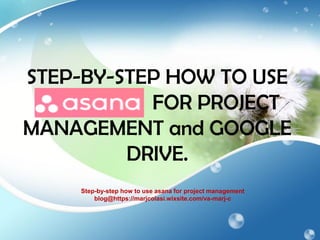
Asana tutorial
- 1. STEP-BY-STEP HOW TO USE FOR PROJECT MANAGEMENT and GOOGLE DRIVE. Step-by-step how to use asana for project management blog@https://marjcolasi.wixsite.com/va-marj-c
- 2. Let us know first, what asana is. Step-by-step how to use asana for project management blog@https://marjcolasi.wixsite.com/va-marj-c
- 3. This is from the official website. Step-by-step how to use asana for project management blog@https://marjcolasi.wixsite.com/va-marj-c
- 4. Asana is a web and mobile application designed to help teams track their work. Step-by-step how to use asana for project management blog@https://marjcolasi.wixsite.com/va-marj-c
- 5. Asana is a web and mobile application designed to help teams track their work. EXACTLY the same from Wikipedia. Step-by-step how to use asana for project management blog@https://marjcolasi.wixsite.com/va-marj-c
- 6. Founded last 2008 by these men. Step-by-step how to use asana for project management blog@https://marjcolasi.wixsite.com/va-marj-c
- 7. Want to know a bit about them? Step-by-step how to use asana for project management blog@https://marjcolasi.wixsite.com/va-marj-c
- 8. Step-by-step how to use asana for project management blog@https://marjcolasi.wixsite.com/va-marj-c
- 9. Step-by-step how to use asana for project management blog@https://marjcolasi.wixsite.com/va-marj-c
- 10. So, how to find asana in the internet? Step-by-step how to use asana for project management blog@https://marjcolasi.wixsite.com/va-marj-c
- 11. In your desktop, open your browser. Step-by-step how to use asana for project management blog@https://marjcolasi.wixsite.com/va-marj-c
- 12. Type asana in the URL and hit enter on your keyboard.Step-by-step how to use asana for project management blog@https://marjcolasi.wixsite.com/va-marj-c
- 13. This will show. Click Get Started for Free. Step-by-step how to use asana for project management blog@https://marjcolasi.wixsite.com/va-marj-c
- 14. This will show. Step-by-step how to use asana for project management blog@https://marjcolasi.wixsite.com/va-marj-c
- 15. Let’s sign up using Google Account. Click here. Step-by-step how to use asana for project management blog@https://marjcolasi.wixsite.com/va-marj-c
- 16. Your Google account will show. Step-by-step how to use asana for project management blog@https://marjcolasi.wixsite.com/va-marj-c
- 17. Type your password here. Step-by-step how to use asana for project management blog@https://marjcolasi.wixsite.com/va-marj-c
- 18. Click Sign in. Step-by-step how to use asana for project management blog@https://marjcolasi.wixsite.com/va-marj-c
- 19. Then, click allow. Step-by-step how to use asana for project management blog@https://marjcolasi.wixsite.com/va-marj-c
- 20. This will show. Step-by-step how to use asana for project management blog@https://marjcolasi.wixsite.com/va-marj-c
- 21. Click here to watch the introductory video. Step-by-step how to use asana for project management blog@https://marjcolasi.wixsite.com/va-marj-c
- 22. Then, click Continue after watching the video. Step-by-step how to use asana for project management blog@https://marjcolasi.wixsite.com/va-marj-c
- 23. This will show. Filled in the necessary informations. Step-by-step how to use asana for project management blog@https://marjcolasi.wixsite.com/va-marj-c
- 24. When done, click here to add your photo. Step-by-step how to use asana for project management blog@https://marjcolasi.wixsite.com/va-marj-c
- 25. All sets, click continue. Step-by-step how to use asana for project management blog@https://marjcolasi.wixsite.com/va-marj-c
- 26. You can add your teammates here. Step-by-step how to use asana for project management blog@https://marjcolasi.wixsite.com/va-marj-c
- 27. Let’s do that later. Step-by-step how to use asana for project management blog@https://marjcolasi.wixsite.com/va-marj-c
- 28. Instead, click here. Step-by-step how to use asana for project management blog@https://marjcolasi.wixsite.com/va-marj-c
- 29. Welcome to asana…. Step-by-step how to use asana for project management blog@https://marjcolasi.wixsite.com/va-marj-c
- 30. To add/invite teammates/people, click either of these. Step-by-step how to use asana for project management blog@https://marjcolasi.wixsite.com/va-marj-c
- 31. This will show. Type the email address here. Step-by-step how to use asana for project management blog@https://marjcolasi.wixsite.com/va-marj-c
- 32. Type the name (optional). Step-by-step how to use asana for project management blog@https://marjcolasi.wixsite.com/va-marj-c
- 33. Once done, click Send Invite. Step-by-step how to use asana for project management blog@https://marjcolasi.wixsite.com/va-marj-c
- 34. The added member will show. Step-by-step how to use asana for project management blog@https://marjcolasi.wixsite.com/va-marj-c
- 35. Just keep on doing it, until all your teammates are in. Step-by-step how to use asana for project management blog@https://marjcolasi.wixsite.com/va-marj-c
- 36. The people you invited will receive an invitation from asana. Step-by-step how to use asana for project management blog@https://marjcolasi.wixsite.com/va-marj-c
- 37. Now you know how to add/invite teammates/people. Step-by-step how to use asana for project management blog@https://marjcolasi.wixsite.com/va-marj-c
- 38. Let’s create a project. Click here. Step-by-step how to use asana for project management blog@https://marjcolasi.wixsite.com/va-marj-c
- 39. Type the project name here. Step-by-step how to use asana for project management blog@https://marjcolasi.wixsite.com/va-marj-c
- 40. Add description/details of the project. Click this.Step-by-step how to use asana for project management blog@https://marjcolasi.wixsite.com/va-marj-c
- 41. Type the details here. Step-by-step how to use asana for project management blog@https://marjcolasi.wixsite.com/va-marj-c
- 42. Click here, project will be visible to your teammates. Step-by-step how to use asana for project management blog@https://marjcolasi.wixsite.com/va-marj-c
- 43. If you want a privacy, click this. Step-by-step how to use asana for project management blog@https://marjcolasi.wixsite.com/va-marj-c
- 44. Now, click Create Project. Step-by-step how to use asana for project management blog@https://marjcolasi.wixsite.com/va-marj-c
- 45. This is our empty project. Step-by-step how to use asana for project management blog@https://marjcolasi.wixsite.com/va-marj-c
- 46. To assign a new project owner, click this. Step-by-step how to use asana for project management blog@https://marjcolasi.wixsite.com/va-marj-c
- 47. This will show. Click here to change a Project owner. Step-by-step how to use asana for project management blog@https://marjcolasi.wixsite.com/va-marj-c
- 48. Type your teammate’s name to be assigned as PROJECT OWNER. It will change at once. Step-by-step how to use asana for project management blog@https://marjcolasi.wixsite.com/va-marj-c
- 49. Send conversations to your teammates, clicking Team Conversations. Step-by-step how to use asana for project management blog@https://marjcolasi.wixsite.com/va-marj-c
- 50. Type your message here. Step-by-step how to use asana for project management blog@https://marjcolasi.wixsite.com/va-marj-c
- 51. Once done, click Post. Step-by-step how to use asana for project management blog@https://marjcolasi.wixsite.com/va-marj-c
- 52. It will look like this. Step-by-step how to use asana for project management blog@https://marjcolasi.wixsite.com/va-marj-c
- 53. To set up a due date of your project, click here.Step-by-step how to use asana for project management blog@https://marjcolasi.wixsite.com/va-marj-c
- 54. This will dropdown, click here to change date. Step-by-step how to use asana for project management blog@https://marjcolasi.wixsite.com/va-marj-c
- 55. . October 4, 2016 is the due date Step-by-step how to use asana for project management blog@https://marjcolasi.wixsite.com/va-marj-c
- 56. With the text TAB + D, do this on your keyboard and a calendar will drop down. Step-by-step how to use asana for project management blog@https://marjcolasi.wixsite.com/va-marj-c
- 57. To add the first task, click here. Step-by-step how to use asana for project management blog@https://marjcolasi.wixsite.com/va-marj-c
- 58. Type the details of task here. Step-by-step how to use asana for project management blog@https://marjcolasi.wixsite.com/va-marj-c
- 59. Once done. Hit enter on your keyboard.Step-by-step how to use asana for project management blog@https://marjcolasi.wixsite.com/va-marj-c
- 60. Just continue doing so, until all tasks are listed. Step-by-step how to use asana for project management blog@https://marjcolasi.wixsite.com/va-marj-c
- 61. Click here to divide into sections and hit enter. Step-by-step how to use asana for project management blog@https://marjcolasi.wixsite.com/va-marj-c
- 62. This will show. Step-by-step how to use asana for project management blog@https://marjcolasi.wixsite.com/va-marj-c
- 63. Type in the section name followed by the colon(:) at the end. Step-by-step how to use asana for project management blog@https://marjcolasi.wixsite.com/va-marj-c
- 64. Move your mouse and point the cursor here. Step-by-step how to use asana for project management blog@https://marjcolasi.wixsite.com/va-marj-c
- 65. Drag the mouse to the exact position. Step-by-step how to use asana for project management blog@https://marjcolasi.wixsite.com/va-marj-c
- 66. Here is the exact position. Step-by-step how to use asana for project management blog@https://marjcolasi.wixsite.com/va-marj-c
- 67. From here. To here. Let see the difference. Step-by-step how to use asana for project management blog@https://marjcolasi.wixsite.com/va-marj-c
- 68. Repeat the steps in doing the sections until all done. Step-by-step how to use asana for project management blog@https://marjcolasi.wixsite.com/va-marj-c
- 69. Once done, it will look like this. Step-by-step how to use asana for project management blog@https://marjcolasi.wixsite.com/va-marj-c
- 70. Click on the first task. Step-by-step how to use asana for project management blog@https://marjcolasi.wixsite.com/va-marj-c
- 71. Details of the tasks can be seen on the right side. Step-by-step how to use asana for project management blog@https://marjcolasi.wixsite.com/va-marj-c
- 72. To assign this task, click here. Step-by-step how to use asana for project management blog@https://marjcolasi.wixsite.com/va-marj-c
- 73. Teammates list will dropdown below. . Step-by-step how to use asana for project management blog@https://marjcolasi.wixsite.com/va-marj-c
- 74. Then choose who will be assigned and click it. Step-by-step how to use asana for project management blog@https://marjcolasi.wixsite.com/va-marj-c
- 75. To put a due date, click here. Step-by-step how to use asana for project management blog@https://marjcolasi.wixsite.com/va-marj-c
- 76. The calendar will dropdown. Step-by-step how to use asana for project management blog@https://marjcolasi.wixsite.com/va-marj-c
- 77. Choose a month, click here. Step-by-step how to use asana for project management blog@https://marjcolasi.wixsite.com/va-marj-c
- 78. Select your date from here and click it.Step-by-step how to use asana for project management blog@https://marjcolasi.wixsite.com/va-marj-c
- 79. Once done. Check these two.due date assigned teammates Step-by-step how to use asana for project management blog@https://marjcolasi.wixsite.com/va-marj-c
- 80. To set a time for due date, click here. Step-by-step how to use asana for project management blog@https://marjcolasi.wixsite.com/va-marj-c
- 81. List of time will dropdown. Select the time and click it. Step-by-step how to use asana for project management blog@https://marjcolasi.wixsite.com/va-marj-c
- 82. Once done, it will look like this. due date is Oct. 25 Time: 10 am Step-by-step how to use asana for project management blog@https://marjcolasi.wixsite.com/va-marj-c
- 83. To add a subtasks to this topic. Click this Step-by-step how to use asana for project management blog@https://marjcolasi.wixsite.com/va-marj-c
- 84. This blank will show. Type your subtasks here. Step-by-step how to use asana for project management blog@https://marjcolasi.wixsite.com/va-marj-c
- 85. Once done, click this to set a due date. Step-by-step how to use asana for project management blog@https://marjcolasi.wixsite.com/va-marj-c
- 86. The calendar will dropdown, click this to set a month. Step-by-step how to use asana for project management blog@https://marjcolasi.wixsite.com/va-marj-c
- 87. List of months will dropdown. Step-by-step how to use asana for project management blog@https://marjcolasi.wixsite.com/va-marj-c
- 88. Let’s try October 2016 and click it. Step-by-step how to use asana for project management blog@https://marjcolasi.wixsite.com/va-marj-c
- 89. To set day, choose the date from these dates. Step-by-step how to use asana for project management blog@https://marjcolasi.wixsite.com/va-marj-c
- 90. Let us choose 18 and click this. Step-by-step how to use asana for project management blog@https://marjcolasi.wixsite.com/va-marj-c
- 91. Once done, it will look like this. Step-by-step how to use asana for project management blog@https://marjcolasi.wixsite.com/va-marj-c
- 92. To set time of due date, click this. Step-by-step how to use asana for project management blog@https://marjcolasi.wixsite.com/va-marj-c
- 93. List of time will dropdown, just choose and click it. Step-by-step how to use asana for project management blog@https://marjcolasi.wixsite.com/va-marj-c
- 94. Once you set a due date and time. Click OK. Step-by-step how to use asana for project management blog@https://marjcolasi.wixsite.com/va-marj-c
- 95. You can also assign who will do the task or ASSIGNEE. Click this. Step-by-step how to use asana for project management blog@https://marjcolasi.wixsite.com/va-marj-c
- 96. This will dropdown. Step-by-step how to use asana for project management blog@https://marjcolasi.wixsite.com/va-marj-c
- 97. Type the name or email assign/assignee to the subtasks. Step-by-step how to use asana for project management blog@https://marjcolasi.wixsite.com/va-marj-c
- 98. Once done, it will be look like this. Step-by-step how to use asana for project management blog@https://marjcolasi.wixsite.com/va-marj-c
- 99. This is use to create tags for tasks. Step-by-step how to use asana for project management blog@https://marjcolasi.wixsite.com/va-marj-c
- 100. Tags are helpful for filtered view of tasks across projects. Step-by-step how to use asana for project management blog@https://marjcolasi.wixsite.com/va-marj-c
- 101. You can attached file by clicking this.. Step-by-step how to use asana for project management blog@https://marjcolasi.wixsite.com/va-marj-c
- 102. This will show. Choose where you will get from these. Step-by-step how to use asana for project management blog@https://marjcolasi.wixsite.com/va-marj-c
- 103. Let’s click this from the Google drive. Step-by-step how to use asana for project management blog@https://marjcolasi.wixsite.com/va-marj-c
- 104. Google account will show, click Allow. Step-by-step how to use asana for project management blog@https://marjcolasi.wixsite.com/va-marj-c
- 105. Your files from Google drive will show. Step-by-step how to use asana for project management blog@https://marjcolasi.wixsite.com/va-marj-c
- 106. Choose file, type it here and hit enter on your keyboard. Step-by-step how to use asana for project management blog@https://marjcolasi.wixsite.com/va-marj-c
- 107. Let’s try kinto file. The documents from kinto will show. Step-by-step how to use asana for project management blog@https://marjcolasi.wixsite.com/va-marj-c
- 108. Select the file by pointing the cursor into it. Step-by-step how to use asana for project management blog@https://marjcolasi.wixsite.com/va-marj-c
- 109. Selected file (pay slip) will be highlighted. Then click Select. Step-by-step how to use asana for project management blog@https://mariamarjcolasi.wordpress.com
- 110. Once done, Check your tasks in asana. You will see it. Step-by-step how to use asana for project management blog@https://marjcolasi.wixsite.com/va-marj-c
- 111. You can send comment or a message. Just click here. Step-by-step how to use asana for project management blog@https://marjcolasi.wixsite.com/va-marj-c
- 112. Type the message in the message box. Step-by-step how to use asana for project management blog@https://marjcolasi.wixsite.com/va-marj-c
- 113. Once done, click comment. Step-by-step how to use asana for project management blog@https://marjcolasi.wixsite.com/va-marj-c
- 114. Your comment will be here. Step-by-step how to use asana for project management blog@https://marjcolasi.wixsite.com/va-marj-c
- 115. Click here and this will show. Step-by-step how to use asana for project management blog@https://marjcolasi.wixsite.com/va-marj-c
- 116. You can choose whether you Pin to top or Delete the comment. Step-by-step how to use asana for project management blog@https://marjcolasi.wixsite.com/va-marj-c
- 117. Let’s Pin to Top. Click this. Step-by-step how to use asana for project management blog@https://marjcolasi.wixsite.com/va-marj-c
- 118. Comment is now on top. This is ideal for emphasis of the comment.Step-by-step how to use asana for project management blog@https://marjcolasi.wixsite.com/va-marj-c
- 119. Progress report of tasks by your team will be up-to-date by sending comments. Step-by-step how to use asana for project management blog@https://marjcolasi.wixsite.com/va-marj-c
- 120. Teammates can upload files of your team what is working on by just one platform. Step-by-step how to use asana for project management blog@https://marjcolasi.wixsite.com/va-marj-c
- 121. See here if you want to know the progress of every teammates tasks. Step-by-step how to use asana for project management blog@https://marjcolasi.wixsite.com/va-marj-c
- 122. Teamwork is a key to success! Asana is for teamwork without email. Step-by-step how to use asana for project management blog@https://marjcolasi.wixsite.com/va-marj-c
- 123. To view your team calendar, click here. Step-by-step how to use asana for project management blog@https://marjcolasi.wixsite.com/va-marj-c
- 124. To see the file of the projects, click Files. Step-by-step how to use asana for project management blog@https://marjcolasi.wixsite.com/va-marj-c
- 125. You will see the uploaded files by your teammates and you. Step-by-step how to use asana for project management blog@https://marjcolasi.wixsite.com/va-marj-c
- 126. Click on List. Step-by-step how to use asana for project management blog@https://marjcolasi.wixsite.com/va-marj-c
- 127. This will show. Step-by-step how to use asana for project management blog@https://marjcolasi.wixsite.com/va-marj-c
- 128. Once the tasks done, click this to mark it. Step-by-step how to use asana for project management blog@https://marjcolasi.wixsite.com/va-marj-c
- 129. This will pop-up, means your tasks completed already. Step-by-step how to use asana for project management blog@https://marjcolasi.wixsite.com/va-marj-c
- 130. .To mark complete the subtasks, tick it. Let’s try this. Step-by-step how to use asana for project management blog@https://marjcolasi.wixsite.com/va-marj-c
- 131. . Subtask will appear highlighted on the left and can be seen on the right side. Step-by-step how to use asana for project management blog@https://marjcolasi.wixsite.com/va-marj-c
- 132. . Click this to mark this complete. Step-by-step how to use asana for project management blog@https://marjcolasi.wixsite.com/va-marj-c
- 133. This mark means complete. Step-by-step how to use asana for project management blog@https://marjcolasi.wixsite.com/va-marj-c
- 134. Progress will also be shown here. Step-by-step how to use asana for project management blog@https://marjcolasi.wixsite.com/va-marj-c
- 135. Click this. Step-by-step how to use asana for project management blog@https://marjcolasi.wixsite.com/va-marj-c
- 136. Your own tasks will show. Step-by-step how to use asana for project management blog@https://marjcolasi.wixsite.com/va-marj-c
- 137. Clicking this, will give you this options. Step-by-step how to use asana for project management blog@https://marjcolasi.wixsite.com/va-marj-c
- 138. Click this, will give these options. Step-by-step how to use asana for project management blog@https://marjcolasi.wixsite.com/va-marj-c
- 139. You can go to your DASHBOARD here. Step-by-step how to use asana for project management blog@https://marjcolasi.wixsite.com/va-marj-c
- 140. This will show. Step-by-step how to use asana for project management blog@https://marjcolasi.wixsite.com/va-marj-c
- 141. By clicking this, will give you this. Step-by-step how to use asana for project management blog@https://marjcolasi.wixsite.com/va-marj-c
- 142. If you want to Upgrade your asana, click this. Step-by-step how to use asana for project management blog@https://marjcolasi.wixsite.com/va-marj-c
- 143. Will bring you here, you can choose your plan. Step-by-step how to use asana for project management blog@https://marjcolasi.wixsite.com/va-marj-c
- 144. Click your photo, will give you this. Step-by-step how to use asana for project management blog@https://marjcolasi.wixsite.com/va-marj-c
- 145. Clicking more will give you an options. Step-by-step how to use asana for project management blog@https://marjcolasi.wixsite.com/va-marj-c
- 146. Click Create New Workspace. Step-by-step how to use asana for project management blog@https://marjcolasi.wixsite.com/va-marj-c
- 147. A workspace (team) is a collection of people that collaborate on projects or tasks. Step-by-step how to use asana for project management blog@https://marjcolasi.wixsite.com/va-marj-c
- 148. This is ideal to manage different teams. Step-by-step how to use asana for project management blog@https://marjcolasi.wixsite.com/va-marj-c
- 149. This will show. Filled in necessary informations. Step-by-step how to use asana for project management blog@https://marjcolasi.wixsite.com/va-marj-c
- 150. Your WORKSPACE NAME here. Step-by-step how to use asana for project management blog@https://marjcolasi.wixsite.com/va-marj-c
- 151. Then your members/teammates here. Step-by-step how to use asana for project management blog@https://marjcolasi.wixsite.com/va-marj-c
- 152. Once done, click Create Workspace. Step-by-step how to use asana for project management blog@https://marjcolasi.wixsite.com/va-marj-c
- 153. Asana is free to use for 3 projects and 15 members. Step-by-step how to use asana for project management blog@https://marjcolasi.wixsite.com/va-marj-c
- 154. Upgrading is necessary if you have more than those required. Step-by-step how to use asana for project management blog@https://marjcolasi.wixsite.com/va-marj-c
- 155. Just follow the lead above in upgrading your asana. Step-by-step how to use asana for project management blog@https://marjcolasi.wixsite.com/va-marj-c
- 156. To log out click here. Step-by-step how to use asana for project management blog@https://marjcolasi.wixsite.com/va-marj-c
- 157. Click here. Step-by-step how to use asana for project management blog@https://marjcolasi.wixsite.com/va-marj-c
- 158. It’s time to level up! Use asana, bye long and more emails. Step-by-step how to use asana for project management blog@https://marjcolasi.wixsite.com/va-marj-c
- 159. Thank you, happy learning! Don’t forget to share. END Step-by-step how to use asana for project management blog@https://marjcolasi.wixsite.com/va-marj-c
